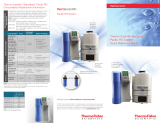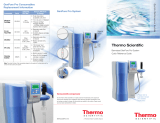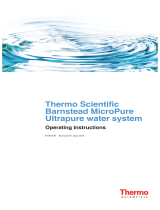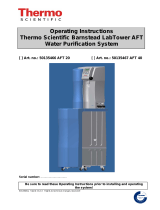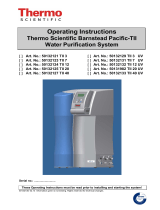Page is loading ...

Thermo Scientific
Quick Reference Guide
© 2016 Thermo Fisher Scientific Inc. All rights reserved. All trademarks are the property of
Thermo Fisher Scientific and its subsidiaries unless otherwise specified. Specifications, terms
and pricing are subject to change. Not all products are available in all countries. Please consult
your local sales representative for details.
thermoscientific.com/purewater
BRWPQGSMART36 0416
Smart2Pure Consumables
Replacement Information
Smart2Pure System
Barnstead Smart2Pure 3LPH & 6LPH System
Quick Reference Guide
Final Filter
Dispense
Knob Turn
to Dispense
Ultrafilter
Vent Filter –
Back of Unit
UV Lamp
Pretreatment
Cartridge (RO
Membrane)
Ultrapure
Cartridge
External Pretreatment
Pretreatment is important for the life of the RO membrane. One or
more of the following pretreatment cartridges may be used depending
on feed water quality. Check the boxes below for the external
pretreatment installed before this system.
Note: Frequency of replacement may vary based on feed water supply.
o 06.5452 Hardness stabilizer: Replace 6-12 months
o 06.5201 5 µm filter with carbon cartridge 3-4 months
o 06.5101 10” 1 micron prefilter 4-6 months
o 06.5204 10” 5 µm filter with hardness stabilizer cartridge
6-12 months
Consumable Part #
Estimated
Life Time *
How You Will Know
To Change
System Consumables
Smart2Pure
3 LPH
Pretreatment
Cartridge (RO
Membrane)
09.2003 Up to
12 months
• Ultrapure cartridge
exhausting quickly
Smart2Pure
6 LPH
Pretreatment
Cartridge (RO
Membrane)
09.2006 Up to
12 months
• Ultrapure cartridge
exhausting quickly
Ultrapure
Cartridge 09.1020 Up to
12 months
• Purity drops below
acceptable limits
• “Limit value Cond.”
alarm and LED on
0.2 µm Filter
For System
And Hand
Remote
Dispenser
09.1003 Up to
12 months
• Dispensing water flow
is reduced
• Ultrapure cartridge
is replaced
• Bacteria is present in
product water
Ultrafilter 50133981
When
applicable –
up to 2 years
• Dispensing water flow
is reduced
• Replace every 2 years
UV Lamp
For Type I
System
09.1002
When
applicable –
up to 2 years
• UV lamp is not lit
• Replace every 2 years
Reservoir
Consumable
Reservoir
Vent Filter 22.0091 Up to
12 months • Replace once a year
Cleaning
Cleaning
Solution CMX25 n/a
• Ultrapure cartridge
is replaced
• Minimum once a year
• Bacteria is present
in system
Note: The actual life time of the consumables depend on the quality of the feed water and the
amount of water used by the system.
Please refer to
operation manual
for complete
instructions

Display Functionality Keys and
Display Readout
Operation
• Start Up
– On/Off Power: To power up/down the system, simply unplug
power supply.
• Daily Operation
– When Water Is Being Dispensed: System is in run mode.
Water is recirculated through system and tank continuously for
optimal water quality.
– When Water Is NOT Being Dispensed After 20 Minutes:
System automatically switches to standby mode, system and tank
re-circulates ~10 minutes every 30 minutes.
– Nights and Weekends: Keep system power on and allow it to
automatically switch to standby mode.
• Key Components
– Boost Pump: 3 minute delay upon start up. Turns on when
storage tank is low. Water will flow from concentrate line when
tank is filling.
– External Pretreatment: Protects reverse membrane (RO)/
pretreatment cartridge.
– Units With UV Light: UV light is on during recirculation mode,
water temperature can increase with recirculation. Suggested
setting for temperature limit = OFF.
• Dispensing Options
– Type I Water: Dispense Type 1 water by manually turning the flow
control knob counter-clockwise to open to the desired flow.
Note: Do not over tighten dispense knob to close.
– Water can be dispensed from right side of system using supplied
valve or optional remote hand dispenser.
Maintenance
• Water in storage tank should be turned over every 1-2 days.
• Replace external prefilters, pretreatment cartridge (RO membrane),
UV light, UF, and tank vent filter on regular set schedule.
• Clean system before replacing ultrapure cartridge and final filter
when conductivity limit value is reached or minimum of once a year.
• When cleaning Smart2Pure, use disinfection adapter supplied with unit.
• When pretreatment cartridge (RO membrane) is replaced, discard
first tank of water.
Common Alerts
• Audible alarm and red LED when limit value is reached for purity,
temperature or sensor.
• Press Up/Quit button to silence alarm.
• Purity Alarm: Change ultrapure cartridge.
• Temperature Alarm: Drain water from system to reduce water
temperature. If alarm continues, contact service.
• Sensor Error: Contact service.
Displays real time conductivity/resistivity
of product water or temperature.
Limit Value Line: LED illuminates
next to the error condition when a fault
has occurred.
• Cond.: Conductivity level is out
of range.
• Temp.: Temperature of pure water
exceeded limit.
• Status Sensor: Error of conductivity
and temperature measuring cell.
Down button decreases
adjustable values.
Display Line: LED illuminates next
to the current measurement mode in
μS/cm, Mohm-cm and C.
Up/Quit button increases adjustable
values, silences acoustic alarms.
Enter button confirms changes, adjusts
the cursor position.
Menubutton: Access to system display
or limit value parameters. Press Menu
to go to setting, h i to change setting.
Press Enter to save changes.
Note: Parameters scroll up or down,
not in continuous loop.
• Press Menu 1X: Set display purity
units and temperature, recommended
setting: MΩxcm or µS/cm.
• Press Menu 2X: Set purity limit value
in conductivity or OFF.
• Press Menu 3X: Set temperature limit
value, set to “OFF” in units with UV.
Note:
Avoid draining the tank completely to prevent
introducing air to the system.
/