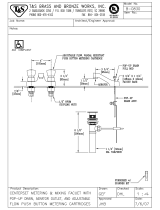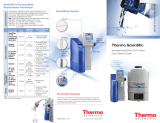Page is loading ...

Genie PURIST Water
System
USER MANUAL
RephiLe Bioscience, Ltd.

This Manual Is Applicable to the Following Genie
PURIST Models
RG0S00000
Genie PURIST Ultrapure water system
RG0S000T0
Genie PURIST Ultrapure water system with TOC

Table of Contents
1 INTRODUCTION .......................................................................................................... 4
1.1 System Exterior ....................................................................................................... 5
1.2 Product Features ....................................................................................................... 7
1.3 Main Applications ...................................................................................................... 7
1.4 Specifications ............................................................................................................ 8
1.5 Operation Principles .................................................................................................. 9
1.6 Technical Specifications ............................................................................................ 9
2 INSTALLATION ..........................................................................................................10
2.1 Installation Site Requirements ..................................................................................10
2.2 Feed Water Requirements ........................................................................................10
2.3 Feed Water Quality Measurements ..........................................................................10
2.4 Installation ................................................................................................................ 11
3 SYSTEM STARTUP AND OPERATION ......................................................................20
3.1 Check List Prior to System Startup ...........................................................................20
3.2 System Initial Startup................................................................................................21
3.3 Installing System Consumables ................................................................................25
3.4 System Setting-up ....................................................................................................28
3.5 Information Menu .....................................................................................................30
3.6 Maintenance Menu ...................................................................................................34
4 DISPENSING WATER .................................................................................................37
4.1 Dispensing Water .....................................................................................................37
4.2 Adjusting Dispense Rate ..........................................................................................37
4.3 Volumetric Dispensing ..............................................................................................37
5 MAINTENANCE ..........................................................................................................38
5.1 Basic Alerts .............................................................................................................38
5.2 Basic Troubleshooting ............................................................................................39
5.3 Replacing Consumables ...........................................................................................41
5.4 History Inquiry and Export ........................................................................................45
6 PARTS AND ORDER INFORMATION .................................................................. 49
7 WARRANTY INFORMATION .............................................................................. 51

Page 4 / 51
1 INTRODUCTION
The system is designed to produce ultrapure water (Type I) from pure water. Water quality
produced meets or exceeds the corresponding ASTM, CAP, CLSI and ISO 3696 / BS 3997 water
standards.
This manual describes in detail about system performance characteristics, installation, operation,
and routine maintenance. Please read this manual thoroughly for its instructions on installation, use
and maintenance. Proper installation, use and maintenance guarantee the continuous flow of high
quality ultrapure water.
Please contact us or your local distributor if you encounter any issues during installation and use.
Professional engineers are fully trained to support you.
Safety Information
WARNING!
1) Always power down the system before plug or unplug any hardware. Never hot swap (hot
plug) any hardware, including dispenser, monitor as may damage control boards.
2) Disconnect the unit from the power supply prior to perform service work.
3) Refer service to qualified personnel.
Contact Information:
RephiLe Bioscience, Ltd.
Tel: +1-855-RephiLe (+1-855-737-4453)
E-mail: support@rephile.com
Website: www.rephile.com

Page 5 / 51
1.1 System Exterior
1
Cross bar and dispenser rest
on with optional accessories
2
Side panel handle
3
Side panel
4
Electrical connections
5
Water outlets
6
Wall mount ports
7
Touchscreen
8
Final filter
9
Crossbar
10
Crossbar release button
11
Center post
12
Dispenser base
13
Finger rest hook
14
Corrugated tubing
15
Cable and water outlets
16
Outlets for CAN cable or power
adapter
17
USB Port
18
SD card port
2
1
3
4
7
5
8
Dispenser
Control Console
9
10
11
12
13
10
15
16
17
5
14
6
6
Main System
18
5

Page 6 / 51
Description of the system
The Genie PURIST manages the production and distribution of ultrapure water from purified water. It
consists of three main units:
Main System: manages the production of ultrapure water.
Dispenser: integrates the touchscreen and manages the dispensing.
Control Console: controls and monitors the water system and other components on the 8-inch
touchscreen.

Page 7 / 51
1.2 Product Features
The Genie PURIST ultrapure water system provides an integrated solution for lab water supply.
This system is easy to install, easy to operate and easy to maintain.
This system has the following features:
Type I ultrapure water is produced from pure water.
The system can be link to multiple dispensers via cable or wireless.
Ultra purification cartridge is filled with LeFil
TM
and OrganeFil
TM
media to remove trace ions and
organics.
Built-in 185/254 nm dual wavelength lamp reduces TOC level in ultrapure water.
On-line TOC monitor is based on complete oxidation method to obtain more accurate
measurement of the TOC.
Various final filters (optional) can ensure ultrapure water without particles, bacteria or pyrogen.
RFID tags ensure perfect placement of consumables and trace their performance.
Manual and volumetric dispensing, adjustable dispensing rate, and water quality monitoring
are built into the dispenser screen.
The control console is an 8 inch touchscreen. The console controls system and peripheral
devices (such as dispensers and tank sanitization module). All operations can be done on the
console.
Water quality, operation parameters, the status of the system, dispensers, components, and
peripheral devices are stored and displayed on the large color touchscreen monitor.
The console screen and dispenser screens are water-proof. You may operate the console and
dispenser with wet latex gloves on.
Signature verification is required for maintenance and service.
RephiLe provides full documents support to meet user’s GMP, GSP, GAP, GCP, GLP
requirements.
1.3 Main Applications
Ultrapure water can be used in many areas. Here are some typical applications.
HPLC (High Performance Liquid Chromatography) mobile phase preparation
Preparation of reagent blank solution
As sample diluents for GC, HPLC, AA, ICP-MS and other analytical techniques
Preparation of buffer and culture media for mammalian cell culture
Nano-material science
Preparation of molecular biology reagents, etc.

Page 8 / 51
1.4 Specifications
Ultrapure Water (Type I)
Dispensing Rate
Variable speed dispensing up to 2 L/min
Resistivity
18.2 MΩ.cm (at 25 ℃)
TOC
< 5 ppb
Particles (>0.2 μm)
<1 /mL (with a 0.2 μm final filter)
Microorganism
< 0.01 cfu/mL (with a 0.2 μm final filter or RephiBio
filter)
Pyrogen Content
< 0.001 EU/mL (with RephiBio filter)
RNAses
< 0.5 pg/mL (with RephiBio filter)
DNAses
< 10 pg/mL (with RephiBio filter)
Electrical Connections and Specifications
Operating Voltage
24 VDC
Input Voltage
100 – 240 VAC
Main System Power
< 200 W
Dimensions and Weights
Main System
Width × depth x height
32 × 44 × 54 cm (12.6 × 17.3 × 21.3 in)
System Weight
17 kg
Control Console
Length x width
22 × 17 cm (8.7 × 6.7 in)
Control Console Weight
0.75 kg
Dispenser
Width × depth x height
21× 29 × 61 cm (8.3 × 11.4 × 24.0 in)
Dispenser Weight
5 kg

Page 9 / 51
1.5 Operation Principles
Genie PURIST ultrapure water system produces ultrapure water from purified water. Pure water
flows through H Pack for further deionization, through a UV lamp chamber with a dual wavelength
UV lamp to destroy trace organic pollutants in water, then through a polishing cartridge to remove the
last trace of ions, then a 0.2 μm final filter to the outlet.
C
UP Recirculating Pump
I2
Feed Water Conductivity Sensor
I4
TOC Sensor
I5
UP Resistivity Sensor
J
Pure Water Tank (Optional)
N2
Dual-wavelength UV Lamp
N3
Tank UV Lamp
O3
H Pack
O4
U Pack
P
Tank Vent Filter
1.6 Technical Specifications
Measurement Range
Channel A (Feed Water): 0 – 200 μS/cm
Channel D (UP): 1 – 18.2 MΩ·cm
Pressure Range
0 – 1.6 MPa
Flow Meter Range
0.25 – 3 L/min
Temperature Range
0 – 100 ℃
Tank Level
0 – 2 m Continuous display, or 0 – 3 m submersible sensor
Temperature Compensation
Range
Automatic temperature compensation of readings
Temperature compensation range: 5 – 45 ℃ to 25 ℃
I2
I5
N2
N3
P
O3
I4
C2
O4
J

Page 10 / 51
2 INSTALLATION
2.1 Installation Site Requirements
Item
Requirements
Installation space
≥ 50 cm×50 cm total
Feed water
Purified water: EDI, RO, DI or distilled water
Working Temperature
5 – 45
o
C
Power
100 – 240 VAC ± 10%, 1 KW (5 A)
Humidity
20 – 80%
2.2 Feed Water Requirements
Parameter
Value or Range
Pressure
0 – 15 psi (0 - 1 bar)
Conductivity at 25 °C
< 100 μS/cm
Water temperature
5 – 45 ℃
Total Organic Carbon (TOC)
< 50 ppb
2.3 Feed Water Quality Measurements
Parameter
Test Method
Pressure
Use a pressure gauge
Conductivity at 25 °C
Use a conductivity meter
Water temperature
Use a thermometer
Total Organic Carbon (TOC)
Use a TOC analyzer

Page 11 / 51
2.4 Installation
2.4.1 Preparation for Installation
2.4.1.1 Power Supply
Power supply must be properly grounded
2.4.1.2 Feed Water
Twenty liters of purified water
2.4.2 Items Included
Package
No.
Name
Quantity
Note
1
Genie PURIST Main
System
1
2
Control Console
1
Including a cable connected to
main system
3
Accessories Bag
1
Including 8 mm PE tubing (8
meter), one roll of Teflon tape,
one roll of PVC tubing, a male
connector, a tweezers and a
power adapter (with power cord)
4
User Manual
1
On USB
5
Quality Certificate
1
2.4.3 System Structure and Flow Diagrams
2.4.3.1 Main System Back Side View
A
I
H
G
F
E
D
C
B
J

Page 12 / 51
Illustration of water inlets and outlets
No.
Label
Description
Tubing Diameter
Connect to
A
HP Dispenser A
Spare
8 mm
Not used
B
HP Dispenser B
Spare
8 mm
Not used
C
EDI Drain
Spare
8 mm
Not used
D
Pure Water In
Pure water inlet
8 mm
Pure water tank
E
Product To Tank
Spare
8 mm
Not used
F
UP Dispenser A
For ultrapure water
8 mm
Dispenser
G
UP Dispenser B
For ultrapure water
8 mm
Dispenser
H
RO Drain
Spare
8 mm
Not used
I
Tap Water In
Spare
8 mm
Not used
J
Spare
Spare
8 mm
Description of electrical outlets
No.
Label
Description
Connect to
1
Leak Sensor
For leak protector control line
For future use
2
Prefilter Sensor
For backwash signal control line
Not in use
3
Feed Valve
For the feed solenoid valve control
line
Not in use
4
Feed Pump
For the booster pump control line
Not in use
5
Tank UV
For the sanitization module control
line
Not in use
6
Level Sensor
For the pure water tank level
sensor control line
Pure water tank level sensor
(Optional)
7
Overflow Sensor
For overflow sensor control line
Not in use
8
CAN A
Data cable port
Dispenser or control console
9
CAN B
Data cable port
Dispenser or control console
10
Power
Power cord port
Power adapter
1
9
8
7
6
5
4
3
2
10

Page 13 / 51
2.4.3.2 Genie PURIST External Connection Diagram
Red Line: Electrical loop
Blue Line: Water loop
Power
UP dispenser
Pure water in

Page 14 / 51
2.4.4 Installing the Dispenser
`
No.
Description
Connect to
A
8 mm tubing port
Main system
B
8 mm tubing port
Main system
C
Data cable port
Main system or power
D
Data cable port
Main system or power
E
Foot switch port
Foot switch (Optional)
2.4.4.1 Items included
Package
No.
Name
Quantity
Note
1
Dispenser base
1
The handle is connected to the base with
corrugated pipe.
2
Center post
1
With Screw
3
Crossbar
1
4
Accessories bag
1
Including one roll of Teflon tape, one roll of PVC
tubing, a male barb connector and a screwdriver.
2.4.4.2 Installing Dispenser Kit (RG0P0U001)
a) Open the package and take out the dispenser from the package. Set the dispenser base on a
stable surface. This kit comes with a 3-meter link bundle.
Crossbar
Center post
Handle
A
B
C
D
E

Page 15 / 51
b) Install the dispenser center post to the base, then insert the crossbar on the center post, place
the dispenser handle on the magnetic base of the dispenser arm.
c) Take the tubing bundle out from the package, including two pieces of tubing and a cable. Install
the tubing and cable as shown in the pictures below.
Cable
Tubing
Connection of one
dispenser for UP water
Connection of multiple
dispensers for UP water

Page 16 / 51
2.4.4.3 Installing the Wireless Dispenser Upgrade Kit
a) For dispenser connected using wireless, need to use the upgrade kit (RG0P0U012) to install the
dispenser. The kit comes with a 10 meter link bundle and a power adapter
b) Assemble the dispenser as that described above.
a) Connect the tubing and power adapter as shown in the pictures below. Take the tubing out from
the package, cut two pieces in proper length and insert them to the system and dispenser base
as shown below.
Connection of one dispenser for UP water
Power Adapter
Tubing
Connection of multiple
dispensers for UP water

Page 17 / 51
2.4.4.4 Installing the Dispenser Kit (RG0P0U001) and the Wireless Dispenser Upgrade Kit
a) For one dispenser connected via wire and another one dispenser connected using wireless,
need to use the upgrade kit (RG0P0U012) to install the dispenser. The kit comes with a 10 meter
link bundle and a power adapter
b) Assemble the dispenser as that described above.
c) Connect the tubing and power adapter as shown in the pictures below. Take the tubing out from
the package, cut three pieces in proper length and insert them to the system and dispenser base
as shown below.
UP Dispenser 1
connected via wire
UP Dispenser 2
connected via wireless

Page 18 / 51
2.4.5 Installing the Water Tubing
2.4.5.1 Connecting the Inlet Feed Tubing
a) Remove the stopper on the pure water inlet on the system. Take the 8 mm PE tubing from the
accessories bag and cut a piece of the tubing at proper length for feed.
b) Insert one end of the 8 mm PE tubing into the water inlet on the system (Mark as Pure Water In).
Gently pull the tubing outwards to check if the connection is secure.
c) Connect the other end of the tubing to a feed water tank; ensure the tubing inlet is immersed to
the bottom of the tank.
2.4.6 Installing External Cable Connection
Make sure all power cords and signal cables are connected to their corresponding ports.
Power
Pure water in

Page 19 / 51
3 SYSTEM STARTUP AND OPERATION
3.1 Check List Prior to System Startup
Prior to system startup, use the table below to make sure all parts have been installed and
connected, and quality of pure water meets minimal requirements.
Check List
Feed water quality
Pure water: Conductivity < 100 μS/cm (at 25 °C),
Total Organic Carbon (TOC) < 50 ppb,
Water temperature: 5 – 45 ℃,
Pressure: 0 – 15 psi (0 – 1 bar)
Feed water connected
Control console connected
Dispenser installed and connected
Power adapter plugged in
Note: Cartridges will be installed after system power-up. DO NOT install them now.

Page 20 / 51
3.2 System Initial Startup
Connect the power adapter to the system to power on the system, set-up menus will show up
in order at the initial power-up in a few seconds.
3.2.1 Language Setup
The language setup menu will show up in the first
page. English is default. You may choose the
language desired and then tap Next to set up
Time & Date.
3.2.2 Time & Date Setup
Tap red box to enter set-up menu.
Select locate date and then tap OK to confirm
setting.
Select locate time and then tap OK to confirm
setting.
Tap “Next” to enter Tank set-up menu.
/