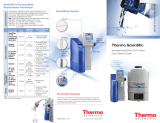1
Table of Contents
Introduction .................................................................................................................................3
Overview..............................................................................................................................3
About this User Manual .......................................................................................................4
About Millipore....................................................................................................................5
Legal Information.................................................................................................................6
Safety Information................................................................................................................8
Where to find information....................................................................................................9
Product Information...................................................................................................................10
Overview............................................................................................................................10
Cabinet ...............................................................................................................................11
Q-POD Dispenser...............................................................................................................13
Tank....................................................................................................................................15
Consumables ......................................................................................................................16
Specifications and requirements.........................................................................................18
Installation.................................................................................................................................21
Overview............................................................................................................................21
Mechanical installation..........................................................................................................22
Overview............................................................................................................................22
Q-POD Dispenser...............................................................................................................23
Main Cabinet tubings, cables and power cord ...................................................................25
Consumable installation.........................................................................................................27
Overview............................................................................................................................27
Installing/flushing the Progard Pack, rinsing the RO.........................................................28
Installing the Quantum Cartridge.......................................................................................32
Installing a POD Pak..........................................................................................................35
Software used during installation...........................................................................................37
Overview............................................................................................................................37
Cleaning the A10 TOC Monitor.........................................................................................38
Registering UV Lamp timers .............................................................................................40
Flow Calibration.................................................................................................................42
Software.....................................................................................................................................44
Overview............................................................................................................................44
Section A Software Map................................................................................................45
Section B Standby Mode ...............................................................................................46
Overview............................................................................................................................46
Standby Mode - General information.................................................................................47
Description of Standby Menu ............................................................................................48
Manager Menu.......................................................................................................................51
Overview............................................................................................................................51
Description of Manager Menu ...........................................................................................52
Ready Mode...........................................................................................................................56
Overview............................................................................................................................56
Ready Mode - General information ...................................................................................57
Description of Ready Menu ...............................................................................................58
Using the Milli-Q System..........................................................................................................61
Overview............................................................................................................................61
Dispensing water................................................................................................................62
Main Keypad, Display and LEDs ......................................................................................63
Q-POD Keypad and Display..............................................................................................65