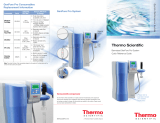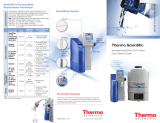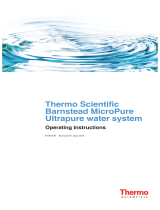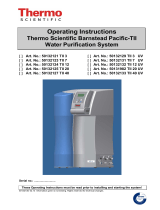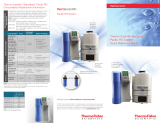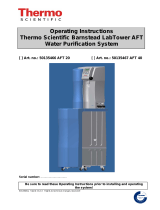Page is loading ...

Barnstead MicroPure/MicroPure ST
Ultrapure Water System Quick Reference Guide
Thermo Scientific
Quick Reference Guide
© 2016 Thermo Fisher Scientific Inc. All rights reserved. All trademarks are the property of
Thermo Fisher Scientific and its subsidiaries unless otherwise specified. Specifications, terms
and pricing are subject to change. Not all products are available in all countries. Please consult
your local sales representative for details.
thermoscientific.com/purewater
BRWPQGMICROPURE 0416
Final Filter
Dispense
Knob
UV Lamp
Ultrafilter
Ultrapure
Cartridge
MicroPure Consumables
Replacement Information
MicroPure System
Please refer to
operation manual
for complete
instructions
Consumable Part #
Estimated
Life Time *
How You Will Know
To Change
Ultrapure
Cartridge 09.1006
Up to
12 months
depending on
feed water
quality
• Purity drops below
acceptable purity level
• “Lim. val. pure w.”displayed
• Change cartridge
message displayed
– cartridge exceeded
maximum time in
the system
0.2 µm
Final Filter 09.1003 Up to
12 months
• Dispensing water flow
is reduced
• 09.1006 ultrapure cartridge
is replaced
Ultrafilter 50133981
When
applicable –
up to 2 years
• Low flow
• Replace at least every
2 years
UV Lamp 09.1002
When
applicable –
up to 2 years
• “UV duration”
alert displayed
• Replace at least every
2 years
Vent Filter –
Micropure
ST Units Only
22.0091
When
applicable –
up to
12 months
• Replace at least once a year
Cleaning
Solution CMX25 n/a
• Bacteria present in water
• When 09.1006 ultrapure
cartridge is replaced
• Requires reusable
cleaning cartridge
Note: The actual life time of the consumables depend on the quality of the feed water and the
amount of water used by the system.

Note:
MicroPure ST units only. Manually add
pretreated water to storage tank in back
of system. Avoid draining the 5.5 L tank
completely to prevent introducing air to
the system.
Operational Modes:
NonstoporInterval
NOTE: NO TOC reading, – – ppb
Ultrapure water temperature
Enter confirms and saves selections.
Real time display of resistivity or
conductivity of product water.
Interval button places unit into standby
mode with pump cycling periodically.
In “Menu” mode button will decrease
a value.
On/Off button
Menubutton providesaccessto
main system user adjustable
parameters. Acts as a scroll button to
advance to next screen. Listed in order:
• Feed water resistivity and limit value
• Ultrapure waterresistivity
limit value
• UVlamp timer
• Cartridge serial
• Rinse procedure
• Disinfection procedure
• Error history
• OEM menu – Unlock user settings
by code (see manual)
UV = UV lamp “ON”
TC = Temperature compensation “ON”
Nonstop button places unit into
Nonstop mode as shown on display in
upper left corner. In “Menu” mode will
increase a value.
UV button turns UV light on. (Where
applicable) UV light should be on during
working hours. In “Menu” mode, moves
cursor to right.
Operation
• Nonstop: Pump runs continuously. Use this mode during working
hours to ensure highest purity water. To put system in Nonstop mode
from Interval mode, press the Nonstop button.
• Dispensing in Nonstop mode only. Dispense by turning flow control
knob counter clockwise to open to the desired flow.
• Interval: Standby mode. Unit will automatically switch into interval
after 2 hours of non-use.
– In interval mode, pump cycles for 5 min (adjustable) out of every 30 min.
– Nights and Weekends: Keep system power on and allow it to
automatically switch to interval mode.
– Displayed purity may change when system is not recirculating.
– Manually put system in Interval mode by pressing On/Off button twice.
• Rinse: Flush of unit – manually activated for 30 seconds (adjustable)
in user menu. Rinse system if unit has been off or unused for a long
weekend or holiday.
– Activate rinse by pressing menu button until “Rinse” is displayed
and press “Enter”.
– Automatic Rinses: Occur when system switches from Interval to
Nonstop and when pump recirculates during Interval mode.
Maintenance
Refer to operation manual for complete maintenance instructions.
• Regular maintenance is important for consistent purity.
• Change ultrapure cartridge and 0.2 μm final filter when purity has
dropped to limit value or a minimum of once a year.
• Disinfect system when changing the ultrapure cartridge. Use resuable
disinfection cartridge, 09.1102 with the cleaning solution.
• Change UV light and/or ultrafilter on a regular set schedule.
Common Alerts
Check operation manual for full list of alerts.
• Lim. Val. Pure W.: Displayed when purity has reached ultrapure
water limit value. Replace ultrapure cartridge.
• Limit Value Feed: Displayed when feed water purity limit is out
of range. Check feed water supply.
• Change Cartridge: Cartridge exceeded maximum time in the
system. Disinfect and replace ultrapure cartridge.
• UV Duration: UV light has exceeded maximum time in the system.
Replace UV light.
Display Functionality Keys and
Display Readout
/