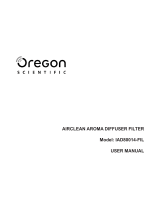Page is loading ...

Water Purifier
Pure Line
®
WL200/220
Instruction Manual
1
st
edition
● Thank you very much for purchasing this Yamato
Pure Line
®
WL200/220.
● Please read the “Operating Instructions” and
“Warranty” before operating this unit to assure
proper operation. After reading these documents, be
sure to store them securely together with the
“Warranty” at a handy place for future reference.
Warning:
Before operating the unit, be sure to read
carefully and fully understand important
warnings in the operating instructions.
Yamato Scientific Co., Ltd.
This paper has been printed on recycled paper.

Contents
1. Safety precautions ...........................................................................................................................1
Explanation of pictograms ................................................................................................................1
List of symbols..................................................................................................................................2
Warning・Caution ............................................................................................................................3
2. Before operating the unit..................................................................................................................5
Precautions when installing the unit..................................................................................................5
Installation procedures .....................................................................................................................9
3. Names and Functions of Parts .......................................................................................................15
Main unit.........................................................................................................................................15
Operation panel..............................................................................................................................19
4.Operation Method ...........................................................................................................................20
Pre-start preparation and checks....................................................................................................20
Operation method...........................................................................................................................20
Sampling the deionized water.........................................................................................................21
Selecting the water quality unit .......................................................................................................21
Water quality and water quality display...........................................................................................22
5. Useful Functions ............................................................................................................................23
List of options .................................................................................................................................23
Setting of the remote sampling functions (optional) ........................................................................26
Setting of the external alarm output (optional) ................................................................................26
6. Maintenance procedures................................................................................................................27
Maintenance and inspection...........................................................................................................27
Before replacement of the ion exchange resin cartridge and the pretreatment cartridge (optional).28
Replacing the ion exchange resin cartridge....................................................................................28
Replacing the pretreatment cartridge (optional)..............................................................................28
Consumables alarm display reset...................................................................................................29
Clan the feed water hose filter. .......................................................................................................30
Replace the piping hose. ................................................................................................................30
7. When the unit is not to be used for a long time or when disposing .................................................31
Requests in case of disposal ..........................................................................................................31
8.Troubleshooting Guide....................................................................................................................33
Display and contents ......................................................................................................................33
Repairing procedure.......................................................................................................................35
Check list........................................................................................................................................35
9. After sales service and warranty ....................................................................................................36
When requesting a repair ...............................................................................................................36
10.Specifications................................................................................................................................37
11. Wiring Diagram ............................................................................................................................38
12.Replacement Parts List ......................................................................................................
...........39
13. List of dangerous materials ..........................................................................................................40
14. Standard installation manual ........................................................................................................41

1
1. Safety precautions
Explanation of pictograms
About pictograms
A
variety of pictograms are indicated in this operating instruction and on
products for safe operation. Possible results from improper operation
ignoring them are as follows.
Be sure to fully understand the descriptions below before proceeding to the
text.
Warning
Caution
Indicates a situation which may result in minor injury (Note 2) and
property damages (Note 3.)
(
Note 1
)
Serious injury means a wound, an electrical shock, a bone fracture or intoxication that ma
y
leave after effects or require hospitalization or outpatient visits for a long time.
(
Note 2
)
Minor injury means a wound or an electrical shock that does not require hospitalization o
r
outpatient visits for a long time.
(
Note 3
)
Property damage means damage to facilities, devices and buildings or other properties.
Meanings of pictograms
This pictogram indicates a matter that encourages the user to adhere to warning
(“caution” included).
Specific description of warning is indicated near this pictogram.
This pictogram indicates prohibitions
Specific prohibition is indicated near this pictogram.
This pictogram indicates matters that the user must perform
Specific instruction is indicated near this pictogram.
Indicates a situation which may result in death or serious injury (Note 1.)

2
1. Safety precautions
List of symbols
Warning
General warnings
Danger!: High
voltage
Danger!: High
temperature
Danger!: Moving
part
Danger!: Hazard
of explosion
Caution
General cautions Electrical shock! Burning!
Caution for no
liquid heating!
Caution for water
leak!
For water only
Poisonous
material
Prohibitions
General bans Fire ban
Do not
disassemble
Do not touch
Compulsions
General
compulsions
Connect ground
wire
Install levelly
Pull out the power
plug
Regular
inspection

3
1. Safety precaution
Warning・Caution
Warning
Never operate the unit in an atmosphere containing flammable or explosive gas
Never operate the unit in an atmosphere containing flammable or explosive gas.
Otherwise, an explosion or a fire may result since the unit is not explosion-proof.
See section “13. List of dangerous materials” on page40.
Be sure to connect the earth wire.
Connect the earth wire to the earth socket outlet. If the earth socket outlet is not available, use
the grounding adaptor to connect the earth lead to the ground. Otherwise, electric leakage
occurs, causing electric shock or fire.
Be sure to insert the power cord plug firmly.
Insert firmly the power cord to the extreme depth of the main body power cord socket. If not
inserted firmly, overheat or fire may occur.
Stop using in case of abnormality
Should any fuming or questionable odor be detected, turn OFF the power switch on the
right-hand side of main body immediately, and disconnect the power plug from the master
power supply. Then request inspection to the shop from which you have purchased the
product, our sales office or our customer service center.
If left unattended, such abnormality may cause fire or electric shock.
Never use electrical power cords bundled.
When these are used bundled, they might overheat causing a fire.
Take care not to damage electrical power cords.
Avoid tightly bend, pull with a strong force or twist to prevent electrical power cords from
damaging. A fire or an electrical shock may result.
Never try to disassemble or alter the unit.
Never try to disassemble or alter the unit. A malfunction, a fire or an electrical shock may result.
Always keep the tap closed when the product is not operated.
Always keep the tap closed when the product is not to be operated (during nighttime or holidays).
Otherwise, water leakage may occur.
Do not place an object on this product.
Any object, if placed on the system, may drop. Placement of the solvent may also cause
trouble.
Do not ride on this product.
The person riding on the product may overturn or the system may be damaged, resulting in
injury or trouble.

4
1. Safety precautions
Warning・Cautions
Warning
Do not adjust the reducing valve.
The reducing valve has been set to the water sampling rate of about 1.0 L/min(raw water
pressure:3×100kPa、reducing valve pressure:WL200・・・0.4×100kPa、WL220・・・0.6×
100kPa). Never attempt readjustment of the reducing valve.
Any change in the factory setting may result in water leakage or reduction of water volume.
Caution
In case of thundering
When thundering begins, turn OFF the power switch on the right-hand side of main body
immediately and pull out the power cord.
Otherwise, lightening may cause failure of the control circuit of the system or may cause fire
and electric shock.
In case of power failure
This system stops operation when power supply fails. To ensure the safety, turn OFF the
power switch on the right-hand side of the main body.
To resume operation, refer to “Power Application” of “4. Operation Method” in Page 20

5
2. Before operating the unit
Precautions when installing the unit
Alarm
1. Be sure to connect the earth wire.
・ Be sure to connect the earth wire (green wire of the power cord) to the earth wire or to
the earth terminal.
・ Never connect the earth wire to the gas pipe or water pipe, in order to prevent fire.
・ The earth wire must never be used for grounding of the telephone line and lightning
arrestor. This is to prevent fire and electric shock.
・ Never use the branch socket outlet because it causes hazardous heat generation.
Used of ground socket outlet recommended
When using a diode socket outlet
When there is no ground terminal.
●In this case, class D grounding work is
necessary and please consult your dealer or
our customer service center.
Ground adaptor
●Insert the ground adaptor into a power
plug confirming the polarity of the outlet.
Connect the grounding wire (green) of the
ground adaptor to the ground terminal on
the power supply equipment。
2. Carefully select an installation site.
Take special care not to install the unit
at a place described below:
・ Uneven surfaces or dirty surfaces
・ Where flammable gas or corrosive
gas exists
・ Where the ambient temperature is
5℃ or less
・ Where the ambient temperature is
35℃ or more
・ Where temperature changes severely
・ Where dusty and humidity is high
・ Where subject to direct sunlight
・ Where vibration is severe
・ Where unstable power supply
・ Where uneven floor
・ Where raw water pressure is high
・Where with raw water pressure is low
・ Outdoors
It is recommended to secure the space
of the range wider than the one shown
above around the product.
To diode 100V
power supply
Ground adaptor
3-prong power plug
with earth pole
Earth wire
W
w
G
Earth pole
3-prong power plug
with earth
10 ㎝ or
more
10 ㎝ or more
10 ㎝ or more
Front side
30 ㎝ or more

6
2. Before operating the unit
Precautions when installing the unit
3. Never operate the unit in an atmosphere containing flammable or explosive
gas.
● Never operate the unit in an atmosphere containing flammable or explosive gas. Since
This product is not of an explosion-proof structure. Accordingly, when the power switch
on the right side of the unit is turned ON/OFF and in the course of operation, arc may
occur, possibly causing fire and explosion.
● See the section “13. List of dangerous materials” on page 40 for flammable and
explosive gases.
4. Never attempt reconstruction.
● Never disassemble the product.
● High-voltage components exist inside the product, which may cause electric shock.
Always contact the shop from which you have purchased the product or our sales office
or customer service center in case of internal adjustment or repair.
● Always carry out daily maintenance and inspection according to the procedure described
in the manual. The customer must never attempt reconstruction because failure may
result.
改造
Explosive gas
Flammable gas
NO MODIFICATION

7
2. Before operating the unit
Precautions when installing the unit
5.Always install the product on a horizontal floor.
● Accidental trouble or failure may occur unless the product is installed on the horizontal floor.
● The product weighs about 14 kg for WL200 and about 16 kg for WL220. Handle with care
during transport and installation.
6.Take the power supply from the dedicated socket outlet.
● Use the socket outlet appropriate to the power capacity (1A or larger capacity).
● The deficient power capacity causes not only decrease in the water sampling rate, but makes
correct control impossible due to drop of the supply voltage. Always connect the product to the
power supply system with sufficient allowance in the supply voltage.
Power capacity : WL200/WL220 Single phase AC100~240V 0.5A or less
● Note that the use of extension with a cord reel may cause drop of the voltage.
● Avoid starburst connection with branch socket outlet so as to prevent fire and electric
shock.
7.Connecting the power cord
● Connect the attached power cord to the power cord socket. Confirm that the power switch on
the right side of the main body is OFF, and connect the power cord plug to the socket outlet. The
power cord plug attached to this product is the three-wire cord including the earth wire, and the
plug is also of a ground plug. If the socket outlet to be used does not match the plug (that is, the
2P outlet), use the ground adapter. When using this adapter, be sure to connect the earth lead
wire to the ground.
Power socket outlet
Power cord

8
2. Before operating the unit
Precautions when installing the unit
8. Handling of a power cord
●Never use electrical power cords bundled. When these are used bundled, they might
overheat causing a fire.
●Do not convert, forcibly bend, twist or pull the power cord. Otherwise, a fire or an electrical
shock may result.
●Do not place the power cord under a desk or a chair, or sand between objects to avoid it
from being damaged.
Otherwise, a fire or an electrical shock may result.
●Do not place the power cord under a desk or a chair, or sand between objects to avoid it
from being damaged.
●Otherwise, a fire or an electrical shock may result.
●Do not place the power cord close to a stove or other heat generating device. Sheath of
the cord may burn and result in a fire or an electrical shock.
● If the power cord should be damaged (exposure of core wire or disconnection),
immediately turn the power supply in the right side of the main body off, disconnect the
power plug and ask your dealer to replace the cord. If the unit is operated with a
damaged power cord, a fire or an electrical shock may result.
●Connect the power cord to an appropriate wall outlet or distribution board.
9. Be sure to keep the raw water pressure from water supply within the specified
range.
● Use the supply water pressure within a range of 0.5~5×100kPa(0.5~5kgf/cm
2
) 24
hours a day.
Note that the water sampling range becomes 1.0 L/min or less at the raw water pressure
of 1.0×100kPa (1kgf/cm
2
) or less.
● The raw water pressure range is the same even when the optional water inlet unit(see
Page 23) is used.

9
2. Before operating the unit
Installation procedures
1.Always connect the feed water hose firmly.
● Take out the feed water hose set (connector main body, feed water hose) from
accessories to the main body. Install the main body on a horizontal stable place close to
the faucet and sink.
● Unless the connection is firm, the feed water hose or connector may be disconnected,
allowing water to spout.
2. Carry out connection on the faucet side.
(1) Allow the sleeve of socket ③ on the connector side to slide in the direction indicated
with an arrow. Separate the connector main body from the feed water hose.
(2) Loosen the plug ② from the ring ① temporarily.
(3) Tighten four set screws ⑤ with equal torque while pressing the ring ① lightly and
evenly in such a manner that the packing ⑥ contacts the faucet in a flat condition. When
the faucet is a chemical faucet, adjust the position in such a manner that the set screw
⑤ comes to the lowest root of faucet nipple as shown in the figure.
(4) Turn the plug ② for firm tightening. This will ensure sealing of the faucet and connector
with the packing ⑥.
(5) With the sleeve slid in the direction indicated with arrow, insert the plug ② into the
socket ③ firmly. Connection is completed when the sleeve returns to the original
position when released.
※ If the socket ③ is disconnected, water from the water supply side is interrupted by the
valve provided on the connector main body.
※ Be sure to use the supply water for raw water.
水道栓
接続口本体
接続口側
ソケット
給水ホース
Connector
main body
① Ring
② Plug
③ Socket
④ Spacer
⑤ Set
screw
⑥
Packin
g
One-touch
j
oint
Faucet
Connector
main body
Connector
side socket
Feed wate
r
hose
Faucet
Faucet nipple
Feed wate
r
hose
Sleeve

10
2. Before operating the unit
Installation procedures
3. Carry out connection on the main body side.
(1) Remove rubber cap from the water
inlet plug ⑧.
(2) With the sleeve slid in the direction
indicated with arrow, and insert the
main body water inlet plug ⑧ to
the socket ⑨ . Connection is
completed when the sleeve returns
to the original position when
released. The socket has a built-in
valve. This valve does not open
and allow water to flow unless
connected with the inlet valve⑧.
Main body side
4.Be sure to connect the feed water hose to the faucet equipped with the sink.
Connection of the hose to the faucet
without sink equipment may cause
damage in the case of disconnection
or damage of the hose. Always
connect to the faucet equipped with
the sink.
5. When the sink is distanced from the faucet, use an optional “inlet unit” (see P.
23).
The “inlet unit” is of a construction in which the connection to the faucet is harder to loosen
than the standard feed water hose set even under fluctuating water supply pressure.
When the faucet is not available, select the appropriate coupling joint from
optional “connector coupler joints” (see P. 23).
Sleeve ⑨ Socket
⑧ Inlet valve
Faucet
Feed water
Connec
tor side
Connector
Sink
Valve

11
2. Before operating the unit
Installation procedures
6.Connect the ion exchange resin cartridge(CPC-P, CPC-E) firmly.
● Install the ion exchange resin cartridge (CPC-P, CPC-E) as follows:
(1) Confirm that the power switch on the right side of main body is OFF and that the faucet is
closed.
(2) Select the ion exchange resin from accessories attached to the main body.
For replacement in the course of use, relieve the internal water pressure while referring
to “Before replacement of the ion exchange resin cartridge and pretreatment cartridge
(optional)” of P.28.
(3) Install the selected ion exchange resin cartridge firmly to the resin installation plate inside
the system. For installation of the ion exchange resin cartridge of WL220, provide
CPC-P in the front and CPC-E in the rear.(See Figs. 01 and 03)
(4) Secure the ion exchange resin cartridge with a band to the resin installation plate.
(See Figs. 02 and 04)
・For WL200 (CPC-P:1 piece)
CPC-P
樹脂(前)
バンド
・For WL220 (CPC-P、CPC-E:each 1 piece)
CPC-E
樹脂(後)
CPC-P
樹脂(前)
バンド
CPC-P resin
(front)
Band
Band
CPC-E resin
(rear)
CPC-P resin
(front)
Fig. 01
Fig. 02
Fig. 03
Fig. 04

12
2. Before operating the unit
Installation procedures
●Connect ion exchange resin cartridges (CPC-C and CPC-E) as follows.
Remove a rubber cap from the inlet and outlet of each ion exchange resin cartridge.
・For WL200
(1) Press the coupler with ( 2 ,OUT) mark into the
outlet (right side) of the ion exchange resin
cartridge (CPC-P) till it clicks.
(2) Press the coupler with ( 1 ,IN)mark into the inlet
(left side) of the ion exchange resin cartridge
(CPC-P) till it clicks.
(See Fig. 05)
CPC-P
樹脂
採水口へ
給水口から
カプラ
・For WL220
(1) Press the coupler with ( 4 ,OUT) mark into the
outlet (right side) of the ion exchange resin
cartridge (CPC-E) till it clicks.
(2) Press the coupler with ( 3 ,IN) mark into the inlet
(left side) of the ion exchange resin cartridge
(CPC-E) till it clicks.
(3) Press the coupler with ( 1 ,IN) mark into the inlet
(left side) of the ion exchange resin cartridge
(CPC-P) till it clicks. (See Fig. 06)
WL200
CPC-P
樹脂(前)
CPC-E
樹脂(後)
採水口へ
給水口から
WL220
※ Initially, the coupler may be hard to insert and application of excessive force for insertion may
cause the insertion port to break. When this is hard to insert, carry out connection in a state as
removed from the resin installation plate while taking care not to insert in the bent state.
※ Once the coupler is inserted, pull on the hose to confirm connection and to make sure that the
coupler is not disconnected.
※ Set the coupler connected to the ion exchange resin cartridge (CPC-P) to face laterally (on the
left side as viewed from the front). If the coupler is allowed to face downward, it contacts the
door back plate to make door closing impossible.
※ When removing the ion exchange resin cartridge, relieve the pressure before disconnecting
the coupler while referring to “Before replacement of the ion exchange resin cartridge and
pretreatment cartridge (optional)” of P.29. The coupler can be removed with ease by pulling on
it while pressing a black portion to the depth. For removal, reverse the order of installation and
follow the sequence of “1→2→3→4.” Note also that water may drip from the ion exchange
resin cartridge when the coupler is disconnected.
※ Reverse installation of ion exchange resin cartridges or wrong connection of IN and OUT of
each cartridge may cause failure, resulting in shorter service life of the cartridges.
Fig.05
Fig.06
Couple
r
To water sampling port
CPC-P resin
(front)
CPC-E resin
(rear)
CPC-P
resin
From water inlet
To water sampling port
From water inlet

13
2. Before operating the unit
Installation procedures
7.Connect the pretreatment cartridge (optional) firmly.
● Connect the pretreatment cartridge and the ion exchange resin cartridge (CPC-P) as
follows. Remove a cap from the inlet and outlet of pretreatment cartridge and a rubber
cap from the inlet and outlet of ion exchange resin cartridge.
・Common for WL200/220
(1) Press the coupler with ( 2 ,OUT) mark into
the outlet (right side) of the ion exchange
resin cartridge (CPC-P) till it clicks.
(2) Press the coupler with ( 1 ,IN) mark into
the inlet (left side) of the ion exchange
resin cartridge (CPC-P) till it clicks.
(3) Press the coupler with (OUT) mark into the
outlet (right side) of pretreatment cartridge
and the coupler with (IN) mark, which
extends from the backside to the front, into
the inlet (left side) of pretreatment
cartridge, till they click. (See Fig. 07)
採水口または
CPC-E樹脂へ
給水口から
カプラ
CPC-P
樹脂
前処理カートリッジ
前処理用カプラ
※ Initially, the coupler may be hard to insert and application of excessive force for insertion may
cause the insertion port to break. When this is hard to insert, carry out connection in a state as
removed from the resin installation plate while taking care not to insert in the bent state.
※ Once the coupler is inserted, pull on the hose to confirm connection and to make sure that the
coupler is not disconnected.
※ Set the coupler connected to the ion exchange resin cartridge (CPC-P) to face laterally (on the
left side as viewed from the front). If the coupler is allowed to face downward, it contacts the
door back plate to make door closing impossible.
※ When removing the ion exchange resin cartridge, relieve the pressure before disconnecting the
coupler while referring to “Before replacement of the ion exchange resin cartridge and
pretreatment cartridge (optional)” of P. 28. The coupler can be removed with ease by pulling on
it while pressing a black portion to the depth. For removal, reverse the order of installation. Note
also that water may drip from the ion exchange resin cartridge when the coupler is
disconnected.
※ Reverse installation of ion exchange resin cartridges or wrong connection of IN and OUT of
each cartridge may cause failure, resulting in shorter service life of the cartridges.
Fig.07
Couple
r
To water sampling port
or CPC-E resin
CPC-P
resin
From water inlet
Pretreatment couple
r
Pretreatment cartridge

14
2. Before operating the unit
Installation procedures
8.Connect the membrane filter firmly.
※
● Install the membrane filter as follows.
● Connect firmly. Otherwise, water may leak through the threaded portion.
(1) Select the membrane filter and seal tape from accessories of the main body.
(2) Pay attention to the arrow direction of membrane filter and wind the seal tape, clockwise
as viewed from the winding side, by two to three turns while giving slight tension. Cut
off any surplus tape. In this case, start winding of the seal tape while keeping about two
leading threads free.
(3) With the seal-taped portion on top, screw in the membrane while taking care not to
damage threads. Check for leakage in the course of sampling of pure water. If not,
screw in further.
Keep the seal tape in storage and do not lose it because it will be necessary at a time of
membrane filter.
9. After installation
This product may overturn to cause injury due to unexpected earthquake and impact.
Provide appropriate measure to prevent overturn to ensure the safety.

15
3. Names and Functions of Parts
Main unit
WL200
Front Rear
Note)The reducing valve has been set for the sampling rate of about 1.0 L/min (raw water
pressure: 3 x 100 kPa, reducing valve pressure: 0.4 x 100 kPa) before shipment. The customer
must never attempt changing the set value.
Operation
panel
Caution/rating
nameplate
Serial No. seal
Water inlet
Power cord
Water quality sensor
Ion exchange resin
cartridge(CPC-P)
Article No:253254
Water sampling
electromagnetic valve
External alarm
output terminal
(option)
Panel
Reducing
valve
Water leak sensor
Power switch
○ for 「OFF」
―
for 「ON」
Pretreatment cartridge
(optional)
Article No.:253099
Water sampling port
Article No:9020010004

16
3. Names and Functions of Parts
Main body
For WL220
Front Rear
Note)The reducing valve has been set for the sampling rate of about 1.0 L/min (raw water
pressure: 3 x 100 kPa, reducing valve pressure: 0.6 x 100 kPa) before shipment. The
customer must never attempt changing the set value.
Water quality sensor
Water leak sensor
Ion exchange resin
cartridge
Front:CPC-P,
Rear:CPC-E
Article No.:253262
※ CPC-P and
CPC-E make up
one set.
Water sampling
electromagnetic valve
Operation
panel
Caution/rating
nameplate
Serial No. seal
Water inlet
Power cord
External alarm
output terminal
(option)
Panel
Reducing
valve
Power switch
○ for 「OFF」
― for 「ON」
Pretreatment cartridge
(optional)
Article No.:253099
Water sampling port
Article No.:9020010004

17
3. Names and Functions of Parts
Piping diagram
WL200
1. Reducing valve 5. Sampling electromagnetic valve
2. Water feed electromagnetic valve 6. Membrane filter (sampling port)
3. Ion exchange resin cartridge (CPC-P)
4. Water quality sensor
WL220
1. Reducing valve 5. Water quality sensor
2. Water feed electromagnetic valve 6. Sampling electromagnetic valve
3. Ion exchange resin cartridge (CPC-P) 7. Membrane filter (sampling port)
4.Ion exchange resin cartridge (CPC-E)

18
3. Names and Functions of Part
Piping diagram
Pretreatment cartridge connection set (option)
1. Reducing valve 5. Ion exchange resin cartridge (CPC-E)
2. Water feed electromagnetic valve 6. Water quality sensor
3. Pretreatment cartridge 7. Sampling electromagnetic valve
4. Ion exchange resin cartridge (CPC-P) 8. Membrane filter (sampling port)
WL220 only
/