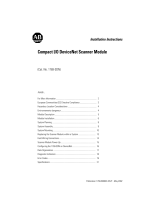Page is loading ...

1769-SM1
Compact I/O to
DPI/SCANport
Module
User Manual
FRN 2.xxx

Important User Information
Solid state equipment has operational characteristics differing from those of
electromechanical equipment. Safety Guidelines for the Application, Installation and
Maintenance of Solid State Controls (Publication SGI-1.1 available from your local
Rockwell Automation sales office or online at http://www.rockwellautomation.com/
literature) describes some important differences between solid state equipment and
hard-wired electromechanical devices. Because of this difference, and also because
of the wide variety of uses for solid state equipment, all persons responsible for
applying this equipment must satisfy themselves that each intended application of
this equipment is acceptable.
In no event will Rockwell Automation, Inc. be responsible or liable for indirect or
consequential damages resulting from the use or application of this equipment.
The examples and diagrams in this manual are included solely for illustrative
purposes. Because of the many variables and requirements associated with any
particular installation, Rockwell Automation, Inc. cannot assume responsibility or
liability for actual use based on the examples and diagrams.
No patent liability is assumed by Rockwell Automation, Inc. with respect to use of
information, circuits, equipment, or software described in this manual.
Reproduction of the contents of this manual, in whole or in part, without written
permission of Rockwell Automation, Inc. is prohibited.
Throughout this manual, when necessary we use notes to make you aware of safety
considerations.
Important: Identifies information that is critical for successful application and
understanding of the product.
Allen-Bradley, PowerFlex, ControlLogix,MicroLogix, CompactLogix, DPI, SCANport, DriveExplorer, DriveExecutive, and
Compact I/O are either registered trademarks or trademarks of Rockwell Automation, Inc.
RSLogix and RSNetWorx are trademarks of Rockwell Software.
Windows, Microsoft, and Internet Explorer are registered trademarks of Microsoft Corporation.
DeviceNet is a trademark of the Open DeviceNet Vendor Association.
WARNING: Identifies information about practices or circumstances
that can cause an explosion in a hazardous environment, which may
lead to personal injury or death, property damage, or economic loss.
ATTENTION: Identifies information about practices or circumstances
that can lead to personal injury or death, property damage, or economic
loss. Attentions help you:
• identify a hazard
• avoid the hazard
• recognize the consequences
Shock Hazard labels may be located on or inside the equipment (e.g.,
drive or motor) to alert people that dangerous voltage may be present.
Burn Hazard labels may be located on or inside the equipment (e.g.,
drive or motor) to alert people that surfaces may be at dangerous
temperatures.

Summary of Changes
The information below summarizes the changes made to this manual
since its last release (October 2004):
Description of Changes Page(s)
In the “Safety Precaution” section, added new Attention information. 1-5
In Table 3.A, corrected the module configuration data words listed in the
columns “CH1 Word,” “CH2 Word,” and “CH3 Word.”
3-3
In the “32-Bit Parameters using 16-Bit Datalinks” section, added more
explanation on how the values of the Most Significant Word and Least
Significant Word are derived.
4-6
In Chapter 5, added missing figure numbers and titles to screen shots. Chapter 5
In the “Environmental” specifications section, corrected the maximum
Operating Temperature Farenheit value from 149°F to 122°F.
A-2

soc-ii Summary of Changes
Notes:

Table of Contents
Preface About This Manual
Related Documentation . . . . . . . . . . . . . . . . . . . . . . . . . . . . . P-1
Conventions Used in this Manual . . . . . . . . . . . . . . . . . . . . . P-2
Rockwell Automation Support. . . . . . . . . . . . . . . . . . . . . . . . P-3
Chapter 1 Getting Started
Components . . . . . . . . . . . . . . . . . . . . . . . . . . . . . . . . . . . . . . 1-1
Features . . . . . . . . . . . . . . . . . . . . . . . . . . . . . . . . . . . . . . . . . 1-2
DPI Compatible Products. . . . . . . . . . . . . . . . . . . . . . . . . . . . 1-3
SCANport Compatible Products . . . . . . . . . . . . . . . . . . . . . . 1-3
Required Equipment . . . . . . . . . . . . . . . . . . . . . . . . . . . . . . . 1-3
Safety Precautions . . . . . . . . . . . . . . . . . . . . . . . . . . . . . . . . . 1-4
Quick Start . . . . . . . . . . . . . . . . . . . . . . . . . . . . . . . . . . . . . . . 1-6
Modes of Operation . . . . . . . . . . . . . . . . . . . . . . . . . . . . . . . . 1-7
Chapter 2 Installing the Module
Preparing for an Installation. . . . . . . . . . . . . . . . . . . . . . . . . . 2-1
Removing Power . . . . . . . . . . . . . . . . . . . . . . . . . . . . . . . . . . 2-2
Selecting the Configuration Mode . . . . . . . . . . . . . . . . . . . . . 2-2
Assembling the Module to the Controller . . . . . . . . . . . . . . . 2-3
Mounting the Module. . . . . . . . . . . . . . . . . . . . . . . . . . . . . . . 2-4
Replacing the Module within a System . . . . . . . . . . . . . . . . . 2-7
Grounding the Module . . . . . . . . . . . . . . . . . . . . . . . . . . . . . . 2-8
Connecting the Module to the Drive . . . . . . . . . . . . . . . . . . . 2-9
Applying Power . . . . . . . . . . . . . . . . . . . . . . . . . . . . . . . . . . . 2-9
Chapter 3 Configuring the Module
Configuration Tools . . . . . . . . . . . . . . . . . . . . . . . . . . . . . . . . 3-1
Configuration Methods . . . . . . . . . . . . . . . . . . . . . . . . . . . . . 3-2
Controller Mode. . . . . . . . . . . . . . . . . . . . . . . . . . . . . . . . . . . 3-2
Parameter Mode . . . . . . . . . . . . . . . . . . . . . . . . . . . . . . . . . . 3-13
Using the PowerFlex HIM . . . . . . . . . . . . . . . . . . . . . . . . . . 3-14
Setting the I/O Configuration. . . . . . . . . . . . . . . . . . . . . . . . 3-15
Setting an Idle Action . . . . . . . . . . . . . . . . . . . . . . . . . . . . . 3-16
Resetting the Module . . . . . . . . . . . . . . . . . . . . . . . . . . . . . . 3-17
Viewing the Module Configuration . . . . . . . . . . . . . . . . . . . 3-18
Chapter 4 Understanding the I/O Image
Channel Enable Words. . . . . . . . . . . . . . . . . . . . . . . . . . . . . . 4-3
Channel Status Words . . . . . . . . . . . . . . . . . . . . . . . . . . . . . . 4-3
Using Logic Command/Status . . . . . . . . . . . . . . . . . . . . . . . . 4-4
Using Reference/Feedback . . . . . . . . . . . . . . . . . . . . . . . . . . 4-4
Using Datalinks . . . . . . . . . . . . . . . . . . . . . . . . . . . . . . . . . . . 4-5

ii Table of Contents
Chapter 5 MicroLogix 1500 Ladder Example Program
PowerFlex 70 Settings . . . . . . . . . . . . . . . . . . . . . . . . . . . . . . 5-2
1769-SM1 Settings. . . . . . . . . . . . . . . . . . . . . . . . . . . . . . . . . 5-3
MicroLogix 1500 Example Program . . . . . . . . . . . . . . . . . . . 5-3
Example Program Data Table . . . . . . . . . . . . . . . . . . . . . . . . 5-8
Using Explicit Messaging . . . . . . . . . . . . . . . . . . . . . . . . . . 5-10
Chapter 6 CompactLogix Ladder Example Program
PowerFlex 70 Settings . . . . . . . . . . . . . . . . . . . . . . . . . . . . . . 6-2
1769-SM1 Settings. . . . . . . . . . . . . . . . . . . . . . . . . . . . . . . . . 6-3
CompactLogix Example Program . . . . . . . . . . . . . . . . . . . . . 6-3
Example Program Data Table . . . . . . . . . . . . . . . . . . . . . . . . 6-8
Chapter 7 ControlLogix w/1769-ADN DeviceNet Ladder Example
Program
Using RSNetWorx for DeviceNet . . . . . . . . . . . . . . . . . . . . . 7-2
Setting Up the 1769-ADN . . . . . . . . . . . . . . . . . . . . . . . . . . . 7-4
Registering the 1769-SM1 EDS File . . . . . . . . . . . . . . . . . . 7-10
PowerFlex 70 Settings . . . . . . . . . . . . . . . . . . . . . . . . . . . . . 7-15
1769-SM1 Settings. . . . . . . . . . . . . . . . . . . . . . . . . . . . . . . . 7-15
ControlLogix w/1769-ADN Example Program. . . . . . . . . . 7-16
Example Program Data Table . . . . . . . . . . . . . . . . . . . . . . . 7-21
Chapter 8 Troubleshooting
Locating the Status Indicators . . . . . . . . . . . . . . . . . . . . . . . . 8-1
MODULE Status Indicator . . . . . . . . . . . . . . . . . . . . . . . . . . 8-2
CH1 - CH3 Status Indicators . . . . . . . . . . . . . . . . . . . . . . . . . 8-3
Viewing Module Diagnostic Items. . . . . . . . . . . . . . . . . . . . . 8-4
Viewing and Clearing Events. . . . . . . . . . . . . . . . . . . . . . . . . 8-5
Appendix A Specifications
Communications . . . . . . . . . . . . . . . . . . . . . . . . . . . . . . . . . A-1
Electrical . . . . . . . . . . . . . . . . . . . . . . . . . . . . . . . . . . . . . . . A-1
Mechanical . . . . . . . . . . . . . . . . . . . . . . . . . . . . . . . . . . . . . . A-1
Environmental . . . . . . . . . . . . . . . . . . . . . . . . . . . . . . . . . . . A-2
Regulatory Compliance . . . . . . . . . . . . . . . . . . . . . . . . . . . . A-2
DPI/SCANport Cable Requirements/Recommendations. . . A-2
Appendix B Module Parameters
About Parameter Numbers. . . . . . . . . . . . . . . . . . . . . . . . . . . B-1
Parameter List . . . . . . . . . . . . . . . . . . . . . . . . . . . . . . . . . . . . B-1

Table of Contents iii
Appendix C CIP/DPI Objects
Parameter Object . . . . . . . . . . . . . . . . . . . . . . . . . . . . . . . . . . C-2
DPI Device Object . . . . . . . . . . . . . . . . . . . . . . . . . . . . . . . . . C-5
DPI Parameter Object . . . . . . . . . . . . . . . . . . . . . . . . . . . . . . C-8
DPI Fault Object . . . . . . . . . . . . . . . . . . . . . . . . . . . . . . . . . C-12
DPI Alarm Object . . . . . . . . . . . . . . . . . . . . . . . . . . . . . . . . C-14
DPI Time Object . . . . . . . . . . . . . . . . . . . . . . . . . . . . . . . . . C-16
Appendix D SCANport Objects
SCANport Device Object. . . . . . . . . . . . . . . . . . . . . . . . . . . D-2
SCANport Pass-Through Parameter Object. . . . . . . . . . . . . D-4
SCANport Pass-Through Fault Object. . . . . . . . . . . . . . . . . D-5
SCANport Pass-Through Warning Object . . . . . . . . . . . . . . D-7
SCANport Pass-Through Link Object . . . . . . . . . . . . . . . . D-10
Appendix E Logic Command/Status Words
PowerFlex 7-Class Drives (except PowerFlex 700S). . . . . . . E-1
PowerFlex 700S Drives . . . . . . . . . . . . . . . . . . . . . . . . . . . . . E-3
1305, 1336 PLUS, and 1336 PLUS II Drives . . . . . . . . . . . . E-5
Glossary
Index

iv Table of Contents

Preface
About This Manual
Documentation can be obtained online at
http://www.rockwellautomation.com/literature.
Topic Page
Related Documentation
P-1
Conventions Used in this Manual P-2
Rockwell Automation Support P-3
Related Documentation
For: Refer to: Publication
DriveExplorer™ http://www.ab.com/drives/driveexplorer, and
DriveExplorer online help (installed with the software)
—
DriveTools ™ SP
(includes DriveExecutive)
http://www.ab.com/drives/drivetools, and
DriveTools SP online help (installed with the software)
—
PowerFlex
®
HIM HIM Quick Reference 20HIM-QR001…
PowerFlex
®
70 Drive
(Std. and enhanced control)
PowerFlex 70 User Manual
PowerFlex 70 Reference Manual
20A-UM001…
PFLEX-RM-001…
PowerFlex
®
700 Drive*
PowerFlex
®
700 Ser. B Drive
*Standard and vector control
PowerFlex 700 User Manual
PowerFlex 700 Series B User Manual
PowerFlex 70/700 Reference Manual
20B-UM001…
20B-UM002…
PFLEX-RM-001…
PowerFlex
®
700H Drive PowerFlex 700H Installation Instructions
PowerFlex 700H Programming Manual
PFLEX-IN006…
20C-PM001…
PowerFlex
®
700S Drive
(Frames 1 through 6)
PowerFlex 700S – Phase I Control User Manual
PowerFlex 700S – Phase II Control User Manual
PowerFlex 700S Reference Manual
20D-UM001…
20D-UM006…
PFLEX-RM002…
PowerFlex
®
700S Drive
(Frames 9 through 11)
PowerFlex 700S Installation Instructions
PowerFlex 700S – Phase I Control User Manual
PowerFlex 700S – Phase II Control User Manual
PowerFlex 700S Reference Manual
PFLEX-IN006…
20D-UM001…
20D-UM006…
PFLEX-RM002…
PowerFlex
®
Liquid-Cooled Drive PowerFlex Liquid-Cooled Installation Manual
PowerFlex 700 Active Converter Power Module User Manual
20L-IN001…
PFLEX-UM002…
1336 Plus II Drive 1336 Plus II User Manual 1336 PLUS-5.3
1305 Drive 1305 User Manual 1305-5.2
RSLinx™ or
RSLinx™ Lite
Getting Results with RSLinx Guide, and
online help (installed with the software)
LINX-GR001…
RSLogix™ 500 RSLogix 500 Getting Results Guide, and
online help (installed with the software)
LG500-GR001…
RSLogix™ 5000 RSLogix 5000 Getting Results Guide, and
online help (installed with the software)
9399-RLD300GR
RSNetWorx™ for DeviceNet RSNetWorx for DeviceNet Getting Results Guide, and
online help (installed with the software)
DNET-GR001…
MicroLogix™ 1500 User Manual
Reference Manual
1764-UM001…
1762-RM001…
CompactLogix™ User Manual 1769-UM007…
ControlLogix
®
User Manual 1756-6.5.13

P-2 About This Manual
The following conventions are used throughout this manual:
• Parameter names are shown in the format Parameter xx - [*]. The
xx represents the parameter number. The * represents the parameter
name. For example Parameter 01 - [Config Mode].
• Menu commands are shown in bold type face and follow the format
Menu > Command. For example, if you read “Select File > Open,”
you should click the File menu and then click the Open command.
• RSNetWorx for DeviceNet (version 4.01) and RSLinx (version 2.40)
were used for the screen shots in this manual. Different versions of
the software may differ in appearance and procedures.
• The firmware release is displayed as FRN X.xxx. The “FRN”
signifies Firmware Release Number. The “X” is the major release
number. The “xxx” is the minor update number.
• This manual provides information about the 1769-SM1 Compact I/O
to DPI/SCANport module and using it with up to three drives. The
module can be used with other products that support DPI or
SCANport. Refer to the documentation for your product for specific
information about how it works with the module.
Conventions Used in this Manual

About This Manual P-3
Rockwell Automation, Inc. offers support services worldwide, with over
75 sales/support offices, over 500 authorized distributors, and over 250
authorized systems integrators located through the United States alone.
In addition, Rockwell Automation, Inc. representatives are in every
major country in the world.
Local Support
Contact your local Rockwell Automation, Inc. representative for:
• Sales and order support
• Product technical training
• Warranty support
• Support service agreements
Technical Assistance
If you need to contact Rockwell Automation, Inc. for technical
assistance, please review the information in Chapter 8
, Troubleshooting
first. If you still have problems, then call your local Rockwell
Automation, Inc. representative.
U.S. Allen-Bradley Drives Technical Support:
E-mail: [email protected]
Tel: (1) 262.512.8176
Fax (1) 262.512.2222
Online: www.ab.com/support/abdrives
UK Customer Support Center:
E-mail: [email protected]
Tel: +44 (0) 870 2411802
Fax: +44 (0) 1908 838804
Germany Customer Service Center:
E-mail: [email protected]
Tel: +49 (0) 2104 960-630
Fax: +49 (0) 2104 960-501
Rockwell Automation Support

P-4 About This Manual
Notes:

Chapter 1
Getting Started
The 1769-SM1 Compact I/O to DPI/SCANport module provides a
Compact I/O connection for up to three DPI™ or SCANport™-enabled
drives or power products. It can be used with a MicroLogix 1500,
CompactLogix, or a remote 1769-based adapter such as the 1769-ADN.
Figure 1.1 Components of the Module
Topic Page Topic Page
Components
1-1 Safety Precautions 1-4
Features 1-2 Quick Start 1-6
DPI Compatible Products 1-3 Modes of Operation 1-7
Required Equipment 1-3
Components
Item Part Item Part
➊
Bus lever (with locking function)
➏
Module and drive status indicators. See
Chapter
8, Troubleshooting for details.
➋
Upper DIN rail latch
➐
Movable bus connector with female pins
➌
Lower DIN rail latch
➑
Bus connector with male pins
➍
Upper panel mounting tab
➒
Nameplate label
➎
Lower panel mounting tab
➓
DPI/SCANport connectors
D
P
I / SC
A
N
po
rt
MODULE
CH1
CH2
CH3
C
H
1
C
H
2
C
H
3
MODULE
CH1
CH2
CH3
C
H
3
C
H
2
C
H
1
D
P
I / SC
A
N
po
rt
➊
➋
➍
➏
➐
➌
➎
➓
➒
➑

1-2 Getting Started
The 1769-SM1 Compact I/O to DPI/SCANport module features the
following:
• The module can be used as expansion I/O on MicroLogix 1500 and
CompactLogix controllers or with a remote 1769-based adapter. It
receives the required power from the Compact I/O backplane.
• The module automatically detects the DPI or SCANport Host
connected to a channel, and autobauds to the Host’s data rate.
• A number of configuration tools can be used to configure the module
and connected drive. For DPI products, the tools include the
PowerFlex HIM on the drive, network software such as RSNetWorx
for DeviceNet, or drive-configuration software such as
DriveExplorer (version 3.01 or higher) or DriveExecutive (version
1.01 or higher). For SCANport products, the tool is the controller
configuration software.
• I/O messaging, including Logic Command/Reference and up to four
bi-directional pairs of Datalinks (parameter read/write) for each
module channel, may be configured for your application using a
module parameter.
• The following table shows the various controllers that can be used
with the 1769-SM1 and whether they can support explicit messaging
(parameter read/write, etc.):
• User-defined fault actions determine how the module and connected
drives respond when the controller is in idle mode.
• Bi-color (red/green) status indicators report the status of the module
and channel communications.
Features
Controller Used With 1769-SM1
Supports Explicit Messaging
Yes No
MicroLogix 1500 LSP Series A, B, and C ✔
MicroLogix 1500 LRP Series A and B ✔
MicroLogix 1500 LRP Series C ✔
CompactLogix 1769-L20 ✔
CompactLogix 1769-L30 ✔
CompactLogix 1769-L32E ✔
CompactLogix 1769-L35E ✔
1769-ADN DeviceNet Adapter ✔

Getting Started 1-3
The 1769-SM1 module is compatible with Allen-Bradley PowerFlex
7-Class drives and other products that support DPI. At the time of
publication, compatible products include:
The 1769-SM1 module is compatible with drives and other products that
support SCANport. At the time of publication, compatible products include:
Equipment Shipped with the Module
When you unpack the module, verify that the package includes:
User-Supplied Equipment
To install and configure the 1769-SM1 module, you must supply:
DPI Compatible Products
• PowerFlex 70 drives (standard and enhanced control)
• PowerFlex 700 drives (standard and vector control)
• PowerFlex 700 Ser. B drives (standard and vector control)
• PowerFlex 700H drives
• PowerFlex 700S drives (Phase I and Phase II control)
• PowerFlex 700 Liquid-Cooled drives
• PowerFlex 7000 drives
• SMC Flex
SCANport Compatible Products
• 1305 drives • 1336 REGEN drives • 2364F RGU
• 1336 PLUS drives • 1336 SPIDER drives • SMC Dialog Plus
• 1336 PLUS II drives • 1394 Servo drives • SMP-3
• 1336 IMPACT drives • 1397 drives •
• 1336 FORCE drives • 1557 drives •
Required Equipment
❑ One 1769-SM1 module
❑ This manual
❑ A small flathead screwdriver
❑ Bulletin 1202 Communications Cables (1202-C*)
❑ A configuration tool, such as:
• For drives supporting DPI (PowerFlex):
– PowerFlex HIM on the PowerFlex drive
– DriveExplorer software (version 3.01 or higher)
– DriveExecutive stand-alone software (version 1.01 or higher) or
bundled with the DriveTools SP suite (version 1.01 or higher)
– RSNetWorx for DeviceNet
• For drives supporting SCANport or DPI (PowerFlex):
– Controller configuration software (e.g., RSLogix 500/5000)

1-4 Getting Started
Please read the following safety precautions carefully.
Safety Precautions
!
ATTENTION: Risk of injury or death exists. The drive may contain
high voltages that can cause injury or death. Remove all power from the
drive, and then verify power has been removed before installing or
removing the module.
!
ATTENTION: Risk of injury or equipment damage exists. Only
personnel familiar with drive and power products and the associated
machinery should plan or implement the installation, start-up,
configuration, and subsequent maintenance of the product using the
module. Failure to comply may result in injury and/or equipment
damage.
!
ATTENTION: Risk of injury or equipment damage exists. DPI and
SCANport host products must not be directly connected together via
1202-C* communications cables. Unpredictable behavior due to timing
and other internal procedures can result if two or more devices are
connected in this manner.
!
ATTENTION: Risk of injury or equipment damage exists. If the
module is transmitting control I/O to the drive, the drive may fault when
you reset the module. Determine how your drive will respond before
resetting the module.
!
ATTENTION: Risk of injury or equipment damage exists.
Parameters 09 - [Idle Action 1], 26 - [Idle Action 2], and 43 - [Idle
Action 3] let you determine the action of the module and connected
drives if communications are disrupted. By default, these parameters
fault the drive. You can set these parameters so that the drive continues
to run. Precautions should be taken to ensure that the settings of these
parameters do not create a risk of injury or equipment damage.
!
ATTENTION: Risk of injury or equipment damage exists. When a
system is configured for the first time, there may be unintended or
incorrect machine motion. Disconnect the motor from the machine or
process during initial system testing.
!
ATTENTION: Risk of injury or equipment damage exists. The
examples in this publication are intended solely for purposes of
example. There are many variables and requirements with any
application. Rockwell Automation, Inc. does not assume responsibility
or liability (to include intellectual property liability) for actual use of
the examples shown in this publication.

Getting Started 1-5
!
ATTENTION: This equipment is intended for use in a Pollution
Degree 2 industrial environment, in overvoltage Category II
applications (as defined in IEC publication 60664-1), at altitudes up to
2000 meters without derating.
This equipment is considered Group 1, Class A industrial equipment
according to IEC/CISPR Publication 11. Without appropriate
precautions, there may be potential difficulties ensuring
electromagnetic compatibility in other environments due to conducted
as well as radiated disturbance.
This equipment is supplied as “open type” equipment. It must be
mounted within an enclosure that is suitably designed for those specific
environmental conditions that will be present and appropriately
designed to prevent personal injury resulting from accessibility to live
parts. The interior of the enclosure must be accessible only by the use
of a tool. Subsequent sections of this publication may contain
additional information regarding specific enclosure type ratings that are
required to comply with certain product safety certifications.
See NEMA Standards publication 250 and IEC publication 60529, as
applicable, for explanations of the degrees of protection provided by
different types of enclosure. Also, see the appropriate sections in this
publication, as well as the Allen-Bradley publication 1770-4.1
(“Industrial Automation Wiring and Grounding Guidelines”), for
additional installation requirements pertaining to this equipment.

1-6 Getting Started
This section is provided to help experienced users quickly start using the
1769-SM1 Compact I/O to DPI/SCANport module. If you are unsure
how to complete a step, refer to the referenced chapter.
Quick Start
Step Action Refer to…
1 Review the safety precautions for the module. Throughout this manual
2 Verify that the drive is properly installed. Drive User Manual
3 Install the module.
Verify that the controller is not powered. Then, connect
the module to the controller backplane bus, and to the
drive using a Bulletin 1202-Cxx communications cable.
Chapter
2,
Installing the Module
4 Apply power to the module.
The module receives power from the controller. Apply
power to the controller. The MODULE indicator should
be green. If it flashes red, there is a problem. Refer to
Chapter
8, Troubleshooting.
5 Configure the module for your application.
Set the following parameters for the module as required
by your application:
• I/O configuration.
• Fault actions.
Chapter
3,
Configuring the Module
6 Apply power to the drive.
Verify that the drive is installed properly, and then apply
power to it.
Network Cable System
Planning and Installation
Manual
7 Configure the controller to communicate with the
module.
Depending on controller
type:
• Chapter
5,
MicroLogix 1500
Ladder Example
Program
• Chapter 6,
CompactLogix Ladder
Example Program
• Chapter 7,
ControlLogix w/
1769-ADN DeviceNet
Ladder Example
Program
8 Create a ladder logic program.
Use a programming tool such as RSLogix to create a
ladder logic program that enables you to do the
following:
• Control the module and connected drive.
• Monitor or configure the drive using Explicit
Messages.

Getting Started 1-7
The module uses four status indicators to report its operating status.
They can be viewed on the front of the module. See Figure 1.2.
Figure 1.2 Status Indicators
If any other conditions occur, refer to Chapter 8, Troubleshooting.
Modes of Operation
Item Status
Indicator
Status
(1)
(1)
If all status indicators are off, the module is not receiving power. Refer to Chapter 2,
Installing the Module
for instructions on installing the module.
Description
➊
MODULE Green Normal Operation. The module has established
communications with the controller.
Flashing
Green
The module is establishing communications with the
controller.
➋
CH1 Green Normal Operation. CH1 is operating and is transferring I/O
data between the controller and the drive.
Flashing
Green
Normal Operation. CH1 is operating but is not transferring
I/O data between the controller and the drive.
➌
CH2 Green Normal Operation. CH2 is operating and is transferring I/O
data between the controller and the drive.
Flashing
Green
Normal Operation. CH2 is operating but is not transferring
I/O data between the controller and the drive.
➍
CH3 Green Normal Operation. CH3 is operating and is transferring I/O
data between the controller and the drive.
Flashing
Green
Normal Operation. CH3 is operating but is not transferring
I/O data between the controller and the drive.
MODULE
CH1
CH2
CH3
D
PI / SC
A
N
p
or
t
MODULE
CH1
CH2 CH3
C
H
1
C
H
2
C
H
3
➊
➍
➌
➋

1-8 Getting Started
Notes:
/