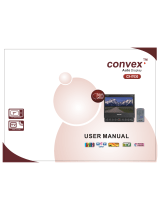Page is loading ...

User Manual
Digital Analysis System
070-8485-09
This document supports software release 3 version
1.60 and above.

Copyright Tektronix, Inc. All rights reserved. Licensed software products are owned by Tektronix or its suppliers and
are protected by United States copyright laws and international treaty provisions.
Use, duplication, or disclosure by the Government is subject to restrictions as set forth in subparagraph (c)(1)(ii) of the
Rights in Technical Data and Computer Software clause at DFARS 252.227-7013, or subparagraphs (c)(1) and (2) of the
Commercial Computer Software – Restricted Rights clause at FAR 52.227-19, as applicable.
Tektronix products are covered by U.S. and foreign patents, issued and pending. Information in this publication supercedes
that in all previously published material. Specifications and price change privileges reserved.
Printed in the U.S.A.
Tektronix, Inc., P.O. Box 1000, Wilsonville, OR 97070–1000
TEKTRONIX and TEK are registered trademarks of Tektronix, Inc.
DASNT and DASXP are trademarks of Tektronix, Inc.

WARRANTY
Tektronix warrants that this product will be free from defects in materials and workmanship for a period of one (1) year
from the date of shipment. If any such product proves defective during this warranty period, Tektronix, at its option, either
will repair the defective product without charge for parts and labor, or will provide a replacement in exchange for the
defective product.
In order to obtain service under this warranty, Customer must notify Tektronix of the defect before the expiration of the
warranty period and make suitable arrangements for the performance of service. Tektronix will provide such service at
Customer’s site without charge during the warranty period, if the service is performed within the normal on-site service
area. Tektronix will provide on-site service outside the normal on-site service area only upon prior agreement and subject
to payment of all travel expenses by Customer. When or where on-site service is not available, Customer shall be
responsible for packaging and shipping the defective product to the service center designated by Tektronix, with shipping
charges prepaid. Tektronix shall pay for the return of the product to Customer if the shipment is to a location within the
country in which the Tektronix service center is located. Customer shall be responsible for paying all shipping charges,
duties, taxes, and any other charges for products returned to any other locations.
This warranty shall not apply to any defect, failure or damage caused by improper use or improper or inadequate
maintenance and care. Tektronix shall not be obligated to furnish service under this warranty a) to repair damage resulting
from attempts by personnel other than Tektronix representatives to install, repair or service the product; b) to repair
damage resulting from improper use or connection to incompatible equipment; or c) to service a product that has been
modified or integrated with other products when the effect of such modification or integration increases the time or
difficulty of servicing the product.
THIS WARRANTY IS GIVEN BY TEKTRONIX WITH RESPECT TO THIS PRODUCT IN LIEU OF ANY
OTHER WARRANTIES, EXPRESSED OR IMPLIED. TEKTRONIX AND ITS VENDORS DISCLAIM ANY
IMPLIED WARRANTIES OF MERCHANTABILITY OR FITNESS FOR A PARTICULAR PURPOSE.
TEKTRONIX’ RESPONSIBILITY TO REPAIR OR REPLACE DEFECTIVE PRODUCTS IS THE SOLE AND
EXCLUSIVE REMEDY PROVIDED TO THE CUSTOMER FOR BREACH OF THIS WARRANTY. TEKTRONIX
AND ITS VENDORS WILL NOT BE LIABLE FOR ANY INDIRECT, SPECIAL, INCIDENTAL, OR
CONSEQUENTIAL DAMAGES IRRESPECTIVE OF WHETHER TEKTRONIX OR THE VENDOR HAS
ADVANCE NOTICE OF THE POSSIBILITY OF SUCH DAMAGES.


EC Declaration of Conformity
We
Tektronix Holland N.V.
Marktweg 73A
8444 AB Heerenveen
The Netherlands
declare under sole responsibility that the
DAS NT Option 04, DAS XP Option 04, and DAS 9221 Option 04
Logic Analyzers
meets the intent of Directive 89/336/EEC for Electromagnetic Compatibility.
Compliance was demonstrated to the following specifications as listed in the Official
Journal of the European Communities:
EN 55011 Class A Radiated and Conducted Emissions
EN 50082–1 Immunity:
IEC 801-2 Electrostatic Discharge Immunity
IEC 801-3 RF Electromagnetic Field Immunity
IEC 801-4 Electrical Fast Transient/Burst Immunity
Tektronix, Inc. claims compliance to the EMC Directive 89/336/EEC for the following
products when they are used with the above named products:
92A96UD, 92C96, 92C96D, 92C96SD, 92C96XD, 92S16, 92S32, 92SX109,
92SX118, 9206XT


DAS System User Manual
i
Table of Contents
General Safety Summary xi. . . . . . . . . . . . . . . . . . . . . . . . . . . . . . . . . . . .
Preface xv. . . . . . . . . . . . . . . . . . . . . . . . . . . . . . . . . . . . . . . . . . . . . . . . . . .
How to Use This Manual xv. . . . . . . . . . . . . . . . . . . . . . . . . . . . . . . . . . . . . . . . . . .
Manual Conventions xvi. . . . . . . . . . . . . . . . . . . . . . . . . . . . . . . . . . . . . . . . . . . . . .
Getting Started
Getting Started 1–1. . . . . . . . . . . . . . . . . . . . . . . . . . . . . . . . . . . . . . . . . . . .
Product Description 1–1. . . . . . . . . . . . . . . . . . . . . . . . . . . . . . . . . . . . . . . . . . . . . . .
Mainframe Hardware 1–2. . . . . . . . . . . . . . . . . . . . . . . . . . . . . . . . . . . . . . . . . . . . . .
DAS Mainframe with Option 04 1–2. . . . . . . . . . . . . . . . . . . . . . . . . . . . . . . . . .
Mechanical Chassis 1–3. . . . . . . . . . . . . . . . . . . . . . . . . . . . . . . . . . . . . . . . . . . .
Controller Board 1–3. . . . . . . . . . . . . . . . . . . . . . . . . . . . . . . . . . . . . . . . . . . . . .
Backplane Board 1–3. . . . . . . . . . . . . . . . . . . . . . . . . . . . . . . . . . . . . . . . . . . . . .
Hard and Floppy Disk Drives 1–4. . . . . . . . . . . . . . . . . . . . . . . . . . . . . . . . . . . .
RS-232 Ports 1–4. . . . . . . . . . . . . . . . . . . . . . . . . . . . . . . . . . . . . . . . . . . . . . . . .
LAN Interface 1–4. . . . . . . . . . . . . . . . . . . . . . . . . . . . . . . . . . . . . . . . . . . . . . . .
I/O Port 1–4. . . . . . . . . . . . . . . . . . . . . . . . . . . . . . . . . . . . . . . . . . . . . . . . . . . . .
Power Supply 1–5. . . . . . . . . . . . . . . . . . . . . . . . . . . . . . . . . . . . . . . . . . . . . . . .
External Event Connections 1–5. . . . . . . . . . . . . . . . . . . . . . . . . . . . . . . . . . . . .
Expansion Mainframe 1–5. . . . . . . . . . . . . . . . . . . . . . . . . . . . . . . . . . . . . . . . . .
Installation 1–7. . . . . . . . . . . . . . . . . . . . . . . . . . . . . . . . . . . . . . . . . . . . . . . . . . . . . .
Power Requirements 1–8. . . . . . . . . . . . . . . . . . . . . . . . . . . . . . . . . . . . . . . . . . .
Site Considerations 1–11. . . . . . . . . . . . . . . . . . . . . . . . . . . . . . . . . . . . . . . . . . . .
Terminal Connections 1–12. . . . . . . . . . . . . . . . . . . . . . . . . . . . . . . . . . . . . . . . . .
Mainframe Connections 1–14. . . . . . . . . . . . . . . . . . . . . . . . . . . . . . . . . . . . . . . .
Host Computer or Serial Printer Connections 1–16. . . . . . . . . . . . . . . . . . . . . . .
Terminal, Host, and Auxiliary Port Baud Rate Selections 1–17. . . . . . . . . . . . . .
Software Installation 1–18. . . . . . . . . . . . . . . . . . . . . . . . . . . . . . . . . . . . . . . . . . .
Configuration 1–19. . . . . . . . . . . . . . . . . . . . . . . . . . . . . . . . . . . . . . . . . . . . . . . . . . . .
Hardware 1–19. . . . . . . . . . . . . . . . . . . . . . . . . . . . . . . . . . . . . . . . . . . . . . . . . . . .
System Software 1–22. . . . . . . . . . . . . . . . . . . . . . . . . . . . . . . . . . . . . . . . . . . . . .
Application Software 1–23. . . . . . . . . . . . . . . . . . . . . . . . . . . . . . . . . . . . . . . . . .
First Time Operation 1–23. . . . . . . . . . . . . . . . . . . . . . . . . . . . . . . . . . . . . . . . . . . . . .
Performing an Acquisition 1–23. . . . . . . . . . . . . . . . . . . . . . . . . . . . . . . . . . . . . .
Moving Forward 1–23. . . . . . . . . . . . . . . . . . . . . . . . . . . . . . . . . . . . . . . . . . . . . .
Operating Basics
Functional Overview 2–1. . . . . . . . . . . . . . . . . . . . . . . . . . . . . . . . . . . . . . . .
Powering On and Powering Off 2–3. . . . . . . . . . . . . . . . . . . . . . . . . . . . . . . . . . . . . .
Powering On the DAS/XP 2–3. . . . . . . . . . . . . . . . . . . . . . . . . . . . . . . . . . . . . .
Powering On the DAS/NT 2–3. . . . . . . . . . . . . . . . . . . . . . . . . . . . . . . . . . . . . .
Workspace Menu 2–4. . . . . . . . . . . . . . . . . . . . . . . . . . . . . . . . . . . . . . . . . . . . . .
Powering Off 2–5. . . . . . . . . . . . . . . . . . . . . . . . . . . . . . . . . . . . . . . . . . . . . . . . .

Table of Contents
ii
DAS System User Manual
Menu Overview 2–5. . . . . . . . . . . . . . . . . . . . . . . . . . . . . . . . . . . . . . . . . . . . . . . . . .
Setup Menus 2–5. . . . . . . . . . . . . . . . . . . . . . . . . . . . . . . . . . . . . . . . . . . . . . . . .
Display Menus 2–8. . . . . . . . . . . . . . . . . . . . . . . . . . . . . . . . . . . . . . . . . . . . . . .
Utility Menus 2–10. . . . . . . . . . . . . . . . . . . . . . . . . . . . . . . . . . . . . . . . . . . . . . . .
Application Menus 2–10. . . . . . . . . . . . . . . . . . . . . . . . . . . . . . . . . . . . . . . . . . . .
Tutorial 2–11. . . . . . . . . . . . . . . . . . . . . . . . . . . . . . . . . . . . . . . . . . . . . . . . . . .
Selecting Menus 2–11. . . . . . . . . . . . . . . . . . . . . . . . . . . . . . . . . . . . . . . . . . . . . . . . . .
Fields 2–14. . . . . . . . . . . . . . . . . . . . . . . . . . . . . . . . . . . . . . . . . . . . . . . . . . . . . . . . . .
Select Fields 2–14. . . . . . . . . . . . . . . . . . . . . . . . . . . . . . . . . . . . . . . . . . . . . . . . .
Fill-in Fields 2–15. . . . . . . . . . . . . . . . . . . . . . . . . . . . . . . . . . . . . . . . . . . . . . . . .
Field Color Conventions 2–15. . . . . . . . . . . . . . . . . . . . . . . . . . . . . . . . . . . . . . . .
Exiting Overlays 2–16. . . . . . . . . . . . . . . . . . . . . . . . . . . . . . . . . . . . . . . . . . . . . . . . . .
On-Screen Buttons 2–16. . . . . . . . . . . . . . . . . . . . . . . . . . . . . . . . . . . . . . . . . . . . . . . .
Function Keys 2–19. . . . . . . . . . . . . . . . . . . . . . . . . . . . . . . . . . . . . . . . . . . . . . . . . . .
On-Line Notes 2–20. . . . . . . . . . . . . . . . . . . . . . . . . . . . . . . . . . . . . . . . . . . . . . . . . . .
Field Notes 2–20. . . . . . . . . . . . . . . . . . . . . . . . . . . . . . . . . . . . . . . . . . . . . . . . . .
Key Notes 2–20. . . . . . . . . . . . . . . . . . . . . . . . . . . . . . . . . . . . . . . . . . . . . . . . . . .
Defining Setup Menus 2–22. . . . . . . . . . . . . . . . . . . . . . . . . . . . . . . . . . . . . . . . . . . . .
Set Up the Config Menu 2–22. . . . . . . . . . . . . . . . . . . . . . . . . . . . . . . . . . . . . . . .
Set Up the Channel Menu 2–23. . . . . . . . . . . . . . . . . . . . . . . . . . . . . . . . . . . . . . .
Set Up the Clock Menu 2–25. . . . . . . . . . . . . . . . . . . . . . . . . . . . . . . . . . . . . . . . .
Set Up the Trigger Menu 2–26. . . . . . . . . . . . . . . . . . . . . . . . . . . . . . . . . . . . . . .
Acquiring Data 2–28. . . . . . . . . . . . . . . . . . . . . . . . . . . . . . . . . . . . . . . . . . . . . . . . . . .
Scrolling State Data 2–29. . . . . . . . . . . . . . . . . . . . . . . . . . . . . . . . . . . . . . . . . . .
Scrolling Timing Data 2–30. . . . . . . . . . . . . . . . . . . . . . . . . . . . . . . . . . . . . . . . . .
Split Screen Display 2–31. . . . . . . . . . . . . . . . . . . . . . . . . . . . . . . . . . . . . . . . . . . . . . .
Conclusion 2–32. . . . . . . . . . . . . . . . . . . . . . . . . . . . . . . . . . . . . . . . . . . . . . . . . . . . . .
Reference
Reference 3–1. . . . . . . . . . . . . . . . . . . . . . . . . . . . . . . . . . . . . . . . . . . . . . . . .
System Configuration Menu 3–1. . . . . . . . . . . . . . . . . . . . . . . . . . . . . . . . . . . . . . . .
Module Formation 3–1. . . . . . . . . . . . . . . . . . . . . . . . . . . . . . . . . . . . . . . . . . . .
Creating Clusters 3–3. . . . . . . . . . . . . . . . . . . . . . . . . . . . . . . . . . . . . . . . . . . . . .
Cluster Definition Overlay 3–4. . . . . . . . . . . . . . . . . . . . . . . . . . . . . . . . . . . . . .
Cluster Setup Menu 3–6. . . . . . . . . . . . . . . . . . . . . . . . . . . . . . . . . . . . . . . . . . . . . . .
Signal Definition Overlay 3–8. . . . . . . . . . . . . . . . . . . . . . . . . . . . . . . . . . . . . . .
Using the External Event I/O Pins 3–11. . . . . . . . . . . . . . . . . . . . . . . . . . . . . . . .
Correlation Definition Overlay 3–14. . . . . . . . . . . . . . . . . . . . . . . . . . . . . . . . . . .
Autorun Definition Overlay 3–16. . . . . . . . . . . . . . . . . . . . . . . . . . . . . . . . . . . . .
System Monitor Menu 3–20. . . . . . . . . . . . . . . . . . . . . . . . . . . . . . . . . . . . . . . . . . . . .
Save/Restore Menu 3–21. . . . . . . . . . . . . . . . . . . . . . . . . . . . . . . . . . . . . . . . . . . . . . .
Save Setup Operations 3–23. . . . . . . . . . . . . . . . . . . . . . . . . . . . . . . . . . . . . . . . .
Saving the Power-Up Setups 3–25. . . . . . . . . . . . . . . . . . . . . . . . . . . . . . . . . . . .
Save Refmem Operations 3–26. . . . . . . . . . . . . . . . . . . . . . . . . . . . . . . . . . . . . . .
Restore Setup Operations 3–27. . . . . . . . . . . . . . . . . . . . . . . . . . . . . . . . . . . . . . .
Restore Formation Overlay 3–28. . . . . . . . . . . . . . . . . . . . . . . . . . . . . . . . . . . . . .
Delete Operations 3–30. . . . . . . . . . . . . . . . . . . . . . . . . . . . . . . . . . . . . . . . . . . . .

Table of Contents
DAS System User Manual
iii
Disk Services Menu 3–31. . . . . . . . . . . . . . . . . . . . . . . . . . . . . . . . . . . . . . . . . . . . . . .
Copy File Operation 3–32. . . . . . . . . . . . . . . . . . . . . . . . . . . . . . . . . . . . . . . . . . .
Delete File Operation 3–34. . . . . . . . . . . . . . . . . . . . . . . . . . . . . . . . . . . . . . . . . .
Format Floppy Operation 3–34. . . . . . . . . . . . . . . . . . . . . . . . . . . . . . . . . . . . . . .
Verify Floppy Operation 3–35. . . . . . . . . . . . . . . . . . . . . . . . . . . . . . . . . . . . . . . .
Duplicate Floppy Operation 3–35. . . . . . . . . . . . . . . . . . . . . . . . . . . . . . . . . . . . .
Install Application Operation 3–36. . . . . . . . . . . . . . . . . . . . . . . . . . . . . . . . . . . .
Remove Application Operation 3–36. . . . . . . . . . . . . . . . . . . . . . . . . . . . . . . . . .
Backup User Files Operation 3–36. . . . . . . . . . . . . . . . . . . . . . . . . . . . . . . . . . . .
Restore User Files Operation 3–37. . . . . . . . . . . . . . . . . . . . . . . . . . . . . . . . . . . .
Symbol Editor Menu 3–38. . . . . . . . . . . . . . . . . . . . . . . . . . . . . . . . . . . . . . . . . . . . . .
File Functions Overlay 3–43. . . . . . . . . . . . . . . . . . . . . . . . . . . . . . . . . . . . . . . . .
Search Definition Overlay 3–44. . . . . . . . . . . . . . . . . . . . . . . . . . . . . . . . . . . . . .
Communications Menu 3–45. . . . . . . . . . . . . . . . . . . . . . . . . . . . . . . . . . . . . . . . . . . .
LAN Overlay 3–47. . . . . . . . . . . . . . . . . . . . . . . . . . . . . . . . . . . . . . . . . . . . . . . .
Print Screen Setup Overlay 3–50. . . . . . . . . . . . . . . . . . . . . . . . . . . . . . . . . . . . . .
Kermit File Transfers 3–52. . . . . . . . . . . . . . . . . . . . . . . . . . . . . . . . . . . . . . . . . .
Diagnostics Menu 3–55. . . . . . . . . . . . . . . . . . . . . . . . . . . . . . . . . . . . . . . . . . . . . . . . .
Set Date/Time Overlay 3–56. . . . . . . . . . . . . . . . . . . . . . . . . . . . . . . . . . . . . . . . .
Boot Option Overlay 3–57. . . . . . . . . . . . . . . . . . . . . . . . . . . . . . . . . . . . . . . . . . .
Version Menu 3–59. . . . . . . . . . . . . . . . . . . . . . . . . . . . . . . . . . . . . . . . . . . . . . . . . . . .
Multimodule General Use 3–60. . . . . . . . . . . . . . . . . . . . . . . . . . . . . . . . . . . . . . . . . .
Variable-Width Modules 3–60. . . . . . . . . . . . . . . . . . . . . . . . . . . . . . . . . . . . . . . .
Time Correlate Data Between Two Modules 3–62. . . . . . . . . . . . . . . . . . . . . . . .
Trigger One Module from Another or Cross Trigger Two Acquisition Modules . . . . .
3–63
Stimulus and Response Testing 3–64. . . . . . . . . . . . . . . . . . . . . . . . . . . . . . . . . .
Autorun Comparisons Between a Refmem and Acquired Data 3–65. . . . . . . . . .
Change the Pattern of the 92S16 Pattern Generator 3–65. . . . . . . . . . . . . . . . . . .
Send an Output Trigger Signal to External Test Equipment 3–66. . . . . . . . . . . . .
Printer and Hardcopy General Use 3–67. . . . . . . . . . . . . . . . . . . . . . . . . . . . . . . . . . .
Hard Copy of a Setup, State, or Disassembly Menu 3–68. . . . . . . . . . . . . . . . . . .
Hardcopy of a Timing Menu 3–70. . . . . . . . . . . . . . . . . . . . . . . . . . . . . . . . . . . . .
PostScript Applications 3–70. . . . . . . . . . . . . . . . . . . . . . . . . . . . . . . . . . . . . . . . .
HP Laserjet Printing 3–71. . . . . . . . . . . . . . . . . . . . . . . . . . . . . . . . . . . . . . . . . . .
Capturing and Printing Menus 3–72. . . . . . . . . . . . . . . . . . . . . . . . . . . . . . . . . . . . . . .
Capturing Menus from a Stand-alone System 3–72. . . . . . . . . . . . . . . . . . . . . . .
Capturing Menus from a Networked System 3–73. . . . . . . . . . . . . . . . . . . . . . . .
Aborting Screen Captures on a Networked System 3–73. . . . . . . . . . . . . . . . . . .
Deleting Print Jobs 3–73. . . . . . . . . . . . . . . . . . . . . . . . . . . . . . . . . . . . . . . . . . . .
Appendices
Appendix A: Specifications A–1. . . . . . . . . . . . . . . . . . . . . . . . . . . . . . . . . . .
Appendix B: Accessories B–1. . . . . . . . . . . . . . . . . . . . . . . . . . . . . . . . . . . . .
Appendix C: Error Messages C–1. . . . . . . . . . . . . . . . . . . . . . . . . . . . . . . . .

Table of Contents
iv
DAS System User Manual
Appendix D: Loading System Software D–1. . . . . . . . . . . . . . . . . . . . . . . .
SCSI Hard Disk Format Utility D–2. . . . . . . . . . . . . . . . . . . . . . . . . . . . . . . . . . . . . .
Running the SCSI Hard Disk Format Utility D–2. . . . . . . . . . . . . . . . . . . . . . . .
SCSI Hard Disk Utility Main Menu D–3. . . . . . . . . . . . . . . . . . . . . . . . . . . . . . .
Format Setup Menu D–5. . . . . . . . . . . . . . . . . . . . . . . . . . . . . . . . . . . . . . . . . . . .
Change Swap Size Menu D–6. . . . . . . . . . . . . . . . . . . . . . . . . . . . . . . . . . . . . . .
Bad Block List Display D–8. . . . . . . . . . . . . . . . . . . . . . . . . . . . . . . . . . . . . . . . .
File System Make Utility D–9. . . . . . . . . . . . . . . . . . . . . . . . . . . . . . . . . . . . . . . . . . .
Running the File System Make Utility D–9. . . . . . . . . . . . . . . . . . . . . . . . . . . . .
File System Check Procedure D–10. . . . . . . . . . . . . . . . . . . . . . . . . . . . . . . . . . . .
File System Install Utility D–15. . . . . . . . . . . . . . . . . . . . . . . . . . . . . . . . . . . . . . . . . .
Installing Base System Software D–15. . . . . . . . . . . . . . . . . . . . . . . . . . . . . . . . .
Installing Optional System Software D–17. . . . . . . . . . . . . . . . . . . . . . . . . . . . . .
Installing Application Software D–17. . . . . . . . . . . . . . . . . . . . . . . . . . . . . . . . . .
Removing Optional System Software or Application Software D–18. . . . . . . . . .
Verifying Base, Optional, and Application Software D–19. . . . . . . . . . . . . . . . . .
Optional System Software D–20. . . . . . . . . . . . . . . . . . . . . . . . . . . . . . . . . . . . . . . . . .
Application Software D–22. . . . . . . . . . . . . . . . . . . . . . . . . . . . . . . . . . . . . . . . . . . . . .
Appendix E: Configuration Utility E–1. . . . . . . . . . . . . . . . . . . . . . . . . . . .
User Interface E–1. . . . . . . . . . . . . . . . . . . . . . . . . . . . . . . . . . . . . . . . . . . . . . . . . . . .
Main Menu E–2. . . . . . . . . . . . . . . . . . . . . . . . . . . . . . . . . . . . . . . . . . . . . . . . . . . . . .
Display Hardware Configuration and Diagnostic Results E–2. . . . . . . . . . . . . .
Save Image of Current System Software E–3. . . . . . . . . . . . . . . . . . . . . . . . . . .
Restore Image of Saved System Software E–4. . . . . . . . . . . . . . . . . . . . . . . . . .
Delete Saved Image of System Software E–5. . . . . . . . . . . . . . . . . . . . . . . . . . .
Show Factory Default Network Configuration E–5. . . . . . . . . . . . . . . . . . . . . . .
Set Operating Mode E–6. . . . . . . . . . . . . . . . . . . . . . . . . . . . . . . . . . . . . . . . . . .
Set DAS Network Name E–6. . . . . . . . . . . . . . . . . . . . . . . . . . . . . . . . . . . . . . . .
Set DAS Internet Address E–7. . . . . . . . . . . . . . . . . . . . . . . . . . . . . . . . . . . . . . .
Set Network Subnet Mask E–7. . . . . . . . . . . . . . . . . . . . . . . . . . . . . . . . . . . . . .
Set Gateway Internet Address E–7. . . . . . . . . . . . . . . . . . . . . . . . . . . . . . . . . . . .
Set Default X Server Name E–7. . . . . . . . . . . . . . . . . . . . . . . . . . . . . . . . . . . . . .
Set Default X Server Address E–8. . . . . . . . . . . . . . . . . . . . . . . . . . . . . . . . . . . .
Set LANPCL Port Number E–8. . . . . . . . . . . . . . . . . . . . . . . . . . . . . . . . . . . . . .
Set GPIB Port Number E–9. . . . . . . . . . . . . . . . . . . . . . . . . . . . . . . . . . . . . . . . .
Update Terminal Flash ROM E–9. . . . . . . . . . . . . . . . . . . . . . . . . . . . . . . . . . . .
Leave the Utility E–12. . . . . . . . . . . . . . . . . . . . . . . . . . . . . . . . . . . . . . . . . . . . . .
Appendix F: User Service F–1. . . . . . . . . . . . . . . . . . . . . . . . . . . . . . . . . . . .
Initial Inspection F–1. . . . . . . . . . . . . . . . . . . . . . . . . . . . . . . . . . . . . . . . . . . . . . . . . .
Repacking for Shipment F–1. . . . . . . . . . . . . . . . . . . . . . . . . . . . . . . . . . . . . . . . . . . .
Preventive Maintenance F–2. . . . . . . . . . . . . . . . . . . . . . . . . . . . . . . . . . . . . . . . . . . .
Exterior Mainframe F–2. . . . . . . . . . . . . . . . . . . . . . . . . . . . . . . . . . . . . . . . . . . .
Floppy Disk Drive F–2. . . . . . . . . . . . . . . . . . . . . . . . . . . . . . . . . . . . . . . . . . . . .
Terminal F–3. . . . . . . . . . . . . . . . . . . . . . . . . . . . . . . . . . . . . . . . . . . . . . . . . . . .
Module Configurations F–3. . . . . . . . . . . . . . . . . . . . . . . . . . . . . . . . . . . . . . . . . . . .
Compatibility of Modules F–3. . . . . . . . . . . . . . . . . . . . . . . . . . . . . . . . . . . . . . .
Configuration F–4. . . . . . . . . . . . . . . . . . . . . . . . . . . . . . . . . . . . . . . . . . . . . . . .

Table of Contents
DAS System User Manual
v
Module Installation and Removal F–11. . . . . . . . . . . . . . . . . . . . . . . . . . . . . . . . . . . .
Tools Required F–11. . . . . . . . . . . . . . . . . . . . . . . . . . . . . . . . . . . . . . . . . . . . . . .
Removing the Top Cover and Card Cage Door F–11. . . . . . . . . . . . . . . . . . . . . .
Installing a Module F–13. . . . . . . . . . . . . . . . . . . . . . . . . . . . . . . . . . . . . . . . . . . .
Removing a Module F–16. . . . . . . . . . . . . . . . . . . . . . . . . . . . . . . . . . . . . . . . . . .
Installing the GPIB Connector F–16. . . . . . . . . . . . . . . . . . . . . . . . . . . . . . . . . . .
Installing Remote On/Off Options F–17. . . . . . . . . . . . . . . . . . . . . . . . . . . . . . . .
Replacing the Line Fuse F–18. . . . . . . . . . . . . . . . . . . . . . . . . . . . . . . . . . . . . . . . . . . .
Power-On Diagnostics F–19. . . . . . . . . . . . . . . . . . . . . . . . . . . . . . . . . . . . . . . . . . . . .
Mainframe Diagnostics F–19. . . . . . . . . . . . . . . . . . . . . . . . . . . . . . . . . . . . . . . . .
Terminal Diagnostics F–19. . . . . . . . . . . . . . . . . . . . . . . . . . . . . . . . . . . . . . . . . .
Fault Isolation F–19. . . . . . . . . . . . . . . . . . . . . . . . . . . . . . . . . . . . . . . . . . . . . . . . . . . .
Color Terminal Problems F–20. . . . . . . . . . . . . . . . . . . . . . . . . . . . . . . . . . . . . . .
Incorrect Data Acquired F–21. . . . . . . . . . . . . . . . . . . . . . . . . . . . . . . . . . . . . . . .
No Data Acquired F–21. . . . . . . . . . . . . . . . . . . . . . . . . . . . . . . . . . . . . . . . . . . . .
No Data from Pattern Generator F–22. . . . . . . . . . . . . . . . . . . . . . . . . . . . . . . . . .
No Data Printed To Printer Connected to Auxiliary Port F–22. . . . . . . . . . . . . . .
No Data Sent to a Network File F–22. . . . . . . . . . . . . . . . . . . . . . . . . . . . . . . . . .
No Data Printed to Network Printer F–23. . . . . . . . . . . . . . . . . . . . . . . . . . . . . . .
Instrument Options F–23. . . . . . . . . . . . . . . . . . . . . . . . . . . . . . . . . . . . . . . . . . . . . . . .
Power Cords F–24. . . . . . . . . . . . . . . . . . . . . . . . . . . . . . . . . . . . . . . . . . . . . . . . .
Appendix G: DASdisk Utility G–1. . . . . . . . . . . . . . . . . . . . . . . . . . . . . . . . .
PC System Requirements G–1. . . . . . . . . . . . . . . . . . . . . . . . . . . . . . . . . . . . . . . . . . .
Installing DASdisk G–1. . . . . . . . . . . . . . . . . . . . . . . . . . . . . . . . . . . . . . . . . . . . . . . .
Using DASdisk G–2. . . . . . . . . . . . . . . . . . . . . . . . . . . . . . . . . . . . . . . . . . . . . . . . . . .
File Sets G–2. . . . . . . . . . . . . . . . . . . . . . . . . . . . . . . . . . . . . . . . . . . . . . . . . . . . .
Change Operation G–3. . . . . . . . . . . . . . . . . . . . . . . . . . . . . . . . . . . . . . . . . . . . .
Init Operation G–3. . . . . . . . . . . . . . . . . . . . . . . . . . . . . . . . . . . . . . . . . . . . . . . .
List Operation G–3. . . . . . . . . . . . . . . . . . . . . . . . . . . . . . . . . . . . . . . . . . . . . . . .
Dir Operation G–3. . . . . . . . . . . . . . . . . . . . . . . . . . . . . . . . . . . . . . . . . . . . . . . .
Unpack Operation G–3. . . . . . . . . . . . . . . . . . . . . . . . . . . . . . . . . . . . . . . . . . . . .
Pack Operation G–4. . . . . . . . . . . . . . . . . . . . . . . . . . . . . . . . . . . . . . . . . . . . . . .
Add Operation G–5. . . . . . . . . . . . . . . . . . . . . . . . . . . . . . . . . . . . . . . . . . . . . . . .
Remove Operation G–5. . . . . . . . . . . . . . . . . . . . . . . . . . . . . . . . . . . . . . . . . . . .
Read Operation G–5. . . . . . . . . . . . . . . . . . . . . . . . . . . . . . . . . . . . . . . . . . . . . . .
Write Operation G–6. . . . . . . . . . . . . . . . . . . . . . . . . . . . . . . . . . . . . . . . . . . . . . .
Delete Operation G–7. . . . . . . . . . . . . . . . . . . . . . . . . . . . . . . . . . . . . . . . . . . . . .
Quit Operation G–7. . . . . . . . . . . . . . . . . . . . . . . . . . . . . . . . . . . . . . . . . . . . . . .
Optional Command-Line Switches G–8. . . . . . . . . . . . . . . . . . . . . . . . . . . . . . . .
Glossary
Index

Table of Contents
vi
DAS System User Manual
List of Figures
Figure 1–1: Master Mainframe and Expansion Mainframes 1–6. . . . . . .
Figure 1–2: Expansion Mainframe Stacked
on Master Mainframe 1–7. . . . . . . . . . . . . . . . . . . . . . . . . . . . . . . . . . . .
Figure 1–3: Master and Expansion Mainframe Connections 1–14. . . . . . .
Figure 2–1: Front View of the DAS Mainframe 2–2. . . . . . . . . . . . . . . . . .
Figure 2–2: Rear View of the DAS Master Mainframe 2–3. . . . . . . . . . . .
Figure 2–3: Menu Selection Overlay 2–4. . . . . . . . . . . . . . . . . . . . . . . . . . .
Figure 2–4: Workspace Menu (on Tektronix X Terminals) 2–5. . . . . . . . .
Figure 2–5: Setup Menus for Each Module 2–7. . . . . . . . . . . . . . . . . . . . .
Figure 2–6: Module Display Menus 2–9. . . . . . . . . . . . . . . . . . . . . . . . . . . .
Figure 2–7: Menu Selection Overlay 2–12. . . . . . . . . . . . . . . . . . . . . . . . . . .
Figure 2–8: Set Date/Time Overlay 2–13. . . . . . . . . . . . . . . . . . . . . . . . . . . .
Figure 2–9: On-Screen Buttons 2–16. . . . . . . . . . . . . . . . . . . . . . . . . . . . . . .
Figure 2–10: Function Keys Map to the Function Key Legends 2–20. . . .
Figure 2–11: Channel Menu 2–25. . . . . . . . . . . . . . . . . . . . . . . . . . . . . . . . . .
Figure 2–12: Clock Menu 2–26. . . . . . . . . . . . . . . . . . . . . . . . . . . . . . . . . . . .
Figure 2–13: Trigger Menu 2–27. . . . . . . . . . . . . . . . . . . . . . . . . . . . . . . . . . .
Figure 2–14: State Menu 2–28. . . . . . . . . . . . . . . . . . . . . . . . . . . . . . . . . . . . .
Figure 2–15: Timing Menu 2–30. . . . . . . . . . . . . . . . . . . . . . . . . . . . . . . . . . .
Figure 2–16: Split-Screen Menu 2–32. . . . . . . . . . . . . . . . . . . . . . . . . . . . . . .
Figure 3–1: System Configuration Menu 3–2. . . . . . . . . . . . . . . . . . . . . . .
Figure 3–2: Multimodule Operation Sequence 3–4. . . . . . . . . . . . . . . . . . .
Figure 3–3: Cluster Definition Overlay 3–5. . . . . . . . . . . . . . . . . . . . . . . . .
Figure 3–4: Cluster Setup Menu 3–7. . . . . . . . . . . . . . . . . . . . . . . . . . . . . .
Figure 3–5: Signal Definition Overlay 3–10. . . . . . . . . . . . . . . . . . . . . . . . . .
Figure 3–6: 92C02 Module External Event Pins 3–12. . . . . . . . . . . . . . . . .
Figure 3–7: Time Correlation Between Two Acquisition
Modules in a Cluster 3–15. . . . . . . . . . . . . . . . . . . . . . . . . . . . . . . . . . . . .
Figure 3–8: Correlation Definition Overlay 3–15. . . . . . . . . . . . . . . . . . . . .
Figure 3–9: Autorun Definition Overlay 3–18. . . . . . . . . . . . . . . . . . . . . . . .
Figure 3–10: System Monitor Menu 3–21. . . . . . . . . . . . . . . . . . . . . . . . . . .
Figure 3–11: Save/Restore Menu: Save Setup Operations 3–24. . . . . . . . .
Figure 3–12: Save/Restore Menu: Save Refmem Operations 3–26. . . . . . .
Figure 3–13: Save/Restore Menu: Restore Setup Operations 3–28. . . . . . .

Table of Contents
DAS System User Manual
vii
Figure 3–14: Restore Formation Overlay 3–29. . . . . . . . . . . . . . . . . . . . . . .
Figure 3–15: Save/Restore Menu: Delete Operations 3–30. . . . . . . . . . . . .
Figure 3–16: Disk Services Menu: Copy File Operation 3–33. . . . . . . . . . .
Figure 3–17: Disk Services Menu: Delete File Operation 3–35. . . . . . . . . .
Figure 3–18: Symbol Editor Menu (Pattern Symbol
Table Displayed) 3–40. . . . . . . . . . . . . . . . . . . . . . . . . . . . . . . . . . . . . . . .
Figure 3–19: Symbol Editor Menu (Range Symbol
Table Displayed) 3–42. . . . . . . . . . . . . . . . . . . . . . . . . . . . . . . . . . . . . . . .
Figure 3–20: File Functions Overlay (Symbol Editor Menu) 3–43. . . . . . .
Figure 3–21: Search Definition Overlay (Symbol Editor Menu) 3–45. . . .
Figure 3–22: Communications Menu 3–46. . . . . . . . . . . . . . . . . . . . . . . . . .
Figure 3–23: LAN Overlay 3–48. . . . . . . . . . . . . . . . . . . . . . . . . . . . . . . . . . .
Figure 3–24: Print Screen Setup Overlay 3–51. . . . . . . . . . . . . . . . . . . . . . .
Figure 3–25: Print Screen Setup Overlay with Network
Printer Selected 3–52. . . . . . . . . . . . . . . . . . . . . . . . . . . . . . . . . . . . . . . . .
Figure 3–26: Communications Menu with the Kermit
File Transfer Protocol 3–54. . . . . . . . . . . . . . . . . . . . . . . . . . . . . . . . . . . .
Figure 3–27: The Diagnostics Menu 3–55. . . . . . . . . . . . . . . . . . . . . . . . . . .
Figure 3–28: Set Date/Time Overlay 3–56. . . . . . . . . . . . . . . . . . . . . . . . . . .
Figure 3–29: Boot Option Overlay 3–57. . . . . . . . . . . . . . . . . . . . . . . . . . . . .
Figure 3–30: Version Menu 3–59. . . . . . . . . . . . . . . . . . . . . . . . . . . . . . . . . . .
Figure 3–31: Creating Variable Width Modules 3–62. . . . . . . . . . . . . . . . .
Figure 3–32: Selecting Module Formations 3–63. . . . . . . . . . . . . . . . . . . . .
Figure 3–33: Print Screen Tool of the Workspace Menu 3–73. . . . . . . . . . .
Figure A–1: Mainframe Unit Dimensions A–3. . . . . . . . . . . . . . . . . . . . . . .
Figure D–1: DIP Switch Location D–3. . . . . . . . . . . . . . . . . . . . . . . . . . . . .
Figure D–2: SCSI Hard Disk Format Utility Main Menu D–4. . . . . . . . . .
Figure E–1: Configuration Utility, Main Menu E–2. . . . . . . . . . . . . . . . . .
Figure E–2: Configuration Utility, Hardware Configuration
and Diagnostic Results E–3. . . . . . . . . . . . . . . . . . . . . . . . . . . . . . . . . . .
Figure E–3: Configuration Utility, Factory Default
Network Configuration E–6. . . . . . . . . . . . . . . . . . . . . . . . . . . . . . . . . .
Figure F–1: Module Placement in the Master Mainframe F–9. . . . . . . . .
Figure F–2: Module Placement in the Expansion Mainframe F–10. . . . . .
Figure F–3: Removing the Mainframe Top Cover F–12. . . . . . . . . . . . . . . .
Figure F–4: Locations of Card Cage Door and Fasteners F–13. . . . . . . . . .
Figure F–5: Installing the GPIB Connector F–18. . . . . . . . . . . . . . . . . . . . .

Table of Contents
viii
DAS System User Manual
List of Tables
Table 1–1: Power for Master Mainframes 1–9. . . . . . . . . . . . . . . . . . . . . .
Table 1–2: Power for Expansion Mainframes 1–9. . . . . . . . . . . . . . . . . . .
Table 1–3: Power for Modules (with Probes) 1–10. . . . . . . . . . . . . . . . . . . .
Table 1–4: Terminal Default Boot Parameters 1–13. . . . . . . . . . . . . . . . . .
Table 1–5: 9-pin DCE-to-25-Pin DTE Cable Connections 1–16. . . . . . . . .
Table 1–6: 9-pin DCE-to-25-Pin DCE Cable Connections 1–16. . . . . . . . .
Table 1–7: Baud Rate DIP Switches 1–18. . . . . . . . . . . . . . . . . . . . . . . . . . .
Table 1–8: Acquisition and Pattern Generation Modules 1–19. . . . . . . . . .
Table 2–1: Three-Button Mouse Description 2–11. . . . . . . . . . . . . . . . . . . .
Table 2–2: On-Screen Menu Buttons 2–17. . . . . . . . . . . . . . . . . . . . . . . . . .
Table 2–3: On-Screen Macro Buttons 2–18. . . . . . . . . . . . . . . . . . . . . . . . . .
Table 2–4: Keyboard Equivalents 2–18. . . . . . . . . . . . . . . . . . . . . . . . . . . . .
Table 3–1: Signal Event Resources 3–9. . . . . . . . . . . . . . . . . . . . . . . . . . . .
Table 3–2: External Event I/O Connections 3–13. . . . . . . . . . . . . . . . . . . .
Table 3–3: Asynchronous External Events 3–13. . . . . . . . . . . . . . . . . . . . . .
Table 3–4: Print Screen Output Formats 3–51. . . . . . . . . . . . . . . . . . . . . . .
Table A–1: DAS Mainframe Environmental and Safety A–1. . . . . . . . . .
Table A–2: Mainframe and 92C02 Module Mechanical A–2. . . . . . . . . . .
Table A–3: Electrical A–3. . . . . . . . . . . . . . . . . . . . . . . . . . . . . . . . . . . . . . .
Table A–4: Standard Electrical Interfaces A–4. . . . . . . . . . . . . . . . . . . . . .
Table A–5: Discrete I/O Signals A–5. . . . . . . . . . . . . . . . . . . . . . . . . . . . . .
Table A–6: Terminal Physical Dimensions A–6. . . . . . . . . . . . . . . . . . . . . .
Table A–7: Terminal Keyboard Physical Dimensions A–6. . . . . . . . . . . . .
Table B–1: DAS/XP Standard Accessories B–1. . . . . . . . . . . . . . . . . . . . . .
Table B–2: DAS/NT Standard Accessories B–2. . . . . . . . . . . . . . . . . . . . .
Table B–3: Expansion Mainframe Standard Accessories B–3. . . . . . . . . .
Table B–4: Optional Accessories B–3. . . . . . . . . . . . . . . . . . . . . . . . . . . . . .
Table C–1: Error Messages C–1. . . . . . . . . . . . . . . . . . . . . . . . . . . . . . . . . .
Table D–1: Phase 1 File System Check Error Messages D–11. . . . . . . . . . .
Table D–2: Phase 2 File System Check Error Messages D–12. . . . . . . . . . .
Table D–3: Phase 3 File System Check Error Messages D–13. . . . . . . . . . .

Table of Contents
DAS System User Manual
ix
Table D–4: Phase 4 File System Check Error Messages D–13. . . . . . . . . . .
Table D–5: Phase 5 File System Check Error Messages D–14. . . . . . . . . . .
Table E–1: System Software vs Operating Modes E–6. . . . . . . . . . . . . . . .
Table F–1: Card Placement Guidelines: Master Mainframe F–8. . . . . . .
Table F–2: Card Placement Guidelines: Expansion Mainframe F–8. . . .
Table F–3: System Unit Fuse Replacement F–18. . . . . . . . . . . . . . . . . . . . .
Table F–4: Terminal Default Boot Parameters F–20. . . . . . . . . . . . . . . . . .
Table F–5: DAS/XP System Options F–23. . . . . . . . . . . . . . . . . . . . . . . . . . .
Table F–6: DAS/NT System Options F–24. . . . . . . . . . . . . . . . . . . . . . . . . .
Table F–7: Power Cord Identification F–24. . . . . . . . . . . . . . . . . . . . . . . . .
Table G–1: Screen Colors vs Switch Word G–8. . . . . . . . . . . . . . . . . . . . .
Table G–2: Valid Color Characters for DASdisk G–9. . . . . . . . . . . . . . . .
Table G–3: Examples of DASdisk Commands G–10. . . . . . . . . . . . . . . . . .

Table of Contents
x
DAS System User Manual

DAS System User Manual
xi
General Safety Summary
Review the following safety precautions to avoid injury and prevent damage to
this product or any products connected to it.
Only qualified personnel should perform service procedures.
Injury Precautions
To avoid fire hazard, use only the power cord specified for this product.
This product is grounded through the grounding conductor of the power cord. To
avoid electric shock, the grounding conductor must be connected to earth
ground. Before making connections to the input or output terminals of the
product, ensure that the product is properly grounded.
To avoid electric shock or fire hazard, do not operate this product with covers or
panels removed.
To avoid fire hazard, use only the fuse type and rating specified for this product.
To avoid electric shock, do not operate this product in wet or damp conditions.
To avoid injury or fire hazard, do not operate this product in an explosive
atmosphere.
To avoid injury, remove jewelry such as rings, watches, and other metallic
objects. Do not touch exposed connections and components when power is
present.
Product Damage Precautions
Do not operate this product from a power source that applies more than the
voltage specified.
Use Proper Power Cord
Ground the Product
Do Not Operate Without
Covers
Use Proper Fuse
Do Not Operate in
Wet/Damp Conditions
Do Not Operate in
Explosive Atmosphere
Avoid Exposed Circuitry
Use Proper Power Source

General Safety Summary
xii
DAS System User Manual
Before applying power, ensure that the line selector is in the proper position for
the power source being used.
To prevent product overheating, provide proper ventilation.
If you suspect there is damage to this product, have it inspected by qualified
service personnel.
Safety Terms and Symbols
These terms may appear in this manual:
WARNING. Warning statements identify conditions or practices that could result
in injury or loss of life.
CAUTION. Caution statements identify conditions or practices that could result in
damage to this product or other property.
These terms may appear on the product:
DANGER indicates an injury hazard immediately accessible as you read the
marking.
WARNING indicates an injury hazard not immediately accessible as you read the
marking.
CAUTION indicates a hazard to property including the product.
The following symbols may appear on the product:
DANGER
High Voltage
Protective Ground
(Earth) Terminal
ATTENTION
Refer to
Manual
Double
Insulated
Use Proper Voltage
Setting
Provide Proper Ventilation
Do Not Operate With
Suspected Failures
Terms in This Manual
Terms on the Product
Symbols on the Product

General Safety Summary
DAS System User Manual
xiii
Certifications and Compliances
CSA Certification includes the products and power cords appropriate for use in
the North America power network. All other power cords supplied are approved
for the country of use.
Consult the product specifications for IEC Installation Category, Pollution
Degree, and Safety Class.
CSA Certified Power
Cords
Compliances

General Safety Summary
xiv
DAS System User Manual
/