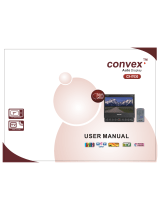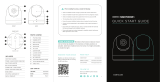Page is loading ...

xx
TG8000
Multiformat Test Signal Generator
ZZZ
Service Manual
*P077068700*
077-0687-00


TG8000
Multiformat Test Signal Generator
ZZZ
Service Manual
xx
www.tektronix.com
077-0687-00

Copyright © Tektronix. All rights reserved. Licensed software products are owned by Tektronix or its subsidiaries
or suppliers, and are protected by national copyright laws and international treaty provisions.
Tektronix products are covered by U.S. and foreign patents, issued and pending. Information in this publication
supersedes that in all previously published material. Specifications and price change privileges reserved.
TEKTRONIX and TEK are registered trademarks of Tektronix, Inc.
Contacting Tektronix
Tektronix, Inc.
14150 SW Karl Braun Drive
P.O. Box 500
Beaverto
n, OR 97077
USA
For product information, sales, service, and technical support:
In North America, call 1-800-833-9200.
Worldwide, visit www.tektronix.com to find contacts in your area.

Warranty
Tektronix warrants that this product will be free from defects in materials and workmanship for a period of one (1)
year from the date of shipment. If any such product proves defective during this warranty period, Tektronix, at its
option, either will repair the defective product without charge for parts and labor, or will provide a replacement
in exchange for the defective product. Parts, modules and replacement products used by Tektronix for warranty
work may be n
ew or reconditioned to like new performance. All replaced parts, modules and products become
the property of Tektronix.
In order to o
btain service under this warranty, Customer must notify Tektronix of the defect before the expiration of
the warranty period and make suitable a rrangements for the performance of service. Customer shall be responsible
for packaging and shipping the defective product to the service center designated by Tektronix, with shipping
charges prepaid. Tektronix shall pay for the return of the product to Customer if the shipment is to a location within
the country in which the Tektronix service center is located. Customer shall be responsible for paying all shipping
charges, duties, taxes, and any other charges for products returned to any other locations.
This warranty shall not apply to any defect, failure or damage caused by improper use or improper or inadequate
maintenance and care. Tektronix shall not be obligated to furnish service under this warranty a) to repair damage
result
ing from attempts by personnel other than Tektronix representatives to install, repair or service the product;
b) to repair damage resulting from improper use or connection to incompatible equipment; c) to repair any damage
or malfunction caused by the use of non-Tektronix supplies; or d) to service a product that has been modified or
integrated with other products when the effect of such modification or integration increases the time or difficulty
of servicing the product.
THIS WARRANTY IS GIVEN BY TEKTRONIX WITH RESPECT TO THE PRODUCT IN LIEU OF ANY
OTHER WARRANTIES, EXPRESS OR IMPLIED. TEKTRONIX AND ITS VENDORS DISCLAIM ANY
IMPLIED WARRANTIES OF MERCHANTABILITY OR FITNESS FOR A PARTICULAR PURPOSE.
TEK
TRONIX' RESPONSIBILITY TO REPAIR OR REPLACE DEFECTIVE PRODUCTS IS THE SOLE
AND EXCLUSIVE REMEDY PROVIDED TO THE CUSTOMER FOR BREACH OF THIS WARRANTY.
TEKTRONIX AND ITS VENDORS WILL NOT BE LIABLE FOR ANY INDIRECT, SPECIAL, INCIDENTAL,
OR CONSEQUENTIAL DAMAGES IRRESPECTIVE OF WHETHER TEKTRONIX OR THE VENDOR HAS
ADVANCE NOTICE OF THE POSSIBILITY OF SUCH DAMAGES.
[W2 – 15AUG04]


Table of Contents
Important safety information .................................................................................... xiv
General safety summary .................................................................................... xiv
Service safety summary..................................................................................... xvi
Terms in this manual ....................................................................................... xvii
Symbols and terms on the product........................................................................ xvii
Preface ............................................................................................................. xix
Manual structure ............................................................................................. xix
Manual conventions .......................................................................................... xx
Product documentation...................................................................................... xxi
Service basics
Service introduction .............................................................................................. 1-1
Performance check interval................................................................................. 1-1
Strategy for servicing........................................................................................ 1-2
Tektronix service offerings ................................................................................. 1-2
Module compatibility between the TG8000 and TG700 mainframes.................................. 1-3
Product maintenance ............................................................................................. 1-4
Service preparation .......................................................................................... 1-4
Inspection and cleaning ..................................................................................... 1-6
Module installatio
n and removal.............................................................................. 1-10
To install a module......................................................................................... 1-11
To remove a module....................................................................................... 1-14
Repacking instructions......................................................................................... 1-16
TG8000 mainframe
Mainframe service overview .................................................................................... 2-1
Mainframe clock adjustment .................................................................................... 2-2
Requirements for adjustment ............................................................................... 2-2
To adjust the master clock using a frequency signal generator ......................................... 2-2
To adjust the master clock using an installed GPS7 module............................................ 2-5
Mainframe theory of operation.................................................................................. 2-7
Main board ................................................................................................... 2-7
Power Supply module ....................................................................................... 2-8
Mainframe diagram .............................................................................................. 2-9
Mainframe troubleshooting.................................................................................... 2-10
Diagnostics and performance checks.................................................................... 2-10
Mainframe troubleshooting............................................................................... 2-16
TG8000 Multiformat Test Signal Generator Service Manual i

Table of Contents
Mainframe remo
val and installation procedures ............................................................ 2-19
Preparation.................................................................................................. 2-19
Access procedure .......................................................................................... 2-24
Locking line cord .......................................................................................... 2-24
Top cover ................................................................................................... 2-25
Front Panel assembly...................................................................................... 2-26
Front Panel subassemblies................................................................................ 2-28
Power Supply module subassemblies ................................................................... 2-30
Main board ................................................................................................. 2-33
Mainframe replaceable parts list .............................................................................. 2-35
Parts ordering information................................................................................ 2-35
Using the replaceable parts list........................................................................... 2-36
AG7 Audio Generator m odule
AG7 module service overview.................................................................................. 3-1
AG7 module theory of operation ............................................................................... 3-2
AG7 module interconnect diagram ............................................................................. 3-3
AG7 module troubleshooting ................................................................................... 3-4
Required equipment ......................................................................................... 3-4
To back up the instrument settings......................................................................... 3-4
AG7 module troubleshooting trees ........................................................................ 3-5
AG7 module removal and repl
acement ........................................................................ 3-7
Required tools................................................................................................ 3-7
How to replace the rear-panel connectors and chassis................................................... 3-8
AG7 module replaceable parts list.............................................................................. 3-9
AGL7 Analog Genlock module
AGL7 module service overview ................................................................................ 4-1
AGL7 module adjustment procedures.......................................................................... 4-2
Requirements for adjustment ............................................................................... 4-2
Required equipment ......................................................................................... 4-2
To adjust the output offset and gain........................................................................ 4-3
To adjust the clock timing (older versions only) ......................................................... 4-7
AGL7 module theory of operation............................................................................ 4-12
Analog genlock ............................................................................................ 4-12
Black burst generator...................................................................................... 4-12
AGL7 module interconnect diagram ......................................................................... 4-14
AGL7 module troubleshooting................................................................................ 4-15
Required equipment ....................................................................................... 4-15
To back up the instrument settings....................................................................... 4-15
ii TG8000 Multiformat Test Signal Generator Service Manual

Table of Contents
AGL7 module tro
ubleshooting trees..................................................................... 4-16
AGL7 module removal and replacement .................................................................... 4-18
Required tools.............................................................................................. 4-18
How to replace the rear-panel connectors and chassis................................................. 4-18
AGL7 module replaceable parts list .......................................................................... 4-21
ATG7 Analog Test Generator m odule
ATG7 module service overview ................................................................................ 5-1
ATG7 module adjustment procedures.......................................................................... 5-2
Requirements for a
djustment ............................................................................... 5-2
Required equipment ......................................................................................... 5-2
To adjust the output offset and gain........................................................................ 5-3
To adjust chroma gain....................................................................................... 5-6
ATG7 module theory of operation.............................................................................. 5-9
ATG7 module interconnect diagram.......................................................................... 5-10
ATG7 module troubleshooting ................................................................................ 5-11
Required equipment ....................................................................................... 5-11
To back up the instrument settings....................................................................... 5-11
ATG7 module troubleshooting trees..................................................................... 5-12
ATG7 module removal and replacement..................................................................... 5-14
Required tools.............................................................................................. 5-14
How to replace the rear-pan
el connectors and chassis................................................. 5-14
ATG7 module replaceable parts list .......................................................................... 5-16
AVG7 Analog Video Generator module
AVG7 module service overview ................................................................................ 6-1
AVG7 module adjustment procedures.......................................................................... 6-2
Requirements for adjustment ............................................................................... 6-2
Required equipment ......................................................................................... 6-3
To adjust the output offset and gain........................................................................ 6-4
To adjust group delay........................................................................................ 6-6
To adjust the frequency response ........................................................................ 6-10
To adjust interchannel delay.............................................................................. 6-14
To confirm the frequency response ...................................................................... 6-18
To confirm the interchannel delay ....................................................................... 6-18
AVG7 module theory of operation............................................................................ 6-19
AVG7 module interconnect diagram ......................................................................... 6-21
AVG7 module troubleshooting................................................................................ 6-22
Required equipment ....................................................................................... 6-22
To back up the instrument settings....................................................................... 6-22
TG8000 Multiformat Test Signal Generator Service Manual iii

Table of Contents
AVG7 module tro
ubleshooting trees..................................................................... 6-23
AVG7 module removal and replacement..................................................................... 6-25
Required tools.............................................................................................. 6-25
How to replace the rear-panel connectors and chassis................................................. 6-26
AVG7 module replaceable parts list .......................................................................... 6-27
AWVG7 Analog Wideband Video Generator module
AWVG7 module service overview ............................................................................. 7-1
AWVG7 module adjustment procedures....................................................................... 7-2
Requirements for a
djustment ............................................................................... 7-2
Required equipment ......................................................................................... 7-3
To adjust the output offset and gain........................................................................ 7-4
To adjust the frequency response .......................................................................... 7-7
AWVG7 module theory of operation......................................................................... 7-11
AWVG7 module interconnect diagram ...................................................................... 7-13
AWVG7 module troubleshooting............................................................................. 7-14
Required equipment ....................................................................................... 7-14
To back up the instrument settings....................................................................... 7-14
AWVG7 module troubleshooting trees.................................................................. 7-15
AWVG7 module removal and replacement.................................................................. 7-17
Required tools.............................................................................................. 7-17
How to replace the rear-pan
el connectors and chassis................................................. 7-18
AWVG7 module replaceable parts list ....................................................................... 7-19
BG7 Black Generator module
BG7 module service overview .................................................................................. 8-1
BG7 module adjustment procedures............................................................................ 8-2
Requirements for adjustment ............................................................................... 8-2
Required equipment ......................................................................................... 8-2
To adjust the output offset and gain........................................................................ 8-3
To adjust chroma gain (Option C
B only).................................................................. 8-5
BG7 module theory of operation................................................................................ 8-8
BG7 module interconnect diagram ............................................................................. 8-9
BG7 module troubleshooting.................................................................................. 8-10
Required equipment ....................................................................................... 8-10
To back up the instrument settings....................................................................... 8-10
BG7 module troubleshooting trees....................................................................... 8-11
BG7 module removal and replacement ...................................................................... 8-13
Required tools.............................................................................................. 8-13
How to replace the rear-panel connectors and chassis................................................. 8-14
iv TG8000 Multiformat Test Signal Generator Service Manual

Table of Contents
BG7 module repl
aceable parts list ............................................................................ 8-15
DVG7 Digital V
ideo Generator module
DVG7 module service overview................................................................................ 9-1
DVG7 module adjustment procedures ......................................................................... 9-2
Requirements for adjustment ............................................................................... 9-2
Required equipment ......................................................................................... 9-2
To adjust the output level ................................................................................... 9-3
DVG7 module theory of operation ........................................................................... 9-10
DVG7 module interconnect diagram ......................................................................... 9-12
DVG7 module troubleshooting ............................................................................... 9-13
Required equipment ....................................................................................... 9-13
To back up the instrument settings....................................................................... 9-13
DVG7 module troubleshooting trees .................................................................... 9-14
DVG7 module removal and replacement .................................................................... 9-16
Required tools.............................................................................................. 9-16
How to replace the rear-panel connectors and chassis................................................. 9-17
DVG7 module replaceable parts list.......................................................................... 9-18
GPS7 GPS Synchronization and Timecode module
GPS7 module service overview............................................................................... 10-1
GPS7 module adjustment procedures ........................................................................ 10-2
Requirements for adjustment ............................................................................. 10-2
Required equipment ....................................................................................... 10-2
To adjust black burst level and offset.................................................................... 10-3
GPS7 module theory of operation ............................................................................ 10-5
GPS7 module troubleshooting ................................................................................ 10-8
Required equipment ....................................................................................... 10-8
Problem identification..................................................................................... 10-9
Troubleshooting procedures ............................................................................. 10-11
GPS7 module removal and replacement .................................................................... 10-23
Required tools............................................................................................. 10-23
To remove the GPS7 module ............................................................................ 10-24
To replace the Antenna Power indicator (light pipe).................................................. 10-24
How to replace the rear-panel connectors and chassis................................................ 10-24
TG8000 Multiformat Test Signal Generator Service Manual v

Table of Contents
GPS7 module rep
laceable parts list.......................................................................... 10-26
HD3G7 HD 3 Gb/s
SDI Video Generator module
HD3G7 module service overview ............................................................................ 11-1
HD3G7 module adjustment procedures...................................................................... 11-2
Requirements for adjustment ............................................................................. 11-2
Required equipment ....................................................................................... 11-2
Adjustment procedures.................................................................................... 11-3
HD3G7 module theory of operation.......................................................................... 11-9
Overview ................................................................................................... 11-9
FPGA and associated circuits ............................................................................ 11-9
Clocks and frames ........................................................................................ 11-10
Input and output boards .................................................................................. 11-10
Power supplies ............................................................................................ 11-11
HD3G7 module troubleshooting............................................................................. 11-12
Required equipment ...................................................................................... 11-12
Problem identification.................................................................................... 11-13
HD3G7 module troubleshooting procedures .......................................................... 11-14
HD3G7 module removal and replacement.................................................................. 11-22
Required tools............................................................................................. 11-22
To remove the HD3G7 module.......................................................................... 11-22
To disassemble the HD3G7 module .................................................................... 11-22
To reassemble the HD3G7 module ..................................................................... 11-23
HD3G7 module replaceable parts list ....................................................................... 11-25
HDLG7 HD Dual Link Video Generator module
HDLG7 module service overview ............................................................................ 12-1
HDLG7 module theory of operation.......................................................................... 12-2
HDLG7 module interconnect diagram ....................................................................... 12-4
HDLG7 module troubleshooting.............................................................................. 12-5
Required equipment ....................................................................................... 12-5
To back up the instrument settings....................................................................... 12-5
HDLG7 module troubleshooting trees .................................................................. 12-6
HDLG7 module removal and replacement .................................................................. 12-8
Required tools.............................................................................................. 12-8
How to re
place the rear-panel connectors and chassis................................................. 12-9
vi TG8000 Multiformat Test Signal Generator Service Manual

Table of Contents
HDLG7 module re
placeable parts list....................................................................... 12-10
HDVG7 HDTV Digital Video Generator module
HDVG7 module service overview............................................................................ 13-1
HDVG7 module adjustment procedures ..................................................................... 13-2
Requirements for adjustment ............................................................................. 13-2
Required equipment ....................................................................................... 13-2
To adjust the output level ................................................................................. 13-3
HDVG7 module theory of operation ........................................................................ 13-10
HDVG7 module inter
connect diagram...................................................................... 13-12
HDVG7 module troubleshooting ............................................................................ 13-13
Required equipment ...................................................................................... 13-13
To back up the instrument settings...................................................................... 13-13
HDVG7 module troubleshooting trees ................................................................. 13-14
HDVG7 module removal and replacement ................................................................. 13-16
Required tools............................................................................................. 13-16
How to replace the rear-panel connectors and chassis................................................ 13-17
HDVG7 module replaceable parts list....................................................................... 13-18
SDI7 Dual Channel SD/HD/3G SDI Video Generator module
SDI7 module service overview ............................................................................... 14-1
SDI7 module adjustment procedures ......................................................................... 14-2
Requirements for adjustment ............................................................................. 14-2
Required equipment ....................................................................................... 14-2
Adjustment procedures.................................................................................... 14-3
SDI7 module theory of operation............................................................................ 14-10
Overview .................................................................................................. 14-10
FPGA and associated circuits ........................................................................... 14-10
Clocks and frames ........................................................................................ 14-11
Output boards ............................................................................................. 14-11
Power supplies ............................................................................................ 14-12
SDI7 module troubleshooting ................................................................................ 14-13
Required equipment ...................................................................................... 14-13
Problem identification.................................................................................... 14-14
Troubleshooting procedures ............................................................................. 14-15
SDI7 module removal and replacement..................................................................... 14-27
Required tools............................................................................................. 14-27
To remove the SDI7 module............................................................................. 14-27
To disassemble the SDI7 module ....................................................................... 14-27
To reassemble the SDI7 module ........................................................................ 14-28
TG8000 Multiformat Test Signal Generator Service Manual vii

List of Figures
Figure 1-1: TG8000 slot numbering.......................................................................... 1-11
Figure 1-2: Removing the blank panel....................................................................... 1-12
Figure 1-3: Installing a module .... .............. ........................ ........................ ............. 1-13
Figure 1-4: Securing a module................................................................................ 1-13
Figure 1-5: Removing a module .............................................................................. 1-15
Figure 2-1: Equipment connection for adjustin g the master cl ock frequency using a frequency
standard ....................................................................................................... 2-3
Figure 2-2: TG8000 block diagram ............................................................................ 2-9
Figure 2-3: Slot diagnostics test points on the GPS7 module ............................................. 2-15
Figure 2-4: Main board (view from top)..................................................................... 2-18
Figure 2-5: TG8000 orientation............................................................................... 2-21
Figure 2-6: Top cover, line cord, and Front Panel assembly............................................... 2-22
Figure 2-7: Mainframe, Main board, and Power Supply module ......................................... 2-23
Figure 2-8: Removing the locking line cord................................................................. 2-24
Figure 2-9: Removing the top cover ......................................................................... 2-25
Figure 2-10: Removing the Front Panel assembly.......................................................... 2-27
Figure 2-11: Disassembling the Front Panel assembly..................................................... 2-29
Figure 2-12: Installing the fan ................................................................................ 2-31
Figure 2-13: Removing the LAN board, fan, and RFI filter from the Power Supply module.......... 2-32
Figure 2-14: Main board removal ............................................................................ 2-34
Figure 2-15: Mainframe replaceable parts................................................................... 2-37
Figure 2-16: Chassis assembly replaceable parts ........................................................... 2-39
Figure 2-17: Front Panel assembly replaceable parts....................................................... 2-41
Figure 2-18: Power Supply assembly replaceable parts.................................................... 2-43
Figure 2-19: Blank panel replaceable parts.................................................................. 2-44
Figure 3-1: Simplified block diagram of the AG7 module .................................................. 3-2
Figure 3-2: AG7 module interconnect diagram ............................................................... 3-3
Figure 3-3: AG7 module troubleshooting procedure (1)..................................................... 3-5
Figure 3-4: AG7 module troubleshooting procedure (2)..................................................... 3-6
Figure 3-5: AG7 module exploded view..................................................................... 3-10
Figure 4-1: AGL7 module circuit board ....................................................................... 4-3
Figure 4-2: Equipment connection for adjusting the output offset and gain ............................... 4-4
Figure 4-3: AGL7 module circuit board (older versions only).............................................. 4-7
Figure 4-4: Timing relationship between CH1 and CH2 signals.......................................... 4-10
Figure 4-5: Simplified block diagram of the AGL7 module............................................... 4-13
Figure 4-6: AGL7 module interconnect diagram ........................................................... 4-14
Figure 4-7: AGL7 module troubleshooting procedure (1)................................................. 4-16
Figure 4-8: AGL7 module troubleshooting procedure (2)................................................. 4-17
Figure 4-9: Dressing the AGL7 module BNC cables ...................................................... 4-19
TG8000 Multiformat Test Signal Generator Service Manual ix

Table of Contents
Figure 4-10: AG
L7 module exploded view ................................................................. 4-22
Figure 5-1: ATG7 module circuit board ....................................................................... 5-3
Figure 5-2: Equipment connection for adjusting the ATG7 output offset and gain ....................... 5-3
Figure 5-3: Equipment connection for adjusting ATG7 c
hroma gain ...................................... 5-6
Figure 5-4: Triggered display for adjusting the ATG7 module chroma gain .............................. 5-7
Figure 5-5: Simplified block diagram of the ATG7 module ................................................. 5-9
Figure 5-6: ATG7 module interconnect diagram ........................................................... 5-10
Figure 5-7: ATG7 module troubleshooting procedure (1) ................................................. 5-12
Figure 5-8: ATG7 module troubleshooting procedure (2) ................................................. 5-13
Figure 5-9: ATG7 module exploded view ................................................................... 5-17
Figure 6-1: Location of the variable resistors for the output offset and gain adjustment........ ......... 6-4
Figure 6-2: Equipment connection for adjusting the output offset and gain ............................... 6-4
Figure 6-3: Location of the variable resistors and capacitors for the group delay adjustment........... 6-7
Figure 6-4: Equipment connection for adjusting the group delay........................................... 6-7
Figure 6-5: Adjusting the baseline of the modulated 20T pulse signal..................................... 6-9
Figure 6-6: Location of the variable resistors and capacitors for the frequency response adjustment 6-10
Figure 6-7: Equipment connection for adjusting the frequency response................................ 6-11
Figure 6-8: Adjusting the signal amplitudes.. ........................ ........................ ............... 6-13
Figure 6-9: Location of the variable capacitors for the interchannel delay adjustment................. 6-14
Figure 6-10: Equipment connection for adjusting the interchannel delay................................ 6-15
Figure 6-11: Simplified block diagram of the AVG7 module ............................................. 6-20
Figure 6-12: AVG7 module interconnect diagram.......................................................... 6-21
Figure 6-13: AVG7 module troubleshooting procedure (1)................................................ 6-23
Figure 6-14: AVG7 module troubleshooting procedure (2)................................................ 6-24
Figure 6-15: AVG7 module exploded view ................................................................. 6-28
Figure 7-1: Location of the variable resistors for the output offset and gain adjustment........ ......... 7-4
Figure 7-2: Equipment connection for adjusting the output offset and gain ............................... 7-4
Figure 7-3: Location of the variable capacitors for the frequency response adjustment.................. 7-7
Figure 7-4: Equipment connection for adjusting the frequency response.................................. 7-8
Figure 7-5: Minimizing the amplitude changes .......... .................. ................................ . 7-10
Figure 7-6: Simplified block diagram of the AWVG7 module............................................ 7-12
Figure 7-7: AWVG7 module interconnect diagram ........................................................ 7-13
Figure 7-8: AWVG7 module troubleshooting procedure (1) .............................................. 7-15
Figure 7-9: AWVG7 module troubleshooting procedure (2) .............................................. 7-16
Figure 7-10: AWVG7 module exploded view .............................................................. 7-20
Figure 8-1: BG7 module circuit board ......................................................................... 8-3
Figure 8-2: Equipment connection for adjusting the BG7 output offset and gain......................... 8-3
Figure 8-3: Equipment connection for adjusting chroma gain .............................................. 8-6
Figure 8-4: Triggered display for adjusting the BG7 module chroma gain ................................ 8-7
Figure 8-5: Simplified block diagram of the BG7 module................................................... 8-8
Figure 8-6: BG7 module interconnect diagram ............................................................... 8-9
x TG8000 Multiformat Test Signal Generator Service Manual

Table of Contents
Figure 8-7: BG7
module troubleshooting procedure (1)................................................... 8-11
Figure 8-8: BG7 module troubleshooting procedure (2)................................................... 8-12
Figure 8-9: BG7 module exploded view..................................................................... 8-16
Figure 9-1: DVG7 module circuit board....................................................................... 9-3
Figure 9-2: Simplified block diagram of the DVG7 module .............................................. 9-11
Figure 9-3: DVG7 module interconnect diagram........................................................... 9-12
Figure 9-4:
DVG7 module troubleshooting procedure (1)................................................. 9-14
Figure 9-5: DVG7 module troubleshooting procedure (2)................................................. 9-15
Figure 9-6: DVG7 module exploded view .................................................................. 9-19
Figure 10-1: Equipment connections for GPS7 module adjustments..................................... 10-3
Figure 10-2: Simplified block diagram of the GPS7 module.............................................. 10-7
Figure 10-3: GPS7 power supply test ....................................................................... 10-14
Figure 1
0-4: GPS7 voltage test point and fuse locations.................................................. 10-16
Figure 10-5: GPS7 module replaceable parts .............................................................. 10-27
Figure 11-1: Simplified block diagram of the HD3G7 module........................................... 11-11
Figure 11-2: HD3G7 module power supply test points ................................................... 11-18
Figure 11-3: No_Input_Detect test point location on the HD3G7 module.............................. 11-21
Figure 11-4: HD3G7 module main board installation..................................................... 11-24
Figu
re 11-5: HD3G7 module – replaceable parts.......................................................... 11-26
Figure 11-6: HD3G7 module main board – replaceable parts............................................ 11-27
Figure 12-1: Simplified block diagram of the HDLG7 module ........................................... 12-3
Figure 12-2: HDLG7 module connections .................................................................. 12-4
Figure 12-3: HDLG7 module troubleshooting procedure (1) ............................................. 12-6
Figure 12-4: HDLG7 module troubleshooting procedure (2) ............................................. 12-7
Fi
gure 12-5: HDLG7 module exploded view .............................................................. 12-11
Figure 13-1: HDVG7 module circuit board ................................................................. 13-3
Figure 13-2: Simplified block diagram of the HDVG7 module.......................................... 13-11
Figure 13-3: HDVG7 module interconnect diagram ...................................................... 13-12
Figure 13-4: HDVG7 module troubleshooting procedure (1) ............................................ 13-14
Figure 13-5: HDVG7 module troubleshooting procedure (2) ............................................ 13-15
Figure 13-6: HDVG7 module exploded view .............................................................. 13-19
Figure 14-1: Simplified block diagram of the SDI7 Generator module ................................. 14-12
Figure 14-2: SDI7 power supply test points................................................................ 14-22
Figure 14-3: SDI7 module main board installation........................................................ 14-29
Figure 14-4: SDI7 module – replaceable parts............................................................. 14-31
Figure 14-5: SDI7 module main board – replaceable parts............................................... 14-32
TG8000 Multiformat Test Signal Generator Service Manual xi

Table of Contents
List of Tables
Table i: TG8000 Multiformat Test Signal Generator documentation.... ................................ ... xxi
Table 1-1: External inspection checklist ....................................................................... 1-7
Table 1-2: Internal inspection checklist........................................................................ 1-8
Table 2-1: Equipment required to adjust the master clock using a signal generator ...................... 2-2
Table 2-2: Equipment required to adjust the master clock using a GPS7 module......................... 2-5
Table 2-3: Slot diagnostics error codes ...................................................................... 2-13
Table 2-4: Mainframe troubleshooting procedures ......................................................... 2-16
Table 2-5: Tools required for module r
emoval.............................................................. 2-20
Table 2-6: Parts list column descriptions .................................................................... 2-36
Table 2-7: Mainframe replaceable parts ..................................................................... 2-37
Table 2-8: Chassis assembly replaceable parts.............................................................. 2-38
Table 2-9: Front Panel assembly replaceable parts ......................................................... 2-40
Table 2-10: Power Supply assembly replaceable parts..................................................... 2-42
Table 2-11: Blank panel replaceable parts ................................................................... 2-44
Table 2-12: Standard and optional accessories for TG8000 mainframe.................................. 2-45
Table 3-1: Equipment required to troubleshoot the AG7 module........................................... 3-4
Table 3-2: Required tools for removal and replacement of AG7 module .................................. 3-7
Table 3-3: AG7 module – replaceable parts ................................................................... 3-9
Table 4-1: Equipment required for AGL7 module adjustment procedures ................................ 4-2
Table 4-2: Equipment required for AGL7 module troubleshooting....................................... 4-15
Table 4-3: Required tools for removal and replacement of AGL7 module .............................. 4-18
Table 4-4: AGL7 module – replaceable parts ............................................................... 4-21
Table 5-1: Equipment required for ATG7 module adjustment procedures................................. 5-2
Table 5-2: Equipment required for ATG7 module troubleshooting....................................... 5-11
Table 5-3: Required tools for removal and replacement of ATG7 module............................... 5-14
Table 5-4: ATG7 module – replaceable parts................................................................ 5-16
Table 6-1: Equipme
nt required for the AVG7 module adjustment procedures ............................ 6-3
Table 6-2: Equipment required for AVG7 module troubleshooting....................................... 6-22
Table 6-3: Required tools for removal and replacement of the AVG7 module .......................... 6-25
Table 6-4: AVG7 module – replaceable parts ............................................................... 6-27
Table 7-1: Equipment required for AWVG7 module adjustment procedures.............................. 7-3
Table 7-2: Equipment required for AWVG7 module troubleshooting.................................... 7-14
Table 7-3: Required tools for removal and replacement of AWVG7 module ........................... 7-17
Table 7-4: AWVG7 module – replaceable parts ............................................................ 7-19
Table 8-1: Equipment required for BG7 module adjustment procedures .................................. 8-2
Table 8-2: Equipment required for BG7 module troubleshooting ........................................ 8-10
Table 8-3: Required tools for removal and replacement of BG7 module ................................ 8-13
Table 8-4: BG7 module – replaceable parts ................................................................. 8-15
xii TG8000 Multiformat Test Signal Generator Service Manual

Table of Contents
Table 9-1: Equi
pment required for the DVG7 module adjustment procedures............................ 9-2
Table 9-2: DVG7 output amplitude ............................................................................ 9-7
Table 9-3: Equipment required for DVG7 module troubleshooting ...................................... 9-13
Table 9-4: Required tools for removal and replacement of DVG7 module.............................. 9-16
Table 9-5: DVG7 module – replaceable parts............................................................... 9-18
Table 10-1: Equipment required for the GPS7 module adjustment procedures ......................... 10-2
Table 10-2: Equipment required for GPS7 module troubleshooting...................................... 10-8
Table 10-3: GPS7 module troubleshooting .................................................................. 10-9
Table 10-4: POST error codes ............................................................................... 1
0-11
Table 10-5: Power supply test points........................................................................ 10-15
Table 10-6: Required tools for GPS7 module removal and replacement................................ 10-23
Table 10-7: GPS7 module – replaceable parts ............................................................. 10-26
Table 11-1: Equipment required for HD3G7 module adjustment procedures ........................... 11-2
Table 11-2: HD3G7 module SDI output amplitude.................... .................. .................. . 11-4
Table 11-3: Equipment required to troubleshoot the HD3G7 module................................... 11-12
Table 11-4: HD3G7 module troubleshooting............................................................... 11-13
Table 11-5: POST error codes................................................................................ 11-14
Table 11-6: HD3G7 module factory default settings ...................................................... 11-17
Table 11-7: Required tools for HD3G7 module removal and replacement ............................. 11-22
Table 11-8: HD3G7 module – replaceable parts ........................................................... 11-25
Table 11-9: HD3G7 module main board – replaceable parts ............................................. 11-27
Table 12-1: Equipment required for HDLG7 module troubleshooting................................... 12-5
Table 12-2: Required tools for removal and replacement of the HDLG7 module ...................... 12-8
Table 12-3: HDLG7 module – replaceable parts........................................................... 12-10
Table 13-1: Equipment required for the HDVG7 module adj
ustment procedures ...................... 13-2
Table 13-2: HDVG7 output amplitude....................................................................... 13-7
Table 13-3: Equipment required for HDVG7 module troubleshooting.................................. 13-13
Table 13-4: Required tools for removal and replacement of the HDVG7 module ..................... 13-16
Table 13-5: HDVG7 module – replaceable parts .......................................................... 13-18
Table 14-1: Equipment required for the SDI7 module adjustment procedures .......................... 14-2
Table 14-2: SDI7 module SDI output amplitude..... .......... .................................. .......... . 14-6
Table 14-3: Equipment required to troubleshoot the SDI7 module...................................... 14-13
Table 14-4: SDI7 troubleshooting ........................................................................... 14-14
Table 14-5: POST error codes ............................................................................... 14-15
Table 14-6: SDI7 module factory default settings ....................................... .............. .... 14-18
Table 14-7: Required tools for SDI7 module removal and replacement ................................ 14-27
Table 14-8: SDI7 module – replaceable parts .............................................................. 14-30
Table 14-9: SDI7 module main board – replaceable parts ................................................ 14-32
TG8000 Multiformat Test Signal Generator Service Manual xiii

Important safety information
Important saf
ety information
This manual c
ontains information and warnings that must be followed by the user
for safe operation and to keep the product in a safe condition.
To safely perform service on this product, additional information is provided at
the end of this section. (See page xvi, Service safety summary.)
General safety summary
Use the product only as specified. Review the following safety precautions to
avoid injury and prevent damage to this product or any products connected to it.
Carefully read all instructions. Retain these instructions for future reference.
Comply with local and national safety codes.
For correct and safe operation of the product, it is essential that you follow
generally accepted safety procedures in addition to the safety precautions specified
in this manual.
The product is designed to be used b y trained personnel only.
Only qualified personnel who are aware of the hazards involved should remove
the cover for repair, maintenance, or adjustment.
Before use, always check the product with a known source to be sure it is
operating correctly.
This product is not intended for detection of hazardous voltages.
Use personal protective equipment to prevent shock and arc blast injury where
hazardous live conductors are exposed.
While using this product, you may need to access other parts of a larger system.
Read the safety sections of the other component manuals for warnings and
cautions related to operating the system.
When incorporating this equipment into a system, the safety of that system is the
responsibility of the assembler of the system.
To avoid fire or personal
injury
Use proper power cord. Use only the power cord specified for this product and
certified for the country of use.
Do not use the provided power cord for other products.
Ground the product. This product is grounded through the grounding conductor
of the power cord. To avoid electric shock, the grounding conductor must be
connected to earth ground. Before making connections to the input or output
terminals of the product, make sure that the product is properly g rounded.
xiv TG8000 Multiformat Test Signal Generator Service Manual
/