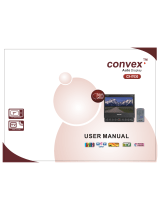Page is loading ...

xx
TG700
TV Signal Generator Platform
PC Tools
ZZZ
Technical Reference
*P077013802*
077-0138-02


TG700
TV Signal Generator Platform
PC Tools
ZZZ
Technical Reference
xx
This document supports firmware version 5.6 and above.
www.tektronix.com
077-0138-02

Copyright © Tektronix. All rights reserved. Licensed software products are owned by Tektronix or its subsidiaries
or suppliers, and are protected by national copyright laws and international treaty provisions.
Tektronix products are covered by U.S. and foreign patents, issued and pending. Information in this publication
supersedes that in all previously published material. Specifications and price change privileges reserved.
TEKTRONIX and TEK are registered trademarks of Tektronix, Inc.
Contacting Tektronix
Tektronix, Inc.
14150 SW Karl Braun Drive
P.O. Box 5 0 0
Beaverto
n, OR 97077
USA
For product information, sales, service, and technical support:
In North America, call 1-800-833-9200.
Worldwide, visit www.tektronix.com to find contacts in your area.

Warranty
Tektronix warrants that this product will be free from defects in materials and workmanship for a period of one (1)
year from the date of shipment. If any such product proves defective during this warranty period, Tektronix, at its
option, either will repair the defective product without charge for parts and labor, or will provide a replacement
in exchange for the defective product. Parts, modules and replacement products used by Tektronix for warranty
work may be n
ew or reconditioned to like new performance. All replaced parts, modules and products become
the property of Tektronix.
In order to o
btain service under this warranty, Customer must notify Tektronix of the defect before the expiration of
the warranty period and make suitable a rrangements for the performance of service. Customer shall be responsible
for packaging and shipping the defective product to the service center designated by Tektronix, with shipping
charges prepaid. Tektronix shall pay for the return of the product to Customer if the shipment is to a location within
the country in which the Tektronix service center is located. Customer shall be responsible for paying all shipping
charges, duties, taxes, and any other charges for products returned to any other locations.
This warranty shall not apply to any defect, failure or damage caused by improper use or improper or inadequate
maintenance and care. Tektronix shall not be obligated to furnish service under this warranty a) to repair damage
result
ing from attempts by personnel other than Tektronix representatives to install, repair or service the product;
b) to repair damage resulting from improper use or connection to incompatible equipment; c) to repair any damage
or malfunction caused by the use of non-Tektronix supplies; or d) to service a product that has been modified or
integrated with other products when the effect of such modification or integration increases the time or difficulty
of servicing the product.
THIS WARRANTY IS GIVEN BY TEKTRONIX WITH RESPECT TO THE PRODUCT IN LIEU OF ANY
OTHER WARRANTIES, EXPRESS OR IMPLIED. TEKTRONIX AND ITS VENDORS DISCLAIM ANY
IMPLIED WARRANTIES OF MERCHANTABILITY OR FITNESS FOR A PARTICULAR PURPOSE.
TEK
TRONIX' RESPONSIBILITY TO REPAIR OR REPLACE DEFECTIVE PRODUCTS IS THE SOLE
AND EXCLUSIVE REMEDY PROVIDED TO THE CUSTOMER FOR BREACH OF THIS WARRANTY.
TEKTRONIX AND ITS VENDORS WILL NOT BE LIABLE FOR ANY INDIRECT, SPECIAL, INCIDENTAL,
OR CONSEQUENTIAL DAMAGES IRRESPECTIVE OF WHETHER TEKTRONIX OR THE VENDOR HAS
ADVANCE NOTICE OF THE POSSIBILITY OF SUCH DAMAGES.
[W2 – 15AUG04]


Table of Contents
General Safety Summary .......................................................................................... v
Preface ............................................................................................................. vii
Products....................................................................................................... vii
PC Tools ...................................................................................................... vii
Related Manuals ............................................................................................. viii
PC System Requirements .................................................................................... ix
Using TG7 Setup to Set Parameters .............................................................................. 1
Installation Instructions and Ethernet Setup ................................................................ 1
Starting and Exiting TG7 Setup ................................................. .............. .............. . 3
Elements of the TG7 Setup Window ........................................................................ 3
Using the TG7 Setup Menus ................................................................................. 4
TG7 Setup Tutorial ............................................................................................ 6
Using TG7 Comm for File Transfers............................................................................. 8
Installation Instructions and Ethernet Setup ................................................................ 8
Starting and Exiting TG7 Comm.................. ...................... ...................... .............. 10
Elements of the TG7 Comm Window ...................................................................... 11
Using the TG7 Comm Menus ............................................................................... 13
TG7 Comm Tutorials......................................................................................... 15
Using the File Copy Tools ........................................................................................ 18
Installation Instructions and Ethernet Setup ............................................................... 18
Starting and Exiting the File Copy Tools .................. ........................ ........................ 19
File Copy Tools Tutorials .................................................................................... 19
Using Frame Picture Generator .................................................................................. 23
Installation Instructions ...................................................................................... 23
Starting and Exiting Frame Picture Generator........... .................................. .......... ...... 24
Elements of the Frame Picture Generator Window ....................................................... 25
Using the Frame Picture Generator Menus ................................................................ 27
Frame Picture Generator Tutorials.......................................................................... 29
Using Logo Generator ............................................................................................ 32
Installation Instructions ...................................................................................... 32
Starting and Exiting Logo Generator ..... .............. ................................ .............. ...... 33
Elements of the Logo Generator Window.................................................................. 34
Using the Logo Generator Menus........................................................................... 35
Logo Generator Tutorials .................................................................................... 38
Firmware Upgrade................................................................................................. 39
Equipment Required.......................................................................................... 39
Mainframe Memory Requirements ......................................................................... 39
Upgrade Procedures .......................................................................................... 40
Firmware Version Check..................................................................................... 45
TG700 TV Signal Generator Platform PC Tools Technical Reference i

Table of Contents
Network Interf
ace Specifications ................................................................................ 46
Checking Remote Command Operation.................................................................... 47
Index
ii TG700 TV Signal Generator Platform PC Tools Technical Reference

List of Figures
Figure 1: Ethernet dialog box for TG7 Setup ................................................................... 2
Figure 2: TG7 Setup application window ....................................................................... 3
Figure 3: Rename dialog box ..................................................................................... 5
Figure 4: Se
tup window for DVG7 module ..................................................................... 6
Figure 5: Ethernet dialog box for TG7 Comm ................................................................. 10
Figure 6: TG7 Comm application window ..................................................................... 11
Figure 7: File name confirmation dialog box................................................................... 16
Figure 8: Sequence File dialog box ............................................................................. 17
Figure 9: TG7 Backup window.................................................................................. 20
Figure 1
0: Dialog box shows backup is complete ............................................................. 20
Figure 11: TG7 Restore window................................................................................. 21
Figure 12: Dialog box shows restore is complete.............................................................. 21
Figure 13: TG7 Duplicator window............................................................................. 22
Figure 14: Dialog box shows file transfer is complete ........................................................ 22
Figure 15: Frame Picture Generator application window..................................................... 25
Figu
re 16: BUILDING PIC FILES dialog box................................................................. 29
Figure 17: Logo Generator application window ............................................................... 34
Figure 18: Gray Scale Settings dialog box . .................................................................... 36
Figure 19: Miscellaneous Settings dialog box ......... ...................... .................................. 37
Figure 20: BMP to LGO File Conversion dialog box ......................................................... 38
Figure 21: TG700 Upgrade dialog box ......................................................................... 43
Fi
gure 22: Message box appearing after the file transfer is complete ....................................... 44
TG700 TV Signal Generator Platform PC Tools Technical Reference iii

Table of Contents
List of Tables
Table 1: Elements of the TG7 Setup window ................................................................... 4
Table 2: TG7
Setup File menu commands....................................................................... 4
Table 3: Elements of the TG7 Comm window................................................................. 11
Table 4: Toolbar button descriptions ............................................................................ 12
Table 5: TG7 Comm File menu commands .................................................................... 13
Table 6: TG7 Comm View menu commands................................................................... 13
Table 7: TG7 Comm Utility menu commands ......................... .......... .......... .......... .......... 14
Table 8: E
lements of the Frame Picture Generator window .................................................. 25
Table 9: Toolbar button descriptions ............................................................................ 26
Table 10: Frame Picture Generator File menu commands .................................................... 27
Table 11: Frame Picture File Build menu commands ......................................................... 27
Table 12: Frame Picture Generator Settings menu commands ............................................... 28
Table 13: Elements of the Logo Generator window ........................................................... 34
Table
14: Toolbar button descriptions........................................................................... 35
Table 15: Logo Generator File menu commands .............................................................. 35
Table 16: Logo Generator Build menu commands ............................................................ 35
Table 17: Logo Generator Settings menu commands ..................... .................. .................. 36
Table 18: Logo Generator Help menu command .............................................................. 37
iv TG700 TV Signal Generator Platform PC Tools Technical Reference

General Safety Summary
General Safet
ySummary
Review the fo
llowing safety precautions to avoid injury and prevent damage to
this product or any products connected to it.
To avoid pot
ential hazards, u se this product only as specified.
Only qualified personnel should perform service procedures.
To Avoid Fi
re or Personal
Injury
Use proper
power cord. Use only the power cord specified for this product and
certified for the country of use.
Ground th
e product. This product is grounded through the grounding conductor
of the power cord. To avoid electric shock, the grounding conductor must be
connected to earth ground. Before making connections to the input or output
terminals of the product, ensure that the product is properly grounded.
Observe all terminal ratings. To avoid fire or shock hazard, observe all ratings
and markings on the product. Consult the product manual for further ratings
information before making connections to the product.
Power disconnect. The power cord disconnects the product from the power source.
Do not block the power cord; it must remain accessible to the user at all times.
Do not operate without covers. Do not operate this product with covers or panels
removed.
Do not operate with suspected failures. If you suspect that there is damage to this
product, have it inspected by qualified service personnel.
Avoid exposed circuitry. Do not touch exposed connections and components when
power is present.
Wear eye protection. Wear eye protection if exposure to high-intensity rays or
laser radiation exists.
Do not operate in wet/damp conditions.
Do not operate in an explosive atmosphere.
Keep product surfaces clean and dry.
Provide proper ventilation. Refer to the manual's installation instructions for details
on installing the product so it has proper ventilation.
TG700 TV Signal Generator Platform PC Tools Technical Reference v

General Safety Summary
TermsinThisManual
These terms may
appear in this manual:
WARNING. Warning statements identify conditions or practices that could result
in injury or loss of life.
CAUTION. Caution statements identify conditions or practices that could result in
damage to this product or other property.
Symbols and Terms on the
Product
These terms may appear on the product:
DANGER in
dicates an injury hazard immediate l y accessible as you read
the marking.
WARN IN G
indicates an injury hazard not immediately a ccessible as you
read the marking.
CAUTIO
N indicates a hazard to property including the product.
The following symbol(s) may appear on the product:
vi TG700 TV Signal Generator Platform PC Tools Technical Reference

Preface
This manual provides information about various PC tools that can be used with
the TG700 TV Signal Generator Platform and related modules.
Products
The information in this manual applies to the following products:
TG700 TV Generator Platform
AG7 Audio Generator Module
AGL7 Analog Genlock Module
ATG7 Analog Test Generator Module
AVG7 Ana
log Video Generator Module
AWVG7 Analog Wideband Video Generator Module
BG7 Black Generator Module
DVG7 Digital Video Generator Module
GPS7 GPS Synchronization a nd Timecode Module
HDLG7 HD Dual Link Generator Module
HDVG
7 HDTV Digital Video Generator Module
HD3G7 HD 3 Gb/s SDI Video Generator Module
SDI7 Dual Channel SD/HD/3G SDI Video Generator Module
PC
Tools
The following utilities and software applications are described in this manual:
TG7 Setup
TG7 Comm
File copy tools
Frame Picture Generator
Logo Generator
Firmware upgrade
TG700 TV Signal Generator Platform PC Tools Technical Reference vii

Preface
Related Manuals
The following documents are also available for the TG700:
The TG700 TV Signal Generator Platform User Manual (Tektronix part
number 071-1970-XX) describes how to install and operate the mainframe
and related modules.
The TG700 TV Signal Generator Platform Specifications and Performance
Verification Technical Reference (Tektronix part number 077-0137-XX)
describes the mechanical, electrical, and environmental specifications for the
mainframe and related modules. This manual also provides performance
verificat
ion procedures.
The TG700 TV Signal Generator Platform Programmer Manual (Tektronix
part num
ber 077-0139-XX) provides programming information for the
mainframe and related modules.
The TG70
0 TV Signal Generator Platform Service Manual (Tektronix part
number 077-0230-XX) describes how to service the TG700 mainframe to
the module level (such as circuit boards and fuses) and provides general
information about servicing generator modules. Specific service information
for a module is located in its service manual.
The TG700 TV Signal Generator Platform Release Notes (Tektronix part
number 077-0228-XX English; 077-0443-XX Japanese) describes the new
features, improvements, and limitations of the most recent available firmware
for
the TG700 TV Signal Generator Platform.
The Video Sync Pulse Generator & Electronic Changeove r Unit System
Int
egration Technical Refere nce (Tektronix part number 077-0563-XX)
provides information for system integrators who are designing systems for
high-definition (HD) and standard-definition (SD) digital video content where
Tektronix electronic changeover units and video sync pulse generators are
to be deployed.
viii TG700 TV Signal Generator Platform PC Tools Technical Reference

Preface
PC System Requ
irements
Each application described in this manual requires the minimum system
requirements listed below.
All of the applications require one of the following operating systems:
Microsoft Windows XP or 7
TG7 Setup, TG7 Comm, and the File Copy Tools require the following since they
interact directly with the instrument:
Ethernet interface
The Frame Picture Generator requires the following:
True Col
or (more than 24 bits) display mode
TG700 TV Signal Generator Platform PC Tools Technical Reference ix

Preface
x TG700 TV Signal Generator Platform PC Tools Technical Reference

Using TG7 Setup to Set Parameters
TG7 Setup, a standard accessory with the TG700, is a software applica tion for
a PC using the Microsoft Windows operating system. TG7 Setup provides the
capability t
o set all of the parameters of the TG700 mainframe and installed
modulesusingaPC.
This section provides the following information:
Installation instructions and Ethernet setup
Starting and exiting TG7 Setup
Elements of the TG7 Setup window
UsingtheTG7Setupmenus
TG7 Setup tutorial
Installation I
nstructions and Ethernet Setup
This subsection contains instructions to install and configure the TG7 Setup
application on your PC.
Installing T G7 Setup
The following installation instructions require that you are familiar with the basics
of using the Windows operating system.
Perform the following procedure to install TG7 Setup software:
1. Be sure that your PC meets the requirements before proceeding with the
installation. (See page ix, PC System Requirements.)
2. Insert the TG700 Signal G enerator Platform SW Library
and
Documentation CD (063-3939-XX) into a CD drive on your PC.
3. When the Product Software and Documentation Browser window appears,
select the TG7 Tools Software link.
4. Select the TG7 Setup link to install the software. Follow the on-screen
instructions to complete the software installation.
Creating a Desktop
Shortcut Ic
on
Perform the f ollowing procedure to create an icon on your PC d esktop that you
can use to ru
n the TG7 Setup application.
1. On your PC display, right c lick to open the desktop menu.
2. Use the New > Shortcut command to create a s hortcut to the TG7s etup.exe
file.
3. You can start the TG7 Setup application by double-clicking the shortcut icon.
TG700 TV Signal Generator Platform PC Tools Technical Reference 1

Using TG7 Setup to Set Parameters
Connecting Your PC(s) to
the TG700
TG7 Setup uses t
he rear-panel 10 BASE-T port on the TG700 to communicate
with a PC.
Refer to the TG
700 TV Signal Generator Platform User Manual (Tektronix part
number 071-1970-XX) for detailed information about how to connect your PC(s)
to the TG700.
Setting Ethernet Network
Parameters
Before you c
an use TG7 Setup to set the parameters of the TG700 mainframe and
installed modules, you must set the Ethernet network parameters for both the
TG700 platform and the TG7 Setup application.
NOTE. Use the ping command from the PC to verify network communications
after you set the Ethernet network parameters for the TG700 platform and for the
TG7 Setup application.
Ethernet Parameters for the TG700. The Ethernet n etwork parameters for the
TG700 can be set using the NETWORK SETUP submenu in the UTILITY main
menu. Refer to Setting Ethernet Network Parameters in the TG700 user manual
for de
tailed information about how to set the network parameters.
Ethernet Parameters for TG7 Setup. When you s tart the TG7 Setup a pplication,
the Ethernet dialog box appears as shown in the following figure. Use this dialog
box to set the Ethernet n etwork parameters for the TG7 Setup application.
Fi
gure 1: Ethernet dialog box for TG7 Setup
P
erform the following procedure to set the Ethernet network parameters for the
TG7 Setup application:
1. Use the IP Address field in the dialog box to enter the IP addr ess that you
assigned to the TG700.
2. Click the OK button to a ccept the settings and close the dialog box.
2 TG700 TV Signal Generator Platform PC Tools Technical Reference

Using TG7 Setup to Set Parameters
Starting and E
xiting TG7 Setup
When you complete the installation procedure, you can use any of the following
methods to start the TG7 Setup application:
Double-click the TG7Setup.exe shortcut icon on the PC desktop that you
created during the installation procedure.
Double-click the TG7Setup.exe file name in the Program Manager window.
Select TG7Setup from the Start - Programs menu.
To exit the TG7 Setup application, select File > Exit in the application window.
NOTE. When you start the TG7 Setup application, the TG700 front-panel are
disabled once the application window appears. (See Figure 2.)
Elements of the T G7 Setup Window
The fol
lowing figure shows the TG7 Setup application window. For description of
the elements in the application window refer to the following table.
Figure 2: TG7 Setup application window
TG700 TV Signal Generator Platform PC Tools Technical Reference 3

Using TG7 Setup to Set Parameters
Table 1: Elemen
ts of the TG7 Setup window
Element Description
Title bar
The Title bar d
isplays the name of the application and contains
the standard window-sizing boxes for Windows.
Menu bar
The Menu bar displays the names of the four pull-down menus.
(See page 4, Using the TG7 Setup Menus.)
Setup window Use the Setup window to set the parameters for the installed
modules or m
ainframe. This window appears after you select
the Open Module or Open TG700 command from the File
pull-down menu.
Status bar The Status bar displays the short explanation of the currently
selected c
ommand and the information related to the operation.
Using the TG7 Setup Menus
The Menu bar displays the names of the four pull-down menus: File, View,
Window, and Help. This section describes the function of each selection in these
menus.
File Menu
The File menu contains commands for opening a setup window, for managing
preset operations, and for exiting the TG7 Setup application. The following
describes each of the File menu c ommands .
Table 2: TG7 Setup File menu commands
Command
Function
Open TG700 Opens the setup window for the TG700 mainframe.
Open Module Opens the setup window for the selected module.
Recall Preset Recalls the selected preset.
Save Preset Saves the current instrument settings to the selected preset.
Rename Preset Renames the selected preset name. When you select this
command, the Rename dialog box appears. (See page 5,
Rename Dialog Box.)
Exit
Exits the TG 7 Setup application.
4 TG700 TV Signal Generator Platform PC Tools Technical Reference
/