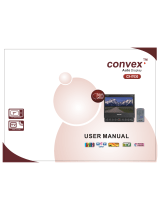Page is loading ...

xx
TG8000
Multiformat Test Signal Generator
ZZZ
User Manual
*P071303608*
071-3036-08


Copyright © Tektronix. All rights reserved. Licensed software products are owned by Tektronix or its subsidiaries
or suppliers, and are protected by national copyright laws and international treaty provisions.
Tektronix products are covered by U.S. and foreign patents, issued and pending. Information in this publication
supersedes that in all previously published material. Specifications and price change privileges rese rved.
TEKTRONIX and TEK are registered trademarks of Tektronix, Inc.
Contacting Tektronix
Tektronix, Inc.
14150 SW Karl Braun Drive
P.O. Box 500
Beaverto
n, OR 97077
USA
For product information, sales, service, and technical support:
In North America, call 1-800-833-9200.
Worldwide, visit www.tek.com to find contacts in your area.

Warranty
Tektronix warrants that this product will be free from defects in materials and workmanship for a period o f one (1)
year from the date of shipment. If any such product proves defective during this warranty period, Tektronix, at its
option, either will repair the defective product without charge for parts and labor, or will provide a replacement
in exchange for the defective product. Parts, modules and replacement products used by Tektronix for warranty
work may be n
ew or reconditioned to like new performance. All replaced parts, modules and p roducts become
the property of Tektronix.
In order to o
btain service under this warranty, Customer must notify Tektronix of the defect before the expiration o f
the warranty period and make suitable arrangements for the performance of service. Customer shall be responsible
for packaging and s hipping the defective product to the service center designated by Tektronix, w ith shipping
charges prepaid. Tektronix shall pay for the return of the product to Customer if the shipment is to a location within
the country in which the Tektronix service center is located. Customer shall be responsible for paying all shipping
charges, duties, taxes, and any other charges for products returned to any other locations.
This warranty shall not apply to any defect, failure or damage caused by improper use or improper or inadequate
maintenance and care. Tektronix shall not be obligated to furnish service under this warranty a) to repair damage
result
ing from attempts by personnel other than Tektronix representatives to install, repair or service the product;
b) to repair damage resulting from improper use or connection to incompatible equipment; c) to repair any damage
or malfunction caused by the use of non-Tektronix supplies; or d) to service a product that has been modified or
integrated with other products when the effect of such modification or integration increases the time or difficulty
of servicing the product.
THIS WARRANTY IS GIVEN BY TEKTRONIX WITH RESPECT TO THE PRODUCT IN LIEU OF ANY
OTHER WARRANTIES, EXPRESS OR IMPLIED. TEKTRONIX AND ITS VENDORS DISCLAIM ANY
IMPLIED WARRANTIES OF MERCHANTABILITY OR FITNESS FOR A PARTICULAR PURPOSE.
TEK
TRONIX' RESPONSIBILITY TO REPAIR OR REPLACE DEFECTIVE PRODUCTS IS THE SOLE
AND EXCLUSIVE REMEDY PROVIDED TO THE CUSTOMER FOR BREACH OF THIS WARRANTY.
TEKTRONIX AND ITS VENDORS WILL NOT BE LIABLE FOR ANY INDIRECT, SPECIAL, INCIDENTAL,
OR CONSEQUENTIAL DAMAGES IRRESPECTIVE OF WHETHER TEKTRONIX OR THE VENDOR HAS
ADVANCE NOTICE OF THE POSSIBILITY OF SUCH DAMAGES.
[W2 – 15AUG04]

IMPORTANT
READ BEFORE OPERATING EQUIPMENT
This software is provided under license from Tektronix, Inc. Retention of this program for more than thirty (30)
days or use of the program in any manner constitutes acceptance of the license terms.
CAREFULLY READ THE ENCLOSED SOFTWARE LICENSE AGREEMENT. If you cannot agree to the license terms,
promptly contact the nearest Tektronix Field Office for return assistance.
TEKTRONIX SOFTWARE LICENSE AGREEMENT
THE PROGRAM, OR PROGRAMS, ENCODED OR INCORPORATED WITHIN EQUIPMENT, IS
FURNISHED SUBJECT TO THE TERMS AND CONDITIONS OF THIS AGREEMENT. RETENTION OF
THE PROGRAM FOR MORE THAN THIRTY DAYS OR USE OF THE PROGRAM IN ANY MANNER
WILL BE CONSIDERED ACCEPTANCE OF THE AGREEMENT TERMS. IF THESE TERMS ARE NOT
ACCEPTABLE, THE UNUSED PROGRAM AND ANY ACCOMPANYING DOCUMENTATION SHOULD
BE RETURNED PROMPTLY TO TEKTRONIX FOR A FULL REFUND OF THE LICENSE FEE PAID. (FOR
INFORMATION REGARDING THE RETURN OF PROGRAMS ENCODED OR INCORPORATED WITHIN
EQUIPMENT, CONTACT THE NEAREST TEKTRONIX SALES OFFICE.
DEFINITIONS. “Tektronix” means Tektronix, Inc., an Oregon corporation, or local Tektr
onix’ legal entity that is
supplying the equipment.
“Program” means the Tektronix software product (executable program and/or data) enclosed with this Agreement
or included within the equipment with which this Agreement is packed.
“Customer” means the person or organizationinwhosenametheProgramwasordered.
LICENSE. Customer may:
1. Use the Program on a single machine at any one time;
2. If the Program is provided in connection with a floating−user license, the Program may be used on multiple
machines provided that the user is authorized, and the total number of users at any one time does not exc
eed
the total number of license d concurrent users ;
3. Modify the Program or merge it with another for use on the single machine; and
4. Copy the Program for archival or backup purposes, provided that no more than one (1) such copy is permitted
to exist at any one time. If the Program is provided i n connection with a floating−user license, the Program
may be copied onto multiple machines for use by authorized users.
Each copy of the Program made by Customer must include a reproduction of any copyright notice or restrictive
rights legend appearing in or on the copy of the Program as received from Tektronix.
Customer may not:
1. Use the Program on more than one machine at a ny one time, unless covered by a floating-user license
or separate site license;
2. Transfer the Program to any person or organization outside of Customer or the corporation of which Customer
is a part without the prior written consent of Tektronix, except in connection with the transfer of the equipment
within which the programs are encoded or incorporated;

3. Export or re-export, directly or indirectly, the program, any associated documentation, or the direct product
thereof, to any country to which such export or re-export is restricted by law or regulation of the United States
or any foreign
government having jurisdiction without the prior authorization, if required, of the Office of
Export Administration, Department of Commerce, Washington, D.C. and the corresponding agency of such
foreign government;
4. For object-code Programs only, reverse compile or disassemble the Program for any purpose; or
5. Copy the d ocumentation accompanying the Program.
For Programs designed to reside on a single-machine and support one or more additional machines, either locally
or remotely, without permitting the Program to be transferred to an additional machine for local execution, the
additional machines shall be considered within the definition of “single machine”. For programs permitting the
Program to be transferred to an additional machine for local execution, a separate license shall be required for each
such machine with which the Program may be used, or each concurrent user authorized under a floating−user
license.
Title to the Program and all copies thereof, but not the media on which the Program or copies may reside, shall be
and remain with Tektronix or others for whom Tektronix has obtained a respective licensing right.
Customer shall pay when due all property taxes that may now or hereafter be imposed, levied or assessed with
respect to the possession or use of the Program or this license a nd shall file all reports required in connection with
such taxes.
Any portion of the Program modified by Customer or merged with another program shall remain subject to
these terms and conditions.
If the Program is acquired by or for an agency of the U.S. Government, the Program shall be considered computer
software developed at private expense and the license granted herein shall be interpreted as granting Customer
restricted rights in the Program and related documentation as defined in the applicable acquisition regulation.
THE PROGRAM MAY NOT BE USED, COPIED, MODIFIED, MERGED, OR TRANSFERRED TO
ANOTHER EXCEPT AS EXPRESSLY PERMITTED BY THESE TERMS AND CONDITIONS.
UPON TRANSFER OF ANY COPY, MODIFICATION, OR MERGED PORTION OF THE PROGRAM, THE
LICENSE GRANTED HEREIN IS AUTOMATICALLY TERMINATED.
TERM. The license granted herein is effective upon acceptance by Customer, and shall remain in effect until
terminated as provided herein. The license may be terminated by Customer at any time upon written notice to
Tektronix. The license may be terminated by Tektronix or any third party from whom Tektronix may have obtained
a respective licensing right if Customer fails to comply with any term or condition and such failure is not remedied
within thirty (30) days after notice hereof from Tektronix or such third party. Upon termination by either party,
Customer shall return to Tektronix or d
estroy, the Program and all associated documentation, together with
all copies in any form.
LIMITED WARRANTY. Tektronix warrants that the media on which the Program is furnished and the encoding of the
Program on the media will be free from defects in materials and workmanship for a period of three (3) months
from the date of shipment. If any such medium or encoding proves defective during the warranty period, Tektronix
will provide a replacement in exchange for the defective medium. Except as to the media on w hich the Program is
furnished, the Program is provided “as is” without warranty of any kind, either express or implied. Tektronix does
not warrant that the functions contained in the Program will meet Customer’s requirements or that the operation
of the Program will be uninterrupted or error-free.

In order to obtain service under this warranty, Customer must notify Tektronix of the defect before the expiration
of the warranty period. If Tektronix is unable to provide a replacement that is free from defects in materials and
workmanship w
ithin a reasonable time thereafter, Customer may terminate the license for the Program and return
the Program and any associated materials for credit or refund.
THIS WARRANT
Y IS GIVEN BY TEKTRONIX WITH RESPECT TO THE PROGRAM IN LIEU OF ANY
OTHER WARRANTIES, EXPRESS OR IMPLIED. TEKTRONIX AND ITS VENDORS DISCLAIM ANY
IMPLIED WARRANTIES OF MERCHANTABILITY OR FITNESS FOR A PARTICULAR PURPOSE.
TEKTRONIX’ RESPONSIBILITY TO REPLACE DEFECTIVE MEDIA, OR REFUND CUSTOMER’S
PAYMENT IS THE SOLE AND EXCLUSIVE REMEDY PROVIDED TO THE CUSTOMER FOR BREACH
OF THIS WARRANTY.
LIMITATION OF LIABILITY, IN NO EVENT SHALL TEKTRONIX OR OT HERS FROM WHOM
TEKTRONIX HAS OBTAINED A LICENSING RIGHT BE LIABLE FOR ANY INDIRECT, SPECIAL,
INCIDENT
AL, OR CONSEQUENTIAL DAMAGES ARISING OUT OF OR CONNECTED WITH
CUSTOMER’S POSSESSION OR USE OF THE PROGRAM, EVEN IF TEKTRONIX OR SUCH OTHERS
HAS ADVANCE NOTICE OF THE POSSIBILITY OF SUCH DAMAGES.
THIRD-PARTY DISCLAIMER. Except as expressly agreed otherwise, third parties from whom Tektronix may have
obtained a licensing right do not warrant the program, do not assume any liability with respect to its use, and do not
under
take to furnish a ny support or information relating thereto.
GENERAL. This Agreement contains the entire agreement between the parties with respect to the use, reproduction,
and transfer of the Program.
Neither this Agreement nor the license granted herein is as signable or transferable by Customer without the
prior written consent of Tektronix.
This Agreement and the license granted herein shall be governed by the laws of the state of Oregon.
All questions regarding this Agreement or the license granted herein should be directed to the nearest Tektronix
Sales Office.

Table of Contents
Important safety information .................................................................................... xiii
General safety summary .................................................................................... xiii
Service safety summary...................................................................................... xv
Terms in this manual ........................................................................................ xvi
Symbols and terms on the product......................................................................... xvi
Compliance information ........................................................................................ xvii
EMC compliance ........................................................................................... xvii
Safety compliance ......................................................................................... xviii
Environmental considerations............................................................................... xx
Preface ............................................................................................................. xxi
Supported products .......................................................................................... xxi
About this manual ........................................................................................... xxi
Product documentation..................................................................................... xxii
Getting started
Getting started ...................................................... .. .. .. .. ....................................... 1-1
Product description .......................................................................................... 1-1
Accessories ................................................................................................... 1-4
Options and upgrades ....................................................................................... 1-4
Initial product ins
pection.................................................................................... 1-6
To install the mainframe .................................................................................... 1-6
Module installation and removal......................................................................... 1-11
Functional checks.......................................................................................... 1-16
Operating basics
Operating basics .................................................................................................. 2-1
Front panel controls ......................................................................................... 2-1
Rear panel connectors ....................................................................................... 2-6
Frame reset signals ........................................................................................ 2-20
Fan fault alarm ............................................................................................. 2-21
Mainframe menus.......................................................................................... 2-22
How to connect the generator to a network ............................................................. 2-48
How to use the mainframe General Purpose Interface (GPI) ......................................... 2-50
How to upgrade the instrument firmware ............................................................... 2-53
How to backup/restore presets and user data using a USB drive..................................... 2-65
How to transfer user files using FTP..................................................................... 2-67
Inspection and cleaning ................................................................................... 2-69
TG8000 Multiformat Test Signal Generator User Manual i

Table of Contents
Modules
AG7 Audio Generator module .................................................................................. 3-1
AG7 module product description .......................................................................... 3-1
How to operate the AG7 module........................................................................... 3-2
AG7 module main menu.................................................................................... 3-3
AG7 module factory default settings ...................................................................... 3-6
AGL7 Analog Genlock module................................................................................. 3-7
AGL7 module product description......................................................................... 3-7
How to operate the AGL7 module......................................................................... 3-8
AGL7 module main menu .................................................................................. 3-9
AGL7 module factory default settings . .. ............................................................... 3-16
ATG7 Analog Test Generator module........................................................................ 3-17
ATG7 module product description....................................................................... 3-17
How to operate the ATG7 module ....................................................................... 3-18
To select an output signal on the ATG7 module........................................................ 3-19
ATG7 module main menu ................................................................................ 3-21
ATG7 module factory default settings................................................................... 3-28
AVG7 Analog Video Generator module ..................................................................... 3-29
AVG7 module product description....................................................................... 3-29
How to operate the AVG7 module....................................................................... 3-30
To select an output signal on the AVG7 module ....................................................... 3-31
AVG7 module main menu ................................................................................ 3-36
AVG7 module factory default settings .................................................................. 3-47
AWVG7 Analog Wideband Video Generator module...................................................... 3-48
AWVG7 module product description.................................................................... 3-48
How to operate the AWVG7 module .................................................................... 3-49
To select an output signal on the AWVG7 module .................................................... 3-50
AWVG7 module main menu ............................................................................. 3-52
AWVG7 module factory default settings................................................................ 3-62
BG7 Black Generator module................................................................................. 3-63
BG7 module product description......................................................................... 3-63
How to operate the BG7 module......................................................................... 3-64
BG7 module main menu .................................................................................. 3-65
BG7 module factory default settings .................................................................... 3-74
DVG7 Digital Video Generator module ..................................................................... 3-75
DVG7 module product description ...................................................................... 3-75
How to operate the DVG7 module....................................................................... 3-76
To select an output signal on the DVG7 module ....................................................... 3-77
DVG7 module main menu................................................................................ 3-79
DVG7 module factory default settings .................................................................. 3-95
ii TG8000 Multiformat Test Signal Generator User Manual

Table of Contents
GPS7 GPS Synchr
onization and Timecode module ........................................................ 3-97
GPS7 module product description ....................................................................... 3-98
How to operate the GPS7 module........................................................................ 3-99
To configure the GPS7 module.......................................................................... 3-100
GPS7 module main menu................................................................................ 3-113
GPS7 module factory default settings .................................................. .. .............. 3-154
HD3G7 HD 3 Gb/s SDI Video Generator module......................................................... 3-157
HD3G7 module product description.................................................................... 3-158
How to operate the HD3G7 module .................................................................... 3-159
To select an output signal on the HD3G7 module..................................................... 3-160
HD3G7 module zone plate signals...................................................................... 3-172
HD3G7 module zone plate pattern control parameters ............................................... 3-175
HD3G7 module zone plate dependent parameters .................................................... 3-177
How to use zone plate signals on the HD3G7 module................................................ 3-184
HD3G7 module main menu ............................................................................. 3-185
HD3G7 module factory default settings................................................................ 3-212
HDLG7 HD Dual Link Video Generator module.......................................................... 3-214
HDLG7 module product description ................................................................... 3-214
How to operate the HDLG7 module.................................................................... 3-215
To select an output signal on the HDLG7 module .................................................... 3-216
HDLG7 module main menu ............................................................................. 3-223
HDLG7 module factory default settings ......................... .. .................................... 3-227
HDVG7 HDTV Digital Video Generator module ......................................................... 3-228
HDVG7 module product description ................................................................... 3-228
How to operate the HDVG7 module ................................................................... 3-229
To select an output signal on the HDVG7 module.................................................... 3-230
HDVG7 module main menu............................................................................. 3-232
HDVG7 module factory default settings ................................. .. .. .......................... 3-249
SDI7 Dual Channel SD/HD/3G SDI Video Generator module........................................... 3-252
SDI7 module product description....................................................................... 3-252
How to operate the SDI7 module ....................................................................... 3-253
To enter the option key on the SDI7 module .......................................................... 3-254
To select an output signal on the SDI7 module........................................................ 3-257
SDI7 module zone plate signals......................................................................... 3-270
SDI7 module zone plate pattern control parameters .................................................. 3-273
SDI7 module zone plate dependent parameters ....................................................... 3-275
How to use zone plate signals on the SDI7 module................................................... 3-282
SDI7 module main menu ................................................................................ 3-283
Dolby E metadata configuration.................................................................... 3-311
Dolby E generated formats.......................................................................... 3-311
SDI7 module factory default settings..................................... .. .. .......................... 3-337
TG8000 Multiformat Test Signal Generator User Manual iii

List of Figures
Figure 1-1: Installing or removing the instrument into or from the rack ................................... 1-8
Figure 1-2: TG8000 slot numbering.......................................................................... 1-13
Figure 1-3: Removing the blank panel....................................................................... 1-13
Figure 1-4: Installing a module .................................................................... .. .. .. ..... 1-14
Figure 1-5: Securing a module................................................................................ 1-14
Figure 1-6: Removing a module .............................................................................. 1-15
Figure 2-1: TG8000 front panel ................................................................................ 2-1
Figure 2-2: TG8000 rear panel.................................................................................. 2-6
Figure 2-3: AG7 module connectors ........................................................................... 2-7
Figure 2-4: Location of J452 on the AG7 module............................................................ 2-7
Figure 2-5: AGL7 module connectors ......................................................................... 2-8
Figure 2-6: Location of J040 and J960 on the AGL7 module............................................... 2-9
Figure 2-7: ATG7 module connectors........................................................................ 2-10
Figure 2-8: AVG7 module connectors ....................................................................... 2-10
Figure 2-9: AWVG7 module connectors .................................................................... 2-11
Figure 2-10: BG7 module connectors........................................................................ 2-11
Figure 2-11: DVG7 module connectors (Option BK) ...................................................... 2-12
Figure 2-12: GPS7 module connectors ...................................................................... 2-12
Figure 2-13: HD3G7 module connectors .................................................................... 2-15
Figure 2-14: HDLG7 module connectors.................................................................... 2-16
Figure 2-15: HDVG7 module connectors (Option BK).................................................... 2-17
Figure 2-16: SDI7 module connectors ....................................................................... 2-18
Figure 2-17: Mainframe main menu ......................................................................... 2-22
Figure 2-18: PRESET submenu ............................. ........................................ .. ....... 2-23
Figure 2-19: SEQUENCE submenu.......................................................................... 2-25
Figure 2-20: FRAME RESET STATUS submenu .......................................................... 2-26
Figure 2-21: UTILITY submenu ............................................................................. 2-28
Figure 2-22: UTILITY submenu (Continued)............................................................... 2-29
Figure 2-23: SIGNAL KEY ASSIGN submenu ............................................................ 2-37
Figure 2-24: NETWORK INFORMATION submenu ..................................................... 2-38
Figure 2-25: NETWORK SETUP submenu.. .............................................. ................. 2-39
Figure 2-26: GPI ALARM SELECT submenu .......................... .. ................................. 2-41
Figure 2-27: AGL7 ALARM SELECT submenu...... ........................................ .. ........... 2-42
Figure 2-28: Mainframe DIAGNOSTICS submenu........................................................ 2-43
Figure 2-29: Internal frequency calibration menu .......................................................... 2-47
Figure 2-30: Pin connections for a crossover Ethernet cable.............................................. 2-48
Figure 2-31: Example transfer.exe window after the network upgrade is complete .................... 2-62
Figure 2-32: Example FTP view of the instrument file structure ......................................... 2-68
Figure 2-33: Example FTP error message when flash memory is full.................................... 2-68
TG8000 Multiformat Test Signal Generator User Manual v

Table of Contents
Figure 3-1: AG7
module main menu........................................................................... 3-3
Figure 3-2: AG7 module CHANNEL PARAMETERS submenu.................... .. .. ................... 3-4
Figure 3-3: AG7 module AUDIO TIMING submenu........................................................ 3-6
Figure 3-4: AGL7 module main menu......................................................................... 3-9
Figure 3-5: AGL7 module GENLOCK submenu........................................................... 3-10
Figure 3-6: AGL7 module OUTPUT submenu ............................................................. 3-12
Figure 3-7: AGL7 module SIGNAL submenu.............................................................. 3-13
Figure 3-8: AGL7 module TIMING submenu .............................................................. 3-14
Figure 3-9: Front-panel test signal buttons .................................................................. 3-19
Figure 3-10: ATG7 module main menu...................................................................... 3-21
Figure 3-11: ATG7 module SELECT OUTPUT submenu.. ............................................... 3-23
Figure 3-12: ATG7 module SELECT SIGNAL submenu .............................. .. .. .. .. ........... 3-24
Figure 3-13: ATG7 module ID TEXT submenu ............................................................ 3-25
Figure 3-14: ATG7 module TIMING submenu............................................................. 3-26
Figure 3-15: ATG7 module APL submenu .................................................................. 3-27
Figure 3-16: Front-panel test signal buttons................................................................. 3-32
Figure 3-17: AVG7 module main menu ..................................................................... 3-36
Figure 3-18: AVG7 module MOVING PICTURE submenu .............................................. 3-37
Figure 3-19: AVG7 module OVERLAY submenu.......................................................... 3-38
Figure 3-20: AVG7 module LOGO submenu ............................................................... 3-39
Figure 3-21: AVG7 module ID TEXT submenu ............................................................ 3-40
Figure 3-22: AVG7 module CIRCLE submenu............................................................. 3-42
Figure 3-23: AVG7 module TIMING submenu............................................................. 3-43
Figure 3-24: AVG7 module VIDEO submenu .............................................................. 3-44
Figure 3-25: AVG7 module APL submenu.................................................................. 3-46
Figure 3-26: Front-panel test signal buttons................................................................. 3-51
Figure 3-27: AWVG7 module main menu................................................................... 3-52
Figure 3-28: AWVG7 module MOVING PICTURE submenu ........................................... 3-53
Figure 3-29: AWVG7 module OVERLAY submenu....................................................... 3-54
Figure 3-30: AWVG7 module LOGO submenu ............................................................ 3-55
Figure 3-31: AWVG7 module ID TEXT submenu ......................................................... 3-56
Figure 3-32: AWVG7 module CIRCLE submenu.......................................................... 3-58
Figure 3-33: AWVG7 module TIMING submenu.......................................................... 3-59
Figure 3-34: AWVG7 module VIDEO submenu ........................................................... 3-61
Figure 3-35: BG7 module main menu ....................................................................... 3-65
Figure 3-36: BG7 module BLACK submenu ............................................................... 3-66
Figure 3-37: BG7 module HD TRI-LEVEL SYNC RATE submenu..................................... 3-69
Figure 3-38: BG7 module TIMING submenu............................................................... 3-69
Figure 3-39: BG7 module TIMECODE submenu .......................................................... 3-71
Figure 3-40: BG7 module VITC submenu .................................................................. 3-73
Figure 3-41: Front-panel test signal buttons................................................................. 3-78
vi TG8000 Multiformat Test Signal Generator User Manual

Table of Contents
Figure 3-42: DV
G7 module main menu..................................................................... 3-80
Figure 3-43: DVG7 module MOVING PICTURE submenu.............................................. 3-82
Figure 3-44: DVG7 module OVERLAY submenu ......................................................... 3-83
Figure 3-45: DVG7 module LOGO submenu............................................................... 3-84
Figure 3-46: DVG7 module ID TEXT submenu............................................................ 3-85
Figure 3-47: DVG7 module CIRCLE submenu ............................................................ 3-87
Figure 3-48: DVG7 module AUDIO GROUP submenu................................................... 3-88
Figure 3-49: DVG7 module AUDIO CHANNEL submenu............................................... 3-89
Figure 3-50: DVG7 module TIMING submenu ............................................................ 3-91
Figure 3-51: DVG7 module VIDEO submenu.............................................................. 3-92
Figure 3-52: DVG7 module BLACK submenu (Option BK only) ....................................... 3-94
Figure 3-53: Simplified GPS/GLONASS antenna system................................................ 3-103
Figure 3-54: Time flow block diagram...................................................................... 3-107
Figure 3-55: GPS7 module main menu ..................................................................... 3-114
Figure 3-56: GPS7 module REFERENCE submenu ................ .. .................................... 3-118
Figure 3-57: GPS7 module BLACK submenu............................................................. 3-122
Figure 3-58: GPS7 module BLACK TIMING submenu.................................................. 3-124
Figure 3-59: GPS7 module HD TRI-LEVEL SYNC RATE submenu .................................. 3-126
Figure 3-60: GPS7 module TIMECODE submenu........................................................ 3-127
Figure 3-61: GPS7 module VITC submenu ................................................................ 3-129
Figure 3-62: GPS7 module GPS SETUP submenu.................................... .. .. ................ 3-130
Figure 3-63: GPS7 module TIME OF DAY submenu .................................................... 3-133
Figure 3-64: GPS7 module TIME ZONE OFFSET submenu............................................ 3-138
Figure 3-65: GPS7 module DST SCHEDULE submenu ................................................. 3-139
Figure 3-66: GPS7 module PROGRAM TIME submenu ................................................ 3-142
Figure 3-67: GPS7 module JAM SYNC submenu ........................................................ 3-143
Figure 3-68: GPS7 module LEAP SECOND submenu ................................................... 3-144
Figure 3-69: GPS7 module EPOCH SELECT submenu.................................. ................ 3-145
Figure 3-70: GPS7 module ALARM TIME submenu .................................................... 3-145
Figure 3-71: GPS7 module ALARM DELAY submenu.................................................. 3-146
Figure 3-72: GPS7 module LTC submenu.................................................................. 3-148
Figure 3-73: GPS7 module LTC TIMING submenu ...................................................... 3-150
Figure 3-74: GPS7 module GPI submenu .................................................................. 3-150
Figure 3-75: GPS7 module GPO submenu ................................................................. 3-151
Figure 3-76: GPS7 module DIAGNOSTICS submenu ................................................... 3-152
Figure 3-77: Front-panel test signal buttons................................................................ 3-165
Figure 3-78: Optical zone plates (enlarged) ................................................................ 3-172
Figure 3-79: A “K
X
-only” zone plate........................................................................ 3-178
Figure 3-80: A “K
X
2
-only” zone plate....................................................................... 3-179
Figure 3-81: A “K
Y
-only” zone plate........................................................................ 3-180
Figure 3-82: A “K
Y
2
-only” zone plate....................................................................... 3-181
TG8000 Multiformat Test Signal Generator User Manual vii

Table of Contents
Figure 3-83: HD
3G7 module main menu................................................................... 3-186
Figure 3-84: HD3G7 module main menu (Continued).................................................... 3-187
Figure 3-85: HD3G7 module STATUS menu in generator mode........................................ 3-190
Figure 3-86: HD3G7 module OUTPUT MODE submenu ............................................... 3-191
Figure 3-87: HD3G7 module MOVING PICTURE submenu ........................................... 3-192
Figure 3-88: HD3G7 module AUDIO (EMBEDDED) submenu ........................................ 3-193
Figure 3-89: HD3G7 module AUDIO : CHANNEL submenu........................................... 3-194
Figure 3-90: HD3G7 module TIMING submenu.......................................................... 3-196
Figure 3-91: HD3G7 module TIMECODE submenu ..................................................... 3-197
Figure 3-92: HD3G7 module VIDEO submenu ........................................................... 3-199
Figure 3-93: HD3G7 module Ancillary Payload submenu ... .. .......................................... 3-202
Figure 3-94: HD3G7 module Ancillary Payload submenu (Continued) .... ............................ 3-203
Figure 3-95: AFD code “1001” for a 16:9 coded frame................................................... 3-207
Figure 3-96: HD3G7 module TRIGGER OUTPUT submenu ........................................... 3-208
Figure 3-97: HD3G7 module DIAGNOSTICS submenu................................................. 3-209
Figure 3-98: Front-panel test signal buttons................................................................ 3-218
Figure 3-99: HDLG7 module main menu .................................................................. 3-223
Figure 3-100: HDLG7 module LINK OFFSET submenu ...................... .. .. .. .. .. .. .............. 3-226
Figure 3-101: HDLG7 module MOVING PICTURE submenu.......................................... 3-226
Figure 3-102: Front-panel test signal buttons .............................................................. 3-231
Figure 3-103: HDVG7 module main menu................................................................. 3-233
Figure 3-104: HDVG7 module MOVING PICTURE submenu ......................................... 3-235
Figure 3-105: HDVG7 module OVERLAY submenu..................................................... 3-236
Figure 3-106: HDVG7 module LOGO submenu .......................................................... 3-237
Figure 3-107: HDVG7 module ID TEXT submenu ....................................................... 3-238
Figure 3-108: HDVG7 module CIRCLE submenu........................................................ 3-240
Figure 3-109: HDVG7 module AUDIO GROUP submenu .............................................. 3-241
Figure 3-110: HDVG7 module AUDIO CHANNEL submenu .......................................... 3-242
Figure 3-111: HDVG7 module TIMING submenu........................................................ 3-244
Figure 3-112: HDVG7 module TIMECODE submenu ................................................... 3-245
Figure 3-113: HDVG7 module VIDEO submenu ......................................................... 3-246
Figure 3-114: HDVG7 module BLACK submenu (Option BK only)................................... 3-248
Figure 3-115: Front-panel test signal buttons .............................................................. 3-261
Figure 3-116: Optical zone plates (enlarged)............................................................... 3-270
Figure 3-117: A “K
X
-only” zone plate ...................................................................... 3-276
Figure 3-118: A “K
X
2
-only” zone plate ..................................................................... 3-277
Figure 3-119: A “K
Y
-only” zone plate ...................................................................... 3-278
Figure 3-120: A “K
Y
2
-only” zone plate ..................................................................... 3-279
Figure 3-121: SDI7 module main menu .................................................................... 3-284
Figure 3-122: SDI7 module main menu (Continued) ..................................................... 3-285
Figure 3-123: SDI7 module STATUS menu in Generator mode......................................... 3-289
viii TG8000 Multiformat Test Signal Generator User Manual

Table of Contents
Figure 3-124: S
DI7 module OUTPUT MODE submenu................................................. 3-290
Figure 3-125: SDI7 module MOVING PICTURE submenu ............................................. 3-291
Figure 3-126: SDI7 module OVERLAY submenu ........................................................ 3-293
Figure 3-127: SDI7 module LOGO submenu.............................................................. 3-295
Figure 3-128: SDI7 module ID TEXT submenu........................................................... 3-298
Figure 3-129: SDI7 module CIRCLE submenu............................................................ 3-300
Figure 3-13
0: SDI7 module BURNT-IN TIMECODE submenu ........................................ 3-301
Figure 3-131: SDI7 module AUDIO (EMBEDDED) submenu.......................................... 3-302
Figure 3-132: SDI7 module AUDIO : CHANNEL submenu ............................................ 3-304
Figure 3-133: DOLBY-E CONFIG submenu diagram – part 1 .......................................... 3-306
Figure 3-134: DOLBY-E CONFIG submenu diagram – part 2 .......................................... 3-307
Figure 3-135: SDI7 module TIMING submenu ........................................................... 3-319
Figure 3
-136: SDI7 module TIMECODE submenu....................................................... 3-320
Figure 3-137: SDI7 module VIDEO submenu............................................................. 3-323
Figure 3-138: SDI7 module Ancillary Payload submenu........................... .. .................... 3-326
Figure 3-139: SDI7 module Ancillary Payload submenu (Continued) .................................. 3-327
Figure 3-140: AFD code “1001” for a 16:9 coded frame ................................................. 3-331
Figure 3-141: SDI7 module TRIGGER OUTPUT submenu ............................................. 3-332
Figu
re 3-142: SDI7 module DIAGNOSTICS submenu .................................................. 3-335
TG8000 Multiformat Test Signal Generator User Manual ix

Table of Contents
List of Tables
Table i: TG8000 Multiformat Test Signal Generator documentation.......................... ............ xxii
Table 1-1: Standard and optional accessories ................................................................. 1-4
Table 1-2: Instrument and module options .................................................................... 1-4
Table 1-3: TG8000 environmental requirements ............................................................. 1-9
Table 1-4: AC line power requirements...................................................................... 1-10
Table 2-1: States of the INT and EXT reference indicators ................................................. 2-3
Table 2-2: States of the TIME (timecode) LED indicator.................................................... 2-4
Table 2-3: States of the FAULT LED indi
cator ............................................................... 2-5
Table 2-4: GPS7 module LTC/GPI connector pin assignments ........................................... 2-14
Table 2-5: Pin assignments of the mainframe GPI connector ............................................. 2-50
Table 2-6: Signal level combinations and the corresponding preset for the mainframe GPI........... 2-50
Table 2-7: External inspection check list .................................................................... 2-69
Table 3-1: AG7 module factory default settings .............................................................. 3-6
Table 3-2: Timing adjustment ranges for AGL7 input signals ............................................ 3-15
Table 3-3: Timing adjustment ranges for AGL7 output signals........................................... 3-15
Table 3-4: AGL7 module factory default settings .......................................................... 3-16
Table 3-5: ATG7 module signal sets assigned to the test signal buttons ................................. 3-20
Table 3-6: Test signals in the ATG7 module SELECT SIGNAL submenu .............................. 3-24
Table 3-7: ATG7 module factory default settings........................................................... 3-28
Table 3-8: AVG7 module signal sets assigned to the test signal buttons ................................. 3-32
Table 3-9: AVG7 module factory default settings .......................................................... 3-47
Table 3-10: AWVG7 module signal sets assigned to the test signal buttons............................. 3-51
Table 3-11: Timing adjustment ranges for AWVG7 module output signals ............................. 3-60
Table 3-12: AWVG7 module factory default settings ...................................................... 3-62
Table 3-13: BG7 module output signal formats............................................................. 3-67
Table 3-14: BG7 module Option CB test signals (BLACK 3 and BLACK 4 outputs only) ........... 3-68
Table 3-15: Timing
adjustment ranges for BG7 output signals ........................................... 3-70
Table 3-16: BG7 module factory default settings .......... .. .. ............................................. 3-74
Table 3-17: DVG7 module signal set assigned to the test signal buttons ................................ 3-78
Table 3-18: DVG7 module factory default settings......................................................... 3-95
Table 3-19: Figures of merit for signal quality ............................................................. 3 -105
Table 3-20: Timing adjustment ranges for GPS7 input signals........................................... 3-120
Table 3-21: GPS7 module output signal formats .......................................................... 3-123
Table 3-22: Timing adjustment ranges for GPS7 output signals......................................... 3-124
Table 3-23: GPS7 module LTC output signal formats .................................................... 3-149
Table 3-24: GPS7 module factory default settings ........................................ ................ 3-154
Table 3-25: HD3G7 module Generator mode – 3G level A (1920 × 1080)............................. 3-160
Table 3-26: HD3G7 module Generator mode – 3G Level A (1280 × 720) ............................. 3-160
x TG8000 Multiformat Test Signal Generator User Manual

Table of Contents
Table 3-27: HD3
G7 module Generator mode – 3G Level A (2K × 1080).............................. 3-160
Table 3-28: HD3G7 module Generator mode – 3G Level B (1920 × 1080)............................ 3-161
Table 3-29: HD3G7 module Generator mode – 3G Level B (2K × 1080) .............................. 3-161
Table 3-30: HD3G7 module Generator mode – 3G Level B (2×
HD 1080)............................. 3-161
Table 3-31: HD3G7 module Generator mode – 3G Level B (2×HD 720) .............................. 3-161
Table 3-32: HD3G7 module Generator mode – HD-SDI (1920 × 1080)................................ 3-161
Table 3-33: HD3G7 module Generator mode – HD-SDI (1280 × 720) ................................. 3-161
Table 3-34: HD3G7 module Converter mode – 3G Level A 1920 × 1080 formats ................ .... 3-162
Table 3-35: HD3G7 module Converter mode – 3G Level B (1920 × 1080)............................ 3-162
Table 3-36: HD3G7 module Converter mode – 3 G Level B (2×HD 1920 × 1080).. .................. 3 -163
Table 3-37: HD3G7 module signal sets assigned to the test signal buttons............................. 3-166
Table 3-38: HD3G7 module zone plate pattern control parameters ..................................... 3-176
Table 3-39: HD3G7 module factory default s ettings ........................ .. .. .......................... 3-212
Table 3-40: HDLG7 module signal formats................................................................ 3-217
Table 3-41: HDLG7 module HD test signal set assigned to the test signal buttons.................... 3-219
Table 3-42: HDLG7 module projector test pattern set assigned to the test signal buttons .......... .. 3-220
Table 3-43: HDLG7 module sample structure/depth signal formats..................................... 3-224
Table 3-44: HDLG7 module factory default settings...................................................... 3-227
Table 3-45: HDVG7 module signal set assigned to the test signal buttons ............................. 3-231
Table 3-46: HDVG7 module output signal formats ....................................................... 3-248
Table 3-47: HDVG7 module factory default settings ............................................. .. ...... 3-249
Table 3-48: SDI7 module (Option 3G only) – 3G Level A (1920 × 1080) ............................. 3-257
Table 3-49: SDI7 module (Option 3G only) – 3G Level A (1280 × 720)............................... 3-257
Table 3-50: SDI7 module (Option 3G only) – 3G Level A (2K × 1080)................................ 3-257
Table 3-51: SDI7 module (Option 3G only) – 3G Level B (1920 × 1080) ............................. 3-258
Table 3-52: SDI7 module (Option 3G only) – 3G Level B (2K × 1080)................................ 3-258
Table 3-53: SDI7 module (Option 3G only) – 3G Level B (2×HD 1080) .............................. 3-258
Table 3-54: SDI7 module (Option 3G only) – 3G Level B (2×HD 720)................................ 3-258
Table 3-55: SDI7 module – HD-SDI (1920 × 1080) ...................................................... 3-258
Table 3-56: SDI7 module – HD-SDI (1280 × 720)........................................................ 3-258
Table 3-57: SDI7 module – SD-525 (720 × 486) .......................................................... 3-258
Table 3-58: SDI7 module – SD-625 (720 × 576) .......................................................... 3-259
Table 3-59: SDI7 module signal sets assigned to the test signal buttons................................ 3-261
Table 3-60: SDI7 module zone plate pattern control parameters......................................... 3-274
Table 3-61: Dolby E generated formats – 23.98 Hz frame rate .......................................... 3-312
Table 3-62: Dolby E generated formats – 24 Hz frame rate .............................................. 3-313
Table 3-63: Dolby E generated formats – 25 Hz frame rate .............................................. 3-314
Table 3-64: Dolby E generated formats – 29.97 Hz frame rate .......................................... 3-315
Table 3-65: Dolby E generated formats – 30 Hz frame rate .............................................. 3-316
Table 3-66: Dolby E loudness measurements – 23.98 and 24 Hz frame rates.......................... 3-317
Table 3-67: Dolby E loudness measurements – 25 Hz frame rate ....................................... 3-318
TG8000 Multiformat Test Signal Generator User Manual xi
/