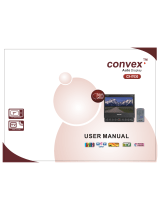Page is loading ...

Service Manual
HDVG1
HDTV Digital Video Generator
071-0594-51
Warning
The servicing instructions are for use by qualified
personnel only. To avoid personal injury, do not
perform any servicing unless you are qualified to
do so. Refer to all safety summaries prior to
performing service.
www.tektronix.com

Copyright © Tektronix. All rights reserved. Licensed software products are owned by Tektronix or its suppliers and are
protec ted by United States copyright laws and i nternat ional treaty provisions.
Tektronix products are covered by U.S. and foreign patents, issued and pending. Information in this publication supercedes
that in all previously published material. Specifications and price change privileges reserved.
TEKTRONIX and TEK are registered trademarks of Tektronix, Inc.
Contacting Tektronix
Tektronix, Inc.
14200 SW Karl Braun Drive
P.O. Box 500
Beave rton, OR 97077
USA
For product information, sales, service, and technical support:
H In North America, call 1-800-833-9200.
H Worldwide , visit www.tektronix. com to find contacts in your area.

Warranty 2
Tektronix warrants that this product will be free from defects in materials and workmanship for a period of one (1) year
from the date of shipment. If any such product proves defective during this warranty period, Tektronix, at its option, either
will repair the defective product without charge for parts and labor, or will provide a replacement in exchange for the
defective product. Parts, modules and replacement products used by Tektronix for warrant y work may be new or
reconditioned to like new performance. All replaced parts, modules and products become the property of Tektronix.
In order to obtain service under thi s warranty, Customer must notify Tektronix of the defect be fore the expiration of the
warranty period and make suitable arrangements for the performance of service. Custom er shall be responsible for
packa ging and shipping the defective product to the service center designated by Tektronix, with shipping charges prepaid.
Tektronix shall pay for the return of the product to Customer if the shipment is to a location within the count ry in which the
Tektronix service center is located. Customer sha ll be responsible for paying all shipping charges, duties, taxes, and any
other charges for products returned to any other locations.
This warranty shall not apply to any defect, failure or damage caused by improper use or improper or inadequate
maintenance and care. Tektronix shall not be obligated to furnish service under this warranty a) t o repair damage resulting
from attempts by personnel other tha n Tektronix representatives to install, repair or service the product; b) to repair
damage resulting from improper use or connection t o i ncompatible equipment; c) to repair any damage or malfunction
caused by the use of non-Tektronix supplies; or d) to service a product that has been modified or integrated with other
products when the effect of such modification or integration increases the time or difficulty of servicing the product.
THIS WARRANTY IS GIVEN BY TEKTRONIX IN LIEU OF ANY OTHER WARRANTIES, EXPRESS OR
IMPLIED. TEKTRONIX AND ITS VENDORS DISCLAIM ANY IMPLIED WARRANTIES OF
MERCHANTABILITY OR FITNESS FOR A PARTICULAR PURPOSE. TEKTRONIX’ RESPONSIBILITY TO
REPAIR OR REPLACE DEFECTIVE PRODUCTS IS THE SOLE AND EXCLUSIVE REMEDY PROVIDED TO
THE CUSTOMER FOR BREACH OF THIS WARRANTY. TEKTRONIX AND ITS VENDORS WILL NOT BE
LIABLE FOR ANY INDIRECT, SPECIAL, INCIDENTAL, OR CONSEQUENTIAL DAMAGES IRRESPECTIVE
OF WHETHER TEKTRONIX OR THE VENDOR HAS ADVANCE NOTICE OF THE POSSIBILITY OF SUCH
DAMAGES.


HDVG1 HDTV Digital Video Generator Service Manual
i
Table of Contents
General Safety Summary v...................................
Service Safety Summary vii....................................
Environmental Considerations ix...............................
Preface xi...................................................
About This Manual xi...............................................
Related Manuals xii.................................................
Specifications
Product Description 1--1..............................................
Characteristics 1--2..................................................
Certification and Compliances 1--3......................................
Operating Information
Installation 2-- 1...............................................
Preventing Component Damage 2--1.....................................
Module Installation 2--2...............................................
Signal and Logo Backup and Module Removal 2--8........................
Functional Overview 2--11.......................................
Operating Procedures 2--13......................................
Power On and Select the Module 2--14....................................
Selec t the Output Signal 2--15...........................................
Active Signal Parameters 2--17..........................................
Module Parameter s 2--21...............................................
Theory of Operation
Signal Memory 3--2..................................................
Embedded Audio 3--4................................................
Performance Verification
Require d Equipment 4--1..............................................
Calibration Data Report 4--2...........................................
Preparation for Performance Verification 4--3.............................
Performance Verification Procedures 4--5.................................

Table of Contents
ii
HDVG1 HDTV Digital Video Generator Service Manual
Maintenance
Preparation 5--1.....................................................
Inspection and Cleaning 5--3...........................................
Repackaging Instructions 5--3..........................................
Removal and Replacement 5--7..................................
Tools Required 5--7..................................................
Removing the Rear Panel 5--7..........................................
Repla cing the Shield 5--8..............................................
Repla cing the Rear Panel Connectors 5--8................................
Troubleshooting Procedures 5-- 9.................................
Equipment Required 5--9..............................................
General Troubleshooting 5--10..........................................
Fault Symptom Table 5--11.............................................
Troubleshooting Flowcharts 5--12........................................
Option
Option D1 Description 6--1............................................
Diagram
Diagram 7--1.................................................
Replaceable Parts List
Replaceable Parts List 8--1......................................
Parts Ordering Information 8--1.........................................
Using the Replaceable Parts List 8--2....................................

Table of Contents
HDVG1 HDTV Digital Video Generator Service Manual
iii
List of Figures
Figure 2--1: TG2000 Platform mainframe rear panel, showing slot
numbering 2-- 2............................................
Figure 2--2: Top cover removal 2--3...............................
Figure 2--3: Removing the rear panel 2--4.........................
Figure 2-- 4: Module flange 2-- 4..................................
Figure 2-- 5: Installing the module 2--5............................
Figure 2--6: Top screw 2--6......................................
Figure 2--7: Menu structure for the HDVG1 Generator module 2--11...
Figure 3--1: Simplified block diagram of the HDVG1 Generator
module 3-- 2...............................................
Figure 3--2: Signal memory layout 3--3............................
Figure 4--1: SDI correctness and digital audio output check
connection 4--6............................................
Figure 4--2: Eye pattern check connection 4--9.....................
Figure 4--3: Example of eye pattern for an acceptable output signal 4--10
Figure 4--4: Trigger output check connection 4--11...................
Figure 5--1: Placing the module in the protective wrapping 5-- 4.......
Figure 5--2: Placing the module in the shipping carton 5-- 5...........
Figure 5--3: Flowchart for major difficulties with module 5--12........
Figure 5--4: Flowchart for checking the current module installation
slot 5--13...................................................
Figure 5--5: Flowchart for checking the module in a different slot 5-- 14..
Figure 5--6: Flowchart for failure to power up 5--15..................
Figure 5--7: Flowchart for signals lost after power down 5--16.........
Figure 5--8: Measuring the battery charging cir cuit 5--17.............
Figure 5--9: Flowchart for wrong signal on output 5--17..............
Figure 5--10: Flowchart for missin g output signal 5--18...............
Figure 7--1: HDVG1 Generator module connections 7--1.............
Figure 8--1: Exploded view 8--4..................................

Table of Contents
iv
HDVG1 HDTV Digital Video Generator Service Manual
List of Tables
Table 1--1: Electrical specifications (typical) 1--2...................
Table 1-- 2: Certifications and compliances 1--3....................
Table 2--1: Module slot assignments 2--2..........................
Table 3-- 1: Supported embedded audio frequencies 3--4.............
Table 4--1: Equipment required for Performance Verification 4-- 1....
Table 4--2: HDVG1 Calibration Data Report 4--2..................
Table 5--1: Required tools 5--7..................................
Table 5--2: Equipment required for troubleshooting 5-- 9............
Table 5--3: Fault symptom table 5-- 11.............................

HDVG1 HDTV Digital Video Generator Service Manual
v
General Safety Summary
Review the following safety precautions to avoid injury and prevent damage to
this product or any products connected to it. To avoid potential hazards, use this
product only as specified.
Only qualified personnel should perform service procedures.
Use Proper Power Cord. Use only the power cord specified for this product and
certified for the country of use.
Ground the Product. This product is grounded through the grounding conductor
of the power cord. To avoid electric shock, the grounding conductor must be
connected to earth ground. B efore making connections to the i nput or output
terminals of the product, ensure that the product is properly grounded.
Observe All Terminal Ratings. To avoid fire or shock hazard, observe all ratings
and markings on the product. Consult the product manual for further ratings
information before making connections to the product.
Do Not Operate Without Covers. Do not operate this product with covers or panels
removed.
Avoid Exposed Circuitry. Do not touch exposed connections and components
when power is present.
Do Not Operate With Suspected Failures. If you suspect there is damage to this
product, have it inspected by qualified service personnel.
Do Not Operate in Wet/Damp Conditions.
Do Not Operate in an Explosive Atmosphere.
Keep Product Surfaces Clean and Dry.
Provide Proper Ventilation. Refer to the manual’s installation instructions for
details on installing the product so it has proper ventilation.
To Avoid Fire or
Personal Injury

General Safety Summary
vi
HDVG1 HDTV Digital Video Generator Service Manual
Terms in this Manual. These terms may appear in this manual:
WARNING. Warning statements identify conditions or practices that could result
in injury or loss of life.
CAUTION. Caution statements i dentify conditions or practices that could result in
damage to this product or other property.
Terms on the Product. These t erms may appear on the product:
DANGER indicates an injury hazard immediately accessible as you read the
marking.
WARNING indicates an injury hazard not immediately accessible as you read the
marking.
CAUTION indicates a hazard to property including the product.
Symbols on the Product. The following symbols may appear on the product:
CAUTION
Refer to Manual
WARNING
High Voltage
Double
Insulated
Protective Ground
(Earth) Terminal
Symbols a nd Terms

HDVG1 HDTV Digital Video Generator Service Manual
vii
Service Safety Summary
Only qualified personnel should perform service procedures. Read this Service
Safety Summary and the General Safety Summary before performing any service
procedures.
Do Not Ser vice Alone. Do not perform internal service or adjustments of this
product unless another person capable of rendering first aid and resuscitation is
present.
Disconnect Power. To avoid electric shock, disconnect the mains power by means
of the power cord or, if provided, the power switch.
Use Care When Servicing With Power On. Dangerous voltages or currents may
exist in this product. Disconnect power, remove battery (if applicable), and
disconnect test leads before removing protective panels, soldering, or replacing
components.
To avoid electric shock, do not touch exposed connections.

Service S afety Summary
viii
HDVG1 HDTV Digital Video Generator Service Manual

HDVG1 HDTV Digital Video Generator Service Manual
ix
Environmental Considerations
This section provides information about the environmental impact of the
product.
Observe the following guidelines when recycling an instrument or component:
Equipment Recycling. Production of this equipment required the extraction and
use of natural resources. The equipment m ay contain substances that could be
harmful to t he environment or human health if improperly handled at the
product’s end of life. In order to avoid release of such substances into the
environment and to reduce the use of natural resources, we encourage you to
recycle this product in an appropriate system that will ensure that most of the
materials are reused or recycled appropriately.
The symbol shown to the left indicates that this product
complies with the European Union’s requirements
according to Directive 2002/96/EC on waste electrical and
electronic equipment (WEEE). For information about
recycling options, check the Support/Service section of the
Tektronix Web site (www.tektronix.com).
This product has been classified as Monitoring and Control equipment, and is
outside the scope of the 2002/95/EC RoHS Directive. This product complies
with the RoHS Directive requirements expect for the presence of hexavalent
chromium in the surface coating of the aluminum chassis parts, assembly
hardware, and 63/37 tin/lead solder used in the fabrication of the circuit boards.
Product End-of-Life
Handling
Restriction of Hazardous
Substances

Environmental Considerations
x
HDVG1 HDTV Digital Video Generator Service Manual

HDVG1 HDTV Digital Video Generator Service Manual
xi
Preface
You have purchased this optional service manual for the HDVG1 HDTV Digital
Video Generator module. To optimize troubleshooting capability, you should
also purchase the service manual for the TG2000 Platform mainframe.
About This Manual
This manual contains information for servicing the HDVG1 HDTV Digital
Video Generator module t o a module level. The information is designed only for
qualified service technicians, with moderate experience in analog circuits, digital
circuits, and television technology.
This manual is composed of the following sections:
H Specifications provides instrument specifications tables.
H Operating Information provides basic operating information.
H Theory of Operation is an overview of the module’s design.
H Performance Verification contains procedures to perform the operation tests.
H Maintenance contains installation, removal and replacement, and trouble-
shooting instructions.
H Option contains a description of available option for the HDVG1 Generator
module.
H Diagram contains interconnect diagram showing the connections between
the HDVG1 Generator module, the mainframe, and other modules.
H Replaceable Parts list the part numbers for replacement parts that you can
order. Exploded view illustrations help you to identify the parts.

Preface
xii
HDVG1 HDTV Digital Video Generator Service Manual
Related Manuals
The following documents are related to the HDVG1 Generator module.
H The TG2000 Signal Generation Platform Service Manual describes how to
service the mainframe to the module level, and includes a troubleshooting
disk that is required for all module and mainframe troubleshooting. This
optional m anual must be ordered separately, and is recommended before
beginning any troubleshooting.
H The TG2000 Signal Generation Platform User Manual describes how to use
the TG2000 Platform. It also contains information about SCPI commands,
programming structure, and status and events for the TG2000 Signal
Generation Platform. Some of this information applies to all generator
modules, including the HDVG1 Generator module.
H The HDVG1 HDTV Digital Video Generator User Manual contains
operating i nformation and information about SCPI commands for t he
HDVG1 Genera tor module.

Specifications


HDVG1 HDTV Digital Video Generator Service Manual
1-1
Specifications
This section contains a general product description of the HDVG1 Generator
module followed by the operating specifications of the module.
Product Description
The HDVG1 Generator module is an HDTV test signal generator which
provides 1.485 Gb/s serial digital video signals in various formats. The module
contains the following features:
H Produces custom test signals using SDP2000 software package
H Three serial digital video outputs
H Signal parameters such as active video gain and chroma/luma gain are
adjustable in real-time from the front panel.
H Rear-panel trigger output, used to trigger an oscilloscope or other video
equipment
H Overlay of circles, text, or logo on the video signal
H Up to 8 channels of Embedded Audio
H Full remote control using GPIB or RS -232C interface
Embedded Audio. The HDVG1 Generator module can generate video signals with
20-bit or 24-bit embedded digital audio with a sample rate of 48 kHz. Multiple
user-selectable frequencies and amplitudes are available with channel and status
independence.

Specifications
1-2
HDVG1 HDTV Digital Video Generator Service Manual
Characteristics
This section contains the specifications for the HDVG1 Generator module.
Specifications are only valid when the module is installed in a TG2000 Platform
mainframe. For installation instructions, refer to Module Installation on
page 2--2.
For a list of environmental specifications, refer to the TG2000 Signal Generation
Platform Service Manual.
Table 1- 1: Electrical specifications (typical)
Characteristics Description
Serial Connector
Number of Outputs 3 (BNC)
Signal Amplitude 800 mV typical, into 75 Ω load
Data Rate 1.485 Gbps or 1.485/1.001 Gbps nominal
Overshoot
≤10%
Rise and Fall Times
≤270 ps (Measured at 20% and 80% points)
DC Offset (Ac coupled)
0.0 V 0.5 V (Into DC termination)
Jitter
≤135 ps p-p (Alignment jitter)
Return Loss
(75 Ω, AC coupled)
≥15 dB, 5 MHz to 742.5 MHz
≥10 dB, 742.5 MHz to 1.485 GHz
Trigger Output
Connector BNC
Amplitude TTL compatible if unterminated
Rise Time
≤10 ns
Output Impedance 75 Ω
Typical Power Consumption +5 Volts: 14.0 Watts
-5 Volts: 1.0 Watts
-2 Volts: 1.0 Watts
Battery: 30 mA maximum
/