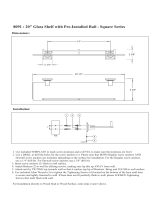Page is loading ...

ISSUED: 10-01-10 SHEET #: 056-9034-4 07-29-11
Visit the Peerless Web Site at www.peerlessmounts.com
1 of 10
For customer care call 1-800-865-2112
Installation and Assembly Manual:
Custom Ceiling Mount for NEC M260X, M260W, M271X, M300X,
M300W M300XS, M300WS, M311X, M311W, P350X, P350W, P420X
Projectors
Model: MP300CM
Features:
• ImageLock
TM
alignmentpreventspicturesagordrift
• Wrenchaccessslotforeasierushmountinstallations
• Exclusivealuminumtrackquickrelease
NECDisplaySolutionsofAmerica,Inc.
Max UL Load Capacity:50lb(22.7kg)

ISSUED: 10-01-10 SHEET #: 056-9034-4 07-29-11
Visit the Peerless Web Site at www.peerlessmounts.com
2 of 10
For customer care call 1-800-865-2112
Table of Contents
PartsList.................................................................................................................................................................................3
InstallationtoExtensionColumns/CeilingPlate...................................................................................................................4
InstallationtoWoodJoistCeilings..........................................................................................................................................5
InstallationtoConcreteCeilings.............................................................................................................................................6
InstallationtoThreadedRods.................................................................................................................................................7
AttachingAdapterPlatetoProjector.......................................................................................................................................8
AttachingAdapterPlatetoProjectorMount............................................................................................................................9
ProjectorAlignment..............................................................................................................................................................10
Tools Needed for Assembly
• studnder("edgetoedge"studnderisrecommended)
• phillipsscrewdriver
• drill
• 5/16"bitforconcretesurface
• 5/32"bitforwoodstuds
• level
NOTE:Readentireinstructionsheetbeforeyoustartinstallationandassembly.
• DonotbegintoinstallyourPeerlessproductuntilyouhavereadandunderstoodtheinstructionsandwarnings
containedinthisInstallationSheet.Ifyouhaveanyquestionsregardinganyoftheinstructionsorwarnings,please
callPeerlesscustomercareat1-800-865-2112.
• Thisproductshouldonlybeinstalledbysomeoneofgoodmechanicalaptitude,hasexperiencewithbasicbuilding
construction,andfullyunderstandstheseinstructions.
• Makesurethatthesupportingsurfacewillsafelysupportthecombinedloadoftheequipmentandallattached
hardwareandcomponents.
• NeverexceedtheMaximumULLoadCapacity.Seepage1.
• Ifmountingtowoodjoistceilings,makesurethatmountingscrewsareanchoredintothecenterofthejoist.Useof
an"edgetoedge"studnderishighlyrecommended.
• Alwaysuseanassistantormechanicalliftingequipmenttosafelyliftandpositionequipment.
• Tightenscrewsrmly,butdonotovertighten.Overtighteningcandamagetheitems,greatlyreducingtheirholding
power.
• Thisproductisintendedforindooruseonly.Useofthisproductoutdoorscouldleadtoproductfailureandpersonal
injury.
• Thisproductwasdesignedandintendedtobemountedtothefollowingsupportingsurfacescheckedbelowwith
thehardwareincludedinthisproductasspeciedintheinstallationsheet.Tomountthisproducttoanalternative
supportingsurface,contactPeerlesscustomercareat1-800-865-2112.
• Thisproductwasdesignedtobeinstalledonthefollowingceilingconstructiononly;
CEILING CONSTRUCTION ADDITIONAL HARDWARE REQUIRED
x WoodStud None
x WoodJoist None
x SolidConcrete None
CinderBlock ContactCustomerService
Brick ContactCustomerService
Otherorunsure? ContactCustomerService
WARNING

ISSUED: 10-01-10 SHEET #: 056-9034-4 07-29-11
Visit the Peerless Web Site at www.peerlessmounts.com
3 of 10
For customer care call 1-800-865-2112
Description Qty. Part #
A
projectormountassembly 1
054-2171
B
4mmsecurityallenwrench 1
560-9646
C
#10-32x3/8"serratedwasherheadsocketpinscrew 2
520-2151
D
#10-32x1/4"socketpinscrew 1
520-2196
E
flatwasher
2 540-1078
F
#14x2.5phillipshexheadwoodscrew 2
5S1-015-C04
G concreteanchor 2 590-0320
A
A
adapterplate 1 055-2985
BB M4x16mmserratedsocketpinscrew 3 510-2087
CC retainingspacer 3 590-2009
DD 2mmallenwrench 1 560-1097
EE connectionblock 1 580-4065
Parts List
NOTE:Actualpartsmayappearslightlydifferentthanillustrated.
Beforeyoustartcheckthepartslisttoinsureallofthepartsshownareincluded.
C
A
D
G
E F
CC
BB
B
DD
EE
AA

ISSUED: 10-01-10 SHEET #: 056-9034-4 07-29-11
Visit the Peerless Web Site at www.peerlessmounts.com
4 of 10
For customer care call 1-800-865-2112
Installation to Extension Column / Ceiling Plate
NOTE: Refertoaccompanyinginstructionswithceilingplates(soldseparately)forinstallingthesemodelsto
ceiling.
Screwprojectormountassembly(A)ontoextensioncolumnasshownin gure 1.1.Tightenswivelstopscrew
againstextensioncolumn,ushmounttubeorreducerusing4mmsecurityallenwrench(B)asshowningure
1.2.
NOTE: Swivelstopscrewisusedtojamagainstthreadsofextensioncolumn,ushmounttubeorreducerto
preventanyexcessmovementofprojectormountassembly(A).Donotovertightenscrew;overtighteningscrew
willdamagethreadsmakingitdifculttoseparateproducts.
Skip to step 5.
1
g. 1.1
g. 1.2
A
1-1/2"EXTENSIONCOLUMN
(SOLDSEPARATELY)
(ULLISTEDEXTORAECSERIES)
ARROWINDICATES
FRONTOFMOUNT
SWIVELSTOPSCREW
CMJ455
(SOLDSEPARATELY)

ISSUED: 10-01-10 SHEET #: 056-9034-4 07-29-11
Visit the Peerless Web Site at www.peerlessmounts.com
5 of 10
For customer care call 1-800-865-2112
Placeprojectormountassembly(A)onceilingasatemplateandmarkthecenterofthetwomountingholes.
Makesurethatthemountingholesareinthecenterofthewoodjoist.Drilltwo5/32"(4mm)dia.holestoa
minimumdepthof2.5"(64mm).Attachprojectormountassembly(A)withtwo#14x2.5"woodscrews(F)and
twoatwashers(E)asshowningure 2.1orgure 2.2dependingonjoistorientation.
NOTE: Mountingslotsonprojectormountassemblyallowfor30°(±15°)ofswiveladjustmentbeforefullysecuring
woodscrews.
Tightenwoodscrews(F)using3/8"(10mm)socketwrench,phillipsscrewdriveror10mmopenendwrenchuntil
projectormountassembly(A)isrmlyattached.
Skip to step 5.
Installation To Wood Joist Ceilings
2
• Installermustverifythatthesupportingsurfacewillsafelysupportthecombinedloadoftheequipmentandall
attachedhardwareandcomponents.
• Tightenwoodscrewssothatprojectormountassemblyisrmlyattached,butdonotovertighten.Overtightening
candamagethescrews,greatlyreducingtheirholdingpower.
• Nevertighteninexcessof80in.•lb(9N.M.).
• Makesurethatmountingscrewsareanchoredintothecenterofthestud.Theuseofan"edgetoedge"studnder
ishighlyrecommended.
• Hardwareprovidedisforattachmentofmountthroughstandardthicknessdrywallorplasterintowoodstuds.
Installersareresponsibletoprovidehardwareforothertypesofmountingsituations(notevaluatedbyUL).
WARNING
F
F
A
WOODJOIST
FRONTOF
MOUNT
E
E
WOODJOIST
A
ACCESSSLOTFOR
OPENENDWRENCH
ALLOWSTIGHTENING
OFWOODSCREW
g. 2.1
g. 2.2
ARROWONTOPOF
PROJECTORMOUNT
ASSEMBLYINDICATES
FRONTOFMOUNT

ISSUED: 10-01-10 SHEET #: 056-9034-4 07-29-11
Visit the Peerless Web Site at www.peerlessmounts.com
6 of 10
For customer care call 1-800-865-2112
g. 3.1
Installation to Concrete Ceilings
Placeprojectormountassembly(A)onceiling
asatemplateandmarkthecenterofthetwo
mountingholes.Drilltwo5/16"(8mm)dia.holes
toaminimumdepthof2-1/2"(64mm).Attach
projectormountassembly(A)usingtwoconcrete
anchors(G),twoatwashers(E),andtwo#14x
2-1/2"woodscrews(F)asshowningure 3.1.
NOTE: Mountingslotsonprojectormount
assemblyallowfor30°(±15°)ofswiveladjustment
beforefullysecuringwoodscrews.
Tightenwoodscrews(F)using3/8"(10mm)socket
oropenendwrenchorphillipsscrewdriveruntil
projectormountassembly(A)isrmlyattached.
3
• Concretemustbe2000psidensityminimum.Lighterdensityconcretemaynotholdconcreteanchor.
• Makesurethatthesupportingsurfacewillsafelysupportthecombinedloadoftheequipmentandallattached
hardwareandcomponents.
WARNING
• Alwaysattachconcreteanchorsdirectlytoload-
bearingconcrete.
• Neverattachconcreteanchorstoconcretecovered
withplaster,drywall,orothernishingmaterial.
Ifmountingtoconcretesurfacescoveredwitha
nishingsurfaceisunavoidable(notevaluatedby
UL),thenishingsurfacemustbecounterbored
asshownbelow.Besureconcreteanchorsdonot
pullawayfromconcretewhentighteningscrews.If
plaster/drywallisthickerthan5/8",customfasteners
mustbesuppliedbyinstaller(notevaluatedbyUL).
WARNING
• Tightenwoodscrewsrmly,butdonotovertighten.
Overtighteningcandamagethescrews,greatly
reducingtheirholdingpower.
• Nevertighteninexcessof80in•lb(9N.M.).
WARNING
CUTAWAY VIEW
A
CORRECT
plaster/
drywall
concrete
INCORRECT
plaster/
drywall
concrete
A
G
F
E
A
CONCRETECEILING
ARROWONTOP
OFPROJECTOR
MOUNTASSEMBLY
INDICATESFRONT
OFMOUNT
1
3
G
Drillholesandinsertanchors(G).
Placeplate(A)overanchors(G)andsecurewithscrews(F).
Tightenallfasteners.
2
G
A
F E
concrete
surface

ISSUED: 10-01-10 SHEET #: 056-9034-4 07-29-11
Visit the Peerless Web Site at www.peerlessmounts.com
7 of 10
For customer care call 1-800-865-2112
Threadtwo1/4-20hexthinnylon-insertlocknuts(notincluded)ontwo1/4-20threadedrods(notincluded)tothe
desiredheightofprojectormountassembly.Attachprojectormountassembly(A)tothetwo1/4-20threadedrods
usingtwo1/4-20hexthinnylon-insertlocknutsasshowningure 4.1orgure 4.2.
Installation to Threaded Rod
(Not evaluated by UL - Professional installation only)
4
1/4-20THREADEDROD
(NOTINCLUDED)
A
1/4-20THREADEDROD
(NOTINCLUDED)
A
1/4-20HEXTHIN
NYLON-INSERT
LOCKNUT
(NOTINCLUDED)
1/4-20HEXTHIN
NYLON-INSERT
LOCKNUT
(NOTINCLUDED)
1/4-20HEXTHIN
NYLON-INSERT
LOCKNUT
(NOTINCLUDED)
1/4-20HEXTHIN
NYLON-INSERT
LOCKNUT
(NOTINCLUDED)
ARROW
INDICATES
FRONTOF
MOUNT
ARROW
INDICATES
FRONTOF
MOUNT
g. 4.1
g. 4.2

ISSUED: 10-01-10 SHEET #: 056-9034-4 07-29-11
Visit the Peerless Web Site at www.peerlessmounts.com
8 of 10
For customer care call 1-800-865-2112
Alignshoulderonconnectionblock(EE)opposite
notchinadapterplate(AA).Attachadapterplate
(AA)toconnectionblock(EE)usingtwo#10-32x
3/8"serratedwasherheadsocketpinscrews(C)
asshowningure5.1.Tightenscrewsusing4mm
allenwrench(B).
C
NOTCHINDICATES
FRONTOFPROJECTOR
SHOULDER
Attaching Adapter Plate to Projector
g. 5.1
BB
Flipprojectorupsidedownandattachadapterplate(AA)usingfourserratedsocketpinscrews(BB)andretaining
spacers(CC)asshownbelow.Tightenusing4mmallenwrench(B).
NOTE:Retainingspacers(CC)gobetweentheprojectorandadapterplate(AA).
AA
CC
AA
EE
5
6

ISSUED: 10-01-10 SHEET #: 056-9034-4 07-29-11
Visit the Peerless Web Site at www.peerlessmounts.com
9 of 10
For customer care call 1-800-865-2112
Slideconnectionblock(EE)withprojectorintoprojectormountassembly(A)asshown.Tightencaptivescrewto
secureprojectortoprojectormountassembly(A).
IMPORTANT:Forsecurityinstallations,insertone#10-32x1/4"socketpinscrew(D)throughprojectormount
assembly(A)andintoconnectionblock(EE)asshownindetail1.Tightenscrewusing4mmsecurityallen
wrench(B).
A
D
• Donotliftmoreweightthanyoucanhandle.Useadditionalmanpowerormechanicalliftingequipmenttosafely
handleplacementofthescreen.
WARNING
Attaching Adapter Plate to Projector Mount
DETAIL 1
EE
7
8
A
FRONTOFMOUNT
CAPTIVESCREW
ARROWINDICATES
FRONTOFMOUNT
EE

ISSUED: 10-01-10 SHEET #: 056-9034-4 07-29-11
Visit the Peerless Web Site at www.peerlessmounts.com
10 of 10
For customer care call 1-800-865-2112
SCREWFORYAW(SWIVEL)STOP
(REFERTOSTEP1,INSTALLATION
TOEXTENSIONCOLUMNS,FIG.1.2)
KNOBFORROLL
ADJUSTMENT
KNOBFORPITCH
ADJUSTMENT
BACKOFMOUNT
ARROWINDICATES
FRONTOFMOUNT
To adjust yaw (swivel) for wood stud, concrete ceiling, and threaded rod mounting applications: Loosen
woodscrews(F)ifushmountedtowoodjoists(page5)orconcreteceilings(page6),orloosenlocknutson
threadedrods(page7),untilprojectormountcanberotated.Rotatemounttodesiredpositionandretighten
screwsorlocknuts.
To adjust yaw (swivel) for extension column applications:Loosenscrewonprojectormountassembly(A)
indicatedbelowuntilprojectormountcanberotated.Rotatemounttodesiredpositionandretightenscrew.
To adjust pitch (forward and backward tilt):Turnknobonbackofmountasshownbelow.Pullknoboutand
turnbyhandforeasyadjustmentorinsert#2phillipsscrewdriverinendofknobandturn.
To adjust roll (side to side tilt):Turnknobonsideofmountasshownbelow.Pullknoboutandturnbyhandfor
easyadjustmentorinsert#2phillipsscrewdriverinendofknobandturn.
A
To prevent tampering with the pitch and roll adjustments: Tightenthetwotamperresistantsecurityscrews
ontheprojectormountassemblyusing4mmsecurityallenwrench(B)tolockthepitchandrolladjustmentsas
shownbelow.Note:Tightenscrewsrmly,butdonotovertighten.Overtighteningcandamagethemount.
SIDE VIEW
Projector Alignment
9-1
TOLOCKPITCH,TIGHTEN
TAMPERRESISTANT
SECURITYSCREW
©2011,PeerlessIndustries,Inc.Allrightsreserved.
Allotherbrandandproductnamesaretrademarksorregisteredtrademarksoftheirrespectiveowners.
9
• Donotadjustpitchorrollwhiletamperresistantsecurityscrewsarefullyengaged.
• Loosenthetwotamperresistantsecurityscrewsonecompleteturnbeforeadjustingtheprojectormountassembly
ordamagemayoccur.
CAUTION
/