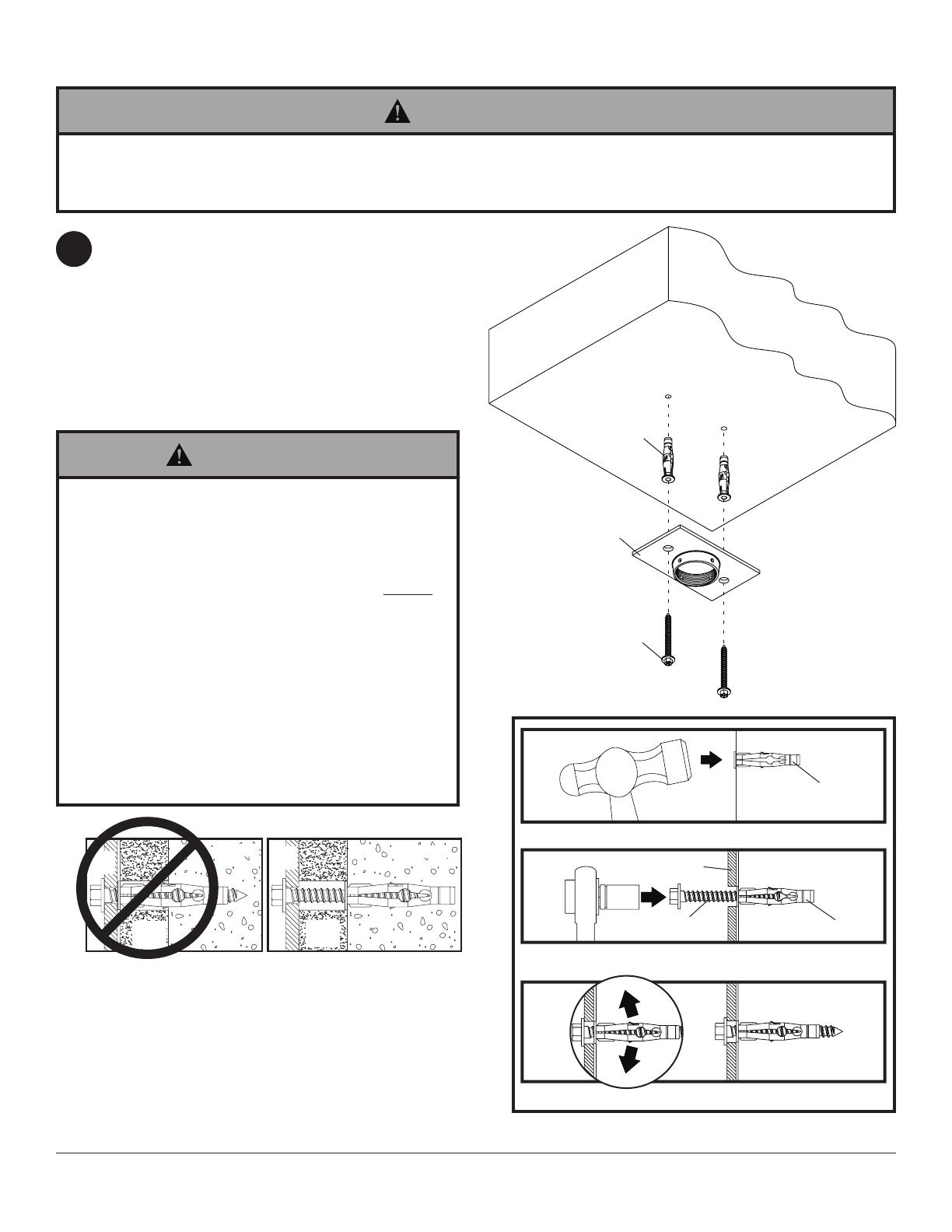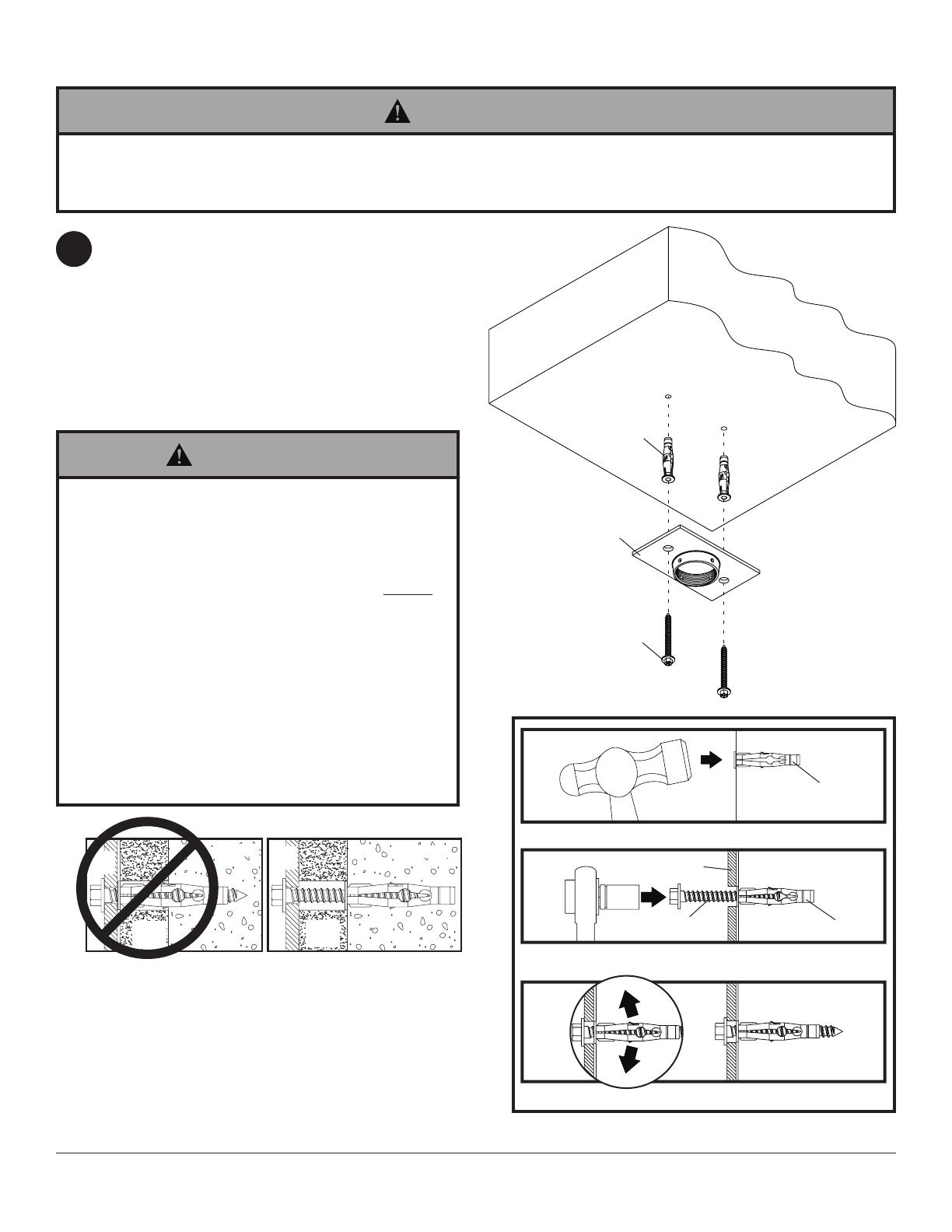
4 of 8
ISSUED: 09-15-11 SHEET #:125-9244-1
Installation to Concrete Ceilings
• Tightenwoodscrewsrmly,butdonotovertighten.
Overtighteningcandamagethescrews,greatly
reducingtheirholdingpower.
• Nevertighteninexcessof80in•lb(9N.M.).
• Alwaysattachconcreteexpansionanchorsdirectly
toload-bearingconcrete.
• Neverattachconcreteexpansionanchorstocon-
cretecoveredwithplaster,drywall,orothernishing
material.Ifmountingtoconcretesurfacescovered
withanishingsurfaceisunavoidable,thenish-
ingsurfacemustbecounterboredasshownbelow.
Besureconcreteanchorsdonotpullawayfrom
concretewhentighteningscrews.Ifplaster/drywall
isthickerthan5/8"(16mm),customfastenersmust
besuppliedbyinstaller.
WARNING
• Concretemustbe2000psidensityminimum.Lighterdensityconcretemaynotholdconcreteanchor.
• Installermustverifythatthesupportingsurfacewillsafelysupportthecombinedloadoftheequipmentandallat-
tachedhardwareandcomponents.
WARNING
Drilltwo5/16"(8mm)dia.holestoaminimumdepth
of2.5"(64mm).Insertanchors(O)inholesushwith
wall.Placeceilingplate(J)overanchorsandsecure
usingtwo#14x2.5"screws(Q).
IMPORTANT:Itistheresponsibilityoftheinstallerto
verifythattheceilingwillsafelysupportthecombined
loadofallattachedhardwareandcomponents.
Skip to step 2 for ush mount installation.
Skip to step 3 for extension column installation.
1
SOLID
CONCRETE
CEILING
1
3
2
Drillholesandinsertanchors(O).
Placeplate(B)overanchors(S)andsecurewithscrews(Q).
Tightenallfasteners.
J
Q
concrete
surface
CUTAWAY VIEW
INCORRECT CORRECT
wall
plate
wall
plate
plaster/
drywall
plaster/
drywall
concrete
concrete
J
O
O
O
Q