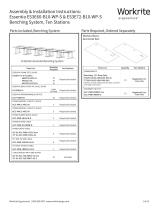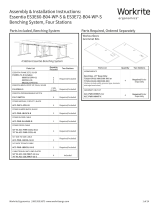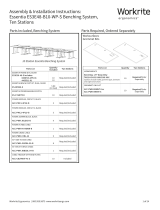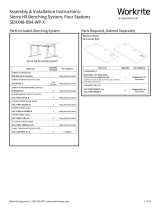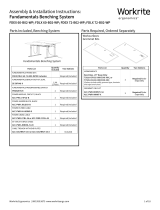Page is loading ...

1 of 2 Workrite Ergonomics | (800) 959–9675 www.workriteergo.com
Essentia Frame Set 4 mm Allen Wrench
(included with Essentia Frame Set)
Attach Feet, 2-Leg Workcenters
Attach Feet (A) to bottom of legs with Flat Head Cap
Screws (B), using 4 mm Allen Wrench and tighten securely.
Be sure the longer end of the foot goes towards the
front of the workcenter.
B #M6 × 16 mm Flat Head Cap Screw
Qty: 8
A Feet with Glides
Qty: 2
Parts Included
Assembly & Installation Instructions:
Essentia Foot Kit ES-FS24, ES-FS30, ES-FS2430
Required, sold separately Tools required
B #M6 × 16 mm Flat
Head Cap Screw
B
B
A
A
1
Front
Hardware at actual size

2 of 2 Workrite Ergonomics | (800) 959–9675 www.workriteergo.com
1500268 Rev A
Attach Feet, 3-Leg Workcenters
Attach Feet (A) to bottom of legs with Flat Head Cap
Screws (B), using 4 mm Allen Wrench and tighten securely.
Be sure the longer end of the foot goes towards the
front of the workcenter.
Note: The third foot and its hardware are included with
the frame set. Consult Frame set instructions for steps
on attaching the third foot of a three leg workcenter.
3-Leg Oset Corner shown
B #M6 × 16 mm Flat
Head Cap Screw
B
B
A
A
1
Front
Front
Hardware at actual size
/