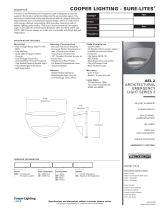Lithonia Lighting Quantum LED Series Self-Diagnostic Instruction Sheet
Once the unit is properly installed according to the installation instruction sheet and AC power supplied, the dual
color LED indicator will come ON and the self-diagnostic test function will automatically initiate. The LED indicates
the unit’s status. A STEADY GREEN LED indicates normal service; FLASHING GREEN indicates the unit is testing;
GREEN/RED FLASHING indicates the battery is charging; RED (in different combinations) would indicate a service
alert. Refer to the SERVICE INDICATION chart below for more details. The LED would be OFF when the unit is in
emergency mode.
SELF-DIAGNOSTIC SERVICE
The self-diagnostic function is factory preset and performs the following:
a. Monitoring of battery, battery charger, and lamps (both local and remote)
b. Self-testing and a 30-second or longer discharge once in every 30 days, after AC power has been supplied for
a minimum of 24 hrs.
c. Self-testing and a 30-minute or longer discharge once in every 180 days, after AC power has been supplied for
a minimum of 24 hrs.
d. Self-testing and a 90-minute discharge once in every 365 days, after AC power has been supplied for a
minimum of 24 hrs.
SERVICE INDICATION
LED Indicator Status
One flash red Replace electronics
Two flash red Replace battery
Three flash red Replace red or green lamp board (LHQM only)
Four flash red Replace lamp head board
Five flash red Replace Remote lamp head or Remote lamp head disconnected
Steady red Battery disconnected
Solid green Trickle charge
Flashing green In test
Red/Green flashing Hi charge
MANUAL TESTING
The unit also provides for manual testing by pushing the test button in a specific pattern.
Action Reaction & LED Indication
Push test button Once (within 2 seconds) 30-second test: FLASHING Green
Push test button Twice (within 2 seconds) 30-minute test: Green FLASHING twice
Push test button Three times (within 2
seconds) 90-minute test: Green FLASHING three times
Push test button and hold for 3 seconds (In
test mode) Cancels test. If self-test is cancelled it is recommended that a
manual test of the same duration be performed at a more
convenient time to ensure compliance.
Push test button and hold for 6 seconds (In
test mode) Reset.
WARNING:
a) Make sure that power is OFF before making any electrical connections.
b) Unused wires must be capped using enclosed wire nuts.
LITHONIA EMERGENCY
One Lithonia Way, Conyers GA 30012
Phone: 800-334-8694 Fax: 770-981-8141
www.lithonia.com
LL Part Number: EMCSA00769
DISCONTINUED