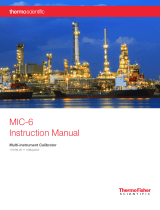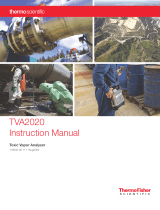Page is loading ...

Part of Thermo Fisher Scientific
MOLA-LS
Limited Source Moisture Online Analyzer
User Guide
P/N 717906
Revision G


MOLA-LS
Limited Source Moisture Online Analyzer
User Guide
P/N 717906
Revision G


© 2010 Thermo Fisher Scientific Inc. All rights reserved.
“Microsoft” is a registered trademark of Microsoft Corporation in the United States and other countries.
All other trademarks are the property of Thermo Fisher Scientific Inc. and its subsidiaries.
Thermo Fisher Scientific Inc. (Thermo Fisher) makes every effort to ensure the accuracy and completeness of this
manual. However, we cannot be responsible for errors, omissions, or any loss of data as the result of errors or
omissions. Thermo Fisher reserves the right to make changes to the manual or improvements to the product at
any time without notice.
The material in this manual is proprietary and cannot be reproduced in any form without expressed written
consent from Thermo Fisher.

This page intentionally left blank.

Thermo Fisher Scientific MOLA-LS User Guide v
Revision History
Revision Level Date Comments
A 07-2007 Initial release (ERO 5697).
B 08-2007 Revised per ECO 5920.
C 02-2008 Revised per ECO 6209.
D 05-2008 Revised per ECO 6363.
E 09-2009 Revised per ECO 7003.
F 08-2010 Revised per ECO 7456.
G 09-2010 Revised per ECO 7504.

This page intentionally left blank.

Contents
Safety Information & Guidelines ..................................................................... ix
Safety Considerations.............................................................................ix
7200A Safety Cover Notice....................................................................ix
Boron Trifluoride Gas (BF3)..................................................................xi
Warnings, Cautions, & Notes...............................................................xii
Product Overview ............................................................................................. 1-1
Chapter 1
Introduction ....................................................................................... 1-1
Function ............................................................................................. 1-2
Moisture Sensor Overview ............................................................... 1-2
Neutron Source............................................................................. 1-2
Neutron Detector ......................................................................... 1-3
Transmitter...................................................................................... 1-3
Communications & the Display ...................................................... 1-3
Inputs & Outputs ............................................................................ 1-4
Associated Documents ........................................................................ 1-4
Chapter 2 Getting Started .................................................................................................. 2-1
Communication Setup........................................................................ 2-1
Keyboard ......................................................................................... 2-1
Serial................................................................................................ 2-1
Menu Structure................................................................................... 2-1
Gauge Operation ................................................................................ 2-2
Checking Hardware Setup ............................................................... 2-2
Initial Power-Up ................................................................................. 2-2
Entering Data ..................................................................................... 2-3
Using the Setup Menus....................................................................... 2-3
Direct Access Method ...................................................................... 2-4
Locating Direct Entry Codes......................................................... 2-4
Using Direct Entry Codes............................................................. 2-5
Resetting Factory Defaults ............................................................... 2-5
Additional Menu Items.................................................................... 2-6
Saving Entries .................................................................................. 2-6
MOLA-LS without Density Compensation ................................................... 3-1
Chapter 3
Start-Up.............................................................................................. 3-1
Basic Configuration ............................................................................ 3-1
Calibration.......................................................................................... 3-6
Thermo Fisher Scientific MOLA-LS User Guide vii

Contents
viii MOLA-LS User Guide Thermo Fisher Scientific
MCPP Program ............................................................................... 3-6
Input Data Template .................................................................... 3-7
Calibration Output ....................................................................... 3-7
MOLA-LS with Density Compensation..........................................................4-1
Chapter 4
Start-Up.............................................................................................. 4-1
Basic Configuration ............................................................................ 4-1
Calibration.......................................................................................... 4-6
MCPP Program ............................................................................... 4-7
Input Data Template .................................................................... 4-7
Calibration Output ....................................................................... 4-9
Additional Notes on Calibration Output Files ............................ 4-12
Additional Measurements...............................................................................5-1
Chapter 5
Menu Items......................................................................................... 5-1
Display Scaling.................................................................................... 5-4
Custom Units Messages ...................................................................... 5-5
The Current Output ............................................................................................6-1
Chapter 6
Chap
t
er 7 Set up Alarms.....................................................................................................7-1
Service.................................................................................................................8-1
Chapter 8
Getting Help....................................................................................... 8-1
Warranty............................................................................................. 8-1
Ordering Information .......................................................................................A-1
Appendix A
Specifications...................................................................................................B-1
Appendix B
Appendix C Toxic & Hazardous Substances Table......................................................... C-1
Site Readiness Form........................................................................................D-1
Appendix D
Index ..........................................................................................................INDEX-1

Safety Information & Guidelines
This chapter contains information that must be read and understood by all
persons installing, using, or maintaining this equipment.
Safety
Considerations
ty
Considerations
Failure to follow appropriate safety procedures or inappropriate use of the
equipment described in this manual can lead to equipment damage or
injury to personnel.
Any person working with or on the equipment described in this manual is
required to evaluate all functions and operations for potential safety hazards
before commencing work. Appropriate precautions must be taken as
necessary to prevent potential damage to equipment or injury to personnel.
The information in this manual is designed to aid personnel to correctly
and safely install, operate, and/or maintain the system described; however,
personnel are still responsible for considering all actions and procedures for
potential hazards or conditions that may not have been anticipated in the
written procedures. If a procedure cannot be performed safely, it must not
be performed until appropriate actions can be taken to ensure the safety
of the equipment and personnel. The procedures in this manual are not
designed to replace or supersede required or common sense safety practices.
All safety warnings listed in any documentation applicable to equipment
and parts used in or with the system described in this manual must be read
and understood prior to working on or with any part of the system.
Failure to correctly perform the instructions and procedures in this
manual or other documents pertaining to this system can result in
equipment malfunction, equipment damage, and/or injury to personnel.
7200A Safety
Cover Notice
7200A Safety
Cover Notice Warning Read and abide by all safety precautions when handling nuclear
devices. It is the operator’s responsibility to understand and follow all safety
precautions. ▲
Each 7200A unit will be shipped with one safety cover with fastening
hardware and packaged within the shipping container. The image below
shows what this cover looks like when it is not installed and where it should
be installed. The safety cover kit assembly part number is 341-720001 and
includes the safety cover and fasteners. Install the safety cover only if
removing the 7200A source housing unit for service or repair. Install the
cover with the text facing outward.
Thermo Fisher Scientific MOLA-LS User Guide ix

Safety Information & Guidelines
7200A Safety Cover Notice
Warning Since this top hat unit contains a nuclear source, the cover must
be installed immediately after the source housing is removed. Failure to do
so can result in exposure to radiation if you reach into the top hat,
intentionally or unintentionally. ▲
Do not discard the safety cover and fasteners for any reason. If the safety
cover and fasteners are missing, contact Thermo Fisher immediately to
order a new safety cover kit.
Safety cover for 7200A unit
x MOLA-LS User Guide Thermo Fisher Scientific

Safety Information & Guidelines
Boron Trifluoride Gas (BF3)
The ion chamber detector may be filled with Helium-3 (He3) or Boron
Trifluoride (BF3) gas. If the detector is filled with BF3, it is critical to read
this section carefully. The type of gas is identified on the instrument
housing.
Boron Trifluoride
Gas (BF3)
oron Trifluoride
Gas (BF3)
Warning BF3 is a pungent smelling, toxic, corrosive gas with a suffocating
odor. Inhalation will cause moderate to severe irritation or burns to the
respiratory system. Appropriate precautions must be taken to ensure the
safety of personnel. ▲
Warning If exposed to extremely high temperatures, BF3 can decompose
and generate irritating vapors and toxic gases. ▲
Warning Health risks vary depending on duration and level of exposure.
Exposure to 50 ppm, for example, may be fatal if inhaled for 30–60
minutes (due to massive inflammation and congestion of the lungs).
Inhalation of lower concentrations of BF3 can lead to nose and throat
irritation. Respiratory equipment and other personal protection equipment
must be used. ▲
BF3 is a colorless, fuming, pungent smelling gas. It is heavier than air and
fumes strongly in moist air, producing a dense, white cloud of fluoroboric
acid mist. The odor and dense, white appearance of this gas, upon release,
are distinctive warning properties associated with it.
Warning Fluoroboric acid mist can burn the skin or eyes. Burns may not
be immediately painful or visible. Depending on the exposure, effects can
be immediate or delayed. Skin contact can lead to pain, redness, and burns.
Eye contact may result in blindness. Personal protection equipment must
be used. ▲
Thermo Fisher Scientific MOLA-LS User Guide xi

Safety Information & Guidelines
Warnings, Cautions, & Notes
xii MOLA-LS User Guide Thermo Fisher Scientific
W
arnings,
Cautions, &
Notes
arnings,
Cautions, &
Notes
The following admonitions are used throughout this manual to alert users
to potential hazards or important information. Failure to heed the
warnings and cautions in this manual can lead to injury or equipment
damage.
Warning Warnings notify users of procedures, practices, conditions, etc.
which may result in injury or death if not carefully observed or followed.
The triangular icon displayed with a warning may contain a lightning bolt
or the radiation symbol, depending on the type of hazard. ▲
Caution Cautions notify users of operating procedures, practices,
conditions, etc. which may result in equipment damage if not carefully
observed or followed. ▲
Note Notes emphasize important or essential information or a statement of
company policy regarding an operating procedure, practice, condition,
etc. ▲

Chapter 1
Product Overview
Introduction ntroduction Thermo Fisher Scientific’s MOLA-LS (Moisture Online Analyzer –
Limited Source) consists of the Thermo Scientific 7200 moisture sensor
housing and 1400S transmitter. The sensor housing contains a neutron
source, an ion chamber detector package, and electronics to condition the
signal output. The transmitter is a microprocessor based system that
processes the signal from the moisture gauge and from an optional density
gauge to provide a moisture signal output as well as readout and optional
outputs.
Figure 1–1. Typical installation (no wear liner)
Thermo Fisher Scientific MOLA-LS User Guide 1-1

Product Overview
Function
Function
Moisture Sensor
Overview
The neutron source is contained in a capsule and emits fast neutrons. A
two-position lever controls the location of this capsule. In the OFF
position, the capsule is located in the center of the housing and the
radiation outside the housing is minimized. In the ON position, the
capsule is located at the front edge of the housing close to the hopper wall.
Fast neutrons go through the hopper wall and bounce off the bulk product
and its moisture. The hydrogen of the moisture is a much better moderator
than the bulk product itself and therefore, the number of slow neutrons
being scattered back towards the detector will be proportional to the
hydrogen density or moisture. The slow neutrons are detected with a gas-
filled ionization chamber. The gas becomes ionized, and the charged ions
are collected on the center electrode, producing a small picoamp (10-12 A,
A) current. This current is amplified and sent to the transmitter as a
0–20 mA signal. The transmitter then calculates the percent moisture by
weight from the signal and the calibration constants and provides a 4–20
mA DC output signal proportional to the percent moisture.
Neutron Source The 7200A housing contains the neutron source. A two-position shutter
mechanism controls the amount of energy that is radiated outside the
housing. When the shutter is closed and locked, the source is retracted,
allowing for the safe storage, shipping, and installation of the instrument.
With the shutter open, the source is moved towards the vessel to be
measured.
Thermo Fisher uses Americium 241: Beryllium (Am241:Be). The isotope
is doubly encapsulated in stainless steel capsules. These capsules are
Tungsten Inert Gas welded and nitrogen leak tested. They are then secured
in the center of the housing.
Due to the precautions taken during manufacture, the chance of leakage is
remote. However, the United States Nuclear Regulatory Commission
(NRC) requires that the source housing be leak tested at regular intervals,
not to exceed three years. Canadian regulations require that leak test
intervals not exceed one year. Refer to the neutron radiation safety guide
(p/n 717905) for further information. Thermo Fisher is licensed to
perform these tests and can do so through contract services. The first test or
“wipe” is done at start-up by licensed personnel or a qualified
representative.
If the source housing is damaged or the system is abandoned, the source
housing must be disposed of properly. Regulations for the NRC, U.S.
Department of Transportation, and the Canadian Nuclear Safety
Commission are continuously being updated; contact Thermo Fisher for
information on proper source disposal.
1-2 MOLA-LS User Guide Thermo Fisher Scientific

Product Overview
Function
Neutron Detector The neutron sensor is contained within the 7200A housing nearest the
vessel. It is a slow neutron ion chamber detector that is filled with He3 or
BF3 gas.
Warning BF3 is a pungent smelling, toxic, corrosive gas with a suffocating
odor. Inhalation will cause moderate to severe irritation or burns to the
respiratory system. Appropriate precautions must be taken to ensure the
safety of personnel. ▲
The geometry of the sensor provides maximum accuracy and sensitivity
with a minimum of external radiated energy. The geometry also minimizes
the effects of outside energy on the detectors.
A negative potential is applied to the inside wall of the ion chamber. When
the neutrons strike the gas in the detector, it becomes ionized. The voltage
potential forces the charged ions to collect on the center electrode,
producing a A current directly proportional to the incident neutron
intensity detected.
Transmitter The 1400S transmitter uses the signal from the detector to calculate the
percent moisture and related measurement values. These values can be
displayed, sent to serial ports, or used to drive current outputs and alarms.
The transmitter also monitors system performance and generates system
fault and warning alarms.
The transmitter is supplied in a NEMA 4X enclosure that is CSA certified
for use in Div. 2 hazardous locations.
Note Refer to the equipment tag on the instrument to verify the hazardous
location certifications. ▲
Communications &
the Display
mmunications &
the Display
The integral keypad on the transmitter is normally used as the primary
means of communication with the instrument. Menu selections,
commands, and parameter values are entered using the keypad. The
transmitter has a four-line display which shows either one menu item or up
to eight readouts in alternation (four at a time).
The RS232 serial port can also be used to communicate with the
instrument using a PC with terminal emulation software.
Thermo Fisher Scientific MOLA-LS User Guide 1-3

Product Overview
Associated Documents
1-4 MOLA-LS User Guide Thermo Fisher Scientific
Inputs & Outputs Refer to the following table.
Table 1–1.
Type Characteristics Comments
Transmitter
input power
AC power: 110/220 Vac (100–240 V),
50/60 Hz, 17.2 W (standard)
DC power: 24 Vdc (20–28 V), 12 W
(optional)
If AC supply is selected, a dedicated AC power
supply assembly is used.
If DC power is selected, the DC supply is via I/O
board that must include this option.
Current output 3.8–20.5 mA DC (adjustable operating
range)
Configurable as:
Isolated, self-powered or
Isolated, loop-powered (user-supplied
24 Vdc loop power input)
Maximum load: 700 ohms
Default range is 4–20 mA DC.
One current output standard. Maximum of two
additional current outputs.
Self-powered configuration is standard. Configure
as loop-powered by removing a jumper.
Serial
communications
RS232: 1 terminal block Full duplex communication with remote terminal or
PC.
Relays 2 optional relays on each I/O board,
Form C SPDT, isolated, 8 A, 220 Vac
Maximum of 6 relays. Assign process alarms to
control relays.
Display Backlit, 4-line x 20-character LCD English language setup menus. Maximum of 8
measurement readouts displayed 4 at a time in
alternation.
Associated
Documents
In addition to this guide, the following documents must be read and
understood by all persons installing, using, or maintaining this equipment:
● MOLA-LS installation guide (p/n 717907)
● Neutron Radiation Safety (p/n 717905)

Chapter 2
Getting Started
Communication Setup
Keyboard The integral keypad and display on the transmitter are normally used to
communicate with the instrument.
Serial Alternately, the RS232 serial port supports communication with the
instrument via a PC with terminal emulation software.
Connect the serial port on a PC directly to the instrument’s RS232 port.
The default communication settings for the instrument are 7 data bits,
even parity, 1 stop bit, and 9600 baud.
Menu Structure The menus are grouped into main menus and submenus.
The main menus can be accessed by pressing the right or left arrow
successively from the normal display mode. Not all menus or submenus are
relevant to the MOLA-LS application. The main menus are:
● Setup Density, Den Alarms & MOLA
● Setup Additional Measurements
● Gauge Fine Tuning
● Modify or Reassign Current Outputs
● Set up Fault Alarms or Change Process Alarm Assignments
● Action Items: Erase Memory, Clear Alarms, Hold Outputs etc.
● Set up Serial Ports, Contact Inputs or Special Functions
● Security Service and Diagnostic Functions
Thermo Fisher Scientific MOLA-LS User Guide 2-1

Getting Started
Gauge Operation
Gauge Operation
Checking Hardware
Setup
Before you start programming the gauge, check the setup of the
configuration jumpers on the transmitter VPI board.
The VPI board is usually installed at the right end of the transmitter. This
is the board that connects to the moisture sensor and the density signals if
that option is selected.
The selection is made via three jumpers located on the front edge of the
board: JP1, JP2, and JP3, with JP3 being located at the top edge of the
board.
Table 2–1.
JP1 JP2 JP3 Detector Type
Short Short Open MOLA-LS without density detector1
Open Short Short MOLA-LS with density detector
Short Short Short Memory blow away2
Notes:
1For MOLA-LS applications without density compensation the jumpers will be: JP1 = short, JP2 = short,
JP3 = open.
2Memory blow away is available in the event that memory becomes corrupted and the transmitter no longer
accepts input from the keypad. Use this configuration as a last resort.
Initial Power-Up The first time you apply power to the instrument, a screen similar to the
one below is displayed on the transmitter. The “****” will be values
programmed at the factory so that the gauge arrives already set up.
**** %H2O
**** g/ml
Figure 2–1.
If the transmitter display is blank after you apply power, check the
following:
1. Adjust the display contrast. Press the up or down arrow keys several
times to increase or decrease the contrast.
2. Verify the power supply at the source.
2-2 MOLA-LS User Guide Thermo Fisher Scientific
/