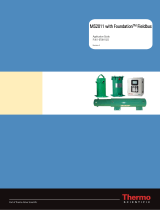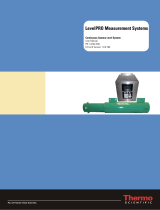Page is loading ...

Part of Thermo Fisher Scientific
SGD-O
Non-Contacting Density Gauge
For Fracturing & Cementing
User Guide
P/N 717910
Revision D


SGD-O
Non-Contacting Density Gauge
For Fracturing & Cementing
User Guide
P/N 717910
Revision D


© 2012 Thermo Fisher Scientific Inc. All rights reserved.
All trademarks are the property of Thermo Fisher Scientific Inc. and its subsidiaries.
Thermo Fisher Scientific Inc. (Thermo Fisher) makes every effort to ensure the accuracy and completeness of this
manual. However, we cannot be responsible for errors, omissions, or any loss of data as the result of errors or
omissions. Thermo Fisher reserves the right to make changes to the manual or improvements to the product at
any time without notice.
The material in this manual is proprietary and cannot be reproduced in any form without expressed written
consent from Thermo Fisher.

This page intentionally left blank.

Thermo Fisher Scientific SGD-O User Guide v
Revision History
Revision Level Date Comments
A 10-2007 Initial release (ERO 5984).
B 04-2008 Revised per ECO 6268.
C 04-2008 Revised per ECO 6298.
D 01-2012 Revised per ECO 7896.

This page intentionally left blank.

Thermo Fisher Scientific SGD-O User Guide vii
Contents
Safety Information .............................................................................................. ix
Safety Considerations ............................................................................. ix
Safety Summary ..................................................................................... ix
Product Overview ............................................................................................. 1-1
Introduction ........................................................................................ 1-1
The Gamma Source ......................................................................... 1-3
The Detector .................................................................................... 1-4
The Transmitter ............................................................................... 1-4
Inputs & Outputs ............................................................................... 1-5
Output Signals .................................................................................... 1-5
Required Documentation .................................................................... 1-6
Getting Started................................................................................................... 2-1
Powering the Transmitter.................................................................... 2-1
Interface .............................................................................................. 2-1
The Direct Access Method ............................................................... 2-1
Changing or Viewing Parameters .................................................. 2-2
Issuing Commands ........................................................................ 2-2
Detector Setup & Pre-Calibration ................................................................. 3-1
Procedure ............................................................................................ 3-1
Gauge Calibration ............................................................................................. 4-1
General ............................................................................................... 4-1
Procedure ............................................................................................ 4-1
Post Calibration - Setup at the Job Site ....................................................... 5-1
General ............................................................................................... 5-1
Procedure ............................................................................................ 5-1
The Current Output ............................................................................................ 6-1
Hold the Current Output ................................................................... 6-1
Clear All Holds ................................................................................... 6-2
Check the Input Signal ....................................................................... 6-2
Chapter 1
Chapter 2
Chapter 3
Chapter 4
Chapter 5
Chapter 6

Contents
viii SGD-O User Guide Thermo Fisher Scientific
Adjusting the Gain Settings ............................................................................ 7-1
Overview ............................................................................................. 7-1
Components and Jumpers ................................................................... 7-1
Gain Control Settings ......................................................................... 7-3
Maintenance ...................................................................................................... 8-1
Overview ............................................................................................. 8-1
Shutter Check ..................................................................................... 8-1
Tag & Label Check ............................................................................. 8-1
Source Housing Check ........................................................................ 8-4
Leak Tests ........................................................................................... 8-4
Troubleshooting & Service ............................................................................. 9-1
Recovering Memory ............................................................................ 9-1
The Transmitter .................................................................................. 9-2
The Display ..................................................................................... 9-2
The DC Power Fuse ......................................................................... 9-2
The Detector ....................................................................................... 9-3
The FSU Pre-Amp Board .................................................................... 9-5
Reset Pulse Width Tests ................................................................... 9-7
Gain Test ......................................................................................... 9-8
Disassembly ........................................................................................ 9-8
Contact Information ........................................................................... 9-9
Warranty ........................................................................................... 9-10
Ordering Information ....................................................................................... A-1
Specifications ................................................................................................... B-1
Calibration Tables ............................................................................................ C-1
Gauge Calibration Records ............................................................................ D-1
Commonly Used Parameter & Command DACs .......................................... E-1
Toxic & Hazardous Substances Tables ........................................................ F-1
Related Technical Bulletins .......................................................................... G-1
Chapter 7
Chapter 8
Chapter 9
Appendix A
Appendix B
Appendix C
Appendix D
Appendix E
Appendix F
Appendix G

Thermo Fisher Scientific SGD-O User Guide ix
Safety Information
This chapter contains information that must be read and understood by all
persons installing, using, or maintaining this equipment.
Failure to follow appropriate safety procedures or inappropriate use of the
equipment described in this manual can lead to equipment damage or
injury to personnel.
Any person working with or on the equipment described in this manual is
required to evaluate all functions and operations for potential safety hazards
before commencing work. Appropriate precautions must be taken as
necessary to prevent potential damage to equipment or injury to personnel.
The information in this manual is designed to aid personnel to correctly
and safely install, operate, and/or maintain the system described; however,
personnel are still responsible for considering all actions and procedures for
potential hazards or conditions that may not have been anticipated in the
written procedures. If a procedure cannot be performed safely, it must not
be performed until appropriate actions can be taken to ensure the safety
of the equipment and personnel. The procedures in this manual are not
designed to replace or supersede required or common sense safety practices.
All safety warnings listed in any documentation applicable to equipment
and parts used in or with the system described in this manual must be read
and understood prior to working on or with any part of the system.
Failure to correctly perform the instructions and procedures in this
manual or other documents pertaining to this system can result in
equipment malfunction, equipment damage, and/or injury to personnel.
The following admonitions are used throughout this manual to alert users
to potential hazards or important information. Failure to heed the
warnings and cautions in this manual can lead to injury or equipment
damage.
Warning Warnings notify users of procedures, practices, conditions, etc.
which may result in injury or death if not carefully observed or followed.
The triangular icon displayed with a warning may contain a lightning bolt
or the radiation symbol, depending on the type of hazard.
Safety
Considerations
Safety Summary

Safety Information
Safety Summary
x SGD-O User Guide Thermo Fisher Scientific
Caution Cautions notify users of operating procedures, practices,
conditions, etc. which may result in equipment damage if not carefully
observed or followed.
Note Notes emphasize important or essential information or a statement of
company policy regarding an operating procedure, practice, condition,
etc.

Thermo Fisher Scientific SGD-O User Guide 1-1
Chapter 1
Product Overview
The Thermo Scientific SGD-O system consists of a radiation source in a
lead-filled housing, an ion chamber detector with an amplifier, and the
SGD-O transmitter. The transmitter processes the detector signal to
provide a signal output proportional to the density of the slurry, the mass
of solids added per volume of carrier, or both. This instrument is dedicated
to fracturing operations (fracing); therefore, this manual will describe the
setup for fracing applications only.
Figure 1–1. Typical system
Introduction

Product Overview
Introduction
1-2 SGD-O User Guide Thermo Fisher Scientific
Figure 1–2. Example of a shutterless unit installed on a high pressure pipe
Figure 1–3. Example of a unit with shutter (low pressure application)

Product Overview
Introduction
Thermo Fisher Scientific SGD-O User Guide 1-3
The source head contains the gamma source. The gamma radiation is
emitted naturally by a radioactive material. Mostly Cesium-137 (Cs-137) is
used for this application. The radioactive material is first bound in a glass
or ceramic matrix and encapsulated in a stainless steel cylinder that is
welded closed and tested for leakage. This capsule is placed inside another
cylinder of stainless steel that is also welded closed. This double
encapsulation ensures that the source material will remain contained even
under extreme conditions of use. The source capsule is then secured in the
center of the housing.
The radiation hazard of the gauge is minimized by its construction. The
source housing is a rugged, circular steel cylinder that is filled with lead
except in the direction of the beam path. The lead is designed to reduce the
radiation level outside the housing to a relatively low level. The gamma ray
beam is therefore collimated in the direction of the detector.
There are two source housing models primarily used for this application:
Model 5192: This source housing typically does not have a shutter. It is
welded to a high pressure pipe and designed to handle high vibration
applications. For the source head without a shutter, the back of the
detector is designed with extra metal thickness to allow the radiation
beam to be reduced to a safe level outside the detector assembly for
transportation purposes.
Model 5190: This source housing has a sliding shutter with three
positions: ON, OFF, and CAL. The purpose of the shutter is to block
the radiation beam when it is placed in the OFF position.
Due to the precautions taken during manufacture, the chance of leakage is
remote. However, the United States Nuclear Regulatory Commission
(NRC) requires that the source housing be leak tested at regular intervals,
not to exceed three years. Canadian regulations require that leak test
intervals not exceed one year. Refer to the Gamma Radiation Safety Guide
(p/n 717904) for further information. Thermo Fisher is licensed to
perform these tests and can do so through contract services. The first test or
“wipe” is done by licensed personnel or prior to shipment from the factory.
If the source housing is damaged or the system is abandoned, the source
housing must be disposed of properly. Regulations for the NRC, U.S.
Department of Transportation, and the Canadian Nuclear Safety
Commission are continuously being updated; contact Thermo Fisher
Scientific for information on proper source disposal.
The Gamma Source

Product Overview
Introduction
1-4 SGD-O User Guide Thermo Fisher Scientific
The collimated radiation beam goes through the pipe and process material
where it is attenuated by the slurry. The attenuation is dependent on the
bulk density of the process material. The attenuated beam reaches the
detector on the other side of the pipe where it is measured.
The detector is made of an ion-chamber sensitive to gamma radiation. The
chamber is a small tank filled with pressurized gas. A high voltage is
supplied between the wall of the chamber and a central isolated electrode.
The interaction of the gas and the gamma rays ionizes the gas whose charge
is collected at the central electrode. The output of the ion chamber is
therefore a very small current (picoamp = 10-12 amp) proportional to the
radiation that reaches it. That current is amplified by the detector
electronics to a measurable voltage in the range of 0–10 Vdc. This output
voltage is sent to the transmitter for processing.
The SGD-O transmitter is a microprocessor-based system that processes
the signal from the detector (0–10 Vdc) to provide an output signal (4–20
mA) representing the amount of solids (proppant) added per volume unit
of carrier and/or the bulk density of the slurry. It monitors system
performance and generates system fault and warning alarms as well.
The integral keypad on the transmitter is normally used as the primary
means of communication with the instrument. Menu selections,
commands, and parameter values are entered using the keypad. The
transmitter has a four-line display that shows either one menu item or up
to eight readouts in alternation (four at a time).
An RS232 serial port can also be used to communicate with the instrument
using a PC with terminal emulation software.
The Detector
The Transmitter

Product Overview
Inputs & Outputs
Thermo Fisher Scientific SGD-O User Guide 1-5
The characteristics of the input and output options for the gauge are
summarized in the following table.
Table 1–1.
Type Characteristics Comments
Transmitter
input power
DC power:
Standard: 12 Vdc (9–15 V), 15 W
Optional: 24 Vdc (20–28 V), 12 W
AC power:
Optional: 115/230 Vac (100–240 V),
50/60 Hz, 25 VA
Current output 3.8–20.5 mA DC (adjustable operating
range)
Standard configuration:
- Isolated, self-powered, 700 ohm
max. load
Alternate optional configuration:
- Isolated, loop-powered (user-
supplied 24 Vdc loop power input),
700 ohm max. load
Default range is 4–20 mA dc.
One current output standard.
Maximum of two additional
current outputs.
Configure as loop-powered by
removing a jumper.
Serial
communications
RS232: 1 terminal block Full duplex communication
with remote terminal or PC.
Current input 4–20 mA DC current input
Relays Two relays optionally available on each
I/O board
Form C SPDT, isolated, 8 A, 220 Vac
Maximum of 6 relays. Process
alarms can be assigned to
control relays.
Display 4-line, backlit LCD English language setup menus.
You can assign measurements to the 4–20 mA current output or have the
measurement values sent to a remote terminal or host computer as serial
data. One current output is provided on the standard I/O board, and two
additional current outputs are available (one per I/O board).
Two optional relay outputs can be provided on each I/O board.
Note If the detector will be connected directly to customer equipment (i.e. the
SGD-O transmitter will not be used), the detector output is 0 to 10 Vdc.
Inputs & Outputs
Output Signals

Product Overview
Required Documentation
1-6 SGD-O User Guide Thermo Fisher Scientific
In addition to this guide, the following documents must be read and
understood by all persons installing, using, or maintaining this equipment:
SGD-O Installation Guide (p/n 717913)
Gamma Radiation Safety Guide (p/n 717904)
Required
Documentation

Thermo Fisher Scientific SGD-O User Guide 2-1
Chapter 2
Getting Started
There are three input power options for the SGD-O transmitter:
● 12 Vdc version (standard)
● 24 Vdc (optional)
● 115/230 Vac (optional)
The transmitter power cable is configured to operate the 12 Vdc version
only. In order to use the power cord for 24 Vdc or 115/230 Vac,
modification to the power cord is required. This procedure is described in
the SGD-O installation guide.
Caution Before setting up or calibrating the gauge, verify that proper input
voltage is being supplied to the transmitter. Also verify the power cord is
configured properly for the required power input.
With the direct access method, users input codes for parameters that need
to be changed or codes to issue commands to the transmitter. This method
allows you to bypass the menu structure and directly access a specific menu
item. In order to use the direct access method, you must know the direct
access code (DAC or the keypad code) for the desired parameter or
command. The parameter DACs have six digits, and the command DACs
have one, two, or three digits. Appendix E provides a list of commonly
used parameter and command DACs.
Note This manual provides instructions using the direct access method, as
it is a more efficient way to access menu items.
Powering the
Transmitter
Interface
The Direct Access
Method

Getting Started
Interface
2-2 SGD-O User Guide Thermo Fisher Scientific
This section will show you how to change a parameter using the direct
access method. In this example, change the value of the time constant. The
DAC for the time constant parameter is 007004.
1. Press: EXIT SETUP, 007004, down arrow.
2. To leave the value as is, press EXIT SETUP, and the gauge will return
to its normal display mode.
To change the value, enter the new value, and press the down arrow,
EXIT SETUP. The gauge will begin using the new value immediately
and will return to normal display mode.
This section will show you how to issue commands using the direct access
method. In this example, force the current output to 20 mA. The
command code is 5.
1. Press: EXIT SETUP, 5, down arrow.
2. The display shows two options. Press the left arrow to reject the
command or the right arrow to execute it.
Changing or Viewing
Parameters
Issuing Commands
/