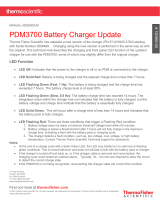Page is loading ...

Thermo Scientific APEX User’s Guide Page 3
Table of Contents
Getting Started ........................................................................... 11
Setting Global and Application-Specific Parameters ........................................... 11
Setting Product Parameters ........................................................................... 11
Managing Product-Rejection Parameters .......................................................... 12
Choosing Your Application Type ...................................................................... 12
Setting Up Conveyor Applications ............................................... 13
Understanding Your Detector ........................................................... 14
Understanding the Detector’s Control Panel ..................................................... 14
Using the Detector’s Buttons .......................................................................... 15
Understanding the Screen Shots Used in this Manual ........................................ 16
Understanding the Detector’s Main Menu ......................................................... 17
Choosing a Language .................................................................................... 17
Clearing the Speed-Filter Warning Screen ........................................................ 20
Displaying Help Text ..................................................................................... 20
Choosing Your Preferred Units of Measure ....................................................... 22
Naming the Product ........................................................................ 24
Setting Up the Conveyor and Photo-Eye ............................................ 27
Keying In the Product Speed .......................................................................... 27
Keying In the Photo-Eye-to-Detector Distance .................................................. 28
Checking the Polarity of the Photo-Eye Input ................................................... 30
Selecting the Correct Photo Registration for Rejects .......................................... 32
Setting Product Parameters ............................................................. 35
Keying In the Pack Length ............................................................................. 35
Keying In the No-Pack Distance ...................................................................... 37
Disabling the Detection No-Pack Function ........................................................ 38
Keying In the Pack Gap ................................................................................. 40
Setting Reject Parameters ............................................................... 43
Keying In the Distance to the Reject Device ..................................................... 44
Keying In the Signal Duration for the Reject Device .......................................... 46
Setting Contaminant-Detection Parameters ....................................... 47
Establishing Noise Thresholds with No Product Present ...................................... 47
Calibrating the Speed Filter Using a Ferrous Test Stick ...................................... 50
Establishing Basic Product Parameters ............................................................ 52
Changing the Current Product ........................................................................ 60
Set-Up Check List for Conveyor Applications ...................................... 61
Parameters You Have Already Set Up .............................................................. 61
Additional Parameters You May Want to Set Up ................................................ 62
Setting Up Gravity-Feed Applications ......................................... 63
Setting Reject Parameters ............................................................... 65
Understanding Reject-Delay and Reject-Duration Timing ................................... 65
Setting the Reject-Delay Time ........................................................................ 66
Setting the Reject-Duration Time .................................................................... 67
Setting Contaminant-Detection Parameters ....................................... 69
Establishing a Baseline with No Product Present ............................................... 69
Calibrating the Speed Filter Using a Ferrous Test Ball ........................................ 72
Establishing Basic Product Parameters ............................................................ 73

Page 4 Thermo Scientific APEX User’s Guide
Set-Up Check List for Gravity-Feed Applications ................................. 76
Parameters You Have Already Set Up .............................................................. 76
Additional Parameters You May Want to Set Up ................................................ 77
Setting Up Pipeline Applications ................................................. 79
Setting Reject Parameters ............................................................... 81
Understanding Reject-Delay and Reject-Duration Timing ................................... 81
Setting the Reject-Delay Time ........................................................................ 82
Setting the Reject-Duration Time .................................................................... 83
Setting Contaminant-Detection Parameters........................................ 85
Establishing a Baseline with No Product Present ............................................... 85
Choosing the Appropriate Wide-Band Speed Filter ............................................ 88
Establishing Basic Product Parameters ............................................................ 90
Set-Up Check List for Pipeline Applications ......................................... 93
Parameters You Have Already Set Up .............................................................. 93
Additional Parameters You May Want to Set Up ................................................ 94
Setting Up Pharmaceutical (Rx) Applications ............................. 95
Setting Reject Parameters ............................................................... 97
Understanding Reject-Delay and Reject-Duration Timing ................................... 97
Setting the Reject-Delay Time ........................................................................ 98
Setting the Reject-Duration Time .................................................................... 99
Setting Contaminant-Detection Parameters...................................... 101
Establishing a Baseline with No Product Present ............................................. 101
Choosing the Correct Speed-Filter Settings for the Rx ..................................... 104
Establishing Basic Product Parameters .......................................................... 105
Set-Up Check List for Pharmaceutical Applications ............................ 108
Parameters You Have Already Set Up ............................................................ 108
Additional Parameters You May Want to Set Up .............................................. 109
APEX Menu Structure ................................................................ 111
Main Menu—Page 1 ....................................................................... 111
Product Name ............................................................................................ 111
Product Speed ............................................................................................ 111
Reject-Totals Menu ..................................................................................... 112
Detect Level............................................................................................... 113
Phase-Angle Menu ...................................................................................... 113
Peak Signal ................................................................................................ 114
Frequency and Gain Menu ........................................................................... 114
System and Tools Menu............................................................................... 115
Security Menu ............................................................................................ 115
Main Sub-Menu—Page 1 ................................................................ 115
Starting a Complete Product Calibration ........................................................ 116
Editing the Product Name ............................................................................ 116
Main Sub-Menu—Page 2 ................................................................ 116
Setting the Pack Length .............................................................................. 117
Setting the Pack Gap .................................................................................. 117
Setting the No-Pack Distance ....................................................................... 117
Rejects Menu—Page 1 ................................................................... 118
Resetting the Counts for Reject 1 ................................................................. 118
Setting the Distance to the Reject-1 Device ................................................... 119
Changing the Units of Measure ..................................................................... 119

Thermo Scientific APEX User’s Guide Page 5
Setting the Signal Duration for the Reject-1 Device ........................................ 119
Displaying the Number of Quality Test Rejects ............................................... 120
Displaying the Number of AuditCheck Rejects ................................................ 120
Rejects Menu—Page 2 ................................................................... 121
Setting the Type of Photo Registration Used ................................................... 121
Setting the Latching-Reject Function (Reject 1) .............................................. 122
Inverting the Reject Function (Reject 1) ........................................................ 123
Calibrating the Speed-Encoder Function ........................................................ 124
Understanding the Photo-Queue Pack Count .................................................. 127
Rejects Menu—Page 3 ................................................................... 128
Suppressing Rejection Using an External Trigger (Reject 1) ............................. 129
Activating Reject Suppression (Reject 1) ....................................................... 130
Understanding Reject Suppression (Reject 1) ................................................. 130
Activating Reject Suppression (Reject 1) ....................................................... 131
Setting Suppression Time (Reject 1) ............................................................. 132
Setting Amplitude Suppression (Reject 1) ...................................................... 134
Rejects Menu—Page 4 ................................................................... 136
Calibrating Reject-Confirm Times .................................................................. 137
Manually Setting the Timing for a Reject-1 Confirm ........................................ 138
Manually Setting the Timing for a Reject-1 Complete ...................................... 139
Rejects Menu—Page 5 ................................................................... 141
Keying In the Distance to the Reject-2 Device ................................................ 142
Keying In the Signal Duration for the Reject-2 Device ..................................... 142
Assigning Tasks to the Reject-2 Device ......................................................... 143
Setting the Latching-Reject Function for Reject 2 ........................................... 144
Inverting the Reject Function for Reject 2 ...................................................... 144
Rejects Menu—Page 6 ................................................................... 145
Entering a Reject-Confirm Time for the Reject-2 Device .................................. 145
Calibrating the Reject-2 Confirm Time ........................................................... 147
Phase Angle—Page 1 .................................................................... 150
Calibrating the Phase-Angle Setting .............................................................. 151
Locking the Phase-Angle Setting ................................................................... 152
Enabling the Detector’s Phase-Tracking Function ............................................ 153
Setting Acceptable Limits for Phase Tracking .................................................. 155
Setting Limits for a Phase-Tracking Fault Notification ...................................... 156
Phase Angle—Page 2 .................................................................... 157
Selecting the Wet-Product Noise Filter ........................................................... 157
Selecting the Phased-Noise Reduction Filter ................................................... 158
Selecting the Quadrature Noise-Reduction Filter ............................................. 159
Frequency and Gain—Page 1 .......................................................... 160
Setting High or Low Frequency ..................................................................... 161
Setting High or Low Gain ............................................................................. 162
Inhibiting Detection .................................................................................... 162
Frequency and Gain—Page 2 .......................................................... 163
Calibrating the Detect Level ......................................................................... 163
Changing the Detect Level ........................................................................... 164
Setting Multi-Zone Detection ........................................................................ 165
Locking the Detect Level ............................................................................. 166
Calibrating the X and R Noise Thresholds ....................................................... 166
Changing the Noise Threshold for X .............................................................. 167
Changing the Noise Threshold for R .............................................................. 167

Page 6 Thermo Scientific APEX User’s Guide
System and Tools—Page 1 ............................................................. 168
Quality Test ............................................................................................... 168
AuditCheck ................................................................................................ 168
Error Messages (WAFs) ............................................................................... 169
Manual Print .............................................................................................. 169
Bar-Graph/Help-Text Set-Up for the Display Panel .......................................... 169
IntelliTrack (IXR) ........................................................................................ 169
System and Tools—Page 2 ............................................................. 170
Viewing Your Speed-Filter Settings ............................................................... 170
Inputs and Outputs Menu ............................................................................ 172
Copying and Pasting Product Parameters ....................................................... 173
Setting the Time and Date ........................................................................... 176
Setting Metric or Imperial Units .................................................................... 178
System and Tools—Page 3 ............................................................. 179
Setting the Photo-Eye-to-Detector Distance ................................................... 179
Setting Reject Duration (Time or Distance) for Your Reject Devices .................. 180
Setting the “Reject Packs During Learn” Function ........................................... 182
Resetting the Counts When Products Change ................................................. 183
Resetting Product Parameters to the Default Settings ...................................... 184
Resetting the NVRAM Parameters to the Default Settings................................. 186
Oscilloscope ............................................................................................... 187
System and Tools—Page 4 ............................................................. 192
Selecting the Language for the Display Panel’s Help Text ................................. 192
System and Tools—Page 5 ............................................................. 193
Displaying Your Software Version ................................................................. 193
Displaying Your APEX Model Type ................................................................. 194
Displaying Your System Set-Up Code ............................................................ 194
Displaying Your Product Set-Up Code ............................................................ 195
Quality Test ................................................................................. 196
Overview of How the Quality Test Function Works .......................................... 197
Testing the Detector Using QA Test Samples .................................................. 198
Setting the Time Interval Between QA Tests .................................................. 200
Setting the Time Window for Doing a QA Test ................................................ 201
Setting the Reject Device Used for the QA Test .............................................. 202
Doing a Manual QA Test .............................................................................. 203
Setting Limits for Peak Signal and Phase Angle .............................................. 204
AuditCheck .................................................................................. 206
Performing an AuditCheck Test ..................................................................... 207
Displaying the Average Phase Angle .............................................................. 208
Displaying the Average Peak Signal .............................................................. 208
Setting the Lock-Values Function .................................................................. 208
Setting Manual-Start, Timing-Limits, and Reject-Device Parameters ................. 209
Setting Limits for Peak Signal and Phase Angle .............................................. 210
Setting the AuditCheck Overhang Distance .................................................... 210
Setting the AuditCheck Pulse Length ............................................................. 211
Setting the AuditCheck Signal Time-Out ........................................................ 212
Error Messages (WAFs) ................................................................. 214
Defining Warnings, Alarms, and Faults (WAFs) ............................................... 214
WAFs Are Not Mutually Exclusive .................................................................. 215
Setting a WAF for a Particular Function ......................................................... 215
Learning About Other WAFs ......................................................................... 217

Thermo Scientific APEX User’s Guide Page 7
Inputs and Outputs ....................................................................... 220
Inputs—Page 1 ............................................................................ 222
Viewing the Speed-Encoder Input ................................................................. 223
Assigning the Input for the In-Feed Photo Eye ................................................ 223
Assigning the Input for the Reject-Confirm-1 Photo Eye (Reject 1) ................... 224
Assigning the Input for the Bin-Full Photo Eye (Reject 1) ................................. 224
Inputs—Page 2 ............................................................................ 225
Using an External Device to Switch Products .................................................. 226
Setting the Product-Select Inputs ................................................................. 227
Locking the Detector’s Key Pad .................................................................... 228
Starting the Reject-Suppression Cycle ........................................................... 228
Inputs—Page 3 ............................................................................ 229
Assigning the Input for Verification of a Reject Using Photo-Eye 2 .................... 230
Assigning the Reject-2 Confirm Input ............................................................ 230
Clearing All WAF Inputs ............................................................................... 231
Outputs ....................................................................................... 232
Changing the Assignment of an Output Device ............................................... 235
Changing the Polarity of an Output Device ..................................................... 236
Printer Set-Up—Page 1 ................................................................. 238
Attaching a Printer to the Detector................................................................ 238
Navigating to the Printer Set-Up Menu .......................................................... 239
Activating the Printer .................................................................................. 241
Manual Printing .......................................................................................... 242
Naming Your Detector ................................................................................. 243
Naming Your Product Batches ...................................................................... 244
Printer Set-Up—Page 2 ................................................................. 245
Activating an End-of-Day Print-Out ............................................................... 245
Activating a Reject Print-Out ........................................................................ 246
Activating a Print-Out on Power-Up ............................................................... 247
Security Level .............................................................................. 249
Entering a Supervisor Password ................................................................... 250
Setting Engineer and Operator Passwords ...................................................... 253
Retrieving a Forgotten Password .................................................................. 253
Undoing the Need for Passwords .................................................................. 254
Logging In ................................................................................................. 255
Logging Out ............................................................................................... 256
Maintenance and Troubleshooting ............................................ 259
Service, Repair, and Replacement Parts ................................... 265
Ordering Parts ............................................................................................ 269
Installing Your APEX Detector .................................................. 271
Unpacking Your APEX .................................................................................. 271
List of Included Components ........................................................................ 272
APEX Specifications ...................................................................... 272
Theory of Operation ...................................................................... 276
Definition of Various Product Effects .............................................................. 276
Understanding Some Basic Detector Vocabulary ............................................. 279
Safety Precautions ........................................................................ 280

Page 8 Thermo Scientific APEX User’s Guide
Electrical Set-Up ....................................................................... 283
Removing the Control Panel ......................................................................... 286
Installing Cable and Conduit to Your APEX ..................................................... 288
Input-Wiring Board—Pin Assignments ........................................................... 289
Output-Wiring Board—Relay Settings and Fuses ............................................. 290
Mechanical Set-Up Instructions for Specific Applications ......... 291
Mechanical Set-Up for Conveyor Applications ................................... 292
Mechanical Set-Up for Gravity-Feed and Rx Applications .................... 299
Mechanical Set-Up for Pipeline Applications ...................................... 307
Safety and Warranty Information ............................................. 311
Appendix A—Modbus Communications Card ............................. 319
Overview ..................................................................................... 321
What the Modbus Communications Card Does ................................................ 321
Engineering Details ..................................................................................... 322
Expert Knowledge Is Required to Modify Settings ........................................... 323
Overview of the Installation Process .............................................................. 323
Modifying the Modbus Settings ..................................................................... 323
Configuring Network Parameters with the APEX Software ....... 325
Configuring a TCP/IP Network ........................................................ 325
Accessing the TCP/IP Communications Menu .................................................. 326
Changing the DHCP Default Setting During Installation.................................... 329
Changing DHCP to “Off”............................................................................... 329
Manually Changing Communication Parameters .............................................. 330
Changing the IP Address ............................................................................. 330
Changing the Subnet-Mask Address .............................................................. 331
Changing the Gateway Address .................................................................... 332
MAC Addresses .......................................................................................... 332
Saving Your TCP/IP Settings ........................................................................ 333
Changing DHCP to “On” ............................................................................... 334
Configuring an RTU Network .......................................................... 335
Accessing the RTU Communications Menu ..................................................... 335
Changing the Slave Address ......................................................................... 336
Changing the Baud Rate .............................................................................. 337
Changing the Parity .................................................................................... 338
Saving Your RTU Settings ............................................................................ 339
Configuring the Modbus Hardware ........................................... 341
Configuring the TCP/IP Card .......................................................... 342
Card Schematic .......................................................................................... 342
Installing the TCP/IP Card ............................................................................ 342
Setting the Configuration Switches ............................................................... 343
Pin Assignments for the Ethernet (RJ45) Connector ........................................ 343
Understanding the Status LEDs .................................................................... 344
Configuring the RTU RS-485 Card ................................................... 345
Card Schematic .......................................................................................... 345
Installing the Card ...................................................................................... 345
Setting the Configuration Switches ............................................................... 346
Pin Assignments for a DB-9 Connector .......................................................... 347

Thermo Scientific APEX User’s Guide Page 9
Pin Assignments for a Screw Connector ......................................................... 347
Understanding the Status LEDs .................................................................... 348
Configuring the RTU RS-232 Card ................................................... 349
Installing the Card ...................................................................................... 349
Setting the Configuration Switches ............................................................... 349
Pin Assignments for a DB-9 Connector .......................................................... 350
Pin Assignments for a Screw Connector ......................................................... 350
Understanding the Status LEDs .................................................................... 350
Understanding Registers .......................................................... 351
Data Handling .............................................................................. 351
Supported Operation Codes ......................................................................... 351
Read Data ................................................................................................. 352
Write Data ................................................................................................. 352
Register Details for Commonly Used APEX Functions ......................... 353
Changing Products ...................................................................................... 353
Retrieving Statistical Information .................................................................. 354
Backing Up Critical APEX Settings ................................................................. 355
Detailed List of Modbus Registers ............................................ 357
Appendix B—IntelliTrack™ XR .................................................. 367
Overview ..................................................................................... 369
System Requirements ................................................................................. 369
Product Requirements ................................................................................. 369
Discussion of Product Requirements .............................................................. 370
Setting Up Related Functions ......................................................... 371
Keying In the Pack Length ........................................................................... 371
Keying In the “Detection No-Pack” Distance ................................................... 372
Keying In the In-Feed Photo-Eye Distance ..................................................... 374
Enabling Photo-Eye Registration ................................................................... 376
Enabling the IXR Function ............................................................. 378
Calibrating the IXR Function .......................................................... 380
Learn the X and R Noise Thresholds .............................................................. 380
Using the Auto-Calibration Function .............................................................. 382
Using the IXR Calibration Function ................................................................ 385
Using the IXR Detect-Level Calibration Function ............................................. 385
IXR Tracking .............................................................................................. 387
Understanding the IXR Display ....................................................... 388
Troubleshooting ........................................................................... 391
Glossary ................................................................................... 393
Contacting Thermo Fisher Scientific ......................................... 399
Supplemental Information ....................................................... 403

Thermo Scientific APEX User’s Guide Page 11
Getting Started
Congratulations on the purchase of your new Thermo Scientific APEX metal detector!
The first thing to do is unpack your detector and complete the electrical installation and
application-specific mechanical set-up. For instructions on how to do this, go to
page 283.
Now that your APEX™ detector is properly installed, you are ready—and, we hope,
eager—to learn how to use it. Here, in outline, is what you will learn in this section.
Setting Global and Application-Specific Parameters
Once the detector is installed and ready to check your products for the presence of
metallic contaminants, you will use the detector’s control panel to set up various global
and application-specific parameters. In this manual, the term “product” refers to
anything you are testing for the presence of metallic contaminants. Whenever you
encounter a technical term you do not understand in this manual, please go to the
Glossary on page 393 for a brief explanation.
Global parameters are ones that you pretty much “set and forget,” because they define
how you want the detector’s display screen to appear, what language and units (feet or
meters) you prefer to use, and so on. In other words, global parameters are ones that
you will not change very often.
In contrast, application-specific parameters are ones you use to get your particular type
of application (conveyor, gravity-feed, pipeline, or pharmaceutical) set up and running
properly. Application-specific parameters sometimes need to be fine tuned to optimize
the detector’s performance for your particular operating environment.
Setting Product Parameters
You use the detector’s control panel to set up various product parameters. The most
critical product parameters you need to set are the following.
• Values for the X and R Noise Thresholds
The X and R thresholds are background noise thresholds that are learned by the
detector with no product present. In conveyor applications, the thresholds are
learned with the conveyor running, but with no product present on the conveyor
or in the search head. Similarly, in gravity-feed, pipeline, and pharmaceutical
applications, the thresholds are learned with no product present in the duct, pipe
or chute. When the X and R noise thresholds are exceeded, they indicate the
presence of product—as shown by the activation of the green product-LED on the
detector’s control panel.
• The Detect-Level Value
Any signal from the detector’s search head that exceeds the detect level, will be
tagged as a contaminant. As a general rule, the detect level should exceed the
level of the background noise by a factor of 2–3 times.

Page 12 Thermo Scientific APEX User’s Guide
Managing Product-Rejection Parameters
Once the detector is up and running and detecting metal contaminants, the next task is
to set up the all-important product-rejection parameters, which fine tune the accept-or-
reject process for your products. Which parameters you use, however, depend on the
type of application (conveyor, gravity-feed, pipeline, or pharmaceutical) you are using.
• Conveyor Applications
In this application, a conveyor belt is used to pass the product through the
detector’s search head.
• Gravity-Feed (also known as “Drop-Through”) Applications
The search head surrounds a vertical duct where the product drops through the
duct under the influence of gravity. The detector’s search head is installed around
the outside of the duct.
• Pipeline Applications
The detector’s search head is installed surrounding a pipe, where product is
flowing under pressure.
• Pharmaceutical Applications
The search head surrounds a chute where the product drops through the chute
under the influence of gravity. The detector’s search head is installed around the
outside of the chute.
Choosing Your Application Type
Clearly, the product parameters and product-rejection parameters used by the APEX
vary depending on the type of application you are using. As a result, you should now go
to the specific section in this manual that explains the detailed set-up procedures for
your particular type of application. Find the relevant section as follows.
• Conveyor applications—Go to the page that follows this one (page 13).
• Gravity-feed applications—Go to page 63.
• Pipeline applications—Go to page 79.
• Pharmaceutical (Rx) applications—Go to page 95.

Thermo Scientific APEX User’s Guide Page 13
Setting Up Conveyor
Applications
The purpose of this section is to present you with a brief tutorial, allowing you to get
your conveyor application up and running as quickly as possible. Here is an outline of
what you will be learning. If you are already familiar with some of the information
covered, you can always skip ahead to the next section.
Understanding Your Detector
In this section you will learn how to…
• Use the detector’s display panel.
• Navigate the detector’s menus and sub-menus.
• Set up global parameters for the detector.
Setting Up the Conveyor and Photo Eye
In this section you will learn how to…
• Set up the conveyor parameters.
• Set up the photo-eye parameters.
Setting Product Parameters
In this section you will learn how to…
• Key in pack length.
• Key in no-pack distance.
• Key in pack gap.
Setting Product-Reject Parameters
In this section you will learn how to…
• Key in the distance to the product reject device.
• Key in the signal duration for the product reject device.
Calibrating Your Detector
In this section you will learn how to…
• Establish a noise threshold with no product present in the search head.
• Calibrate the speed filter using a ferrous (or other) test stick.
• Establish basic product parameters (detect level and phase-angle).
• Have the detector do an AuditCheck learn, if applicable.
Understanding Technical Terms
If you encounter a technical term you do not understand in these sections, please refer
to the Glossary on page 393. For example, the word “product” means anything the
detector is testing for the presence of metal contaminants, and is a word you will
encounter often in this manual.
Let’s get started!

Page 14 Thermo Scientific APEX User’s Guide
Understanding Your Detector
This section helps you understand the detector’s control panel and Main Menu, and
explains how to set up three global (“set it and forget it”) parameters—language, help
text, and units of measure.
Understanding the Detector’s Control Panel
The main components of the detector’s control panel are as follows.
• The display panel
• The three (red, green, and yellow) indicator lights
• The green Go button
• The red Back button
• The four blue triangular-shaped navigation buttons
The detector’s control panel looks like this.

Thermo Scientific APEX User’s Guide Page 15
The Display Panel
The display panel allows you to access all the detector’s functions.
The Indicator Lights
These give you a quick overview of how the detector is functioning.
• Red—Flashing once indicates an excess product effect; steady indicates a fault.
• Green—Indicates a product is present in the detector’s search head.
• Yellow—Indicates a contaminant has been detected in the product.
The Navigation Buttons
These allow you to navigate around the detector’s menus and sub-menus. When you
press a navigation button, the display highlights an adjacent function (using a black
background). You access the highlighted function by pressing the Go button. In addition,
the four navigation buttons are used increase or decrease numbers and select characters
and settings in various menus and input screens.
The Go Button
Press the Go button to select or start one of the detector’s functions.
The Back Button
Press the Back button to stop one of the detector’s functions or to return to the previous
menu screen. Pressing the Back button repeatedly will always take you back to the
detector’s Main Menu.
Using the Detector’s Buttons
The detector’s buttons—unlike those on a cell phone, for example—are not activated by
direct mechanical force. Instead, a sensor below the image of the button on the control
panel detects the movement of your finger to and away from the button’s location. As a
result, the best way to activate the button is to lightly tap the button and—the key point
here—immediately move your finger away from the button. For most people, this to-
and-away motion is not intuitive but, with a little practice, you will find this is the best
way to activate the detector’s buttons.

Page 16 Thermo Scientific APEX User’s Guide
Understanding the Screen Shots Used in this Manual
In this manual, a large screen shot means that is the only place (or section) in the
manual where the function is explained. In contrast, a small screen shot means the
function is explained elsewhere in the manual. Examples of both types of screen are
shown below.
Large Screen Shot
This is an example of a large screen shot.
Product Name
Small Screen Shot
This is an example of a small screen shot.
Product Name
Tips on Using the Detector’s Sub Menus
Here are some tips to help you navigate the detector’s menus and access all of its
functions.
• Use the navigation buttons on the control panel to navigate to and highlight the
function you want to use.
• Press the Go button to access the function. If pressing the Go button does not
work, try the down-navigation key, because some functions, menus, and options
are accessed using the navigation buttons not the Go button.
• Use the Back button to back out of any function or menu you are not interested
in. Note, too, that pressing the Back button allows you to exit a function without
making any changes. Pressing the Back button repeatedly will always take you
back to the Main Menu.

Thermo Scientific APEX User’s Guide Page 17
How to Use the Parameter Input Screens
Parameter input screens are used to set (or verify) a value for a particular function you
are interested in. The right-hand number in all input screens is marked above and below
with a small triangle—indicating that all the numbers in the screen can be changed using
the navigation buttons.
Sample Input Screen
• Use the up-navigation button to increase the number marked by triangles.
• Use the down-navigation button to decrease the number marked by triangles.
• Use the left-navigation button to move to the number to the left.
• Use the right-navigation button to move to the number to the right.
Understanding the Detector’s Main Menu
In this section you are going to learn to navigate around some of the detector’s menus
and input screens. More specifically, you are going to set up a number of global
parameters for the detector. Global parameters are ones you set at the start of a
project, because this type of parameter—once set—does not often need to be changed.
You are going to do the following.
• Choose the language shown in the display panel.
• Remove the bar-graph display (at the top of the Main Menu) and replace it with
the more informative Help Text display.
• Set the appropriate units of measure (meters or feet), so the detector’s menus
display the units you prefer to work with.
Choosing a Language
The default language for the display panel is English, but it can also display help text in
the following nine languages.
• French
• German
• Italian
• Spanish
• Dutch
• Chinese
• Czech
• Russian
• Polish
If you want to use a language other than English, follow the instructions below.
(continued…)

Page 18 Thermo Scientific APEX User’s Guide
1) Turn on the detector and the Main Menu screen appears.
2) Press the navigation buttons to select the system and tools menu, as shown below.
3) Press the Go button, and page 1 of the system and tools menu appears.
Notice the notation “1/5” in the screen above. This tells you that you are currently on
page 1 in the system and tools menu, which is five pages long.

Thermo Scientific APEX User’s Guide Page 19
4) Press the down-navigation button several times to scroll through pages 1–5 of the
system and tools menu (to see what they look like.) Select page 4, which is shown
below.
5) Press the right-navigation button to select English.
6) Press the Go button repeatedly to scroll through the available languages, and select
the language you want displayed.
7) To exit (and have the detector use the language you chose in Step 6), press the
Back button repeatedly until you return to the Main Menu.

Page 20 Thermo Scientific APEX User’s Guide
Clearing the Speed-Filter Warning Screen
By now you will have noticed that a warning screen has appeared in the detector’s
display, as shown below.
This warning screen is telling you that the speed filter has not yet been calibrated—
something you will get to at a later stage of the set-up process. For the time being,
whenever this warning screen appears, just press the Back or Go buttons to clear it.
Displaying Help Text
In the Main Menu, the default setting is to display a bar graph at the top of the screen.
You are now going to change this setting, so that Help Text is displayed. The Help Text
provides a brief description of the screen you are looking at—which makes navigating
and using the detector’s functions much easier.
1) Make sure the detector’s Main Menu is displayed.
2) Use the navigation buttons to select the system and tools menu.
3) Press the Go button and page 1 of the system and tools menu appears.
/