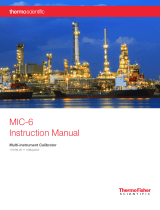Page is loading ...

TVA2020
Instruction Manual
Toxic Vapor Analyzer
119943-00 • 11Aug2022

© 2013 Thermo Fisher Scientific Inc. All rights reserved.
Specifications, terms and pricing are subject to change. Not all products are available in all countries. Please
consult your local sales representative for details.
Thermo Fisher Scientific
Air Quality Instruments
27 Forge Parkway
Franklin, MA 02038
1-508-520-0430
www.thermoscientific.com/aqi

Thermo Fisher Scientific WEEE Compliance
WEEE Compliance
This product is required to comply with the European Union’s Waste
Electrical & Electronic Equipment (WEEE) Directive 2002/96/EC. It is
marked with the following symbol:
Thermo Fisher Scientific has contracted with one or more
recycling/disposal companies in each EU Member State, and this product
should be disposed of or recycled through them. Further information on
Thermo Fisher Scientific’s compliance with these Directives, the recyclers
in your country, and information on Thermo Fisher Scientific products
which may assist the detection of substances subject to the RoHS Directive
are available at: www.thermoscientific.com/WEEERoHS.

Thermo Fisher Scientific WEEE Compliance

Thermo Fisher Scientific TVA2020 Instruction Manual i
About This Manual
This manual provides information about installing, maintaining, and
servicing the TVA2020 Toxic Vapor Analyzer (TVA). It also contains
important alerts to ensure safe operation and prevent equipment damage.
The manual is organized into the following chapters and appendices to
provide direct access to specific operation and service information.
● Chapter 1 “Introduction” provides an overview of the product,
describes the theory of operations, and product specifications.
● Chapter 2 “Hardware and Startup” describes the setup and different
instrument configurations, and provides a quick start procedure.
● Chapter 3 “Display Menus” describes the functions of the instrument
keypad, and the enhanced probe display.
● Chapter 4 “Calibration” describes the calibration process and provides
procedures for calibrating the instrument.
● Chapter 5 “Preventive Maintenance” provides maintenance procedures
to ensure reliable and consistent instrument operation.
● Chapter 6 “Troubleshooting” provides guidelines for diagnosing
analyzer problems, isolating faults, and includes recommended actions
for restoring proper operation.
● Chapter 7 “Servicing” provides guidelines for diagnosing analyzer
problems, isolating faults, and includes recommended actions for
restoring proper operation.
● Chapter 8 “Optional Accessories” describes the optional equipment
that can be used with this analyzer.
● Appendix A “Warranty” is a copy of the warranty statement.
● Appendix B “Text Data Formats” is a description of the files available
for download from the instrument.
● Appendix C “Response Factors” describes response factors for
monitoring different compounds and provides a list of the various
gases.

About This Manual
Safety
ii TVA2020 Instruction Manual Thermo Fisher Scientific
Review the following information carefully before using the instrument.
This manual provides specific information on how to operate the
instrument, however if used in a manner not specified by the manufacturer,
the protection provided by the equipment may be impaired.
WARNING Parts from an FM approved TVA2020 should not be used with
an ETL approved TVA2020, however all ETL approved parts can be used
with an FM approved instrument. The ETL approved parts end with a -20
suffix. Please see the listing below for affected parts. ▲
FM Only Part # ETL & FM Part # Description
111246-00 111246-20 Pump Assembly
114295-00 114295-30 USB IS Barrier Assembly
111401-00 111401-30 Battery Charger
56-011811 56-011811-20 Battery Pack
56-011950 56-011950-20 Enhanced Probe Assembly
56-011950-0001 56-011950-0020 Enhanced Probe w/ Water Trap
This manual contains important information to alert you to potential safety
hazards and risks of equipment damage. Refer to the following types of
alerts you may see in this manual.
Safety and Equipment Damage Alert Descriptions
Alert Description
DANGER A hazard is present that will result in death or serious
personal injury if the warning is ignored. ▲
WARNING A hazard is present or an unsafe practice can result in
serious personal injury if the warning is ignored. ▲
CAUTION The hazard or unsafe practice could result in minor to
moderate personal injury if the warning is ignored. ▲
Equipment Damage The hazard or unsafe practice could result in property
damage if the warning is ignored. ▲
Safety
Safety and Equipment
Damage Alerts

About This Manual
Safety and Equipment Damage Alerts
Thermo Fisher Scientific TVA2020 Instruction Manual iii
Safety and Equipment Damage Alerts in this Manual
Alert Description
DANGER Never attempt to service the hydrogen regulator or any of
the stainless steel tubing connections. Improper
procedures can result in unwanted leakage of hydrogen
gas. The FID endcap must always be secured in place
before the instrument is powered on and an ignition is
attempted. Failure to heed these precautions can lead to
loss of property and/or personal injury including death. ▲
WARNING Do not replace battery in an area classified as hazardous
due to presence of flammable gases or vapors. ▲
Do not operate battery charger in an area classified as
hazardous due to presence of flammable gases or vapors.
▲
Misusing or mishandling the battery packs can lead to fluid
leakage, heat generation, fire or an explosion. ▲
Charger and USB connections are not allowed in an area
classified as hazardous due to presence of flammable
gases or vapors. ▲
To prevent a potential explosion, do not operate the
instrument with the PID compartment open or FID detector
cap removed. ▲
Power down the instrument before performing any service
procedures. ▲
HAZARDOUS LIVE – capable of rendering an electric shock
or electric burn. ▲
Never change an electrical component in an area classified
as hazardous due to presence of flammable gases or
vapors. ▲
Parts replacement and maintenance should not be
performed in areas classified as hazardous due to
presence of flammable gases or vapors. Use only Thermo
Fisher Scientific replacement parts. (Extended Service
Plans are available; contact Thermo Fisher Scientific for
further information.) ▲
A safe refill operation means there are no hydrogen leaks.
Before any valves are opened, use a wrench to firmly
tighten connections to the hydrogen supply tanks and the
tank fill adapter. If escaping hydrogen is heard during the
filling operation, close all valves and correct the leak
before proceeding. Leak test with soapy water or
equivalent. ▲
Remove the hydrogen tank from the instrument before
servicing. ▲
All maintenance procedures must be performed on a clean
surface using clean tools. Avoid touching the lamp's

About This Manual
WEEE Symbol
iv TVA2020 Instruction Manual Thermo Fisher Scientific
Alert Description
window as well as the metalized portion of the cell
assembly with your bare fingers. Fingerprints left on these
parts may adversely affect the sensors operation. Latex
gloves are preferred, but if they are not used, your hands
must be clean and free of oils, lotions, etc. It is acceptable
to hold the lamp by its glass body or by the edges of the
window. ▲
This accessory is only available in a hazardous area. It
does not meet requirements for intrinsic safely.
CAUTION If you use multipoint calibration or a gas other than
methane or isobutylene and then apply response
factors/curves (that have been generated with reference to
a single point methane/isobutylene calibration), the
resulting measurements will probably be incorrect. ▲
Do not fill hydrogen tank to a pressure greater than 15.2
MPa (2200 psig). ▲
Observe all hydrogen handling procedures listed below.
▲
Do not allow any contact with the igniter coil during
cleaning. ▲
Equipment
Damage
Do not operate the TVA2020 if its case is damaged or
otherwise compromised. ▲
The following symbol and description identify the WEEE marking used on
the instrument and in the associated documentation.
Symbol Description
Marking of electrical and electronic equipment which applies to electrical and
electronic equipment falling under the Directive 2002/96/EC (WEEE) and the
equipment that has been put on the market after 13 August 2005. ▲
Service is available from exclusive distributors worldwide. Contact one of
the phone numbers below for product support and technical information
or visit us on the web at www.thermoscientific.com/aqi.
1-866-282-0430 Toll Free
1-508-520-0430 International
WEEE Symbol
Where to Get Help

About This Manual
Where to Get Help
Thermo Fisher Scientific TVA2020 Instruction Manual v
We continue to support our customers with advanced online resources.
Our Air Quality Instruments Online Library allows our customer’s access
to product documents and information on a constant basis.
Available 24-hours a day and seven-days a week, the online library provides
quick access to information regardless of time zone or office hours.
To register for an account or log in, please visit
www.thermoscientific.com/aqilibrary.

About This Manual
Where to Get Help
vi TVA2020 Instruction Manual Thermo Fisher Scientific

Thermo Fisher Scientific TVA2020 Instruction Manual vii
Contents
Introduction ........................................................................................................ 1-1
Flame Ionization Detection (FID) ....................................................... 1-2
Benefits of Flame Ionization Detection ............................................ 1-3
Photoionization Detection .................................................................. 1-4
Benefits of Photoionization Detection .............................................. 1-5
Dual Detectors .................................................................................... 1-6
Benefits of Dual Detectors ............................................................... 1-7
Concentration Calculation and Calibration ......................................... 1-8
Standard Specifications ....................................................................... 1-9
External Influences ............................................................................ 1-11
Product Safety Specifications ............................................................. 1-12
Hardware and Startup ...................................................................................... 2-1
Overview ............................................................................................. 2-1
Instrument Functions .......................................................................... 2-3
Using the Instrument .......................................................................... 2-4
Startup ................................................................................................ 2-4
Instrument Connections ..................................................................... 2-4
Instrument Sidepack Display............................................................... 2-6
Instrument Sidepack Keypad ............................................................... 2-7
Control Menu ..................................................................................... 2-9
Quick Start Procedure ....................................................................... 2-10
Display Menus ................................................................................................... 3-1
Main Menu Structure ......................................................................... 3-1
Run Mode ........................................................................................... 3-4
Accessing the Run Menu .................................................................. 3-5
Run: Log None ............................................................................. 3-5
Run: Log Auto .............................................................................. 3-5
Run: Log VOC ............................................................................. 3-6
Run: Log F.E. ............................................................................... 3-8
Setup Menu ........................................................................................ 3-9
Calibration Settings ............................................................................. 3-9
Alarm Levels ...................................................................................... 3-10
Accessing the Alarm Menu ............................................................. 3-12
STEL Level Alarm ....................................................................... 3-12
Low Ceiling Alarm ...................................................................... 3-13
High Ceiling Alarm ..................................................................... 3-14
Log Methods ..................................................................................... 3-15
Chapter 1
Chapter 2
Chapter 3

Contents
viii TVA2020 Instruction Manual Thermo Fisher Scientific
Accessing the LOG Menu .............................................................. 3-16
Log None .................................................................................... 3-16
Log Auto ..................................................................................... 3-17
Log VOC .................................................................................... 3-18
Log F.E. ...................................................................................... 3-19
Log Custom ................................................................................ 3-21
Passcode Protection ........................................................................... 3-23
New Passcode ................................................................................. 3-23
Enable ............................................................................................ 3-23
Disable ........................................................................................... 3-24
Other Settings ................................................................................... 3-24
User Identification Number ........................................................... 3-24
Date ............................................................................................... 3-25
Time of Day................................................................................... 3-26
User Options.................................................................................. 3-27
Key Click .................................................................................... 3-28
Display Delay .............................................................................. 3-28
More ........................................................................................... 3-29
SN in FileName .......................................................................... 3-29
Temp Comp ............................................................................... 3-30
Pump Control ............................................................................. 3-31
Information Menu ............................................................................ 3-32
Memory ............................................................................................ 3-33
Comm .............................................................................................. 3-39
Service Menu .................................................................................... 3-39
Calibration .......................................................................................................... 4-1
Calibration Scenarios .......................................................................... 4-1
Scenario 1 ........................................................................................ 4-1
Scenario 2 ........................................................................................ 4-1
Scenario 3 ........................................................................................ 4-2
Calibration Configuration ................................................................... 4-3
Number Span Pt .............................................................................. 4-4
Defining the Span Gas Concentration(s) .......................................... 4-4
Background Correct ......................................................................... 4-6
Defining the Background Correction ............................................ 4-7
RF Calc Mode .................................................................................. 4-8
Cal Accept Mode ............................................................................. 4-8
Cal Save Mode ................................................................................. 4-9
Detector Counts.................................................................................. 4-9
Defining the Response Factor ........................................................... 4-10
Response Factor Multiplier ............................................................ 4-11
Response Curve .............................................................................. 4-11
Zero Reference Point Calibration ................................................... 4-14
Span Reference Point(s) ................................................................. 4-16
Flow Calibration ............................................................................... 4-18
Chapter 4

Contents
Thermo Fisher Scientific TVA2020 Instruction Manual ix
Preventive Maintenance ................................................................................. 5-1
Safety Precautions ............................................................................... 5-2
Replacement Parts ............................................................................... 5-2
Battery and Battery Charger ................................................................ 5-2
Battery Warnings and Precautions .................................................... 5-2
Safety Test Criteria ........................................................................... 5-4
Hydrogen Gas Tank ............................................................................ 5-4
Precautions in Handling and Storage ............................................... 5-5
Fuel Refilling Procedure ................................................................... 5-6
Cleaning an FID Cartridge ................................................................. 5-7
Cleaning the FID Detector Cap .......................................................... 5-9
Cleaning the FID Detector Cavities .................................................. 5-10
Replacing Water Trap Probe Filter and O-Rings ............................... 5-11
Replacing the O-Rings ................................................................... 5-12
Cleaning or Replacing a Sintered Metal Filter Cup ........................... 5-13
Replacing the Charcoal Filter ............................................................ 5-14
Troubleshooting ................................................................................................ 6-1
Troubleshooting Guide ....................................................................... 6-2
Warning Messages ............................................................................... 6-6
Service Locations ................................................................................. 6-7
Servicing ............................................................................................................. 7-1
Safety Precautions ............................................................................... 7-3
Replacement Parts List ........................................................................ 7-4
Opening the Instrument ..................................................................... 7-7
Replacing the Battery .......................................................................... 7-8
Hydrogen Gas Tank ............................................................................ 7-8
Precautions in Handling and Storage ............................................... 7-9
Fuel Refilling Procedure ................................................................... 7-9
Cleaning the PID Lamp .................................................................... 7-11
Replacing the FID End Cap .............................................................. 7-16
Flow Tests ......................................................................................... 7-16
Leak Check ....................................................................................... 7-18
Flow Check ....................................................................................... 7-18
Flow Calibration ............................................................................... 7-19
Servicing the Pump ........................................................................... 7-21
Removing the Pump Assembly ....................................................... 7-21
Accessing the Orifice ...................................................................... 7-22
Replacing the Pump ....................................................................... 7-23
Replacing the Pump Valve ............................................................. 7-23
Replacing the Sample Line in Enhanced Probe ................................. 7-25
Replacing Sample Line in Sample Probe ........................................... 7-27
Chapter 5
Chapter 6
Chapter 7

Contents
x TVA2020 Instruction Manual Thermo Fisher Scientific
Replacing the Connector Access Door............................................... 7-28
Replacing the Internal Battery Charger Connector Cable .................. 7-29
Replacing the Internal Probe Connector Cable ................................. 7-30
Optional Accessories ....................................................................................... 8-1
Sample Probe Option .......................................................................... 8-1
Enhanced Probe Option...................................................................... 8-2
Enhanced Probe Display .................................................................. 8-3
Enhanced Probe Keys .................................................................... 8-4
The Enhanced Probe and the RUN Mode ....................................... 8-4
Auto Logging with the Enhanced Probe ........................................... 8-5
VOC Logging with the Enhanced Probe .......................................... 8-6
FE Logging with the Enhanced Probe .............................................. 8-7
Route Entry Response Factor ........................................................ 8-7
Navigating the Route File ............................................................. 8-8
Logging Data ................................................................................ 8-8
Repair Menus ................................................................................ 8-9
Additional Component Information .............................................. 8-10
Telescoping Extension Option .......................................................... 8-11
Activated Charcoal Filter Adapter ..................................................... 8-12
Bluetooth Communications .............................................................. 8-13
Bluetooth Commands .................................................................... 8-13
Digital Data Logging (Bluetooth) .................................................. 8-15
GPS .................................................................................................. 8-17
Warranty............................................................................................................. A-1
Warranty ............................................................................................. A-1
Text Data Formats ............................................................................................ B-1
Route Database ................................................................................... B-2
Route List ........................................................................................... B-6
Configuration ..................................................................................... B-8
Calibration ........................................................................................ B-11
Factory .............................................................................................. B-13
Calibration History ........................................................................... B-15
Logged Data ...................................................................................... B-17
Response Factors ............................................................................................. C-1
Response Factors ................................................................................ C-1
Chapter 8
Appendix A
Appendix B
Appendix C

Thermo Fisher Scientific TVA2020 Instruction Manual xi
Figures
Figure 1–1. Typical Flame Ionization Detector ................................................... 1-3
Figure 1–2. Typical Photoionization Detector .................................................... 1-5
Figure 1–3. TVA2020 Dual Detector Configuration ........................................... 1-7
Figure 1–4. Product Safety Specifications page 1 ........................................... 1-12
Figure 1–5. Product Safety Specifications page 2 ........................................... 1-13
Figure 1–6. Product Safety Specifications Battery Charger and USB Barrier . 1-14
Figure 1–7. Interconnection Drawing ............................................................... 1-15
Figure 2–1. Instrument Sidepack Display ........................................................... 2-2
Figure 2–2. TVA2020 Instrument Connections ................................................... 2-5
Figure 2–3. Keypad ............................................................................................. 2-7
Figure 3–1. TVA2020 Menu Structure ................................................................ 3-3
Figure 5–1. Replacing the FID Cartridge ............................................................ 5-7
Figure 5–2. Removing the FID Cartridge ............................................................ 5-8
Figure 5–3. Cleaning the FID Detector Cap ........................................................ 5-9
Figure 5–4. Water Trap Probe Assembly – Filter and O-Ring Replacing ........ 5-11
Figure 5–5. Water Trap Probe Assembly – Filter and O-Ring Replacing ........ 5-12
Figure 5–6. Sintered Metal Filter – Cleaning or Replacing ............................. 5-13
Figure 5–7. Activated Charcoal Filter Adapter ................................................. 5-14
Figure 7–1. TVA2020 Component Layout ........................................................... 7-6
Figure 7–2. Hardware ......................................................................................... 7-7
Figure 7–3. Removing the PID Sensor .............................................................. 7-11
Figure 7–4. Removing the Filter Cap ................................................................ 7-12
Figure 7–5. Removing the Filter Media ............................................................ 7-12
Figure 7–6. Removing the Spacer..................................................................... 7-12
Figure 7–7. Removing the Cell Assembly ......................................................... 7-13
Figure 7–8. Removing the PID Lamp ................................................................ 7-13
Figure 7–9. Cleaning the PID Lamp .................................................................. 7-13
Figure 7–10. Installing the Lamp into the Sensor ............................................ 7-14
Figure 7–11. Pressing Down the PID Lamp ...................................................... 7-14
Figure 7–12. Installing the Cell Assembly ........................................................ 7-14
Figure 7–13. Placing the Spacer ....................................................................... 7-15
Figure 7–14. Placing the Filter Media .............................................................. 7-15
Figure 7–15. Aligning the Cap Key ................................................................... 7-15
Figure 7–16. Sample Flow Troubleshooting Flowchart ................................... 7-17
Figure 7–17. Removing the Pump ..................................................................... 7-21

Figures
xii TVA2020 Instruction Manual Thermo Fisher Scientific
Figure 7–18. Replacing the Pump ..................................................................... 7-22
Figure 7–19. Exploded View of Pump Head...................................................... 7-24
Figure 7–20. Replacing Sample Line in Enhanced Probe ................................. 7-26
Figure 7–21. Replacing the Sample Line in Simple Probe ............................... 7-27
Figure 7–22. Replacing the Connector Access Door ........................................ 7-28
Figure 7–23. Replacing the Internal Battery Charger Connector Cable ........... 7-29
Figure 7–24. Replacing the Internal Probe Connector Cable ........................... 7-30
Figure 8–1. Sample Probe Option ....................................................................... 8-1
Figure 8–2. Enhanced Probe Option .................................................................... 8-2
Figure 8–3. Enhanced Probe Option Display....................................................... 8-3
Figure 8–4. Telescoping Extension Option ....................................................... 8-11

Thermo Fisher Scientific TVA2020 Instruction Manual xiii
Tables
Table 1–1. TVA2020 Product Specifications ...................................................... 1-9
Table 1–2. TVA2020 External Influences ......................................................... 1-11
Table 2–1. Keys and Functions ........................................................................... 2-8
Table 3–1. Main Menu Selection and Functions ............................................... 3-2
Table 3–2. Alarm Configurations ...................................................................... 3-11
Table 3–3. Available Log Data Types ............................................................... 3-15
Table 4–1. Gas Concentration Units ................................................................... 4-6
Table 4–2. Detector Counts .............................................................................. 4-10
Table 6–1. Troubleshooting ................................................................................ 6-2
Table 6–2. Warning Messages........................................................................... 6-6
Table 7–1. TVA2020 Replacement Parts ............................................................ 7-4
Table 8–1. Enhanced Probe Keys and Functions ................................................ 8-4
Table 8–2. Enhanced Probe Menu ...................................................................... 8-5
Table 8–3. Bluetooth Commands...................................................................... 8-13
Table C–1. TVA2020 Response Factors ............................................................. C-2

Tables
xiv TVA2020 Instruction Manual Thermo Fisher Scientific

Thermo Fisher Scientific TVA2020 Instruction Manual 1-1
Chapter 1
Introduction
The Thermo Scientific™ TVA2020 Toxic Vapor Analyzer, is an advanced-
design, portable, organic/inorganic vapor monitor for the gas survey
industry. The analyzer uses either a flame ionization detector (FID), or
both an FID and a photoionization detector (PID).
For details of the instrument’s theory of operation and product
specifications, see the following topics:
● “Flame Ionization Detection (FID)” on page 1-2
● “Photoionization Detection” on page 1-4
● “Dual Detectors” on page 1-6
● “Concentration Calculation and Calibration” on page 1-8
● “Standard Specifications” on page 1-9
● “External Influences” on page 1-11
● “Product Safety Specifications” on page 1-12
Thermo Fisher Scientific is pleased to supply this portable survey
instrument. We are committed to the manufacture of instruments
exhibiting high standards of quality, performance, and workmanship.
Service personnel are available for assistance with any questions or
problems that may arise in the use of this instrument. For more
information on servicing, see Chapter 7, “Servicing”.

Introduction
Flame Ionization Detection (FID)
1-2 TVA2020 Instruction Manual Thermo Fisher Scientific
A Flame Ionization Detector (FID) measures organic compounds by
utilizing a flame produced by the combustion of hydrogen and air (see
Figure 1–1). When hydrocarbons in the sample are introduced to the
detection zone, ions are produced by the following reaction:
RH + O → RHO+ + e– → H2O + CO2
where:
R = carbon compound
A collector electrode with a polarizing voltage is also located within the
detector chamber, and the ions produced by this reaction are attracted to it.
As the ions migrate towards the collector, a current is produced which is
directly proportional to the concentration of hydrocarbons introduced to
the flame. This current is then amplified and sent to a microprocessor.
The FID has a wide dynamic range. The effective dynamic range can be
further expanded by use of a dilutor kit which reduces very high volatile
organic compound (VOC) concentrations to within the dynamic range (or
even linear range) of the analyzer. The dilutor kit can also be used to enrich
oxygen deficient samples by adding ambient air that is rich in oxygen
(20.9% usually). Low oxygen can affect the characteristics of the hydrogen
flame, causing readings to be artificially elevated and possibly extinguishing
the flame. As a general rule of thumb, greater than 16% oxygen is required
to support the flame. If underground gases or samples in gas bags are to be
measured by an FID, it is advised that a dilutor be used to combat the
problem.
Flame Ionization
Detection (FID)
/