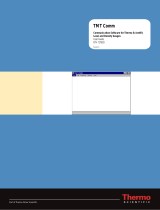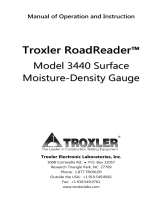Page is loading ...

Part of Thermo Fisher Scientific
KRILPRO
Neutron Backscatter Foam Level/Interface Device
User Guide
P/N 717908
Revision H


KRILPRO
Neutron Backscatter Foam Level/Interface Device
User Guide
P/N 717908
Revision H


© 2010 Thermo Fisher Scientific Inc. All rights reserved.
All trademarks are the property of Thermo Fisher Scientific Inc. and its subsidiaries.
Thermo Fisher Scientific Inc. (Thermo Fisher) makes every effort to ensure the accuracy and completeness of this
manual. However, we cannot be responsible for errors, omissions, or any loss of data as the result of errors or
omissions. Thermo Fisher reserves the right to make changes to the manual or improvements to the product at
any time without notice.
The material in this manual is proprietary and cannot be reproduced in any form without expressed written
consent from Thermo Fisher.


Thermo Fisher Scientific KRILPRO User Guide v
Revision History
Revision Level Date Comments
A 10-2007 Initial release (ERO 6001).
B 02-2008 Revised per ECO 6206.
C 05-2008 Revised per ECO 6363.
D 07-2008 Revised per ECO 6479.
E 11-2008 Revised per ECO 6684.
F 08-2010 Revised per ECO 7456.
G 09-2010 Revised per ECO 7504.
H 09-2020 Revised per ECO 9998


Thermo Fisher Scientific KRILPRO User Guide vii
Contents
Safety Information & Guidelines ..................................................................... xi
Safety Considerations ............................................................................. xi
7200A Safety Cover Notice .................................................................... xi
Boron Trifluoride Gas (BF3) ................................................................ xiii
Warnings, Cautions, & Notes .............................................................. xiv
Quick Setup ......................................................................................................... xv
Product Overview ............................................................................................. 1-1
Introduction ........................................................................................ 1-1
Function ............................................................................................. 1-2
KRILPRO Sensor Overview ............................................................. 1-2
Neutron Source ............................................................................. 1-2
Neutron Detector.......................................................................... 1-3
Transmitter ...................................................................................... 1-3
Communications & the Display....................................................... 1-4
Inputs & Outputs ............................................................................ 1-4
Output Signals .............................................................................. 1-5
Associated Documentation .................................................................. 1-5
Getting Started................................................................................................... 2-1
Optional Serial Communication Setup ............................................... 2-1
Gauge Operation ................................................................................ 2-1
Initial Power-Up .............................................................................. 2-1
Entering Data .................................................................................. 2-2
The Setup Menus ............................................................................. 2-2
The Direct Access Method .................................................................. 2-3
Changing or Viewing Parameters ..................................................... 2-3
Issuing Commands ........................................................................... 2-4
Resetting Factory Defaults .................................................................. 2-4
Additional Menu Items ....................................................................... 2-4
Saving Entries ..................................................................................... 2-4
Setup & Calibration .......................................................................................... 3-1
Basic Setup .......................................................................................... 3-1
Calibration .......................................................................................... 3-2
Reviewing Calibration Points ........................................................... 3-4
Chapter 1
Chapter 2
Chapter 3

Contents
viii KRILPRO User Guide Thermo Fisher Scientific
Alarm Setup ........................................................................................................ 4-1
The Menu Items ................................................................................. 4-1
Gauge Fine Tuning ............................................................................................ 5-1
Time Constant Setup .......................................................................... 5-1
Sensor Head Standardization .............................................................. 5-3
Modify/Reassign Current Output ....................................................... 6-1
Current Output & Alarms .................................................................................. 6-1
Overview .......................................................................................... 6-1
The Menu Items .............................................................................. 6-2
Set up Fault Alarms / Change Process Alarms ..................................... 6-4
Alarm Types ..................................................................................... 6-4
Set Up Alarms to Execute Commands.............................................. 6-5
Assign Relays to Warning & Fault Alarms ........................................ 6-7
Assign Relays to Mode Alarms ......................................................... 6-7
Show Relay Status ............................................................................ 6-8
Action Items ....................................................................................................... 7-1
Common Action Items ....................................................................... 7-1
Alarm Action Items ............................................................................. 7-3
Hold Action Items .............................................................................. 7-5
Serial Port Action Items ...................................................................... 7-7
Serial Ports, Contact Inputs, & Special Functions ..................................... 8-1
Serial Port Setup ................................................................................. 8-1
Modify Port Configuration .............................................................. 8-2
Data Transmission Setup .................................................................... 8-3
Contact Inputs .................................................................................... 8-3
Special Functions ................................................................................ 8-4
Custom Units Messages ................................................................... 8-7
Security, Service, & Diagnostics Functions Menu..................................... 9-1
Overview ............................................................................................. 9-1
Security Items ..................................................................................... 9-1
Diagnostics ......................................................................................... 9-2
Testing Relays .................................................................................. 9-4
Maintenance .................................................................................................... 10-1
Maintaining the Source Housing ...................................................... 10-1
Transmitter Boards ........................................................................... 10-1
Removing a Board .......................................................................... 10-1
Installing a Board ........................................................................... 10-2
Replacing the AC Power Supply ..................................................... 10-2
Chapter 4
Chapter 5
Chapter 6
Chapter 7
Chapter 8
Chapter 9
Chapter 10

Contents
Thermo Fisher Scientific KRILPRO User Guide ix
Transmitter Jumper Settings .......................................................... 10-3
Troubleshooting & Service ........................................................................... 11-1
Diagnostics ....................................................................................... 11-1
The Display ...................................................................................... 11-3
The Current Board ........................................................................... 11-4
The Relays ........................................................................................ 11-4
Contact Information ......................................................................... 11-4
Warranty ........................................................................................... 11-5
Ordering Information ....................................................................................... A-1
Specifications................................................................................................... B-1
Toxic & Hazardous Substances Tables ........................................................ C-1
Direct Access Codes ....................................................................................... D-1
Index .......................................................................................................... INDEX-1
Chapter 11
Appendix A
Appendix B
Appendix C
Appendix D


Thermo Fisher Scientific KRILPRO User Guide xi
Safety Information & Guidelines
This chapter contains information that must be read and understood by all
persons installing, using, or maintaining this equipment.
Failure to follow appropriate safety procedures or inappropriate use of the
equipment described in this manual can lead to equipment damage or
injury to personnel.
Any person working with or on the equipment described in this manual is
required to evaluate all functions and operations for potential safety hazards
before commencing work. Appropriate precautions must be taken as
necessary to prevent potential damage to equipment or injury to personnel.
The information in this manual is designed to aid personnel to correctly
and safely install, operate, and / or maintain the system described; however,
personnel are still responsible for considering all actions and procedures for
potential hazards or conditions that may not have been anticipated in the
written procedures. If a procedure cannot be performed safely, it must not
be performed until appropriate actions can be taken to ensure the safety
of the equipment and personnel. The procedures in this manual are not
designed to replace or supersede required or common sense safety practices.
All safety warnings listed in any documentation applicable to equipment
and parts used in or with the system described in this manual must be read
and understood prior to working on or with any part of the system.
Failure to correctly perform the instructions and procedures in this
manual or other documents pertaining to this system can result in
equipment malfunction, equipment damage, and / or injury to personnel.
Warning Read and abide by all safety precautions when handling nuclear
devices. It is the operator’s responsibility to understand and follow all safety
precautions. ▲
Each 7200A unit will be shipped with one safety cover with fastening
hardware and packaged within the shipping container. The image below
shows what this cover looks like when it is not installed and where it should
be installed. The safety cover kit assembly part number is 341-720001 and
includes the safety cover and fasteners. Install the safety cover only if
removing the 7200A source housing unit for service or repair. Install the
cover with the text facing outward.
Safety
Considerations
7200A Safety
Cover Notice

Safety Information & Guidelines
7200A Safety Cover Notice
xii KRILPRO User Guide Thermo Fisher Scientific
Warning Since this top hat unit contains a nuclear source, the cover must
be installed immediately after the source housing is removed. Failure to do
so can result in exposure to radiation if you reach into the top hat,
intentionally or unintentionally. ▲
Do not discard the safety cover and fasteners for any reason. If the safety
cover and fasteners are missing, contact Thermo Fisher immediately to
order a new safety cover kit.
Safety cover for 7200A unit

Safety Information & Guidelines
Boron Trifluoride Gas (BF3)
Thermo Fisher Scientific KRILPRO User Guide xiii
The ion chamber detector may be filled with Helium-3 (He3) or Boron
Trifluoride (BF3) gas. If the detector is filled with BF3, it is critical to read
this section carefully. The type of gas is identified on the instrument
housing.
Warning BF3 is a pungent smelling, toxic, corrosive gas with a suffocating
odor. Inhalation will cause moderate to severe irritation or burns to the
respiratory system. Appropriate precautions must be taken to ensure the
safety of personnel. ▲
Warning If exposed to extremely high temperatures, BF3 can decompose
and generate irritating vapors and toxic gases. ▲
Warning Health risks vary depending on duration and level of exposure.
Exposure to 50 ppm, for example, may be fatal if inhaled for 30–60
minutes (due to massive inflammation and congestion of the lungs).
Inhalation of lower concentrations of BF3 can lead to nose and throat
irritation. Respiratory equipment and other personal protection equipment
must be used. ▲
BF3 is a colorless, fuming, pungent smelling gas. It is heavier than air and
fumes strongly in moist air, producing a dense, white cloud of fluoroboric
acid mist. The odor and dense, white appearance of this gas, upon release,
are distinctive warning properties associated with it.
Warning Fluoroboric acid mist can burn the skin or eyes. Burns may not
be immediately painful or visible. Depending on the exposure, effects can
be immediate or delayed. Skin contact can lead to pain, redness, and burns.
Eye contact may result in blindness. Personal protection equipment must
be used. ▲
Boron Trifluoride
Gas (BF3)

Safety Information & Guidelines
Warnings, Cautions, & Notes
xiv KRILPRO User Guide Thermo Fisher Scientific
The following admonitions are used throughout this manual to alert users
to potential hazards or important information. Failure to heed the
warnings and cautions in this manual can lead to injury or equipment
damage.
Warning Warnings notify users of procedures, practices, conditions, etc.
which may result in injury or death if not carefully observed or followed.
The triangular icon displayed with a warning varies depending on the type
of hazard (general, electrical, radiation). ▲
Caution Cautions notify users of operating procedures, practices,
conditions, etc. which may result in equipment damage if not carefully
observed or followed. ▲
Note Notes emphasize important or essential information or a statement of
company policy regarding an operating procedure, practice, condition,
etc. ▲
Warnings,
Cautions, &
Notes

Thermo Fisher Scientific KRILPRO User Guide xv
Quick Setup
The following procedure assumes that the unit has been correctly wired and
installed (reference KRILPRO installation guide, p/n 717909) and that the
software version is 5.05 or later. This procedure provides a basic setup that
is adequate for most applications. For additional information, refer to the
remainder of this guide.
Follow these steps to configure and calibrate the gauge for a primary
measurement of “%”.
1. Set up the gauge:
a. Use direct access code (DAC) 82 to erase memory.
b. Use DAC 1003 to load the KRILPRO setup data.
2. Calibrate the gauge:
a. With the coke drum approximately two hours into the preheat
cycle, use DAC 80 to perform the calibration cycle for Cal Point 1.
b. With the coke drum in the quench cycle (water in the drum), use
DAC 003004 to set the calibration point to Cal Point 2. Then use
DAC 80 to perform the calibration cycle for Cal Point 2.
Note For instructions on using direct access codes, refer to “The Direct
Access Method” in Chapter 2. ▲


Thermo Fisher Scientific KRILPRO User Guide 1-1
Chapter 1
Product Overview
The Thermo Scientific KRILPRO neutron backscatter foam level /
interface device consists of the Thermo Scientific 7200A neutron sensor
housing and 1400S transmitter. The 7200A neutron sensor contains a
neutron source and an ion chamber detector package with signal
conditioning electronics. The 7200A neutron sensor provides a milliamp
output signal that is proportional to the hydrogen density in front of the
gauge. The 1400S transmitter is a microprocessor-based system that
processes the milliamp signal from the 7200A head to provide percent level
signal output, readout, and optional relay alarms. The figure below depicts
a typical system.
Figure 1–1. Typical system
Introduction

Product Overview
Function
1-2 KRILPRO User Guide Thermo Fisher Scientific
The neutron source is contained in a capsule and emits fast neutrons. A
two-position lever controls the location of this capsule. In the closed
position (OFF), the capsule is located in the center of the housing and the
radiation outside the housing is minimized. In the ON position, the
capsule is located at the front edge of the housing close to the vessel wall.
Fast neutrons go through the vessel wall and bounce off the bulk product.
The hydrogen, carbon, and oxygen of the bulk product act as neutron
moderators (slowing down the neutrons), with the hydrogen being
significantly more effective at this task than the carbon or oxygen. The
number of slow neutrons being scattered back towards the detector will
depend on the nature and the density of the material present in the vessel
in front of the gauge. The greatest number of backscattered neutrons will
be when water / coke is in front of the sensor, and the smallest number of
backscattered neutrons will be when the vessel is empty. Heavy
hydrocarbon foam will give a bigger signal than light hydrocarbon foam.
The slow neutrons are detected with a gas-filled ionization chamber. The
gas becomes ionized, and the charged ions are collected on the center
electrode, producing a small picoamp (10-12 A, ρA) current. This current is
amplified and sent to the transmitter as a 0–20 mA signal. The transmitter
then calculates the percentage of full scale from the signal and the
calibration constants and provides a 4–20 mA DC output signal
proportional to the percentage of full scale.
The 7200A housing contains the neutron source. A two-position shutter
mechanism controls the amount of energy that is radiated outside the
housing. When the shutter is closed and locked (OFF), the source is
retracted, allowing for the safe storage, shipping, and installation of the
instrument. With the shutter open (ON), the source has been moved
towards the vessel to be measured.
Thermo Fisher uses Americium 241: Beryllium (Am241:Be). The isotope is
doubly encapsulated in stainless steel. These capsules are Tungsten Inert
Gas welded and nitrogen leak tested. They are then secured in the center of
the housing.
Function
KRILPRO Sensor
Overview
Neutron Source
/