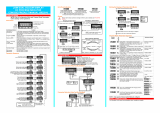Page is loading ...

1/4 -DIN, 1/8 -DIN & 1/16 -DIN Controllers, Limiters & Indicators - Product Manual
1/4, 1/8 and 1/16 DIN Plus (+) Series
Controllers, Limiters & Indicators
User Guide (59305)

1/4 -DIN, 1/8 -DIN & 1/16 -DIN Controllers, Limiters & Indicators - Product Manual
59305 Issue 9 – August 2017 Page ii
This manual supplements the Concise Product manual supplied with each instrument at the
time of shipment. Information in this installation, wiring and operation manual is subject to
change without notice.
Copyright © August 2017, West Control Solutions, all rights reserved. No part of this
publication may be reproduced, transmitted, transcribed or stored in a retrieval system, or
translated into any language in any form by any means without the written permission of
West Control Solutions.
Copies of this manual are available in electronic format on the West Control Solutions web
site (www.west-cs.com). Printed versions are available from West or its agents at the price
published on the front cover. Contact information can be found on the last page of this
document.
Note:
It is strongly recommended that applications incorporate a high or low limit protective
device (P6700, P4700 or P8700), which will shut down the equipment at a preset process
condition in order to prevent possible damage to property or products.
WARNING:
THE INTERNATIONAL HAZARD SYMBOL IS INSCRIBED ADJACENT TO THE REAR
CONNECTION TERMINALS. IT IS IMPORTANT TO READ THIS MANUAL BEFORE
INSTALLING OR COMMISSIONING THE UNIT.
Products covered by this manual are suitable for Indoor use, Installation Category II,
Pollution category 2 environments.
This user guide covers the West Control Solutions plus (P or +) series product range.
Products covered in this issue of the manual:
P6100, P8100 & P4100 - Process Controllers (59300 concise manual in English)
P6170, P8170 & P4170 - Valve Controllers (59377 concise manual in English)
P6700, P8700 & P4700 - Limit Controllers (59333 concise manual in English)
P6010 & P8010 - Indicators (59344 concise manual in English)

1/4 -DIN, 1/8 -DIN & 1/16 -DIN Controllers, Limiters & Indicators - Product Manual
59305 Issue 9 – August 2017 Page iii
Warranty and Returns Statement
These products are sold by West Control Solutions under the warranties set forth in the
following paragraphs. Such warranties are extended only with respect to a purchase of these
products, as new merchandise, directly from West Control Solutions or from a West Control
Solutions distributor, representative or reseller and are extended only to the first buyer
thereof who purchases them other than for the purpose of resale.
Warranty
These products are warranted to be free from functional defects in material and workmanship
at the time the products leave West Control Solutions factory and to conform at that time to
the specifications set forth in the relevant West Control Solutions instruction manuals sheet
or sheets, for such products for a period of three years.
THERE ARE NO EXPRESSED OR IMPLIED WARRANTIES, WHICH EXTEND BEYOND THE
WARRANTIES HEREIN AND ABOVE SET FORTH. WEST CONTROL SOLUTIONS MAKES NO
WARRANTY OF MERCHANTABILITY OR FITNESS FOR A PARTICULAR PURPOSE WITH
RESPECT TO THE PRODUCTS.
Limitations
West Control Solutions shall not be liable for any incidental damages, consequential
damages, special damages, or any other damages, costs or expenses excepting only the
cost or expense of repair or replacement as described above. Products must be installed and
maintained in accordance with West Control Solutions instructions. There is no warranty
against damage to the product resulting from corrosion. Users are responsible for the
suitability of the products to their application.
For a valid warranty claim, the product must be returned carriage paid to the supplier within
the warranty period. The product must be properly packaged to avoid damage from
Electrostatic Discharge (known as ESD) or other forms of harm during transit.


1/4 -DIN, 1/8 -DIN & 1/16 -DIN Controllers, Limiters & Indicators - Product Manual
59305 Issue 9 – August 2017 Page 1
Contents
Warranty and Returns Statement .................................................................................................... iii
1 Introduction........................................................................................................................... 11
2 Installation ............................................................................................................................ 12
Unpacking ................................................................................................................................................. 12
Installation ................................................................................................................................................. 12
Panel Cut-outs .......................................................................................................................................... 13
Panel-Mounting ......................................................................................................................................... 13
3 Plug-in Options ..................................................................................................................... 15
Options Modules and Functions ............................................................................................................... 15
Auto Detection of Option Modules ............................................................................................................ 15
Preparing to Install or Remove Options Modules ..................................................................................... 17
Removing/Replacing Option Modules ...................................................................................................... 17
Replacing the Instrument in its Housing ................................................................................................... 20
4 Wiring Instructions ............................................................................................................... 21
Installation Considerations ........................................................................................................................ 21
AC Power Wiring - Neutral (for 100 to 240V AC versions) ....................................................................... 21
Wire Isolation ............................................................................................................................................ 21
Use of Shielded Cable .............................................................................................................................. 22
Noise Suppression at Source ................................................................................................................... 22
Sensor Placement (Thermocouple or RTD) ............................................................................................. 23
Thermocouple Wire Identification Chart ................................................................................................... 23
Connections and Wiring ............................................................................................................................ 24
Supplementary Installation Information ............................................................................................... 26
Power Connections - Mains Powered Instruments ............................................................................. 27
Power Connections - 24/48V AC/DC Powered Instruments ............................................................... 27
Universal Input Connections - Thermocouple (T/C) ............................................................................ 28
Universal Input Connections – PT100 (RTD) input ............................................................................. 28
Universal Input Connections - Linear Volt, mV or mA input ................................................................ 29
Option Slot 1 – Relay Output Module .................................................................................................. 29
Option Slot 1 - SSR Driver Output Module .......................................................................................... 30
Option Slot 1 - Triac Output Module .................................................................................................... 30
Option Slot 1 - Linear Voltage or mADC Output module ..................................................................... 30
Option Slot 2 - Relay Output Module ................................................................................................... 31
Option Slot 2 - SSR Driver Output Module .......................................................................................... 31
Option Slot 2 - Triac Output Module .................................................................................................... 31
Option Slot 2 - Dual Relay Output Module .......................................................................................... 32
Option Slot 2 - Linear Voltage or mADC Output module ..................................................................... 32

1/4 -DIN, 1/8 -DIN & 1/16 -DIN Controllers, Limiters & Indicators - Product Manual
59305 Issue 9 – August 2017 Page 2
Option Slot 3 - Relay Output Module .................................................................................................. 33
Option Slot 3 - SSR Driver Output Module ......................................................................................... 33
Option Slot 3 - Linear Voltage or mADC Output module .................................................................... 33
Option Slot 3 - Dual Relay Output Module ......................................................................................... 34
Option Slot 3 - Transmitter Power Supply Module ............................................................................. 34
Option Slot A Connections - RS485 Serial Communications Module ................................................ 35
Option Slot A Connections - Digital Input Module .............................................................................. 35
Option Slot A Connections – Basic Auxiliary Input Module ................................................................ 35
Option Slot B Connections – Digital Input 2 (Full Auxiliary Module) .................................................. 36
Option Slot B Connections – 1/4 DIN & 1/8 DIN Full Auxiliary Input Module ........................................ 36
5 Powering Up ......................................................................................................................... 37
Powering Up Procedure ............................................................................................................................ 37
Overview Of Front Panel ........................................................................................................................... 37
Displays ..................................................................................................................................................... 38
Keypad ...................................................................................................................................................... 38
LED Functions ........................................................................................................................................... 38
6 Messages and Error Indications ......................................................................................... 39
7 Instrument Operation Modes ............................................................................................... 40
Select Mode .............................................................................................................................................. 40
Entry into the Select Mode ................................................................................................................. 40
Navigating in Select Mode .................................................................................................................. 40
Unlock Codes ............................................................................................................................................ 41
Automatic Tune Mode ............................................................................................................................... 41
Navigating in Automatic Tune Mode ................................................................................................... 41
Product Information Mode ......................................................................................................................... 42
Navigating in the Product Information Mode ...................................................................................... 42
Lock Code View ........................................................................................................................................ 44
Entry and Navigating in Lock Code View Mode ................................................................................. 44
8 P6100, P8100 & P4100 Controller – Model Group .............................................................. 45
P6100, P8100 & P4100 Controllers - Configuration Mode ....................................................................... 45
Entry into the Configuration Mode ...................................................................................................... 45
Scrolling through Parameters and Values .......................................................................................... 45
Changing Parameter Values .............................................................................................................. 46
P6100, P8100 & P4100 – Setup Mode ..................................................................................................... 52
Entry into the Setup Mode .................................................................................................................. 52
Scrolling through Parameters & Values.............................................................................................. 52
Changing Parameter Values .............................................................................................................. 52
P6100, P8100 & P4100 Controllers - Operator Mode .............................................................................. 56
P6100, P8100 & P4100 Controllers – Extended Operator Mode ....................................................... 56

1/4 -DIN, 1/8 -DIN & 1/16 -DIN Controllers, Limiters & Indicators - Product Manual
59305 Issue 9 – August 2017 Page 3
Navigating in Operator Mode............................................................................................................... 56
Adjusting the Local Setpoint(s) ................................................................................................................. 58
Adjusting the Setpoint Ramp Rate ............................................................................................................ 58
Manual Control Mode ................................................................................................................................ 59
Selecting/deselecting Manual Control Mode ....................................................................................... 59
P6100, P8100 & P4100 Controllers – Communications Parameters ....................................................... 60
Bit Parameters ..................................................................................................................................... 60
Word Parameters ................................................................................................................................ 60
9 P6170, P8170 & P4170 VMD Controller – Model Group ...................................................... 65
Special Wiring Considerations for Valve Motor Control ............................................................................ 65
P6170, P8170 & P4170 VMD Controllers - Configuration Mode .............................................................. 66
Entry into the Configuration Mode ....................................................................................................... 66
Scrolling through Parameters and Values ........................................................................................... 66
Changing Parameter Values ............................................................................................................... 66
P6170, P8170 & P4170 – Setup Mode ..................................................................................................... 74
Entry into the Setup Mode ................................................................................................................... 74
Scrolling through Parameters & Values .............................................................................................. 74
Changing Parameter Values ............................................................................................................... 74
Adjusting the Valve Parameters................................................................................................................ 74
Set Valve Opened Position & Set Valve Closed Position ................................................................... 75
Valve Position Clamping ...................................................................................................................... 75
P6170, P8170 & P4170 Controllers - Operator Mode .............................................................................. 78
P6170, P8170 & P4170 Controllers – Extended Operator Mode ........................................................ 78
Navigating in Operator Mode............................................................................................................... 78
Adjusting the Local Setpoint(s) ................................................................................................................. 80
Adjusting the Setpoint Ramp Rate ............................................................................................................ 80
Manual Control Mode ................................................................................................................................ 81
Selecting/deselecting Manual Control Mode ....................................................................................... 81
P6170, P8170 & P4170 Controllers – Serial Communications Parameters ............................................. 82
Bit Parameters ..................................................................................................................................... 82
Word Parameters ................................................................................................................................ 82
10 P6700, P8700 & P4700 Limit Controller – Model Group ..................................................... 85
P6700, P8700 & P4700 Limit Controllers - Configuration Mode .............................................................. 85
Entry into the Configuration Mode ....................................................................................................... 85
Scrolling through Parameters and Values ........................................................................................... 85
Changing Parameter Values ............................................................................................................... 87
P6700, P8700 & P4700 Limit Controllers – Setup Mode .......................................................................... 92
Entry into the Setup Mode ................................................................................................................... 92
Scrolling through Parameters & Values .............................................................................................. 92

1/4 -DIN, 1/8 -DIN & 1/16 -DIN Controllers, Limiters & Indicators - Product Manual
59305 Issue 9 – August 2017 Page 4
Changing Parameter Values .............................................................................................................. 92
P6700, P8700 & P4700 Limit Controllers - Operator Mode ...................................................................... 94
Navigating in Operator Mode .............................................................................................................. 94
Limit Setpoint Adjustment ......................................................................................................................... 95
Exceed Condition ...................................................................................................................................... 95
Limit Output Function ................................................................................................................................ 95
Limit Annunciator Outputs ......................................................................................................................... 95
Resetting Limit Outputs & Annunciators ................................................................................................... 95
Using The Reset Key To Reset Limit Outputs & Annunciators .......................................................... 95
Resetting Limit Hold and Exceed Time ..................................................................................................... 95
To reset the stored Limit Hold and Exceed Time values .................................................................... 96
P6700, P8700 & P4700 Controllers – Serial Communications Parameters ............................................. 97
Bit Parameters .................................................................................................................................... 97
Word Parameters ................................................................................................................................ 97
11 P6010 & P8010 Indicator – Model Group .......................................................................... 101
P6010 & P8010 Indicators - Configuration Mode ................................................................................... 101
Entry into the Configuration Mode .................................................................................................... 101
Scrolling through Parameters and Values ........................................................................................ 102
Changing Parameter Values ............................................................................................................ 102
P6010 & P8010 Indicators - Setup Mode................................................................................................ 109
Entry into the Setup Mode ................................................................................................................ 109
Scrolling through Parameters and Values ........................................................................................ 109
Changing Parameter Values ............................................................................................................ 109
P6010 & P8010 Indicators - Operator Mode ........................................................................................... 113
Entry into Operator Mode ................................................................................................................. 113
Scrolling through Parameters and Values ........................................................................................ 113
Changing Parameter Values ............................................................................................................ 113
1/8 Din Indicator Units Display ................................................................................................................. 115
Alarm Indications ..................................................................................................................................... 115
Resetting Latched Alarm Outputs ........................................................................................................... 115
Resetting Alarm 1 Active Time, Minimum PV or Maximum PV .............................................................. 115
Multi-Point Scaling .................................................................................................................................. 116
Tare Feature ........................................................................................................................................... 116
P6010 & P8010 Indicators – Serial Communications Parameters ......................................................... 117
Bit Parameters .................................................................................................................................. 117
Word Parameters .............................................................................................................................. 118
12 Manually Tuning Controllers ............................................................................................. 121
Single Control Tuning (PID with Primary Output only) ............................................................................ 121
Dual Control Tuning (PID with Primary and Secondary Outputs) ........................................................... 122

1/4 -DIN, 1/8 -DIN & 1/16 -DIN Controllers, Limiters & Indicators - Product Manual
59305 Issue 9 – August 2017 Page 5
Valve Control Tuning (PI with VMD or Linear Outputs) .......................................................................... 122
Manually Fine Tuning .............................................................................................................................. 124
13 Modbus Serial Communications ....................................................................................... 126
Physical Layer ......................................................................................................................................... 126
Link Layer................................................................................................................................................ 127
Device Addressing .................................................................................................................................. 128
Supported Modbus Functions ................................................................................................................. 128
Function Descriptions ............................................................................................................................. 128
Read Coil/Input Status (Function 01 / 02) ......................................................................................... 129
Read Holding/Input Registers (Function 03 / 04) .............................................................................. 129
Force Single Coil (Function 05) ......................................................................................................... 130
Pre-Set Single Register (Function 06) ............................................................................................... 130
Loopback Diagnostic Test (Function 08) ........................................................................................... 130
Pre-Set Multiple Registers (Function 10 Hex) ................................................................................... 131
Exception Responses ........................................................................................................................ 131
14 ASCII Communications ...................................................................................................... 132
Physical Layer ......................................................................................................................................... 132
Device Addressing .................................................................................................................................. 132
Session Layer ......................................................................................................................................... 132
Type 1 Message ................................................................................................................................ 133
Type 2 Message ................................................................................................................................ 134
Type 3 Message ................................................................................................................................ 134
Type 4 Message ................................................................................................................................ 135
Error Response ....................................................................................................................................... 135
15 Calibration Mode ................................................................................................................ 136
Equipment Required For Checking or Calibrating the Universal Input ................................................... 136
Calibration Check .................................................................................................................................... 136
Recalibration Procedure ......................................................................................................................... 137
16 Appendix 1 – Glossary ....................................................................................................... 138
Active Setpoint Type: Controller Definition .......................................................................................... 138
Actual Setpoint Type: Controller Definition ......................................................................................... 138
Alarm Hysteresis Type: General Parameter ....................................................................................... 139
Alarm Operation Type: General Definition ........................................................................................... 140
Alarm Inhibit Type: General Parameter ............................................................................................... 141
Annunciator Type: Limit Controller Definition ...................................................................................... 141
Automatic Reset (Integral) Type: Controller Tuning Parameter ......................................................... 141
Auto Pre-Tune Type: Controller Tuning Parameter ............................................................................ 141
Auxiliary Input Type: General Definition ............................................................................................. 141
Band Alarm 1 Value Type: General Parameter ................................................................................... 141

1/4 -DIN, 1/8 -DIN & 1/16 -DIN Controllers, Limiters & Indicators - Product Manual
59305 Issue 9 – August 2017 Page 6
Band Alarm 2 Value Type: General Parameter ................................................................................... 141
Bias (Manual Reset) Type: Controller Tuning Parameter .................................................................... 142
Bumpless Transfer Type: Controller Definition .................................................................................... 142
Boundless VMD Control Type: VMD Controller Definition ................................................................... 142
Cascade Control Type: Controller Definition ........................................................................................ 142
Communications Write Enable Type: General Definition ..................................................................... 143
Control Type Type: Controller Parameter ............................................................................................ 143
Controller Type: Controller Definition ................................................................................................... 143
CPU Type: General Definition ............................................................................................................ 143
Current Proportioning Control Type: Controller Definition ................................................................... 143
Cycle Time Type: Controller Definition ................................................................................................ 143
Deadband Type: Controller Parameter ............................................................................................... 143
Derivative Type: Controller Parameter ................................................................................................. 143
Deviation Alarm 1 Value Type Type: General Parameter .................................................................... 144
Deviation Alarm 2 Value Type: General Parameter ............................................................................. 144
Differential (On-Off Hysteresis) Type: Controller Parameter ............................................................... 144
Direct/Reverse Action of Control Outputs Type: Controller Definition ................................................. 144
Display Strategy Type: General Parameter ......................................................................................... 144
Elapsed Time Type: Indicator Definition .............................................................................................. 144
Exceed Condition Type: Limit Controller Definition ............................................................................. 145
Exceed Time Type: Limit Controller Definition ..................................................................................... 145
Indicator Type: Indicator Definition ...................................................................................................... 145
Input Filter Time Constant Type: General Parameter .......................................................................... 145
Input Range Type: General Definition .................................................................................................. 145
Input Span Type: General Definition .................................................................................................... 145
Integral Type: Controller Tuning Parameter........................................................................................ 145
Latching Relay Type: General Definition ............................................................................................. 145
LED Type: General Definition ............................................................................................................ 146
Limit Controller Type: Limit Controller Definition ................................................................................. 146
Limit Hysteresis Type: Limit Controller Definition ................................................................................ 146
Limit Setpoint Type: Limit Controller Definition .................................................................................... 146
Lock Codes Type: General Parameter ............................................................................................... 146
Logical Combination of Alarms Type: General Definition ................................................................... 147
Loop Alarm Enable Type: Controller Parameter ................................................................................. 147
Loop Alarm Time Type: Controller Parameter ..................................................................................... 148
mADC Type: General Definition .......................................................................................................... 148
Manual Mode Type: Controller Definition ............................................................................................. 148
Manual Mode Enable Type: Controller Parameter .............................................................................. 149
Master & Slave Type: Controller Definition .......................................................................................... 149

1/4 -DIN, 1/8 -DIN & 1/16 -DIN Controllers, Limiters & Indicators - Product Manual
59305 Issue 9 – August 2017 Page 7
Minimum Motor On Time Type: VMD Controller Parameter ................................................................ 149
Modulating Valve Type: VMD Controller Definition .............................................................................. 149
Motor Travel Time Type: VMD Controller Parameter .......................................................................... 150
Multi-Point Scaling Enable Type: Indicator Parameter ........................................................................ 150
Multi-Point Scaling Set Up Type: Indicator Parameter ........................................................................ 150
Offset Type: Controller Parameter ....................................................................................................... 151
On-Off Control Type: Controller Definition .......................................................................................... 151
On-Off Differential (Hysteresis) Type: Controller Parameter .............................................................. 151
Open Loop VMD Type: VMD Controller Definition ............................................................................. 151
Overlap/Deadband Type: Controller Parameter ................................................................................. 151
PI Control Type: Controller Definition .................................................................................................. 153
PID Control Type: Controller Definition ............................................................................................... 153
PLC Type: General Definition............................................................................................................ 153
Pre-Tune Type: Controller Definition .................................................................................................. 154
Primary Output Power Limit Type: Controller Parameter .................................................................... 154
Primary Proportional Band Type: Controller Tuning Parameter ......................................................... 155
Process High Alarm 1 Value Type: General Parameter ..................................................................... 155
Process High Alarm 2 Value Type: General Parameter ..................................................................... 155
Process Low Alarm 1 Value Type: General Parameter ...................................................................... 155
Process Low Alarm 2 Value Type: General Parameter ...................................................................... 155
Process Variable (PV) Type: General Definition .................................................................................. 155
Process Variable Offset Type: General Parameter ............................................................................ 155
Rate (Derivative) Type: Controller Tuning Parameter ........................................................................ 156
Remote Setpoint (RSP) Type: Controller Definition ............................................................................. 156
Remote Auxiliary Input Range Type: Controller Parameter ................................................................ 156
Remote Setpoint Lower Limit Type: Controller Parameter ................................................................. 156
Remote Setpoint Upper Limit Type: Controller Parameter ................................................................. 156
Remote Setpoint Offset Type: Controller Parameter .......................................................................... 157
Retransmit Output Type: General Definition ....................................................................................... 157
Retransmit Output 1 Scale Maximum Type: General Parameter ........................................................ 157
Retransmit Output 1 Scale Minimum Type: General Parameter ........................................................ 157
Retransmit Output 2 Scale Maximum Type: General Parameter ....................................................... 157
Retransmit Output 2 Scale Minimum Type: General Parameter ........................................................ 157
Retransmit Output 3 Scale Maximum Type: General Parameter ....................................................... 158
Retransmit Output 3 Scale Minimum Type: General Parameter ........................................................ 158
Reset Type: Controller Tuning Parameter .......................................................................................... 158
Reverse Acting Type: Controller Definition ......................................................................................... 158
Scale Range Upper Limit Type: General Parameter .......................................................................... 158
Scale Range Lower Limit Type: General Parameter .......................................................................... 158

1/4 -DIN, 1/8 -DIN & 1/16 -DIN Controllers, Limiters & Indicators - Product Manual
59305 Issue 9 – August 2017 Page 8
Secondary Proportional Band Type: Controller Tuning Parameter .................................................... 159
Self-Tune Type: Controller Tuning Definition ...................................................................................... 159
Serial Communications Option Type: General Definition .................................................................... 159
Set Valve Closed Position Type: VMD Controller Parameter .............................................................. 160
Set Valve Opened Position Type: VMD Controller Parameter ............................................................ 160
Setpoint Type: Controller Definition .................................................................................................... 160
Setpoint Upper Limit Type: Controller Parameter ................................................................................ 160
Setpoint Lower Limit Type: Controller Parameter ............................................................................... 160
Setpoint Ramping Enable Type: Controller Parameter ....................................................................... 161
Setpoint Ramp Rate Type: Controller Parameter ............................................................................... 161
Setpoint Select Type: Controller Parameter ....................................................................................... 161
Setpoint Select Enable Type: Controller Parameter ........................................................................... 161
Solid State Relay (SSR) Type: General Definition .............................................................................. 161
Solenoid Valve Type: General Definition ............................................................................................ 162
Tare Type: Indicator Parameter ......................................................................................................... 162
Three Point Stepping Control Type: VMD Controller Definition .......................................................... 162
Time Proportioning Control Type: Controller Definition ...................................................................... 162
Tuning Type: Controller Definition ...................................................................................................... 162
Triac Type: General Definition ........................................................................................................... 162
Valve Close Limit Type: VMD Controller Parameter ............................................................................ 163
Valve Motor Drive Control Type: VMD Controller Definition ................................................................ 163
Valve Position or Flow Indication Type: VMD Controller Definition .................................................... 163
Valve Open Limit Type: VMD Controller Parameter ............................................................................ 163
VMD Type: VMD Controller Parameter .............................................................................................. 164
17 Appendix 2 - Specification ................................................................................................. 165
Universal Input ........................................................................................................................................ 165
General Input Specifications ............................................................................................................. 165
Thermocouple ................................................................................................................................... 165
Thermocouple Ranges Available ............................................................................................................. 165
Thermocouple Performance .................................................................................................................... 166
Resistance Temperature Detector (RTD) ......................................................................................... 166
RTD Ranges Available ............................................................................................................................. 166
RTD Performance .................................................................................................................................... 167
DC Linear .......................................................................................................................................... 167
DC Linear Ranges Available .................................................................................................................... 167
DC Linear Performance ........................................................................................................................... 167
Auxiliary Inputs ........................................................................................................................................ 168
Digital Inputs ........................................................................................................................................... 168
Output Specifications .............................................................................................................................. 169

1/4 -DIN, 1/8 -DIN & 1/16 -DIN Controllers, Limiters & Indicators - Product Manual
59305 Issue 9 – August 2017 Page 9
Output Module Types ........................................................................................................................ 169
Specifications of Output Types .......................................................................................................... 169
Control Specifications ............................................................................................................................. 171
Process Alarms ....................................................................................................................................... 171
Digital Communications .......................................................................................................................... 171
Reference Conditions ............................................................................................................................. 172
Operating Conditions .............................................................................................................................. 172
Standards ................................................................................................................................................ 172
Physical Specifications ........................................................................................................................... 173
18 Appendix 3 - Product Coding............................................................................................. 174
Contact Details.......................................................................................................................................... 177

1/4 -DIN, 1/8 -DIN & 1/16 -DIN Controllers, Limiters & Indicators - Product Manual
59305 Issue 9 – August 2017 Page 10
How to use this manual
This manual is structured to give easy access to the information required for all aspects of the installation and
use and of the products:
Section 1: Introduction - A brief description of the product range.
Section 2: Installation - Unpacking, installing and panel mounting instructions.
Section 3: Plug-in Options - Installation of the plug-in option modules.
Section 4: Wiring Guidelines - Guidance on good wiring practice, noise avoidance, wiring diagrams and
input/output connections.
Section 5: Powering Up - Powering up procedure and descriptions of displays & switches.
Section 6: Messages & Error Indications - Display Messages and fault indications.
Section 7: Operation Modes - Describes operating modes common across the range. These include
Select Mode for gaining access to the Setup and Configuration menus, Automatic tuning on controllers and the
Product information menus.
Section 8: P6100, P8100 & P4100 Model Group - Describes unique operating features of these process
controllers. It covers the Configuration, Setup & Operator menus, Communications parameters, adjusting
Setpoint, use of Manual Control and PID auto-tuning.
Section 9: P6170, P8170 & P4170 Model Group - Describes unique operating features of these valve
motor controllers. It covers the Configuration, Setup & Operator menus, Communications parameters, adjusting
Setpoint, use of Manual Control and PID auto-tuning.
Section 10: P6700, P8700 & P4700 Model Group - Describes unique operating features of these limit
controllers. It covers the Configuration, Setup & Operator menus, Communication parameters, adjusting the
Limit Setpoint and resetting the Limit Output.
Section 11: P6010 & P8010 Model Group - Describes unique operating features of these indicators. It
covers the Configuration, Setup & Operator menus, Communications parameters, using the Tare and Multi-
Point Scaling Functions.
Section 12: Manually Tuning Controllers - Advice on manually adjusting the Process and Valve
Controllers tuning parameters.
Section 13: Modbus Serial Communications - Details the physical layer and message formats used for
the Modbus communications protocol common to all products in the range.
Section 14: ASCII Serial Communications - Details the physical layer and message formats used for the
ASCII serial communications protocol available on some products.
Section 15: Calibration Mode - Step-by-step instructions to calibrate the instrument. This section is
intended for use by suitably qualified personnel.
Appendix 1: Glossary - Explanations of the terms used and product features.
Appendix 2: Specification - Technical specifications for all products in the range.
Appendix 3: Product Coding - Product model/ordering codes.
Contact Details – West Control Solutions worldwide contact information.

1/4 -DIN, 1/8 -DIN & 1/16 -DIN Controllers, Limiters & Indicators - Product Manual
59305 Issue 9 – August 2017 Page 11
1 Introduction
These instruments are microprocessor based indicators, process and valve controllers, and
indicators. They can measure, display or control process variables such as temperature,
pressure, flow and level from a variety of inputs. Models are available in three sizes. 1/16 DIN
(48 x 48mm front). 1/8 DIN (48 x 96mm front) and 1/4 DIN (96 x 96mm front).
The operating voltage is either 100-240V at 50/60 Hz or 24V-48V AC/DC depending on the
model purchased. EEPROM technology protects against data or configuration loss during
power outages.
Inputs are user configurable for connection to thermocouple and RTD probes, as well as
linear process signal types such as mV dc, V dc or mA dc. Output options include relays,
SSR drivers, triacs or linear mV/voltage modules. These can be used for process control,
valve control, alarms or retransmission of the process variable or setpoint to external devices
such as data recorders or PLC’s. A Transmitter Power Supply option module can provide an
unregulated 24V dc (22mA) auxiliary output voltage for external signal transmitters.
Alarm indication is standard on all instruments; up to five alarms are possible on the
indicators. Alarms may be set as process high or low, deviation (active above or below
controller setpoint), band (active both above and below setpoint), or control loop types.
Models with a heater current input also have high, low or short circuit heater break alarms
based on control load current. These alarms can be linked to any suitable output. Alarm
status is indicated by LED’s or the alarm status screen.
Controllers can be programmed for on-off, time proportioning, or current proportioning control
implementations, depending on the output modules fitted, and feature manual or automatic
tuning of the PID parameters. A secondary control output is available when additional output
modules are fitted. Valve Motor Drive (Three Point Stepping Control) is possible on some
models. Optional analogue controller Remote Setpoint inputs are included in the range.
Control functions, alarm settings and other parameters are easily adjusted from the front
keypad or via PC based configuration software.
Limit Controllers shut down a process in order to prevent possible damage to equipment or
products. They have a latching relay, which cannot be reset until the process is in a safe
condition. Limit controllers work independently of the normal process controller and have
approvals for safety critical applications.
Indicator models can display a process value and provide multiple stage alarm outputs.
Additional features include Multipoint scaling to compensate for non-linear signals and a Tare
function to auto-zero the current reading.

1/4 -DIN, 1/8 -DIN & 1/16 -DIN Controllers, Limiters & Indicators - Product Manual
59305 Issue 9 – August 2017 Installation Page 12
2 Installation
Unpacking
Remove the product from its packing. Retain the packing for future use, in case it is
necessary to transport the instrument to a different site or to return it to the supplier for
repair/testing.
The instrument is supplied with a panel gasket and push fit fixing strap. A single sheet
concise manual is also supplied in one or more languages. Examine the delivered items for
damage or defects. If any are found, contact your supplier immediately.
Installation
CAUTION:
Installation and configuration should be performed only by personnel who are
technically competent and authorised to do so. Local regulations regarding
electrical installation and safety must be observed.
Figure 1. Main dimensions
1/4 - DIN & 1/16 - DIN Instruments
1/8 - DI

1/4 -DIN, 1/8 -DIN & 1/16 -DIN Controllers, Limiters & Indicators - Product Manual
59305 Issue 9 – August 2017 Installation Page 13
Panel Cut-outs
The mounting panel must be rigid and may be up to 6.0mm (0.25 inches) thick. The cut-outs
required for the instruments are shown below.
Figure 2. Panel cut-out sizes
Panel-Mounting
CAUTION:
Ensure the inside of the panel is with the instruments operating temperature and
that there is adequate air flow to prevent overheating.
Mounting
Panel
Instrument
Housing
Ratchets
Gasket
1. Insert instrument into the panel
cut
-out.
2.
Hold front bezel firmly (without
pressing on display area
), and re-
fit mounting clamp.
3.
Push clamp forward, using a
tool if
necessary, until gasket is
compressed
and instrument held
firmly in
position.
Figure 3. Panel-Mounting the instrument
CAUTION:
For an effective IP66 & NEMA4X seal against dust and moisture, ensure gasket is
well compressed against the panel, with the 4 tongues located in the same ratchet
slot.
1/
16
DIN
45mm
+0.5 –0.0
1/
8
DIN
92mm
+0.5 –0.0
(45mm for
indicator)
1/
4
DIN
92mm
+0.5 –0.0
92mm
+0.5 –0.0
45mm +0.5 –0.0
(92mm for indicator)
45mm
+0.5 –0.0

1/4 -DIN, 1/8 -DIN & 1/16 -DIN Controllers, Limiters & Indicators - Product Manual
59305 Issue 9 – August 2017 Installation Page 14
Once the instrument is installed in its mounting panel, it may be subsequently removed from
its housing, if necessary, as described in the Fitting and Removing Option Modules section.
Instruments may be mounted side-by-side in a multiple installation, but instrument to panel
moisture and dust sealing will be compromised. The cut-out width (for n instruments) is
shown below.
1/8 - & 1/16 - DIN Instruments (excluding 1/8 - DIN Indicators):
(48n - 4) mm or (1.89n - 0.16) inches.
1/4 - DIN Instruments & 1/8 - DIN Indicators:
(96n - 4) mm or (3.78n - 0.16) inches
If panel sealing must be maintained, mount each instrument into an individual cut-out with
6mm or more clearance between the edges of the holes.
Note:
The mounting clamp tongues may engage the ratchets either on the sides or the
top/bottom faces of the Instrument housing. When installing several instruments side-by-
side in one cut-out, use the ratchets on the top/bottom faces.

1/4 -DIN, 1/8 -DIN & 1/16 -DIN Controllers, Limiters & Indicators - Product Manual
59305 Issue 9 – August 2017 Plug-in Options Page 15
3 Plug-in Options
Options Modules and Functions
A range of plug-in option modules is available to add additional input, output and
communication functions to the instruments in the range. These modules can be either pre-
installed at the time of manufacture, or retrofitted in the field.
The modules are installed between the instruments main circuit boards into the four option
slots. These are designated as Slots 1, 2, 3, A & B. Installation is detailed below.
Note:
Slot 1 modules cannot be fitted into Slot 2 or 3. Slot 2 & 3 modules cannot be fitted into
Slot 1. Some Slot 2 &3 modules should only be fitted into one of the two slots. This is
detailed in the - Option Module vs. Model Matrix below.
Figure 4. Typical rear view (uncased) & main board positions
Auto Detection of Option Modules
The instrument automatically detects which option modules have been fitted into each slot.
In Configuration Mode, the menus will change to reflect the options compatible with the
hardware fitted and therefore will only show the relevant parameters. The type of modules
fitted can be viewed in the Product Info (), as detailed in the Product Information Mode
section of this manual.
PSU BOARD
CPU BOARD

1/4 -DIN, 1/8 -DIN & 1/16 -DIN Controllers, Limiters & Indicators - Product Manual
59305 Issue 9 – August 2017 Plug-in Options Page 16
Table 1. Option Module vs. Model Matrix
MODEL NUMBER
MODULE PART
NUMBER
& Function
P6100
P8100
P4100
P6170
P8170
P4170
P6700
P8700
P4700
P6010
P8010
OPTION
SLOT 1
PO1-C10
Relay
Fitted with fixed
Limit Relay
PO1-C50
SSR Driver
PO1-C80
Triac
PO1-C21
Linear mA/V DC
OPTION
SLOT 2
PO2-C10
Relay
PO2-C50
SSR Driver
PO2-C80
Triac
PO2-C21
Linear mA/V DC
PO2-W09
Dual Relay
OPTION
SLOT 3
PO2-C10
Relay
PO2-C50
SSR Driver
PO2-C21
Linear mA/V DC
PO2-W08
TransmitterPSU
PO2-W09
Dual Relay
OPTION
SLOT A
PA1-W06
RS485 Comms
PA1-W03
Digital Input
PA1-W04
Basic Aux Input
OPTION
SLOT B
PB1-W0R
Full Aux Input
SOFTWARE &
ACCESSORIES
PS1-CON
Config Software
KEY
Option Possible
Option Not Possible
/