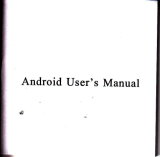Page is loading ...

ModelBS 109
Bluatooth
Stereo
H€adset User Guide
suthFEltnF,tfiH,8ifi
8M

Bluetooth Stereo Headsei User Guide
Abour BSl09 Stereo headsd
"
- -
.- .. - - - - -3
Allont Bluctoolh Tcchnoloey
-_"__
"_ "
-_
3
OleNifl-_""-"
__
----"4
Packing lkr"
-- -- -_ _"__ - -
5
ChargingYourHeadiel...--.
.-
- - -- -- .- _'5
Noniml charsing tine
" ""
- -
.. - - ---6
Talt and Srandby TiDe
" """''
^'-
,.''. ''''. -'1
LowBaricry-
- - - - .- - -.-.".-.-.---- -
"
7
Tuming d/oll
fieneddJef
--.. .-""'_'_lJ
hinngyourhedsef-.-..-
..---- .-- --- .-9
UsingYourheadscr---'_
"
_" - - --
- --..II
Answding.all
.--
-- --
""
_"-
"" "
11
I

Answering crll when
listedng the
MNic--
-. --
-. .,,
I 2
Ending a call-..-"
."- -------.-.-'-.-....-.-,12
R.jetilrsacall."-
'. .- -.:.-
-..-..-.-..--,-,--13
Diallingtrnyourmohilene{bet.-
--..-.-..-.-.-.lj
V.jceDi.llingfromyonrheadset-.-
.-..----,-
-l3
Lasi Nnmbcr Redidllins
fiom
you
neutse.-
-- -...14
Lislenjng
ro rhe l4usic lion youPc-
.---
- .-..14
Adjusting ihc Volune.-
".
-- - ..--,
-- . ...-.
.15
Carc andMai
eruce."--
.
..- -- - .- .-
-..,..,,t5
s.rety Information
-.-. .-.
.-.. .--- .-
).-
.--. -tl
Trorblc shooling-..-..--
-". . .. ....-...
..,- .- ..-
19
Prodncl Speci ficdion
- .-. .- -...-..--,--.-...-.
20
About BS
I
09
Stcrco fleads.i
Roiding
sinple
wircLess connc.rions
lo Bhetoolh
embled
nobile headlet,
BS l09SlcEo
lexdset oflir
yon
unnvxlcd
needon
mking
xnd Eceiving
calL
wnih
on the nove
or at the oince.
The
BSI()9 sterco
head.€t
is conpalible
with
nobile han
dsets thal
suplorl the
Blnctoolh
Headset,
Hxndfiee drd
A2DP
ftofiles
to CEate sletco
andil
com€ction
vir
Aboni
Blnetoolh
Tccnnologl
Bluelootn
wireless
L€clnolosy
is sct 10
r€volutioniTi
lhc
lcson.l
connccriviry.
By
lrov
ing ftedon
from wn€d

mmectionecn.bling
Linls and
comstivitv
between
hobile coht'utos,
nobiLe
phones.
portable h.ndhcld
de
ccs md othcr
BluetootL
eDable
devic* within
10
meres, Unltng
global sonnd md
dierlal daia
2 4G lsM
lrunsnission,
it rakes
glohal
conhmicaiion
in
lne mv
fonrvq
never
dreamed
ofl
BS-109
Headset
overuiew
Bludodlr SleH Hsrrlset
Aheroodl Stero Lladset nser
suid€
Charging Your Headset
TheBluetooih headset comes with a built-in
€chargeable battery Pdorto
using ihe headset, it is
econmendable to charger lhe batlery
idlly ior lhe
fr6tiime. Normalfully charge iime within 3 h6.
Connect ihe charger io an AC walloutel
and lhe
charge
plug
to headsets DC
socket. The LED will
5

chdgnte nrdic.rion {ill be delayed for a lew m nutes
I the headsel has not been Lsed ior a long tme or
Norminal charging t me
Chargng
the bartery iu
y
is.ormaly w thin 3 holrs,
when ihe batlery is
Iuly
charged the
Red
LED wil
Remark: li Charqing the balteryfuly
is
over4
ho!rs unplug
the conne.tof oi the ch5rgerlrom
headsets DC socketa.d
plLS
the connectoroithe
. r:'leiinlo headsets
oC
socket6oai. tne.ed LED
!s
possible
lurnlng ofi
lhe batlery
lslul,
the headset
tLrn on ana
normary lse
Tak and Standby
time
The fu ly charged
battery
ofiers up
lo 5 houF
tak
time ths
colld bevaried
becalseorpower
cons!mption
ol d
trerenl
phones,
and up
to 130hrs
Low
Battery
Whef lhe
headset s
on and lhe
banery becomes
ow
lhe LED flashes
red and
the headselemts
a beeP
every2
minlte,
please
recharge
the rraftery
as
6

Tlrning
On/Oiithe Headsel
T!rn ng on the headset
Headset u.der oif mode
Press ard
hod the MFBlor2 seconds untiLyo!
hear
a
short beep, The LED
wililash bLue.
Turnng off:Headset
under standby mode
Press and hold
the |VlFB for 3 seconds uni lyo!
hear
a
long beep The LED
w lllash rcd. Headsetwll
be off, The
LED wilnash slops.
LI4PORTANT
Press the MFB again each
time
yoL
tlrn on
lhe headsetto
reactive the
paring
so thatthe
corneclon ln between
lhe headset and
pa
rcd mob le
handset is
reslned. For
pairng. please
reter lo
S
procedures
!nder
"
Pa ring"
Prorlo
using the headset
ior the
iirsl t me,
you
mlst
pan
twith a Bluetooth
enabLed
mobile headset
Thelolowng
steps desdbes
paring
nslruction
tor
a lypicalB uetooth-enabLed
mobie handset
l.Place
the headsel and
mobie
headselfo
nore
2.Ens!relhe
headset
s otr.
3 Press and
hoLd the MFB
lorS seconds
unti lhe
headset
LED allernaleLy
flashes
red and blue,
lts
Fow
ready lor
Pairng.
4.Aciivate
your
mob le handsets
B lelooih
turcl on
s

by relering lo
yoL
mobile handset userglideior
detals Mean whie,lhe hardsetw lsea.ch
lor
access be
B uetooih devices
5.Seeci
"BSr09'
from the lisl
6 Enter the
pre proqEmmed passkey
"
0000
'
and
press
"Ok"
to
partlre
headsel and mobie
handset Wlren
pai.fg
is competed. the headset
LEDwi flash b ue every 41mes lo lowed by a ong
T.Press
"Relurn
to
go
backlo
yolrlandsefs
mai. menL For certaln moblb handset models, a
headset
con wi be show on lhe screef. You
sholld now be abe to
make and receive ca ls us ng
[4PORTANT: f the
paniog
cant
be completed with
n
2 minutes
while lhe
pairng
mode
saclvated,lhe
headsei LEDlLashed blue
red wilh 3 beeps
and ihe
headsel
sturned ofi
pease
repeal steps 2 to
7 to
pairlhe
headset
and the mobile
hafdset agarn.
Once
pairing
is competed,
you
mayaccesslhe
ioLow ng funcl ons,
Some oithe be
ow-mentioned
lunctions
are on
y
accessible
for handsets supporled
When there
!s an incom ng cal,
you
wllLhear ring
ng
throlgh
lhe earphone
press
lhe MFB to acceptthe
callof answerthe ca
lvia
yo!r
mobiLe
handselin lhe

Answe.ing a cal
when istenng to musc
Press the IMFB once lo
answerthe calLand when
finished,
press
the |MFBonce to resume Music
li lhe olherpairyyou are speakrg
to erds ihe call,
Musicwll automalicaly
resLnewithoLt havng to
IMPORTANI To rece ve Musiclrom
your
mobie
handseior PDA,
please
make sure theysupportihe
BlleloolhA2DP
pron
e
Press lhe MFBio end
yourcalorend
lhe el via
t2
tou
nrolile handscl in lhe nomr
L{ry.
Rejechg.all
To
retecr an inconilsc.ll dur.g
ngingoflbe
hcadscl
pr€ss
tnd
holdfic MI'll key for
2-3
seconds unlil
rotrncar
I beep.
D]ll]ing lron
y.ur
Mobile
Hrndsci
snrylyBake calts !n
your nrbilc lmdsel
nr lhe nornaL
Voice Diallnrg
ftun your hc.dser
Ifyournxibilc
handsct is equipped
wilh a voice dialiing
tuiction, sinpLy
pre\s the MFB on
your heids.l and {ne!
li

you hclr ibccn. s.y rhe vorce
tns
By comecring
youncadtet to
'.ltr
PC lhrougn
Bl
d"nr
1'SB Donele.}oo
cm list.n to lvlusi.
from
your PC
INfPRoT,\N1r
rlerse
m*. nrc to rc.ord voice
iag irr. Note:llcN.rcicrBllefinhUSllDongleuscrgrlde
rbemobilclFndsei
fi*lb€lnr. usnrgvoi.cdi.llingtunclin
This tuncti.nis only
ll)flicjble 10 n.bil. h.ndser wilh
Adjustl.s
tlr. v.hmc
lrluetoolh llands
ncc
lronle.
f uncti!f rlily
!fi es
tlepe.ding.n
th. nobile ha setn
dcl: y.u luvc. Pl.asc
F$s the
ronNc kcy rcpeatedlv
urtil
vou
relch
lhc
rulirl.yonrnobilelffdsctnscrsnidcforaddilional'
desiredlolumclcvel
Carc
xnd Nlantcnicne
l'\ b. e,l
,l' ,"o.Ild|
d"de,
lvhen thc H.ads.tlnder
*andb) n dc
.
Pr.s and hald dre
\'ll:B iey flr
2
-:l
scconds lntil
yor
hear
lbder
Lcuridcrirmin!llurlr.adsctofbelorcllacinsitnr
you pookel orbag,lllhe NffB
is a.cide.fully
dcFc$cd,
Lisicnhs ro
vu\ic lrom
y.nrf(r
your.$bilc handset
rnx!
placc..
uttrrlcnd'd
ci
I
-
t5

2.Do not cxtosc thc hcads$ nr liquid, n.,sturd
or
hun
it]
3.Do nor use abrasive cleoirr solvcnh to.lcin lhc hdadser
4.Do not c{posc irc hc.dsct to crrcn.ly high.rl.rv
5 Don.l
dilpose.l
lhe h€ad5et in
! fire as n willr.Nli in
6.Do not
exnole
your herdset
io coDtad with shdp obrcds
.s rhis {ill canse scmlcles and danxgc.
7 D. ndt stidl( mllhlng insde the lreldset
6 n does not
contdr s eNiceabl e c orn
ponents.
'
Ifyou do nor nsc lhe hcadsci bf l.dg
pcnods
le
su.e to
sbro n in a dry
pla.c,
licc lion ertr.E ternpenturcs
,
Lonly use dre mmufacturer suptticd
cheler sher
2.Do
nol disrssdble lI[ clrager.s tr
mry e\posc
yon
to
dmgerous
volbge
s o
l .lher rhks lnc orect
re rs
senbll
can couse electric
\lNck \yhen thc hcadser is subseqtrdlly
:l
Do ndt
(c
tlc chargd ouidoor or
ddfrt arcxs.
4 Only charge
the he4lsefs bdilrin banery in aclordance
with tlc iNrrucnols of ris usd
gtridc.
5 A\oid
chfging fte hcadsct in eilFmely
high and lo{
1
Checl<
lo.rl laws ogxrdinguse of .Doiile
hrntlsei and
l7-

hcxdsct$hilcdnring illouuseirchc.dsclwhile
.o1 dispose
.s honschold \aartc.
dnving, s$tre your
aitention and foclr ronains
on thc
road
md
to!
drive in a rcsponsible rnd
s.fe mmcr
lionblc slD.ling
2.Never
allow childrcn 1.
Dliy
lviih ihe
headsct snxll
par.s
my bc a choking ha,rd.
Il
Y.u
ar unrble
b comectyonr hcadscl and.rbilc
3
Obsdveallsis ibarrequtu an cle.lnc
deviceorR!
h.ndscrplcasctry$e
blldvnrg:
rxdr.
produ.l
1. be sunched
ofin dcsignaled areas.
.,.a.o o r.rdc,o.. r. r-r"I
..
*...rd
i
polcntially
cvl.sive rhrospher
lFr{iedreheJdsrt.nncd"
JnJhtf,prrlycht{ged.
4Tumofrourbeadsetpriortoboard,nsrnaiEmftDo
I
l!trurl th!hcJlldnnJnenrnhlour
rnobilch.ndsct.
or r.Jotr 'c.o-' ' i.n1
I
"'
'
.o lcb'd1B'co."r
"
5.Nevcrm.uri orst.re y.ur headsd
ord ary iirbag
lctivaied.
Pleascrclctlo vorn.bil.hin.L\elus€rguide
ncpl.yncnt arer as renrus lnjurynaynn,lhllren
m
for
speciic inslru.hrn
ai.
blg {lettoys
4 lr$rc thc headset
is wilhin a 10 rneler nngc of
yonr
6 Do noraFcn or nutilxle lhe huilt
nr bancry
mobile
hmdse(s) and thcre are n. obnnL.lions.
such ts
7DisposeofbatGnesaccodnrgloI.calresularions.Do
tnus orother dleclronic
devices nr berween.
E
.,,

Iffic aboac step do
nol solvc
you problenr,
tleas.
Fchalre
th.hcldset an
ren !e
)-our
nobiLe h&rdlet
Thc BlLrctooth
hendsct is complimrlvith
and oPls drc
Blueloorl
sF.inc.tion
| 2 Howclcr, intcropeftbilily
berwecn
drc device
rnd othcr llluetooth enable oddcs
is
nol
guarariced
bec!(e
il dcFcft s on comparibility
For
rloF
nrfomatio! on lhe corn
libilittbcsccndredevrce
wirh odrer Bheldnh-cmbLed
producrs,
rld$c
chcck {'nh
Hcdsct, lrlndstieerndA?DP
2 402 to 2.430cllz Slclhrnr
5r.6(r)x2s.i(w){2:r 6(E)nn
Rlneiooil, P
lilc Sufponcd:
BlrNtooihSpecilio.liors:
vexi.n1.2 Clas2. l0ncic6
-20
2I
/