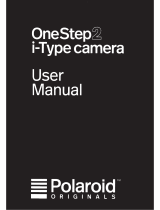Page is loading ...

PRODUCT INFORMATION
Model 204/404
MiniPortrait Camera
May 1997
Customer Care Center
Technical Services
201 Burlington Road
Bedford, MA 01730
TEL: 1.781.386.5309
FAX: 1.781.386.5988

Product Information
Polaroid MiniPortrait 204/404 Camera
2
Table of contents
PRODUCT NAME............................................................................................3
PRODUCT DESCRIPTION..............................................................................3
CAMERA COMPONENTS...............................................................................5
PID NUMBERS AND STANDARD COST........................................................6
FEATURES AND BENEFITS...........................................................................7
SPECIFICATIONS..........................................................................................10
APPLICATIONS..............................................................................................13
RECOMMENDED FILMS................................................................................13
OPERATING TIPS..........................................................................................14
WARRANTY...................................................................................................16
SERVICE........................................................................................................16
QUESTIONS AND ANSWERS.......................................................................17
POTENTIAL OPERATOR ERRORS...............................................................19

Product Information
Polaroid MiniPortrait 204/404 Camera
3
Product Name
MiniPortrait 204/404 Camera
Product Description
The MiniPortrait 204/404 is a tripod or stand-mounted camera for
the IMAGE RETAILING and COMPOSITE ID BUSINESSES. It is
the next-generation MiniPortrait Camera using Type 100 film, and
follows the existing hand-held or tripod-mounted Models 202/402
and Models 203/403.
It has high interest in the marketplace due to its unique
combination of:
• LOW COST
• PROGRAMMABILITY
• EXCELLENT IMAGE QUALITY
• EXCEPTIONAL EASE-OF-USE
A large body of Concept Engineering and Market Research data
led to the design and development of this product. Incorporated in
the camera design are several features considered "CUSTOMER
DELIGHTERS". They help insure the picture-seller or badge-
maker a "SALABLE PHOTO OR BADGE THE FIRST TIME and
EVERY TIME":
Product description continued next page

Product Information
Polaroid MiniPortrait 204/404 Camera
4
Product Description (continued)
• The Liquid Crystal Display (LCD) prompts the user in pre-
customized languages (English, Spanish, French and Italian):
"READY"
"LOAD FILM"
"PULL TAB"
"OUT OF FILM"
• The LCD also displays programmable menu choices for user
customization:
"FILM COUNT"
"DEVELOPMENT TIME"
"PICTURE SELECT,,
"EXPOSURE"
"AUTO SHUTOFF"

Product Information
Polaroid MiniPortrait 204/404 Camera
5
Camera Components
40 60 4060
I
A
C
BQ
E
D
F
G
H
K
L
M
G
N
O
P
I
J
0
R
Caution
Attention
Polaroid
T
UU
V
S
Polaroid
Rear View Callouts
Call-out Component
A LCD Display Screen
B ON Button
C Shutter Button
D UP Cursor Symbol
E Menu Symbol
F Camera Back
G Aim Light Switches
H Camera ON/OFF Switch
I Release Knob
J Locking Knob
K Strobe Switch
L Flash Sync Socket
M Power Cord Socket
N DOWN Cursor Symbol
O EXIT PROGRAM Cursor
Symbol
P Aiming Button
Q Brightener Button
R Dark Slide
Front View Callouts
S Strobe
T Lenses
U Aim Lights
V Aperture Adjustment

Product Information
Polaroid MiniPortrait 204/404 Camera
6
PID Numbers and Standard Cost
STANDARD CONFIGURATIONS
PID Description Std. Cost
621777 M404MP Camera/Stand Int’l $430.85
621778 M404MP Camera Int'l 384.65
621779 M204MP Camera/Stand Int'l 421.40
621780 M204MP Camera Int'I 375.20
621781 M204MP Camera/Stand IIOV 421.40
621782 M204MP Camera 110V 375.20
Notes:
1. Included with each Model 204MP or Model 404MP Camera is:
An a/c adapter (110V or Int'l) to convert line current into direct current to
power the camera.
A removable film holder with a darkslide. (For applications requiring
switching between black & white and color, a 2nd removable film holder
[PID# 621783] is recommended).
2. A 5% transfer price uplift is added to the standard cost for international
shipments.
ACCESSORIES
PID Description Std. Cost
621783 M204/404 Film Holder $52.19
621784 M204/404 Carrying Case 100.75
621785 M204/404 12V Battery 26.49
621786 M204/404 Battery Charger 41.16
TBD Accessory Lens (60") TBD

Product Information
Polaroid MiniPortrait 204/404 Camera
7
Features and Benefits
Feature Benefit
LCD Prompts After turning on the security key, the LCD
automatically announces "READY" and proceeds to
prompt the user through steps to produce an
excellent photo.
Main Icon Buttons 1. Pressing the AIM button turns on the rangefinder
lights. The subject is at the proper distance and
the head size is correct when the rangefinder
lights are convergent on the subject's chin. No
viewfinder is required.
2. Pressing the BRIGHTENER button insures
proper exposure for a dark complexion.
3. Pressing the SHUTTER button takes the picture
and indicates 1, 2 or 4 poses per sheet of film.
4. Pressing the ON button changes the LCD to the
programmable menu.
Menu Icon
Buttons
I. Continued pressing of the ON button scrolls the
programmable menu.
2. The UP ARROW and DOWN ARROW buttons
permit the displayed feature to be
reprogrammed: development time, flash
brightness, idle time before auto shutoff, and
number of poses per sheet of film.
3. The EXIT ARROW returns the LCD to the main
prompts.
Features and benefits continue on the next page

Product Information
Polaroid MiniPortrait 204/404 Camera
8
Features and Benefits (continued)
Feature Benefit
Removable Film
Holder
Removable film holders with dark slides permit
switching between black and white and color films
to reduce film usage and wait time.
Sync Circuit
System
An ON/OFF strobe switch and a socket that
accepts and controls external strobe systems
permits flexibility with auxiliary studio lighting.
40" & 60"
Converging Light
Rangefinder
Adjustable ranging lights insure the correct
distance for 2 head sizes.
Security-key
switch
Power can be turned on or off without unplugging
the camera and the key can be removed to prevent
unauthorized use.
Automatic
Multiple Timers
Built in timers automatically time the development
of each film sheet pulled. Beeps tell the operator
when to peel.
Counters Strobe flashes and packs used are counted.
Therefore, images issued can be audited and film
consumption can be controlled.
Frame Select
Tracking
A flashing icon is displayed on the LCD that tracks
both the poses-completed and poses-remaining on
a sheet of film to avoid any film waste.
Features and benefits continue on the next page

Product Information
Polaroid MiniPortrait 204/404 Camera
9
Features and Benefits (continued)
Feature Benefit
Auto Shutoff The camera can be programmed to stay on or to
shut off automatically after 10 or 20 minutes to
conserve battery power.
Memory The camera can be shut off at any time and will
remain at the same position when turned on again,
avoiding any film waste.
Low Power
Indicator
An icon is displayed on the LCD and a beep is
heard to announce that it is time to change or
recharge the battery.
Low Power
Protection
Camera automatically shuts off if low power
indicator is ignored, eliminating damage to the
microprocessor.

Product Information
Polaroid MiniPortrait 204/404 Camera
10
Specifications
MiniPortrait 204/404 vs. MiniPortrait 203/403
Feature New MiniPortrait
204/404 Camera
Existing MiniPortrait
203/403 Camera
FROM THE OWNER'S PERSPECTIVE:
1. Standard Cost (4-lens
w/voltage adapter and
instructions)
$384.65 (w/o stand)
$430.85 (w/stand)
$498.21(w/o adapter)
$551.73 (w/ adapter)
2. Skill Requirements Non-Professional Professional
3. Strobe Counts and Pack
Counts for Secure Film
Control
Yes No
4. Key Switch for Secure
Usage
Yes No
5. Languagized LCD Prompts Yes No
FROM THE OPERATOR'S PERSPECTIVE:
6. Programmable LCD Prompts Yes No
7. Timer (built-in, multiple,
adjustable, automatic, with
beep)
Yes No
Specifications continue on the next page

Product Information
Polaroid MiniPortrait 204/404 Camera
11
Specifications (continued)
Feature New MiniPortrait
204/404 Camera
Existing MiniPortrait
203/403 Camera
8. Auto Shutoff Yes No
9. Memory Same-position
Powerup
Yes No
10. Out-of-Film Sensor Yes No
11. Variable Strobe Output Yes No
12. Strobe Boost Yes No
13. Low Power Indicator Yes No
14. Low Battery Protection Yes No
15. Frame Select Tracking Yes No
16. Removable Film Holder Yes Yes
17. X-Sync Connector Yes Yes
18. Frame Selector Yes Yes
19. Rangefinder Yes
(Converging Lights)
Yes
(Sonar)
20. Viewfinder No Yes
Specifications continue on the next page

Product Information
Polaroid MiniPortrait 204/404 Camera
12
Specifications (continued)
Feature New MiniPortrait
204/404 Camera
Existing MiniPortrait
203/403 Camera
21. Lens System Single Plastic
Meniscus
3-Element Glass
22. Shutter System Electro-Mechanical,
Fixed Speed
Electronic
23. Flash System Built-in, Variable
Output and Exposure
Control
Built-in, Variable
Output and Exposure
Control; Rotatable
Reflector
24. Exposure Control Programmable
Brightness
Variable Shutter
Speeds Manually Set
25. Battery Supply 12VDC 6VDC
26. Reliability @ 20K Cycles, .80 @
90%; 15k for Strobe
and Film Holder
Same

Product Information
Polaroid MiniPortrait 204/404 Camera
13
Applications
Image retailing and composite ID businesses, and bank programs.
Recommended Films
The MiniPortrait 204/404 camera uses color and black and white
peel-apart films. Below are recommended aperture settings for
designated film speeds:
Film Speed Aperture
ASA 80 f/11-1/2
ASA 100 f/11-1/2
ASA 125 f/16
ASA 3000 f/64

Product Information
Polaroid MiniPortrait 204/404 Camera
14
Operating Tips
Setting the aperture
For proper exposure, be sure to adjust the aperture to the
recommended setting for the speed of the film being used. ASA
80: f/11-1/2; ASA 100: f/11-1/2; ASA 125: f/16; and ASA 3000: f/64.
Camera-to-subject distance
Position the camera 40 inches (1m) from the subject. Be sure to
set the left and right aim light switches to 40.
Accessory lens
For smaller head size, position the camera 60 inches (1.5m) from
the camera and set the aim light switches to 60. Be sure to attach
the accessory lens, otherwise, the image will be out of focus.
Flash
Slide the flash switch ON when making ID photos. Turn the flash
off if using an auxiliary flash.
Programmable menu system
Before taking pictures, press the ON button to access the program
menu. From this menu: (1) adjust the flash exposure, (2) select the
number of exposures, and (3) set the development time.
Operating tips continue on the next page

Product Information
Polaroid MiniPortrait 204/404 Camera
15
Operating Tips (continued)
Aim light
Press the aim light button and aim the blinking lights on the
subject’s chin. The aim lights ensure that the subject’s face is
properly positioned in the picture.

Product Information
Polaroid MiniPortrait 204/404 Camera
16
Warranty
The Polaroid 204/404 MiniPortrait Instant Camera has been
thoroughly inspected and tested before shipment. If this camera
proves defective in material and workmanship within a period of
one full year from the date of original purchase, Polaroid will, at its
option, repair or replace it with a camera of the same or equivalent
model free of charge except for transportation costs. The warranty
does not include batteries, or damages caused by leaking
batteries. To take advantage of this warranty, the camera must be
repaired by an Authorized Service Center.
Service
Repairs and returns process
In most cases, a customer will return a defective camera to the
dealer. The dealer will either refund the customer’s payment or
replace the camera. Polaroid will replace defective cameras
returned by dealers to both Enschede and Atlanta with exchange
units or issue dealer credit.
If a customer returns a defective camera directly to Atlanta,
Polaroid will replace the defective camera. If returned directly to
Enschede, Polaroid will, at its option, repair or replace the
customer’s camera.
Repair manual
A comprehensive service manual will be distributed to the service
centers. It will include product description, camera operation,
troubleshooting, exploded views, parts lists, wiring diagrams, and
parts replacement.

Product Information
Polaroid MiniPortrait 204/404 Camera
17
Questions and Answers
Q. What is the warranty policy for the camera?
A. Polaroid offers a warranty of one full year from the original
purchase date. Proof of purchase is required.
Q. What film is used with the camera?
A. Both color and black and white peel-apart film (rectangular
format only). The camera will accept film with speeds of ASA
80, ASA 100, ASA 125 and ASA 3000.
Q. What is the camera-to-subject distance?
A. 40 inches (1.0m). Or, for a smaller head size, 60 inches (1.5m)
with an accessory lens.
Q. How many images can be recorded per film frame?
A. The Model 204 will record two images per film frame; the
operator can select either two identical images of one subject or
separate images of two subjects. The Model 404 will record
four images per film frame which can be selected as follows:
four identical images of one subject, duplicate images of two
subjects or separate images of four different subjects.
Q. Can an auxiliary flash be used with this camera?
A. Yes. The camera has a socket that accepts external strobe
systems for primary lighting source or supplementary studio
lighting.
Questions and answers continue on next page.

Product Information
Polaroid MiniPortrait 204/404 Camera
18
Questions and Answers (continued)
How portable is the camera?
If purchased with a camera stand, the camera can be folded into
the stand and easily carried using the built-in handle. Camera and
stand are placed on a table for picture-taking.
Without a stand, the camera can be placed on a tripod.
How is exposure controlled?
By accessing the LCD display menu, the operator can adjust strobe
output to lighten or darken the photo.
How is the camera programmable?
Pressing the ON button displays a programmable menu in the LCD
display window. From this menu, the operator can reprogram
development time, exposure, idle time before auto shutoff, and
number of poses per film frame.
How is the camera powered?
An a/c adapter (110V or International) converts line current into
direct current to power the camera. Or, the camera can be
powered with the optional 12V battery.

Product Information
Polaroid MiniPortrait 204/404 Camera
19
Potential Operator Errors
Symptom Cause Remedy
Dull, muddy-looking
image
Not developed long enough Program development timer to
beep after recommended
development time has expired
Missing corners, or
orange-red marks
along edges of print
Film pulled from the camera
at an angle
Pull the yellow film tab straight
from the camera
Rectangular outline
in print
White tab not pulled
completely off
Pull white tab completely out of
the camera before pulling the
yellow tab
Repeated, evenly-
spaced spots
Dried developer, or dirt on
developer rollers
Clean developer rollers prior to
loading each film pack
Small white specks,
pink lines or streaks
Pulled film through rollers too
fast
Use a smooth, even, moderate
speed when pulling film from
camera
Picture too light Film fogged
Incorrect aperture setting -
opening too large
Incorrect exposure setting
Do not remove safety cover prior
to loading film
Do not open the camera and
dislodge film pack during picture-
taking
Adjust aperture to recommended
setting for film being used
Access program menu and adjust
exposure toward darken
Picture too dark Incorrect aperture setting -
opening too small
Incorrect exposure setting
Adjust aperture to recommended
setting for film being used
Access program menu and adjust
exposure toward lighten
Potential operator errors continue on next page

Product Information
Polaroid MiniPortrait 204/404 Camera
20
Potential Operator Errors (continued)
Black picture Camera dark slide not
removed before taking
picture
Flash turned off
Remove dark slide from film
holder prior to taking pictures
Slide flash switch to the ON
position prior to picture-taking
Incorrect image size
(Possible blurry
image)
Incorrect camera-to-subject
distance
Make sure aiming light beams
converge on subject’s chin.
Blurry image Not using accessory lens
when taking pictures at 60
inches (1.5m)
Smudge on lens
Close-up lens not seated
properly
Always use accessory close-up
lens when taking pictures at 60
inches (1.5m)
Clean lens with lens tissue or
eyeglass tissue
Recheck lens seating
No image in LCD
display window
Camera not plugged in or not
turned on
Plug into outlet and turn camera
on
Nothing happens
when shutter button
is pressed
Aiming light out; aiming light
must be on (blinking) when
the picture is taken
Press aiming light button and
take picture before it stops
blinking (approximately 15
seconds)
Unable to access
program mode menu
PULL FILM displayed in LCD
panel
Pull the film frame; program
menu cannot be accessed until
display reads READY
/