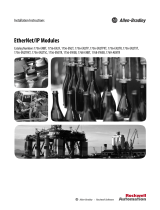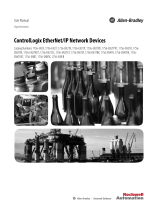Page is loading ...

ControlLogix Data
Highway
Plus-Remote I/O
Communication
Interface Module
1756-DHRIO
User Manual

Important User Information
Because of the variety of uses for the products described in this
publication, those responsible for the application and use of these
products must satisfy themselves that all necessary steps have been
taken to assure that each application and use meets all performance
and safety requirements, including any applicable laws, regulations,
codes and standards. In no event will Rockwell Automation be
responsible or liable for indirect or consequential damage resulting
from the use or application of these products.
Any illustrations, charts, sample programs, and layout examples
shown in this publication are intended solely for purposes of
example. Since there are many variables and requirements associated
with any particular installation, Rockwell Automation does not assume
responsibility or liability (to include intellectual property liability) for
actual use based upon the examples shown in this publication.
Allen-Bradley publication SGI-1.1, Safety Guidelines for the
Application, Installation and Maintenance of Solid-State Control
(available from your local Rockwell Automation office), describes
some important differences between solid-state equipment and
electromechanical devices that should be taken into consideration
when applying products such as those described in this publication.
Reproduction of the contents of this copyrighted publication, in whole
or part, without written permission of Rockwell Automation, is
prohibited.
Throughout this publication, notes may be used to make you aware of
safety considerations. The following annotations and their
accompanying statements help you to identify a potential hazard,
avoid a potential hazard, and recognize the consequences of a
potential hazard:
Allen-Bradley is a trademark of Rockwell Automation
WARNING
!
Identifies information about practices or
circumstances that can cause an explosion in a
hazardous environment, which may lead to personal
injury or death, property damage, or economic loss.
ATTENTION
!
Identifies information about practices or
circumstances that can lead to personal injury or
death, property damage, or economic loss.
IMPORTANT
Identifies information that is critical for successful
application and understanding of the product.

1 Publication 1756-UM514B-EN-P - February 2003
Summary of Changes
Introduction
This release of this document contains new and updated information.
To find new and updated information, look for change bars, as shown
next to this paragraph.
Updated Information
The following changes were made in this release of the manual:
· The manual has been reorganized to keep specific
information
together.
– DH+ information (e.g. description of DH+ operation, software
usage in DH+ applications, DH+ examples) is grouped
together in Chapters 2 through 8.
– Remote I/O and block transfer information is grouped
together in Chapters 9 through 13.
For a full description of the manual’s organization, see
Table Preface.1 on page Preface-2 or the Table of Contents.
· The description of how to use software with 1756-DHRIO
module is expanded, as follows:
– Chapter 3 explains Using Programming Software in
DH+ Applications.
– Chapter 9 explains Using RSLogix 5000 in Remote I/O and
Block Transfer Applications.
· Appendix C, Application Guidelines and Tips, has been
included in the manual to assist you in improving the
performance of your 1756-DHRIO module.

Publication 1756-UM514B-EN-P - February 2003
Summary of Changes 2
Notes:

1 Publication 1756-UM514B-EN-P - February 2003
Preface
Purpose of This Manual
This manual describes how to understand, configure and troubleshoot
your ControlLogix Data Highway Plus/Remote I/O communication
interface module (1756-DHRIO module).
This manual also provides step-by-step procedures on how to:
· use the 1756-DHRIO module to send DH+ messages between
ControlLogix controllers, PLCs and SLCs in DH+ applications.
and
· connect ControlLogix controllers to remote I/O and send block
transfers via the 1756-DHRIO module.
Throughout this manual, we describe ControlLogix systems that use
the 1756-DHRIO module and ControlLogix controllers. Multiple
ControlLogix controllers are available. The examples contained in this
manual do not call out specific catalog numbers for ControlLogix
controllers. Whenever a controller is shown, any of the
controllers
apply.
For a complete list of ControlLogix controllers, and a description of
each, see the ControlLogix Selection Guide, publication 1756-SG001.
Who Should Use This
Manual
This manual is intended for those individuals who program
applications that use 1756-DHRIO modules, such as:
· software engineers
· control engineers
· application engineers
· instrumentation technicians
We assume you have a good understanding of the Data Highway Plus
protocol and Remote I/O. This user manual contains a brief
description of Data Highway Plus in Chapter 2 and a brief description
of Remote I/O in Chapters 10 & 11.

Publication 1756-UM514B-EN-P - February 2003
Preface 2
Information Found in
This Manual
This manual is broken into three parts:
· General module information - Chapters 1 and 14, Appendices A
to C
· DH+ information - Chapters 2 to 8
· Remote I/O and Block Transfer Information - Chapters 9 to 13
Table Preface.1 lists the information that is available in each section of
this manual.
Table Preface.1
Section Title
General
Module
Information
Chapter 1 1756-DHRIO Module Description
DH+
Information
Chapter 2 Using the Data Highway Plus Network
Chapter 3 Using Programming Software in DH+ Applications
Chapter 4 Messaging Between PLC-5s and SLC-5/04s
Chapter 5 Messaging Between PLC-5s or SLC5/04s and
ControlLogix Controllers
Chapter 6 Messaging Between ControlLogix Controllers and
PLC-5s or SLC-5/04s
Chapter 7 Messaging Between ControlLogix Controllers
Remote I/O and
Block Transfer
Information
Chapter 8 Using the 1756-DHRIO Module in
Remote I/O Applications
Chapter 9 Using RSLogix 5000 in Remote I/O and Block
Transfer Applications
Chapter 10 Connecting a ControlLogix Controller to Remote
I/O
Chapter 11 Block Transfers with the 1756-DHRIO Module
General
Module
Information
Chapter 12 Troubleshooting the 1756-DHRIO Module
Appendix A Specifications
Appendix B PCCC Commands Supported by the Data Highway
Plus Module
Appendix C Application Guidelines and Tips

i Publication 1756-UM514B-EN-P - February 2003
Table of Contents
Chapter 1
1756-DHRIO Module Description
What This Chapter Contains . . . . . . . . . . . . . . . . . . . . . . . 1-1
What the Module Does . . . . . . . . . . . . . . . . . . . . . . . . . . . 1-1
Routing Limitations . . . . . . . . . . . . . . . . . . . . . . . . . . . . . . 1-2
DH+ and CIP Messaging . . . . . . . . . . . . . . . . . . . . . . . 1-2
Remote I/O . . . . . . . . . . . . . . . . . . . . . . . . . . . . . . . . . 1-3
Module Features . . . . . . . . . . . . . . . . . . . . . . . . . . . . . . . . 1-4
Setting Switches. . . . . . . . . . . . . . . . . . . . . . . . . . . . . . 1-5
Alphanumeric Indicators . . . . . . . . . . . . . . . . . . . . . . 1-6
Preventing Electrostatic Discharge . . . . . . . . . . . . . . . . . . . 1-7
Removal and Insertion Under Power . . . . . . . . . . . . . . . . . 1-7
Chapter Summary and What’s Next . . . . . . . . . . . . . . . . . . 1-8
Chapter 2
Using the Data Highway
Plus Network
What is Data Highway Plus? . . . . . . . . . . . . . . . . . . . . . . . 2-1
Link Design . . . . . . . . . . . . . . . . . . . . . . . . . . . . . . . . . 2-2
Trunk Line/Drop Line Considerations . . . . . . . . . . . . . . 2-2
Programming Terminal Port . . . . . . . . . . . . . . . . . . . . . 2-3
Connecting Devices to the DH+ Network. . . . . . . . . . . . . . 2-4
Application Guidelines. . . . . . . . . . . . . . . . . . . . . . . . . 2-5
Two Methods of Communication Over DH+ . . . . . . . . . . . 2-6
Using DH+ Messaging . . . . . . . . . . . . . . . . . . . . . . . . . . . . 2-6
Local DH+ Messaging. . . . . . . . . . . . . . . . . . . . . . . . . . 2-7
Remote DH+ Messaging . . . . . . . . . . . . . . . . . . . . . . . . 2-10
Configuration Information in DH+ Messaging. . . . . . . . . . . 2-14
Generating Configuration Faults . . . . . . . . . . . . . . . . . . 2-14
Application Timeout . . . . . . . . . . . . . . . . . . . . . . . . . . . . . 2-15
Example DH+ Routing Configuration . . . . . . . . . . . . . . . . . 2-16
Using Control and Information Protocol (CIP) Messaging . . 2-17
Limitations of CIP Messaging . . . . . . . . . . . . . . . . . . . . 2-18
Chapter Summary and What’s Next . . . . . . . . . . . . . . . . . . 2-18
Chapter 3
Using Programming Software in
DH+ Applications
Using This Chapter . . . . . . . . . . . . . . . . . . . . . . . . . . . . . . 3-1
Choosing the Correct Software. . . . . . . . . . . . . . . . . . . . . . 3-1
Using RSLinx to Create a Routing Table . . . . . . . . . . . . . . . 3-2
What Is a Routing Table? . . . . . . . . . . . . . . . . . . . . . . . 3-2
Pyramid Integrator Emulation . . . . . . . . . . . . . . . . . . . . 3-3
ControlLogix Routing . . . . . . . . . . . . . . . . . . . . . . . . . . 3-5
Creating the Routing Table . . . . . . . . . . . . . . . . . . . . . . . . 3-5
Setting the Controller Slot. . . . . . . . . . . . . . . . . . . . . . . 3-7
Using RSLinx Software to Send Control and
Information Protocol Messages . . . . . . . . . . . . . . . . . . . . . 3-8
Using RSLogix 5 . . . . . . . . . . . . . . . . . . . . . . . . . . . . . . . . 3-9
Using RSLogix 500 . . . . . . . . . . . . . . . . . . . . . . . . . . . . . . 3-12

Publication 1756-UM514B-EN-P - February 2003
Table of Contents ii
Using RSLogix 5000. . . . . . . . . . . . . . . . . . . . . . . . . . . . . . 3-15
Defining Connection Paths . . . . . . . . . . . . . . . . . . . . . . . . 3-20
Connection path examples . . . . . . . . . . . . . . . . . . . . . . 3-21
Chapter Summary and What’s Next . . . . . . . . . . . . . . . . . . 3-24
Chapter 4
Messaging Between PLC-5s
and SLC-5/04s
DH+ Messaging: PLC-5s With One 1756-DHRIO . . . . . . . . . 4-2
Set the Module Switches. . . . . . . . . . . . . . . . . . . . . . . . 4-3
Set-Up a Routing Table for the 1756-DHRIO Module . . . 4-3
Configure Message Instructions . . . . . . . . . . . . . . . . . . 4-4
DH+ Messaging: SLC-5/04s With Two 1756-DHRIOs in One
ControlLogix Chassis . . . . . . . . . . . . . . . . . . . . . . . . . . . . . 4-5
Set the Module Switches. . . . . . . . . . . . . . . . . . . . . . . . 4-6
Set-Up a Routing Table for the 1756-DHRIO Modules . . 4-6
Configure Message Instructions . . . . . . . . . . . . . . . . . . 4-7
DH+ Messaging: PLC-5s With Multiple ControlLogix Chassis 4-8
Set the Module Switches. . . . . . . . . . . . . . . . . . . . . . . . 4-9
Set-Up Routing Tables for the 1756-DHRIO Modules . . . 4-10
Configure Message Instructions . . . . . . . . . . . . . . . . . . 4-11
DH+ Messaging: PLC-5 to PLC-5/C on ControlNet. . . . . . . . 4-12
Set the Module Switches. . . . . . . . . . . . . . . . . . . . . . . . 4-13
Set-Up a Routing Table for the 1756-DHRIO Module . . . 4-13
Configure Message Instructions . . . . . . . . . . . . . . . . . . 4-14
Chapter Summary and What’s Next . . . . . . . . . . . . . . . . . . 4-14
Chapter 5
Messaging Between PLC-5s or
SLC5/04s and ControlLogix
Controllers
What This Chapter Contains . . . . . . . . . . . . . . . . . . . . . . . 5-1
DH+ Messaging: PLC-5 to One ControlLogix Controller
With One ControlLogix Chassis . . . . . . . . . . . . . . . . . . . . . 5-2
Set the Module Switches. . . . . . . . . . . . . . . . . . . . . . . . 5-3
Set-Up a Controller Slot for the 1756-DHRIO Module. . . 5-3
Configure Message Instructions . . . . . . . . . . . . . . . . . . 5-4
DH+ Messaging: PLC-5 to Multiple ControlLogix Controllers in
One ControlLogix Chassis . . . . . . . . . . . . . . . . . . . . . . . . . 5-5
Set the Module Switches. . . . . . . . . . . . . . . . . . . . . . . . 5-6
Set-Up a Controller Slot for the 1756-DHRIO Module. . . 5-6
Set-Up a Routing Table for the 1756-DHRIO Module . . . 5-7
Configure Local Message Instructions . . . . . . . . . . . . . . 5-7
Configure Remote Message Instructions . . . . . . . . . . . . 5-8
DH+ Messaging: SLC-5/04 to a ControlLogix Controller With
Multiple ControlLogix Chassis . . . . . . . . . . . . . . . . . . . . . . 5-9
Set the Module Switches. . . . . . . . . . . . . . . . . . . . . . . . 5-10
Set-Up a Routing Table for the 1756-DHRIO Module . . . 5-10
Configure Message Instructions . . . . . . . . . . . . . . . . . . 5-11
Chapter Summary and What’s Next . . . . . . . . . . . . . . . . . . 5-11

Publication 1756-UM514B-EN-P - February 2003
Table of Contents iii
Chapter 6
Messaging Between ControlLogix
Controllers and PLC-5s or
SLC-5/04s
What This Chapter Contains . . . . . . . . . . . . . . . . . . . . . . . 6-1
Local DH+ Messaging: ControlLogix Controller in a
Single Chassis to a PLC-5. . . . . . . . . . . . . . . . . . . . . . . . . . 6-2
Set the Module Switches. . . . . . . . . . . . . . . . . . . . . . . . 6-3
Configure Message Instructions . . . . . . . . . . . . . . . . . . 6-3
DH+ Messaging: ControlLogix Controller to a SLC-5/04 Over
ControlNet and DH+ . . . . . . . . . . . . . . . . . . . . . . . . . . . . . 6-4
Set the Module Switches. . . . . . . . . . . . . . . . . . . . . . . . 6-5
Set-Up a Routing Table for the 1756-DHRIO Module . . . 6-5
Configure Message Instructions . . . . . . . . . . . . . . . . . . 6-6
Chapter Summary and What’s Next . . . . . . . . . . . . . . . . . . 6-6
Chapter 7
Messaging Between ControlLogix
Controllers
What This Chapter Contains . . . . . . . . . . . . . . . . . . . . . . . 7-1
CIP Messaging Between ControlLogix Controllers
Over One Link . . . . . . . . . . . . . . . . . . . . . . . . . . . . . . . . . 7-1
Set the Module Switches. . . . . . . . . . . . . . . . . . . . . . . . 7-2
Configure Message Instructions . . . . . . . . . . . . . . . . . . 7-2
CIP Message Routing Between ControlLogix Controllers
Over Two Links . . . . . . . . . . . . . . . . . . . . . . . . . . . . . . . . 7-3
Set the Module Switches. . . . . . . . . . . . . . . . . . . . . . . . 7-4
Configure Message Instructions . . . . . . . . . . . . . . . . . . 7-4
Chapter Summary and What’s Next . . . . . . . . . . . . . . . . . . 7-4
Chapter 8
Using the 1756-DHRIO Module in
Remote I/O Applications
What This Chapter Contains . . . . . . . . . . . . . . . . . . . . . . . 8-1
Introduction to Remote I/O . . . . . . . . . . . . . . . . . . . . . . . . 8-2
Selecting Devices That You Can Connect . . . . . . . . . . . . . . 8-3
Designing a Remote I/O Network . . . . . . . . . . . . . . . . . . . 8-4
Network Design Guidelines . . . . . . . . . . . . . . . . . . . . . 8-4
Cable Design Guidelines . . . . . . . . . . . . . . . . . . . . . . . 8-5
Trunk Line/Drop Line Considerations . . . . . . . . . . . . . . 8-5
1756-DHRIO Module Operation in a
Remote I/O Application . . . . . . . . . . . . . . . . . . . . . . . . . . 8-7
Exchanging I/O Data Between the 1756-DHRIO Module
and Adapters . . . . . . . . . . . . . . . . . . . . . . . . . . . . . . . . 8-8
Exchanging I/O Data Between the 1756-DHRIO Module and
the ControlLogix Controller . . . . . . . . . . . . . . . . . . . . . 8-8
I/O Configuration Tree in RSLogix 5000
Controller Organizer . . . . . . . . . . . . . . . . . . . . . . . . . . 8-9
Remote I/O Scanner Status . . . . . . . . . . . . . . . . . . . . . . . . 8-9
Adapter Module I/O . . . . . . . . . . . . . . . . . . . . . . . . . . . . . 8-10

Publication 1756-UM514B-EN-P - February 2003
Table of Contents iv
Setting the Data Exchange Rate Between the
1756-DHRIO Module and a Controller . . . . . . . . . . . . . . . . 8-11
Requested Packet Interval (RPI) . . . . . . . . . . . . . . . . . . 8-11
RIO Scanner Status Update Rate With the 1756-DHRIO in a
Local Chassis . . . . . . . . . . . . . . . . . . . . . . . . . . . . . . . . 8-11
RIO Scanner Status Update Rate With the 1756-DHRIO
Module in a Remote Chassis. . . . . . . . . . . . . . . . . . . . . 8-11
Setting the Baud Rate. . . . . . . . . . . . . . . . . . . . . . . . . . 8-12
Adapter Module I/O Update Rate with the 1756-DHRIO
Module in the Local Chassis . . . . . . . . . . . . . . . . . . . . . 8-14
Adapter Module I/O Update Rate with the 1756-DHRIO
Module in the Remote Chassis . . . . . . . . . . . . . . . . . . . 8-15
Remote I/O Scanner Fault Notification . . . . . . . . . . . . . . . . 8-16
Remote I/O Adapter Failure Notification . . . . . . . . . . . . . . 8-17
Inhibiting the 1756-DHRIO Module Connections . . . . . . . . 8-17
Inhibiting an Remote I/O Connector Adapter . . . . . . . . . . . 8-17
Increased Remote I/O System Throughput . . . . . . . . . . . . . 8-18
Chapter Summary and What’s Next . . . . . . . . . . . . . . . . . . 8-18
Chapter 9
Using RSLogix 5000 in Remote I/O
and Block Transfer Applications
Using This Chapter . . . . . . . . . . . . . . . . . . . . . . . . . . . . . . 9-1
Using RSLogix 5000 in 1756-DHRIO Module
Remote I/O Applications . . . . . . . . . . . . . . . . . . . . . . . . . . 9-1
Adding the 1756-DHRIO Module . . . . . . . . . . . . . . . . . 9-2
Configuring the 1756-DHRIO Module . . . . . . . . . . . . . . 9-3
Adding the Remote I/O Adapter . . . . . . . . . . . . . . . . . . 9-5
Configuring the Remote I/O Adapter . . . . . . . . . . . . . . 9-6
Downloading the Project to the Controller . . . . . . . . . . 9-8
Editing Configuration . . . . . . . . . . . . . . . . . . . . . . . . . . 9-8
Using RSLogix 5000 in 1756-DHRIO Module
Block Transfer Applications. . . . . . . . . . . . . . . . . . . . . . . . 9-9
Adding the 1756-DHRIO Module . . . . . . . . . . . . . . . . . 9-10
Configuring the 1756-DHRIO Module . . . . . . . . . . . . . . 9-11
Adding the Remote I/O Adapter . . . . . . . . . . . . . . . . . . 9-13
Configuring the Remote I/O Adapter . . . . . . . . . . . . . . 9-14
Adding the Remote I/O Modules . . . . . . . . . . . . . . . . . 9-16
Configuring the Remote I/O Modules . . . . . . . . . . . . . . 9-17
Creating a Block Transfer (Read or Write)
Message Instruction . . . . . . . . . . . . . . . . . . . . . . . . . . . 9-18
Chapter Summary and What’s Next . . . . . . . . . . . . . . . . . . 9-22

Publication 1756-UM514B-EN-P - February 2003
Table of Contents v
Chapter 10
Connecting a ControlLogix
Controller to Remote I/O
What This Chapter Contains . . . . . . . . . . . . . . . . . . . . . . . 10-1
Scanning Remote FLEX Adapters Through a Single 1756-DHRIO
Module in a Local 1756-Chassis . . . . . . . . . . . . . . . . . . . . . 10-2
Set the Module Switches. . . . . . . . . . . . . . . . . . . . . . . . 10-2
Configure 1756-DHRIO Module . . . . . . . . . . . . . . . . . . 10-3
Configure the FLEX Adapter . . . . . . . . . . . . . . . . . . . . . 10-3
Scanning Remote FLEX Adapters Through Multiple 1756-DHRIO
Modules in a Local Chassis . . . . . . . . . . . . . . . . . . . . . . . . 10-4
Set the Module Switches. . . . . . . . . . . . . . . . . . . . . . . . 10-5
Configure First 1756-DHRIO Module. . . . . . . . . . . . . . . 10-5
Configure First FLEX Adapter . . . . . . . . . . . . . . . . . . . . 10-6
Configure Second 1756-DHRIO Module . . . . . . . . . . . . 10-6
Configure 2nd FLEX Adapter . . . . . . . . . . . . . . . . . . . . 10-7
Scanning 1771 Remote I/O Adapters Through a 1756-DHRIO in
a Remote Chassis . . . . . . . . . . . . . . . . . . . . . . . . . . . . . . . 10-8
Set the Module Switches. . . . . . . . . . . . . . . . . . . . . . . . 10-9
Configure First 1756-CNB Module. . . . . . . . . . . . . . . . . 10-9
Configure Second 1756-CNB Module . . . . . . . . . . . . . 10-10
Configure 1756-DHRIO Module . . . . . . . . . . . . . . . . . 10-10
Configure 1771-ASB Adapter . . . . . . . . . . . . . . . . . . . 10-11
Chapter Summary and What’s Next . . . . . . . . . . . . . . . . . 10-12
Chapter 11
Block Transfers with the
1756-DHRIO Module
What This Chapter Contains . . . . . . . . . . . . . . . . . . . . . . . 11-1
Block Transfer Fault Notification . . . . . . . . . . . . . . . . . . . . 11-1
Block Transfer ‘Pass-Through’ Messages. . . . . . . . . . . . . . . 11-2
Block Transfer Examples . . . . . . . . . . . . . . . . . . . . . . . . . . 11-2
Block Transfers to Remote FLEX I/O Modules Through a
1756-DHRIO in a Local Chassis . . . . . . . . . . . . . . . . . . . . . 11-3
Set the Module Switches. . . . . . . . . . . . . . . . . . . . . . . . 11-4
Configure the 1756-DHRIO Module . . . . . . . . . . . . . . . 11-4
Configure FLEX Adapter. . . . . . . . . . . . . . . . . . . . . . . . 11-5
Configure Block Transfer Module . . . . . . . . . . . . . . . . . 11-5
Configure Message Instruction . . . . . . . . . . . . . . . . . . . 11-6
Block Transfers to Remote 1771-ASB I/O Modules Through a
1756-DHRIO in a Remote Chassis . . . . . . . . . . . . . . . . . . . 11-7
Set the Module Switches. . . . . . . . . . . . . . . . . . . . . . . . 11-8
Configure First 1756-CNB Module. . . . . . . . . . . . . . . . . 11-8
Configure Second 1756-CNB Module . . . . . . . . . . . . . . 11-9
Configure 1756-DHRIO Module . . . . . . . . . . . . . . . . . . 11-9
Configure 1771-ASB Adapter . . . . . . . . . . . . . . . . . . . 11-10
Configure Block Transfer Module . . . . . . . . . . . . . . . . 11-10
Configure Message Instruction . . . . . . . . . . . . . . . . . . 11-11
Chapter Summary and What’s Next . . . . . . . . . . . . . . . . . 11-11

Publication 1756-UM514B-EN-P - February 2003
Table of Contents vi
Chapter 12
Troubleshooting the 1756-DHRIO
Module
What This Chapter Contains . . . . . . . . . . . . . . . . . . . . . . . 12-1
Checking Power Supply and Module Status . . . . . . . . . . . . 12-1
Interpreting the Alphanumeric Indicators . . . . . . . . . . . . . . 12-2
Interpreting the Status Indicators . . . . . . . . . . . . . . . . . . . . 12-3
Minimizing False Received Frame with Bad CRC Messages . 12-4
Chapter Summary and What’s Next . . . . . . . . . . . . . . . . . . 12-4
Appendix A
Specifications
Appendix B
PCCC Commands Supported by the
Data Highway Plus Module
What This Appendix Contains . . . . . . . . . . . . . . . . . . . . . . B-1
Echo . . . . . . . . . . . . . . . . . . . . . . . . . . . . . . . . . . . . . . B-1
ID Host and Status. . . . . . . . . . . . . . . . . . . . . . . . . . . . B-2
Read DH+ Diagnostic Counters . . . . . . . . . . . . . . . . . . B-4
Reset DH+ Diagnostic Counters . . . . . . . . . . . . . . . . . . B-5
Appendix C
Application Guidelines and Tips
Cached and Uncached Connections . . . . . . . . . . . . . . . . . . C-1
Cached Connections . . . . . . . . . . . . . . . . . . . . . . . . . . C-2
Uncached Connections. . . . . . . . . . . . . . . . . . . . . . . . . C-2
ControlLogix Controller Constraints . . . . . . . . . . . . . . . . . . C-2
Message Manager . . . . . . . . . . . . . . . . . . . . . . . . . . . . . . . C-3
Messages Between a ControlLogix Controller
and PLC Devices. . . . . . . . . . . . . . . . . . . . . . . . . . . . . . . . C-3
RPI Configuration Settings . . . . . . . . . . . . . . . . . . . . . . . . . C-3
RPI Formula without Block Transfer Modules. . . . . . . . . . . C-4
Digital Modules Only . . . . . . . . . . . . . . . . . . . . . . . . . . C-4
Worst Case Scenario. . . . . . . . . . . . . . . . . . . . . . . . . . . C-4
Increasing the Unconnected Message Buffer Limit . . . . . . . C-4
Increasing Unconnected Message Buffer Set-Up . . . . . . C-5
Increasing Unconnected Message Buffer Source Data . . C-5
Remote I/O Performance: ControlLogix vs. PLC-5. . . . . . . . C-6
DH+ Baud Rate Comparison . . . . . . . . . . . . . . . . . . . . . . . C-7
Using Cached Connections. . . . . . . . . . . . . . . . . . . . . . C-7
Using Uncached Connections . . . . . . . . . . . . . . . . . . . . C-8
Maintaining PCCC Message Sequences . . . . . . . . . . . . . . . . C-8
Index

1 Publication 1756-UM514B-EN-P - February 2003
Chapter
1
1756-DHRIO Module Description
What This Chapter Contains
This chapter describes the 1756-DHRIO module and what you must
know and do before you begin to use it.
What the Module Does
The Data Highway Plus/RIO module supports the following types
of
communication:
· Data Highway Plus (DH+) Messaging
· Control and Information Protocol (CIP) Messaging
· Remote I/O
You can send messages between devices on DH+ networks and
devices on other networks such as ControlNet, Ethernet, or other DH+
networks.
Using the remote I/O functionality, a 1756-DHRIO channel functions
as a scanner. The module transfers discrete and block-transfer data
with remote I/O devices. This module allows connection to multiple
remote I/O adapters.
For information about See page
What the Module Does 1-1
Routing Limitations 1-2
Module Features 1-4
Preventing Electrostatic Discharge 1-7
Removal and Insertion Under Power 1-7

Publication 1756-UM514B-EN-P - February 2003
1-2 1756-DHRIO Module Description
Routing Limitations
The 1756-DHRIO module can route a message through up to four
communications networks and three chassis. This limit applies only to
the routing of a message and not to the total number of networks or
chassis in a system.
DH+ and CIP Messaging
The 1756-DHRIO module allows an information exchange between
devices, such as ControlLogix controllers, PLCs and SLCs.
With the 1756-DHRIO module, you may exchange information in any
of the following scenarios:
· between PLCs/SLCs on different networks
· between the ControlLogix controllers and a PLC/SLC on different
networks
· between ControlLogix controllers on different networks
Figure 1.1 shows an example system. Two ControlLogix chassis link
existing Data Highway Plus networks. Communication between PLC-5
programmable controllers on different networks is accomplished in
the same manner used for communication within a network.
Figure 1.1
41275
Data Collection and
Recipe Management
Programming
Terminal
ControlLogix
Chassis
ControlLogix
Chassis
Data Highway Plus
PLC-5
Data Highway Plus
SLC 500 RSView PLC-5 SLC 500 RSView

Publication 1756-UM514B-EN-P - February 2003
1756-DHRIO Module Description 1-3
Remote I/O
When a channel on the module is configured for Remote I/O, the
module acts as a scanner for the remote I/O network. The
ControlLogix controller communicates to the module’s remote I/O
scanner to send and receive the I/O on the remote I/O network.
Figure 1.2 shows an example system.
Figure 1.2
41276
ControlLogix
chassis
1756-DHRIOControlLogix controller
1771-ASB
1746-ASB
PLC-5/20 in Adapter mode
1794-FLEX I/O
Remote I/O

Publication 1756-UM514B-EN-P - February 2003
1-4 1756-DHRIO Module Description
Module Features
Figure 1.3 shows the external features of the 1756-DHRIO module.
Figure 1.3
Other module features include:
· routing table that allows DH+ devices to use the 1756-DHRIO
module and ControlLogix chassis to access other
networks
· routing communications to and from other modules
· no limit on number of modules per chassis, up to the number of
available slots and the capabilities of the power supply
· can be removed and inserted under power without disrupting
power to other modules in the chassis
41278
Network Type switches
(behind cover)
41277
Network Address switches
(behind cover)
Backplane
connector
(CIP=Port 1)
Side
view
Front
view
Alphanumeric
status indicator
Channel and
module status
indicators
8-pin mini-DIN
Programming
Terminal
Channel A
(CIP=Port 2)
Wiring
label
Door
Channel B
(CIP=Port 3)

Publication 1756-UM514B-EN-P - February 2003
1756-DHRIO Module Description 1-5
Setting Switches
Before installing the module, you must set the network type switches
for DH+ or RIO, depending on your application. For a channel
configured as DH+, you must also select a node address within the
range of 00-77. Node addresses are set and displayed in octal.
Set the network type and node address switches as in Figure 1.4.
Figure 1.4
IMPORTANT
If your module uses the 230k DH+ network (i.e.
Channel A switch set to 3), Channel B is disabled.
Also, node address switches do not apply if you are
using remote I/O.
Network type
switches
(behind cover)
20810
Node type
switches
(behind cover)
This example shows
channel A set for DH+
and channel B set RIO
This example shows A node address
at 010 and channel B at 024
Specify Network Type Set Switch
Channel
A
DH+ - 57.6K 0
RIO Scanner 1
DH+ - 115K 2
DH+ - 230K
(Only channel A supports 230K DH+.
Channel B is disabled in this mode.)
3
Not used 4-7
Channel
B
DH+ - 57.6K 0
RIO Scanner 1
DH+ - 115K 2
Not used 3-7
These node switches are not used with RIO.

Publication 1756-UM514B-EN-P - February 2003
1-6 1756-DHRIO Module Description
Alphanumeric Indicators
At power-up the module’s alphanumeric display begins a cycle
through the following sequences.
· Channel A and the network used for channel A - DH+ or RIO
· Channel A node address, if used for DH+
· Channel A status
· Channel B and the network used for channel B - DH+ or RIO
· Channel B node address, if used for DH+
· Channel B status
This sequence runs continuously during normal module operation.
For a detailed list of the status and error messages that may display
across the alphanumeric indicators, and for troubleshooting
information, see
Chapter 12, Troubleshooting the 1756-DHRIO
Module.
CHA
CHB OK
H+/RIO
Alphanumeric status indicator illuminates and cycles through a
sequence of messages (described in the table on the following page).
43241
EXAMPLE
For example, if your module uses the following:
· Channel A for DH+ with node address 14
· Channel B for RIO
and the channels are operating properly, you see the
following sequence:
· A DH, A#14, A OK, B IO, SCAN, B OK

Publication 1756-UM514B-EN-P - February 2003
1756-DHRIO Module Description 1-7
Preventing Electrostatic
Discharge
The Data Highway Plus module is sensitive to electrostatic discharge.
Removal and Insertion
Under Power
You can install or remove the module while chassis power is applied
if you observe the following precautions.
Repeated electrical arcing causes excessive wear to contacts on both
the module and its mating connector. Worn contacts may create
electrical resistance that can affect module operation.
ATTENTION
!
This equipment is sensitive to electrostatic discharge,
which can cause internal damage and affect normal
operation. Follow these guidelines when you handle
this equipment:
· Touch a grounded object to discharge potential
static.
· Wear an approved grounding wriststrap.
· Do not touch connectors or pins on component
boards.
· Do not touch circuit components inside the
equipment.
· If available, use a static-safe workstation.
· When not in use, store the equipment in
appropriate static-safe packaging.
WARNING
!
When you insert or remove the module while
backplane power is on, an electrical arc can occur.
This could cause an explosion in hazardous location
installations. Be sure that power is removed or the
area is nonhazardous before proceeding.
/