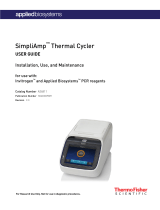Page is loading ...

For Forensic, Human Identification, or Paternity/Kinship Use Only. Not
for use in diagnostic procedures.
RapidHIT™ ID System v2.0
USER GUIDE
for use with:
RapidLINK™ Software v2.0
Publication Number MAN0026593
Revision A.0

Life Technologies Holdings Pte Ltd | Block 33 | Marsiling Industrial Estate Road 3 | #07-06, Singapore 739256
Revision history:MAN0026593 A.0 (English)
Revision Date Description
A.0 15 November
2023 New document for RapidHIT™ ID System v2.0.
The information in this guide is subject to change without notice.
DISCLAIMER: TO THE EXTENT ALLOWED BY LAW, THERMO FISHER SCIENTIFIC INC. AND/OR ITS AFFILIATE(S) WILL NOT BE
LIABLE FOR SPECIAL, INCIDENTAL, INDIRECT, PUNITIVE, MULTIPLE, OR CONSEQUENTIAL DAMAGES IN CONNECTION WITH OR
ARISING FROM THIS DOCUMENT, INCLUDING YOUR USE OF IT.
Important Licensing Information: This product may be covered by one or more Limited Use Label Licenses. By use of this product,
you accept the terms and conditions of all applicable Limited Use Label Licenses.
TRADEMARKS: Puritan is a trademark of Puritan Medical Products. All trademarks are the property of Thermo Fisher Scientific and its
subsidiaries unless otherwise specified.
©2023 Thermo Fisher Scientific Inc. All rights reserved.

Contents
■CHAPTER1Productinformation .................................................. 6
Productdescription ............................................................. 6
Sample cartridgetypes .......................................................... 7
Sample cartridgecomponents ................................................ 8
Parts of theinstrument ........................................................... 9
Required materials notsupplied ................................................. 10
Primary cartridgekit ........................................................ 10
Sample cartridgekits ....................................................... 11
Allelic ladder, control, and utility cartridges .................................... 11
Accessories ............................................................... 12
Network and password security requirements ..................................... 12
Network configuration andsecurity .......................................... 12
Passwordsecurity ......................................................... 13
User rolepermissions .......................................................... 13
Workflow ..................................................................... 14
■CHAPTER2Collect and prepare thesample ................................... 16
Samplecollection .............................................................. 16
■CHAPTER3Run theinstrument ................................................. 17
Power on the internal computer .................................................. 18
Sign in to theinstrument ........................................................ 19
Insert the sample cartridge into theinstrument ..................................... 23
Enter the sample identification number ........................................... 23
Enter a sample ID or barcode ............................................... 23
Scan a barcode with the camera ............................................. 24
Select a sample category ....................................................... 25
(RapidINTEL™ Plus sample cartridge only) Select a sample protocol .................. 26
Start therun ................................................................... 28
Run times for dierent sample cartridges ..................................... 28
View the run results and remove the sample cartridge .............................. 29
Signout ...................................................................... 31
RapidHIT™ ID System v2.0 User Guide 3

■CHAPTER4Manage the instrument and software ............................. 32
View runlog ................................................................... 33
Configure instrumentsettings .................................................... 34
Open the instrument settings screen ......................................... 34
Connect or disconnect (server) .............................................. 34
Exportdata ............................................................... 43
Enable demo mode and (optional) perform a simulatedrun ...................... 45
Disable demomode ........................................................ 48
Adjust the instrument timezone ............................................. 49
Configure instrumentoptions .................................................... 50
Manageworkflows ............................................................. 52
Methods for assigning an instrument to aworkflow ............................ 52
Assign an instrument to a workflow (RapidLINK™ Software) ..................... 53
Manually install aworkflow .................................................. 53
■CHAPTER5Manageusers ....................................................... 54
Search for a useraccount ....................................................... 54
Add a user account (newuser) ................................................... 55
Add a user account (existinguser) ................................................ 59
Edit a user account (includes password/PIN reset) ................................. 61
Edit a user role ................................................................ 66
Download user accounts from the RapidLINK™ Software ............................ 67
Authorize or deauthorize a user account (RapidLINK™ Software) ..................... 68
■CHAPTER6Maintain the instrument ........................................... 69
Routine maintenance ........................................................... 69
View primary cartridgeinformation ............................................... 71
Replace the primary cartridge ................................................... 72
Parts of the primary cartridge ............................................... 72
Prepare a new primary cartridge ............................................. 72
Run the prepared primary cartridge and the utility cartridge ..................... 73
Run a positive control cartridge ............................................. 76
(Recommended) Run an allelic ladder cartridge ................................ 77
Control cartridge results ........................................................ 78
■APPENDIXATroubleshooting ................................................... 79
Check the RapidLINK™ Software connection ...................................... 79
Troubleshooting: Symptoms, causes, andactions .................................. 79
Errorcodes ................................................................... 84
Perform the SCCL recovery procedure ........................................... 86
Contents
4RapidHIT™ ID System v2.0 User Guide

■APPENDIXBTouchscreendescriptions ......................................... 89
Insert cartridge screen .......................................................... 90
Remove cartridge screen ....................................................... 91
Menu screen .................................................................. 92
■APPENDIXCAnalysissettings ................................................... 93
Analysissettings ............................................................... 93
■APPENDIXDInstrumentspecifications ........................................ 100
Dimensions, clearance, andweight .............................................. 100
Instrument layout andconnections .............................................. 101
Environmental requirements .................................................... 103
Electrical requirements ........................................................ 104
■APPENDIXESafety .............................................................. 106
Symbols on thisinstrument .................................................... 106
Standard safetysymbols .................................................. 106
Location of safetylabels ................................................... 107
Control and connectionsymbols ........................................... 107
Conformitysymbols ...................................................... 108
Safety information for instruments not manufactured by Thermo FisherScientific ..... 109
Instrumentsafety ............................................................. 109
General ................................................................. 109
Physical injury ............................................................ 109
Electricalsafety .......................................................... 109
Cleaning anddecontamination ............................................. 110
Instrument component and accessorydisposal .............................. 110
Lasersafety .............................................................. 110
Safety and electromagnetic compatibility (EMC) standards ......................... 111
Safety standards ......................................................... 111
EMC standards ........................................................... 111
Environmental design standards ............................................ 112
Radio compliance standards ............................................... 112
Chemicalsafety .............................................................. 114
Biological hazardsafety ....................................................... 114
■APPENDIXFDocumentation and support ..................................... 115
Relateddocumentation ........................................................ 115
Customer and technical support ................................................ 115
Limited product warranty ...................................................... 116
Contents
RapidHIT™ ID System v2.0 User Guide 5

Product information
■ Productdescription .................................................................... 6
■ Sample cartridgetypes ................................................................. 7
■ Parts of theinstrument ................................................................. 9
■ Required materials notsupplied ........................................................ 10
■ Network and password security requirements ............................................ 12
■ User rolepermissions ................................................................. 13
■ Workflow ............................................................................ 14
IMPORTANT! Before using this product, read and understand the information in the “Safety” appendix
in this document.
Product description
RapidHIT™ ID System v2.0 uses the following components.
•RapidHIT™ ID sample cartridges—Self-contained
sample cartridges contain reagents and size standard
for Applied Biosystems™ STR (short tandem repeat)
chemistry.
The sample is added to the cartridge, then the sample
cartridge is inserted into the instrument.
•RapidHIT™ID v2.0 instrument—The instrument
provides an intuitive user interface that guides users through routine use.
The instrument generates a DNA profile in 90–110 minutes.
•RapidLINK™ Software v2.0—When an instrument run is complete, the DNA profile is sent to the
RapidLINK™ Software. In the RapidLINK™ Software, users can perform the following functions:
–Review DNA profiles, view electropherograms, and update DNA profiles.
–Monitor all instruments that contribute DNA profiles to the RapidLINK™ Software.
For information on RapidLINK™ Software v2.0, see the RapidLINK™ Software v2.0 User Guide
(Pub.No.MAN0030010).
1
6RapidHIT™ ID System v2.0 User Guide

Sample cartridge types
Sample cartridge Sample type STR chemistry Features
RapidHIT™ID ACE
GlobalFiler™ Express
Sample Cartridge
Single-source, buccal
swab
GlobalFiler™
Express
•Systematic allelic ladder library
•Optimized data analysis thresholds
(based on RapidHIT™ ID System
v1.3.1)
RapidINTEL™ Plus
Sample Cartridge
Casework, single-source,
blood and saliva samples
RapidINTEL™
Plus
•Internal Quality Control (IQC) markers
to identify samples that contain PCR
inhibitors.
•Quantification markers to estimate
the DNA quantity in the PCR and
determine if the sample is degraded.
•Master mix and primer mix
optimizations for improved DNA profile
balance.
•PCR optimizations
For more information, see the RapidINTEL™
Plus Sample Cartridge User Bulletin
(Pub.No.MAN0026595).
Chapter1Product information
Sample cartridge types 1
RapidHIT™ ID System v2.0 User Guide 7

Sample cartridge components
The sample cartridges include the following components.
5
3
1
2
4
9
8
7
6
1Sample swab chamber
2Crosshatch cuts in the cartridge film (×10)
3Cartridge label
4RFID tag
5Waste sponge
6Pre-mix (clear)
7Size standard
8Primer mix (pink)
9DNA capturing paper
Note: The insertion flag is not visible in this view.
Figure1Sample cartridge—front view
2
15
3
4
9
8
7
6
10
1Sample swab chamber
2Crosshatch cuts in the cartridge film (×10)
3Cartridge label
4RFID tag
5Waste sponge
6Pre-mix (clear)
7Size standard
8Primer mix (pink)
9DNA capturing paper
10 Insertion flag (contains an opaque silver coating on the tab)
Figure2Sample cartridge—back view
Chapter1Product information
Sample cartridge types
1
8RapidHIT™ ID System v2.0 User Guide

Parts of the instrument
2
3
4
5
6
7
8
1
1Camera
2Sample cartridge port
3Touchscreen (display screen)
4Fingerprint reader
5Primary cartridge (contains gel cartridge)
6Power button (controls the internal computer)
7USB port
8Rear panel with main power switch, USB, and
computer connections
The instrument also includes an internal environmental sensor that monitors temperature and humidity.
Do not lean on any part of the instrument. This action could cause damage or breakage, especially to
the display screen.
Chapter1Product information
Parts of the instrument 1
RapidHIT™ ID System v2.0 User Guide 9

Required materials not supplied
Unless otherwise indicated, all materials are available through thermofisher.com. "MLS" indicates that
the material is available from fisherscientific.com or another major laboratory supplier.
Catalog numbers that appear as links open the web pages for those products.
Primary cartridge kit
Note: For the primary cartridge kit, the allelic ladder, negative control, positive control, and utility
cartridges can be ordered separately through your local Thermo Fisher Scientific sales representative.
See “Allelic ladder, control, and utility cartridges” on page11.
Table1RapidHIT™ ID Primary Cartridge GlobalFiler™ Express 150 Kit (Cat.No.A53084)
Contents Amount Storage
Box 1
RapidHIT™ ID Primary Cartridge—150runs 1 (for150runs) Room temperature (15–30°C)
RapidHIT™ ID Utility Cartridge (for installation or
primary cartridge replacement)
2
Box 2
RapidHIT™ ID Gel Cartridge (for installation or
primary cartridge replacement)
1 2–8°C
RapidHIT™ID ACE GlobalFiler™ Express Control
(Ladder) 5-Cartridge Kit (allelic ladder for
installation or primary cartridge replacement)
1 4–10°C
RapidHIT™ID ACE GlobalFiler™ Express Positive
Control Cartridge (for installation or primary
cartridge replacement)
1
Chapter1Product information
Required materials not supplied
1
10 RapidHIT™ ID System v2.0 User Guide

Sample cartridge kits
Table2RapidINTEL™ Plus sample cartridge kits
Kit Cat. No. Contents Amount Storage
RapidINTEL™ Plus 50 Sample
Cartridge Kit
A54338 RapidINTEL™ Plus Sample
Cartridge 50
15–25℃ for
≤2months, or 4–10℃
until the expiration
date on the label
RapidINTEL™ Plus Negative
Control Cartridge 2
RapidINTEL™ Plus Positive
Control Cartridge 2
RapidINTEL™ Plus Sample
Cartridge Evaluation Kit
A55598 RapidINTEL™ Plus Sample
Cartridge 10
Table3RapidHIT™ID ACE GlobalFiler™ Express sample cartridge kits
Kit Cat. No. Contents Amount Storage
RapidHIT™ ID ACE
GlobalFiler™ Express
50Sample Kit
A41831 RapidHIT™ID ACE
GlobalFiler™ Express Sample
Cartridge
50
15–25℃ for
≤2months, or 4–10℃
until the expiration
date on the label
RapidHIT™ID ACE
GlobalFiler™ Express
Negative Control Cartridge
2
RapidHIT™ID ACE
GlobalFiler™ Express Positive
Control Cartridge
2
RapidHIT™ ID ACE
GlobalFiler™ Express
Evaluation Kit
400114RH RapidHIT™ID ACE
GlobalFiler™ Express Sample
Cartridge
10
Allelic ladder, control, and utility cartridges
Table4RapidINTEL™ Plus allelic ladder, control, and utility cartridges
Contents Cat. No. Amount Storage
RapidINTEL™ Plus Ladder Cartridge Kit
(allelic ladder)
A54344 5 4–10°C
RapidINTEL™ Plus Negative Control
Cartridge
A54343 1
RapidINTEL™ Plus Positive Control
Cartridge
A54342 1
RapidHIT™ ID Utility Cartridge A42471 1 Room temperature (15–30°C)
Chapter1Product information
Required materials not supplied 1
RapidHIT™ ID System v2.0 User Guide 11

Table5GlobalFiler™ Express allelic ladder, control, and utility cartridges
Contents Cat. No. Amount Storage
RapidHIT™ID ACE GlobalFiler™ Express
Control (Ladder) 5-Cartridge Kit
400096RH 5 4–10°C
RapidHIT™ID ACE GlobalFiler™ Express
Negative Control Cartridge
A42470 1
RapidHIT™ID ACE GlobalFiler™ Express
Positive Control Cartridge
A42469 1
RapidHIT™ ID Utility Cartridge A42471 1 Room temperature (15–30°C)
Accessories
Table6Accessories
Component Cat. No.
(Optional) Barcode scanner compatible with one of the following formats:
GS1-128, Industrial 2 of 5, Interleaved 2 of 5, Code 128, Code 39
Note: The instrument must be configured by a Service representative to enable barcode
scanning. If you want to add a barcode scanner to the instrument after initial installation,
contact Thermo Fisher Scientific Technical Support to request an update to your configuration.
MLS
FLOQSwabs™ 516CS01 Ultra Minitip Flocked Swab with100‑mm Breakpoint 516CS01 (Copan)
Puritan™ PurFlock™ Ultra Sterile Flocked Swabs 253318U BT (MLS)
Puritan™ HydraFlock™ 6" Sterile Micro Ultrafine Flock Swab with Polystyrene Handle 25‑3318‑H (MLS)
Puritan™ 3″ Sterile Standard Cotton Swab with Semi-Flexible Polystyrene Handle 25-803 2PC (MLS)
Network and password security requirements
Network configuration and security
The network configuration and security settings of your laboratory or facility (such as firewalls, anti-
virus software, network passwords) are the sole responsibility of your facility administrator, IT, and
security personnel. This product does not provide any network or security configuration files, utilities, or
instructions.
If external or network drives are connected to the software, it is the responsibility of your IT personnel
to ensure that such drives are configured and secured correctly to prevent data corruption or loss. It
is the responsibility of your facility administrator, IT, and security personnel to prevent the use of any
unsecured ports (such as USB, Ethernet) and ensure that the system security is maintained.
Chapter1Product information
Network and password security requirements
1
12 RapidHIT™ ID System v2.0 User Guide

Password security
Thermo Fisher Scientific strongly recommends that you maintain unique passwords for all accounts in
use on this product. All passwords should be reset upon first sign in to the product. Change passwords
according to your organization's password policy.
It is the sole responsibility of your IT personnel to develop and enforce secure use of passwords.
User role permissions
The procedures that you can perform in the RapidHIT™ ID System depend on the user role permissions
assigned to your user account.
For more information on user role permissions, see “Edit a user role” on page66.
Chapter1Product information
User role permissions 1
RapidHIT™ ID System v2.0 User Guide 13

Workflow
Obtain a swab or substrate
sample according to your
standard operating procedure.
Insert the swab or substrate
sample into a sample cartridge.
Sign in to the instrument.
Insert the sample cartridge into
the instrument.
Enter the sample identification
number or scan the sample
cartridge barcode.
Select a specimen category
The default specimen categories are Test and
Training. Depending on the workflow for your
instrument, more specimen categories may be
available.
Chapter1Product information
Workflow
1
14 RapidHIT™ ID System v2.0 User Guide

(RapidINTEL™ Plus sample
cartridges only) Select a sample
protocol
Depending on the workflow for your instrument,
you may be prompted to select a sample
protocol.
Start the run
Review the information on the screen, then start
the run.
The countdown timer starts at
110 minutes. The typical run time
is ~90 minutes.
When the run is complete, the lock screen is
displayed.
Note: The timer stops when the run is
complete. The timer does not decrease to
0 minutes. For more information, see “Run times
for dierent sample cartridges” on page28.
Sign in, view the result, then tap
Done.
1
Remove the sample cartridge
from the instrument.
Review results and run
applications in RapidLINK™
Software v2.0.
Chapter1Product information
Workflow 1
RapidHIT™ ID System v2.0 User Guide 15

Collect and prepare the sample
Sample collection
Sample cartridges were validated using the following swab types, but other swab types have been used
successfully with both cartridges.
•GlobalFiler™ Express—Puritan™ 3″ Sterile Standard Cotton Swab with Semi-Flexible Polystyrene
Handle
•RapidINTEL™ Plus—
–FLOQSwabs™ 516CS01 Ultra Minitip Flocked Swab with100‑mm Breakpoint
–Puritan™ HydraFlock™ 6" Sterile Micro Ultrafine Flock Swab with Polystyrene Handle
–Puritan™ PurFlock™ Ultra Sterile Flocked Swabs
–Puritan™ 3″ Sterile Standard Cotton Swab with Semi-Flexible Polystyrene Handle
IMPORTANT! When you handle buccal swabs, follow your standard operating protocol for the use of
safety glasses, lab coats, and chemical-resistant, disposable gloves (powder-free).
2
16 RapidHIT™ ID System v2.0 User Guide

Run the instrument
■ Power on the internal computer ........................................................ 18
■ Sign in to theinstrument .............................................................. 19
■ Insert the sample cartridge into theinstrument ........................................... 23
■ Enter the sample identification number ................................................. 23
■ Select a sample category .............................................................. 25
■ (RapidINTEL™ Plus sample cartridge only) Select a sample protocol ........................ 26
■ Start therun ......................................................................... 28
■ View the run results and remove the sample cartridge ..................................... 29
■ Signout ............................................................................. 31
3
RapidHIT™ ID System v2.0 User Guide 17

Power on the internal computer
Note: If you are starting the RapidHIT™ ID System v2.0 instrument for the first time, see “Configure the
server connection (at initial startup)” on page34. If you are starting the instrument after it has been
running in standalone mode, see “Configure the server connection (after running in standalone mode)”
on page40.
IMPORTANT! Leave the main power switch (on the back panel) set to On at all times. Power is
necessary to maintain the gel temperature.
Press the power button on the front lower-right of the instrument.
The power button changes from green to blue .
The startup screen is displayed until the instrument finishes
the following operations.
• System check
• System prime, if needed (≤15 minutes)
The lock screen is displayed after system startup is complete.
12
Figure3Startup and lock screens
1Startup screen
2Lock screen
Chapter3Run the instrument
Power on the internal computer
3
18 RapidHIT™ ID System v2.0 User Guide

Sign in to the instrument
By default, two-factor authentication (2FA) is enabled. When 2FA is enabled, a password/PIN and one
biometric (fingerprint scan or face recognition) are required to sign in. When 2FA is disabled, only a
password/PIN is required to sign in.
Note: For more information, see “Configure instrument options” on page50.
1. Tap the lock screen.
2. (If your user name is not already displayed) Select or search for your user name.
•Select your user name—Tap , then select your user name from the dropdown list.
•Search for your user name—Tap the user name field to display an alphanumeric keypad,
begin entering the first characters of your user name, then select your user name from the
search results.
Chapter3Run the instrument
Sign in to the instrument 3
RapidHIT™ ID System v2.0 User Guide 19

2
3
4
1
1
1Dropdown list to select your user name
2User name field to search for your user name
3Alphanumeric keypad to search for your user name
4Dropdown list or search results
3. (Password/PIN—always required) At the bottom of the screen, tap
to display a numeric keypad,
then enter your password/PIN.
Note: If you selected or searched for your user name (step2), you do not have to tap
—the
numeric keypad is automatically displayed.
Chapter3Run the instrument
Sign in to the instrument
3
20 RapidHIT™ ID System v2.0 User Guide
/