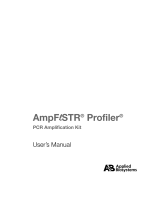Page is loading ...

For Forensic, Human Identification, or Paternity/Kinship Use Only. Not
for use in diagnostic or therapeutic applications.
RapidHIT™ ID System v1.3.3
USER GUIDE
for use with:
RapidLINK™ Software v1.3.3
Publication Number MAN0025746
Revision C.0

Life Technologies Corporation | 6055 Sunol Blvd | Pleasanton, California 94566 USA
Revision history:Pub.No. MAN0025746
Revision Date Description
C.0 18 August 2022
Updated for RapidHIT™ ID System v1.3.3:
•Added images of the sample cartridge (“Sample cartridge components” on page10).
•Added a procedure for selecting a specimen category (“(If needed) Select a specimen category” on
page27).
•Updated images of the settings screen throughout the user guide. The Run Name On Lock Screen
checkbox was removed.
•Clarified the backup and restore functions (“Back up run data for all runs (administrator only)” on
page36 and “Restore run data (administrator only)” on page57).
•For the administrator user role, added the ability to edit a user account, which includes password
reset (“Edit a user account (includes password reset)” on page41).
•Clarified routine maintenance tasks (“Routine maintenance” on page45).
•Added information about what to do if an allelic ladder run fails (“Insert the prepared primary
cartridge” on page54).
•Noted that the recovery function can be used to remove a cartridge (“Recover the instrument
(administrator or supervisor only)” on page57).
•Added Appendix F, “Software validation (RapidHIT™ ID System v1.3.3)”.
B.0 4 May 2022
Added Appendix D, “System modification study (RapidHIT™ ID System v1.3.2)” and AppendixE,
“Software validation (RapidHIT™ ID System v1.3.2)”. Added the United Kingdom Conformity Assessment
mark to “Symbols on this instrument” on page118.
A.0 21 September 2021 New document for RapidHIT™ ID System v1.3.2.
The information in this guide is subject to change without notice.
DISCLAIMER: TO THE EXTENT ALLOWED BY LAW, THERMO FISHER SCIENTIFIC INC. AND/OR ITS AFFILIATE(S) WILL NOT BE
LIABLE FOR SPECIAL, INCIDENTAL, INDIRECT, PUNITIVE, MULTIPLE, OR CONSEQUENTIAL DAMAGES IN CONNECTION WITH OR
ARISING FROM THIS DOCUMENT, INCLUDING YOUR USE OF IT.
Important Licensing Information: These products may be covered by one or more Limited Use Label Licenses. By use of these
products, you accept the terms and conditions of all applicable Limited Use Label Licenses.
TRADEMARKS: GeneMarker is a trademark of SoftGenetics LLC. Puritan is a trademark of Puritan Medical Products. All trademarks
are the property of Thermo Fisher Scientific and its subsidiaries unless otherwise specified.
©2022 Thermo Fisher Scientific Inc. All rights reserved.

Contents
■CHAPTER1Productinformation .................................................. 7
Productdescription ............................................................. 8
Sample cartridgetypes .......................................................... 9
Sample cartridgecomponents .............................................. 10
Parts of theinstrument .......................................................... 11
Required materials notsupplied ................................................. 12
Primary cartridgekits ....................................................... 12
Sample cartridgekits ....................................................... 14
Accessories ............................................................... 15
(Optional) Control and utility cartridges ....................................... 15
Network and password security requirements ..................................... 16
Network configuration andsecurity .......................................... 16
Passwordsecurity ......................................................... 16
Workflow ..................................................................... 17
■CHAPTER2Collect and prepare thesample ................................... 19
Sample collection: GlobalFiler™ Express and NGM SElect™ Express sample cartridges . 19
Sample collection: RapidINTEL™ sample cartridges ................................ 19
■CHAPTER3Run the instrument to generate a DNAprofile ................... 20
Power on the internal computer .................................................. 21
Sign in to theinstrument ........................................................ 22
Menu screen .............................................................. 25
Enter the sample identification number ........................................... 26
Scan a barcode with the camera ............................................. 26
Enter a sample ID or barcode ............................................... 26
(If needed) Select a specimen category ........................................... 27
Insert the sample cartridge into the instrument (automatically starts therun) ........... 28
Run times for dierent sample cartridges ......................................... 29
Remove the sample cartridge from theinstrument ................................. 30
Check the run result ............................................................ 31
View the run results ............................................................ 33
Signout ...................................................................... 34
RapidHIT™ ID System v1.3.3 User Guide 3

■CHAPTER4Manage the instrument and software ............................. 35
View the run results for all runs (administratoronly) ................................. 35
Back up run data for all runs (administratoronly) ................................... 36
Configure instrument settings (administrator or supervisoronly) ...................... 36
Manage users (administratoronly) ................................................ 38
User roles andpermissions ................................................. 38
Add a useraccount ........................................................ 38
Edit a user account (includes password reset) ................................. 41
Remove authorization foran instrument ...................................... 44
■CHAPTER5Maintain the instrument ........................................... 45
Routine maintenance ........................................................... 45
View primary cartridgeinformation ............................................... 47
Replace the primary cartridge (administratoronly) .................................. 48
Parts of the primary cartridge ............................................... 48
Prepare a new primary cartridge ............................................ 49
Insert the prepared primary cartridge ......................................... 54
Run a control cartridge ......................................................... 56
Restore run data (administrator only) ............................................. 57
Recover the instrument (administrator or supervisoronly) ........................... 57
Prepare the instrument forshipping .............................................. 57
■APPENDIXATroubleshooting ................................................... 58
Check the RapidLINK™ Software connection ...................................... 58
Troubleshooting: Symptoms, causes, andactions .................................. 58
Errorcodes ................................................................... 61
Perform the SCCL recovery procedure ........................................... 63
■APPENDIXBAnalysissettings ................................................... 66
Thresholdsettings ............................................................. 66
Display analysis settings in the GeneMarker™ HID STR Human Identity Software ....... 68
Analysis settings: GlobalFiler™ Express sample cartridges .......................... 69
Analysis settings: RapidINTEL™ sample cartridges ................................. 70
Analysis settings: NGM SElect™ Express sample cartridges ......................... 72
Contents
4RapidHIT™ ID System v1.3.3 User Guide

■APPENDIXCInstrumentspecifications ......................................... 74
Dimensions, clearance, andweight ............................................... 74
Instrument layout andconnections ............................................... 75
Environmental requirements ..................................................... 77
Electrical requirements ......................................................... 78
■APPENDIXDSystem modification study (RapidHIT™ ID System v1.3.2) .... 80
About the system modificationstudies ............................................ 80
Gel polymer primingstudy ...................................................... 80
Primary cartridge stability testing ................................................. 83
Systematic Allelic Ladder Library ................................................. 85
Automated maintenancecheck .................................................. 91
Conclusion .................................................................... 92
■APPENDIXESoftware validation (RapidHIT™ ID System v1.3.2) ............. 93
Softwaredescription ........................................................... 93
Materials andmethods ......................................................... 93
Studies, standards, andsamples ................................................. 94
Functionality testing results ...................................................... 95
Regression testing results ...................................................... 101
Accuracy testing results ....................................................... 101
Reliability testing results ....................................................... 105
Conclusion ................................................................... 106
■APPENDIXFSoftware validation (RapidHIT™ ID System v1.3.3) ............ 107
Softwaredescription .......................................................... 107
Cartridge type abbreviations ................................................... 108
Validation overview ............................................................ 108
Functionality testing results .................................................... 110
Regression testing results ...................................................... 114
Accuracy testing results ....................................................... 115
Reliability testing results ....................................................... 116
Amelogeninverification ........................................................ 117
Conclusion ................................................................... 117
Contents
RapidHIT™ ID System v1.3.3 User Guide 5

■APPENDIXGSafety ............................................................. 118
Symbols on thisinstrument .................................................... 118
Standard safetysymbols .................................................. 118
Location of safetylabels ................................................... 119
Control and connectionsymbols ........................................... 119
Conformitysymbols ...................................................... 120
Safety information for instruments not manufactured by Thermo FisherScientific ..... 121
Instrumentsafety ............................................................. 121
General ................................................................. 121
Physical injury ............................................................ 121
Electricalsafety .......................................................... 121
Cleaning anddecontamination ............................................. 122
Instrument component and accessorydisposal .............................. 122
Lasersafety .............................................................. 122
Safety and electromagnetic compatibility (EMC) standards ......................... 123
Safety standards ......................................................... 123
EMC standards ........................................................... 123
Environmental design standards ............................................ 124
Radio compliance standards ............................................... 124
Chemicalsafety .............................................................. 126
Biological hazardsafety ....................................................... 127
■APPENDIXHDocumentation and support .................................... 128
Relateddocumentation ........................................................ 128
Customer and technical support ................................................ 128
Limited product warranty ...................................................... 129
Contents
6RapidHIT™ ID System v1.3.3 User Guide

Product information
■Productdescription .................................................................... 8
■Sample cartridgetypes ................................................................. 9
■Parts of theinstrument ................................................................ 11
■Required materials notsupplied ........................................................ 12
■Network and password security requirements ............................................ 16
■Workflow ............................................................................ 17
IMPORTANT! Before using this product, read and understand the information in the “Safety” appendix
in this document.
1
RapidHIT™ ID System v1.3.3 User Guide 7

Product description
Applied Biosystems™ RapidHIT™ ID System v1.3.3 uses the
following components.
•RapidHIT™ ID sample cartridges—Self-contained
sample cartridges contain reagents and size standard
for Applied Biosystems™ STR (short tandem repeat)
chemistry.
The sample is added to the cartridge, then the sample
cartridge is inserted into the instrument.
•RapidHIT™ID v1.3.3 instrument—The instrument provides an intuitive user interface that guides
users through routine use.
The instrument generates a DNA profile in 90–110 minutes.
•RapidLINK™ Software v1.3.3—When an instrument run is complete, the DNA profile is sent to the
RapidLINK™ Software. In the RapidLINK™ Software, users can perform the following functions:
–Review DNA profiles, view electropherograms, and update DNA profiles.
–Monitor all instruments that contribute DNA profiles to the RapidLINK™ Software.
–(Optional) Activate one or more of the RapidLINK™ applications (apps):
–Matched Runs—Calculates the likelihood that two DNA profiles in the Match database
are from the same individual.
–Familial Search—Searches a selected DNA profile for all likely familial matches in the
Match database.
–Kinship—Calculates the likelihood that two DNA profiles in the Match database are
related.
–Sta Elimination Database (SED)—Compares DNA profiles to the SED. The SED is a
repository for DNA profiles of employees who handle the DNA samples.
For information on RapidLINK™ Software v1.3.3, see the RapidLINK™ Software v1.3.3 User Guide
(Pub.No.MAN0018939).
Chapter1Product information
Product description
1
8RapidHIT™ ID System v1.3.3 User Guide

Sample cartridge types
Abbreviation
on labels / in
software
Sample type STR chemistry Features For more information
RapidHIT™ID ACE GlobalFiler™ Express Sample Cartridge
ACE GFE / GFE Single-source,
buccal swab
GlobalFiler™
Express
•Systematic
allelic ladder
library
•Optimized data
analysis
thresholds
(based on v1.3.1)
•Appendix D, “System
modification study
(RapidHIT™ ID System v1.3.2)”
•Appendix E, “Software
validation (RapidHIT™ID
System v1.3.2)”
•Applied Biosystems
RapidHIT™ ID System v1.3 with
RapidHIT™ID ACE GlobalFiler™
Express Sample Cartridges
Validation Technical Note (see
“Related documentation” on
page128)
RapidINTEL™ Sample Cartridge
AB RI Casework,
single-source,
blood and
saliva samples
GlobalFiler™
Express
Increased sensitivity
for investigative leads
samples
•Appendix D, “System
modification study
(RapidHIT™ ID System v1.3.2)”
•Appendix E, “Software
validation (RapidHIT™ID
System v1.3.2)”
•RapidINTEL™ Sample Cartridge
for Blood and Saliva Samples
Validation User Bulletin
(Pub.No.MAN0018979)
RapidHIT™ID ACE NGM SElect™ Express Sample Cartridge
ACE NGM /
NGM
Single-source,
buccal swab
NGM SElect™
Express
Systematic allelic
ladder library
•Appendix D, “System
modification study
(RapidHIT™ ID System v1.3.2)”
•Appendix E, “Software
validation (RapidHIT™ID
System v1.3.2)”
•RapidHIT™ ID System
v1.3.1 User Guide
(Pub.No.MAN0018938)
Chapter1Product information
Sample cartridge types 1
RapidHIT™ ID System v1.3.3 User Guide 9

Sample cartridge components
The sample cartridges include the following components.
5
3
1
2
4
9
8
7
6
1Sample swab chamber
2Crosshatch cuts in the cartridge film (×10)
3Cartridge label
4RFID tag
5Waste sponge
6Pre-mix (clear)
7Size standard
8Primer mix (pink)
9FTA paper
Note: The insertion flag is not visible in this view.
Figure1Sample cartridge—front view
2
15
3
4
9
8
7
6
10
1Sample swab chamber
2Crosshatch cuts in the cartridge film (×10)
3Cartridge label
4RFID tag
5Waste sponge
6Pre-mix (clear)
7Size standard
8Primer mix (pink)
9FTA paper
10 Insertion flag (contains an opaque silver coating on the tab)
Figure2Sample cartridge—back view
Chapter1Product information
Sample cartridge types
1
10 RapidHIT™ ID System v1.3.3 User Guide

Parts of the instrument
2
3
4
5
6
7
8
1
1Camera
2Sample cartridge port
3Touchscreen (display screen)
4Fingerprint reader
5Primary cartridge (contains gel cartridge)
6Power button (controls the internal computer)
7USB port
8Rear panel with main power switch, USB, and
computer connections
The instrument also includes an internal environmental sensor that monitors temperature and humidity.
Do not lean on any part of the instrument. This action could cause damage or breakage, especially to
the display screen.
Chapter1Product information
Parts of the instrument 1
RapidHIT™ ID System v1.3.3 User Guide 11

Required materials not supplied
Unless otherwise indicated, all materials are available through thermofisher.com. "MLS" indicates that
the material is available from fisherscientific.com or another major laboratory supplier.
Catalog numbers that appear as links open the web pages for those products.
Primary cartridge kits
Note: For all primary cartridge kits, the allelic ladder control, positive control, and utility cartridges can
be ordered separately through your local Thermo Fisher Scientific sales representative. See “(Optional)
Control and utility cartridges” on page15.
Table1RapidHIT™ ID Primary Cartridge GlobalFiler™ Express 150 Kit (Cat.No.A53084)
Contents Amount Storage
Box 1
RapidHIT™ ID Primary Cartridge—
150runs
1 primary cartridge for 150runs Room temperature (15–30°C)
RapidHIT™ ID Utility Cartridge (for
installation or primary cartridge
replacement)
2 utility cartridges
Box 2
RapidHIT™ ID Gel Cartridge (for
installation or primary cartridge
replacement)
1 gel cartridge 2–8°C
RapidHIT™ID ACE GlobalFiler™
Express Control Cartridge (for
installation or primary cartridge
replacement)
1 allelic ladder control cartridge
RapidHIT™ID ACE GlobalFiler™
Express Positive Control Cartridge
(for installation or primary cartridge
replacement)
1 positive control cartridge
Chapter1Product information
Required materials not supplied
1
12 RapidHIT™ ID System v1.3.3 User Guide

Table2RapidHIT™ ID Primary Cartridge GlobalFiler™ Express100 Kit (Cat.No. A41841)
Contents Amount Storage
Box 1
RapidHIT™ ID Primary Cartridge—
100runs
1 primary cartridge for 100runs Room temperature (15–30°C)
RapidHIT™ ID Utility Cartridge (for
installation or primary cartridge
replacement)
2 utility cartridges
Box 2
RapidHIT™ ID Gel Cartridge (for
installation or primary cartridge
replacement)
1 gel cartridge 2–8°C
RapidHIT™ID ACE GlobalFiler™
Express Control Cartridge (for
installation or primary cartridge
replacement)
1 allelic ladder control cartridge
RapidHIT™ID ACE GlobalFiler™
Express Positive Control Cartridge
(for installation or primary cartridge
replacement)
1 positive control cartridge
Table3RapidHIT™ ID Primary Cartridge NGM SElect™ 150 Kit (Cat.No.A53085)
Contents Amount Storage
Box 1
RapidHIT™ ID Primary Cartridge—
150runs
1 primary cartridge for 150runs Room temperature (15–30°C)
RapidHIT™ ID Utility Cartridge (for
installation or primary cartridge
replacement)
2 utility cartridges
Box 2
RapidHIT™ ID Gel Cartridge (for
installation or primary cartridge
replacement)
1 gel cartridge 2–8°C
RapidHIT™ID ACE NGM SElect™
Control Cartridge (for installation or
primary cartridge replacement)
1 allelic ladder control cartridge
NGM SElect™ Positive Control
Cartridge (for installation or primary
cartridge replacement)
1 positive control cartridge
Chapter1Product information
Required materials not supplied 1
RapidHIT™ ID System v1.3.3 User Guide 13

Table4RapidHIT™ ID Primary Cartridge NGM SElect™ 100 Kit (Cat.No.A41847)
Contents Amount Storage
Box 1
RapidHIT™ ID Primary Cartridge—
100runs
1 primary cartridge for 100runs Room temperature (15–30°C)
RapidHIT™ ID Utility Cartridge (for
installation or primary cartridge
replacement)
2 utility cartridges
Box 2
RapidHIT™ ID Gel Cartridge (for
installation or primary cartridge
replacement)
1 gel cartridge 2–8°C
RapidHIT™ID ACE NGM SElect™
Control Cartridge (for installation or
primary cartridge replacement)
1 allelic ladder control cartridge
NGM SElect™ Positive Control
Cartridge (for installation or primary
cartridge replacement)
1 positive control cartridge
Sample cartridge kits
Table5Sample cartridge kits
Kit Cat. No. Contents Storage
RapidHIT™ ID ACE GlobalFiler™
Express 50Sample Kit
A41831 •50 sample cartridges
•2 positive control cartridges
•2 negative control cartridges
15–25℃ for
≤2months, or
4–10℃ until the
expiration date on
the label
RapidHIT™ID ACE NGM SElect™
Express 50 Sample Cartridge Kit
A41838 •50 sample cartridges
•2 positive control cartridges
•2 negative control cartridges
RapidINTEL™ Sample Cartridge Kit A43942 •50 sample cartridges
•2 positive control cartridges
•2 negative control cartridges
Chapter1Product information
Required materials not supplied
1
14 RapidHIT™ ID System v1.3.3 User Guide

Accessories
Table6Accessories
Component Cat. No.
(Optional) Barcode scanner compatible with one of the following formats:
GS1-128, Industrial 2 of 5, Interleaved 2 of 5, Code 128, Code 39
Note: The instrument must be configured by a service representative to enable
barcode scanning. If you want to add a barcode scanner to the instrument after
initial installation, contact Thermo Fisher Scientific to request an update to your
configuration.
MLS
Puritan™ 3″ Sterile Standard Cotton Swab with Semi-Flexible Polystyrene Handle 25-803 2PC
(Optional) Control and utility cartridges
Table7GlobalFiler™ Express control and utility cartridges
Contents Cat. No. Amount Storage
RapidHIT™ID ACE GlobalFiler™
Express Positive Control Cartridge
A42469 1 positive control cartridge 2–8°C
RapidHIT™ID ACE GlobalFiler™
Express Negative Control Cartridge
A42470 1 negative control cartridge
RapidHIT™ID ACE GlobalFiler™
Express Control Cartridge
400096RH 5 allelic ladder control
cartridges
RapidHIT™ ID Utility Cartridge A42471 1 utility cartridge Room temperature
(15–30°C)
Table8NGM SElect™ control and utility cartridges
Contents Cat. No. Amount Storage
NGM SElect™ Positive Control
Cartridge
A43582 1 positive control cartridge 2–8°C
RapidHIT™ID ACE NGM SElect™
Negative Control Cartridge
A43583 1 negative control cartridge
RapidHIT™ID ACE NGM SElect™
Control Cartridge
400097RH 5 allelic ladder control
cartridges
RapidHIT™ ID Utility Cartridge A42471 1 utility cartridge Room temperature
(15–30°C)
Chapter1Product information
Required materials not supplied 1
RapidHIT™ ID System v1.3.3 User Guide 15

Network and password security requirements
Network configuration and security
The network configuration and security settings of your laboratory or facility (such as firewalls, anti-
virus software, network passwords) are the sole responsibility of your facility administrator, IT, and
security personnel. This product does not provide any network or security configuration files, utilities, or
instructions.
If external or network drives are connected to the software, it is the responsibility of your IT personnel
to ensure that such drives are configured and secured correctly to prevent data corruption or loss. It
is the responsibility of your facility administrator, IT, and security personnel to prevent the use of any
unsecured ports (such as USB, Ethernet) and ensure that the system security is maintained.
Password security
Thermo Fisher Scientific strongly recommends that you maintain unique passwords for all accounts in
use on this product. All passwords should be reset upon first sign in to the product. Change passwords
according to your organization's password policy.
It is the sole responsibility of your IT personnel to develop and enforce secure use of passwords.
Chapter1Product information
Network and password security requirements
1
16 RapidHIT™ ID System v1.3.3 User Guide

Workflow
Obtain a swab or substrate
sample according to your
standard operating procedure.
Insert the swab or substrate
sample into a sample cartridge.
Sign in.
Scan the sample cartridge
barcode or enter the sample
identification number.
IMPORTANT! Do not include the following
in sample IDs: "ladder", "posctrl", or "negctrl"
(case does not matter). The software
processes any sample IDs that contain these
names as allelic ladders or controls.
(If needed) Select a specimen
category
If the RapidLINK™ server connected to the
instrument is configured for integration with an
external database, you will be prompted to
select a specimen category.
Chapter1Product information
Workflow 1
RapidHIT™ ID System v1.3.3 User Guide 17

Insert the sample cartridge into
the instrument.
The run starts automatically.
The countdown timer starts at
110 minutes. The typical run time
is ~90 minutes.
Note: The timer stops when the run is
complete. The timer does not decrease to 0
minutes. For more information, see “Run times
for dierent sample cartridges” on page29.
Remove the sample cartridge
from the instrument, then view
the result.
Review results and run
applications in the RapidLINK™
Software.
Chapter1Product information
Workflow
1
18 RapidHIT™ ID System v1.3.3 User Guide

Collect and prepare the sample
Sample collection: GlobalFiler™ Express and NGM SElect™
Express sample cartridges
Sample cartridges were validated using the following swab types, but other swab types have been used
successfully with both cartridges.
•GlobalFiler™ Express—Puritan 3" Sterile Standard Cotton Swab w/Semi-Flexible Polystyrene
Handle (Puritan Cat. No. 25-8032 PC)
•NGM SElect™ Express—Whatman™ OmniSwab, (Fisher Scientific™ Cat. No. 09-923-376
[WB100035])
IMPORTANT! When you handle buccal swabs, follow your standard operating protocol for the use of
safety glasses, lab coats, and chemical-resistant, disposable gloves (powder-free).
Sample collection: RapidINTEL™ sample cartridges
Blood and saliva samples have been validated for use with RapidINTEL™ sample cartridges. Samples
were processed for validation as described in RapidINTEL™ Sample Cartridge for Blood and Saliva
Samples Validation User Bulletin (Pub. No. MAN0018979).
IMPORTANT! When you handle samples, follow your standard operating protocol for the use of safety
glasses, lab coats, and chemical-resistant, disposable gloves (powder-free).
2
RapidHIT™ ID System v1.3.3 User Guide 19

Run the instrument to generate a
DNA profile
■Power on the internal computer ........................................................ 21
■Sign in to theinstrument .............................................................. 22
■Enter the sample identification number ................................................. 26
■(If needed) Select a specimen category ................................................. 27
■Insert the sample cartridge into the instrument (automatically starts therun) ................. 28
■Run times for dierent sample cartridges ............................................... 29
■Remove the sample cartridge from theinstrument ........................................ 30
■Check the run result .................................................................. 31
■View the run results ................................................................... 33
■Signout ............................................................................. 34
3
20 RapidHIT™ ID System v1.3.3 User Guide
/