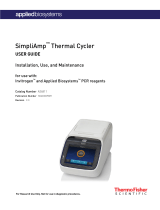Page is loading ...

Thermo Scientifi c™
VisionMate™ ST
Single Tube Barcode Reader
July 2014
User Manual

This page intentionally left blank

Table of Contents
Chapter 1
Chapter 2
Chapter 3
Chapter 4
Chapter 5
VisionMate ST Overview......................................................................................................1-1
VisionMate ST Package Contents.......................................................................................2-1
VisionMate ST Installation..................................................................................................3-1
Operating the VisionMate ST Reader..................................................................................4-1
Disposal..............................................................................................................................5-1

This page intentionally left blank

Single Tube Barcode Reader | 1 - 1
Thermo ScientificThermo Scientific
Chapter 1
1
VisionMate ST Overview
What does the VisionMate ST Scanner do?
The VisionMate ST allows you to scan single data matrix coded tubes and export the tube data.
How do I scan different tube types?
The VisionMate ST scans all tube types automatically with no configuration required.
Which manufacturers’ tubes are supported?
All Thermo Scientific 2D barcoded tubes are supported as well as most other
manufacturers’ tubes.
How can I store my data?
You can save data to Text file, CSV file, XML file. You can also export data via Keyboard Emulation
and via a TCP/IP connection.The storage of data is designed to be very flexible and easy to
configure. Data is exported as soon as a scan is complete without the need for user information.
VisionMate ST 2D Barcode Reader
Dimensions (W x D x H) 111 mm/4.37” x 87 mm/3.43” x 70 mm/2.76”
Weight 1.76 lbs./0.8 kg
Power Supply USB
Operating Temperature 4 °C to 30 °C
Supported Barcode Type Any Thermo Scientific 2D Barcode Storage Tube as well
as virtually any other tube with high contrast 2D codes
Computer Requirements 128 MB RAM PC with Intel® Pentium® 3 or Microsoft Windows 98
or higher (including WIndows Vista®) and 1 USB port

Single Tube Barcode Reader | 1 - 2 Thermo Scientific
How long does it take to scan a tube?
The scanner will read a single tube in less than one second.
What affects decoding speed?
All of the decoding takes place within the scanner’s embedded decoding processor and so
is not affected by PC speed and does not utilize PC data storage resources.
Chapter 1 | Overview

Single Tube Barcode Reader | 2 - 1
Thermo Scientific
Chapter 2
2
VisionMate ST Package Contents
Your Thermo Scientific™ VisionMate™ ST Scanner package should contain the following items:
• One VisionMate ST Scanner
• One Installation CD
• One Printed Manual
NOTE: If your package does not contain the
above items, please contact your supplier or
Thermo Scientific Representative.

This page intentionally left blank

Single Tube Barcode Reader | 3 - 1
Thermo Scientific
Chapter 3
3
VisionMate ST Installation
In order to complete the installation you will need the scanner and installation CD or software
downloaded from
www.thermoscientific.com/storagesoftware
.
You must have privileges on the computer to install software, hardware
drivers and to write to the registry.
Ensure that you do NOT have the scanner plugged into a USB port.
1. Insert the CD into the CD drive. If the setup program does not auto-run, then start the installation
program ‘Thermo_VisionMate_ST_Setup.exe’ manually by double-clicking on it.
2. Click next on the welcome screen
3. Read the license agreement, and then click ‘I Agree’ to continue, or ‘Cancel’ to cancel the
installation.
4. Click next after selecting your preferred installation location.
5. The installation will complete. Click finish to complete the installation.
Plug the scanner into an available USB port and allow the scanner drivers to install. Click ok to
confirm any dialog messages regarding the hardware installation. Installation is complete.

This page intentionally left blank

Single Tube Barcode Reader | 4 - 1
Thermo Scientific
Chapter 4
4
Operating the VisionMate ST Reader
After installing the software, follow these simple steps to get started with the VisionMate ST.
Start the VisionMate ST software using the desktop shortcut or the Start Menu shortcut from within
the Thermo -> VisionMate ST program group.
When the software is started, it displays the VisionMate ST icon, in the form of a data matrix
code, in the system tray near the Windows clock .
Double clicking the VisionMate ST icon displays the VisionMate ST software interface.
If the status is displayed as ‘disconnected’, plug in the scanner. The scanner will
beep three times once its fifteen second initialization process is complete.
Once the status is shown as ‘Connected’(and the initialization beeps have sounded if
you have just plugged in), the scanner is ready.
Hold a tube over the scanner to read the tube. The decoded tube code will be
displayed in the Code area.
1. Start the software.
2. Display the Main Screen.

Single Tube Barcode Reader | 4 - 2 Thermo Scientific
Chapter 4 | Operating the VisionMate ST Reader
To hide the main screen, either click the green down arrow button at the top of the
main screen, or double click the VisionMate ST icon in the system tray.
The software will continue to run in the background and all decoding and export
functions will continue to function.
To exit the software, click the red cross exit button at the top of the main screen.
The VisionMate ST may be configured to export data directly to CSV files or XML
files, or other applications using Keyboard Emulation or a TCP/IP connection.
3. Hide the Main Screen.
4. Exit the Software.
Export Functions

Single Tube Barcode Reader | 4 - 3
Thermo Scientific
Open the options window to specify how you want codes to be automatically exported.
There are three options:
1. Every Code: Every code read is exported.
2. Different Code: Once a code is exported, the software will wait for a different code to be read
before exporting again.
3. Different Code: Once a code is exported, the software will not export the same code again for a
period of two seconds, but will export a different code. After two seconds, the software will reset
and export any code read
Keyboard emulation exports the code data exactly as if they were typed in using a keyboard.
Whichever application is open and has the cursor focus will receive the codes, so this
function can be used to export to Notepad, MS Excel and many other applications.
Enable: Click enable to enable the keyboard emulation export.
Prefix String: The string entered here will prefix any outputted data. The string may be
any combination of characters. To specify a control character, enclose its ASCII character
in square brackets. E.g. To specify carriage return, use [13]. To specify carriage return, line
feed, use [13][10].
Suffix String: The string entered here will suffix any outputted data and may be formatted in
the same way as the prefix string.
TCPIP output allows you to output data to a receiving TCPIP port at a specified IP Address.
Within Windows XP, Hyperterminal may be used to test this function.
Enable: Click enable to enable TCPIP export.
IP Address: Enter the IP Address of the receiving application.
Port: Enter the port number which the receiving application is listening on.
Prefix String: The string entered here will prefix any outputted data and may be formatted
in the same way as the Keyboard Emulation prefix string.
Suffix String: The string entered here will suffix any outputted data and may be formatted in
the same way as the Keyboard Emulation prefix string.
1. Export Trigger Options.
2. Keyboard Emulation.
2. TCPIP
Chapter 4 | Operating the VisionMate ST Reader
Please see www.asciitable.com for a list
of ASCII control character values.

Single Tube Barcode Reader | 4 - 4 Thermo Scientific
Chapter 4 | Operating the VisionMate ST Reader
The CSV Export option allows you to write directly to comma delimited text files, text files or text
files with a .log extension.
There are many options allowing the complete specification of the file location and format.
Clicking on an option displays help information below.
The XML Export option allows you to write directly to XML files.
There are many options allowing the complete specification of the file location and format.
Clicking on an option displays help information below.
4. CSV
5. XML

Single Tube Barcode Reader | 5 - 1
Thermo Scientific
Chapter 5
5
Disposal
The VisionMate ST reader is required to comply with the European Union’s Waste ElectricaI &
Electronic Equipment (WEEE) Directive 2002/96/EC, and is marked with the following symbol:
Thermo Fisher Scientific has contracted with one or more recycling/disposal companies in the
European Union (EU), and these companies will dispose of or recycle this product.
Contact Thermo Fisher Scientific at
technicalsupport@thermofisher.com
for further
information on compliance with these directives and the recyclers in your country.

© 2014 Thermo Fisher Scientific Inc. All rights reserved.
Microsoft, Windows and Windows Vista are registered trademarks of Microsoft Corporation. All other trademarks are the property of Thermo
Fisher Scientific Inc. and its subsidiaries.
www.thermoscientific.com/samplestorage
MNLSPVISIONMATEST 0714
North America
Thermo Fisher Scientific
75 Panorama Creek Drive
Rochester, NY 14625
Tel: 585 586 8800
Toll-free: 1 800 625 4327
FAX: 585 586 3294
Europe
Thermo Fisher Scientific
Robert-Bosch Str 1
Langenselbold, Germany
PH: +49 6184 906 000
PH: +49 6184 907 444
Asia Pacific
Thermo Fisher Scientific
matrix.ap.info@thermofisher.com
/