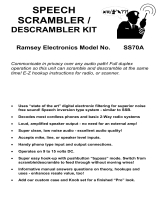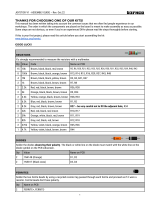Page is loading ...

FM100B • 1
Ramsey Electronics Model No. FM100B
Here’s the ultimate radio transmitter for all of you home brew
DJs out there! This all-in-one stereo transmitter has all the
features you will ever need for transmitting a school radio
station, around your yard, or even around the block.
Use the optional high power configuration for extra boost
when transmitting outside of the US!
• 2 Line inputs and one mic input-plus a built in mixer!
• New Line output for monitoring your show!
• PLL Crystal controlled for rock solid frequency
• Left and right channel peak hold indicators and large LED frequency
display
• Built in power supply, just plug it in! Now operates from 85-264VAC (47 - 63
Hz) without jumpers!
• 25 mW output standard, optional 1W configuration for operation outside
the US!
• Auto AGC microphone muting function for cool talk-overs
• Rugged steel enclosure for years of service
POWER
AUDIO
LEVEL
(L) (R)
PROFESSIONAL
FM STEREO
TRANSMITTER
Model FM100B
SELF
TEST
SETUP
FREQ
UP FREQ
DOWN MIC AUTO
AGC
LINE 1 LINE 2 MIC
MIC
INPUT
MIC ON
FREQ LOCK
-18
-15
-12
-9
-6
-3
0
+3
+6
+9
-18
-15
-12
-9
-6
-3
0
+3
+6
+9
FREQUENCY

FM100B • 2
RAMSEY TRANSMITTER KITS
• FM25B Synthesized Stereo FM Transmitter
• MR6 Model Rocket Tracking Transmitter
• TV6 Television Transmitter
RAMSEY RECEIVER KITS
• FR1 FM Broadcast Receiver
• AR1 Aircraft Band Receiver
• SR2 Shortwave Receiver
• SC1 Shortwave Converter
RAMSEY HOBBY KITS
• SG7 Personal Speed Radar
• SS70A Speech Scrambler
• BS1 “Bullshooter” Digital Voice Storage Unit
• AVS10 Automatic Sequential Video Switcher
• WCT20 Cable Wizard Cable Tracer
• LABC1 Lead Acid Battery Charger
• IG7 Ion Generator
• CT255 Compu Temp Digital Binary Thermometer
• LC1 Inductance-Capacitance Meter
RAMSEY AMATEUR RADIO KITS
• DDF1 Doppler Direction Finder
• HR Series HF All Mode Receivers
• QRP Series HF CW Transmitters
• CW7 CW Keyer
• CPO3 Code Practice Oscillator
• QRP Power Amplifiers
RAMSEY MINI-KITS
Many other kits are available for hobby, school, Scouts and just plain FUN. New
kits are always under development. Write or call for our free Ramsey catalog.
FM100B PROFESSIONAL STEREO TRANSMITTER INSTRUCTION MANUAL
Ramsey Electronics publication No. MFM100B Revision 1.4b
First printing: January 2002
COPYRIGHT 2002 by Ramsey Electronics, Inc. 590 Fishers Station Drive, Victor, New York
14564. All rights reserved. No portion of this publication may be copied or duplicated without the
written permission of Ramsey Electronics, Inc. Printed in the United States of America.

FM100B • 3
FM100B PROFESSIONAL
STEREO TRANSMITTER
Ramsey Publication No. MFM100B
Price $10.00
KIT ASSEMBLY
AND INSTRUCTION MANUAL FOR
RAMSEY ELECTRONICS, INC.
590 Fishers Station Drive
Victor, New York 14564
Phone (585) 924-4560
Fax (585) 924-4555
www.ramseykits.com
TABLE OF CONTENTS
Introduction ......................................4
Circuit Operation .............................. 5
Parts List ..........................................13
Assembly..........................................16
Section Layout .................................17
Display Layout..................................18
Display Schematic............................27
Main Board Layout...........................35
Rear Panel Wiring Pictures..............43
Testing and Calibration....................49
Troubleshooting ...............................51
Warranty...........................................55

FM100B • 4
INTRODUCTION TO THE FM100B
First we will begin with a little history of stereo transmitters at Ramsey
Electronics in order to give you an idea of how we arrived at the development of
the FM100B as our latest stereo transmitter. We have many people call us
each day asking questions about our earlier versions of transmitters such as
the FM25B and the FM10A. Most are questions concerning drifting, sound
quality, and transmitting distance. The tunable FM10A was a great product for a
low-cost entry into the world of micro-power transmitters. The FM25B was the
next step up offering a rock solid stable frequency just like professional
stations. The latest step was to create a transmitter that not only has a rock
solid frequency, but also all the features you would find in a commercial station.
In answer to customer research and comments, here is the result of months of
design and years of stereo transmitter experience. The FM100B has all of the
features needed to run a professional sounding radio station. It includes
extensive audio filtering to prevent high frequency audio interference, AGC
(Automatic Gain Control) with the microphone to prevent overloading distortion,
a frequency display with easy frequency adjustment, 2 line inputs, 1
microphone input, PLL controlled, CD quality transmission, and more. In other
words we pulled all the stops to bring you a top quality product that will satisfy
even the most discriminating user.
Due to demand from our neighbors down south and wherever else it is legal,
we have allowed for a special component section to be added to give you 1
watt of RF output. Simply install a few parts along with a good quality antenna
and bingo, you’re on the air for miles around.
We are happy to bring you this truly professional product that will give you
many years of fun, reliable use, and enjoyment knowing that you have built it
yourself.

FM100B • 5
CIRCUIT OPERATION
Here is where we get into a little circuit analysis. If you just want to plug it in and
start broadcasting you can skip this section and read the FCC regulations at the
end. Otherwise read on to learn how the FM100B works. We will reference the
schematic often as we analyze the circuit.
Let’s begin with the power supply. It is arguably the most important part of the
FM100B. Instead of having you build a discrete power supply which can be
difficult and bulky, we decided to include a very versatile switching power
supply which is pre-built for you. These power supplies have several
advantages over conventional supplies; they are lightweight for their power
output, they are efficient (usually better then 80% efficiency), and they will
operate anywhere from 85 VAC to 264 VAC without setting any jumpers! This
means the European folks will be just as happy as the U.S. folks!
The only drawback with this power supply is that our particular unit only
generates +/-12 VDC. We need +5 VDC for some of the digital parts so it was
necessary to add a voltage regulation stage to step down the positive supply
voltage. This is performed with VR1, C1, and C2. These parts bring down the
+12V to a very smooth +5V for our digital components.
Now let’s move on to the display circuit. It was designed in a very specific way
in order to reduce the introduction of noise in our final transmission. We needed
a display that produced as little noise as possible but was also easy to read.
LED displays provide the best choice for visibility, but we couldn’t use normal
display drivers that are multiplexed. Multiplexing means that all of the digits are
never on at the same time. Each one is turned on in turn at a high enough rate
so that to your eye it looks as if all are lit at the same time. The switching
between the displays produces more noise than we want to deal with, so we
chose a method where all the displays are constantly lit. While this may not be
the most efficient method of lighting a display, it is the least noisy. U11, the
MM5451 is a large serial shift register made specifically for driving LED
segments.
By itself, the display wouldn’t do much without a smart device to send it some
meaningful data. In this case we are using a Motorola microcontroller (U1) to do
the job for us. This microcontroller performs most of the operations on the unit
such as checking for button presses, setting the transmitting frequency,
checking the PLL voltage for lock, muting audio lines at the appropriate times,
as well as updating the display.
When the frequency is changed, we access U2, a serially programmed PLL
(Phase Locked Loop) and stereo modulator IC. When the frequency needs to
be set, the information is sent serially to U2. This information is a string of
binary data (1's and 0's) that is sent one bit at a time to U2. The frequency
information takes 16 bits of data and is fairly straight-forward. You may think

FM100B • 6
that all this data transfer would take a long time. The fact is that the whole
process from the time you press a frequency control switch until the data is
completely sent is less than 1/100th of a second!
So how does this PLL and VCO (Voltage Controlled Oscillator) work in our
FM100B? While there are not a lot of parts surrounding U2, there is a lot going
on inside behind the scenes. In order for you to understand what goes on
behind the scenes, a little PLL theory wouldn’t hurt.
Let’s say for example we want to generate 100.9 MHz. Our microcontroller will
send a digital code to U2 equivalent to 1009 plus some configuration bits. This
number is moved into a divider inside of U2 were it divides down our current
operating frequency. The operating frequency is what our Voltage Controlled
Oscillator circuit consisting of C7, L1, C8, D1 and an oscillator inside of U2 are
running at. There are some more parts in our oscillator that come into play, but
we will only consider these for now (the rest are for modulating the signal with
audio and our multiplex information). This VCO frequency is sampled and then
divided by the divider value of 1009. It is then compared to a reference
frequency generated by X2 (7.6 MHz) divided by 76 which is 100 kHz.
If the desired frequency is less than the reference frequency, U2 sends
negative going pulses out of pin 7. This in turn increases the voltage on the
collector of Q4 (we will get back to this) causing an increase in the voltage
across diode D1 (the main varactor diode in our oscillator circuit). As the
voltage across the varactor increases, it causes a decrease in capacitance
(Increasing reverse bias essentially increases the distance between the
capacitor’s plates by increasing the depletion region in the diode (C = kA/d).
The decrease in capacitance causes an increase in U2’s RF oscillator (f
o
= 1/[2
π (LC)
½
]), bringing the FM100B’s output frequency back on frequency. If the
desired frequency is higher than the reference, pin 7 has positive going pulses
and the collector voltage of Q4 is driven lower. If the frequency is just right then
pin 7 idles (basically disconnecting itself from the circuit) so it will cause no
change in the voltage on D1. The voltage changes on pin 7 are filtered by R21,
C23, R26, C28, R22, Q3, and Q4 to provide a steady, noise free tuning voltage
for D1. The group of components around Q3 and Q4 is called an Integrator.
They sum together those positive and negative going pulses from pin 7. In this
way the output frequency of U2 is "locked" to that desired by the
microcontroller.
While the PLL is constantly adjusting itself to stay on the desired frequency, U1
is polling the voltage present on the collector of Q4 to determine whether or not
the PLL is locked. The voltage is sampled at the junction of the voltage divider
R37 and R40. This divider will take the +12V range that is used in the PLL
circuit and convert it to a +5V range. U1 cannot handle voltages over 5V so this
division makes it compatible. U1 (through digital math) then converts the
numbers back to 0-12V on the display. To determine if the loop is locked, U1
performs some math to see if the tuning voltage matches the current requested

FM100B • 7
frequency while also helping you to determine if you have L1 adjusted properly!
Normally if the PLL is locked and L1 is tuned properly, we know what the
control voltage will be to achieve the requested frequency by characterizing the
PLL loop voltage versus frequency. If we had requested 108.0 MHz, we know
the PLL control voltage should be around 8.9 VDC to be locked. If it is not
within that range, the locked LED will not light on the display.
What are all those additional parts in the VCO for? These allow our composite
stereo or mono signal from pin 5 of U2 to be placed on our carrier signal (the
frequency you selected). By adding an extra variable capacitor D2 (another
varactor diode) along with C9 into the VCO circuitry, the composite signal is fed
in to the VCO at a specific level after dividing it by R6 and R7. As the audio
swings positive and negative, the frequency goes up and down at the same
rate the audio does. This is in turn called frequency modulation (FM) due to the
frequency shifting back and forth with reference to your audio signal!
In order to get our locked signal out over the air we have to boost the output of
our VCO a bit. To do this we use a fancy new part we call the GAL5. This is
actually a very well-matched (RF-wise) amplifier with several transistors inside
that give us plenty of RF gain without unwanted signals being added in. It by
itself has enough gain to give us our 25 mW output (R3 turned fully CW for full
output). It also provides plenty of level for some further amplification with the
export model (FM100BEX).
Because our amplifier is not truly linear, it introduces some harmonics.
Harmonics are multiples of the primary frequency. The primary one we are
trying to get rid of is the second harmonic (F x 2) which in our case winds up in
the aircraft band. It is extremely important for us not to interfere with ANY other
transmissions in ANY band. The best filter for the job is the low-pass filter
consisting of L3, C63, C59, C67, L4, C64, L5, and C68. This has an upper
cutoff frequency at 110 MHz to prevent anything above from getting out onto
the antenna and over the air.
U2 (the BA1415 FM stereo transmitter IC) is what does all the work of creating
your stereo subcarrier as well doctoring your audio signals for transmission.
This new version of stereo modulator chip (the old one was a BA1404) has
some impressive capabilities and fantastic sound as compared to the older
versions. For one it contains a limiter to prevent over-modulation, as well as the
pre-emphasis circuitry and some low pass filtering on the audio. It is basically
an entire professional transmitter on a chip! All of the required low-pass audio
filtering we wanted could not be performed within the chip so we added some
more external filtering to give it an even better, richer sound.
Now that we are done with the RF section, let’s look into the audio circuitry
starting at the inputs and going forward to U2. We are going to take a closer
look at the microphone amplifier, audio mixer, audio switcher, and peak hold
meters to find out the purpose of each. For ease of description we will only

FM100B • 8
consider the Right channel due to the Left channel being practically identical.
Right off you will see we have two sets of RCA input jacks for the two channels
of audio we are able to mix together. This audio passes right through the front
level controls so that we can control the audio level for proper mixing and
distortion-free sound. U5:A is the right-channel audio summing amplifier. It
takes Line 1 and adds it to Line 2 giving you an amplified output on U5:A pin 1.
This summed or “mixed” output then goes through R52 before encountering
Q7. Q7 acts like an open switch when it’s off or a closed switch shorting out the
audio to ground (so it doesn’t go beyond this point) when it’s on. Q7 is
controlled by a combination of U1 (the microcontroller) and U13 (the AGC
amplifier for the microphone). U1 enables or disables the Auto AGC feature of
the FM100B. The Auto ACG feature works by U12 detecting a level of audio
from the microphone, and if loud enough, U13, set up as a level detector,
mutes the audio coming in by turning on Q7 and Q8. We will get back to the
microphone circuit in a minute.
If the AGC circuit is off, audio continues to U5:D (another summing amplifier).
This stage sums the audio from the microphone circuit and the audio from our
current line input signal together. The level of microphone audio mixed in is
controlled by R16. Notice that there is another transistor (Q2) on the
microphone line. This works just like Q7 and allows U1 to mute the microphone
signal when necessary.
Once mixed, the sum of the audio from the two RCA jacks and the microphone
audio enters the low-pass filter. Filtration is provided by a complex mix of two
low-pass notches and a regular low-pass filter to achieve a steep cutoff
frequency. A notch at 19 kHz prevents any higher frequency audio components
from interfering with our stereo multiplexing signals. If you look at the schematic
you will see a section boxed off to indicate where these filters are located. You
can see there are quite a few parts involved! The components were chosen to
keep a nice bright sound as well as maintaining good stereo separation. I won’t

FM100B • 9
list the part numbers here since they are easy to spot in the boxed off area.
The graph shows the low-pass response of the audio filter. You can clearly see
the two notches that combine together to give a nice sharp low pass response.
Part of the output of U4:D (the output of the low pass filter) is monitored by the
level indicators. IC U7:B, D5, R71 and C69 comprise a peak hold detector. Part
U7:B and D10 make up a real diode, meaning there is no .7 volt drop that is
normally associated with a diode. Because the diode is accounted for in the
feedback of the opamp its forward voltage drop is nullified. The “real diode” will
charge C69 quickly on positive going signals without discharging it on the
negative swings. The discharge cycle (or rate) is left solely up to R71. The
larger the value, the longer the time the peak hold function is. The voltage on
the peak hold is then observed by using an LM3915 bargraph display driver
(U9) and a ten segment LED bargraph. This part is pretty self explanatory, it’s
really just a voltage meter with a log scale instead of a linear one.
The rest of the audio from U4:D enters U2 (the stereo modulator IC) and is
converted to RF for transmission. This audio can also be monitored on J6’s
RCA audio monitor output which is at line level by this point. You can use a
tape recorder on these or a headphone amplifier to hear what you are
transmitting before it goes out over the air!
Now we can go back to the microphone amplifier. U12 is a microphone
conditioner IC. It has a feature that we use in the FM100B that really help us
out by eliminating a lot of manual work. This is the AGC or Automatic Gain
Control. This prevents us from overloading the audio circuitry when we get
excited and yell into the microphone. When the amplitude of the signal coming
from the microphone increases, the gain of the microphone amp decreases to
keep its output relatively the same over varying input levels.
U13 is the voice detection IC. Voice detection is used to make the Auto AGC
feature of the FM100B. Essentially pin 7 of U13 goes high when there is a
varying signal level seen on the microphone (as compared to the constant level
of background noise). When pin 7 goes high, it turns JFETS Q7 and Q8 on
making them act like voltage controlled pots. The more they are turned on, the
less resistance is seen from source to drain. This has the effect of muting the
audio from the line level inputs and allowing only the microphone to be heard
when there is an active voice signal detected.
U1 (the microcontroller) has the ability to override this feature by turning on
transistor Q5 and pulling the gate inputs of Q7 and Q8 low. This prevents them
from turning on no matter what the output of U3 tries to do. The microcontroller
can also mute the microphone audio by setting the MIC_MUTE line high. This
turns on Q2 and grounds out all the microphone audio. R30 and C25 smooth
out the switching transitions so that there is very little popping heard like is
apparent in most switches. This MUTE line is also used to turn on the
microphone line when the speaker sounds a tone to prevent it from being

FM100B • 10
transmitted over the air.
The whole process of filtering, mixing, and level detecting is repeated in the
left channel as well. This completes the basic analog circuit description of the
FM100B. If you are interested in more detail of how it works, there are many
good books and magazines which deal with circuitry of this sort in smaller
manageable circuits which can help you delve further in what is going on.
MICROCONTOLLER DESCRIPTION
The coding of the microcontroller is mostly set up to simply process the
changing of the frequency and monitoring the VCO voltage. As you will see,
the codes logistics lay out in an easy to follow pattern.
Let’s look at a sample code operation. We will start with two given conditions:
- The unit is powered up
- The unit has been set in setup mode. In this state the far right decimal
point is blinking and your frequency may be changed.
1. A user presses the FREQ UP button.
2. The microcontroller stops scanning the LD (Lock Detect) line and sees what
key the user has pressed.
3. It’s a Frequency key? Is the unit in setup mode?
4. Yes. Increase the frequency value in RAM by 100 KHz.
5. Send the appropriate divide by N to U2 along with the rest of the required
data.
6. Decode the display digits and update the display for the new frequency.
7. Mute the microphone.
8. Send a confirmation beep to the user.
9. Un-mute the microphone.
10. Wait for key release (if no key release, repeat process from step 4).
11. Continue polling LD and updating status indicators.
We hope all of this information will help you better understand about what is
going on inside the FM100B. This should give you some insight if for some
reason you have assembly troubles or something isn’t working properly when
you finish building the unit. Remember most projects like this are made up of
many smaller ones. All you have to do is break them down to understand
them better. Now on to building!!!

FM100B • 11
RAMSEY “LEARN-AS-YOU-BUILD” ASSEMBLY STRATEGY
Be sure to read through all of the steps, and check the boxes as you go to be
sure you didn't miss any important steps. Although you may be in a hurry to see
results, before you switch on the power check all wiring and capacitors for
proper orientation. Also check the board for any possible solder shorts, and/or
cold solder joints. All of these mistakes could have detrimental effects on your
kit - not to mention your ego!
Kit building tips:
Use a good soldering technique - let your soldering iron tip gently heat the
traces to which you are soldering, heating both wires and pads simultaneously.
Apply the solder on the iron and the pad when the pad is hot enough to melt the
solder. The finished joint should look like a drop of water on paper, somewhat
soaked in.
Mount all electrical parts on the top side of the board provided. The top side is
clearly marked with the word “TOP”, you can’t miss it. This is the side that has
little or no traces on it, but is covered with mostly copper. When parts are
installed, the part is placed flat to the board, and the leads are bent on the
backside of the board to prevent the part from falling out before soldering (1).
The part is then soldered securely to the board (2-4), and the remaining lead
length is then clipped off (5). Notice how the solder joint looks on close up,
clean and smooth with no holes or sharp points (6).

FM100B • 12
Since this is a “professional” transmitter, we sincerely hope you put this
together in a professional manner. This project will not work as well as you
wished if you just slap it together without following good assembly techniques
and follow all instructions. No matter how clear we may think our manual is, if
you have any questions give us a call at the factory. We will be happy to help
you with any problems you may run into.
This is a mixed signal project meaning there is digital, audio, and RF circuitry all
in one unit. As with all RF circuitry, we want to mount the parts AS LOW AS
POSSIBLE to the board. A 1/4” lead length on a resistor not mounted close to
the board can act as an inductor or an antenna causing all sorts of problems in
your circuit. Be aware though that there are stand up components in your
circuit. They don’t need to be squished to the board. Keep the portion of the
resistor closest to the board mounted right on the board.
For each part, our word "Install" always means these steps:
FM100B ASSEMBLY
1. Pick the correct part value to start with.
2. Insert it into the correct PC board location. Make sure the part is
mounted flush to the PC board unless otherwise noted.
3. Orient it correctly. Follow the PC board drawing and the written directions
for all parts - especially when there's a right way and a wrong way to solder
it in. (Diode bands, electrolytic capacitor polarity, transistor shapes, dotted
or notched ends of IC's, and so forth.)
4. Solder all connections unless directed otherwise. Use enough heat and
solder flow for clean, shiny, completed connections.
Let’s begin by sorting out our components and cross-checking them against the
parts list to make sure we have received everything.
IMPORTANT NOTE! The surface mount parts in your FM100B have
been preinstalled for you. Please do not call the factory for your
missing parts; simply turn the board over and you’ll find them
soldered into place.

FM100B • 13
FM100B PARTS LIST
Semiconductors
2 MV2105 Varactor Diodes (In TO-92 case, 2 pins) (D1,2)
4 2N3904 NPN General purpose transistors (Q1,3,4,5)
3 BS170 JFET Transistors (Q2,7,8)
5 1N4148 Switching Diodes (orange glass body, black stripe)
(D3,4,5,6,9)
1 7805 +5V Voltage Regulator (VR1)
1 MC68HRC908JK1CP Microcontroller with sticker on top (U1)
1 BH1415F Stereo Modulator IC Pre-installed! (U2)
3 LF347N Quad Opamps (U4,5,8)
1 GAL5 Pre-installed! (U6)
1 LM358 Dual Opamp (U7)
2 LM3915 Semi-log bargraph drivers (U9,10)
1 MM5451 Serial Shift Register LED driver (U11)
1 SSM2165-1S Microphone conditioner (U12)
1 LMC662CN CMOS Dual operational amplifier (U13)
Resistors (5% - fourth band is gold, only listed in Section D)
1 10 ohm resistor (brown-black-black) (R12)
2 100 ohm resistors (brown-black-brown) (R26, R99)
1 120 ohm large 1 Watt resistor (brown-red-brown) (R58)
11 1K ohm resistors (brown-black-red)
(R15,17,20,34,38,53,62,80,88,96,97)
5 4.7K ohm resistors (yellow-violet-red) (R22,28,33,39,41)
25 10K ohm resistors (brown-black-orange) (R1,2,3,4,7,9,13,19,27,
35,48,49,52,54,57,59,67,70,78,79,81,84,85,94,111)
2 18K ohm resistors (brown-gray-orange) (R63,89)
7 22K ohm resistors (red-red-orange) (R5,21,43,51,69,73,98)
1 27K ohm resistor (red-violet-orange) (R112)
2 12K ohm resistor (brown-red-orange) (R6,113)
2 39K ohm resistors (orange-white-orange) (R61,87)
8 47K ohm resistors (yellow-violet-orange) (R14,30,37,40,71,90,91,110)
4 100K ohm resistors (brown-black-yellow) (R10,18,68,95)
1 220K ohm resistors (red-red-yellow) (R11)
1 470K ohm resistor (yellow-violet-yellow) (R23)
Resistors (1% - fifth band is brown, only used in Section D)
2 3.32K ohm resistors (orange-orange-red-brown) (R66,93)
4 10.0K ohm resistors (brown-black-black-red) (R55,56,82,83)
2 51.1K ohm resistors (green-brown-brown-red) (R65,92)
2 61.9K ohm resistors (blue-brown-white-red) (R60,86)
4 82.5K ohm resistors (gray-red-green-red) (R46,47,76,77)
4 121K ohm resistors (brown-red-brown-orange) (R44,45,74,75)

FM100B • 14
Ceramic disk capacitors (Std)
1 2.2 pF ceramic capacitor (marked 2.2) (C89)
1 4.7 pF or 5 pF ceramic capacitor (marked 4.7 or 5) (C66)
3 10 pF ceramic capacitors (marked 10) (C4,7,9)
1 27 pF ceramic capacitor (marked 27) (C67)
2 33 pF ceramic capacitors (marked 33) (C21,27)
1 39 pF ceramic capacitor (marked 39) (C63)
1 47 pF ceramic capacitor (marked 47) (C68)
1 75 pF ceramic capacitor (marked 75) (C64)
2 150 pF ceramic capacitors (marked 151) (C33,38)
9 0.001 uF ceramic capacitors (marked 102)
(C8,12,30,36,43,46,59,65,114)
2 0.0033 uF ceramic capacitors (marked 332) (C32,37)
8 0.01 uF ceramic capacitors (marked 103) (C5,26,41,44,49,84,86,88)
1 0.047 uF ceramic capacitors (marked 473 or .047) (C23)
5 0.1 uF ceramic capacitors (marked 104) (C10,11,17,42,50)
Ceramic capacitors (5% - small yellow bodies used in Section D)
2 22 pF capacitors (marked 22) (C61,79)
2 56 pF capacitors (marked 56) (C55,74)
4 68 pF capacitors (marked 68) (C47,57,70,76)
2 82 pF capacitors (marked 82) (C56,75)
2 180 pF capacitors (marked 181) (C62,80)
2 680 pF capacitors (marked 681) (C54,73)
2 0.0022 uF capacitors (marked 222) (C60,78)
Electrolytic capacitors
1 1 uF electrolytic capacitor (C20)
29 10 uF electrolytic capacitors (C1,2,3,14,15,18,19,22,25,29,35,39,40,
48,51,52,53,58,69,71,72,77,81,82,83,85,87,110,113)
1 22uF electrolytic capacitor (C112)
1 47 uF electrolytic capacitors (C28)
1 100 uF electrolytic capacitor (C45)
Variable Resistors
1 1K ohm trimmer (Orange-topped marked 102) (R36)
1 10K ohm single potentiometer (marked 10K or 103) (R16)
2 10K ohm dual potentiometers (Black with long post) (R42,72)
Inductors
1 Adjustable shielded metal can coil or similar (L1)
3 4 turn wire-wound inductors (L3,4,5)
1 2.2 uH inductor (like a fat resistor with red-red-gold-silver bands) (L7)
1 13 turn air core inductor (L8)
Display Indicators
2 MAN6910 Dual high efficiency seven segment displays (DISP1,2)
2 10-segment bargraph displays (DISP3,4)
2 Small red LEDs (D7,8)

FM100B • 15
Connectors
1 3-pin Molex connector (J1)
2 4-pin Molex connectors (J2,3)
4 5-pin 0.1” center connectors (J4,8,10,11)
1 Stereo jack, 3.5 mm for microphone (J5)
1 RCA jack module (J6)
1 Chassis mount BNC connector and mounting nut (J7)
Miscellaneous
5 Push-button switches (S1,2,3,4,5)
1 Mini speaker (SP1)
1 7.6 MHz Crystal (X2)
1 8” piece of black 18 AWG with Molex pin pre-crimped
1 7” piece of thin RG-174/U coax with BNC connector
1 Whip antenna (ANT1), low power version only.
1 +/-12V Switching Power Supply (PS1)
1 RF coil tuning tool
Case and knob parts
5 Push button switch caps
3 Set screw knobs
1 Bottom case half with pre-attached membrane panel
1 Top case half
17 4-40x1/4” board mounting screws
4 4-40x5/8” standoffs
6 6-32x1/4” self tapping black case screws
2 4-40x1/2” self tapping black machine screws
1 Fuse holder with hardware
1 1 Amp fuse
1 110 Volt line cord with plug and pre-installed Molex pins
1 Line cord grommet (black plastic - MP5P4)
1 Antenna grommet (black rubber ring)
4 Rubber leg pads
1 4-40 Kepnut
Other Equipment (Not included)
1 Pencil type soldering iron (30-40 Watts) Don’t use a solder gun!
1 Roll of fine 60/40 solder (less than .045” diameter)
1 Sensitive voltmeter or DMM
1 An FM radio for testing
1 Audio sources such as a tape deck, CD player, or microphone
1 Egg carton or grapefruit holder to sort out parts in.

FM100B • 16
PROJECT ASSEMBLY
Here we go! To make assembly easier and to stick by the “Learn As You Build”
strategy, we will section off the project into different major circuit groups. We
will begin with the smaller display board to perfect your assembly skills before
we continue with the more crowded sections of the board. Following is a list of
all the sections in the manual that we will be going into:
A Display Board ....................................19
B Microphone Amp...............................22
C Audio Mixer........................................24
D Low Pass Audio Filters.....................26
E Peak Hold Meters...............................30
F Transmitter.........................................32
G Transmitter Amplifier........................36
H Microcontroller ..................................38
I Power Supply.....................................40
J Jacks and Switches ..........................42
K Rear panel wiring...............................45
L PCB Mounting....................................48
M Final Testing and Calibration...........49
N Final Case-up.....................................51

FM100B • 19
A. DISPLAY BOARD
We will begin with the display board oriented in the direction shown. Be sure
not to confuse the sides of the board where the parts go. On the board you will
see the side marked FRONT which is where most parts are mounted. We will
begin with lower parts and work up to the higher ones. Don’t use sockets for
these parts since they need to fit between the front panel and the PC board.
Note that only in section D (the audio LPF) of this kit will all four color bands
be listed for the standard 5% resistors. Do not use any of the five color band
resistors unless specifically instructed. These are the tighter tolerance parts
that are needed only in certain sections.
1A. Install R98, a 22K ohm resistor (red-red-orange). This resistor sets the
current to each of the display segments and LEDs driven by U11. Lowering
the value of this resistor increases the brightness of the display (the display
will draw more current however). This resistor was selected for best
brightness/current trade-off.
2A. Install C84, a 0.01 uF ceramic capacitor (marked 103). This capacitor
prevents the current set pin from doing odd things like oscillating by itself.
3A. Install C86, another 0.01 uF ceramic capacitor (marked 103).
4A. Install R96, a 1K ohm resistor (brown-black-red)
5A. Install R97, another 1K ohm resistor (brown-black-red).
6A. Install U9, one of the LM3915 Semi-log bargraph driver ICs. Make
absolutely sure before soldering that you have installed all 18 pins into the
appropriate holes. Verify that the notch or dot indicating pin one is facing
the same direction shown in the Parts Layout Diagram. Solder all 18 pins
and then check for any possible solder bridges when you’re done.
7A. Install U10, the other LM3915 Semi-log bargraph driver. Again make
sure all 18 pins are through the board and that the IC is in the correct
orientation.
8A. Install U11, the MM5451 40 pin IC. Again make sure the notch is in the
same direction as shown on the Display Board Parts Layout Diagram and
that all 40 pins are through the board before soldering. This IC drives all
the individual segments of the display without multiplexing it (which would
add noise to the system!).
9A. Install DISP3, one of the ten segment bargraph displays. You will
notice a small divot or notch on one corner of the bargraph indicating
where pin 1 is. This will be installed in the same orientation as the notch in
the parts layout diagram. Solder all 20 pins.

FM100B • 20
10A. Install DISP4, the other 10 segment bargraph display. Make sure to
align this in the same way as before and solder all 20 pins.
11A. Install DISP1, one of the two digit displays. Notice how there is no
indication of pin 1 on these. You want to orient the display so that the
lettering on the one side faces towards U11. It should be positioned so that
the Decimal Point is closest to U11. Solder all 18 pins.
12A. Install DISP2, the other two digit display. Again orient the lettering
towards U11 before soldering all 18 pins.
13A. Install D7, one of the small red LEDs. Notice that if you look straight at
the LED there is a flat side. This indicates the Cathode side of the LED. The
Cathode side is also indicated by the shorter of the two leads. Make sure to
install the flat side or the shorter lead in the same way as shown in your
diagram. They only light up if they are installed correctly. Before soldering
though, this and the next LED are the only parts that we do not mount flush
to the PC board. In this case we want to mount them so the lens of the LED
is at the same height as DISP1 and DISP2. These LEDs will eventually be
lining up with holes in the front panel. Once the height is set, bend the leads
to hold the LED in place, then solder. (Note: Some builders prefer to
temporarily install the front panel on the case and line up D7 and D8 flush
with the front panel overlay. This increases the viewing angle of the indicator
when it is tight to the display.)
14A. Install D8 in the same fashion, making sure it is at the same height and
orientation as in the previous step.
Now would be a good time to check all of your solder connections for opens
and bridges on the back side of the board. The next few steps will be to install
the components that are mounted on the rear side of the front panel (two
jumper headers and two electrolytic capacitors). These parts are shown in light
gray instead of black on the Display Board Parts Layout Diagram.
15A. Install J11, a five pin jumper block (shorter leads soldered onto the
board). Again make sure you are putting them on the opposite side of the
board from where the rest of the parts have been located. This jack is where
the numeric display gets its power and the data for display values.
16A. Install J10, another five pin jumper block. This is where the power for
the bargraphs is applied and the signal levels for the bargraphs are sent for
display (mount it on the backside like J11).
A
K
1/4" Same height
as DS1+DS2
/