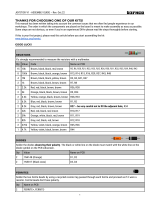Page is loading ...

Excalibus V1 - ASSEMBLY GUIDE Rev. Oct 22
THANKS FOR CHOOSING ONE OF OUR KITS!
This manual has been written taking into account the common issues that we often find people experience in our
workshops.
Some steps are not obvious, so even if you're an experienced DIYer please read the steps thoroughly before starting. It
might be good moment to take a look to this document:
www.befaco.org/howto/
Be warned that this bus will be powering up your modular system. If you do not feel
confident with your skills, please drop us a mail for advice before starting the build.
This is a critical part of your system and an error might damage your modules.
This power supply contains a PCB and a number of components. When soldering the components to the PCB ensure the
body of the component is on the silkscreen side (the white images on the PCB) with the actual soldering done on the other
side.
SOME USEFUL INFO:
- Resistors are not polarised.
- Diodes are polarised and the negative side is indicated by a black or gray band on one side of the diode.
- The long leg is positive (LEDs, capacitors etc…).
- If both the legs of a capacitor are the same length, it is not polarised.
- Snip the excess length of the legs of components after soldering.
- Be gentle and triple check all steps!
ENJOY!
IDC CONNECTORS
Solder the IDC connectors (the black boxes). You need to place the connector in the edge of the board, so each line of
pins ends up at each side of the PCB.
Ensure the small black triangle on each connector matches the white triangle on the silkscreen. Connectors notches will
end up facing up.
It will help you placing one connector and soldering one of the legs, making sure all pins are aligned with the pads. Using
flux is advisable as will help big time.
RESISTOR
Qty
Value
Code
Name on PCB
2
820R
Gray, red, black, black, brown
R3, R4
2
1k
Brown, black, black, brown,brown
R1, R2
1

Excalibus V1 - ASSEMBLY GUIDE Rev. Oct 22
DIODE
Solder the diode observing their polarity. The black or white line on the diode must match with the white line on the
diode symbol on the PCB silkscreen.
This diode is pretty hard to fit, bend the legs with pliers making sure they are perfectly parallel or it will not fit in!
Qty
Value
Name on PCB
1
1N5400
D1
LEDs
Place the LEDs onto the PCB minding, their polarity. The long leg is the positive and the short the negative.
On the PCB the flat silkscreen indicates negative side.
Qty
Name on PCB
3
+5, +12, -12
ELECTROLYTIC CAPACITORS
Its value is written on the side of the capacitor. Observe its polarity (the long leg of the capacitor is the positive (+)).
Qty
Value
Code
Name on PCB
2
22uf
22uf
C1, C4
REGULATOR
Place it t making sure if fits silkscreen drawing.
Qty
Value
Name on PCB
1
AMSR-7805
U1
At this point of the build you can choose either to use supplied power connector and switch or use an external switch and connector.
If you are using external switch and power jack, skip the next two steps and proceed to Terminal block directly.
LED LATCH SWITCH
The latch switch should be placed over the silkscreen as indicated on the PCB and soldered. After soldered, you can add
the push button cap.
2.5mm DC POWER JACK
Place the DC power jack onto the PCB over the silkscreen at position J1 and solder.
2

Excalibus V1 - ASSEMBLY GUIDE Rev. Oct 22
Terminal Block
This connector is only valid if you want to use your own switch and power connector, wired to the board.
If so, wire your power in positive terminal to the switch and from the switch connect to + terminal of the connectors.
Connect the negative from your power connector to the – connector of the terminal block.
If you are not sure about this step, better to drop us a mail before ruining your system.
+12/- 12V DC REGULATOR
The large DC regulator (marked “DKMW30F”) should be placed at the center of the PCB and soldered into place where
the large white square silkscreen indicates.
TESTING THE MODULE
DO NOT CONNECT ANY MODULE TO THIS BUS BEFORE TESTING IT!!!
We strongly recommend to use a 15v/3A (45W) center positive 2.5 Barrel connector.
On power up, the three leds should light. There are testing points by each one. Measure that you have relevant voltages in
each test point.
TROUBLESHOOTING
-If the LEDs are not lit but you are getting the correct voltages, the LEDs are the wrong way round.
-If the LEDs are not lit and you are not getting the correct voltages (or any voltages) at the pins, carefully go
back through the workbook checking your connections and that you have made good solder joints. Also
check your power supply is the correct polarity , minimum input voltage is 15v DC and max current draw
(2A+).
ENJOY YOUR NEW BEFACO MODULE!
3

Excalibus V1 - ASSEMBLY GUIDE Rev. Oct 22
4
/