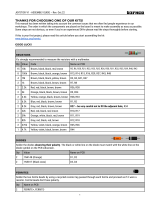Page is loading ...

MIXER V2.4 - ASSEMBLY GUIDE – Rev. Oct 2022
THANKS FOR CHOOSING ONE OF OUR KITS!
This manual has been written taking into account the common issues that we often find people experience in our
workshops. The order in which the components are placed on the board is meant to make assembly as easy as possible.
Some steps are not obvious, so even if you're an experienced DIYer please read the steps thoroughly before starting.
If this is your first project, please read this article before you start assembling the kit:
www.befaco.org/howto/
GOOD LUCK!
RESISTORS
It’s strongly recommended to measure the resistors with a multimeter. Color code might be hard to read with blue/green
background.
Qty
Value
Code
Name on PCB
10
10k
Brown, Black, Black, Red, Brown
R1, R2, R3, R4, R5, R6, R7, R9, R11, R14
3
100k
Brown, Black, Black, Orange, Brown
R10, R13, R16
2
1k
Brown, Black, Black, Brown, Brown
R17, R18
1
36k
Orange, blue, black, red, brown
R12
1
47k
Yellow, purple, black, red, brown
R15
1
2M
Red, Black, Black, Yellow, Brown
R8
FERRITE
Solder the two ferrite beads by using a recycled resistor leg passed through each ferrite and proceed as if it were a
resistor. Ferrite beads don't have polarity.
Qty
Name on PCB
2
FERRITE+, FERRITE-
DIODES
Solder the diodes observing their polarity. The black or white line on the diode must match with the white line on the
diode symbol on the PCB silkscreen.
Qty
Value
Name on PCB
1
1N4148 (orange)
D3
2
1N5817
D1, D2
1

MIXER V2.4 - ASSEMBLY GUIDE – Rev. Oct 2022
ICs
First place the socket (taking care to orientate them properly – the notch or dot on one end of the IC should match the
image on the silkscreen) and solder it into its correct position.
Next place the IC in its socket (again taking note of their orientation – the notch or dot on the top of the IC must match
that of the socket and silkscreen).
Qty
Value
Name on PCB
1
TL072
IC1
CAPACITORS
Identifying capacitors can be quite tricky. Codes stated are indicative, please take a look at this guide for help identifying
capacitors: http://www.wikihow.com/Read-a-Capacitor
Qty
Value
Code
Name on PCB
4
100n
104
C1, C2, C5, C8
2
56pF
56
C6, C7
ELECTROLYTIC CAPACITORS
Values are written on the side of the capacitor. Mind their polarity (The long leg of the capacitor is the positive (+)).
Qty
Value
Code
Name on PCB
3
10uf
10uf
C3, C4, C9
TRANSISTORS
Be sure they are orientated correctly. The curved and flat sides of the silkscreen outline of the transistor on the PCB must
match that of the transistor’s body.
Qty
Value
Name on PCB
2
2n3906
Q2, Q3
1
2n3904
Q1
POWER CONNECTOR
Solder the power connector over the silkscreen marking at “POWER” making sure that the small triangle on the connector
is on the same side as the thick white line on the silkscreen.
2

MIXER V2.4 - ASSEMBLY GUIDE – Rev. Oct 2022
FRONT PANEL COMPONENTS MOUNTING TIPS:
Now we will proceed to mount the jacks, potentiometers and LED. This part of the assembly is CRITICAL. Please take your
time and read the instructions carefully.
These components must NEVER be soldered until they are placed on the PCB and fully attached to the front panel.
There are two reasons for this:
The height of the panel components are not all the same. Because of this, if not attached properly before
soldering, they will not stay properly seated against the panel. This might cause mechanical stress, reducing their
life expectancy and in the worst case cause them to break.
The second reason is that it is very difficult to align the components to the holes if the panel is not positioned
before soldering. In the case of the LED, they are almost impossible to set to the correct height without reference
to the front panel.
LED
Place the LED onto the PCB (the opposite side to the transistors, resistors etc...) minding its polarity (see next paragraph), but don't
solder it until the front panel is in place. This is the only way to solder it in the right position.
On the silkscreen , make sure center leg goes to center hole, Mand Land Sgoes as pictured
Qty
Type
Name on PCB
1
Duo_LED
LED_REG
POTENTIOMETERS
Now place the potentiometers on the PCB but... don't solder them yet!
Do not place them all the way down, as they might touch components below.
Qty
Type
Name on PCB
4
Single (3pin)
VOL1, VOL2, VOL3, VOL4
MINI-JACKS
Place all the mini-jacks onto the PCB ensuring they are placed over the silkscreen markings, but don't solder yet.
FRONT PANEL
Attach the front panel adjusting the parts one by one if necessary until they fit. At this point a pair of fine tweezers can be helpful.
To finish:
- Secure the parts to the panel in this order: A) Mini-jacks B) Pots (pull the pots as close to the panel as possible).
- Ensuring all of the above parts are flush with the panel then you can finally solder them!
- Next, adjust the LED so that it is flush with the panel and solder it.
- Put the knobs on the potentiometers.
- Connect the power ribbon cable: The red wire (-12V) on the power ribbon cable corresponds to pin number one on the male
power connector. The number one pin is indicated with a small triangle on the male power connector and a white line on the main
PCB. A white or black line (or “-12v”) marked on your power bus normally indicates the corresponding pin.
ENJOY YOUR NEW BEFACO MODULE!
3

MIXER V2.4 - ASSEMBLY GUIDE – Rev. Oct 2022
4
/