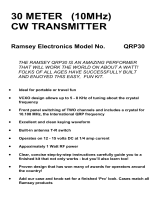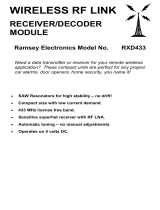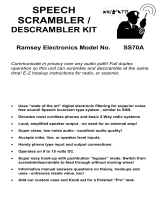Page is loading ...

20 METER (14 MHZ)
ALL MODE RECEIVER KIT
Ramsey Electronics Model No. HR20
Here’s the ideal mini-receiver for catching all the busy action on
20 meters from your office, home or on trips!
Small in size but BIG in features:
• Easily tunes SSB, CW, RTTY and AM
• Smooth varactor tuning of any desired 250KHz segment of the 20
meter band, easily retuned
• Front panel RF Gain, Tuning and Volume controls
• Efficient LM-386 Audio amplifier drives speaker or earphones with a
clean, crisp audio
• Informative manual answers questions on receivers, hookups and
uses - enhances resale value, too!
• Ideal companion to the Ramsey QRP20 CW Transmitter
• Runs on a standard 9-volt battery
• Clear, concise assembly instructions lead you to a finished product
that works FIRST time!
• Add our case and knob set for a finished ‘Pro’ look. Cases match all
Ramsey products.

HR20• 2
PARTIAL LIST OF AVAILABLE KITS
RAMSEY TRANSMITTER KITS
• FM10A, FM25B Stereo Transmitters
• AM1, AM25 AM Transmitters
• TV6 Television Transmitter
• FM100B Professional FM Stereo Transmitter
RAMSEY RECEIVER KITS
• FR1 FM Broadcast Receiver
• AR1 Aircraft Band Receiver
• SR2 Shortwave Receiver
• AA7 Active Antenna
• SC1 Shortwave Converter
RAMSEY HOBBY KITS
• SG7 Personal Speed Radar
• SS70A Speech Scrambler
• MX5, MX-10 Mixers
• MD3 Microwave Motion Detector
• TFM3 Tri-Field Meter
• STC1 Stereo Transmitter Companion
RAMSEY AMATEUR RADIO KITS
• HR Series HF All Mode Receivers
• QRP Series HF CW Transmitters
• DDF1 Doppler Direction Finder
• CPO3 Code Practice Oscillator
• QRP Power Amplifiers
RAMSEY MINI-KITS
Many other kits are available for hobby, school, scouts and just plain FUN. New
kits are always under development. Write or call for our free Ramsey catalog.
HR20 AMATEUR RECEIVER KIT INSTRUCTION MANUAL
Ramsey Electronics publication No. MHR20 Revision C1
First printing: January 1995
COPYRIGHT 1994 by Ramsey Electronics, Inc. 590 Fishers Station Drive, Victor, New York
14564. All rights reserved. No portion of this publication may be copied or duplicated without the
written permission of Ramsey Electronics, Inc. Printed in the United States of America.

HR20• 3
HR20 AMATEUR
RECEIVER KIT
Ramsey Publication No. MHR20
Price $5.00
TABLE OF CONTENTS
Introduction to the HR20 .................4
About Direct Conversion .................5
Circuit description ...........................6
Parts list ..........................................7
Schematic diagram .........................9
Parts layout ...................................10
Assembly instructions ...................11
Initial testing ..................................14
Alignment ......................................15
Using your HR20 ..........................16
Troubleshooting guide ..................19
Notes for experienced users .........20
Warranty .......................................26
KIT ASSEMBLY
AND INSTRUCTION MANUAL FOR

HR20• 4
INTRODUCTION:
If you like plenty of action and DX (long distance) communications, the 20
meter Ham band is the place to be. Almost 24 hours a day there’s something
interesting happening on 20 meters.
There are several groups of people who will enjoy this Ramsey HR20 Receiver:
• Experienced Ham operators who want a simple extra receiver for keeping
one ear on 20 meters while doing something else.
• Beginners who would like to start by listening in on one of Ham radios most
active bands.
• QRP builders who want a quick, easy and reliable SA602 board kit for 20
meter projects.
• QRP builders not interested in our warranty or following our step-by-step
assembly and use directions, but who want to get their hands on our most
versatile receiver PC-board and parts kit for their own projects.
The Ramsey HR20 has something fun and easy for each of them.
Note To Beginners: Building the HR20 is really no harder than any of our other
receivers in this series. Just follow the directions carefully. All you need to know
to successfully complete this receiver is contained in this detailed manual.
Enjoy your HR20 receiver.
RAMSEY HR-SERIES AMATEUR RECEIVERS:
All Ramsey Direct Conversion receiver Kits share the same basic PC-boards
and most components which are not frequency critical. However, there are
enough differences among the band characteristics, desirable operating
features for each band, and differences among the people who would most
typically choose a particular band, that a separate instruction manual is
published for each receiver.
Other circuit details which vary from band to band include the tuning range
provided by the varactor circuit. “Bandspread” for favorite band segments is
easy on 160 or 80 meters but requires other considerations on higher
frequencies. Also, some bands appeal to QRP operators more than others, and
some are better suited for portable and travel use.
Therefore, we are pleased to assure you that your manual for the HR20
receiver and the receiver circuit itself have been designed with an
understanding of typical operating needs and expectations for the 20 meter
band.

HR20• 5
This receiver circuit is ideal for discovering just how simple a true
“Communications Receiver” can be . That’s right- there is a BIG difference
between the Ramsey HR20 and other simple short wave radio circuits we can
try to build.
Yet it is very easy to build. Our HR-series are by far the easiest to build of all
the Ramsey kit receivers and therefore very nice for radio newcomers.
Consequently, our manuals for the 40 and 80 meter receivers are written with
beginners in mind, since both of these bands offer Novice and Technician
privileges. The manuals for the 30 and 20 meter versions assume the general
Ham radio know-how that should accompany a General Class or higher
license.
ABOUT DIRECT CONVERSION RECEIVERS:
The HR20 is a “Direct Conversion” receiving circuit. There is no need for IF
(intermediate frequency) circuitry. The receiver “processes” the incoming
signal right at its own frequency, with no need to mix or transform it with
additional internal oscillators and amplifiers running at intermediate
frequencies such as 455 KHz.
The advantage of this type of receiver is that it permits tuning of CW, AM and
SSB signals with no need for a separate BFO. (A BFO or “beat frequency
signal oscillator” is an entirely separate oscillator circuit used in the IF
“intermediate frequency” section of a superhetrodyne receiving circuit). Since
this frequency is designed specifically for SSB and CW, you will also hear the
carrier signal of any AM shortwave broadcast station.
The most elementary “DC” receiver consists of just an oscillator and an
antenna connected to the inputs of a “Product Detector” whose tiny audio
output is then amplified for listening. A product detector can be made from
simple diodes, or a pair of transistors, or a dual gate FET transistor, or various
IC’s. The Ramsey HR20 efficiently utilizes the Signetics SA602 IC for both the
tunable oscillator and the product detector circuits, giving the equivalent of
seven transistors in the mixer-oscillator stages.

HR20• 6
Advantages of any Direct Conversion receiver include:
• It is simple, and therefore economical and easy to build
• It is quite sensitive even with a simple antenna
• Its tuning oscillator could even be set up to serve directly as a
transmitter VFO in a simple transceiver setup.
A common problem with DC receivers is that they are easily overwhelmed by
strong AM broadcast stations from almost anywhere, whether it’s your local
rock and roll broadcaster, Radio Moscow or the Voice of America. Even
popular classics like Heath Kit’s HW-8 QRP transceiver exhibit this
characteristic to a frustrating degree. Another problem with DC receivers is
called “microphonics” which is a phenomenon where almost anything in the
physical circuitry of the receiver can act as a sort of microphone or audio
sound pickup. Touch or bump such radios and you will hear a thump or ring in
the speaker or earphones. Still another problem is that of AC line hum
whenever an unregulated power supply is used rather than batteries.
The Ramsey HR20’s use of the SA602 integrated circuit chip offers a circuit
configuration that is as immune as any simple superhetrodyne to the classic
problems with Direct Conversion receivers. The receiver is not as easily
overloaded by the VOA or Radio Moscow broadcasts, and there are few
annoying ”microphonics” or incurable AC hum.
Circuit Description
:
U1 combines a double-balanced active mixer and oscillator in a single 8-pin IC
chip. L1 peaks the RF input to pins 1 and 2 of U1. L2, with varactor diode D1
and R2, C1, C2, and C4, control the resonant frequency of U1’s internal
oscillator. Rotating R2 gives about a 250 KHz tuning range. The audio output
is fed from pins 4 and 5 through R3 (volume control) directly to the LM 386
audio amplifier. R1 controls RF gain. C9 boosts the gain figure of the LM 386
from 20 to 50.

HR20• 7
PARTS SUPPLIED WITH THE HR20 KIT:
CAPACITORS:
1 15pF ceramic disc capacitor [marked 15 or 15K] (C4)
1 27pF ceramic disc capacitor [marked 27 or 27K] (C13)
2 36pF ceramic disc capacitor [marked 36 or 36K] (C1,C2)
4 .01µF disc capacitor [marked 103 or .01 or 10nF] (C3,C5,C6,C7)
2 4.7 to 10µF electrolytic capacitor (C8,C9)
3 100-220µF electrolytic capacitor (C10,C11,C12)
RESISTORS:
3 10K ohm potentiometers (R1,R2,R3)
1 270 ohm resistor [red-violet-brown] (R4)
2 10K resistors [brown-black orange] (R5,R6)
INDUCTORS:
2 Shielded Coils [marked 42IF-123] (L1, L2)
SEMICONDUCTORS:
1 1N4002 Diode [black epoxy style] (D1)
1 SA602 IC (U1)
1 LM386 IC (U2)
1 6.2 volt Zener Diode [small grey glass body] (D2)
HARDWARE AND MISC:
1 Drilled printed-circuit board
1 9-volt battery hold-down bracket
1 9-volt battery connector
1 RCA-style jack [antenna connector] (J1)
1 subminiature earphone jack (J2)
1 PC mount pushbutton switch (S1)
REQUIRED, NOT SUPPLIED:
9-volt battery (alkaline or heavy duty type)
Earphone, or small speaker
Antenna and suitable cable
OPTIONAL:
Ramsey Electronics Case and Knob kit, Model CHR or;
Your own choice of enclosure and hardware

HR20• 8
"LEARN-AS-YOU-BUILD" RECEIVER ASSEMBLY STRATEGY:
To help you learn just what exactly is going on we'll discuss the purpose of
most of the components or groups of components as we go along. Since we
are trying to keep assembly of the board simple, we will not be able to fully
describe each individual component’s function as you build, but Ramsey's
"Learn-As-You-Build" kit assembly philosophy still stands.
Check off each step as understood and completed. Examine the schematic
diagram and PC-board X-ray illustration as you proceed. In all steps, “install”
means to insert into the correct PC-board holes, solder properly, and trim all
excess component leads.
Use good soldering skills - let your soldering iron heat each connection wire
so that the wire itself and the foil trace both become hot enough together to
melt the applied solder so that it flows smoothly around the wire lead and on
to the PC board trace.
Mount all electrical parts on the top side of the board provided. This is the
side that has no traces or pads on it. When parts are installed, they are placed
flat to the board, and the leads are bent on the backside of the board to
prevent the part from falling out before soldering. The part is then soldered
securely to the board, and the remaining lead length is then clipped off. The
clipped off leads should be saved for later use as jumper wires.
As you can see in examining the circuit board and parts there are many tall
components such as the potentiometer, capacitors, and switches along with a
lot of small parts. First you will install the larger components so they can be
used as markers. So that you don't spend extra time "troubleshooting" we
strongly recommend that you follow the assembly strategy and step-by-step
procedures we have provided.

HR20• 9

HR20• 10
HR20 PARTS LAYOUT DIAGRAM

HR20• 11
RECEIVER ASSEMBLY:
1. Install the RCA antenna jack, J1. Solder all four points.
2. Install C5, a .01µF ceramic disc signal coupling capacitor . This
capacitor brings the signal up to the front of the PC board. Notice the long
PC trace from J1 through C5 to R1.
3. Install potentiometer R1, the RF gain control. Insert it into the PC board
so that it seats firmly and is straight and even. Solder the three pins and
the two mounting tabs.
4. Examine inductor L1. Look at the bottom side and you’ll see a small
silver and brown tubular part nested within the black plastic base. This is
actually a ceramic tubular capacitor! It resonates with the tuned circuit for
for 10.7 MHz. This is the wrong frequency for our purposes so we’ll simply
remove it and add our own external capacitor (C13). Removing the tubular
capacitor is not as hard as you might expect, simply crush it completely
with a small screwdriver or knife. Omitting this step will prevent L1 from
peaking on 20 meter signals.
5. Install L1(marked 42IF-123), which tunes or preselects the signal input
from the antenna through C5 and R1.
6. Install C13, a 27pF ceramic disc capacitor (marked 27 or 27K).
7. Install U1, the SA602 IC mixer-oscillator. The marked end of the IC
(band or dot) must face the FRONT of the PC board. If you wish, install an
8-pin DIP socket, still remembering to orient and install the SA602
correctly. Please don't be afraid to solder U1 directly to the board as we
have seen more repair problems with DIP sockets than from direct
soldering of IC chips.
The parts we have put in so far bring the signal from the antenna jack up to
the RF Gain control (actually the RF attenuator) and to a tuned circuit
composed of L1 and C13. Inductor L1 allows us to match and tune the 20
meter band signals to the SA602’s input.
8. Install C6, .01µF. This capacitor bypasses pin 2 of the SA602 to
ground. Bypass means to provide a nice low impedance (impedance
means AC resistance) path to ground.
9. Install R4, 270 ohms (red-violet-brown), which drops the 9 volt battery
supply to 6-7 volts, safe for the SA602.
10. Install D2, 6.2 volt Zener diode. This is the smaller of the two diodes
and has a painted glass body. This diode acts as a voltage regulator by
keeping the voltage across it constant.
11. Install C10, a 100-220µF electrolytic capacitor. Electrolytic capacitors

HR20• 12
are marked by polarity and must be installed in the proper direction. You’ll
see that one side of the capacitor has a black band and is marked with a ‘-’
sign. This is the negative side, the other side is the positive lead. Make
sure you insert the positive lead into the ‘+’ marked hole on the PC board.
12. Install C11, a 100-220µF electrolytic capacitor. Remember to observe
correct polarity. C10 and C11 provide voltage stabilizing which directly
improves the performance of the SA602 oscillator.
13. Install C2, 36pF ceramic disc capacitor (marked 36 or 36K). It goes
across pins 6 and 7 of the SA602 IC. This capacitor is the first step in
setting up the resonant frequency of the SA602’s internal oscillator, using
the resonant LC circuit to be created along with C1, C3 and L1.
14. Install C1, 36pF disc capacitor (marked 36 or 36K).
15. Install C3, .01µF disc capacitor (marked 103 or .01 or 10nF).
16. Before installing L2 (marked 42IF-123), its internal capacitor must be
removed just jike you did for L1. Simply crush it completely with a small
screwdriver or a knife. Omitting this step will prevent the oscillator from
tuning the 20 meter band.
17. Install L2, shielded coil.
18. Install C4, a 15pF ceramic disc capacitor. C4 adds variable
capacitance of the varactor tuning network to the oscillator circuit already
formed by L2, C1, C2 and the SA602.
19. Install D1, the 1N4002 diode, making sure that the cathode or banded
end is oriented towards the back of the PC board. This diode performs the
function of a varactor diode. A varactor diode acts like a variable capacitor
whose capacitance is controlled by the the voltage across it. There is
nothing fancy about the varactor diodes, so we are using a common
rectifier.
20. Install R5, 10k ohms (brown-black-orange)
21. Install R2, 10k potentiometer tuning control.
22. Install R3, 10k potentiometer volume control. This control varies the
level of audio from pin 4 of the SA602 to the LM386 audio amplifier.
23. Using a scrap piece of wire, snipped from an installed component,
install JMP-1.
OPTION: with JMP-1 installed the bandspread of your tuning dial is the
normal 250KHz. To get more bandspread in the ham band install C14 as
shown in the parts diagram and install R7 (2.2k) in place of JMP-1.
24. Install S1, the power switch.

HR20• 13
25. Install the 9-volt battery snap connector, making sure that the red (+)
and black (-) leads are correctly installed.
26. Install C7, .01µF disc capacitor (marked 103 or .01 or 10nF).
27. Install C8, 4.7-10µF electrolytic capacitor. Observe polarity.
28. Install U2, the LM386 audio amplifier IC chip. Just like the SA602, you
must correctly position the notched or banded end.
29. Install R6, 10K ohm resistor (brown-black-orange).
30. Install C12, 100-220µF electrolytic capacitor; observe polarity. This
capacitor couples the output of the LM-386 to the speaker jack.
31. Install C9, 4.7-10µF electrolytic capacitor; observe polarity.
32. Install speaker jack J2. This jack is a 2.5mm type and mates with any
2.5mm plug as found on virtually all mini earphones.
33. Install the 9-volt battery clamp. Use a scrap component lead to loop
through the two holes in the clamp and through the PC board. Solder the
leads firmly to the board and to the battery clamp. Do not use too much
solder on the clamp as this will cause the battery to sit too high and not
seat securely.
Congratulations! You have completed the assembly of your HR20 receiver kit.
Now is a good time to sit back and admire your work and make a final check
of all solder joints and component placement. It is always better to find errors
now before you test the HR20.

HR20• 14
INITIAL TESTING OF YOUR HR20:
You’re now ready to power up and test your HR20, but before you begin take
some time to sweep off your bench of any loose component leads or solder
splashes. A clean work area not only makes testing less frustrating but also
less prone to problems.
REQUIRED FOR INITIAL TESTING AND ALIGNMENT:
A known frequency standard in the 10MHz range such as:
• Crystal oscillator or,
• RF signal generator or,
• Grid Dip oscillator or,
• QRP transmitter such as a Ramsey QRP-20
• A Ramsey frequency counter, CT-90 or,
• Any accurately calibrated receiver covering 20 meters
• At the least,personal familiarity with the 20 Meter Ham band
And the following:
• Coil alignment tool ( can be homemade per directions) and
• 9-volt battery, antenna earphones or a small speaker.
Connect the following:
Fresh, 9-volt battery.
Earphone or speaker.
Antenna or at least a random length of wire.
Adjust the three controls to the middle of their ranges.
Press the power switch “on”. You should hear background noise
immediately, at least a gentle hiss.
See if the volume control works, vary it and notice how the volume
changes.
See if the RF gain control has some effect on what you hear.
If everything seems ok so far, feel the tops of the two IC's with your finger.
Neither should feel hot or warm
Slowly rotate the tuning control. At this point you may or may not hear
anything, since neither coil has been adjusted. If you do hear a few
whistles as you tune, the SA602 oscillator is working just fine.
These simple initial checks verify that your receiver is operating well
enough to proceed to the next section, alignment.

HR20• 15
Alignment:
Turn on whatever reference signal source you plan to use. This can be a
regular transceiver keying a few milliwatts into a dummy load, a crystal
oscillator or a signal generator. Or, you can look for a known signal that you
have tuned in on another receiver.
If you are without any reference signal whatsoever but have a reasonable
antenna , you can use your familiarity with the 20m band to make a rough
alignment of the receiver. If Ham radio and 20 meters are new to you, here’s a
rough idea of what you can expect to hear on this busy band:
14.00 - 14.08 MHz - CW, most of it is fairly fast
14.08 - 14.15 MHz - Teletype (RTTY) and digital operation
14.10 - 14.20 MHz - SSB voice, many different languages
14.20 - 14.35 MHz - general SSB voice operation
NOTE: A miniature transformer alignment tool is used to turn the slugs in L1
and L2. If you do not have one, make one by gently sanding the tip of a
wooden match stick, a kabob skewer or other piece of wood or plastic. While it
seems that a small jeweler’s screwdriver could be used, be aware that its
metallic construction will make adjustment of L2 very erratic and could
damage the powdered iron slug. Any kind of metal tip will affect the coil’s true
value, so that the oscillator will run at one frequency with the metal instrument
in the coil can, and a completely different frequency by itself.
For now, set the tuning control to its mid-point. Use the insulated alignment
tool to gently rotate the slug in the top of L2. If it starts to get tight , DO NOT
FORCE IT! Instead gently rock it back and forth until it loosens up. You should
find your 14Mhz reference over a range of approximately 12 to 15 MHz. The
varactor tuning control can cover any 300 KHz range chosen within the 12 to
15MHz limits.
Adjust L1 for maximum received signal strength. Now you’re ready to
receive on-the-air signals! After you get used to its tuning and
performance, you can adjust the tuning control, L1 and L2 to get the exact
tuning range you want.
ALIGNMENT HINT FOR ALL DIRECT CONVERSION RECEIVERS:
You will clearly hear the oscillator of your kit - very close to its receiving
frequency, if you tune around for it on ANY shortwave radio covering the same
frequency range. Even if your shortwave set does not have a BFO (beat
frequency oscillator) for CW-SSB, you’ll still hear a powerful ‘hiss or quieting’
when your shortwave receiver is tuned near the frequency of the HR20. Your
shortwave receiver is actually picking up the oscillator signal within the HR20!

HR20• 16
USING YOUR RECEIVER:
In your first tests, you might feel that tuning in CW and SSB stations by turning
the control shaft seems tricky. Don't despair! The addition of a simple knob to
the final version of your kit will result in more comfortable tuning right away.
Also, the larger the knob, the easier tuning is. Even smoother control can be
accomplished by a vernier dial, which will also provide calibration marks.
Finally, if you intend to use this receiver only for monitoring or working a very
specific frequency range, you can add a resistor in series with the tuning
control to achieve the bandspread you want for your own application. For
details, please see the upcoming section, Notes to Experienced QRP
Builders.
We want you to enjoy this economical receiver, whether you use it for portable
listening or as a base for easy experimentation. Isn’t it amazing the
performance that can be achieved with just two IC chips?
• TUNING SSB SIGNALS
As you know, the protocol for the 160 - 80 - 40 Meter Bands is Lower
Sideband (LSB), with Upper Sideband (USB) used for 20 - 18 - 15 - 12 - 10
Meter SSB. To check or ‘scan’ a given band for SSB signals, tune your HR20
up from the low end for USB signals and down from the high end for LSB.
• CW OPERATION
A direct-conversion receiver lets you hear equal ‘sidebands’ on either side of
the zero-beat ‘null’ of the exact frequency of the signal to which you are
listening. Therefore, when adjusting the frequency of your companion Ramsey
QRP transmitter, be certain that you have in fact tuned to the other station’s
lower sideband. The two stations will actually be several KHz apart. Because
this receiver’s oscillator is not shared with a transmitter, as in transceivers,
there is no need for separate RIT (receiver incremental tuning).
• ON THE AIR TRANS-RECEIVING
Let’s assume that you plan to use this receiver together with a Ramsey QRP
transmitter, which provides an RF protected receiver antenna jack. While the
receiver will be protected from RF damage from the transmitter, do not expect
to monitor your own signal on this receiver while transmitting unless you are a
QRP design expert and do not care about future factory service from Ramsey.
Even with the circuit protection, the RF signal is just too much for the SA602.
The transmitter signal overpowers the SA602, disrupting the internal oscillator.
However, the receiver can handle the output of a crystal oscillator or VFO for
frequency spotting purposes.
A better operating arrangement will consist of a T-R switch, either a manual
switch or break-in delay relay circuit. This switching circuit can disconnect the

HR20• 17
SA602 audio output at the volume control, and switch in a pleasant oscillator
pitch (keying sidetone) which is amplified to listening level by LM386. The
Ramsey Electronics Universal timer kit No. UT-5 is easily adapted as a
sidetone oscillator.
• SPEAKER OPERATION
A fifty cent, two inch diameter speaker, lying naked on your workbench will
give you a fair test of the speaker output capability. Speaker quality and well-
designed enclosures have their clear purposes! A reasonable speaker in a
box delivers a pleasant listening volume. On the other hand, the LM386
indeed can deliver more audio output punch than is developed in our HR-
series kits. For example, our FM receivers, using the same LM386 audio IC,
deliver more volume. These receivers, however, take advantage of IF
amplifiers, drift-compensation and crystal controlled oscillators built into mass
production sophisticated FM receiver ICs. A heavier drain on the HR20’s
battery by stronger audio will quickly result in chirpy signals and oscillator drift
as well as the need for frequent battery replacement. Remember the SA602
circuits similar to the Ramsey HR-series generally call for sets of C or D cell
batteries! For Experienced Builders more information regarding audio output
is in the general notes.
The simple design of the audio stage of the Ramsey HR20 receiver assumes
preference for headphone or small speaker operation, low battery drain and
general economy.

HR20• 18
• MORE AUDIO POWER - ANOTHER WAY
If you want to use your HR20 for casual band monitoring while you are busy
across the room, in the shop, to share with a class or club or group and want
LOTS more volume, try building up our very inexpensive Ramsey BN-9, 2 watt
general purpose amplifier kit. Supply DC voltage to such an amplifier
separately, using D-cells, a lantern or auto battery , or a well filtered power
supply.
• ADDING AN LED POWER ON INDICATOR
For many people, a pilot lamp to indicate “power on” is more than a nice
touch. They expect it and depend on it , reminding us that “real radios glow in
the dark!”
Adding a simple LED power-on indicator to your Ramsey HR20 is easy. All
you need is the LED itself and a small 1K or 2.2K resistor. Study the PC
traces between the positive battery supply wire and the on-off switch. The
unused connectors on top of your switch are an ideal point to get the + DC
voltage needed for the anode (longer lead) of the LED. Plan where and how
you wish to install the LED in your enclosure. Locating the LED immediately
above the on-off switch is ideal. The simplest way to make a neat installation
is to drill a hole just sightly smaller than the diameter of the LED. Then,
enlarge the hole a little bit at a time, just enough to let the LED be pressed in
and held firmly. The resistor may be connected to either the anode or cathode
side of the LED, but the anode must be connect to the + DC with the cathode
connected to the nearest common ground.
If you are wondering why we did not include these pennies worth of parts with
your kit , you can believe any of the following reasons: 1)We wanted to stretch
your battery budget and the current draw on the LED is about 6ma. How long
will your battery last if you leave your receiver on for a few days, just like we
leave on our computers and Ham gear on all the time? (2) We thought you’d
have more fun planning and installing your own lamp that glows in the dark!

HR20• 19
TROUBLESHOOTING TIPS:
PROBLEM: ALL signals are chirpy and unstable.
SOLUTION: Sorry to have to say it , but this condition is only caused by a
weak battery! Use a fresh alkaline cell. Any strong signal
forces the audio circuit to rob voltage from the oscillator, which
cause the instability.
PROBLEM: Occasionally good but erratic operation.
SOLUTION: Check very carefully for a poor solder connection.
PROBLEM: Signals have an unpleasant hissing pitch.
SOLUTION: Try a different set of headphones, different speaker or external
audio amplifier. Some cheap headphones designed for casual
music listening have an undesirable filtering effect on CW
signals.
PROBLEM: Oscillator inoperative or wrong frequency.
SOLUTION: In addition to checking solder joints, be sure that L1 is
oriented correctly and that C1, C2, C3 and C4 are installed in
correct positions.
PROBLEM: Loud AC hum or buzz.
SOLUTION: If you are using the receiver with a battery or simply for listening
(i.e.: not connected to a transmitter or a AC power adapter),
these are likely causes of the AC hum:
• No ground connection.
• Receiver located too close to an AC device such an older electric
clock, AC-powered radio, etc.
• Antenna very close to a power cord or house wiring. If your
receiver is being used with a transmitter, the transmitter power
supply may be the source of the unwanted AC hum. If you are
using a 9-volt AC power adapter, the adapter design may not be
of sufficient quality for this application. Try a bypass capacitor, or
a different adapter or a well-designed and filtered DC power
supply.
A careful check of all construction WILL solve your problem. Over 95% of the
kits returned for repair have nothing more than a simple assembly or
construction error!

HR20• 20
GENERAL NOTES FOR EXPERIENCED QRP BUILDERS:
We at Ramsey Electronics deliberately designed the HR-series of DC
receivers to be easily available, affordable and buildable by any person willing
to follow the assembly directions. To achieve this goal, the current models,
with direct coupling of the SA602 to the LM386 operating with a gain figure of
50, use an amazing minimum of parts. If you know what you are doing with
DC receiver design, we encourage you to use our HR-series for reliable
building blocks for achieving maximum performance for your own application.
If a good idea does not work as expected, you can easily restore your Ramsey
receiver to its original circuit configuration.
Our job has been to keep in stock for immediate delivery a good basic design,
a quality PC board with plenty of work room, useful front panel controls,
correct and adjustable inductors, workable varactor tuning and the popular
SA602. We know these receivers WORK, as specified, and that the ONLY
reason any HR-receiver will not work after the 1-2 hours needed for assembly
is if we packed the wrong parts or you put them in wrong. Once you are sure
the receiver performs as specified, there is a lot you can do to coax maximum
performance from the basic circuit.
For instance, if you choose a DC power source other than the 9-volt battery,
the space allowed for the battery offers plenty of room for a top mounted
perfboard or PC-board for preamp stages and or any sort of passive or active
audio filter that suits your needs. Keep your work neat with short leads so as
not to introduce broadcast station overload.
ALTERNATE POWER SOURCES:
Most of the HR20 circuitry can be operated from 6 to 14 volts without damage
or significant modification. However, it is quite important that you carefully
hook up with the correct polarity; reverse polarity or excessive voltages WILL
damage your kit.
/