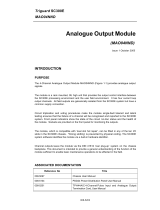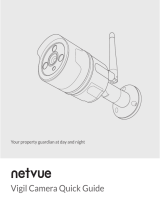IBVCREPEM ISS3 ECR 2321 Page 1 of 2
Quickstart Installation Guide
The VIGIL Care repeater performs three functions: as a booster unit to enable cable runs
exceeding 200 metres between Remote Units, as an interface for the BVOCDTA Toilet
Alarm system and also as a remote Power Monitor.
For full installation instructions please refer to the CommuniCare Installation Manual.
Option Jumpers & Switches
Status Option
LK1&2 Fitted Reduces termination
resistors to 75Ω *
LK3 Fitted Increases output level of
CANBus Drivers *
SW1 “ON” Enables power monitoring
SW2 “ON” Modifies monitoring voltage
threshold
SW3 SW4 BVOCDTA Option
“OFF” “OFF” Toilet Alarm Not Active
“ON” “OFF” Toilet Alarm Active
* These jumpers should only be fitted when required since they increase the overall
current consumption of the system.
Connection Details & Options when used as a BVOCDTA Interface
Ensure the DIL SW3 & SW4 are set to suit the installation as shown in the above table.
Note: The BVCREPEM includes a Normally Closed Fault Input between I/P 2 and O/P 2.
These points must be linked to prevent a fault being announced.
If required an “Alarm Acknowledged” indicator can be connected to O/P3 (Open Collector
output, 50mA max).
When commissioned the Toilet Alarms will appear on the Control Panel in the positions
they are wired around the loop.
BVCREPEM
CommuniCare &
CommuniCare Advance

IBVCREPEM ISS3 ECR 2321 Page 2 of 2
Options when used as a Booster
The unit has three jumpers and as supplied these are fitted in a ‘Park Position’.
LK1 if fitted increases the drive to the CAN bus allowing longer cable runs. However it also
increases the amount of power used by the unit.
LK2 if fitted reduces the CAN bus termination resistor for connection 'A' this extends the
length of cable that can be used however it also increases the amount of power used by
the unit
LK3 if fitted reduces the CAN bus termination resistor for connection 'B' this extends the
length of cable that can be used however it also increases the amount of power used by
the unit.
Options when used with Power Monitoring
Care family Consoles fitted with MZON 2.07 or AMZON1.02 or later will indicate an open
circuit power fault in conjunction with BVCREPEMs.
A common fault will be indicated if a power line is open circuit or if the supply voltage
exceeds normal limits. When a conversation takes place, the fault is cleared. The power is
re-tested when the conversation ends. Power line open circuit monitoring is suspended
during conversations.
Set SW 1 to “ON” to enable Power Monitoring. This monitors the supply and if 0v or +V
becomes open circuit a message is sent to the console(s) which results in a common fault
being indicated. If switch 2 is turned on while switch 1 is on then the 'low voltage threshold'
is modified such that a fault is only indicated if the voltage at the device falls below about
12v (with switch 2 off the threshold is about 15v).
The voltage at any point on the circuit should not be below 15v so SW 2 would normally be
off, however as the remote units can operate on voltages as low as 12v setting SW 2 ON
will suppress false 'Low Voltage' fault indications in any installation that has voltages that
low.
If monitoring for open circuit power is required at an installation a BVCREPEM should be
fitted in each console to console circuit that has remote(s) on it. Ideally at the halfway
(remotes) point.
-
 1
1
-
 2
2
Ask a question and I''ll find the answer in the document
Finding information in a document is now easier with AI
Related papers
Other documents
-
 Vigil 2+ User manual
Vigil 2+ User manual
-
Tynetec FM0410 N Advent XT Installation guide
-
Tyco NDU Installation & Configuration Manual
-
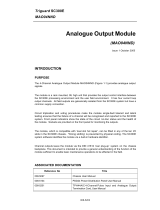 Rockwell Automation MAO04NND User manual
Rockwell Automation MAO04NND User manual
-
Tynetec FM0804 15 Advent XT2 Installation guide
-
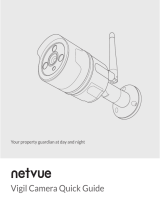 NETVUE 20180312 User guide
NETVUE 20180312 User guide
-
Emerson 2468CD User manual
-
Johnson Controls Frick QUANTUM LX Maintenance Manual
-
Eurotherm 306 6 channel multi point recorder Owner's manual
-
Siemens TC12 User manual