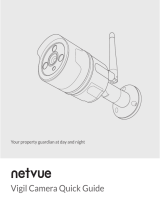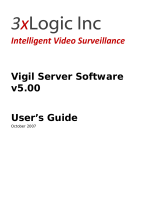Page is loading ...

OPERATING INSTRUCTIONS
C O M M U N I C A T I O N S
VIGIL CommuniCare
Operation & Maintenance Instructions
Manual name: BVCRO&M
Issue: 2
ECR: 1687
Date of issue: Feb 2006

VIGIL CommuniCare
Operation & Maintenance Instructions
ii BVCRO&M issue 2
C O M M U N I C A T I O N S
© Feb 2006 Baldwin Boxall Communications Limited
Wealden Industrial Estate
Farningham Road, Jarvis Brook
Crowborough
East Sussex
TN6 2JR
UK
Telephone: +44 (0)1892 664422
Facsimile: +44 (0)1892 663146
Email: [email protected].uk
Website: http://www.baldwinboxall.co.uk
This equipment has been designed and manufactured to conform to the following
EC Standards:
EMC: EN55103-1 Environment Classification: E1,
EMC: EN55103-2 Environment Classification: E5,
Safety: EN60065
Failure to use the equipment in the manner described in the product literature
will invalidate the conformity.
A “Declaration of Conformity” statement to the above standards and a list of
auxiliary equipment used for compliance verification is available on request.

VIGIL CommuniCare
Operation & Maintenance Instructions
BVCRO&M issue 2 i
C O M M U N I C A T I O N S
Amendment Record __________________________________ iii
Proprietary Notice ___________________________________ iii
Safety Information ___________________________________ iv
Comments_________________________________________ iv
Operating Instructions
Product Description ___________________________________1
Control Panel LEDs & Switches___________________________2
Zone Select Button & Status LEDs- - - - - - - - - - - - - - - - - - - - 2
System Status & Fault LEDs - - - - - - - - - - - - - - - - - - - - - - - 3
“All Call” and “Speak” Buttons - - - - - - - - - - - - - - - - - - - - - 4
Handset “Speak” Button - - - - - - - - - - - - - - - - - - - - - - - - 4
Control Panel Operating Instructions ______________________5
To Call an Occupied Remote Unit- - - - - - - - - - - - - - - - - - - - 5
To Speak to a Single Occupied Remote Unit - - - - - - - - - - - - - - - 5
To Speak to All Occupied Remote Units - - - - - - - - - - - - - - - - - 5
To Accept an Incoming Call- - - - - - - - - - - - - - - - - - - - - - - 5
Remote Unit Operating Instructions _______________________6
To Occupy a Remote Unit - - - - - - - - - - - - - - - - - - - - - - - 6
To Initiate a call from an Occupied Remote Unit - - - - - - - - - - - - - 6
To Cancel Occupation - - - - - - - - - - - - - - - - - - - - - - - - - 7
"SYSTEM OK" LED Indicator - - - - - - - - - - - - - - - - - - - - - - 7
Maintenance
Appointment of a “Responsible Person” ____________________9
Routine Testing _____________________________________ 10
Daily Check - Fault Indicators - - - - - - - - - - - - - - - - - - - - - 10
Weekly Functional Test - - - - - - - - - - - - - - - - - - - - - - - 10
Six Monthly Inspection by a “Competent Person”- - - - - - - - - - - - 10

VIGIL CommuniCare
Operation & Maintenance Instructions
ii BVCRO&M issue 2
C O M M U N I C A T I O N S

VIGIL CommuniCare
Operation & Maintenance Instructions
BVCRO&M issue 2 iii
C O M M U N I C A T I O N S
AMENDMENT RECORD
Page Number(s)
Affected
Change Note
Number
Nature of
Amendment
Date of
Amendment
All 1679 Improved text and
illustrations to
current standard(s)
Jan 2006
All 1687 Change filename Feb 2006
PROPRIETARY NOTICE
All data and information contained within this manual is of a
proprietary nature with the exclusive title to the same held by
Baldwin Boxall Communications Limited. The possession of this
manual and the use of the information is, therefore, restricted
only to those persons duly authorised by Baldwin Boxall
Communications Limited.
Do not reproduce, transcribe, store in a retrieval system or
translate into any language, any part of this manual without the
prior permission of Baldwin Boxall Communications Limited.
In the interest of continual product development, Baldwin Boxall
Communications Limited reserves the right to make changes to
product specification without notice or liability. Use of Baldwin
Boxall Communications Limited products as critical components
in life support systems is not authorised except with express
written approval from Baldwin Boxall Communications Limited.

VIGIL CommuniCare
Operation & Maintenance Instructions
iv BVCRO&M issue 2
C O M M U N I C A T I O N S
SAFETY INFORMATION
Personnel who install, maintain or repair this equipment must
read the safety information below before starting work.
Voltages in excess of 30 Volts RMS or 50 Volts DC are considered
Hazardous and in certain circumstances can be lethal.
If Functional Testing, Maintenance, or Repair is to be completed
with the Mains Power (and/or battery backup) connected then
this should only be undertaken by personnel who are fully aware
of the danger involved and who have taken adequate precautions
and training.
This Manual contains Warnings, Cautions and Notes.
War nings describe potential threats to health or life, e.g.
WARNING
Before attempting to remove this component, ensure the Mains
Power Supply and Battery Backup have been disconnected.
Cautions describe potential threats to the equipment, e.g.
CAUTION
Notice must be taken of all cautions.
If a Caution is ignored the equipment may be damaged.
CAUTION: ELECTRO-STATIC SENSITIVE DEVICES
Observe the relevant precautions for the protection of Electro-
static Sensitive Devices when handling this equipment.
Notes are statements that are useful to the user in the context of
a particular section of the manual, e.g.
NOTE: Do not speak into the microphone until the "Speak Now" LED is
illuminated.
COMMENTS
Comments regarding the content of this manual are welcome and
should be addressed to mail@baldwinboxall.co.uk.
!

VIGIL CommuniCare
Operation & Maintenance Instructions
BVCRO&M issue 2 1
C O M M U N I C A T I O N S
1 Operating Instructions
1.1 PRODUCT DESCRIPTION
VIGIL CommuniCare is a communication system designed
especially for use within a building that contains Refuge Areas.
The system enables Fire Officers/Building Management to keep
in contact throughout an emergency situation with disabled
people who are kept from danger in Refuge Areas until it is
possible to move them to safety.
In the event of a fire or emergency situation, staff will evacuate
wheelchair-bound people to designated places of safety (Refuge
Areas). Staff then activate the Refuge Area Remote Unit which
lights a Refuge Occupied indicator on the Control Panel(s). The
Fire Officer or Building Manager can then communicate via a
press to talk handset with each Refuge Area on an individual basis
to relay instructions or to reassure the occupants.
Each activated refuge system has auto listening facility to monitor
activity in the Refuge Area, which will operate an indicator on the
control panel(s). As each disabled person is moved to safety, the
system can be reset via a key operated switch on the Refuge Area
Remote Unit.
The Control Panels are available in 8, 16, 32, 48 and 64 zone
options, with the Remote Units in either Red or Stainless Steel.

VIGIL CommuniCare
Operation & Maintenance Instructions
2BVCRO&M issue 2
C O M M U N I C A T I O N S
1.2 CONTROL PANEL LEDS & SWITCHES
Figure 1.1 — Control Panel Main Regions
1.2.1 Zone Select Button & Status LEDs
Figure 1.2 — Zone Select Button & Status LEDs
1Space for Zone Ident Label
2Refuge Area Occupied LED (RED)
3Fault detected on Remote Unit (YELLOW)
4Press button to select relevant Zone

VIGIL CommuniCare
Operation & Maintenance Instructions
BVCRO&M issue 2 3
C O M M U N I C A T I O N S
1.2.2 System Status & Fault LEDs
Figure 1.3 — System Status & Fault LEDs
Colour Ident Description
1Green Mains On Mains supply Connected and Healthy
2Yellow Battery High Battery Voltage too High (Overcharged) *
3Yellow Battery Low Battery Voltage too Low (Faulty battery) *
4Yellow Charger Fault Will illuminate if the batteries are unable to hold their
charge or if they are not fully charged after 24 Hours
charging.
Reset (9) must be pressed to clear a charger fault.
5Yellow Fuse Fault Will illuminate if any internal DC fuse fails.
6Yellow Common Fault Will flash and a buzzer will sound when a Fault is
detected until "Fault Accept" (12) is pressed.
After a fault is accepted the buzzer is silenced and the
LEDs remain illuminated until the fault is cleared.
7Yellow Processor Fault Will illuminate if a critical Processor fault has occurred.
8Yellow Processor Restart Will illuminate if the Reset Switch (9) needs to be
pressed.
9N/A Reset Button
(Note - No Ident)
Hidden Switch (with no Ident) that enables the
Processors and Remote Units to be reset.
10 Yellow Handset Fault Will illuminate if a fault is detected with the Control
Unit handset.
11 Green System OK Illuminates when no faults are detected.
12 N/A Lamp Test /
Fault Accept Button
Lamp Test - Press to check all front panel LEDs and
buzzer operation.
Fault Accept - Press to accept a fault and silence the
fault buzzer.
NOTE: * If both the "Battery High" and "Battery Low" fault LEDs are
lit then the batteries are not connected.

VIGIL CommuniCare
Operation & Maintenance Instructions
4BVCRO&M issue 2
C O M M U N I C A T I O N S
1.2.3 “All Call” and “Speak” Buttons
Figure 1.4 — “All Call” and “Speak” Buttons
1Will illuminate to show the "All" button (2) has been pressed
2Press to speak to All Occupied Remote Units
3Indicates speech level of the handset.
For clearest speech avoid lighting the yellow LED.
4Will illuminate to show either the "Speak" button on the panel
(5) or the "Speak" button on the Handset has been pressed
5Press to speak to the Selected Occupied Remote Unit
NOTE: The Speech Level Indicator (3) is permanently "live", even when
the Handset is not picked up or in use. This is due to continuous
monitoring of the microphone capsule.
1.2.4 Handset “Speak” Button
Figure 1.5 — Handset Speak Button
This button operates the “Speak” function to enable
communication to the selected Remote Unit.
This is the same as the “Speak” button on the control panel.

VIGIL CommuniCare
Operation & Maintenance Instructions
BVCRO&M issue 2 5
C O M M U N I C A T I O N S
1.3 CONTROL PANEL OPERATING
INSTRUCTIONS
1.3.1 To Call an Occupied Remote Unit
Lift the handset and press the button by the unit you wish to call.
The red led will flash. This will put the Remote Unit into listening
mode and you will be able to monitor any sounds from that unit.
1.3.2 To Speak to a Single Occupied Remote Unit
First enter listening mode, then press and hold the button on
handset base or “SPEAK” on the control panel.
Avoid distortion by keeping the “SPEECH LEVEL” LEDs below
the maximum (yellow) indication.
You will be unable to hear audio from the remote unit until the
button is released, when you will return to listen mode.
1.3.3 To Speak to All Occupied Remote Units
Lift handset, press and hold “ALL”' on control panel.
Avoid distortion by keeping the “SPEECH LEVEL” LEDs below
the maximum (yellow) indication.
The selection of all Remote Units will be cancelled when “ALL”
is released.
1.3.4 To Accept an Incoming Call
When a remote unit is calling the associated LED will flash and, if
the handset is on the hook, it will ring. Lifting the handset will
answer the call or, if the handset is already off the hook, the call
may be answered by pressing the button by the calling remote
unit's LED. You will be unable to hear audio from the remote unit
until the button on handset base or 'SPEAK' on the control panel
is released, when you will return to listen mode.

VIGIL CommuniCare
Operation & Maintenance Instructions
6BVCRO&M issue 2
C O M M U N I C A T I O N S
1.4 REMOTE UNIT OPERATING
INSTRUCTIONS
Figure 1.6 — Remote Unit Front Panels
1.4.1 To Occupy a Remote Unit
Press the “PRESS WHEN OCCUPIED” button.
The “OCCUPIED” LED will illuminate.
When a sound is detected in the area, the remote unit will activate
and "Ring" until the control panel answers the call.
The person at the Control Panel controls the direction of audio
communication. Normally they can hear audio from the Remote
Unit. But while they speak, they do not hear audio from the
Remote Unit until they release the 'Press to Talk' button on their
handset or on the Control Panel.
1.4.2 To Initiate a call from an Occupied Remote
Unit
Make a noise or press the OCCUPIED button.
The Remote Unit will 'ring' and so will the handset(s) at the
Control Panel(s). When the person at the control panel answers,
wait for them to finish speaking before trying to speak back - they
cannot hear you while they are speaking.

VIGIL CommuniCare
Operation & Maintenance Instructions
BVCRO&M issue 2 7
C O M M U N I C A T I O N S
1.4.3 To Cancel Occupation
Insert the key into the key switch and turn it clockwise, then
return the key to the vertical position.
The "OCCUPIED" LED will go out.
1.4.4 "SYSTEM OK" LED Indicator
The SYSTEM "OK" LED flashes to confirm the unit is operating
correctly.
The flash rate increases when the unit is being listened to by the
Control Panel.

VIGIL CommuniCare
Operation & Maintenance Instructions
8BVCRO&M issue 2
C O M M U N I C A T I O N S

VIGIL CommuniCare
Operation & Maintenance Instructions
BVCRO&M issue 2 9
C O M M U N I C A T I O N S
2 Maintenance
The VIGIL CommuniCare System has been designed to meet the
requirements of BS5839:9:2003, however the standard also
provides recommendations for Maintenance and routine testing
of the system that should be performed by the user.
The following sections of this Manual briefly describe the relevant
requirements of BS5839-9:2003.
2.1 APPOINTMENT OF A “RESPONSIBLE
PERSON”
A single, named person should be appointed to be responsible for
all matters relating the VIGIL CommuniCare System.
This person is responsible for the following activities:
• Ensuring the Testing and Servicing is performed according to
the requirements described in Section 2.2.
• Ensuring that the required records of Testing & Servicing are
retained,
• Ensuring all relevant staff are trained to use the system,
• Ensuring that records are updated to reflect any changes
made to the system.

VIGIL CommuniCare
Operation & Maintenance Instructions
10 BVCRO&M issue 2
C O M M U N I C A T I O N S
2.2 ROUTINE TESTING
2.2.1 Daily Check - Fault Indicators
If the VIGIL CommuniCare Control Panel is located in a position
where the audible fault warning could be unnoticed for more than
24 hours, a special check should be performed each day to
confirm that either the “System OK” LED is illuminated, or any
faults that are indicated are receiving necessary attention.
NOTE: This Check only needs to be performed if the Warning Buzzer may
go unheard for 24 hours.
This inspection does not need to be recorded.
2.2.2 Weekly Functional Test
Each week, a functional test of a Remote Unit should be
performed to ensure it can make and receive clear and intelligible
calls to the relevant Control Panel(s).
A different Remote Unit should be used each week, so that all
units will get tested in rotation.
NOTE: The result of this weekly test and the identity of the Remote Unit
used should be recorded.
2.2.3 Six Monthly Inspection by a “Competent
Person”
The Standard recommends that every six months the System
should be thoroughly inspected to ensure continued reliability.
The “Competent Person” must have suitable knowledge and
equipment to be able to check the system.
Baldwin Boxall can perform these Inspections under a Service
Agreement.
NOTE: The result of this inspection and any outstanding defects will be
reported to the "Responsible Person". These should be recorded.

VIGIL CommuniCare
Operation & Maintenance Instructions
BVCRO&M issue 2 11
C O M M U N I C A T I O N S

Low Voltage Directive 73/23/EEC as amended by 93/68/EEC
EMC Directive 89/336/EEC as amended by 92/31/EEC and 93/68/EEC
Applies only when the items are correctly fitted and operated in or with products of our manufacture
THE COMPLETE SPECTRUM OF COMMUNICATION SOLUTIONS
and are installed in a recommended enclosure.
BALDWIN BOXALL COMMUNICATIONS LIMITED
Wealden Industrial Estate
Farningham Road . Jarvis Brook
Crowborough . East Sussex . TN6 2JR . UK
Te l : +44 (0) 1892 664422
Fax: +44 (0) 1892 663146
e-mail: mail@baldwinboxall.co.uk
website: www.baldwinboxall.co.uk
/