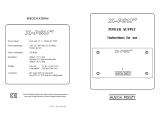Page is loading ...

TC12 Installation, Commissioning & Maintenance Handbook
SIEMENS TRAFFIC CONTROLS
Sopers Lane
POOLE
Dorset
BH17 7ER
SYSTEM: TC12
TC12
Installation, Commissioning
and Maintenance Handbook
PREPARED: A Pickering
FUNCTION: Engineer
This document is electronically held and approved in Meridian
© Siemens plc. 1997 - 2004 All rights reserved.
The information contained herein is the property of Siemens plc. and is supplied without
liability for errors or omissions. No part may be reproduced or used except as
authorised by contract or other written permission. The copyright and the foregoing
restriction on reproduction and use extend to all media in which the information may be
embodied.
666/HE/43100/000 Page i Issue 9

TC12 Installation, Commissioning & Maintenance Handbook
Appendix A consists of the latest issue of 667/HB/26628/000.
The current issue of the following A3 drawings are included in the back of this manual:
667/CA/22741/000
667/DZ/22600/000
667/GA/22600/000
667/GA/22603/000
667/GA/22626/000 and 001
667/GA/22635/000
667/GA/22654/000 and 001
667/GA/22670/000
667/GA/22693/000
666/HE/43100/000 Page ii Issue 9

TC12 Installation, Commissioning & Maintenance Handbook
SAFETY WARNING
In the interests of health and safety, when using or servicing this equipment the
following instructions must be noted and adhered to:
Only skilled or instructed personnel with relevant technical knowledge and experience,
who are also familiar with the safety procedures required when dealing with modern
electrical/electronic equipment are to be allowed to use and/or work on the equipment.
All work shall be performed in accordance with the Electricity at Work Regulations 1989.
Such personnel must take heed of all relevant notes, cautions and warnings in this
handbook, the General Handbook (666/HB/43100/000) and any other document or
handbook associated with the equipment.
The equipment must be correctly connected to the specified incoming power supply.
The equipment must be disconnected/isolated from the incoming power supply before
removing protective covers or working on any part from which protective covers have
been removed.
The Outstation PCB contains a lithium battery that must be disposed of in a safe
manner. If in doubt as to the correct procedure refer to Siemens Instructions CP562
Only authorised/trained personnel are allowed to have access behind the doors/panels
of the TC12 Instation Cabinet. Users/operators must not attempt to access anything
behind these doors/panels.
Only an authorised/trained person (trained in the safety aspects of working on mains
powered equipment) is allowed to setup/change any switch positions in the Instation
equipment and/or use any of the free mains sockets within the equipment and/or
connect/use the TC12 Instation Test Set at the Instation.
If the Audible alarm on the system fault indication panel (SIP) sounds it should be
cancelled as required from the UTC TCC terminal. If the reason for the alarm is a
UTC TCC failure, an authorised/trained person (trained in the safety aspects of
working with mains powered equipment), should be asked to cancel the audio alarm,
using the audio off switch on the PSU PCB.
666/HE/43100/000 Page iii Issue 9

TC12 Installation, Commissioning & Maintenance Handbook
TELECOMMUNICATIONS APPROVAL WARNING
The Siemens TC12 Modems 667/1/22669/000, 667/1/22668/000 and 667/1/22668/001
and the TC12 OTU/LMU PCB Assemblies 666/1/02262/001 and 666/1/02262/021 are
Approved for connection to British Telecommunications Private Circuits in a Multipoint
or Point to Point configuration as defined in BS6328: Part 1: 1982, subject to the
conditions set out in the instructions for use.
TC12 Modems TC12 OTU/LMU PCB
Approval Number: NS/1143/2/N/603301 Approval Number: NS/1143/2/N/603385
Date: 18/8/92 Date: 10/11/92
Integral OTU kit
(677/1/27004/000)
The Modem apparatus is intended for use when supplied with power from a source with
the following characteristics: +5 V (700 mA), +12 V (110 mA) and –12 V (160 mA).
Ensure that the power drawn by this modem together with any other auxiliary apparatus
drawing power from the host lies within the rating of the host power supply.
The OTU/LMU is intended for use when supplied with power from a source with the
following characteristics: +5 V (2.2 A), +24 V (250 mA). Ensure that the power drawn by
the OTU/LMU together with any other auxiliary apparatus drawing power from the host
lies within the rating of the host power supply. Other usage will invalidate any approval
given to this apparatus if as a result it ceases to comply with BS6301: 1989.
The Integral OTU apparatus is intended for use when supplied with power from a
source with the following characteristics: +5 V (2.2 A), +24 V (250 mA). Ensure that the
power drawn by the Integral OTU together with any other auxiliary apparatus drawing
power from the host lies within the rating of the host power supply.
This apparatus is NOT suitable for connection to the PSTN or to circuits with British
Telecommunications signalling at a nominal frequency of 2280 Hz. It is not intended that
there shall be any DC interaction between this apparatus and British
Telecommunications private circuits, nor does this apparatus use the frequency range
DC to 200 Hz.
The approval of this apparatus for connection to British Telecommunication Private
Speechband circuits is INVALIDATED if the apparatus is subject to any modification in
any material way not authorised by STC.
All apparatus connected to this modem and thereby connected directly or indirectly to
British Telecommunication Private Speechband circuits must be approved apparatus
defined in Section 16 of the British Telecommunication Act 1981.
The Siemens TC12 Instation 667/1/22600/ETC, TC12 Freestanding OTU/LMU
667/1/22670/ETC and TC12 Integral OTU 667/1/21611/100 are CE marked and self
certified to Directive 99/5/EC R&TTE.
666/HE/43100/000 Page iv Issue 9

TC12 Installation, Commissioning & Maintenance Handbook
This Handbook must be supplied with the apparatus. Validity of the approval depends
on this information being supplied including the User Guide in the General Handbook
666/HB/43100/000.
666/HE/43100/000 Page v Issue 9

TC12 Installation, Commissioning & Maintenance Handbook
TABLE OF CONTENTS
1 INTRODUCTION .................................................................................................1
1.1 PURPOSE...........................................................................................................1
1.2 SCOPE................................................................................................................1
1.3 RELATED DOCUMENTS ....................................................................................1
1.3.1 Parent Documents............................................................................................1
1.3.2 Kindred Documents..........................................................................................1
1.3.3 Reference Documents......................................................................................1
1.4 DEFINITIONS......................................................................................................1
1.5 ISSUE STATE AND AMENDMENTS...................................................................2
1.6 TC12 SYSTEM OVERVIEW................................................................................4
2 TC12 INSTATION..............................................................................................10
2.1 SPECIFICATION ...............................................................................................10
2.1.1 Mains voltage ranges.....................................................................................10
2.1.2 Mains frequency range...................................................................................10
2.1.3 Mains current .................................................................................................10
2.1.4 Temperature and humidity requirements........................................................10
2.1.5 Size and Weight.............................................................................................11
2.2 INSTALLATION .................................................................................................12
2.2.1 Cabinet...........................................................................................................12
2.2.2 PC..................................................................................................................13
2.2.3 Systems Fault Indication Panel (SIP).............................................................22
2.2.4 19" Racking PCBs..........................................................................................22
2.2.5 Digital Output Rack, PCBs and PSUs............................................................36
2.2.6 PSTN Modem.................................................................................................39
2.2.7 External Cables..............................................................................................39
2.3 COMMISSIONING.............................................................................................44
2.3.1 Safety Tests on the TC12 Instation................................................................44
2.3.2 Commissioning Procedure after Power Up ....................................................46
2.4 MAINTENANCE.................................................................................................47
2.4.1 Status LEDs ...................................................................................................47
2.4.2 Effect of Incorrect Switch Settings on the PSU PCB......................................48
2.4.3 Effect of Incorrect Switch Settings on the Modem PCB..................................49
2.4.4 Effect of Incorrect Switch Settings on the Transformer PCB..........................50
2.4.5 Effect of Incorrect Switch Settings on the Digital Output PCBs......................50
2.4.6 Fault Finding at the Instation..........................................................................50
2.4.7 Replacing Modem, Transformer and Digital Output PCBs.............................52
2.4.8 TC12 Instation PC Help / Diagnostic Screens................................................52
2.4.9 Fuses .............................................................................................................59
2.4.10 PSU................................................................................................................60
666/HE/43100/000 Page vi Issue 9

TC12 Installation, Commissioning & Maintenance Handbook
2.4.11 Digital Output PCB.........................................................................................61
2.4.12 Recommended Spares...................................................................................61
3 TC12 OUTSTATION..........................................................................................62
3.1 SPECIFICATION ...............................................................................................62
3.1.1 Mains voltage ranges.....................................................................................62
3.1.2 Mains frequency range...................................................................................62
3.1.3 Mains current .................................................................................................62
3.1.4 Temperature and humidity requirements........................................................62
3.1.5 Size and Weight.............................................................................................62
3.1.6 Detector Power Supply...................................................................................62
3.2 INSTALLATION .................................................................................................62
3.2.1 General ..........................................................................................................62
3.2.2 Configuring the Outstation PCB .....................................................................63
3.2.3 Connectors and Cables..................................................................................69
3.2.4 Lamp Monitor Unit Connections.....................................................................78
3.2.5 Current Transformer Ratings..........................................................................80
3.2.6 Lamp Monitor Unit - Number of Current and Voltage Sensors.......................83
3.2.7 TC12 Outstation Mechanical Modules and Number of Detectors Supported.85
3.3 COMMISSIONING.............................................................................................86
3.3.1 Safety Tests on the TC12 Outstation .............................................................86
3.3.2 Commissioning Procedure after Power Up ....................................................87
3.3.3 Configuration Using the Handset....................................................................88
3.3.4 Examples of Lamp Monitor Unit Configuration Using the Handset...............117
3.3.5 TCSU TC12 OTU Commissioning Procedure ..............................................128
3.4 MAINTENANCE...............................................................................................130
3.4.1 Status LEDs .................................................................................................130
3.4.2 Effect of Incorrect Switch Settings on the OTU PCB....................................132
3.4.3 Fault Finding at the Outstation .....................................................................132
3.4.4 Fuses ...........................................................................................................133
3.4.5 Lithium Battery .............................................................................................133
3.4.6 PSU..............................................................................................................133
3.4.7 Recommended Spares.................................................................................135
4 TC12 INSTATION TEST SET..........................................................................136
4.1 SPECIFICATION .............................................................................................136
4.1.1 Mains voltage and frequency ranges............................................................136
4.1.2 Mains Current...............................................................................................136
4.1.3 Size and Weight...........................................................................................136
4.2 INSTALLATION ...............................................................................................137
4.2.1 Setting the Working Voltage Range Of the Instation Test Set......................137
4.2.2 TC12 Instation Test Set Software Installation ..............................................137
4.2.3 Error Messages during Test Set Software Start Up .....................................137
4.2.4 Terminal Emulation Software .......................................................................138
4.2.5 Installation of Handset Software...................................................................138
666/HE/43100/000 Page vii Issue 9

TC12 Installation, Commissioning & Maintenance Handbook
4.3 OVERVIEW OF THE TC12 INSTATION TEST SET SETTINGS/SELECTIONS
AND CONNECTIONS
.................................................................................................139
4.3.1 Introduction ..................................................................................................139
4.3.2 Connection to Unit Under Test.....................................................................139
4.3.3 Front Panel Switches ...................................................................................140
4.4 OVERVIEW OF TEST SET SOFTWARE SETTINGS/SELECTIONS AND
OPERATION
..............................................................................................................143
4.4.1 Modes of Operation......................................................................................143
4.4.2 Screens / Functions of the ITS.....................................................................143
4.5 USING THE TEST SET FOR FAULT FINDING ON TC12 SYSTEM...............145
4.5.1 General ........................................................................................................145
4.5.2 Starting up the Test Set................................................................................145
4.5.3 Fault Diagnosis.............................................................................................146
4.6 USING THE TEST SET AS A MONITOR FOR THE INSTATION PC..............152
4.7 USING THE TEST SET AS HANDSET ...........................................................153
4.8 MAINTENANCE OF INSTATION TEST SET...................................................154
4.8.1 Recommended Spares.................................................................................154
4.8.2 Periodic Testing............................................................................................154
5 TC12 OUTSTATION TEST SET......................................................................155
5.1 SPECIFICATION .............................................................................................155
5.1.1 Mains voltage and frequency ranges............................................................155
5.1.2 Mains Current...............................................................................................155
5.1.3 Size and Weight...........................................................................................155
5.2 USING THE OUTSTATION TEST SET...........................................................156
5.2.1 Facilities .......................................................................................................156
5.3 OPERATION....................................................................................................161
5.3.1 General ........................................................................................................161
5.3.2 OTU Mode (Simulating an Outstation) .........................................................161
5.3.3 Controller Mode (Simulating Traffic Control Equipment)..............................162
5.4 MAINTENANCE...............................................................................................164
6 INTEGRAL OUTSTATION TRANSMISSION UNIT (OTU/LMU).....................165
6.1 GENERAL OVERVIEW ...................................................................................165
6.2 SPECIFICATION .............................................................................................166
6.2.1 Mains voltage and frequency ranges............................................................166
6.2.2 Mains Current...............................................................................................166
6.2.3 Temperature and Humidity Requirements....................................................166
6.2.4 Size..............................................................................................................166
6.3 INSTALLATION ...............................................................................................167
666/HE/43100/000 Page viii Issue 9

TC12 Installation, Commissioning & Maintenance Handbook
6.3.1 General ........................................................................................................167
6.3.2 Configuring the Integral OTU PCB...............................................................167
6.3.3 Connectors and Cables................................................................................170
6.3.4 Lamp Monitor Unit - Number of Current and Voltage Sensors.....................176
6.4 COMMISSIONING...........................................................................................177
6.4.1 Commissioning Procedure after Power Up ..................................................177
6.4.2 Configuration Using the Handset..................................................................178
6.4.3 Examples of Lamp Monitor Unit Configuration Using the Handset...............183
6.4.4 LMU Commissioning....................................................................................186
6.5 MAINTENANCE...............................................................................................189
6.5.1 Status LEDs .................................................................................................189
6.5.2 Effect of Incorrect Switch Settings on the OTU PCB....................................189
6.5.3 Fault Finding at the Outstation .....................................................................190
6.5.4 Lithium Battery .............................................................................................190
6.5.5 Recommended Spares.................................................................................190
FIGURES
FIGURE 1 - SYSTEM DIAGRAM FOR DIGITAL OUTPUT RACK CONNECTION TO A
WALL MAP
.................................................................................................8
FIGURE 2 - SYSTEM CONNECTION FOR TWO ITU RACKS......................................9
FIGURE 3 - TC12 CABINET - EXTERNAL DIMENSIONS...........................................11
FIGURE 4 - TC12 INSTATION PC INSTALLATION SCREEN (7.4) ............................19
FIGURE 5 - TC12 INSTATION PC INSTALLATION SCREEN (8.3 & LATER).............19
FIGURE 6 - ITU 19" RACK (FRONT VIEW).................................................................22
FIGURE 7 - PSU BOARD LAYOUT .............................................................................25
FIGURE 8 - PSU BOARD SWITCH SETTINGS...........................................................26
FIGURE 9 - PSU BOARD MAINS VOLTAGE RANGE SETTING ................................27
FIGURE 10 - MODEM PCB LAYOUT ..........................................................................30
FIGURE 11 - TRANSFORMER PCB LAYOUT.............................................................35
FIGURE 12 - ITU 19" RACK (REAR VIEW) .................................................................35
FIGURE 13 - DIGITAL OUTPUT PCB LAYOUT...........................................................36
FIGURE 14 - MODEM PCB - MDF CONNECTIONS ...................................................41
FIGURE 15 - TRANSFORMER PCB - MDF CONNECTIONS......................................43
FIGURE 16 - MODEM AND PSU PCB STATUS LEDS................................................48
FIGURE 17 - MASTER SWITCH PANEL FUSES........................................................60
FIGURE 18 - OUTSTATION PCB LAYOUT.................................................................64
FIGURE 19 - OUTSTATION PCB AND DAUGHTER BOARD LAYOUT......................64
FIGURE 20 - OTU LITHIUM BATTERY ON / OFF SWITCH (S2)................................67
FIGURE 21 - OTU 2/4 WIRE SELECT SWITCH (S4)..................................................67
FIGURE 22 - OTU 600 Ω HIGH IMPEDANCE SWITCH (S6).......................................67
FIGURE 23 - MODEM DAUGHTER CARD JUMPER POSITIONS..............................68
FIGURE 24 - OTU 6-WAY TELECOM SOCKET CONNECTIONS...............................70
FIGURE 25 - OUTSTATION INPUT CONNECTIONS..................................................73
FIGURE 26 - OUTSTATION OUTPUT CONNECTIONS..............................................74
FIGURE 27 - FREESTANDING OUTSTATION INPUTS..............................................76
FIGURE 28 - LMU INPUT CONNECTOR.....................................................................78
666/HE/43100/000 Page ix Issue 9

TC12 Installation, Commissioning & Maintenance Handbook
FIGURE 29 - PHASES IN STAGES FOR EXAMPLE 6..............................................125
FIGURE 30 - OUTSTATION PCB STATUS LEDS.....................................................131
FIGURE 31 - OUTSTATION PSU VOLTAGE CHECKS.............................................134
FIGURE 32 - OUTSTATION TEST SET FRONT PANEL...........................................157
FIGURE 33 - OUTSTATION TEST SET CONNECTIONS .........................................158
FIGURE 34 - INTEGRAL OTU PCB LAYOUT AND SWITCH SETTINGS .................168
FIGURE 35 - LMU INPUT CONNECTOR...................................................................173
TABLES
TABLE 1 - MODEM PCB MODE SELECT SWITCH (SW1).........................................31
TABLE 2 - MODEM PCB LINE LEVEL SWITCHES (SW2, 3, 6 AND 7) ......................32
TABLE 3 - MODEM PCB 2/4 WIRE SELECT SWITCH (SW4).....................................33
TABLE 4 - MODEM PCB TRANSFORMER SELECT SWITCH (SW5) ........................33
TABLE 5 - OTU LINE LEVEL SWITCH (S3).................................................................68
TABLE 6 - OUTSTATION PROCESSOR PCB - PL1 ...................................................79
TABLE 7 - TCSU DEFAULT CONFIGURATION VALUES.........................................129
TABLE 8 - INTEGRAL OTU LINE LEVEL SWITCH (S3)............................................170
TABLE 9 - INTEGRAL OTU PLA - 40 WAY CONNECTOR........................................170
TABLE 10 - INTEGRAL OTU SK2 SK3 - TEST JACKS .............................................171
666/HE/43100/000 Page x Issue 9

TC12 Installation, Commissioning & Maintenance Handbook
1 INTRODUCTION
1.1 PURPOSE
This document is a guide for professional Installation and Maintenance personnel.
It describes how to install, commission and maintain the TC12 Instation and
Outstation.
1.2 SCOPE
Section 2 covers the Instation cabinet and all the equipment contained within the
TC12 Instation. Section 3 covers all equipment associated with the TC12
Outstation. Sections 4 and 5 describe the Instation and Outstation test sets.
Section 6 describes the integral OTU that may be fitted in T400 and ST800
controllers.
1.3 RELATED DOCUMENTS
1.3.1 Parent Documents
a) Requirements Specification for Data Transmission System, 666/UH/43100/000
issue 5.
1.3.2 Kindred Documents
a) General Handbook for the TC12 System, 666/HB/43100/000
b) Handbook for the TC12 Serial Environmental Monitor Sensor interface
667/HB/26628/000.
1.3.3 Reference Documents
a) Technical Handbook for Telecommand 8 Outstation Test Set, PTM112/01.
b) TRRL Supplementary Report 526, Automatic Incident Detection - TRRL
algorithms HIOCC and PATREG.
1.4 DEFINITIONS
IMD Intelligent Modem Driver
ITS Instation Test Set
ITU Instation Transmission Unit
LMU Lamp Monitoring Unit
MDF Main Distribution Frame
OTS Outstation Test Set
OTU Outstation Transmission Unit
PITS Portable Intelligent Terminal System
PC Personal Computer
STC Siemens Traffic Controls
TCC Traffic Control Computer
UTC Urban Traffic Control
666/HE/43100/000 Page 1 Issue 9

TC12 Installation, Commissioning & Maintenance Handbook
1.5 ISSUE STATE AND AMENDMENTS
Issue 1 - First formal issue
Issue 2 - Significant changes this issue are listed below:
Table 3 and Table 6 Modem PCB and OTU PCB Receive threshold switch settings
for –39 dBm and –33 dBm were reversed in issue 1.
Instation recommended spares, PSU PCB and PSU added.
Modem PCB, Transformer PCB and OTU PCB all have covers - the part numbers
have been corrected.
Section 5 Outstation Test Set - connections have been corrected (Figure 27
updated), there are now 6 cableforms 666/1/22658/000 to 005.
Section on Outstation Test Set Controller Mode - Corrected OTS switch function
and LED indicator function in this mode.
Safety Tests on the TC12 Instation - updated to say that if rack or panel is
removed then earth continuity must be rechecked. PSU PCB OV added to earth
continuity tests.
Safety notes added in various places to state that only authorised/trained
personnel can access behind the doors/panels on the TC12 Instation.
PSU PCB Installation updated to include connection of an earth strap.
OTU Telephone connections updated since cable is terminated in a plug. Note
added about ferrite core being cable tied to stop it moving/interfering.
Instation PC Software Installation section and PC card switch settings updated.
Instation software - IMD information screen, layout of information corrected.
Modem PCB switch settings clarified (Figure (8) and Tables 2,3 and 5)
Paragraph added to Modem PCB section to clarify IMD distribution module
connections.
LMU Information Expanded and corrected:
Red Lamp monitoring has not been approved by the Department of
transport and should not be used.
Maximum Number of signal heads for current transformers updated,
including information on 50-0-50 operation.
Voltage sensors can only be used down to first dim tap when monitoring
50-0-50 supplies.
LMU input 24 is commoned with the ZXO (voltage monitor input).
Section added on the number of current and voltage sensors required.
Section added showing examples of LMU handset configuration.
• Section added on LMU Commissioning.
• Handset commands updated - GSA, GUD, GDI, KDI, KMS, KFD, KAD, KPT,
KRE, KLS.
• New handset commands added - KLV and GLT.
Issue 3 - Significant changes for this issue listed below.
Section 6 added, contains details of the Integral OTU - Export only.
Handset commands for High Occupancy software (HIOCC) added:
GHA, GHZ, GHV, GHL, GHN, GHF, and GHE.
New functions for HIOCC added to GRL command.
Setting up the 600R / High Impedance switch. Instructions now allow for Multi-drop
line configuration. Agreement with BABT or other line supplier to be sought before
use.
666/HE/43100/000 Page 2 Issue 9

TC12 Installation, Commissioning & Maintenance Handbook
Example of lamp monitoring on a more complex junction added.
Drawing of OTU input, and reply bytes added.
Replacement current sensor part number added. (667/7/25171/000)
• Replacement voltage monitoring transformer part number added.
(667/7/25172/000)
Issue 4 - Significant changes for this issue listed below.
• Handbook converted to Word v6.
• 667/HB/26628/000 OTU Serial Environmental Monitor handbook added.
• Remote Handset details added.
• OTU default values for TCSU added.
• OTU Handset commands GPV, KPV, GIU, KCF, KFS, KEV, KEL, GDO, GDT,
KML, GOT and KLP added.
• OTU Handset command GCT updated.
• Table 2 corrected.
• Additional Phase types added to handset commands KMS and KPT.
Issue 5 - Significant changes for this issue listed below.
• Cross references resolved
• Headers and footers updated
• Spelling corrected
• References to VAX changed to UTC TCC
• References to T400 changed to reflect addition of ST800 Controller
• Table 1 rewritten
• Table 2 amended
• 2.2.2.1 to 2.2.2.5 rewritten
• 3.3.3.4 amended
• 3.3.3.10 note added
• 3.3.3.24 text added
• 3.3.3.25 amended
• 6.4.2 table RFL command amended
• Figure 22 PL12 changed to PL2
• 3.2.3.5 Current Transformers and following text changed to heading 3.2.3.6
Current Transformer Ratings
Issue 6 - Significant changes for this issue listed below.
• Integral OTU now has BABT approval (leased line) and consequential
changes are:
• 6.1 amended
• 6.2.1.amended
• 6.3.1.amended
• 6.3.2.3 amended
• Table 8 amended to show prohibited power level settings
• Figure 1 and 2 redrawn (deleted in error from previous issue)
Issue 7 - Significant changes for this issue:
666/HE/43100/000 Page 3 Issue 9

TC12 Installation, Commissioning & Maintenance Handbook
• Equipment is CE marked and self-certified to RTE Directive 99/5/CE R&TTE.
BABT approval no longer appropriate. References to BABT removed
throughout document.
• Clarification to battery change procedures, sections 3.4.5 and 6.5.4.
• Instation Power Supply replacement procedure added to section 2.4.10.
• General updates to formatting and spelling.
• Preface removed, since the information it gave is available from the table of
contents.
Issue 8 - Significant changes for this issue:
• Changes to reflect introduction of RS232 OTU communications interface.
• Instation software installation procedure revised
Issue 9 - Significant changes for this issue (July 2004):
• Changed OTU PCB part number to /100 from /001 and added Integral OTU kit
part number to section 6.5.5.
• Added TC12 inputs specification to section 3.2.3.5.
• Edited section 3.4.1 – Status LEDs.
• Added codes 83-91 to Function Group 1 of Display Fault Data section
3.3.3.28.
1.6 TC12 SYSTEM OVERVIEW
TC12 is a telecommunications system designed for Urban Traffic Control (UTC). It
consists of a number of Outstation Transmission Units (OTUs) positioned in the
traffic controllers or detector cabinets. These communicate with a central office
containing a number of Instation Transmission Units (ITUs). Communication
between the two is by means of private wire telephone lines, which can be
operated at different baud rates and signal levels.
The ITU sends a Control message to the OTU that will cause the OTU to form the
appropriate Reply message, which it will send back. These messages are of
configurable size depending on the amount of data transfer needed.
The ITU connects to a Traffic Control Computer (TCC) system consisting of one or
more UTC TCC computers and one or more PCs communicating with each other
via an Ethernet link. This system drives the ITU modems, which communicate with
the OTU via the telephone lines.
The ITU also drives the System Fault Indication Panel (SIP) which indicates, by
means of LEDs and an audible alarm, failures in the TCC. The SIP is housed in
the ITU cabinet but there is also the option of driving a remote SIP. The ITU can
also be used to drive a TC8 Instation.
There is also facility for an Instation Test Set which can be used to measure signal
levels and monitor communications (both data and errors) on the telephone lines.
It can also be used to take the place of either Instation or Outstation for testing.
666/HE/43100/000 Page 4 Issue 9

TC12 Installation, Commissioning & Maintenance Handbook
The Outstation test set is used in place of the controller to both set Reply bits and
monitor Control bits at the OTU.
666/HE/43100/000 Page 5 Issue 9

TC12 Installation, Commissioning & Maintenance Handbook
Instation
The Instation comprises of one or more Traffic control computers (TCC) and one
or more Instation Transmission Units (ITUs). The ITU cabinets are 32U high with
grey panelling and a smoked glass front door.
Traffic Control Computer
The TCC is a system containing a minimum of one machine and one PC per ITU
cabinet. The UTC TCC system communicates with the PC(s) via an Ethernet link.
More than one UTC TCC will be used should the number of modems required
demand it.
Instation Unit
The ITU cabinet is fitted with a PC at the top, and space for up to four racks below
it. These racks will be either ITU or Digital output racks, but the bottom space can
be used for an OTU if required. There is also a mains distribution system with
spare sockets, and facility for mounting a PSTN modem that would connect to the
UTC TCC to allow remote interrogation.
System Fault Indication Panel
The System Fault Indication Panel (SIP) is positioned in front of the PC and
houses LEDs to warn of various failures. There is also an audible alarm on the SIP
that can be cancelled by a switch next to it or disabled by a switch on the PSU
board.
ITU Rack
A full ITU rack contains three types of board; four modem boards, four transformer
boards and a power supply board.
The modem board has four modem chips that communicate with the PC via a V.24
link. These modems are connected to the OTU via the telephone lines in either
radial, multidrop or multipoint format. There is also a pair of test jacks on the
modem board to allow connection to the Instation test set to monitor
communications data and measure signal levels.
The transformer board is used, when the system is in radial configuration, to split
each modem to up to eight telephone lines. This gives a maximum of 128
telephone lines per rack.
The PSU board supplies power to the ITU rack. It also interfaces between the PC
and the SIP and allows connection to a TC8 ITU rack. This facility would be used
should a TC8 system be expanded with TC12.
666/HE/43100/000 Page 6 Issue 9

TC12 Installation, Commissioning & Maintenance Handbook
Digital Output Rack
The Digital output rack contains one Instation rack Power Supply Card and
between one and sixteen Digital Output boards, each capable of driving 64 LEDs
at up to 30 V 25 mA. There are two variants of Digital Output board, one sources
current and the other sinks current. The system could be used for any application
requiring digital output, not just wallmap driving.
Instation Test Set
The Instation Test Set (ITS) is housed in an attaché case, and connects to either
the Modem PCBs or the OTU PCBs. It contains a PC, a modified ITU modem
board, an ITS logic board and two power supplies. One power supply is the same
unit as on the PSU board in the ITU rack and is used to power both the boards,
whilst the other is the PC PSU. The ITS provides for connection to the Modem or
OTU board as well as use as a handset.
Outstation Test Set
The Outstation test set is a portable unit housed in a small grey metal case. It
requires a mains supply for operation and two cable forms with which to interface
with the OTU being tested.
Freestanding Outstation
The freestanding outstation is a rack that can be bolted into any Traffic Controller.
It contains a Power Supply, an OTU PCB and up to four detector PCBs. Two
connectors allow the OTU inputs and outputs to be wired up to the controller and
or detector cards, and the OTU is delivered with a cable for this purpose. The
outstation can also provide an LMU facility, and a connector allows current and
voltage monitoring transformers to be attached for this purpose. There is a pair of
test jacks on the board to allow connection to the Instation test set to monitor
communications data and measure signal levels.
Figure 1 and Figure 2 show diagrams of example system connections.
Integral OTU
The integral OTU is a printed circuit card that can be installed in a T400 or ST800
Traffic Controller. It is a version of the T400 Ancillary processor with suitable
firmware to configure it to be an OTU. A single 40-way ribbon cable connector
supplies communication to the controller and all power. A 60 way ribbon cable
connector is fitted for connection to current and voltage monitoring transformers
for use as an LMU. There is no provision for detector inputs - the controller
supplies all detector information.
Connection to the line is via a captive lead terminated in a 6-way BT plug.
There is a pair of test jacks on the board to allow connection to the Instation test
set to monitor communications data and measure signal levels.
666/HE/43100/000 Page 7 Issue 9

TC12 Installation, Commissioning & Maintenance Handbook
Figure 1 - System Diagram for Digital Output Rack connection to a Wall Map
666/HE/43100/000 Page 8 Issue 9

TC12 Installation, Commissioning & Maintenance Handbook
Figure 2 - System Connection for two ITU Racks
666/HE/43100/000 Page 9 Issue 9

TC12 Installation, Commissioning & Maintenance Handbook
2 TC12 INST
2.1 SPECIFICATION
2.1.1 Mains voltage ranges
The Instation will work over: 98 – 132 V RMS
198 – 264 V RMS
Note. The voltage range of the PC used in the Instation should be checked in the
manufacturer's literature and note should be taken of any links/switches
that need setting for different voltage ranges.
2.1.2 Mains frequency range
All TC12 equipment will work from 47 Hz to 63 Hz
2.1.3 Mains current
Instation Cabinet and PC without racks 1.0 A @ 240 V
ITU Rack (Fully equipped) 200 mA @ 240 V
igital Output Rack (Fully equipped) 4.5 A @ 240 V
s at 24 V 25 mA per LED
put lly equipped) 2.75 A @ 240 V
r LED
he figures above are added together for the system used:
A
.0 + 0
An ITU cabinet with two 15mA Digital output racks will take:
+ 2.75 + 2.75 = 6.5 A
2.1.4 Temperature and humidity requirements
The ITU will work over: 0 °C to 40 °C
Humidity: 20%-80% non-condensing
ATION
D
1024 LED
Digital Out Rack (Fu
51024 LEDs at 24 V 1 mA pe
T
n ITU cabinet with two ITU racks will use:
.2 + 0.2 = 1.4 A 1
666/HE/43100/000 Page 10 Issue 9
/