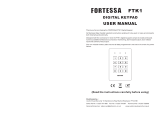Page is loading ...

Important User Information
Because of the variety of uses for the products described in this
publication, those responsible for the application and use of these
products must satisfy themselves that all necessary steps have been
taken to assure that each application and use meets all performance
and safety requirements, including any applicable laws, regulations,
codes and standards. In no event will Rockwell Automation be
responsible or liable for indirect or consequential damage resulting
from the use or application of these products.
Any illustrations, charts, sample programs, and layout examples
shown in this publication are intended solely for purposes of
example. Since there are many variables and requirements associated
with any particular installation, Rockwell Automation does not assume
responsibility or liability (to include intellectual property liability) for
actual use based upon the examples shown in this publication.
Allen-Bradley publication SGI-1.1, Safety Guidelines for the
Application, Installation and Maintenance of Solid-State Control
(available from your local Rockwell Automation office), describes
some important differences between solid-state equipment and
electromechanical devices that should be taken into consideration
when applying products such as those described in this publication.
Reproduction of the contents of this copyrighted publication, in whole
or part, without written permission of Rockwell Automation, is
prohibited.
Throughout this publication, notes may be used to make you aware of
safety considerations. The following annotations and their
accompanying statements help you to identify a potential hazard,
avoid a potential hazard, and recognize the consequences of a
potential hazard:
PanelView, PanelView Plus, RSView and VersaView are trademarks of Rockwell Automation.
Microsoft, Windows and Windows NT are registered trademarks of Microsoft Corporation.
WARNING
!
Identifies information about practices or
circumstances that can cause an explosion in a
hazardous environment, which may lead to personal
injury or death, property damage, or economic loss.
ATTENTION
!
Identifies information about practices or
circumstances that can lead to personal injury or
death, property damage, or economic loss.
IMPORTANT
Identifies information that is critical for successful
application and understanding of the product.

i Publication 2711P-UM001A-EN-P
Table of Contents
Preface
Objectives. . . . . . . . . . . . . . . . . . . . . . . . . . . . . . . . . Preface-i
Packing List . . . . . . . . . . . . . . . . . . . . . . . . . . . . . . . Preface-i
Manual Contents . . . . . . . . . . . . . . . . . . . . . . . . . . . . Preface-ii
Intended Audience . . . . . . . . . . . . . . . . . . . . . . . . . . Preface-ii
Related Publications . . . . . . . . . . . . . . . . . . . . . . . . Preface-iii
European Communities (EC) Directive Compliance . Preface-iii
Rockwell Automation Support . . . . . . . . . . . . . . . . . Preface-iv
Chapter 1
Overview
Chapter Objectives . . . . . . . . . . . . . . . . . . . . . . . . . . . . . . 1-1
Hardware Features . . . . . . . . . . . . . . . . . . . . . . . . . . . . . . 1-1
Software Support . . . . . . . . . . . . . . . . . . . . . . . . . . . . . . . 1-2
Modular Components . . . . . . . . . . . . . . . . . . . . . . . . . . . . 1-2
Base Configured Unit . . . . . . . . . . . . . . . . . . . . . . . . . . . . 1-3
Communication Modules. . . . . . . . . . . . . . . . . . . . . . . . . . 1-4
Remote AC Power Supply . . . . . . . . . . . . . . . . . . . . . . . . . 1-4
Display Modules . . . . . . . . . . . . . . . . . . . . . . . . . . . . . . . . 1-5
Catalog Number Configuration. . . . . . . . . . . . . . . . . . . . . . 1-7
Product Components. . . . . . . . . . . . . . . . . . . . . . . . . . . . . 1-7
Chapter 2
Installation
Chapter Objectives . . . . . . . . . . . . . . . . . . . . . . . . . . . . . . 2-1
Hazardous Locations . . . . . . . . . . . . . . . . . . . . . . . . . . . . . 2-1
Environmental Considerations . . . . . . . . . . . . . . . . . . . . . . 2-2
Enclosures . . . . . . . . . . . . . . . . . . . . . . . . . . . . . . . . . . . . 2-2
Clearances . . . . . . . . . . . . . . . . . . . . . . . . . . . . . . . . . . . . 2-2
Required Tools . . . . . . . . . . . . . . . . . . . . . . . . . . . . . . . . . 2-2
Mounting Dimensions . . . . . . . . . . . . . . . . . . . . . . . . . . . . 2-3
Cutout Dimensions . . . . . . . . . . . . . . . . . . . . . . . . . . . . . . 2-7
Panel Installation. . . . . . . . . . . . . . . . . . . . . . . . . . . . . . . . 2-8
Chapter 3
Applying Power
Chapter Objectives . . . . . . . . . . . . . . . . . . . . . . . . . . . . . . 3-1
Wiring and Safety Guidelines. . . . . . . . . . . . . . . . . . . . . . . 3-1
Applying DC Power . . . . . . . . . . . . . . . . . . . . . . . . . . . . . 3-2
Applying AC Power. . . . . . . . . . . . . . . . . . . . . . . . . . . . . . 3-3
Resetting the Terminal. . . . . . . . . . . . . . . . . . . . . . . . . . . . 3-3
Startup Sequence . . . . . . . . . . . . . . . . . . . . . . . . . . . . . . . 3-4
Chapter 4
Using Configuration Mode
Chapter Objectives . . . . . . . . . . . . . . . . . . . . . . . . . . . . . . 4-1
Starting Configuration Mode . . . . . . . . . . . . . . . . . . . . . . . 4-1
Loading an ME Application . . . . . . . . . . . . . . . . . . . . . . . . 4-4
Running an Application. . . . . . . . . . . . . . . . . . . . . . . . . . . 4-5
Application Settings. . . . . . . . . . . . . . . . . . . . . . . . . . . . . . 4-5
AB PLCs

Publication 2711P-UM001A-EN-P
Table of Contents ii
Terminal Settings . . . . . . . . . . . . . . . . . . . . . . . . . . . . . . . 4-5
Networks and Communications . . . . . . . . . . . . . . . . . . . . . 4-6
Diagnostic Setup . . . . . . . . . . . . . . . . . . . . . . . . . . . . . . . . 4-15
File Management. . . . . . . . . . . . . . . . . . . . . . . . . . . . . . . . 4-16
Display. . . . . . . . . . . . . . . . . . . . . . . . . . . . . . . . . . . . . . . 4-18
Input Devices . . . . . . . . . . . . . . . . . . . . . . . . . . . . . . . . . . 4-20
Print Setup . . . . . . . . . . . . . . . . . . . . . . . . . . . . . . . . . . . . 4-24
Startup Options. . . . . . . . . . . . . . . . . . . . . . . . . . . . . . . . . 4-26
System Event Log . . . . . . . . . . . . . . . . . . . . . . . . . . . . . . . 4-30
System Information . . . . . . . . . . . . . . . . . . . . . . . . . . . . . . 4-31
Time/Date/Regional Settings . . . . . . . . . . . . . . . . . . . . . . . 4-34
Chapter 5
Installing and Replacing
Components
Chapter Objectives . . . . . . . . . . . . . . . . . . . . . . . . . . . . . . 5-1
Required Tools . . . . . . . . . . . . . . . . . . . . . . . . . . . . . . . . . 5-1
Precautions. . . . . . . . . . . . . . . . . . . . . . . . . . . . . . . . . . . . 5-1
Installing RAM and Internal Compact Flash . . . . . . . . . . . . 5-2
Installing and Replacing the Logic Module . . . . . . . . . . . . . 5-3
Installing/Replacing a Communication Module . . . . . . . . . . 5-5
Replacing the Display Module . . . . . . . . . . . . . . . . . . . . . . 5-7
Replacing the Battery . . . . . . . . . . . . . . . . . . . . . . . . . . . . 5-9
Replacing Bezel . . . . . . . . . . . . . . . . . . . . . . . . . . . . . . . . 5-11
Replacing Backlight. . . . . . . . . . . . . . . . . . . . . . . . . . . . . . 5-13
Installing the Remote AC Power Supply . . . . . . . . . . . . . . . 5-16
Removing the Product Label . . . . . . . . . . . . . . . . . . . . . . . 5-16
Installing Keypad Legend Inserts . . . . . . . . . . . . . . . . . . . . 5-17
Using an External Compact Flash Card. . . . . . . . . . . . . . . . 5-18
Chapter 6
Terminal Connections
Chapter Objectives . . . . . . . . . . . . . . . . . . . . . . . . . . . . . . 6-1
Wiring and Safety Guidelines. . . . . . . . . . . . . . . . . . . . . . . 6-1
Logic Controller Cable Charts . . . . . . . . . . . . . . . . . . . . . . 6-2
USB Ports . . . . . . . . . . . . . . . . . . . . . . . . . . . . . . . . . . . . . 6-4
Serial Connections. . . . . . . . . . . . . . . . . . . . . . . . . . . . . . . 6-5
Ethernet Connections . . . . . . . . . . . . . . . . . . . . . . . . . . . . 6-8
DH-485/DH+/Remote I/O Module . . . . . . . . . . . . . . . . . . . 6-10
Chapter 7
Transferring files
Chapter Objectives . . . . . . . . . . . . . . . . . . . . . . . . . . . . . . 7-1
Using a Compact Flash Card . . . . . . . . . . . . . . . . . . . . . . . 7-1

Publication 2711P-UM001A-EN-P
Table of Contents iii
Chapter 8
Troubleshooting and Maintenance
Chapter Objectives . . . . . . . . . . . . . . . . . . . . . . . . . . . . . . 8-1
General Troubleshooting. . . . . . . . . . . . . . . . . . . . . . . . . . 8-1
Troubleshooting Components . . . . . . . . . . . . . . . . . . . . . . 8-3
Ethernet Problems. . . . . . . . . . . . . . . . . . . . . . . . . . . . . . . 8-7
Advanced Troubleshooting . . . . . . . . . . . . . . . . . . . . . . . . 8-8
System Error Messages . . . . . . . . . . . . . . . . . . . . . . . . . . . 8-9
System Identification Errors . . . . . . . . . . . . . . . . . . . . . . . . 8-10
Restarting in Configuration Mode. . . . . . . . . . . . . . . . . . . . 8-11
Startup Problems. . . . . . . . . . . . . . . . . . . . . . . . . . . . . . . . 8-12
Restarting in Safe Mode. . . . . . . . . . . . . . . . . . . . . . . . . . . 8-12
LED Indicators . . . . . . . . . . . . . . . . . . . . . . . . . . . . . . . . . 8-12
Firmware Upgrade . . . . . . . . . . . . . . . . . . . . . . . . . . . . . . 8-13
Cleaning the Display Window . . . . . . . . . . . . . . . . . . . . . . 8-14
Appendix A - Specifications
Index
AB PLCs

Publication 2711P-UM001A-EN-P
Table of Contents iv

i Publication 2711P-UM001A-EN-P
Preface
Objectives
This preface provides information on the contents of this manual
including:
• contents of manual
• intended audience
• European Union Directive Compliance
• Rockwell Automation Support
Packing List
The following items are shipped with an assembled PanelView Plus
terminal:
• DC power terminal block
• RSView Machine Edition Runtime
• Mounting clips (up to 8)
• Microsoft Windows CE License Agreement
• Installation guide
AB PLCs

Publication 2711P-UM001A-EN-P
Preface ii
Manual Contents
Intended Audience
No special knowledge is required to understand this manual or
operate the PanelView Plus terminal. However, it is important that you
understand the functions and operations of Machine Edition
applications that will run on the terminal. Consult the application
designer for this information.
Chapter Title Description
1 Overview Provides overview of the PanelView
Plus terminals including features and
product components.
2 Installation Gives Instructions on how to install
the PanelView Plus terminal in a
panel or enclosure.
3 Applying Power Describes how to apply power and
reset the PanelView Plus terminal.
4 Using Configuration Mode Shows how to use the PanelView
Plus configuration screens to
load/run applications and configure
terminal settings for the PanelView
Plus terminal.
5 Installing and Replacing
Components
Shows how to install and replace
components of the VersaView CE
terminal including:
• Logic Module
• RAM/Internal Compact Flash
• Communication Module
• Display Module
• Battery
• Display Module Bezel
• Backlight
• AC Power Supply
• Product Label
• Keypad Legend Inserts
• External Compact Flash Card
6 Terminal Connections Describes connections on the base
unit of the PanelView Plus terminal
and the communication modules.
7 Transferring Files Provides information on transferring
files using an External Compact Flash
Card.
8 Troubleshooting Provides assistance on isolating
operating problems.

Publication 2711P-UM001A-EN-P
Preface iii
Equipment installers must be familiar with standard panel installation
techniques.
Related Publications
You may want to refer to the following for additional information:
• online help for RSView Studio or RSLinx
• documentation for your logic controller or processor
European Communities (EC)
Directive Compliance
If this product has the CE mark it is approved for installation within
the European Union and EEA regions. It has been designed and tested
to meet the following directives.
EMC Directive
This product is tested to meet the Council Directive 89/336/EC
Electromagnetic Compatibility (EMC) by applying the following
standards, in whole or in part, documented in a technical construction
file:
• EN 50081-2 EMC - Generic Emission Standard, Part 2 - Industrial
Environment
• EN 61000-6-2 EMC - Generic Immunity Standard, Part 2 -
Industrial Environment
This product is intended for use in an industrial environment.
Low Voltage Directive
This product is tested to meet Council Directive 73/23/EEC Low
Voltage, by applying the safety requirements of EN 61131-2
Programmable Controllers, Part 2 - Equipment Requirements and
Tests. For specific information required by EN 61131-2, see the
appropriate sections in this publication, as well as the Allen-Bradley
publication Industrial Automation Wiring and Grounding Guidelines
For Noise Immunity, publication 1770-4.1.
Open style devices must be provided with environmental and safety
protection by proper mounting in enclosures designed for specific
application conditions. See NEMA Standards publication 250 and IEC
publication 529, as applicable, for explanations of the degrees of
protection provided by different types of enclosure.
AB PLCs

Publication 2711P-UM001A-EN-P
Preface iv
Rockwell Automation
Support
Before you contact Rockwell Automation for technical assistance, we
suggest you please review the troubleshooting information contained
in this publication first.
If the problem persists, call your local Rockwell Automation
representative or contact Rockwell Automation in one of the following
ways:
Software and Firmware Upgrades
To receive software updates (software serial number required) and
firmware upgrades for your terminal:
• call your local Rockwell Automation sales office or distributor
• call Rockwell Software at 1-440-646-7800 or fax 1-440-646-7801
• access www.software.rockwell.com
Phone United
States/Canada
1.440.646.5800
Outside United
States/Canada
You can access the phone number for your
country via the Internet:
1. Go to http://www.ab.com
2. Click on Product Support
(http://support.automation.rockwell.com)
3. Under Support Centers, click on Contact
Information
Internet
1. Go to http://www.ab.com
2. Click on Product Support
(http://support.automation.rockwell.com)

1 Publication 2711P-UM001A-EN-P
Chapter
1
Overview
Chapter Objectives
This chapter gives an overview of the PanelView Plus terminals
including:
• hardware features
• software support
• modular components
• base configured unit
• communication modules
• remote AC power supply
• display modules
• catalog number configuration and product components
Hardware Features
The PanelView Plus terminals are operating and display devices that
run RSView Machine Edition (V3.0 or later). Features include:
• graphic color display modules with keypad, touch screen, or
keypad & touch screen support
• analog resistive touch screen
• field replaceable bezels
• modular communications for easy add-on capability
• memory expansion modules for field upgrades to 256 MB
• Compact Flash Card slot supports Type I/II Compact Flash Cards
• USB ports provides connections for keyboard/mouse/printer
support
• Ethernet and serial communications
• IrDA infrared data port
• same panel cutouts as the PanelView Standard and PanelView
Enhanced terminals
AB PLCs

Publication 2711P-UM001A-EN-P
1-2 Overview
Software Support
RSView Machine Edition runtime (3.0 or later) is included with the
PanelView Plus terminal and does not require activation.
Modular Components
The PanelView Plus terminals use modular components allowing for
flexible configuration, installation, and upgrades. Items can be
ordered as separate components or factory assembled per your
configuration.
Communication Module
Logic Module
Display Module

Publication 2711P-UM001A-EN-P
Overview 1-3
Base Configured Unit
The base configured unit of the PanelView Plus terminal consists of:
• Display Module (700, 1000, 1250, 1500) with Keypad, Touch or
Keypad & Touch Input
• Logic Module
The Logic Module contains:
• 24V dc input (18…32V dc)
• SDRAM and Flash memory (various sizes)
• 10/100BaseT Ethernet Port
• Serial RS-232 Port for file transfers, printing and logic controller
communications
• 2 USB Ports for attaching mouse, keyboard or printer
• Compact Flash Card Slot for Type I/II Compact Flash cards
• Battery-backed real-time clock
DC Input
Ethernet Port
Serial Port
Compact Flash Card Slot
USB Ports
Logic Module
Display Module
AB PLCs

Publication 2711P-UM001A-EN-P
1-4 Overview
Communication Modules
You can attach a separate Communication Module to the base
configured unit of the PanelView Plus terminal to increase your
communications capability.
• DH+/DH485/Remote I/O
The Communication Modules install easily on top of the Logic
Module on the back of the unit.
Remote AC Power Supply
The Logic Module provides a DC power input. For applications using
AC power, a remote AC to DC power supply is available for DIN Rail
mounting.
Communication Module

Publication 2711P-UM001A-EN-P
Overview 1-5
Display Modules
The PanelView Plus terminals offer a range of TFT color graphic
displays with either keypad, touch screen, or keypad & touch support.
• 700 (6.5 inch)
• 1000 (10.4 inch)
• 1250 (12.1 inch)
• 1500 (15 inch)
All of the displays have common features and firmware providing for
easy migration to a larger display. Field replaceable bezels are also
available.
Touch Screen
The following illustration shows a 1000 touch screen display. All of
the touch screen displays are analog resistive and similar except for
size.
IrDA Port
Allen-Bradley Label
Touch Screen
AB PLCs

Publication 2711P-UM001A-EN-P
1-6 Overview
Keypad or Keypad & Touch
The following illustration shows the features of the 1000 keypad or
keypad & touch display. All of the displays are similar except for size
and the number of function keys available.
All of the Kxx and Fxx function keys on the keypad terminals are
programmable.
Backspace
and Enter Key
IrDA Port
Navigation Keys
Numeric Keypa
d
Function Keys
Allen-Bradley Label
Tab, Shift Keys
Esc, Ctl, Alt Keys
Function Keys
Feature Description
Function Keys
700 (F1-F10, K1-K12)
1000 (F1-F16, K1-K16)
1250 (F1-F20, K1-K20)
1500 (F1-F20, K1-K20)
Programmable keys that initiate functions
on terminal display. These keys may have
custom legends.
Label Allen-Bradley or customer applied label.
IrDA Port For data or application transfers.
Numeric Keypad 0-9, ., -, Backspace, Enter, Tab, Shift, Esc,
Ctrl, Alt keys
Navigation Keys Use the arrow keys to move cursor in lists,
select objects,
Alt+arrow key activates home, end, page
up, page down functions.

Publication 2711P-UM001A-EN-P
Overview 1-7
Catalog Number
Configuration
The following table shows the catalog number configuration for
PanelView Plus terminals.
Product Components
All of the PanelView Plus components listed in this section are
available as separate catalog numbers for field replacement.
Display Modules
Communication Modules
Input Size Type Comms Power Memory
Flash/RAM
Label
||| | | | |
2711P- K = Keypad 7 = 6.5 inch C = Color 4 = Standard Communication (Ethernet & RS-232) B = AC DIN 1= 32 MB/64 MB Blank =AB Label
T = Touch 10 = 10.4 inch 6 = DH+, DH-485, RIO & Standard Communication D = DC 2 = 128MB/128 MB N = No Label
B = Both 12 = 12.1 inch
15 = 15 inch
Cat. No. Description
2711P-RDK7C 700 Keypad Color Display
2711P-RDT7C 700 Touch Color Display
2711P-RDB7C 700 Keypad and Touch Color Display
2711P-RDK10C 1000 Keypad Color Display
2711P-RDT10C 1000 Touch Color Display
2711P-RDB10C 1000 Keypad and Touch Color Display
2711P-RDK12C 1250 Keypad Color Display
2711P-RDT12C 1250 Touch Color Display
2711P-RDB12C 1250 Keypad and Touch Color Display
2711P-RDK15C 1500 Keypad Color Display
2711P-RDT15C 1500 Touch Color Display
2711P-RDB15C 1500 Keypad and Touch Color Display
Cat. No. Description
2711P-RN6 DH+DH-485/Remote I/O Communication Module
AB PLCs

Publication 2711P-UM001A-EN-P
1-8 Overview
Remote AC Power Supply
Logic Module
Internal Compact Flash Cards
RAM Memory
Compact Flash Cards (Blank)
Cat. No. Description
2711P-RSACDIN AC to DC DIN Rail Power Supply, 85…265V ac, 47…63 Hz
Cat. No. Description
2711P-RP Logic Module without memory
Cat. No. Description
2711P-RW1 32 MB Compact Flash with RSView Machine Edition
2711P-RW2 128 MB Compact Flash with RSView Machine Edition
2711P-RW3 256 MB Compact Flash with RSView Machine Edition
Cat. No. Description
2711P-RR64 64 MB SODIMM Memory
2711P-RR128 128 MB SODIMM Memory
2711P-RR256 256 MB SODIMM Memory
Cat. No. Description
2711P-RC1 32 MB Blank Compact Flash Card
2711P-RC2 128 MB Blank Compact Flash Card
2711P-RC3 256 MB Blank Compact Flash Card
2711P-RC4 512 MB Blank Compact Flash Card
2711P-RCH Compact Flash to PCMCIA Adapter

Publication 2711P-UM001A-EN-P
Overview 1-9
Legend Kits
Protective Antiglare Overlays
Backlights
Miscellaneous
Cat. No. Description
2711P-RFK7 Replacement Legend Strips for 700 Keypad Terminal
2711P-RFK10 Replacement Legend Strips for 1000 Keypad Terminal
2711P-RFK12 Replacement Legend Strips for 1250 Keypad Terminal
2711P-RFK15 Replacement Legend Strips for 1500 Keypad Terminal
Cat. No. Description
2711P-RGK7 Antiglare Overlay for PanelView Plus 700 Keypad or Keypad/Touch Terminal
2711P-RGT7 Antiglare Overlay for PanelView Plus 700 Touch Terminal
2711P-RGK10 Antiglare Overlay for PanelView Plus 1000 Keypad or Keypad/Touch
Terminal
2711P-RFT10 Antiglare Overlay for PanelView Plus 1000 Touch Terminal
2711-RFK12 Antiglare Overlay for PanelView Plus 1250 Keypad or Keypad/Touch
Terminal
2711-RFT12 Antiglare Overlay for PanelView Plus 1250 Touch Terminal
2711-RFK15 Antiglare Overlay for PanelView Plus 1500 Keypad or Keypad/Touch
Terminal
2711-RFT15 Antiglare Overlay for PanelView Plus 1500 Touch Terminal
Cat. No. Description
2711P-RL7C Replacement Color Backlight for PanelView Plus 700 Terminals
2711P-RL10C Replacement Color Backlight for PanelView Plus 1000 Terminals
2711P-RL12C Replacement Color Backlight for PanelView Plus 1250 Terminals
Cat. No. Description
2711P-RY2032 Replacement Battery
2711P-RTMC Mounting Clips
6189-2CONN DC, AC and 6182 Relay Connectors
AB PLCs

Publication 2711P-UM001A-EN-P
1-10 Overview
Adapter Plates
Cables
Communication Adapters
Cat. No. Description
2711P-RAK7 Adapts a PanelView Plus 700 Keypad Terminal to a PanelView
Standard 900 Keypad Cutout
2711P-RAT7 Adapts a PanelView Plus 700 Touch Terminal to a PanelView
Standard 900 Touch Cutout
2711P-RAK10 Adapts a PanelView Plus 1000 Keypad Terminal to a PanelView
1000/1000E Keypad Cutout
2711P-RAT10 Adapts a PanelView Plus 1000 Touch Terminal to a PanelView
1000/1000E Touch Cutout
2711P-RAK12E Adapts a PanelView Plus 1250 (or PV1000/1000E) Keypad
Terminal to a PanelView 1200/1400E Keypad Cutout
2711P-RAT12E2 Adapts a PanelView Plus 1250 (or PV1000/1000E) Touch
Terminal to a PanelView 1200E Touch Cutout
2711P-RAT12E Adapts a PanelView Plus 1250 (or PV1000/1000E) Touch
Terminal to a PanelView 1400E Touch Cutout
2711P-RAK12S Adapts a PanelView Plus 1250 (or PV1000/1000E) Keypad
Terminal to a PanelView Standard 1400 Keypad Cutout
2711P-RAT12S Adapts a PanelView Plus 1250 (or PV1000/1000E) Touch
Terminal to a PanelView Standard 1400 Touch Cutout
2711P-RAK15 Adapts a PanelView Plus 1500 Keypad or Keypad & Touch
Terminal to a PanelView 1200E/1400E Keypad Terminal
2711P-RAT15 Adapts a PanelView Plus 1500 Touch Terminal to a PanelView
1400E Touch Cutout
Cat. No. Description
2711P-EX04 Ethernet CAT5 Crossover Cable, Industrial Grade, 4.3 m (14 ft)
2711-NC13 RS-232 Operating Cable (9-pin D-Shell to 9-pin D-Shell), 5 m (16.4 ft)
2711-NC14 RS-232 Operating/Programming Cable (9-pin D-Shell to 9-pin D-Shell), 10 m
(32.7 ft)
2711-NC21 RS-232 Operating Cable (9-pin D-Shell to 8-pin Mini DIN), 5 m (16.4 ft)
2711-NC22 RS-232 Operating Cable (9-pin D-Shell to 8-pin Mini DIN), 10 m (32.7 ft)
1761-CBL-AS03 DH-485 Operating Cable, 3 m (10 ft)
1761-CBL-AS09 DH-485 Operating Cable, 9 m (30 ft)
Cat. No. Description
1761-NET-AIC AIC+ Advanced Interface Converter
1747-AIC Isolated Link Coupler with DH-485 Communication Module (2711P-RN6)
/