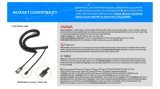Page is loading ...

Allworx
®
Conference Center
™
Software
Allworx
®
Conference Center
™
Software
Continued on next page
When you’re not able to be there in person, the Allworx
®
Conference Center
™
software allows you to confidently host conference calls with remote
colleagues, internal employees, customers and business partners.
Take control of your communications with a fully featured conference center
that allows real-time scheduling and managing of conference calls with both
internal and remote participants directly from your desktop.
Take control of your communications

Enjoy a fully featured professional conferencing system
with comprehensive administrative and user controlled
security, scheduling and moderation on a centralized
easy-to-use web portal.
Moderator screen
Administrator screen
Allworx introduces Conference
Center — the lowest cost
enterprise-class conference
solution in SMB VoIP.
300 Main Street • East Rochester, NY 14445 • Toll Free 1-866-ALLWORX • 585-421-3850 • www.allworx.com
P/ N: 8520370-03 © 2008 Allworx Corp, a wholly owned subsidiary of PAETEC Holding Corp. All rights reserved. All other names may be trademarks or registered trademarks of their respective owners.
24x 4 8 •
6x 1 8 •
Allworx
System
Conference
Center(s)
Seats/
Conference
3-way
Conference
Conference Center capability by system
Conference
Center Function
Moderator
Administrator and Moderator comparison
Administrator
Ability to remove participants • •
Ability to set up new conference calls • •
Access conference interface via
dedicated Allworx website
• •
Authorize users to create new
conference calls
• N/A
Modify existing conferences • •
Secure ID and Password • •
View all system-wide conference calls •
N/A
View caller ID of attendants • •
View time remaining until next call • •
Full administrative view of users and conferences
Set up conference calls 24/7
Secure conferencing — ID and Password protection
Centralized scheduling and moderation of calls
Easy-to-use graphical user interface
Quick and easy installation
Seamless integration with Allworx systems
and phones
Ability to create recurring conference calls
Sold as an option
• One time license fee
• Unlimited number of users
Key features
/