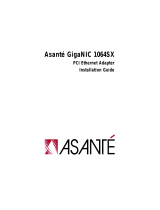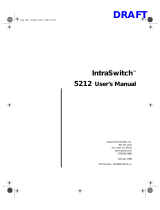Page is loading ...

DRAFT
IntraSwitch
™
6200 Series
User’s Manual
Asanté Technologies, Inc.
821 Fox Lane
San Jose, CA 95131
www.asante.com
1.800.662.9686
August 1998
Part Number: 06-00426-01 Rev.A
6216M Book Page 1 Wednesday, January 27, 1999 5:26 PM

Copyright Notice
Trademarks
Asanté Technologies and FriendlyNet are trademarks of Asanté Technologies, Inc. Ethernet is a regis-
tered trademark of the Xerox Corporation. All brand names and products are trademarks or regis-
tered trademarks of their respective holders.
FCC Information
This device complies with part 15 of the FCC Rules. Operation is subject to the following two con-
ditions: (1) this device may not cause harmful interference and (2) this device must accept any inter-
ference received, including interference that may cause undesired operation.
Operation of this equipment in a residential area is likely to cause interference, in which case, the
user, at his or her own risk and expense, will be required to correct the interference.
LIMITED LIFETIME WARRANTY
Subject to the limitations and exclusions below, Asanté warrants to the original end user purchaser
that the covered products will be free from defects in title, materials and manufacturing workman-
ship for as long as you own them. This warranty excludes fans, power supplies and accessories.
Asanté warrants that the fans and power supplies will be free from defects in title, materials and man-
ufacturing workmanship for one year from date of purchase.
To take advantage of this warranty, you must contact Asanté for a return materials authorization
(RMA) number. The RMA number must be clearly written on the outside of the returned package.
Product must be sent to Asanté postage paid. In the event of a defect, Asanté will repair or replace
defective product or components with new, refurbished or equivalent product or components as
deemed appropriate by Asanté. The foregoing is your sole remedy, and Asanté's only obligation,
with respect to any defect or non-conformity.
Asanté makes no warranty with respect to accessories (including but not limited to cables, brackets
and fasteners) included with the covered product, nor to any discontinued product, i.e., product
purchased more than thirty days after Asanté has removed such product from its price list or discon-
tinued shipments of such product.
This warranty is exclusive and is limited to the original end user purchaser only. This warranty shall
not apply to secondhand products or to products that have been subjected to abuse, misuse, abnor-
mal electrical or environmental conditions, or any condition other than what can be considered nor-
mal use. ASANT
É MAKES NO OTHER WARRANTIES, EXPRESS, IMPLIED OR
OTHERWISE, REGARDING THE ASANT
É PRODUCTS, EXCEPT TO THE EXTENT PRO-
HIBITED BY APPLICABLE LAW, ALL WARRANTIES OR CONDITIONS OF MERCHANT-
ABILITY OR FITNESS FOR A PARTICULAR PURPOSE ARE HEREBY DISCLAIMED.
ASANT
É’S LIABILITY ARISING FROM OR RELATING TO THE PURCHASE, USE OR
INABILITY TO USE THE PRODUCTS IS LIMITED TO A REFUND OF THE PURCHASE
PRICE PAID. IN NO EVENT WILL ASANT
É BE LIABLE FOR INDIRECT, SPECIAL, INCI-
DENTAL, OR CONSEQUENTIAL DAMAGES FOR THE BREACH OF ANY EXPRESS OR
IMPLIED WARRANTY, INCLUDING ECONOMIC LOSS, DAMAGE TO PROPERTY AND,
TO THE EXTENT PERMITTED BY LAW, DAMAGES FOR PERSONAL INJURY, HOW-
EVER CAUSED AND ON ANY THEORY OF LIABILITY (INCLUDING NEGLIGENCE).
THESE LIMITATIONS SHALL APPLY EVEN IF ASANTE HAS BEEN ADVISED OF THE
POSSIBILITY OF SUCH DAMAGES OR IF THIS WARRANTY IS FOUND TO FAIL OF ITS
ESSENTIAL PURPOSE.
Some jurisdictions do not allow the exclusion or limitation of incidental or consequential damages or
limitations on how long an implied warranty lasts, so the above limitations or exclusions may notap-
ply to you. This warranty gives you specific legal rights, and you may have other rights, which vary
from jurisdiction to jurisdiction.
6216M Book Page 2 Wednesday, January 27, 1999 5:26 PM

Page iii
Table of Contents
About This Manual .............................................................xiii
Manual Contents ................................................................... xiii
Document Conventions .........................................................xiv
Audience ................................................................................xiv
Introduction ....................................................................... 1-1
IntraSwitch 6216M and 6224 ........................................................1-2
IntraSwitch 6216M .................................................................1-2
IntraSwitch 6224 ....................................................................1-3
IntraSwitch Components ......................................................1-4
MII Expansion Slots .........................................................1-4
Console Port ....................................................................1-4
10/100 Ports ....................................................................1-4
LEDs .................................................................................1-4
Power Supply Connector ................................................1-4
Configuration/ Management ..................................................1-5
Console/Telnet Management ..........................................1-5
Web Browser Management .............................................1-5
SNMP-Based Management ...............................................1-5
Switching Capacity ................................................................1-5
Intelligent Forwarding ...........................................................1-6
Chassis Design ........................................................................1-6
Features ..................................................................................1-7
Package Contents ...................................................................1-7
Tools and Materials ................................................................1-8
Factory Defaults .....................................................................1-9
6216M Book Page iii Wednesday, January 27, 1999 5:26 PM

Page iv
Installation ........................................................................ 2-1
Installing the IntraSwitch ..............................................................2-2
Installation Guidelines ............................................................2-2
Power Requirements .......................................................2-2
Environmental Requirements ..........................................2-2
Cooling and Airflow ........................................................2-2
Installation Overview .............................................................2-2
Rack Mounting/Desktop Placement ......................................2-3
Installing Asanté MII Modules (IntraSwitch 6216M) ..............2-5
Connecting Power .................................................................2-6
Connecting to the Network ...................................................2-6
Configuring for Management .................................................2-8
LED Indicators ................................................................... 3-1
LED Indicators ...............................................................................3-2
IntraSwitch 6216M and 6224 LED Indicators ........................3-2
IntraSwitch 6216M and 6224, Common LEDs ................3-2
IntraSwitch 6216M LEDs .................................................3-2
IntraSwitch 6224 LEDs ....................................................3-3
IntraSwitch 6216M and 6224 Port LEDs ................................3-3
IntraSwitch 6216M Function LEDs ........................................3-4
IntraSwitch 6224 Function LEDs ...........................................3-4
Setting Up For Management ........................................... 4-1
IntraSwitch Management ..............................................................4-2
Overview ................................................................................4-2
Out-of-Band Management .......................................................4-3
In-Band Management ..............................................................4-5
6216M Book Page iv Wednesday, January 27, 1999 5:26 PM

Page v
Console Management ....................................................... 5-1
Console Management ....................................................................5-2
Overview ................................................................................5-2
Management Tasks .................................................................5-3
Local Management Interface ..................................................5-4
Main Menu .......................................................................5-4
General Information Menu .....................................................5-5
Accessing the General Information Menu .......................5-5
Configuration Menu ...............................................................5-6
Logging into the Configuration Menu..............................5-6
System Administration Configuration .............................5-9
System IP Configuration ................................................5-10
Bootstrap Configuration ................................................5-12
SNMP Configuration ......................................................5-17
Port Configuration .........................................................5-20
Spanning Tree Configuration ........................................5-27
Forwarding Database/Security Configuration ...............5-27
Image File Downloading Configuration ........................5-33
Image Downloading Through TFTP ..............................5-33
Serial Downloading Configuration ................................5-36
System Reset Options ....................................................5-39
System Log .....................................................................5-42
Set Menu Idle Time-out .................................................5-44
Changing the Password .................................................5-46
Global Port Configuration .............................................5-47
Statistics Menu .....................................................................5-50
Status Monitoring and Statistics ..................................... 6-1
Monitoring the IntraSwitch ...........................................................6-2
Viewing Current Operating Information ..............................6-2
Viewing IntraSwitch System Information ..............................6-4
Viewing Statistics ...................................................................6-5
6216M Book Page v Wednesday, January 27, 1999 5:26 PM

Page vi
Advanced Management .................................................... 7-1
Advanced Management .................................................................7-2
Spanning Tree Protocol .........................................................7-2
Configuring STP Port Parameters .........................................7-10
Web Browser Management ............................................. 8-1
Web Browser Management ...........................................................8-2
Overview ................................................................................8-2
Web Browser Management .............................................8-2
SNMP-Based Management ...............................................8-2
Accessing with a Web Browser ..............................................8-3
Management buttons .......................................................8-4
VLAN Management ........................................................... 9-1
VLAN Management .......................................................................9-3
Overview ................................................................................9-3
Abbreviations ..................................................................9-4
VLAN Groups ..................................................................9-4
VLAN Untagged (normal) Ports .......................................9-4
VLAN Tagged (Expansion) Ports .....................................9-5
Management VLANs ........................................................9-6
Spanning Tree Protocol in VLAN environment ...............9-6
VLAN Management Interface Options ............................9-7
VLAN Configuration ...............................................................9-7
Current Settings ...............................................................9-9
VLAN Port Attribute Configuration ......................................9-13
Current Settings .............................................................9-14
Overview: Using tagging to connect VLANs .................9-15
SNMP Management ..............................................................9-22
6216M Book Page vi Wednesday, January 27, 1999 5:26 PM

Page vii
Troubleshooting ................................................................A-1
LED Indicators ....................................................................... A-1
Technical Specifications ...................................................B-1
Network Management Platforms Supported ...................B-1
LEDs .................................................................................B-1
Connectors ......................................................................B-1
Spanning Tree Support ....................................................B-1
MAC Address Table Size ..................................................B-1
Download ........................................................................B-1
Dimensions ......................................................................B-1
Weight .............................................................................B-2
Power Specifications .......................................................B-2
Environmental Specifications ..........................................B-2
Standards Compliance .....................................................B-2
Mounting Options ...........................................................B-2
Technical Support .............................................................C-1
Index.............................................................................Index-1
6216M Book Page vii Wednesday, January 27, 1999 5:26 PM

Page viii
List of Figures
Figure 1-1 IntraSwitch 6216M Front Panel . . . . . . . . . . . . . . . . . . . 1-2
Figure 1-2 IntraSwitch 6216M Back Panel . . . . . . . . . . . . . . . . . . . 1-2
Figure 1-3 IntraSwitch 6224 Front Panel . . . . . . . . . . . . . . . . . . . . . 1-3
Figure 1-4 IntraSwitch 6224 Back Panel . . . . . . . . . . . . . . . . . . . . . 1-3
Figure 2-1 IntraSwitch Rack Installation . . . . . . . . . . . . . . . . . . . . . 2-3
Figure 2-2 IntraSwitch Cabling Scenarios . . . . . . . . . . . . . . . . . . . . 2-8
Figure 2-3 Local Management Interface Main Menu. . . . . . . . . . . 2-10
Figure 3-1 IntraSwitch 6216M LED Panel. . . . . . . . . . . . . . . . . . . . 3-2
Figure 3-2 IntraSwitch 6224 LED Panel . . . . . . . . . . . . . . . . . . . . . 3-3
Figure 4-1 IntraSwitch 6216M and 6224 Management Options . . . 4-3
Figure 4-2 Local Management Interface Main Menu. . . . . . . . . . . . 4-4
Figure 5-1 Local Management Interface Main Menu. . . . . . . . . . . . 5-4
Figure 5-2 General Information Menu . . . . . . . . . . . . . . . . . . . . . . . 5-5
Figure 5-3 Configuration Menu . . . . . . . . . . . . . . . . . . . . . . . . . . . . 5-6
Figure 5-4 System Administration Configuration Menu . . . . . . . . . 5-9
Figure 5-5 System IP Configuration Menu . . . . . . . . . . . . . . . . . . 5-11
Figure 5-6 BootStrap Configuration Menu. . . . . . . . . . . . . . . . . . . 5-13
Figure 5-7 SNMP Configuration Menu . . . . . . . . . . . . . . . . . . . . . 5-17
Figure 5-8 Port Configuration Menu . . . . . . . . . . . . . . . . . . . . . . . 5-21
Figure 5-9 Advanced Port Configuration Menu. . . . . . . . . . . . . . . 5-21
Figure 5-10 Forwarding DB/Security Configuration Menu. . . . . . . 5-28
Figure 5-11 Display Forwarding Database Menu . . . . . . . . . . . . . . 5-30
Figure 5-12 Image File Downloading Configuration Menu. . . . . . . 5-33
Figure 5-13 Image Downloading Menu . . . . . . . . . . . . . . . . . . . . . . 5-34
Figure 5-14 X/Y/ZModem Image File Downloading Menu . . . . . . 5-37
Figure 5-15 Setting Baud Rate . . . . . . . . . . . . . . . . . . . . . . . . . . . . . 5-38
Figure 5-16 Reset Menu . . . . . . . . . . . . . . . . . . . . . . . . . . . . . . . . . . 5-40
Figure 5-17 System Log Menu. . . . . . . . . . . . . . . . . . . . . . . . . . . . . 5-42
Figure 5-18 System Log Display . . . . . . . . . . . . . . . . . . . . . . . . . . . 5-43
6216M Book Page viii Wednesday, January 27, 1999 5:26 PM

Page ix
Figure 5-19 IntraSwitch UI Time-out Configuration Screen . . . . . . 5-44
Figure 5-20 Current Idle Time-out command line . . . . . . . . . . . . . . 5-45
Figure 5-21 Telnet Idle Time-out period . . . . . . . . . . . . . . . . . . . . . 5-45
Figure 5-22 Global Port Configuration Menu . . . . . . . . . . . . . . . . . 5-47
Figure 5-23 Global Port Configuration Help Menu . . . . . . . . . . . . . 5-48
Figure 5-24 Auto-negotiation Advertisement Summary Screen . . . 5-50
Figure 6-1 General Information Menu . . . . . . . . . . . . . . . . . . . . . . . 6-2
Figure 6-2 Port Configuration Menu . . . . . . . . . . . . . . . . . . . . . . . . 6-4
Figure 6-3 Statistics Menu . . . . . . . . . . . . . . . . . . . . . . . . . . . . . . . . 6-6
Figure 6-4 Statistics Since Last Reset . . . . . . . . . . . . . . . . . . . . . . . 6-7
Figure 6-5 Counters Screen . . . . . . . . . . . . . . . . . . . . . . . . . . . . . . . 6-8
Figure 7-1 Spanning Tree Configuration Menu . . . . . . . . . . . . . . . . 7-4
Figure 7-2 Spanning Tree Port Configuration Menu . . . . . . . . . . . 7-10
Figure 8-1 Web Browser Management Page . . . . . . . . . . . . . . . . . . 8-4
Figure 8-2 Port Selector Screen . . . . . . . . . . . . . . . . . . . . . . . . . . . . 8-6
Figure 8-3 General Information Screen . . . . . . . . . . . . . . . . . . . . . . 8-7
Figure 8-3 General Information Screen (Continued) . . . . . . . . . . . . 8-8
Figure 8-4 Statistics Screen . . . . . . . . . . . . . . . . . . . . . . . . . . . . . . . 8-9
Figure 8-5 Statistics Counters Screen. . . . . . . . . . . . . . . . . . . . . . . 8-11
Figure 8-6 Port Configuration Screen. . . . . . . . . . . . . . . . . . . . . . . 8-12
Figure 8-7 Spanning Tree Protocol Configuration. . . . . . . . . . . . . 8-13
Figure 8-8 STP Port Configuration. . . . . . . . . . . . . . . . . . . . . . . . . 8-14
Figure 8-9 SNMP Configuration Screen . . . . . . . . . . . . . . . . . . . . 8-15
Figure 8-10 Downloading Image File. . . . . . . . . . . . . . . . . . . . . . . . 8-16
Figure 8-11 Asanté Technical Support Screen. . . . . . . . . . . . . . . . . 8-18
Figure 9-1 VLAN Configuration Screen . . . . . . . . . . . . . . . . . . . . . 9-9
Figure 9-2 VLAN Port Attribute Configuration Screen. . . . . . . . . 9-13
Figure 9-3 Example of a system with tagged (expansion) ports . . 9-20
6216M Book Page ix Wednesday, January 27, 1999 5:26 PM

Page x
List of Tables
Table 1-1 Tools and Materials Required . . . . . . . . . . . . . . . . . . . . 1-8
Table 1-2 Factory Default Settings . . . . . . . . . . . . . . . . . . . . . . . . 1-9
Table 2-1 Installation Overview . . . . . . . . . . . . . . . . . . . . . . . . . . . 2-3
Table 2-2 10/100 Ports Cable Guidelines . . . . . . . . . . . . . . . . . . . . 2-7
Table 2-3 100Base-FX MII Module Cable Guidelines . . . . . . . . . 2-7
Table 2-4 10Base-FL MII Module Cable Guidelines . . . . . . . . . . 2-7
Table 3-1 IntraSwitch 6216M and 6224Port LED Descriptions . . 3-3
Table 3-2 IntraSwitch 6216M Indicator Light Description . . . . . . 3-4
Table 3-4 IntraSwitch 6224 Indicator Light Descriptions . . . . . . . 3-4
Table 4-1 Management Options . . . . . . . . . . . . . . . . . . . . . . . . . . . 4-2
Table 5-1 Configuration Tasks . . . . . . . . . . . . . . . . . . . . . . . . . . . . 5-2
Table 5-2 Management Tasks . . . . . . . . . . . . . . . . . . . . . . . . . . . . 5-3
Table 5-3 Configuration Menu Options . . . . . . . . . . . . . . . . . . . . . 5-7
Table 5-4 System Administration Configuration Menu Settings . . 5-9
Table 5-5 System IP Configuration Menu Settings . . . . . . . . . . . 5-11
Table 5-6 Bootstrap Configuration Menu Settings . . . . . . . . . . . 5-14
Table 5-7 SNMP Configuration Menu Settings . . . . . . . . . . . . . . 5-18
Table 5-8 Port Management Menu Settings . . . . . . . . . . . . . . . . . 5-22
Table 5-9 Security Configuration Menu Settings . . . . . . . . . . . . . 5-29
Table 5-10 Image Downloading Menu Settings . . . . . . . . . . . . . . . 5-34
Table 5-11 X/Y/Z Downloading Menu Table . . . . . . . . . . . . . . . . 5-37
Table 5-12 Reset Menu Settings . . . . . . . . . . . . . . . . . . . . . . . . . . 5-40
Table 5-13 UI Time-out Settings . . . . . . . . . . . . . . . . . . . . . . . . . . 5-44
Table 5-14 Global Port Configuration Settings . . . . . . . . . . . . . . . 5-47
Table 6-1 General Information Menu Parameters . . . . . . . . . . . . . 6-3
Table 6-2 IntraSwitch System Information . . . . . . . . . . . . . . . . . . 6-5
Table 6-3 Statistics Fields on Statistics Screen . . . . . . . . . . . . . . . 6-6
Table 6-4 Statistics Since Last Reset . . . . . . . . . . . . . . . . . . . . . . . 6-7
Table 6-5 Counters Screen Description . . . . . . . . . . . . . . . . . . . . . 6-8
Table 7-1 Spanning Tree Configuration Menu Settings . . . . . . . . 7-5
6216M Book Page x Wednesday, January 27, 1999 5:26 PM

Page xi
Table 7-2 Spanning Tree Port Configuration Menu Settings . . . . 7-11
Table 9-1 System VLAN Default Settings . . . . . . . . . . . . . . . . . . . 9-7
Table 9-2 VLAN Group Current Settings . . . . . . . . . . . . . . . . . . 9-10
Table 9-3 Current Settings of Port Attributes . . . . . . . . . . . . . . . 9-14
Table 9-4 Configuration used in example of tagging . . . . . . . . . . 9-21
6216M Book Page xi Wednesday, January 27, 1999 5:26 PM

DRAFT
About This Manual
This section provides an overview of the IntraSwitch 6216M
and IntraSwitch 6224 User’s Manual. It describes chapter
contents, document conventions, and intended audience.
This chapter contains the following sections:
❏
Chapter Contents
❏
Document Conventions
❏
Audience
6216M Book Page xii Wednesday, January 27, 1999 5:26 PM

About This Manual
Page xiii
About This Manual
Manual
Contents
This manual describes how to install and use the IntraSwitch
6216M and 6224 Ethernet switch.
This manual contains the following chapters and appendices:
Chapter/Appendix Description
1
Introduction Describes the unit, its package contents, features,
switching capacity, management options, and
factory default settings.
2
Installation Describes the steps required to install the unit,
connect it to the network, and configure it for
management. It also describes how to install MII
expansion modules.
3
LED Indicators Describes the front panel LEDs and their use.
4
Setting Up For
Management
Describes management options and how to use
them to provide connections to the unit.
5
Console
Management
Describes how to perform basic management
functions using the Local Management Interface.
6
Status
Monitoring and
Statistics
Describes how to view operating information and
statistics, and how to prepare the unit for
connection to an external traffic analyzer.
7
Advanced
Management
Describes how to configure the Spanning Tree
Protocol.
8
Web Browser
Management
Describes how to manage and monitor the
IntraSwitch using a Web Browser.
9
VLAN
Management
Describes the IntraSwitch’s VLAN options and
explains how to configure the unit using those
options
Appendix A,
Troubleshooting
Provides some troubleshooting tips for isolating
problems by using the unit’s front panel LEDs.
6216M Book Page xiii Wednesday, January 27, 1999 5:26 PM

Document Conventions
Page xiv
Document
Conventions
The following conventions are used for instructions and
information:
❏
Commands and key words are in
boldface
font.
∆
Note:
Noteworthy information, which contains
suggestions or references to other sections in the
manual, is in this format.
▲
Important:
Significant information that calls
attention to important features or instructions
is in this format.
Audience
This manual uses terms and concepts associated with Ethernet
networking and switches; it is recommended that the user of
this manual have a basic working knowledge of local area
networks (LANs).
Appendix B,
Technical
Specifications
Describes the IntraSwitch technical
specifications.
Appendix C,
Technical Support
Describes how to contact Asanté Technical
Support.
Chapter/Appendix
Description
6216M Book Page xiv Wednesday, January 27, 1999 5:26 PM

About This Manual
Page xv
6216M Book Page xv Wednesday, January 27, 1999 5:26 PM

DRAFT
1
Introduction
This chapter is an introduction to the IntraSwitch 6216M and
6224 Switches. It provides an overview of the unit and
describes its features, management and configuration
capabilities, switching capacity, and factory default settings.
This chapter contains the following sections:
❏
IntraSwitch 6216M and 6224
❏
Configuration/Management
❏
Switching Capacity
❏
Chassis Design
❏
Features
❏
Package Contents
❏
Tools and Materials Needed
❏
Factory Defaults
6216M Book Page 1 Wednesday, January 27, 1999 5:26 PM

Introduction
Page 1-2
IntraSwitch 6216M and 6224
IntraSwitch
6216M
The IntraSwitch 6216M is a high-performance, 10/100 Ethernet
switch designed for building high-bandwidth workgroups and
high-speed network segments. See figures 1-1 and 1-2.
The IntraSwitch 6216M has 16 fixed 10/100 ports, which
includes two optional Asanté Media Independent Interface
(MII) expansion slots, and built-in Web-based network
management.
The two Asanté MII expansion slots allow for the addition of
100Base-FX or 10Base-FL connections.
Figure 1-1 IntraSwitch 6216M Front Panel
Figure 1-2 IntraSwitch 6216M Back Panel
1357
Switched 10/100Mbps Ports
Power
100Mbps
FDP
Data
Link
2468
9111315
10 12 14 16
21 3 4 9 10 11 125 6 7 8 13 14 15 16
IntraSwitch
6216M
or
Uplink
Normal
Console
MII2MII1
Sixteen 10/100Base-T Ports
Port
LEDs
Console
Uplink
Switch
100-240Vac Input
MII 2 (Port 16) MII 1 (Port 15)
Two Asanté Media Independent Interface
(MII) Expansion Slots
6216M Book Page 2 Wednesday, January 27, 1999 5:26 PM

IntraSwitch 6224
Page 1-3
IntraSwitch
6224
The IntraSwitch 6224 is a high performance 24-port 10/100
Ethernet switch. The IntraSwitch 6224 is designed for heavy
duty desktop users, and features a backplane that is capable of
supporting up to four Gbps of traffic. The 6224 can sustain full-
duplex, full wire speed (148,800 packets per second per port)
non-blocking throughput. The IntraSwitch 6224 also supports
easy load monitoring via the front panel Led Utilization
indicators. Only the IntraSwitch 6216M model supports the
pushbutton Uplink selector, which eliminates the need for a
crossover cable, and only the 6216M supports optional internal
Asanté Fiber MII modules, which enable long distance
connections. Otherwise, the IntraSwitch 6224 and 6216M have
identical SNMP and RMON management features including the
built-in Web Management Server.
.
Figure 1-3 IntraSwitch 6224 Front Panel
Figure 1-4 IntraSwitch 6224 Back Panel
1357
Switched 10/100Mbps Ports
Console
Power
100Mbps
FDP
Data
Link
Utilization
24
911
24681012
13 15 17 19 21 23
14 16 18 20 22 24
>1 3 5 10 25 50 75 90<
2345678910111213141516
17 18 19 20 21 22 23
1
IntraSwitch
6224
LEDs
LEDs
2410/100Base-T Ports
Port
Console
100-240Vac Input
6216M Book Page 3 Wednesday, January 27, 1999 5:26 PM

Introduction
Page 1-4
IntraSwitch
Components
MII Expansion Slots
The IntraSwitch 6216M has two Media Independent Interface
(MII) expansion slots on the back panel. The expansion slots
provide connections for the addition of various media access
modules, including: 100Base-FX or 10Base-FL. See “Installing
MII Expansion Modules” in Chapter 2 for more information.
Console Port
The Console Port is a DB-9 serial port which may be used for
console operations on the IntraSwitch 6216M and 6224. When
configured, it can be used for Switch management and for serial
download. See “Out-of-Band Management” in Chapter 4 for
more information.
10/100 Ports
The sixteen 10/100 ports on the IntraSwitch 6216M (twenty-
four on the IntraSwitch 6224) provide connections for 10Base-T
or 100Base-TX (Fast Ethernet) network devices. See
“Connecting to the Network” in Chapter 2 for more
information.
LEDs
The LEDs on the IntraSwitch 6216M and 6224 indicate the AC
power and status of each 10/100 port. The LEDs also indicate
installation of IntraSwitch 6216M Asanté MII expansion
modules, if installed. See “LED Indicators” in Chapter 3 for more
information. The IntraSwitch 6224 also provides a convenient
LED Utilization indicator for monitoring total backplane traffic
volume.
Power Supply Connector
The power supply connector provides the unit’s 100-240VAC
power connection.
6216M Book Page 4 Wednesday, January 27, 1999 5:26 PM

Configuration/ Management
Page 1-5
Configuration/
Management
The IntraSwitch can be managed by any of the following
methods:
❏ Out-of-band (via the console port)
❏ In-band Telnet
❏ HTTP server (Web browser management)
❏ SNMP-compatible network manager
Console/Telnet Management
Through Console and Telnet operation, the IntraSwitch can be
configured and managed manually using the Configuration
Menu option. In addition to “Configuration,” options are
provided for “General Information” and “Statistics.” See Chapter
5 “Console Management” for more information.
Web Browser Management
The IntraSwitch has a built-in HTTP (Hypertext Transfer
Protocol) server which facilitates management with any World
Wide Web browser.
Refer to Chapter 8 for information on using a Web browser to
manage the IntraSwitch.
SNMP-Based Management
The SNMP (Simple Network Management Protocol) may be
used to manage the IntraSwitch and any installed expansion
module. Any SNMP-based network management application
such as Web-based management software can be used. Refer to
Chapter 4 and to Chapter 8 for more information.
Switching
Capacity
Each 10Base-T/100Base-TX port can forward Ethernet
minimum-sized 64-byte packets at the maximum attainable rate
of 14,880 or 148,000 packets per second (pps).
The IntraSwitch fully supports the 802.1d transparent Ethernet
bridging standard. IEEE 802.1d compliance provides automatic
address learning, packet filtering, protection against corrupted
frames and fragments, and the Spanning Tree Protocol.
6216M Book Page 5 Wednesday, January 27, 1999 5:26 PM
/