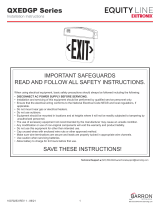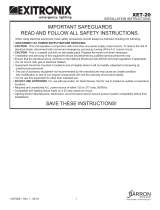Page is loading ...

IMPORTANT SAFEGUARDS
READ AND FOLLOW ALL SAFETY INSTRUCTIONS.
When using electrical equipment, basic safety precautions should always be followed including the following:
• DISCONNECT AC POWER SUPPLY BEFORE SERVICING.
• Installation and servicing of this equipment should be performed by qualified service personnel only.
• Ensure that the electrical wiring conforms to the National Electrical Code NEC® and local regulations, if
applicable.
• Do not mount near gas or electrical heaters.
• Do not use outdoors.
• Equipment should be mounted in locations and at heights where it will not be readily subjected to tampering by
unauthorized personnel.
• The use of accessory equipment not recommended by the manufacturer may cause an unsafe condition.
• Any modification or use of non-original components will void the warranty and product liability.
• Do not use this equipment for other than intended use.
• Allow battery to charge for 24 hours before first use.
SAVE THESE INSTRUCTIONS!
Technical Support ■ (623) 580-8943 ■ [email protected]
10070159 REV 8 - 08/22 1800-533-3948 www.barronltg.com
SCL Series
Installation Instructions

Installation
1. Remove the (2) 6-32 X 1/4” screws (A) securing the front cover and set
aside. (Fig. 1)
2. Slide the front cover (B) forward and flip down. (Fig. 2a, b)
3. Stem mount option:
a. Thread 2 nuts (D) approximately 1/2” onto the threaded rod (G). Add
(1) lock washer (C). Insert the threaded rod (G) into the top of the
enclosure, as shown in Fig. 3a.
b. Thread the lock nut (F) in place within the enclosure, as shown.
Note: Must thread lock nut (F) in place correctly to avoid failure. See
Figures 3b and 3c.
c. Once the locknut (F) is securely in place, back up the top nut (D) to
its appropriate position. Tighten the bottom nut (D) securely in place
on top of enclosure.
d. Guide the second lock washer (C) onto the
threaded rod (G). (Fig. 4)
e. Guide the (2) mounting plates (E) onto the threaded
rod (G).
f. Thread the third lock washer (C) and third nut (D)
onto threaded rod (G).
g. Adjust the mounting brackets to the desired spacing
and tighten the nuts. (Fig. 5)
(A)
(A)
Fig. 1
(B)
Fig. 2a
Fig. 2b
(G)
(D x 2)
(C)
(F)
Fig. 3a
Incorrect
Fig. 3b
Correct
Fig. 3c
(D)
(C)
(E)
(F)
(G)
Numeric Display (See page 4 for display information)
(C)
LED
Fig. 4 Fig. 5
10070159 REV 8 - 08/22 2800-533-3948 www.barronltg.com
SCL Series
Installation Instructions

Installation, Continued
4. Remove the desired knockouts on the back of the enclosure
and mount to the J-box using the hardware supplied with the
J-box.
5. Make electrical connections. All electrical connections should
be made inside the J-box. Make electrical connection as
follows: (Fig. 6)
120VAC 277VAC
White - Common White - Common
Black - 120VAC Orange - 277VAC
Green - Ground Green - Ground
Note: Cap unused leads to prevent shorting.
6. Flip the cover up and re-secure using (2) 6-32 X 1/4“
screws.
7. Open the battery cover by turning the thumb screw
counterclockwise.
8. Connect the battery, as shown, then secure the
connector at the bottom left corner of the battery
compartment (Fig. 7).
9. Close the door and secure with the thumb screw.
Standard Operation Instructions
1. Energize un-switched AC power to the fixture.
2. Verify the indicator LED or numeric display is illuminated.
3. Press the test button and verify the lamps turn on.
Note: If the lamps do not illuminate, allow the fixture to charge for 30 min.
4. Leave AC connected for the rated charge time prior to performing any full-length test.
5. Refer to the Self-Test/Self-Diagnostics (G2) section for operation.
White
(Neutral)
Black
(for 120V)
Orange
(for 277V)
Green
(Ground)
Fig. 6
Battery Connection
Knurled Thumb
Screw
Battery
Fig. 7
10070159 REV 8 - 08/22 3 800-533-3948 www.barronltg.com
SCL Series
Installation Instructions

LED Indication
Steady
Pulse
Steady
Pulse
Steady
Pulse
LED Color
LED Color
Green
Green
Red
Red
Orange
Orange
Red/Green
Unit Condition
Float Charge
Hi-Rate Charge
Low Batt Voltage
Emer Lamp Failure
No AC Power
Charge Failure
1 Minute Test
Batt Disconnected
30 Minute Test
Comment
Batt Fully Charged
Batt Under High-Rate Charge
Replace Battery
Check AC Connection
Replace Transformer
1 Min Test Every Month
Check Batt Connections
30 Min Test Every 6 Months
Replace Damaged or
Missing Lamps
Table 1 - Tri-Color LED Indicator
Bottom of Unit
Tri-Color LED
Self-Test/Self-Diagnostics (G2) with LED Indicator
I M P O R T A N T: Once all emergency lamps have been connected to the unit equipment, apply normal AC power and
charge for 48 hours.
For units equipped with G2 and the tri-color LED indicator: Following installation and after AC power has been supplied,
charge for 48 hours, then press and hold the test button until the LED indicator turns orange. This calibrates the unit
equipment for the proper load.
CAUTION: This equipment provides reduced current levels when higher voltage loads are connected. The derangement
signal requires calibration to ensure proper operation.
Operation
The purpose of this option is to provide Self-testing and Self-diagnostic capabilities to the emergency unit. At
predetermined intervals, the emergency unit will automatically switch into battery mode. Refer to the Automatic Self-Test
Feature section below for timing details. The emergency unit will also perform various Self-diagnostic tests to determine if
there are any faults. Visual signaling will alert maintenance personnel to a fault of the emergency unit electronics, battery,
and/or battery charger. The circuitry continuously monitors the operating condition of the emergency unit and battery
charging circuit/battery supply voltage. Refer to the LED Indicator section below for fault reporting details.
Automatic Self-Test Feature
• The unit equipment will automatically switch to battery mode every month for a period of 1 minutes.
• The unit equipment will automatically switch to battery mode every 6 months for a period of 30 minutes.
• The unit equipment will automatically switch to battery mode every year for a period of 90 minutes.
LED Indicator
The LED indicator of the emergency unit will display a visual signal indicating the status of the unit. Refer to Table 1 for
units equipped with a tri-color LED indicator.
Test Button Features
MANUAL TEST – Pressing the test button will switch the unit into battery mode for a set amount of time. The desired
length of the test is determined by the length of time that the test button is pressed.
• Pressing the test button once will switch the unit into battery mode for a period of 2 seconds.
• Pressing and holding the test button until the LED indicator turns orange will switch the unit into battery mode for a
period of 30 minutes.
• Pressing and holding the test button until the LED indicator flashes red/green will switch the unit into battery mode
for a period of 90 minutes.
Use in accordance with local building codes.
10070159 REV 8 - 08/22 4800-533-3948 www.barronltg.com
SCL Series
Installation Instructions

Self-Test/Self-Diagnostics (G2) with Numeric Display
I M P O R T A N T: Once all emergency lamps have been connected to the unit equipment, apply normal AC power and
charge for 48 hours.
CAUTION: This equipment provides reduced current levels when higher voltage loads are connected. The derangement
signal requires calibration to ensure proper operation.
Operation
The purpose of this option is to provide Self-testing and Self-diagnostic capabilities to the emergency unit. At
predetermined intervals, the emergency unit will automatically switch into battery mode. Refer to the Automatic Self-Test
Feature section below for timing details. The emergency unit will also perform various Self-diagnostic tests to determine if
there are any faults. Visual signaling will alert maintenance personnel to a fault of the emergency unit electronics, battery,
and/or battery charger. The circuitry continuously monitors the operating condition of the emergency unit and battery
charging circuit/battery supply voltage. Refer to the Numeric Indicator section below for fault reporting details.
Automatic Self-Test Feature
• The unit equipment will automatically switch to battery mode every month for a period of 1 minute.
• The unit equipment will automatically switch to battery mode every year for a period of 90 minutes.
Numeric Indicator
The numeric indicator of the emergency unit will display a visual signal indicating the status of the unit. Refer to Table 2 for
units equipped with a numeric indicator.
Test Button Features
MANUAL TEST – Pressing the test button will switch the unit into battery mode for a set amount of time. The desired
length of the test is determined by the length of time that the test button is pressed.
• Pressing and holding the test button until the numeric indicator shows “7” will switch the unit into battery mode for a
period of 1 minute.
• Pressing and holding the test button until the numeric indicator shows “8” will switch the unit into battery mode for a
period of 90 minutes.
Use in accordance with local building codes.
CHARGED 0 Float charging
CHARGING 1 Hi rate charging
EM/BATT 2 Discharging
CHRG FAIL 3 Charger failure
DISC BATT 4 Battery not connected
LAMP FAIL 5 Lamp failure
LOW BATT 6 Low battery voltage
1 MIN TEST 7 Running 1 min test
90 MIN TEST 8 Running 90 min test
STATUS LEDGE Condition
Table 2 - Numeric Indicator
Bottom of Unit
Numeric Indicator
10070159 REV 8 - 08/22 5 800-533-3948 www.barronltg.com
SCL Series
Installation Instructions
/