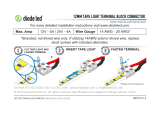ML– Series
Remote Battery Switch (with manual control)
PN 7700B / PN 7700100B / PN 7702B / PN 7702100B
Solenoid Switch (without manual control)
PN 7701B / PN 7701100B / PN 7703B / PN 7703100B
990180310 Rev.001
Blue Sea Systems Inc. Phone (360) 738-8230
425 Sequoia Drive Fax (360) 734-4195
Bellingham, WA 98226 USA www.bluesea.com
•Magnetic Latch (ML)—draws no current in ON or OFF state, only draws current when changing state of switch
•Deutsch harness connector for rapid connections (select models)
•Silver alloy contacts provide high reliability for switching live loads
•Manual control override knob provides an added level of safety allowing control with or without power, and
offering LOCKED OFF capability for servicing (Remote Battery Switch ONLY)
•LED output to remotely indicate switch state
•Tin-plated copper studs for maximum conductivity and corrosion resistance
•Labelrecessesforcircuitidentication
Remote Battery Switch and Solenoid Switch Specications
Cranking Rating: 10 sec. 2,500A DC
Intermittent Rating: 5 min. See Table Below
Continuous Rating See Table Below
Amperage Operating Current 100 mA when changing state
Voltage Maximum Operating 32V DC Max.
Live Current Switching 300A@12V DC—10,000 Cycles
Mechanical Endurance 100,000 Cycles
Control Circuit Voltage 10.1 to 16.5V (12V models), 20.2 to 32.9V (24V models)
Terminal Stud Size 3/8"-16
MaximumTerminalStudTorque 140in-lb(15.5N•m)
Ring Terminals Size 3/8", M10
Terminal Ring Diameter Clearance 1.12” (28.4mm)
Harness Connector: (select models) Deutsch DTM Series DTM 06-6S
Mating Part Requirements: (see LADD Industries www.laddinc.com)
Receptacle Shell DTM-04-6P
*
Wedgelock WM-6P
Terminal Pins 1060-20-0122
†
Sealing Plugs 0413-204-2005
†
Hand Crimp Tooling DTT-20-0
‡
Remote Control Switch (sold separately) Momentary SPDT (ON)-OFF-(ON) or two momentary push
button switches,100mA rating Min.
Regulatory: Meets ISO 8846 and SAE J1171 external ignition protection requirements, Rated IP66
* Special modifications are available depending on customer requirements. No polarization on standard product.
†
Quantity depends on optional wire connections. The total number of pins and sealing plugs is 6.
‡
Required for hand assembly of wires and terminal pins.
Marine Electrical Prod
ucts
Remote Battery Switch
PN Termination
Manual
Control
Control
Circuit
7700B Tinned Wires Yes 12V DC
7700100B Deutsch Connector Yes 12V DC
7702B Tinned Wires Yes 24V DC
7702100B Deutsch Connector Yes 24V DC
Overview of Application
To connect battery bank to load, or combine
battery banks
Momentarily depress control switch actuator to “ON”.
Optional remote LED indicates closed connection.*
To disconnect battery bank from load, or
isolate battery banks that are connected
Momentarily depress control switch actuator to
“OFF”.*
The ML-Series Remote Battery Switch/Solenoid Switch provides high-current carrying and
switching under load. The Remote Battery Switch/Solenoid Switch is installed close to the battery banks.
A single pole double throw (SPDT) Control Switch Panel, or two momentary push button switches
(sold separately), operate the Remote Battery Switch/Solenoid Switch. Control Switches are installed in a
convenient location near other electrical controls or companionway (see Illustrations on reverse).
The Manual Control Override Knob provides (Remote Battery Switch Only):
• anaddedlevelofsafetythatallowsmanualON-OFFcontrolwithorwithoutpower
• LOCKOFFforservicingtheelectricalsystem
A remote LED (sold separately) indicates a closed connection between battery bank and load, or between
two battery banks when used as an emergency cross-connect.
Remote Operation. A momentary (SPDT) (ON)-OFF-(ON) control switch or two momentary push button
switches (sold separately) can provide cross connect and/or battery isolation. The control switch should be
mounted in a convenient location near helm controls to allow for quick access.
Emergency Manual Control Override Operations (Remote Battery Switch Only)
* If the Control Switch is held ON or OFF for 5 seconds, the internal coil protection will engage and the
Remote Battery Switch/Solenoid Switch will not respond to further remote input for approximately
10 seconds.
To connect battery bank to load,
or combine battery banks
With Override Knob in (REMOTE position),
push button until latched (Push to Latch On).
To disconnect battery bank from
load, or isolate battery banks that
are connected
Rotate Override Knob to right to release button
from Latch On mode (button pops up). Rotate
Override Knob to left (REMOTE position).
To prevent remote operation
Rotate Override Knob to right
(LOCK OFF position).
To secure for servicing
With Override Knob in (LOCK OFF position),
pass cable tie through hole.
1
2
Solenoid Switch
PN Termination
Manual
Control
Control
Circuit
7701B Tinned Wires No 12V DC
7701100B Deutsch Connector No 12V DC
7703B Tinned Wires No 24V DC
7703100B Deutsch Connector No 24V DC
Wire Size Intermittent Rating 5 min. Continuous Rating
2/0 400 Amps 225 Amps
4/0 400 Amps 300 Amps
2x (4/0) 700 Amps 500 Amps

CONTROL SWITCH
(not included)
Momentary SPDT
(ON)-OFF-(ON)
A
B
START
BATTERY
ENGINE
GROUND
LED OUTPUT
+VDC, TO OPEN
+VDC, TO CLOSE
+VDC, 24 HR.
1
2
3
6
4
LED
1
2
3
+8
-7
+VDC, 24 HR. (RED)
A
B
+VDC, TO CLOSE (BRN)
+VDC, TO OPEN (ORG)
LED OUTPUT (YEL)
GROUND (BLK)
START
BATTERY
ENGINE
LED
1
2
3
+8
-7
CONTROL SWITCH
(not included)
Momentary SPDT
(ON)-OFF-(ON)
Installation Instructions
Installation Instructions
Mounting
Install as close as possible to battery bank. To avoid corrosion to connecting wires and terminals, mount in
a dry and protected location. Avoid mounting directly above vented lead acid batteries so that the Remote
Battery Switch/Solenoid Switch is not exposed to corrosive gasses expelled from the batteries.
High Current Primary Circuit Connections (stud terminals A and B)
For help selecting the appropriate wire size and circuit protection rating, go to www.bluesea.com and click the
Circuit Wizard quick link.
NOTE: Stud terminals A and B are interchangeable. The load can be connected to A or B; the battery bank
can be connected to A or B.
To connect high current circuit wires:
1. Connect the battery bank to one of the stud terminals marked A or B.
2. Connect the load to the other stud terminal marked B or A.
3.Torquethehighcurrentterminalstudnutsto140in-lbs(15.5N•m)maximum.
NOTE: If switching an inverter, windlass, bow thruster, etc., the circuit wires must have circuit protection to
comply with ABYC guidelines. Wires used for engine starting do not required circuit protection.
Control Circuit Connections (wires contained in the wire harness)
NOTE: The Remote Battery Switch/Solenoid Switch is designed to be controlled by a momentary
SPDT switch, or two momentary push button switches. Use 16 AWG wire for the Control Circuit.
To connect DC power to the Remote Battery Switch/Solenoid Switch Control Circuit:
1. Connect the red wire through a 10A (min) circuit protection device to DC+. The power source should be
a direct connection to the battery.
2. Connect the black wire to DC ground.
To connect a momentary SPDT Control Switch: (sold separately)
1. Connect the common load terminal of the Control Switch through a 2A (min) circuit protection device
to DC+. Use a 24-hour power source (connected directly to the battery.)
2. Connect the brown wire to the CLOSE side of the Control Switch.
3. Connect the orange wire to the OPEN side of the Control Switch.
Optional Remote Indicator Connection: (sold separately)
Use Blue Sea Systems LED 8033 (amber), 8171 (red), or 8172 (green). Install in a convenient location close
to Control Switch.
To connect a remote LED indicator:
1. Connect the red wire of the LED to a circuit protected positive source.
2. Connect the yellow wire of the LED to the yellow wire of the Remote Battery Switch/Solenoid Switch
Tinned Wire Termination (PNs 7700B, 7702B, 7701B, and 7703B) or the LED output of the Deutch DTM
Connector Termination (PNs 7700100B, 7702100B, 7701100B, and 7703100B)
4.500"
114.30mm
3.000"
76.20mm
5.470"
138.94mm
3.750"
95.25mm
2.030"
51.56mm
1.900"
48.26mm
1.030"
26.16mm
Tinned Wire Termination
Deutsch DTM Connector Termination
Front View Side View
Bottom View
Guarantee
AnyBlueSeaSystemsproductwithwhichacustomerisnotsatisedmaybereturnedforarefundor
replacement at any time.
] These instructions are intended to provide assistance with the installation of this product, and are
not a substitute for a more comprehensive understanding of electrical systems. We strongly
recommend that a competent electrical professional perform the installation of this product.
]The illustrated wiring diagram represents a common installation and is not meant to be a guide for wiring
aspecicvessel.Thewiringdiagramshowsasinglebatterybankinstallation.
]Disconnect all negative battery connections before beginning the installation.
]All unused control wires should be carefully insulated from each other and from accidental contact
using heat shrink tubing or electrical tape. External contact or shorting between control wires can lead
to malfunction.
CAUTION
-
 1
1
-
 2
2
Blue Sea Systems 7700B User manual
- Type
- User manual
Ask a question and I''ll find the answer in the document
Finding information in a document is now easier with AI
Related papers
-
Blue Sea Systems 7701100 Operating instructions
-
Blue Sea Systems 7700 Installation guide
-
Blue Sea Systems 7700 Operating instructions
-
Blue Sea Systems ML- RBS Remote Battery Switches User manual
-
Blue Sea Systems 7621100 Operating instructions
-
Blue Sea Systems 7635 Operating instructions
-
Blue Sea Systems PN 7712 User manual
-
Blue Sea Systems 7620 Operating instructions
-
Blue Sea Systems 7611 Operating instructions
-
Blue Sea Systems 7650 Operating instructions
Other documents
-
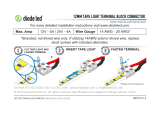 DIODE LED 12mm Tape Light Terminal Block Connector Installation guide
DIODE LED 12mm Tape Light Terminal Block Connector Installation guide
-
Sea Ray 2015 SEA RAY 540 SUNDANCER Owner's manual
-
Sea Ray 2005 500 SEDAN BRIDGE Owner's manual
-
AEM 30-3510 Operating instructions
-
Sea Ray 2005 500 SUNDANCER Owner's manual
-
Danfoss H1 P User guide
-
AEM 30-3520 Operating instructions
-
Python 513 Installation guide
-
Python 513 Installation guide
-
Sea Ray 2004 550 SUNDANCER Owner's manual