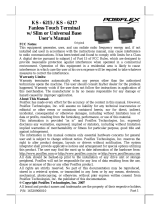Specifications
Intel Bay Trail-D J1900 2.0G up to 2.42G, 2M Cache, 4 core
DDR3L 1333 FSB, SO-DIMM socket *1, 8G (Max.)
POSReady 7 / Win 7 / Windows Embedded 8.1 Industry / Linux per
request
XT-3815:
15-inch TFT LCD monitor (1024x768) with true-flat pc touch panel
XT-3915:
15-inch TFT LCD monitor (1024x768) with resistive touch panel
XT-3915IR:
15-inch TFT LCD monitor (1024x768) with infrared touch panel
SATA storage x 2 (one for 2.5” HDD/SSD and the other for 1” SSD
only), or optional eMMC module x 1
Optional, through mini PCI-E interface
12 VDC power adaptor, 60W / optional UPS battery (2300mAh/12V)
RJ-45 X 1, DB9 X 3, RJ-50-to-DB9 cable (Optional)
proprietary port connector in jumper setting window
(by specially optional conversion cable)
1 port, available for controlling 2 CR.
Standard, 6 ports on the I/O plate (USB 2.0 X 5, USB3.0 X 1), 1 port on
the left side (USB2.0), 3 USB headers reserved for internal USB device
use
Pin header on back window
Built-in 2W audio speaker
Mini PCI-E slot, with USB signal
Hardware button or by software control
Power ON/ standby, bi-color LED indicators
Operation Temp.: 0 to 40 ℃ / Storage Temp.: 20 to 85℃
Humidity: 10 to 90 %; 5 to 90 % (operation condition)
※
The product information and specification are subject to change without prior notice.
To get the detailed information on XT-3815/3915/3915IR, please check this model from
Posiflex Global Website
(http://www.posiflex.com/en-global/Download/download).