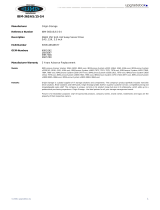Page is loading ...

ThinkServerTD200
HardwareMaintenanceManual
MachineTypes:3724,3808,3809,3815,3817,3824,3826,and3836


ThinkServerTD200
HardwareMaintenanceManual
MachineTypes:3724,3808,3809,3815,3817,3824,3826,and3836

Note:
Beforeusingthisinformationandtheproductitsupports,readthegeneralinformationinAppendixB
“Notices”onpage321andtheWarrantyandSupportInformation.
SecondEdition(October2010)
©CopyrightLenovo2009,2010.
LENOVOproducts,data,computersoftware,andserviceshavebeendevelopedexclusivelyatprivateexpenseandare
soldtogovernmentalentitiesascommercialitemsasdenedby48C.F.R.2.101withlimitedandrestrictedrightsto
use,reproductionanddisclosure.
LIMITEDANDRESTRICTEDRIGHTSNOTICE:Ifproducts,data,computersoftware,orservicesaredeliveredpursuant
aGeneralServicesAdministration²GSA²contract,use,reproduction,ordisclosureissubjecttorestrictionssetforth
inContractNo.GS-35F-05925.

Contents
Chapter1.Aboutthismanual.....1
ImportantSafetyInformation..........1
ImportantinformationaboutreplacingRoHS
compliantFRUs...............2
Turkishstatementofcompliance........2
Chapter2.Safetyinformation.....3
Guidelinesfortrainedservicetechnicians.....4
Inspectingforunsafeconditions.......4
Guidelinesforservicingelectricalequipment..4
Safetystatements..............5
Chapter3.Generalinformation.....9
Featuresandtechnologies...........9
Specications...............11
Software.................13
EasyStartup..............13
EasyManage..............13
Chapter4.GeneralCheckout.....15
Checkoutprocedure............15
Aboutthecheckoutprocedure......15
Performingthecheckoutprocedure....16
Diagnosingaproblem............16
Undocumentedproblems..........19
Chapter5.Diagnostics........21
Diagnostictools..............21
POST..................22
Eventlogs...............22
POSTerrorcodes............24
Systemeventlog..............32
Integratedmanagementmodule(IMM)error
messages...............33
Troubleshootingtables...........53
CDorDVDdriveproblems........54
Diskettedriveproblems.........55
Generalproblems............55
Harddiskdriveproblems.........55
Intermittentproblems..........56
Keyboard,mouse,orpointing-device
problems...............57
Memoryproblems...........58
Microprocessorproblems........59
Monitororvideoproblems........59
Optional-deviceproblems........62
Powerproblems............63
Serialportproblems...........64
Softwareproblems...........65
UniversalSerialBus(USB)portproblems..65
ErrorLEDs................65
Power-supplyLEDs.............68
Diagnosticprogramsandmessages......69
Runningthediagnosticprograms.....70
Diagnostictextmessages........71
Viewingthetestlog...........71
Diagnosticmessages..........71
Automatedbootrecovery(ABR)........126
Threebootfailure.............126
SolvingSCSIproblems...........126
Solvingpowerproblems...........126
SolvingEthernetcontrollerproblems......127
Solvingundeterminedproblems........127
Problemdeterminationtips..........128
Chapter6.LocatingServerControls
andconnectors...........131
Frontview................131
Operatorinformationpanel..........133
EasyLEDdiagnosticspanel..........134
Rearview.................135
System-boardinternalconnectors.......136
System-boardexternalconnectors.......137
System-boardoptionconnectors.......137
System-boardswitchesandjumpers......138
System-boardLEDs............139
Optionalone-slotPCIextendercard......140
Optionaltwo-slotPCIextendercard......141
Serverpowerfeatures............141
Turningontheserver..........141
Turningofftheserver..........142
Chapter7.Installingandreplacing
FRUs.................143
Majorcomponentsoftheserver........143
Openingthebezel.............144
Openingandclosingthebezelmediadoor...145
Removingthesidecover...........146
Installingthesidecover...........147
Removingtheairbafe...........147
Removingthefancageassembly.......149
Installingthefancageassembly........151
RemovingthefrontUSBconnectorassembly..152
InstallingthefrontUSBconnectorassembly...154
Removingtherearadapter-retentionbracket...155
©CopyrightLenovo2009,2010
v

Installingtherearadapterretentionbracket...156
Removingthefrontadapter-retentionbracket..157
Installingthefrontadapter-retentionbracket...157
Removingthebattery............157
Installingthebattery............159
Removingandinstallingdrives........160
RemovingaDVDdrive..........163
InstallingaDVDdrive..........166
Removinganoptionaltapedrive......170
Installinganoptionaltapedrive......171
Removinga2.5–inchhot-swapharddisk
drive.................173
Installinga2.5–inchhot-swapharddisk
drive.................175
Removinga3.5-inchhot-swapharddisk
drive.................176
Installinga3.5-inchhot-swapharddisk
drive.................177
Removingasimple-swapharddiskdrive..179
Installingasimple-swapharddiskdrive...180
IDsforhot-swapharddiskdrives.....181
Powerandsignalcablesforinternaldrives..182
Removingapowersupply..........183
Installingapowersupply...........185
Removingthemicroprocessorandheatsink...187
Installingamicroprocessorandheatsink....189
Thermalgrease............195
Removingtheheat-sinkretentionmodule....196
Installingaheat-sinkretentionmodule.....198
Removingamicroprocessorretentionmodule..199
Installingamicroprocessorretentionmodule...200
Removingavoltageregulatormodule(VRM)...202
Installingavoltageregulatormodule(VRM)...203
Removingthesystemboard.........204
Installingthesystemboard..........206
Removingahot-swapfan..........207
Installingahot-swapfan...........208
Removingamemorymodule.........209
Installingamemorymodule.........211
Removinganadapter............217
Installinganadapter............218
Installingasecondmicroprocessor......221
RemovingaServeRAID-BR10iSAS/SATA
controller.................226
InstallingtheServeRAID-BR10iSAS/SATA
controller.................227
InstallingtheoptionalServeRAID-MR10iSAS/SATA
controller.................231
InstallingtheoptionalServeRAID-MR10isVAULT
SAS/SATAcontroller............237
Removingthevirtualmediakey........244
Installingthevirtualmediakey........245
Removingthecontrol-panelassembly.....246
Installingthecontrol-panelassembly......248
Completingtheinstallation..........249
Closingthebezel............249
Installingtheairbafe..........251
Installingthesidecover.........252
Connectingthecables..........253
Updatingtheserverconguration.....254
Connectingexternaldevices.........255
Chapter8.Partslisting,TD200
MachineTypes3724,3808,3809,
3815,3817,3824,3826,3836....257
Replaceableservercomponents........258
Powercordsandsoftware..........285
Chapter9.Conguringtheserver.293
UsingtheSetupUtility............294
StartingtheSetupUtility.........294
SetupUtilitymenuchoices........294
Passwords..............297
ConguringRAIDcontrollers.........297
UsingtheLSICongurationUtilityprogram..298
UsingtheWebBIOSutility..........300
StartingtheWebBIOSutility.......300
MainmenuoftheWebBIOSutility.....300
Creatingastoragecongurationusingthe
CongurationWizard..........301
Viewingandchangingproperties......301
Viewingandchangingvirtualdisk
properties...............302
UsingtheEasyStartupDVD..........302
BeforeyouusetheEasyStartupDVD....302
ConguringRAID............303
EasyStartupoverview..........303
Installingyouroperatingsystemwithoutusing
EasyStartup..............305
UsingtheBootManagerprogram.......305
EnablingtheBroadcomGigabitEthernetUtility
program.................305
ConguringtheBroadcomGigabitEthernet
controller.................306
Updatingthermware............306
Startingthebackupserverrmware....307
Recoveringtheserverrmware......307
Automatedbootrecovery(ABR)........309
Threebootfailure.............309
Usingtheintegratedmanagementmodule....309
Usingtheremotepresencecapabilityand
blue-screencapture............310
Enablingtheremotepresencefeature....311
ObtainingtheIPaddressfortheIMM....311
viThinkServerTD200HardwareMaintenanceManual

LoggingontotheWebinterface......311
Diagnosticprogramsandmessages......312
Runningthediagnosticprograms.....313
AdvancedSettingsUtilityprogram.......313
InstallingEasyManagesoftware........314
Installationrequirements.........314
Installationorder............314
InstallingWindows2003componentsonthe
CoreServer..............315
InstallingWindows200832-bit
components..............315
UninstallingtheLANDeskSoftwareAgent..316
AppendixA.Gettinghelpand
technicalassistance........317
Beforeyoucall...............317
GettinghelpandinformationfromtheWorldWide
Web...................317
Callingforservice.............317
Usingotherservices............318
Purchasingadditionalservices........318
Lenovoproductservice...........319
AppendixB.Notices........321
Trademarks................322
Importantnotes..............322
Productrecyclinganddisposal........323
CompliancewithRepublicofTurkeyDirectiveon
theRestrictionofHazardousSubstances....324
RecyclingstatementsforJapan........324
Batteryreturnprogram...........325
GermanOrdinanceforWorkglossstatement...326
Electronicemissionnotices..........326
FederalCommunicationsCommission(FCC)
statement...............326
IndustryCanadaClassAemissioncompliance
statement...............326
Avisdeconformitéàlaréglementation
d'IndustrieCanada...........326
AustraliaandNewZealandClassA
statement...............326
UnitedKingdomtelecommunicationssafety
requirement..............327
EuropeanUnionEMCDirectiveconformance
statement...............327
GermanyClassAcompliancestatement...327
JapanVoluntaryControlCouncilfor
Interference(VCCI)statement.......328
TaiwanClassAwarningstatement.....328
People'sRepublicofChinaClassAwarning
statement...............329
KoreaClassAwarningstatement.....329
Index.................331
©CopyrightLenovo2009,2010
vii

viiiThinkServerTD200HardwareMaintenanceManual

Chapter1.Aboutthismanual
ThisHardwareMaintenanceManualcontainsinformationtohelpyousolveproblemsthatmightoccurin
yourserver.Itdescribesthediagnostictoolsthatcomewiththeserver,errorcodesandsuggestedactions,
andinstructionsforreplacingfailingcomponents.
Replaceablecomponentsareofthreetypes:
•Self-servicecustomerreplaceableunit(CRU):Replacementofself-serviceCRUsisyourresponsibility.
If®Lenovoinstallsaself-serviceCRUatyourrequest,youwillbechargedfortheinstallation.
•Optional-servicecustomerreplaceableunit:Youmayinstallanoptional-serviceCRUyourselfor
request®Lenovotoinstallit,atnoadditionalcharge,underthetypeofwarrantyservicethatisdesignated
fortheserver.
•Fieldreplaceableunit(FRU):FRUsmustbeinstalledonlybytrainedservicetechnicians.
Themostrecentversionofthisdocumentisavailableat
http://www.lenovo.com/support.
BeforeservicingaLenovoproduct,besuretoreadtheSafetyInformation.SeeChapter2“Safety
information”onpage3.
Forinformationaboutthetermsofthewarrantyandgettingserviceandassistance,seetheWarrantyand
SupportInformationdocument.
ImportantSafetyInformation
Besuretoreadallcautionanddangerstatementsinthisbookbeforeperforminganyoftheinstructions.
VeuillezliretouteslesconsignesdetypeDANGERetATTENTIONduprésentdocumentavantd'exécuter
lesinstructions.
LesenSieunbedingtalleHinweisevomTyp"ACHTUNG"oder"VORSICHT"indieserDokumentation,bevor
SieirgendwelcheVorgängedurchführen
LeggereleistruzioniintrodottedaATTENZIONEePERICOLOpresentinelmanualeprimadieseguireuna
qualsiasidelleistruzioni
Certique-sedelertodasasinstruçõesdecuidadoeperigonestemanualantesdeexecutarqualquer
umadasinstruções
Esimportantequeleatodaslasdeclaracionesdeprecauciónydepeligrodeestemanualantesdeseguir
lasinstrucciones.
©CopyrightLenovo2009,2010
1

ImportantinformationaboutreplacingRoHScompliantFRUs
RoHS,TheRestrictionofHazardousSubstancesinElectricalandElectronicEquipmentDirective
(2002/95/EC)isaEuropeanUnionlegalrequirementaffectingtheglobalelectronicsindustry.RoHS
requirementsmustbeimplementedonLenovoproductsplacedonthemarketandsoldinthe
EuropeanUnionafterJune2006.ProductsonthemarketbeforeJune2006arenotrequiredto
haveRoHScompliantparts.Ifthepartsarenotcompliantoriginally,replacementpartscanalso
benoncompliant,butinallcases,ifthepartsarecompliant,thereplacementpartsmustalsobe
compliant.
Note:RoHSandnon-RoHSFRUpartnumberswiththesametandfunctionareidentiedwithunique
FRUpartnumbers.
LenovoplanstotransitiontoRoHScompliancewellbeforetheimplementationdateandexpectsitssuppliers
tobereadytosupportLenovo'srequirementsandscheduleintheEU.Productssoldin2005,willcontain
someRoHScompliantFRUs.ThefollowingstatementpertainstotheseproductsandanyproductLenovo
producescontainingRoHScompliantparts.
RoHScompliantThinkCentrepartshaveuniqueFRUpartnumbers.BeforeorafterJune,2006,failedRoHS
compliantpartsmustalwaysbereplacedusingRoHScompliantFRUs,soonlytheFRUsidentiedas
compliantinthesystemHMMordirectsubstitutionsforthoseFRUscanbeused.
ProductsmarketedbeforeJune2006ProductsmarketedafterJune2006
Currentororiginalpart
ReplacementFRU
Currentororiginalpart
ReplacementFRU
Non-RoHSCanbeNon-RoHS
Non-RoHSCanbeRoHS
Non-RoHSCansubtoRoHS
RoHSMustbeRoHS
MustbeRoHSMustbeRoHS
Note:AdirectsubstitutionisapartwithadifferentFRUpartnumberthatisautomaticallyshippedbythe
distributioncenteratthetimeoforder.
Turkishstatementofcompliance
TheLenovoproductmeetstherequirementsoftheRepublicofTurkeyDirectiveontheRestrictionoftheUse
ofCertainHazardousSubstancesinElectricalandElectronicEquipment(EEE).
TürkiyeEEE Yönetmeli ğ ineUygunlukBeyan ı
T.C.ÇevreveOrmanBakanl ığı 'nın
“ElektrikveElektronikE ş yalardaBaz ı Zararl ı Maddelerin
KullanımınınS ınırland ırılmas ınaDair Yönetmelik(EEE) ”
direktiflerineuygundur .
EEE Yönetmeli ğ
BuLenovoürünü,
ineUygundur .
2ThinkServerTD200HardwareMaintenanceManual

Chapter2.Safetyinformation
Beforeinstallingthisproduct,readtheSafetyInformation.
Antesdeinstalaresteproduto,leiaasInformaçõesdeSegurança.
Pred instalací tohoto produktu si prectete prírucku bezpecnostních instrukcí.
Læssikkerhedsforskrifterne,førduinstallererdetteprodukt.
Leesvoordatuditproductinstalleerteerstdeveiligheidsvoorschriften.
Ennenkuinasennattämäntuotteen,lueturvaohjeetkohdastaSafetyInformation.
Avantd'installerceproduit,lisezlesconsignesdesécurité.
VorderInstallationdiesesProduktsdieSicherheitshinweiselesen.
Primadiinstallarequestoprodotto,leggereleInformazionisullaSicurezza.
Lessikkerhetsinformasjonen(SafetyInformation)førduinstallererdetteproduktet.
Antesdeinstalaresteproduto,leiaasInformaçõessobreSegurança.
©CopyrightLenovo2009,2010
3

Antesdeinstalaresteproducto,lealainformacióndeseguridad.
Lässäkerhetsinformationeninnanduinstallerardenhärprodukten.
Guidelinesfortrainedservicetechnicians
Thissectioncontainsinformationfortrainedservicetechnicians.
Inspectingforunsafeconditions
UsetheinformationinthissectiontohelpyouidentifypotentialunsafeconditionsinaLenovoproductthat
youareworkingon.EachLenovoproduct,asitwasdesignedandmanufactured,hasrequiredsafetyitems
toprotectusersandservicetechniciansfrominjury.Theinformationinthissectionaddressesonlythose
items.Usegoodjudgmenttoidentifypotentialunsafeconditionsthatmightbecausedbynon-Lenovo
alterationsorattachmentofnon-Lenovofeaturesoroptionsthatarenotaddressedinthissection.Ifyou
identifyanunsafecondition,youmustdeterminehowseriousthehazardisandwhetheryoumustcorrect
theproblembeforeyouworkontheproduct.
Considerthefollowingconditionsandthesafetyhazardsthattheypresent:
•Electricalhazards,especiallyprimarypower.Primaryvoltageontheframecancauseseriousorfatal
electricalshock.
•Explosivehazards,suchasadamagedCRTfaceorabulgingcapacitor.
•Mechanicalhazards,suchaslooseormissinghardware.
Toinspecttheproductforpotentialunsafeconditions,completethefollowingsteps:
1.Makesurethatthepowerisoffandthepowercordisdisconnected.
2.Makesurethattheexteriorcoverisnotdamaged,loose,orbroken,andobserveanysharpedges.
3.Checkthepowercord:
•Makesurethatthethird-wiregroundconnectorisingoodcondition.Useametertomeasurethird-wire
groundcontinuityfor0.1ohmorlessbetweentheexternalgroundpinandtheframeground.
•Makesurethatthepowercordisthecorrecttype.
•Makesurethattheinsulationisnotfrayedorworn.
4.Removethecover.
5.Checkforanyobviousnon-Lenovoalterations.Usegoodjudgmentastothesafetyofanynon-Lenovo
alterations.
6.Checkinsidetheserverforanyobviousunsafeconditions,suchasmetallings,contamination,wateror
otherliquid,orsignsofreorsmokedamage.
7.Checkforworn,frayed,orpinchedcables.
8.Makesurethatthepower-supplycoverfasteners(screwsorrivets)havenotbeenremovedortampered
with.
Guidelinesforservicingelectricalequipment
Observethefollowingguidelineswhenservicingelectricalequipment:
•Checktheareaforelectricalhazardssuchasmoistoors,nongroundedpowerextensioncords,power
surges,andmissingsafetygrounds.
4ThinkServerTD200HardwareMaintenanceManual

•Useonlyapprovedtoolsandtestequipment.Somehandtoolshavehandlesthatarecoveredwithasoft
materialthatdoesnotprovideinsulationfromliveelectricalcurrents.
•Regularlyinspectandmaintainyourelectricalhandtoolsforsafeoperationalcondition.Donotuse
wornorbrokentoolsortesters.
•Donottouchthereectivesurfaceofadentalmirrortoaliveelectricalcircuit.Thesurfaceisconductive
andcancausepersonalinjuryorequipmentdamageifittouchesaliveelectricalcircuit.
•Somerubberoormatscontainsmallconductiveberstodecreaseelectrostaticdischarge.Donotuse
thistypeofmattoprotectyourselffromelectricalshock.
•Donotworkaloneunderhazardousconditionsornearequipmentthathashazardousvoltages.
•Locatetheemergencypower-off(EPO)switch,disconnectingswitch,orelectricaloutletsothatyoucan
turnoffthepowerquicklyintheeventofanelectricalaccident.
•Disconnectallpowerbeforeyouperformamechanicalinspection,worknearpowersupplies,orremove
orinstallmainunits.
•Beforeyouworkontheequipment,disconnectthepowercord.Ifyoucannotdisconnectthepower
cord,havethecustomerpower-offthewallboxthatsuppliespowertotheequipmentandlockthe
wallboxintheoffposition.
•Neverassumethatpowerhasbeendisconnectedfromacircuit.Checkittomakesurethatithasbeen
disconnected.
•Ifyouhavetoworkonequipmentthathasexposedelectricalcircuits,observethefollowingprecautions:
–Makesurethatanotherpersonwhoisfamiliarwiththepower-offcontrolsisnearyouandisavailableto
turnoffthepowerifnecessary.
–Whenyouareworkingwithpowered-onelectricalequipment,useonlyonehand.Keeptheother
handinyourpocketorbehindyourbacktoavoidcreatingacompletecircuitthatcouldcausean
electricalshock.
–Whenyouuseatester,setthecontrolscorrectlyandusetheapprovedprobeleadsandaccessories
forthattester.
–Standonasuitablerubbermattoinsulateyoufromgroundssuchasmetaloorstripsandequipment
frames.
•Useextremecarewhenyoumeasurehighvoltages.
•Toensurepropergroundingofcomponentssuchaspowersupplies,pumps,blowers,fans,andmotor
generators,donotservicethesecomponentsoutsideoftheirnormaloperatinglocations.
•Ifanelectricalaccidentoccurs,usecaution,turnoffthepower,andsendanotherpersontogetmedical
aid.
Safetystatements
Important:Eachcautionanddangerstatementinthisdocumentislabeledwithanumber.Thisnumberis
usedtocrossreferenceanEnglish-languagecautionordangerstatementwithtranslatedversionsofthe
cautionordangerstatementintheSafetyInformationdocument.
Forexample,ifacautionstatementislabeled"Statement1,"translationsforthatcautionstatementarein
theSafetyInformationdocumentunder"Statement1."
Besuretoreadallcautionanddangerstatementsinthisdocumentbeforeyouperformtheprocedures.Read
anyadditionalsafetyinformationthatcomeswiththeserveroroptionaldevicebeforeyouinstallthedevice.
Attention:UseNo.26AWGorlargerUL-listedorCSAcertiedtelecommunicationlinecord.
Chapter2.Safetyinformation5

Statement1
DANGERElectricalcurrentfrompower,telephone,andcommunicationcablesishazardous.
Toavoidashockhazard:
•Donotconnectordisconnectanycablesorperforminstallation,maintenance,orrecongurationof
thisproductduringanelectricalstorm.
•Connectallpowercordstoaproperlywiredandgroundedelectricaloutlet.
•Connecttoproperlywiredoutletsanyequipmentthatwillbeattachedtothisproduct.
•Whenpossible,useonehandonlytoconnectordisconnectsignalcables.
•Neverturnonanyequipmentwhenthereisevidenceofre,water,orstructuraldamage.
•Disconnecttheattachedpowercords,telecommunicationssystems,networks,andmodemsbeforeyou
openthedevicecovers,unlessinstructedotherwiseintheinstallationandcongurationprocedures.
•Connectanddisconnectcablesasdescribedinthefollowingtablewheninstalling,moving,oropening
coversonthisproductorattacheddevices.
ToConnect:ToDisconnect:
1.TurneverythingOFF.
2.First,attachallcablestodevices.
3.Attachsignalcablestoconnectors.
4.Attachpowercordstooutlet.
5.TurndeviceON.
1.TurneverythingOFF.
2.First,removepowercordsfromoutlet.
3.Removesignalcablesfromconnectors.
4.Removeallcablesfromdevices.
Statement2
CAUTION:
Whenreplacingthelithiumbattery,useonlyatypebatteryrecommendedbythemanufacturer.If
yoursystemhasamodulecontainingalithiumbattery,replaceitonlywiththesamemoduletype
madebythesamemanufacturer.Thebatterycontainslithiumandcanexplodeifnotproperlyused,
handled,ordisposedof.Donot:
•Throworimmerseintowater
•Heattomorethan100°C(212°F)
•Repairordisassemble
Disposeofthebatteryasrequiredbylocalordinancesorregulations.
Statement3
CAUTION:
Whenlaserproducts(suchasCD-ROMs,DVDdrives,beropticdevices,ortransmitters)are
installed,notethefollowing:
6ThinkServerTD200HardwareMaintenanceManual

•Donotremovethecovers.Removingthecoversofthelaserproductcouldresultinexposureto
hazardouslaserradiation.Therearenoserviceablepartsinsidethedevice.
•Useofcontrolsoradjustmentsorperformanceofproceduresotherthanthosespeciedherein
mightresultinhazardousradiationexposure.
DANGER
SomelaserproductscontainanembeddedClass3AorClass3Blaserdiode.Notethefollowing.
Laserradiationwhenopen.Donotstareintothebeam,donotviewdirectlywithoptical
instruments,andavoiddirectexposuretothebeam.
Class 1 Laser Product
Laser Klasse 1
Laser Klass 1
Luokan 1 Laserlaite
Appareil A Laser de Classe 1
`
Statement4
≥18kg(39.7lb)≥32kg(70.5lb)≥55kg(121.2lb)
CAUTION:
Usesafepracticeswhenlifting.
Statement5
CAUTION:
Thepowercontrolbuttononthedeviceandthepowerswitchonthepowersupplydonotturnoff
theelectricalcurrentsuppliedtothedevice.Thedevicealsomighthavemorethanonepower
cord.T oremoveallelectricalcurrentfromthedevice,ensurethatallpowercordsaredisconnected
fromthepowersource.
Chapter2.Safetyinformation7

1
2
Statement8
CAUTION:
Neverremovethecoveronapowersupplyoranypartthathasthefollowinglabelattached.
Hazardousvoltage,current,andenergylevelsarepresentinsideanycomponentthathasthislabel
attached.Therearenoserviceablepartsinsidethesecomponents.Ifyoususpectaproblemwith
oneoftheseparts,contactaservicetechnician.
Statement26
CAUTION:
Donotplaceanyobjectontopofrack-mounteddevices.
Attention:ThisserverissuitableforuseonanITpowerdistributionsystemwhosemaximumphase-to-phase
voltageis240Vunderanydistributionfaultcondition.
Important:ThisproductisnotsuitableforusewithvisualdisplayworkplacedevicesaccordingtoClause2
oftheGermanOrdinanceforWorkwithVisualDisplayUnits.
8ThinkServerTD200HardwareMaintenanceManual

Chapter3.Generalinformation
Thischapterprovidesgeneralinformationthatappliestoallmachinetypessupportedbythispublication.
Featuresandtechnologies
Theserverusesthefollowingfeaturesandtechnologies:
•IntegratedManagementModule
TheIntegratedManagementModule(IMM)combinesserviceprocessorfunctions,videocontroller,and
(whenanoptionalvirtualmediakeyisinstalled)remotepresencefunctioninasinglechip.TheIMM
providesadvancedservice-processorcontrol,monitoring,andalertingfunction.Ifanenvironmental
conditionexceedsathresholdorifasystemcomponentfails,theIMMlightsLEDstohelpyoudiagnose
theproblem,recordstheerrorintheeventlog,andalertsyoutotheproblem.Optionally,theIMMalso
providesavirtualpresencecapabilityforremoteservermanagementcapabilities.TheIMMprovides
remoteservermanagementthroughthefollowingindustry-standardinterfaces:
–IntelligentPlatformManagementInterface(IPMI)version2.0
–SimpleNetworkManagementProtocol(SNMP)version3
–CommonInformationModel(CIM)
–Webbrowser
Foradditionalinformation,see“Usingtheintegratedmanagementmodule”onpage309.
•UEFI-compliantserverrmware
TheUEFI-compliantserverrmwareoffersseveralfeatures,includingUniedExtensibleFirmware
Interface(UEFI)version2.1compliance,ActiveEnergyManagement(AEM)technology,enhanced
reliability,availability,andserviceability(RAS)capabilities,andbasicinput/outputsystem(BIOS)
compatibilitysupport.UEFIreplacesthelegacyBIOS.UEFIdenesastandardinterfacebetweenthe
operatingsystem,platformrmwareandexternaldevices,andofferscapabilitiesthatfarexceedsthatof
thelegacyBIOS.
TheserverdesigncombinestheUEFIcapabilitiesandfeatureswithlegacyBIOScompatibility.The
serveriscapableofbootingUEFI-compliantoperatingsystems,BIOS-basedoperatingsystems,and
BIOS-basedadaptersaswellasUEFI-compliantadapters.
Note:TheserverdoesnotsupportDiskOperatingSystem(DOS).
•
Prebootdiagnosticsprogram
TheprebootdiagnosticsprogramsarestoredontheintegratedUSBmemory.Theycollectandanalyze
systeminformationtoaidindiagnosingserverproblems.Thediagnosticprogramscollectthefollowing
informationabouttheserver:
–Systemconguration
–Networkinterfacesandsettings
–Installedhardware
–EasyLEDstatus
–Serviceprocessorstatusandconguration
–Vitalproductdata,rmware,andUEFI(formerlycalledBIOS)conguration
–Harddiskdrivehealth
–RAIDcontrollerconguration
–EventlogsforRAIDcontrollersandserviceprocessors
©CopyrightLenovo2009,2010
9

Thediagnosticsprogramscreateamergedlogthatincludeseventsfromallcollectedlogs.The
informationiscollectedintoalethatyoucansendtoserviceandsupport.Additionally,youcanviewthe
informationlocallythroughageneratedtextreportle.Youcanalsocopythelogtoaremovablemedia
andviewthelogfromaWebbrowser.
Foradditionalinformationaboutdiagnostics,seeChapter5“Diagnostics”onpage21.
•High-performancegraphicscontroller
Theservercomeswithanonboardhigh-performancegraphicscontrollerthatsupportshighresolutions
andincludesmanyperformance-enhancingfeaturesfortheoperating-systemenvironment.
•Integratednetworksupport
Theservercomeswithanintegrateddual-portBroadcomGigabitEthernetcontroller,whichsupports
connectiontoa10Mbps,100Mbps,or1000Mbpsnetwork.Formoreinformation,see“Enablingthe
BroadcomGigabitEthernetUtilityprogram”onpage305
.
•IntegratedTrustedPlatformModule(TPM)
Thisintegratedsecuritychipperformscryptographicfunctionsandstoresprivateandpublicsecurekeys.
ItprovidesthehardwaresupportfortheTrustedComputingGroup(TCG)specication.Youcandownload
thesoftwaretosupporttheTCGspecication,whenthesoftwareisavailable.YoucanenableTPM
supportthroughtheSetupUtilityundertheSystemSecuritymenuoption.
•Largedata-storagecapacityandhot-swapcapabilities
Somehot-swapservermodelssupporteightslim-high,2.5-inchhot-swapharddiskdrivesorfour
3.5-inchhot-swapharddiskdrives(dependingonthemodel).Withthehot-swapfeature,youcanadd,
remove,orreplaceharddiskdriveswithoutturningofftheserver.
•Largesystem-memorycapacity
Theserversupportsupto48GB(reducedto24GBinmirroringmode)ofsystemmemory.Thememory
controllersupportserrorcorrectingcode(ECC)forupto12industry-standardPC3-10600R-999
(single-rankordual-rank),800,1067,and1333MHz,DDR3(third-generationdouble-data-rate),registered,
synchronousdynamicrandomaccessmemory(SDRAM)dualinlinememorymodules(DIMMs).
•Memorymirroring
Somemodelssupportmemorymirroring.Memorymirroringreplicatesandstoresdataontwopairsof
DIMMswithintwochannels(channel0and1)simultaneously.Ifafailureoccurs,thememorycontroller
switchesfromtheprimarypairofmemoryDIMMstothebackuppairofDIMMs.Tosupportmemory
mirroring,youmustinstallapairsofDIMMsatatime.OneDIMMmustbeinchannel0,andthemirroring
DIMMmustbeinthesameslotinchannel1.
•™ServeRAIDsupport
The™ServeRAIDadapterprovideshardwareredundantarrayofindependentdisks(RAID)supportto
createcongurations.ThestandardRAIDadapterprovidesRAIDlevels0,1,and1E.TheoptionalRAID
adaptersareavailableforpurchaseandprovidesRAIDlevels0,1,5,6,10,50,and60.See“Installingan
adapter”onpage218
and“UsingtheLSICongurationUtilityprogram”onpage298formoreinformation
abouttheadaptersthataresupportedandcreatingRAIDarrays.
•Symmetricmultiprocessing(SMP)
TheserversupportsuptotwoIntelXeonmicroprocessors.Eachmicroprocessorprovidessymmetric
multiprocessingcapability.Whenyouinstallthesecondmicroprocessor,thiswillenhancethe
performanceoftheserver.
•Systems-managementcapabilities
Theservercomeswithanintegratedmanagementmodule(IMM).WhentheIMMisusedwiththe
systems-managementsoftwarethatcomeswiththeserver,youcanmanagethefunctionsoftheserver
locallyandremotely.TheIMMalsoprovidessystemmonitoring,eventrecording,andnetworkalert
capability.Thesystem-managementconnectorontherearoftheserverisdedicatedtotheIMM.The
dedicatedsystem-managementconnectorprovidesadditionalsecuritybyphysicallyseparatingthe
managementnetworktrafcfromtheproductionnetwork.YoucanusetheSetupUtilitytocongurethe
servertouseadedicatedsystems-managementnetworkorasharednetwork.
10ThinkServerTD200HardwareMaintenanceManual

•TCP/IPofoadengine(TOE)support
TheEthernetcontrollerintheserversupportTOE,whichisatechnologythatofoadstheTCP/IP
owfromthemicroprocessorandI/OsubsystemtoincreasethespeedoftheTCP/IPow.Whenan
operatingsystemthatsupportsTOEisrunningontheserverandTOEisenabled,theserversupportsTOE
operation.Seetheoperating-systemdocumentationforinformationaboutenablingTOE.TheWindows
operatingsystemrequiresthattheWindowsScalableNetworkPack(SNP)beinstalledforTOEsupport.
Note:Asofthedateofthisdocument,theLinuxoperatingsystemdoesnotsupportTOE.
Specications
Thefollowinginformationisasummaryofthefeaturesandspecicationsformachinetypes3724,3808,
3809,3815,3817,3824,3826,3836.Dependingontheservermodel,somefeaturesmightnotbeavailable,
orsomespecicationsmightnotapply.
Table1.Featuresandspecications
Microprocessor:
•Supportsuptotwo®Intel®Xeon
dual-coreorquad-core
microprocessors(oneinstalled)
withintegratedmemorycontroller
andQuickPathInterconnect
(QPI)architecture.Thesecond
microprocessorcomeswitha
pluggableVRM
•DesignedforLGA1366socket
•Scalableuptofourcores
•32KBinstructioncache,32KB
datacache,and8MBcachethat
issharedamongthecores
•SupportforIntelExtendedMemory
64Technology(EM64T)
Notes:
•UsetheSetupUtilitytodetermine
thetypeandspeedofthe
microprocessors.
•Foralistofsupported
microprocessors,see
http://www.lenovo.com/thinkserver.
Memory:
•Minimum:2GB
•Maximum:48GB(24GBin
mirroredmode)
•Types:PC3-10600R-900
(single-rankordual-rank,800,
1066,and1333MHz,ECC,DDR3
registeredSDRAMDIMMsonly
•Connectors:twelvedual
inlinememorymodule(DIMM)
connectors,two-wayinterleaved
•Supports1GB,2GB,4GB,and8
GB(whenavailable)
Fans:Threespeed-controlled
hot-swapfans
Powersupply:One670watt(100-
240Vac)
Size:
•Height:440mm(17.3in.)
•Depth:767mm(30.2in.)
•Width:218mm(8.6in.)
•Weight:20kg(42lb)to34kg(75
lb)dependinguponconguration
RAIDcontrollers:
•AServeRAID-BR10iSAS/SATA
adapterthatprovidesRAIDlevels
0,1,and1E(comesstandardon
somehot-swapSASandhot-swap
SATAmodels).
•AnoptionalServeRAID-MR10i
SAS/SATAadapterthatprovides
RAIDlevels0,1,5,6,10,50,and
60canalsobeordered.
•AnoptionalServeRAID-MR10is
SAS/SATAadapterthatprovides
RAIDlevels0,1,5,6,10,50,and
60canalsobeordered.
Chapter3.Generalinformation11

Table1.Featuresandspecications(continued)
Drives(dependingonthemodel):
•Opticaldrives:SATA
•Harddiskdrives:SASandSATA
Drivebays(dependingonthe
model):
•Three5.25-in.bays(onehalf-high
DVD-ROMdriveinstalled).
Optionallyyoucaninstallone
full-highortwohalf-highinternal
tapedrivesinbays2and3.
•Oneofthefollowing:
–Four3.5-inchsimple-swap
SATAdrives
–Four3.5-inchhot-swapSASor
SATAdrives
–Eight2.5-inchhot-swapSASor
SATAdrives
Integratedfunctions:
•IntegratedManagementModule
(IMM),whichprovidesservice
processorcontrolandmonitoring
functions,videocontroller,and
(whentheoptionalvirtualmedia
keyisinstalled)remotekeyboard,
video,mouse,andremotehard
diskdrivecapabilities
•BroadcomBCM5709GbEthernet
controllerwithTCP/IPOfoad
Engine(TOE)and®WakeonLAN
support
•OnboardSATAcontroller
(simple-swapmodels)
•SevenUniversalSerialBus(USB)
2.0ports(twofrontandfourrear
ofthechassis),andoneforthe
internalUSBtapedrive.
•TwoEthernetports
•OneSystemManagementRJ-45
onthereartoconnecttoasystems
managementnetwork.This
systemmanagementconnectoris
dedicatedtotheIMMfunctions.
Thisconnectorisactivewithor
withouttheoptionalVirtualMedia
Keyinstalled.
•Oneserialport
•SixSATAports(fourthroughthe
iPASSconnectorforsimple-swap
drivesandtwofortheoptical
drives)
Acousticalnoiseemissions:
•Soundpower,idling:5.5bel
•Soundpower,operating:6.0bel
Environment:
•Airtemperature:
–Serveron:10°to35°C(50°to
95°F)Altitude:0to915m(3000
ft)
–Serveron:10°to32°C(50°to
90°F)Altitude:0to915m(3000
ft)to2134m(7000ft)
–Serveron:10°to28°C(50°to
83°F)Altitude:2134m(7000ft)
to3050m(10000ft)
–Serveroff:5°to45°C(41.0°to
113°F)
–Shipping:-40°to60°C(-40°to
140°F)
•Humidity(operatingandstorage):
–Serveron:20%to80%,
Maximumdewpoint21°C,
Maximumrateofchange
5°C/hr.
–Serveroff:8%to80%,
Maximumdewpoint27°C
Heatoutput:Approximateheat
outputinBritishthermalunits(Btu)
perhour:
•Minimumconguration:693Btu
perhour(203watts)
•Maximumconguration:2788Btu
perhour(817watts)
12ThinkServerTD200HardwareMaintenanceManual
/