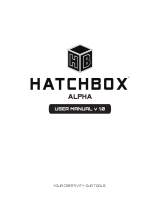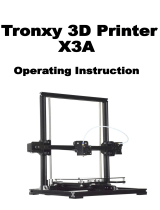Page is loading ...

MANUAL OF USE AND MAINTANANCE
ORIGINAL INSTRUCTIONS
INDUSTRIAL X LINE

Discalaimer
IMPORTANT:
We kindly praise to read carefully and comprehend totally the content in this manual of Use and
Maintanance.
The missing acknowledgment of the manual can be cause of personal injury, worst quality results or
damages to the printer DELTA WASP 4070 INDUSTRIAL X LINE. Always make sure that the personal
using the 3D printer knows and understands the content of the manual in order to the best results
from DELTA WASP 4070 INDUSTRIAL X LINE.
No part of this publication may be reproduced, stored in a filing system or transmitted to third parties in any form or by any means, without
the Manufacturer having issued a prior written authorization. The Manufacturer reserves the right to make changes to its products at any
time and without notice in order to constantly increase the quality, therefore this publication may also be subject to future modifications and
updates.
Copyright 2018 CSP S.r.l. – All rights reserved
1 First edition 09/07/2020
Revision Reason for the revision Revision date

© CSP S.r.l.
Summary
0 Premises ............................................................................. 5
0.1. Aim of the instruction manual ............................................ 5
0.2. How the read the manual of instructions ...................... 6
0.3. Storage of the manual of instructions ........................... 6
0.4. Updating the manual of instructions .............................. 6
1 General information ....................................................... 7
1.1. Manufacturer identification data ......................................7
1.2. Indentification label ................................................................ 7
1.2.1. Position of the label on the printer .....................................8
1.3. Testing ..........................................................................................8
1.4. Warranty ......................................................................................8
1.5. Declaration of conformity ...................................................9
1.6. General safety warnings.................................................... 10
1.6.1. Personal protective equipment ........................................ 10
1.6.2. Operators for whom the manual is intended .............. 11
1.6.3. Protection systems ................................................................ 11
1.6.4. Residual risks ............................................................................11
1.6.5. Safety stickers ..........................................................................13
1.7. Glossary and pictograms .................................................. 13
1.7.1. Identification of operating personnel ............................13
1.7.2. Editorial pictograms ...............................................................14
2 Description of the printer .......................................... 15
2.1. Control panel .......................................................................... 16
2.2. Work area ................................................................................. 17
2.3. External area of the printer .............................................. 18
2.4. Technical data ........................................................................ 19
2.5. Noisiness .................................................................................. 20
2.6. Intended use of the printer .............................................. 20
2.7. Improper use of the printer .............................................. 20
3 Transport and handling ..............................................21
3.1. General warnings .................................................................. 21
3.1.1. Delivery of the printer ............................................................21
3.2. Unpackaging ........................................................................... 22
3.3. Content ..................................................................................... 22
3.4. Lifting and handling of the printer ................................. 22
4 Installation .......................................................................23
4.1. General warnings .................................................................. 23
4.1.1. Placement ................................................................................... 23
4.2. Electrical connection .......................................................... 24
5 Preparing to use the printer .....................................25
5.1. General warnings .................................................................. 25
5.2. User interface ......................................................................... 26
5.2.1. Main board ..................................................................................26
5.2.2. Menù print ...................................................................................27
5.2.3. PREPARE menu ........................................................................28
5.2.4. ADVANCED menu ...................................................................29
5.2.5. WIFI settings .............................................................................. 30
5.2.6. GCODE .........................................................................................31
5.2.7. INFO menu .................................................................................. 32
5.3. First start .................................................................................. 33
6 First use of the printer ................................................35
6.1. General warnings .................................................................. 35
6.2. Gcode creation ...................................................................... 36
6.3. Slicing software ..................................................................... 36
6.4. Autocalibration ...................................................................... 36
6.5. Loading/removal of the filament ................................... 36
6.6. Adhesion to the bed ............................................................ 37
6.7. Selecting gcode .................................................................... 37
6.8. Function during the print ................................................... 37
6.9. Piece removal ......................................................................... 37
7 Ordinary and extraordinary maintananceGeneral
warnings ...........................................................................38
7.1. Ordinary maintanance ........................................................ 40
7.1.1. Fan filter ....................................................................................... 40
7.1.2. Arms ball joint ............................................................................40
7.1.3. Extruder fans ............................................................................. 40
7.1.4. Elastic ropes ..............................................................................40
7.1.5. Sliders ...........................................................................................41
7.1.6. Extruder .......................................................................................41
7.1.7. Sostituzione protezione Ooze shield .............................41
7.1.8. Print bed cleaning ...................................................................42
7.2. Extraordinary maintenance ............................................. 43
7.2.1. Cartridge removal ................................................................... 44
7.2.2. REMOVE THE CARTRIDGE WITH ZEN EXTRUDER ... 46
7.2.3. Manual leveling .........................................................................48
7.2.4. Cartridge cleaning ..................................................................48
7.2.5. Flex extruder cleaning ...........................................................50
8 USE OF THE PRINTER ..................................................52
8.1. Adhesion to the bed ............................................................ 52
8.2. Autocalibration ...................................................................... 52
8.3. Zen extruder calibration .................................................... 54
8.4. Load filament .......................................................................... 56
8.5. Load .gcode ............................................................................ 58
8.5.1. Loading with pendrive USB .................................................58
8.5.2. Loading with Wi-fi ....................................................................58
8.6. Continuous printing ............................................................. 60
8.7. Deleting gcode from machine ........................................ 60
8.8. Manual extrusion .................................................................. 62
8.9. Free zeta system .................................................................. 64
8.10. Modify height ....................................................................... 64
8.11. Change Core ........................................................................ 66
8.12. Resurrection system ........................................................ 70
8.13. Removal of the print ......................................................... 70
8.14. Wifi and remote control .................................................. 72
9 Additional INSTRUCTIONS ........................................74
9.1. General warnings .................................................................. 74
9.2. Decommissioning and dismantling .............................. 74
9.3. Instructions for emergency situations ....................... 75


Premises
© CSP S.r.l.
5
Premises
0 PREMISES
0.1. Aim of the instruction manual
IMPORTANT:
Before proceding with the installing and starting of the printer, the technician, the user, the
maintainer and the safety responsible must read and understand the actual manual.
The manual must be considered as a fundamental part of the printer. The correct use and maintanence of the
machine depends on the informations contained here.
It contains instructions that must be acknowledged by the personal devoted to the use, maintanance and
transport of the machine, supposing the adequate experience, preparation and professional abilitation as well
as a psychophysical attitude.
For certain operations it may be necessary to ask for the intervent of personnel who. have achieved a specific
preparation.
It must always be available for consultation, in copy and by the recupient, on the printer itself or in its immediate
vicinity. In the second case the location of the manula must me indicated on the printer clearly.
It is susceptible of updates which, appropriately classified, will be transmitted to the employer in order to update
the consultation copy (s).
• The recipient must ensure that the personnel authorized by him to start up, use, maintain and transport the
printer have obtained adequate knowledge of the instructions contained in this manual.
• The recipient must check that the maintenance operations, prescribed in the appropriate chapter, are carried
out and recorded promptly and effectively.
• Si declina ogni responsabilità per danni a persone o cose derivanti da uso improprio e/o da omessa o
inadeguata manutenzione.
• We accept no responsibility for damage to persons or property resulting from improper use and / or omitted
or inadequate maintenance.
• The recipient has the right to request further information.
In case of loss and/or damage of the present manual is responsibility of the recipient to ask for one or more
copies.

Premises
© CSP S.r.l.
6
Premises
0.2. How the read the manual of instructions
This manual is composed by:
COVER WITH PRINTER IDENTIFICATION
By consulting the cover you trace to the printer model covered in the manual and to the printer serial number in
your possession.
ANALYTICAL INDEX
By consulting the index it is possible to indentify to the chapter and to the paragraph on which all the notes
relating to a given topic are reported.
NUMERATION FIGURES
Each figure is numbered progressively, indicating with the first digit the reference chapter and with the second
the progressive image (example Fig. 3.4 is the fourth figure of chapter three)
0.3. Storage of the manual of instructions
It is mandatory to keep this manual and all attached documents in an easily accessible place near the printer and
known to all users (operators and maintenance personnel).
Operators and maintenance technicians must be able to quickly find and consult the manual in any situation.
The manual is an integral part of the printer for security purposes.
Therefore:
• It must be kept intact (in all its parts);
• It must follow the printer until its disposal (even in case of travel, sale, rental, rent, etc.);
• It must be kept up to date and report any changes made to the printer.
0.4. Updating the manual of instructions
This manual must be regularly updated by attaching additional or altered parts.
The sending of any additional parts is the responsibility of the Manufacturer; the user is responsible for the
replacement of parts that may be altered as a result of use, making a request directly to the Manufacturer.

1
2
3
4
5
Premises
© CSP S.r.l.
1
7
General information
1
1 GENERAL INFORMATION
1.1. Manufacturer identification data
CSP S.r.l.
Viale Zaganelli, 26 - 48024 Massa Lombarda (RA) Italy
Tel. +39 0545 82966
[email protected] / www.3dwasp.com
1.2. Indentification label
The printer is CE marked and complies with all relevant provisions:
Machinery Directive 2006/42 / EC, EMC Directive 2014/30 / EU and LVD Directive 2014/35 / EU
EN 55022
EN 55024
EN 60204-1
The marking can be identified by means of an identification plate of the Manufacturer as required by the Machinery
Directive. In case of damage, the Recipient must commission a copy.
Legend:
1. Model
2. Voltage
3. Maximum power
4. Year of production
5. Serial number

Premises
© CSP S.r.l.
1
8
1
1.3. Testing
The printer is tested directly by the Manufacturer during the phase of mounting and post mounting.
1.4. Warranty
The printers built by CSP S.r.l. are covered by a warranty for a period of 12 months for companies or VAT and 24
months for individuals, according to the specifications set out in the sales contract.
If during the period of validity, defective operations or faults of parts of the printer that fall within the cases
indicated in the warranty occur, CSP S.r.l. (after the appropriate checks) will repair or replace the defective parts.
The defective parts under warranty are repaired or replaced free of charge by CSP S.r.l. .
The costs of transport and / or shipment are always charged to the Customer, as well as the return / return travel
expenses related to the intervention of the Manufacturer’s technicians at the Customer’s premises.
The labor costs related to the intervention of the Manufacturer’s technicians at the Customer’s premises, for the
removal of defects under warranty are the responsibility of the Manufacturer, except in cases where the nature
of the defect is such that it can be easily removed on site by part of the Customer.
All consumables are excluded from the warranty, possibly supplied by the manufacturer together with the
machines.
NOTE:
The guarantee lapses in the following cases:
• In case of default or other contractual non-fulfillment;
• Improper use of the printer
• Failure to comply with the standards and maintenance intervals
• Tampering
• The printer is returned to the Manufacturer in a different packaging from the one supplied at the
time of purchase;
• Use of non-original spare parts, ie not supplied directly by the Manufacturer;
• Extraordinary interventions not carried out by personnel not sent by the Manufacturer;
• Any variation and / or non-observance of what is indicated in the technical documents and in
this manual entails the forfeiture of the technical and functional guarantees, and release the
Manufacturer of the printer from any responsibility.
1.2.1. Position of the label on the printer
The identification label can be found on the back profile of the printer in proximity of the supply plug.

Premises
© CSP S.r.l.
1
9
1
1.5. General safety warnings
CAUTION:
Any intervention must be performed on the printer requires particular caution on the part of the
operator.
NOTE:
Any intervention on the printer must be carried out in strict compliance with the operational skills
(see paragraph 1.7.1 “Identification of Operational Staff”). CSP S.r.l. declines any responsibility in
case of non-compliance with these skills.
The purpose of this chapter is to indicate which are the specific points and measures to avoid incurring any kind
of accidents, which may be defined as residual risks, which are the minimum essential safety provisions to be
maintained, which characteristics must have the personnel assigned to the normal assembly operations and
which must be the characteristics of the maintenance personnel.
We are not responsible for unspecified operations, as they are considered strictly pertinent to technical
assistance personnel or for operations performed differently from what we described in the documentation
presented.
Possible operations on the printer can:
• Mechanics
• Electrical
MECHANICAL NATURE INTERVENTIONS
Any intervention of a mechanical nature must be carried out in strict compliance with the directives required by
current safety regulations. It is absolutely forbidden to perform any type of mechanical maintenance intervention
on the printer during the operating cycle or in any case with parts of the printer moving.
Every mechanical adjustment operation must be carried out with the printer stopped and only and exclusively
by the mechanical maintenance technician, qualified to operate in conditions of protection disconnected (see
paragraph 1.7.1 “Identification of the operating personnel”).
Maintenance work must only be performed with the printer disconnected from the mains and taking all the safety
measures required by current regulations.
ELECTRICAL NATURE INTERVENTIONS
Every electrical adjustment operation must be carried out taking all the safety measures required by current
regulations.
1.5.1. Personal protective equipment
It is mandatory to use the specific personal protection devices (PPE) to the current operations made available
by the company (in relation to the risk attached to the performance of certain processes), even if not directly
concerning the use of the plant.

Premises
© CSP S.r.l.
1
10
1
1.5.2. Operators for whom the manual is intended
The manual is written for:
• The operators involved in using the printer (in the continuation of the manual will be briefly called “users”);
• Mechanical maintenance workers: trained and authorized operators for the maintenance of mechanical
parts, pneumatic and oil-hydraulic systems;
• Electrician maintenance technicians: trained and authorized operators for the maintenance of electrical and
/ or electronic parts and systems;
• Qualified technicians (employees of the Manufacturer or authorized service center), special maintenance
staff and operations of a complex and / or particular nature.
ATTENTION:
The user must not perform operations reserved for maintenance personnel or qualified technicians.
The manufacturer is not liable for damages deriving from failure to observe this prohibition. Users
or qualified technicians.
1.5.3. Protection systems
The machine is provided with automatical systems of protection that reduces the risks for the user.
These systems are present as a standard in all machines and shall not, for any reason, be manipulated nor
damaged. Seeing abnormalities in the fuctions of these systems the user is responsible of reporting them to the
Manifacturer, who’ll fix it.
Anytime the fuctions of these systems are compromised the machine must not be used for no reason as it may
be dangerous for the user and may lead to major damages to the machine itself.
DOOR SENSOR
ATTENTION:
Do not put any magnet or magnetic device near the frame of the door as it may compromise its right
behaviour
The Door sensor activates anytime the door is open and automatically pauses any action on the machine
(including heating, movements and tool-change).
OVERHEATING BLOCK
The machine is designed with a control system to prevent the overheating of its parts by blocking the heating
parts as the temperatures recorded overcome the saftey threshold.
1.5.4. Residual risks
Residual risk of scalding
This risk exists during the removal phase of the filament from the extruder and during the removal of the piece
from the plate.
CAUTION:
Remove the part only when both the extruder and the bed are cool.
ATTENTION:
During the operations on the machine the user must wear protective gauntlets.

Premises
© CSP S.r.l.
1
11
1
Residual risk of electrocution
CAUTION:
It is present tension on the superior part of the printer.
Maintanance / Cleaning
Maintenance / cleaning operations must be carried out by trained and authorized personnel. Operations must be
performed in a safe stop condition, disconnecting the printer from power sources. Refer to chapter 7 “Ordinary
and Extraordinary Maintenance”.
Legend:
Hot surfaces, pay attention not to touch when heated

Premises
© CSP S.r.l.
1
12
1
1.5.5. Safety stickers
The safety stickers shown below are applied to the printer. Before using the printer, check the integrity of these
adhesives and assimilate the instructions. Refer to paragraph 1.7 “Glossary and pictograms”. If the meaning is
not clearly understood, contact the Manufacturer.
ATTENTION:
The labels and stickers applied to the printer must be replaced before they become illegible. If one
or more plates (stickers) are missing or illegible, the operator must not use the printer until the new
plates (stickers) have been applied.
Legend:
Hot surfaces, pay attention not to touch when heated
1.6. Glossary and pictograms
1.6.1. Identification of operating personnel
The operator responsible for the operation or maintenance of the printer must possess the specific professional
requirements for each intended operation.
The operator must be instructed and therefore be aware of the tasks entrusted to him who has responsibility for
the job.
Below is a description of the professional profiles for the operators involved in the printer.
User
Qualified personnel, able to perform simple tasks, trained on using the printer.
It supervises the proper functioning of the same and the eventual first intervention in case an alarm condition
occurs.
Mechanical maintenance technician
Qualified technician able to conduct the printer under normal conditions, to intervene on the mechanical parts to
carry out all the necessary adjustments, maintenance interventions and repairs.
It is not enabled to work on electrical systems in the presence of voltage.
Electrical maintenance engineer
Qualified technician able to conduct the printer in normal conditions; it is in charge of all the electrical interventions
of regulation, maintenance and repair. It is able to operate in the presence of voltage inside enclosures and
junction boxes
Manufacturer Technician
Qualified technician provided by CSP S.r.l. to carry out operations of a complex nature in particular situations or
in any case according to what has been agreed with the user.

Premises
© CSP S.r.l.
1
13
1
1.6.2. Editorial pictograms
To ensure a deeper knowledge of the printer, the text of this manual is accompanied by indications that complete
it, providing additional information, indispensable attention or particularly significant hazards to consider; in this
regard, the following notation is used:
DANGER:
Indica situazioni o operazioni che devono obbligatoriamente essere eseguite o le informazioni alle
quali occorre prestare particolare attenzione per evitare danni alle persone.
WARNING:
Indicates situations or operations in which there is the possibility of causing damage to the printer,
to the equipment connected to it.
ENVIRONMENTAL NOTE:
Indicates situations or operations in which there is the possibility of causing damage to the
environment.
NOTE:
Indicate the notes, warnings, suggestions and other points on which you want to draw the reader’s
attention or complete the explanation with further information.
Personal protective equipment (PPE)
The graphic symbols used in this manual are indicated below to indicate the need to wear certain PPE.
PROTECTIVE GAUNTLETS:
Indicates the need to use suitable protective gloves to perform the described operation (possibly
dielectrics for carrying out work on the electrical system).
SAFETY SHOES:
Indicates the need to use safety shoes suitable for performing the described operation.
PROTECTIVE WORKWEAR:
Indicates the need to use protective clothing to perform the operation described.
PROTECTIVE HELMET:
Indicates the need to use a safety helmet to perform the operation described.

Premises
© CSP S.r.l.
1
14
1

Premises
© CSP S.r.l.
2
15
Description of the printer
2
2 DESCRIPTION OF THE PRINTER
The device described in this manual is a 3D printer suitable for 3D printing with the use of filament in thermoplastic
material.
The printer consists of an heated extruder mounted on a Delta-robot structure, a bed of work and a group of
spools.
The material is unrolled from the spool, pushed on the heated nozzle where melts and is extruded through a hole
that deposes very small amounts of material on the bed of work. The material is deposed by the toolhead layer-
on-layer. The layers are defined by the file produced with the use of a slicing software. It’s possible in this way to
create any shape and kind of object in the limits of this technology.
Fig. 2 - Printer

Premises
© CSP S.r.l.
2
16
Description of the printer
2
Fig. 2.1 - Control panel
2.1. Control panel
Legend:
1. Ethernet cable door
2. USB door
1. Button turn off /turn on
2. Operator display
3. Display control handle (Rotates left and right and is clickable)

Premises
© CSP S.r.l.
2
17
Description of the printer
2
Fig. 2.2 - Work area
2.2. Work area
Legend:
1. Heating module
2. Extruder
3. Aluminium bed on heated plate with height regulation
4. Cables
5. Double handling arm
6. Aluminum sliders

Premises
© CSP S.r.l.
2
18
Description of the printer
2
Fig. 2.3 - External area of the printer
2.3. External area of the printer
Legend:
1. CE label
2. Supply
3. Multi-purpose room

Premises
© CSP S.r.l.
2
19
Description of the printer
2
2.4. Technical data
All WASP 3D printers are characterized by considerable strength and working precision.
Their mechanics allows for greater precision and stability, guaranteeing greater production speeds. The
presence of a heated surface and the complete casing of the printer facilitate a homogeneous and constant
working temperature.
A further advantage is the possibility of restarting the production of the piece from the point where it should be
interrupted for any reason.
General features
Length 78 cm
Width 85,5 cm
Height 195 cm (205 cm with wheels)
Approximated weight 120 kg
Noisiness < 70 db (A)
Mechanical features
Frame and cover Metal sheet and aluminium
Print bed Rectified aluminium
Movement Rolling on anodized aluminum slide
Motors Stepper Nema 17
Electrical features
Input 220/240 V - 50/60 Hz
Absorbed power Extruder: max 120W
Heated bed : max 1300 W
Heated chamber: max 1500 W
Use features
Environment of use 20-30 °C
Warehouse 0-30 °C
Nozzle max 300 °C
Heated bed max 130 °C
Heated chamber max 70 °C
3D printing informations
Technology FFF
Cilindric build area Ø 400 x 700 mm
Nozzle diameter standard 0.7 (0.4, 1.2)
Layer resolution 100 micron
Axis precision 0,1 mm
Maximum speed 200 mm/s
Filament diameter 1,75 - 3* mm
Suitable filaments PLA, PETG, ABS, ASA, HIPS, PVA, PC, PMMA, PA, TPU*, PP
Interface and software
Operative systems Windows, Mac, Linux
Slicing software Cura, SLic3r, Simplify3D
Software interface Repetier Host, Pronter Face
File formats .stl, .obj, .gcode
Interface USB pendrive, TFT touch display, Wi-Fi
*Data that makes reference to Flex extruder
*

Premises
© CSP S.r.l.
2
20
Description of the printer
2
2.5. Noisiness
The noise emitted by the printer only is inferior than 70 dB(A).
The presence of more machines in the same area increases
ATTENTION:
It is the responsibility of the customer to carry out an assessment of the noise risk of his activity
as prescribed by the legislation in force in the place where the printer is installed, and to equip
the operators with adequate Personal Protective Equipment (such as headphones for hearing
protection).
2.6. Intended use of the printer
The printer was designed and built to create thermoplastic objects by depositing a filament of molten material. It
is possible to use materials such as ABS, PLA, PETG, HIPS, PVA. Any use of the printer with materials other than
those supplied will void the manufacturer’s warranty and liability.
2.7. Improper use of the printer
The following printer uses are prohibited:
• Using the printer to perform operations other than those for which it was designed and constructed described
in paragraph 2.6;
• Failure to comply with safety regulations;
• Operation of the printer with procedures other than those described in this manual;
• Use components not provided for in the design phase;
• Failure to comply with established maintenance schedules;
• Perform work on the printer that involves the modification of components or parameters that affect the work
cycle;
• Alter the extruder calibration;
• Use of the printer outside the permitted working temperatures;
• The use without authorization of non-original spare parts or components not approved by the Manufacturer;
• The execution of any modification or structural intervention without the Manufacturer’s authorization;
NOTE:
• Each of the improper uses or negligence previously listed causes:
• the immediate cancellation of the guarantee stipulated with the Manufacturer at the time of the
purchase of the printer;
• the cancellation of the Manufacturer’s Responsibility for damages caused to people, things or
animals.
ATTENTION
Improper use can damage the printer which consequently can cause dangerous situations for the
personnel responsible for its operation and maintenance.
/