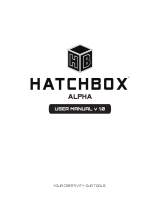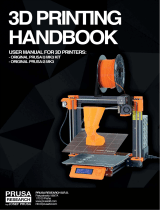Page is loading ...

Tronxy 3D Printer
X3A
Operating Instruction

Preparatory Work
Turn on the power after micro SD card insert, then you can control
the machine using key-press and the LCD display, as picture below:
Micro SD card slot is at the back of the
electronic box, near the USB Interfaces.
Plug in adaptor after Micro
SD card is inserted.
Key-press
LCD screen
Key-press Name Key-press Function Remark
Left Back To Previous Menu
Right Go to next menu/Enter key
Up Menu Up / Add
Down Menu Down / Minus
Middle Start menu
LCD screen and Key-press function instruction

Loading & Unloading PLA
Loading PLA :
1, Press menu button,
select ‘Prepare’-‘Preheat
PLA’, then Right key to
confirm.
2, Take the filament and
then straighten one end
after Temp. up to 190
degrees.
3, Press the extrution
clip , feed the filament
into the hole.
4, Run the filament
along the teflon tube
until the filament comes
out from the nozzle.
Unloading PLA :
1, As in the above, Press
menu button, select
‘Preheat PLA’, then Right
key to confirm.
2, Press the extrution
clip , pull out the
filament from the nozzle
after Temp. up to 190
degrees
Straighten
one end of
the
filament
Feed the
filament
into the
hole
Until the
filament
into the
nozzle
through
here

Off-line Printing
Operate the printer with the key-press and LCD screen after print bed is
leveled, as shown below:
You will see the ‘monitoring
interface’ first after power on
Press menu button go into
‘menu screen’.
Press Down key after into
menu, then you will see
‘Print from SD’
Press Right key and select
‘Print from SD’,and you will
see the gcode files
Select a Gcode file which
you want to print, then press
Right key to start print.
You’ll see the monitor
interface when printing, it
shows Nozzle temperature,
and the printing completion
rate.
If want to ‘Pause Print’ or
‘Stop Print’, Press Manu
key ,Select Pause or Stop ,
press Right key to confirm.
/