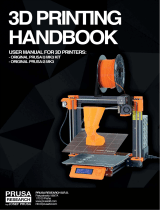Page is loading ...

1
// Hephestos 2
FAQ
The Z or X axis is not moving with ease
Lubricate the rods and run the carriage over the full length of both axes in order to spread
the lubricant evenly. Make sure that the screws that support and serve as the axis on each
pulley have not been tightened excessively. Loosen them and try sliding the axes again
manually.
The printer is wobbly
Adjust the support legs until the printer is stable.
The motors are moving in the wrong direction
You might have connected the motors to the board the wrong way round, causing the
polarity to be inverted. Disconnect the motors and then reconnect them in the correct
position. Before you do this, make sure that the power supply to the board is disconnected.
The glass of the print bed is loose
Loosen the lever and turn it. Re-tighten the lever. Make sure that the rubber is correctly
placed on the clamps.
The inductive sensor is not working
Make sure that it has been assembled correctly: check the connection on both ends of the
sensor cable, the polarity should be as indicated on the connection diagram. Any incorrect
connections could break the sensor.
There are anomalies on the LCD panel
If the LCD blinks, turns white or displays strange characters, switch the machine off and
then back on to resolve the issue.
The SD card is not being read correctly
Remove the SD card and reinsert it.
The extruder fans are not functioning correctly
The cables that connect the extruder fans to the board go through the same connector. You
could have positioned this connector incorrectly on the board so that the cables are the
wrong way round. Make sure that the fan connector is correctly connected to the board.
I can´t load the filament into the extruder
Re-trim the end of the filament. Discard any areas which have been damaged, folded or
bent. Check that there are no traces of previous filament remaining in the guide tube.
The piece doesn´t stick to the print bed
This is due to the extruder being too far away from the bed. Adjust the offset again to reduce
the distance between the extruder sensor and the print bed. If you are auto-levelling is
disabled, you will need to readjust it manually to reduce the distance between the extruder
nozzle and the print bed.

2
// Hephestos 2
Remember to apply lacquer, Fixpad or tape to the bed to increase the adhesion of the
filament. Otherwise, the pieces will not adhere correctly.
The piece is being printed OK but the edges have started to come unstuck
This is also due to incorrect levelling. If the distance between the extruder nozzle and the
bed is too large, the filament at the ends of the piece will not adhere properly and will
come away. Make sure that auto-levelling is enabled, or alternatively, you can level the bed
manually again. Remember to apply lacquer to the base to increase the adhesion.
Can I pause a print job?
You can pause a print job by pressing the control wheel and selecting the Pause icon. When
you are ready to resume printing, press the Resume icon.
Can I stop a print job?
You can stop a print job in progress by pressing the control wheel and selecting the Stop
option. You can also use the kill switch by pressing and holding the control wheel. In that
case, the print job will not be resumed.
The extruder is blocked
Heat the extruder to 220 °C and push a needle through the nozzle to clear it. If it is
still blocked, follow the instructions provided on this page diwo.bq.com/en/product/
hephestos-2
Can I add a heated bed to my printer?
You can add a standard RepRap heated bed, but you will need to switch to a higher power
supply unit. BQ accepts no liability for any resulting damage to the printer or injuries
suffered by the user.
The filament is being expelled from the extruder instead of going in
You might have connected the motors to the board the wrong way round, causing the
polarity to be inverted. Disconnect the motor and then reconnect it in the correct position.
Before you do this, make sure that the power supply to the board is disconnected.
The printer will slow down if the control wheel is moved briskly during printing
Handle the control wheel gently.
/