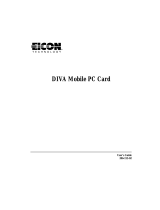Page is loading ...

DIVA LAN ISDN Modem
User’s Guide

First Edition (August 1999) 206-312-01
DIVA LAN ISDN Modem is a trademark of Eicon Technology Corporation.
All other brand and product names are trademarks or registered trademarks of their respective owners.
Changes are periodically made to the information herein; these changes will be incorporated into new
editions of the publication. Eicon Technology may make improvements and/or changes in the products
and/or programs described in this publication at any time.
If you have comments on this manual or the products it describes, address them to: Eicon Technology
Corporation,
Attention: Corporate Publications,
9800 Cavendish Blvd.,
Montreal, Quebec, Canada,
H4M 2V9
Telephone: (514) 745-5500
Fax: (514) 745-5588
Eicon Technology may use or distribute whatever information you supply in any way it believes
appropriate without incurring any obligations to you.
Copyright © 1998-1999 Eicon Technology Corporation. All rights reserved, including those to reproduce
this publication or parts thereof in any form without permission in writing from Eicon Technology
Corporation

Table of Contents
Chapter One:
Introduction ......................................................................................................... 9
Introducing the DIVA LAN ISDN Modem ........................................................ 10
Creating your own LAN for resource sharing .............................................................. 10
Connecting to the Internet ........................................................................................... 10
Connecting to a corporate network ............................................................................. 11
Creating a VPN ........................................................................................................... 11
Attaching telephones and fax machines ...................................................................... 11
Connecting more computers ....................................................................................... 12
Total network security .................................................................................................. 12
Compression for faster throughput .............................................................................. 12
Bandwidth on-demand ................................................................................................ 13
Advanced ISDN tariff management ............................................................................. 13
Advanced diagnostics ................................................................................................. 13
Unsupported configurations ........................................................................................ 13
Summary of features ....................................................................................... 14
Contacting customer services ........................................................................ 15
World wide web ........................................................................................................... 15
Chapter Two:
Getting Started .................................................................................................. 16
1. Installation overview .................................................................................... 17
2. Prepare for installation ................................................................................ 18
Verify your package contents ...................................................................................... 18
Verify the configuration of your computers .................................................................. 18
To use the advanced configuration options ................................................................. 19
3. Choose a connection protocol ................................................................... 20
Important ISDN concepts ............................................................................................ 20
ISDN channel usage ................................................................................................... 20
Choosing a connection protocol .................................................................................. 21
Summary ..................................................................................................................... 22
4. Order an ISDN Line ...................................................................................... 23
5. Gather Internet account information .......................................................... 24
Gather X.25 information .............................................................................................. 24
Gather V.120 information ............................................................................................. 24
6. Install the DIVA LAN ISDN Modem ............................................................. 26
7. Install Modem Monitor (Windows 95/98/NT4) ............................................ 28
8. Connecting a non-Windows computer to the DIVA LAN ISDN Modem .. 31
9. Configuring the Internet connection .......................................................... 33
To configure the Internet connection ........................................................................... 33
10. Using your DIVA LAN ISDN Modem ......................................................... 38
How long will the line stay connected? ........................................................................ 38
Registering your DIVA LAN ISDN Modem .................................................................. 38
What’s next? ................................................................................................................ 38

DIVA LAN ISDN Modem User’s Guide Table of Contents 4
Chapter Three:
Using Modem Monitor ...................................................................................... 39
Starting Modem Monitor .................................................................................. 40
Start menu program group .......................................................................................... 40
Properties dialog box ...................................................................................... 42
Utilities dialog box ........................................................................................... 43
Options dialog box .......................................................................................... 44
Status Viewer ................................................................................................... 45
Chapter Four:
The Web-based Configuration Interface ......................................................... 46
Starting the web-based configuration interface ........................................... 47
To start the web-based configuration interface ............................................................ 47
Saving configuration settings ...................................................................................... 48
Getting help ................................................................................................................. 48
General settings and connection profiles ..................................................... 49
General settings .......................................................................................................... 49
Connection profile settings .......................................................................................... 49
Editing the ISP profile ...................................................................................... 50
Editing LAN settings ........................................................................................ 52
Saving and restoring configuration files ....................................................... 53
To save/restore configuration settings ......................................................................... 53
Viewing status information ............................................................................. 54
System status .............................................................................................................. 54
Front panel display ...................................................................................................... 54
Obtaining statistics .......................................................................................... 55
Upgrading the DIVA LAN ISDN Modem firmware .......................................... 56
Resetting to factory defaults .......................................................................... 57
Chapter Five:
Minimizing ISDN Charges ................................................................................ 58
The Cost Control page .................................................................................... 59
Idle timer ..................................................................................................................... 59
Data call thresholds ..................................................................................................... 60
ISDN billing intervals ................................................................................................... 60
Configuring BACP ............................................................................................ 61
Configuring AO/DI ............................................................................................ 63
X.25 on the D-channel ................................................................................................ 65
Setting ISDN active intervals .......................................................................... 67
Spoofing NetBIOS services ............................................................................ 68
Data compression ............................................................................................ 69
Manual dialing .................................................................................................. 70
Restricting analog calls ................................................................................... 71
Data over voice ................................................................................................. 72
Traffic filtering .................................................................................................. 73

DIVA LAN ISDN Modem User’s Guide Table of Contents 5
Chapter Six:
Security.............................................................................................................. 74
Security features .............................................................................................. 75
System password ............................................................................................. 76
Automatic log out ............................................................................................ 77
Network address translation ........................................................................... 78
Security benefits .......................................................................................................... 78
NAT static mappings .................................................................................................... 78
Remote management ....................................................................................... 81
Incoming data calls .......................................................................................... 83
Call screening .................................................................................................. 86
Call authentication ........................................................................................... 87
To set up call authentication ........................................................................................ 87
Callback ............................................................................................................ 88
Callback modes ........................................................................................................... 88
Callback options .......................................................................................................... 88
Delay before host calls back ........................................................................................ 89
Timeout waiting for callback ........................................................................................ 89
To set up callback ........................................................................................................ 89
Manual dialing .................................................................................................. 90
Custom security features ................................................................................ 91
Chapter Seven:
Setting up the Phone Ports.............................................................................. 92
Setting phone numbers manually .................................................................. 93
Connecting modems and fax machines ........................................................ 94
Connecting multiple analog devices .............................................................. 94
Call bumping .................................................................................................... 95
How it works ................................................................................................................ 95
Requirements .............................................................................................................. 95
To enable call bumping ................................................................................................ 95
Restricting analog calls ................................................................................... 96
Supplementary services ................................................................................. 97
Call Forwarding ........................................................................................................... 97
Call Waiting ................................................................................................................. 98
VoiceMail ..................................................................................................................... 98
Caller ID ...................................................................................................................... 98
Three-way Conference Calling .................................................................................... 98
Call Transfer ................................................................................................................ 99
Feature Key values ...................................................................................................... 99
Chapter Eight:
Connecting to a Corporate Network ............................................................. 100
Overview ......................................................................................................... 101
1. Gather information ..................................................................................... 102
Gather X.25 information ............................................................................................ 102

DIVA LAN ISDN Modem User’s Guide Table of Contents 6
2. Configure the Corporate profile ............................................................... 103
Using the corporate connection ................................................................... 107
How long will the line stay connected? ...................................................................... 107
Support for Microsoft Network Neighborhood ........................................................... 107
NetBIOS name resolution ......................................................................................... 107
Timeouts ................................................................................................................... 107
Dynamic IP addressing ............................................................................................. 107
What’s next? ................................................................................................... 108
Chapter Nine:
Advanced Installations ................................................................................... 109
Connection retries ......................................................................................... 110
Installing on an existing LAN ........................................................................ 112
Using Modem Monitor ............................................................................................... 112
Manual installation ..................................................................................................... 112
Adjusting configuration settings on the LAN .............................................................. 114
Connecting more than four computers ........................................................ 115
Creating a virtual private network ................................................................ 116
To create a VPN ........................................................................................................ 116
Connecting to the VPN .............................................................................................. 117
Concurrent Internet and Intranet connections ............................................ 119
Selecting a connections protocol .............................................................................. 119
Defining routes .......................................................................................................... 119
Installation and configuration procedure ................................................................... 119
IP routes .......................................................................................................... 120
About IP addresses ................................................................................................... 120
Why routes are needed ............................................................................................. 123
The Routing Information Protocol (RIP) .................................................................... 126
Defining routes for the DIVA LAN ISDN Modem ....................................................... 126
IP filters ........................................................................................................... 128
How filtering works .................................................................................................... 128
Default filters ............................................................................................................. 129
To define a filter ......................................................................................................... 129
IP filtering examples .................................................................................................. 132
Making a V.120 connection ........................................................................... 136
SecurID support ............................................................................................. 138
Chapter Ten:
Other Configuration Tools ............................................................................. 140
Configuration options ................................................................................... 141
Web interface ................................................................................................. 142
TFTP interface ................................................................................................ 143
Enabling TFTP server support .................................................................................. 143
Uploading/downloading configuration files ................................................................ 144
Loading new firmware via TFTP ................................................................................ 144
DTMF interface ............................................................................................... 145
How it works .............................................................................................................. 145
Commands ................................................................................................................ 145

DIVA LAN ISDN Modem User’s Guide Table of Contents 7
Command line interface (CLI) ....................................................................... 146
Establishing a Telnet connection via IP ..................................................................... 146
Establishing a serial connection ................................................................................ 146
Using the command line interface ............................................................................. 147
About configuration context ....................................................................................... 148
Connection profiles ................................................................................................... 148
Default profiles .......................................................................................................... 148
Command line reference ........................................................................................... 148
Loading firmware with the CLI ................................................................................... 148
Appendix A:
TCP/IP Configuration...................................................................................... 150
Installing and configuring TCP/IP for Windows 95/98 ................................ 151
Installing TCP/IP ....................................................................................................... 151
Configuring TCP/IP ................................................................................................... 151
Installing TCP/IP for Windows NT ................................................................ 154
Configuring TCP/IP on an iMac .................................................................... 155
Appendix B:
Technical Information..................................................................................... 156
DIVA LAN ISDN Modem indicator lights ...................................................... 157
DIVA LAN ISDN Modem connectors ............................................................. 159
Resetting the DIVA LAN ISDN Modem ......................................................... 160
Resetting operational settings ................................................................................... 160
Resetting to factory defaults ...................................................................................... 160
Termination ..................................................................................................... 161
Determining termination requirements ...................................................................... 161
Installing the resistor ................................................................................................. 161
Appendix C:
Command Line Reference.............................................................................. 162
Notational Conventions ................................................................................. 163
Commands .................................................................................................... 164
AO/DI ............................................................................................................... 165
Callback .......................................................................................................... 166
Call screening ................................................................................................ 167
Call thresholds ............................................................................................... 168
DHCP ............................................................................................................... 169
DNS ................................................................................................................. 172
Ethernet .......................................................................................................... 173
General ............................................................................................................ 174
IP filters ........................................................................................................... 177
IP NAT ............................................................................................................. 180
IP routing ........................................................................................................ 181
IP various ........................................................................................................ 182

DIVA LAN ISDN Modem User’s Guide Table of Contents 8
ISDN ................................................................................................................ 184
ISDN Access Time ......................................................................................... 187
LAPD ............................................................................................................... 188
Logging and Mail Trace ................................................................................. 189
MLPPP ............................................................................................................. 190
Phone .............................................................................................................. 191
PPP .................................................................................................................. 194
Profiles ............................................................................................................ 197
Q.931 ............................................................................................................... 198
RIP ................................................................................................................... 199
SNMP ............................................................................................................... 201
TCP .................................................................................................................. 202
TFTP ................................................................................................................ 203
Time Protocol ................................................................................................. 204
UDP ................................................................................................................. 205
V.120 ................................................................................................................ 206
V.120 Scripting ............................................................................................... 208
X.25 .................................................................................................................. 209
Appendix D:
Regulatory Information .................................................................................. 211

Chapter One
Introduction
Eicon Technology's DIVA LAN ISDN Modem provides affordable workgroup computing for branch
offices, small businesses, and home offices.
This chapter summarizes the features of the DIVA LAN ISDN Modem and shows how it can be used
in a variety of applications.

Chapter One: Introduction Introducing the DIVA LAN ISDN Modem 10
Introducing the DIVA LAN ISDN Modem
The DIVA LAN ISDN Modem is a powerful networking solution for SOHO (small office/home office) and
branch office users. It creates a complete networking, phone, fax, and data communications system in one box.
The DIVA LAN ISDN Modem is easy to install, use, and maintain, without the need for technical support from
the remote, corporate office.
The DIVA LAN ISDN Modem can be used in a variety of applications. This section presents a brief overview
of some of the more common applications, and their features.
Creating your own LAN for resource sharing
The DIVA LAN ISDN Modem has a built-in 10 Mbps Ethernet hub with four ports. By connecting computers
(or other devices, such as printers) to these ports, they become part of a LAN (local area network), and can
share data and resources with each other.
Connecting three computers and a network printer to the DIVA LAN ISDN Modem.
Connecting to the Internet
In this application, the DIVA LAN ISDN Modem enables you to connect one or more computers to the Internet
for e-mail, web surfing, and file transfers.
How it works: You connect the DIVA LAN ISDN Modem to an ISDN line (which is part of the telephone network).
You also set up an account with an ISP (Internet Service Provider), obtaining the necessary phone numbers, user
name, and password. Once the DIVA LAN ISDN Modem is configured with this information, it automatically calls
the ISP and uses its services to send and receive data on the Internet.
ISDN Line
Share data and resources
DIVA LAN ISDN Modem
FAULT POWER
DIVA LAN ISDN Modem
ISDN
E4/CE1 E2 E3
LINK
Ethernet
B1 B2 D
DIVA LAN ISDN Modem
ISDN
Network
ISDN Line
Internet
FAULT POWER
DIVA LAN ISDN Modem
ISDN
E4/CE1 E2 E3
LINK
Ethernet
B1 B2 D

Chapter One: Introduction Introducing the DIVA LAN ISDN Modem 11
Connecting to a corporate network
This option enables you to connect one or more computers to your corporate LAN for file sharing, e-mail, data
transfer. Generally, this type of connection takes place via a direct, dial-up link with the corporate LAN.
How it works: You connect the DIVA LAN ISDN Modem to an ISDN line (which is part of the telephone
network). You also contact the corporate network and obtain its ISDN phone number and associated user
names and passwords. Once the DIVA LAN ISDN Modem is configured with this information, it automatically
calls the remote site to send data to it, for example, when a local users sends e-mail, or shares folders with
Windows Network Neighborhood.
Note
You cannot connect to a corporate network if it is also using a DIVA LAN ISDN Modem.
Creating a VPN
Connect branch offices and telecommuters into an enterprise-wide Virtual Private Network (VPN) over the
Internet. This eliminates the long-distance charges, network management problems, and security
responsibilities associated with traditional WANs.
Note
You cannot connect to a corporate network if it is also using a DIVA LAN ISDN Modem.
Attaching telephones and fax machines
The DIVA LAN ISDN Modem is available in a version that features two analog ports for the connection of
telephones, fax machines, and analog modems. The DIVA LAN ISDN Modem takes advantage of the
flexibility of ISDN to enable you to make or receive phone calls or faxes, while at the same time connecting to
the Internet or a corporate network with your computers. This can eliminate the need to install additional
analog phone lines.
Corporate NetworkDIVA LAN ISDN Modem
ISDN
Network
S
e
n
d
e
-
m
a
i
l
,
f
i
l
e
s
,
u
s
e
n
e
t
w
o
r
k
r
e
s
o
u
r
c
e
s
ISDN Line
ISDN Line
FAULT POWER
DIVA LAN ISDN Modem
ISDN
E4/CE1 E2 E3
LINK
Ethernet
B1 B2 D
Corporate NetworkDIVA LAN ISDN Modem
S
e
n
d
e
-
m
a
i
l
,
f
i
l
e
s
,
u
s
e
n
e
t
w
o
r
k
r
e
s
o
u
r
c
e
s
ISDN Line ISDN Line
FAULT POWER
DIVA LAN ISDN Modem
ISDN
E4/CE1 E2 E3
LINK
Ethernet
B1 B2 D
Internet

Chapter One: Introduction Introducing the DIVA LAN ISDN Modem 12
The DIVA LAN ISDN Modem supports caller ID, call transfer, call waiting, call holding, call forwarding, and
3-way conference call features.
Connecting more computers
By attaching a DIVA LAN ISDN Modem to an Ethernet hub from other manufacturers, you can interconnect
more than four computers (or other devices), enabling them to share the ISDN connection provided by the
DIVA LAN ISDN Modem.
Connecting the DIVA LAN ISDN Modem to a third-party Ethernet hub.
In this example, all computers can share the ISDN link to exchange data, send e-mail, or surf the Web. There is
no need for multiple modems, phone lines, or ISP accounts.
Note
Two DIVA LAN ISDN Modems cannot be connected in this manner.
Total network security
The Network Address Translation (NAT) feature keeps local IP addresses hidden so that your computers are
invisible to the outside world.
Password security, filtering, and the ability to disable support for incoming calls prevents intruders from
breaking into the DIVA LAN ISDN Modem itself.
Compression for faster throughput
The DIVA LAN ISDN Modem provides data compression to achieve throughput rates of up to 512 kbps. That's
four times the ISDN remote access speed of 128 kbps.
ISDN Line
DIVA LAN ISDN Modem
FAULT POWER
DIVA LAN ISDN Modem
ISDN
E4/CE1 E2 E3
LINK
Ethernet
B1 B2 D
Third-party Ethernet Hub
DIVA LAN ISDN Modem
FAULT POWER
DIVA LAN ISDN Modem
ISDN
E4/CE1 E2 E3
LINK
Ethernet
B1 B2 D

Chapter One: Introduction Introducing the DIVA LAN ISDN Modem 13
Bandwidth on-demand
The DIVA LAN ISDN Modem's bandwidth-on-demand feature automatically monitors data traffic and
engages the second B-channel only when needed, reducing ISDN costs.
Advanced ISDN tariff management
The DIVA LAN ISDN Modem can be configured to:
• Disable ISDN access during peak tariff rates or limit the total line usage in minutes for a given time
period.
• Set a maximum number of connections for a given period.
• Filter out specific IP protocols which consume a lot of bandwidth.
• Control broadcast traffic such as NetBEUI and TCP from reconnecting the ISDN line.
Advanced diagnostics
• On-screen display of B-channel status.
• Significant events are recorded in the Event Viewer.
• Events trigger visual or audible alarms.
• Common errors are described in non-technical language inside the Event Viewer, so that users don’t need
to analyze PPP or ISDN traces.
• Detailed ISDN information for the last two calls is retained.
• Reports list ISDN diagnostics in plain language along with help information. This is particularly useful
for solving ISDN line provisioning problems.
• Detailed traces (including ISDN (Q.931), PPP, X.25, LAPD) are available enabling technical personnel to
isolate complex communications problems.
Unsupported configurations
The DIVA LAN ISDN Modem cannot be used in the following configurations:
• Two DIVA LAN ISDN Modems cannot be interconnected (daisy-chained) via their Ethernet ports.
• The DIVA LAN ISDN Modem cannot be used on both sides when connecting to a corporate network. The
corporate network must have its own gateway.

Chapter One: Introduction Summary of features 14
Summary of features
Note
The DIVA LAN ISDN Modem is available with or without analog phone ports. Phone related features
are only available on models with analog phone ports.
Key features of the DIVA LAN ISDN Modem include:
Physical characteristics
• Ethernet hub with four ports
• Two analog ports
• Console port (serial)
• Status LEDs (four ISDN, four Ethernet, power, fault)
ISDN support
• Available with U or S/T interface
• Support for international switches
• Always On/Dynamic ISDN (AO/DI)
Voice call handling
• Call bumping (Dynamic Bandwidth Allocation) on incoming and outgoing calls
• Advanced calling features, including call forwarding, three-way calling, etc.
• Delivers CallerID digits to the analog ports
• PHONE ports have a REN of 3
PPP features
• PPP, Multilink PPP, BACP, BOD, AO/DI, V.120
• Compression: Ascend, MPPP, MS-STAC, STAC1, and STAC3
• Authentication: PAP/CHAP, MS-CHAP
Installation
• Quick install via wizards
• Auto detection of common problems, including line presence, incorrect configuration, etc.
Usage/tariff management
• Connectivity timers to restrict usage to particular days and times
• Usage limits can be set based on number of calls or time connected
• Call filtering
LAN protocol
• Supports static and dynamic IP routing
• Supports IP PAT and NAT
• Performs IP spoofing and packet filtering
• Can act as a DHCP server
• TFTP server support

Chapter One: Introduction Contacting customer services 15
Administration
• Web-based, TELNET, and command line management interfaces
• Configure using IP via the Ethernet or ISDN ports, or by using a direct serial link via the console port
• DTMF interface permits configuration with a touch tone telephone
• Statistics with real-time updates
• Ability to save and restore configuration locally or remotely
• SNMP MIB II support
Contacting customer services
To obtain technical support for Eicon products, contact your Eicon Technology supplier.
World wide web
Information about Eicon Technology products and services—including documentation and software updates—
is available from our web site at www.eicon.com/support

Chapter Two
Getting Started
This chapter explains how to install and configure the DIVA LAN ISDN Modem to provide Internet
access for up to four computers.
If this type of installation does not meet your needs, instructions for creating other types of
installations are found in Chapter Eight and Chapter Nine.

Chapter Two: Getting Started 1. Installation overview 17
1. Installation overview
The steps in this chapter explain how to install and configure DIVA LAN ISDN Modem to provide Internet
access for up to four computers.
The following diagram illustrates the key components that are part of this installation.
The installation process is composed of the following steps:
• Step 1. Installation overview
• Step 2. Prepare for installation
• Step 3. Choose a connection protocol
• Step 4. Order an ISDN Line
• Step 5. Gather Internet account information
• Step 6. Install the DIVA LAN ISDN Modem
• Step 7. Install Modem Monitor (Windows 95/98/NT4)
• Step 8. Connecting a non-Windows computer to the DIVA LAN ISDN Modem
• Step 9. Configuring the Internet connection
• Step 10. Using your DIVA LAN ISDN Modem
DIVA LAN ISDN Modem
ISDN
Network
ISDN Line
Internet
FAULT POWER
DIVA LAN ISDN Modem
ISDN
E4/CE1 E2 E3
LINK
Ethernet
B1 B2 D

Chapter Two: Getting Started 2. Prepare for installation 18
2. Prepare for installation
To ensure that the installation of your DIVA LAN ISDN Modem is quick and trouble free, take a few moments
to prepare for installation.
Verify your package contents
Your package should contain the following:
Verify the configuration of your computers
To connect to the DIVA LAN ISDN Modem
Each computer that will be connected to the DIVA LAN ISDN Modem must have:
• A 10BASE-T Ethernet network interface card, properly installed and configured to use the TCP/IP
protocol. Consult the documentation that came with your card for instructions on how to do this.
100 Mbps Ethernet cards can only be connected to the DIVA LAN ISDN Modem if they support
auto-sensing.
• the TCP/IP communications protocol configured as follows:
• it must be set to obtain its IP address automatically (DHCP client)
• it must not be configured to use a DNS server
See Appendix A for information on configuring TCP/IP.
DIVA LAN ISDN Modem
FAULT POW ER
LAN ISDN Modem
DIVA
ISDN
E4/C
E1 E2 E3
LINK
Ethernet
B1 B2 D
Ethernet Cable (Blue)
RJ45 RJ45
Use this to connect your computer to
the DIVA LAN ISDN Modem via its
Ethernet port.
CD-ROM
Use this to install the DIVA LAN
ISDN Modem software and read
the documentation.
Power Supply
ISDN Cable (Grey)
RJ45 RJ11
Terminating Resistor
Only included if you purchased
the S/T model.
Console Cable (Beige)
Advanced users only. Connects your
computer to the DIVA LAN ISDN
Modem via the CONSOLE port.
DB9RJ45
Quick Install Booklet
DIVA
Use this to connect the DIVA LAN
ISDN Modem to your ISDN line.

Chapter Two: Getting Started 2. Prepare for installation 19
To configure the DIVA LAN ISDN Modem
The computer you are going to use to configure the DIVA LAN ISDN Modem must have:
• Web browser software (Netscape 3.01 or later, or Internet Explorer 4 or later).
Internet Explorer 4 is included on the DIVA LAN ISDN Modem CD for computers running Windows 95,
Windows 98, or NT 4.0 or later. NT 4.0 requires SP3 or SP4 available on the DIVA LAN ISDN Modem CD.
• The Web browser must be configured as follows:
• Connect to the Internet via a local area network (LAN).
• Do not to connect through a proxy server.
To run the Modem Monitor software
The Modem Monitor software provides an easy way to manage the DIVA LAN ISDN Modem. To install and
run this software you need:
• IBM-compatible 486, or Pentium-based computer running Microsoft Windows 95/98/NT4.0 or later
• CD-ROM drive
To use the advanced configuration options
For the advanced user, the DIVA LAN ISDN Modem offers additional configuration options. These options
and their requirements are as follows:
• The command line interface (CLI) gives you complete access to all the DIVA LAN ISDN Modem
configuration parameters. To access this interface you require Telnet software or a terminal emulation
program.
• TFTP (trivial file transfer protocol) gives you access to all configuration files on the DIVA LAN ISDN
Modem. You need TFTP client software to use this option. A TFTP program is included on the DIVA LAN
ISDN Modem CD.
• The DTMF interface enables you to define certain DIVA LAN ISDN Modem configuration settings using
a ordinary touch tone phone.
See Chapter Ten for more information on these configuration options.

Chapter Two: Getting Started 3. Choose a connection protocol 20
3. Choose a connection protocol
The usage of the ISDN link is governed by the type of connection protocol you choose. The connection
protocol defines the rules by which ISDN channels are enabled and disabled. The type of protocol you choose
to use depends on the type of connections you plan to make.
Important ISDN concepts
Before you can decide on a connection protocol, you must become familiar with the following ISDN concepts.
ISDN channels
ISDN lines are defined in terms of channels, with each channel supporting a specific type of communication.
The DIVA LAN ISDN Modem supports two ISDN channel types:
• D-channel: The Device channel is used to control the setup of ISDN connections on the other channels.
They can also be used to transmit packet data traffic. The D-channel has a transmission speed of 16 kbps.
• B-channel: Bearer channels are used to carry data or voice traffic. They have a transmission speed of 56
or 64 kbps.
ISDN access interfaces
An access interface is the physical connection between you and an ISDN network. It defines the number of D-
and B-channels that are available to you and the total transmission speed of the connection. The DIVA LAN
ISDN Modem supports a single Basic Rate Interface (BRI), which is comprised of one D-channel (16 kbps)
and two B-channels (64 kbps) for a total user bit rate of 144 kbps.
Each ISDN B-channel can have its own telephone number. Although in some cases you will only get one
number for both channels unless you order supplementary services.
ISDN channel usage
The following diagram shows all the potential connections a DIVA LAN ISDN Modem could make, if it was
configured to support an Internet connection, a corporate network connection, incoming data calls, and analog
calls on both PHONE ports.
All connections, both data and voice, are carried on the B-channels. (AO/DI enables you to also use the
D-channel for data connections, but this exception will be discussed later.) The DIVA LAN ISDN Modem
dynamically assigns B-channels on-demand. Therefore, there is no guarantee which B-channel a specific
connection will receive. The same is true for your ISDN phone numbers and your SPIDs. Your first phone
number does not necessarily map to ISDN channel B1.
Connections are mapped as follows:
• PHONE port 1 always uses the first ISDN phone number (and SPID).
• PHONE port 2 always uses the second ISDN phone number (and SPID).
• To help avoid conflicts, the DIVA LAN ISDN Modem always tries to establish data connections using
phone number 2 first, in an attempt to leave PHONE port 1 free. Of course, if phone number 2 is in use,
the data connection is established using phone number 1.
• When an analog or data connection is established, the first available ISDN B-channel is assigned to it.
ISDN BRI Line
Internet Connection
Corporate Network Connection
Incoming Data Call Connection
PHONE port #1
PHONE port #2
D-channel
1st B-channel
2nd B-channel
/