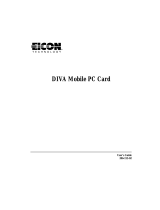Page is loading ...

CONFIDENTIALITY STATEMENT
This document contains information that is private and Confidential, and is supplied on the express condition that it is not to be
used for any purpose other than the purpose for which it was issued, nor is it to be copied or communicated in whole or in part, to
any third party other than the recipient organization, without the prior written permission of EMS Technologies Canada, Ltd.
Copyright © EMS Technologies Canada, Ltd.
HSD
Aeronautical Transceivers
User's Guide

CONFIDENTIALITY STATEMENT
This document contains information that is private and Confidential, and is supplied on the express condition that it is not to be
used for any purpose other than the purpose for which it was issued, nor is it to be copied or communicated in whole or in part, to
any third party other than the recipient organization, without the prior written permission of EMS Technologies Canada, Ltd.
Copyright © EMS Technologies Canada, Ltd.
HSD AERONAUTICAL TRANSCEIVERS
The information in this document is subject to change without notice,
and should not be construed as a commitment by EMS Technologies,
who reserve the right to make improvements to the product described
in this User’s Guide at any time and without notice.
No part of this document may be reproduced, transcribed, copied, or
translated by any means without the prior written consent of EMS
Technologies Canada.
The EMS logo is a trademark of EMS Technologies.
Copyright © EMS Technologies, 2002
Microsoft, Windows, Windows 98 are registered trademarks or
trademarks of Microsoft Corporation. Other product and company
names herein may be the trademarks of their respective owners.
Revision Sections
revised
Release
Date
Comments
A All 22/03/02 Initial Release
B All 2/08/02
Release of combined
product document, addition
of bonded calls, low-speed
voice calls, revision of
initial release
HSD Aeronautical Transceivers
User's Guide
Document No. EMS-MN-1110-10048
Revision B
© EMS Technologies Canada
August 2, 2002

CONFIDENTIALITY STATEMENT
This document contains information that is private and Confidential, and is supplied on the express condition that it is not to be
used for any purpose other than the purpose for which it was issued, nor is it to be copied or communicated in whole or in part, to
any third party other than the recipient organization, without the prior written permission of EMS Technologies Canada, Ltd.
Copyright © EMS Technologies Canada, Ltd.
User’s Guide EMS-MN-1110-10048
i
Contents
Preface .......................................................................v
1 Introduction ........................................................1
Introducing HSD aeronautical transceivers ..........................2
Services and features .............................................. 2
Installation modes .................................................. 3
About Inmarsat .................................................................7
Inmarsat Swift64 services ........................................ 8
Land Earth Stations (LES) ........................................ 9
Mobile Earth Stations (MES) ..................................... 9
About ISDN.....................................................................11
Accessing the Internet using ISDN........................... 11
ISDN components ................................................. 12
2 Getting started ..................................................15
Registering your HSD transceiver .....................................16
Activating service.................................................. 17
Operating considerations .................................................19
Satellite transitions ............................................... 19
Satellite communications ....................................... 19
Setting up .......................................................................20
ISDN data call requirements ................................... 21
Bonded calls (two-channel systems only) ................. 21
Powering up HSD transceivers ................................ 22
System readiness.................................................. 22
User interfaces ..................................................... 23
Configuring a terminal adapter................................ 26
Creating new dial-up networking connections....................32
3 Getting connected .............................................47
Connecting to the Internet...............................................48
Connecting to an intranet ................................................50
Making a terminal to terminal connection..........................52
Accessing remote files ........................................... 52
4 Placing voice calls .............................................55
Voice calling overview......................................................56
Dialing sequence explanation.................................. 57

CONFIDENTIALITY STATEMENT
This document contains information that is private and Confidential, and is supplied on the express condition that it is not to be
used for any purpose other than the purpose for which it was issued, nor is it to be copied or communicated in whole or in part, to
any third party other than the recipient organization, without the prior written permission of EMS Technologies Canada, Ltd.
Copyright © EMS Technologies Canada, Ltd.
HSD Aeronautical Transceivers
ii
Getting assistance................................................. 57
Placing air-to-ground voice calls .......................................58
Calling to North America ........................................ 58
Calling outside of North America ............................. 59
Placing voice calls from ground-to-air ...............................60
Using Auto Attendant ............................................ 60
5 Sending and receiving fax .................................65
Introduction to sending and receiving fax .........................66
Sending air-to-ground faxes .............................................66
Sending ground-to-air faxes .............................................69
Using Auto Attendant ............................................ 69
Using TELENOR Network 1—for fax calls................... 71
6 Troubleshooting ................................................73
Troubleshooting calls .......................................................74
Verifying the log-on status HSD transceivers............. 76
Checking connections ............................................ 77
Resetting the system............................................. 77
Optimizing your system ......................................... 78
Repair and product support .................................... 79
7 Annex ................................................................81
Acronyms and abbreviations ............................................82
Glossary..........................................................................83
Inmarsat satellite-beam coverage map .............................84
Recommended devices ....................................................85
Index........................................................................87
Customer feedback ..................................................93
Customer feedback ..................................................93
Customer comment form .........................................94
Important numbers..................................................95

CONFIDENTIALITY STATEMENT
This document contains information that is private and Confidential, and is supplied on the express condition that it is not to be
used for any purpose other than the purpose for which it was issued, nor is it to be copied or communicated in whole or in part, to
any third party other than the recipient organization, without the prior written permission of EMS Technologies Canada, Ltd.
Copyright © EMS Technologies Canada, Ltd.
User’s Guide EMS-MN-1110-10048
iii
List of Figures
Figure 1 HSD aeronautical transceiver .....................................................v
Figure 2 Satellite communication network .............................................10
Figure 3 System set-up options: terminal adapter...................................24
Figure 4 System set-up options: router ...................................................24
List of Tables
Table 1 HSD transceiver default settings................................................18
Table 2 ISDN default MSN settings .......................................................27
Table 3 Satellite Ocean Region codes.....................................................63
Table 4 Satellite Ocean Region codes.....................................................72
Table 5 System log-on status tones.........................................................76

CONFIDENTIALITY STATEMENT
This document contains information that is private and Confidential, and is supplied on the express condition that it is not to be
used for any purpose other than the purpose for which it was issued, nor is it to be copied or communicated in whole or in part, to
any third party other than the recipient organization, without the prior written permission of EMS Technologies Canada, Ltd.
Copyright © EMS Technologies Canada, Ltd.
HSD Aeronautical Transceivers
iv
This page left intentionally blank.

CONFIDENTIALITY STATEMENT
This document contains information that is private and Confidential, and is supplied on the express condition that it is not to be
used for any purpose other than the purpose for which it was issued, nor is it to be copied or communicated in whole or in part, to
any third party other than the recipient organization, without the prior written permission of EMS Technologies Canada, Ltd.
Copyright © EMS Technologies Canada, Ltd.
User’s Guide EMS-MN-1110-10048
v
Preface
This User’s Guide provides an overview of Inmarsat
services and operating instructions for EMS Technologies
High-Speed Data (HSD) Aeronautical Transceivers.
Although the HSD transceivers support a variety of user
interfaces and configuration options, the purpose of this
document is to provide an example of a basic system set-up
only. Consult with your corporate Information Services
personnel to customize the system to meet your specific
system and user needs.
This document uses Microsoft® Windows 98® as the
example operating system for illustrating the set-up and
configuration process of dial-up connections. However,
performance results vary between operating systems.
At the time of printing, Windows 2000® is the
best performer of Microsoft operating
systems for satellite network
communications using HSD transceivers.
Figure 1 HSD aeronautical transceiver

CONFIDENTIALITY STATEMENT
This document contains information that is private and Confidential, and is supplied on the express condition that it is not to be
used for any purpose other than the purpose for which it was issued, nor is it to be copied or communicated in whole or in part, to
any third party other than the recipient organization, without the prior written permission of EMS Technologies Canada, Ltd.
Copyright © EMS Technologies Canada, Ltd.
HSD Aeronautical Transceivers
vi
This page left intentionally blank

CONFIDENTIALITY STATEMENT
This document contains information that is private and Confidential, and is supplied on the express condition that it is not to be
used for any purpose other than the purpose for which it was issued, nor is it to be copied or communicated in whole or in part, to
any third party other than the recipient organization, without the prior written permission of EMS Technologies Canada, Ltd.
Copyright © EMS Technologies Canada, Ltd.
User’s Guide EMS-MN-1110-10048
1
1 Introduction
HSD aeronautical transceivers
Inmarsat
ISDN services
Satellite communications

CONFIDENTIALITY STATEMENT
This document contains information that is private and Confidential, and is supplied on the express condition that it is not to be
used for any purpose other than the purpose for which it was issued, nor is it to be copied or communicated in whole or in part, to
any third party other than the recipient organization, without the prior written permission of EMS Technologies Canada, Ltd.
Copyright © EMS Technologies Canada, Ltd.
HSD Aeronautical Transceivers
2
Introducing HSD aeronautical transceivers
HSD aeronautical transceivers provide a digital connection,
between aircraft and ground communication networks,
using the Inmarsat Satellite Communications system and
the international public telephone network.
HSD products support EIA/TIA-232, ISDN, and Ethernet
connectivity between an aircraft and selected Land Earth
Stations, using the Inmarsat Satellite Communications
system and the international Public Switched Telephone
Network (PSTN).
The HSD transceivers act as a Mobile Earth Station
(MES)—sending and receiving voice, fax, video, and data
over satellite links.
Services and features
HSD transceivers’ services and features vary depending on
the model and installation configuration-mode. The
following section provides descriptions of all HSD models
and configuration-modes documented in this User’s Guide.
HSD transceivers are available in models that are installed
as stand-alone systems or integrated into existing SATCOM
systems.

CONFIDENTIALITY STATEMENT
This document contains information that is private and Confidential, and is supplied on the express condition that it is not to be
used for any purpose other than the purpose for which it was issued, nor is it to be copied or communicated in whole or in part, to
any third party other than the recipient organization, without the prior written permission of EMS Technologies Canada, Ltd.
Copyright © EMS Technologies Canada, Ltd.
User’s Guide EMS-MN-1110-10048
3
Installation modes
STAND-ALONE mode
HSD transceivers in Stand-Alone mode provide one or two
channels of Swift64 data service. The HSD transceiver
controls both the antenna and the High Power Amplifier
(HPA).
Features:
• Operation with any Inmarsat approved
Aero-H antenna
• Antenna and HPA are controlled by the
HSD system
• Stand-Alone with ARINC 741 SATCOM
Supported services:
• Bi-directional data throughput for sending and
receiving e-mail, surfing the Web, video
conferencing, and connecting to internal
intranets and Bulletin Board Systems (BBS)
• ISDN interface
• Voice and fax transmission (with terminal
adapter or ISDN Phone)
• Single channel (64 k) or dual channel (128 k)
• Ethernet and Mobile Packet Data (future
availability)

CONFIDENTIALITY STATEMENT
This document contains information that is private and Confidential, and is supplied on the express condition that it is not to be
used for any purpose other than the purpose for which it was issued, nor is it to be copied or communicated in whole or in part, to
any third party other than the recipient organization, without the prior written permission of EMS Technologies Canada, Ltd.
Copyright © EMS Technologies Canada, Ltd.
HSD Aeronautical Transceivers
4
SELECTIVE mode (Non-Stand-Alone mode)
In Selective mode, the HSD transceiver operates with an
AERO H/H+ system. The HSD hardware is installed in the
AERO H/H+ HPA equipment position.
Selective mode provides one or two channels of Swift64
data or AERO H/H+ calls.
If one or more Swift64 calls are in progress
when an AERO H/H+ call is attempted, any
incoming or outgoing Swift64 calls are pre-
empted to allow the AERO H/H+ call to
proceed.
If any AERO H/H+ calls are in progress,
Swift64 calls are not allowed by the system.
To operate in Selective mode, version 3.45
or higher of the control software is required.
Features:
• Operation with any Inmarsat approved Aero-H
High Gain antenna
• Integrates with ARINC 741 SATCOM
• Configures to operate as either a single or dual
channel system
Supported services:
• Bi-directional data throughput for sending and
receiving e-mail, surfing the Web, video
conferencing, and connecting to internal
intranets and Bulletin Board Systems (BBS)
• ISDN interface
• Voice communication through the existing Aero-
H/H+ SATCOM System
• One or two channels of 64 kb/s channels
Ethernet and Mobile Packet Data (future
availability)

CONFIDENTIALITY STATEMENT
This document contains information that is private and Confidential, and is supplied on the express condition that it is not to be
used for any purpose other than the purpose for which it was issued, nor is it to be copied or communicated in whole or in part, to
any third party other than the recipient organization, without the prior written permission of EMS Technologies Canada, Ltd.
Copyright © EMS Technologies Canada, Ltd.
User’s Guide EMS-MN-1110-10048
5
COMBINED mode:
At time of printing, systems do not operate in
this mode. Software modifications are
underway to enable this mode of operation.
In Combined mode, the HSD transceiver operates with an
AERO H/H+ system. The HSD hardware is installed in the
AERO H/H+ HPA equipment position.
This system configuration provides one channel of Swift64
data and allows AERO H/H+ calls. (Simultaneous Swift64
and AERO H/H+ calls can be placed at the same time
providing there is sufficient HPA power available.)
If one or more Swift64 calls are in process
and an AERO H/H+ call is attempted (either
incoming or outgoing), the AERO H/H+ call
is allowed to proceed if there is sufficient
HPA power available to process all of the
calls.
If any AERO H/H+ calls are in process,
Swift64 calls are allowed—providing that
there is sufficient HPA power available to
process both the high-speed data and AERO
H/H+ calls.
Features:
• Configures to operates as a single channel
system only
Supported services:
• Bi-directional data throughput for sending and
receiving e-mail, surfing the Web, video
conferencing, and connecting to internal
intranets and Bulletin Board Systems (BBS)
• ISDN interface
• Voice and fax transmission (with terminal
adapter or ISDN Phone)
• Swift 64 high-speed data service
• Ethernet and Mobile Packet Data (future
availability*)
* Available via an optional service bulletin

CONFIDENTIALITY STATEMENT
This document contains information that is private and Confidential, and is supplied on the express condition that it is not to be
used for any purpose other than the purpose for which it was issued, nor is it to be copied or communicated in whole or in part, to
any third party other than the recipient organization, without the prior written permission of EMS Technologies Canada, Ltd.
Copyright © EMS Technologies Canada, Ltd.
HSD Aeronautical Transceivers
6
CO-OPERATIVE mode:
At time of printing, systems do not operate in
this mode.
In Co-operative mode, the HSD transceiver operates with
an AERO H/H+ system. The HSD hardware is installed in
the AERO H/H+ HPA equipment position.
A communications link, between the AERO H/H+ system
and the HSD system, coordinates the use of the HPA.
This mode provides one or two channels of Swift64 data
and allows AERO H/H+ calls. (Swift64 and AERO H/H+
calls can be placed at the same time—providing there is
sufficient HPA power available.)
If one or more Swift64 calls are in process
and an AERO H/H+ call is attempted (either
incoming or outgoing), the AERO H/H+ call
is allowed to proceed if there is sufficient
HPA power available to process all of the
calls.
If any AERO H/H+ calls are in process,
Swift64 calls are allowed—providing that
there is sufficient HPA power available to
process both the high-speed data and AERO
H/H+ calls.
Features:
• Configures to operate as either a single or dual
channel system
Supported services:
• Bi-directional data throughput for sending and
receiving e-mail, surfing the Web, video
conferencing, and connecting to internal
intranets and Bulletin Board Systems (BBS)
• ISDN interface
• Voice and fax transmission (with terminal
adapter or ISDN Phone)
• Swift 64 high-speed data service
• Ethernet and Mobile Packet Data (future
availability*)
* Available via an optional service bulletin

CONFIDENTIALITY STATEMENT
This document contains information that is private and Confidential, and is supplied on the express condition that it is not to be
used for any purpose other than the purpose for which it was issued, nor is it to be copied or communicated in whole or in part, to
any third party other than the recipient organization, without the prior written permission of EMS Technologies Canada, Ltd.
Copyright © EMS Technologies Canada, Ltd.
User’s Guide EMS-MN-1110-10048
7
About Inmarsat
Inmarsat (International Maritime Satellite Organization) is
an international organization that operates and maintains
the satellites and satellite networks. Inmarsat operates four
strategically placed geostationary satellites. Each satellite is
located over an oceanic region; the ocean regions are
named as follows:
• Atlantic Ocean Region-East (AOR-E)
• Atlantic Ocean Region-West (AOR-W)
• Indian Ocean Region (IOR)
• Pacific Ocean Region (POR)
Inmarsat satellites provide worldwide telecommunication
services for aviation, shipping, and land mobile terminal
users. These satellites connect to ground telecommunication
systems through Land Earth Stations (LES).
Inmarsat offers a range of satellite services and utilizes
Inmarsat service providers to provide a range of multimedia
and voice communications.
To find out more about Inmarsat visit their Web site at
www.inmarsat.com
.

CONFIDENTIALITY STATEMENT
This document contains information that is private and Confidential, and is supplied on the express condition that it is not to be
used for any purpose other than the purpose for which it was issued, nor is it to be copied or communicated in whole or in part, to
any third party other than the recipient organization, without the prior written permission of EMS Technologies Canada, Ltd.
Copyright © EMS Technologies Canada, Ltd.
HSD Aeronautical Transceivers
8
Inmarsat Swift64 services
Inmarsat’s Swift64 service supports high-speed ISDN
communications and TCP-IP Internet connectivity. HSD
Aeronautical Transceivers provide the connection between
the aircraft and the Swift64 service.
Inmarsat Swift64 service supports the following:
• Toll-quality voice
• Four ISDN bearer Services (using Euro ISDN):
64 kb/s UDI (supports ISDN to ISDN
connections)
56 kb/s (supports connections to terminals in
switched 56 k networks)
Speech (supports voice connections between
ISDN phones or analogue handsets
connected to a Terminal Adapter)
3.1 kHz audio (supports connections
between analogue devices commonly used
over the PSTN):
ISDN Modems
Group 3 fax machines
Secure communications
4.8 k low-speed voice
Inmarsat and Inmarsat service providers work together to
provide these services anywhere within the coverage of the
Inmarsat Swift64 satellite system. The coverage provided
by Inmarsat’s Swift64 service is illustrated in the Annex of
this User’s Guide.
For further information about Swift64 services, visit
Inmarsat’s Web site: www.inmarsat.com/swift64
or contact
their Customer Care Service at:
Tel: +44 20 7728 1777
Fax: +44 20 7728 1142
E-mail: [email protected]

CONFIDENTIALITY STATEMENT
This document contains information that is private and Confidential, and is supplied on the express condition that it is not to be
used for any purpose other than the purpose for which it was issued, nor is it to be copied or communicated in whole or in part, to
any third party other than the recipient organization, without the prior written permission of EMS Technologies Canada, Ltd.
Copyright © EMS Technologies Canada, Ltd.
User’s Guide EMS-MN-1110-10048
9
Land Earth Stations (LES)
Inmarsat Service Providers (ISPs) operate Land Earth
Stations (LES). The ISPs are typically public telephone
companies of the country where the LES is located.
Using satellite communications antenna and up-and-
downlink communications equipment, the LES converts the
space segment to a format compatible with public and
private telephone and data networks.
Each satellite is associated with a number of Land Earth
Stations that fall within its coverage.
Mobile Earth Stations (MES)
The Mobile Earth Station (MES) provides ISDN service
over the Satellite network similar to the ISDN services
installed by telecommunications companies for land-based
data communication.
The HSD Aeronautical Transceiver acts as a Mobile Earth
Station providing the connection to the Inmarsat Swift64
service.
Figure 2 shows the basic connection between the MES,
Satellite, LES, and land network connections.

CONFIDENTIALITY STATEMENT
This document contains information that is private and Confidential, and is supplied on the express condition that it is not to be
used for any purpose other than the purpose for which it was issued, nor is it to be copied or communicated in whole or in part, to
any third party other than the recipient organization, without the prior written permission of EMS Technologies Canada, Ltd.
Copyright © EMS Technologies Canada, Ltd.
HSD Aeronautical Transceivers
10
Land Earth Station
INMARSAT Satellite
International
Telecommunications
Network
MES -Aircraft equippe
HSD Aeronautical Tra
Terrestrial Link
d with
nsceiver
Air-Ground-Air
Communications
Space Segment
Figure 2 Satellite communication network

CONFIDENTIALITY STATEMENT
This document contains information that is private and Confidential, and is supplied on the express condition that it is not to be
used for any purpose other than the purpose for which it was issued, nor is it to be copied or communicated in whole or in part, to
any third party other than the recipient organization, without the prior written permission of EMS Technologies Canada, Ltd.
Copyright © EMS Technologies Canada, Ltd.
User’s Guide EMS-MN-1110-10048
11
About ISDN
ISDN (Integrated Services Digital Network) is a digital
telecommunications technology that provides Internet,
voice, fax, video, and data services.
ISDN is digital, which allows for greater speed, flexibility
(supports a broad range of applications), and reliability.
Accessing the Internet using ISDN
To access the Internet using ISDN service, the user
needs to:
• Establish a connection to the Internet through
Dial-up Networking using a terminal adapter or
router to connect to the Internet Service Provider
• Run a Web browser to access Web sites

CONFIDENTIALITY STATEMENT
This document contains information that is private and Confidential, and is supplied on the express condition that it is not to be
used for any purpose other than the purpose for which it was issued, nor is it to be copied or communicated in whole or in part, to
any third party other than the recipient organization, without the prior written permission of EMS Technologies Canada, Ltd.
Copyright © EMS Technologies Canada, Ltd.
HSD Aeronautical Transceivers
12
ISDN components
The components required for ISDN service over the
satellite network are listed below:
• Euro ISDN terminal adapter or router
• Euro ISDN line
• ISDN Service Provider account
• Computer
• Dial-up Networking capabilities
• Web browser
The three main components required for ISDN service
(terminal adapters, ISDN lines, and ISDN protocols) are
described in the following sections.
Although routers are also an interface option, only an
example set-up using a terminal adapter is described in this
User’s Guide.
Terminal adapters—ISDN devices
Terminal adapters are ISDN devices that function similarly
to a modem.; they dial and answers calls, and receive and
transmit data.
Use a Euro S/T ISDN model terminal adapter with the HSD
Aeronautical Transceiver. Inmarsat Swift64 service and the
HSD Aeronautical Transceivers do not support the North
American ISDN variant.
ISDN protocols
Terminal adapters use ISDN protocols to format data
between the ISDN line and the user’s computer.
HSD Transceivers support all ISDN protocols that run over
a B channel on an ISDN line. These protocols are
implemented and configured through the user’s operating
system.
/