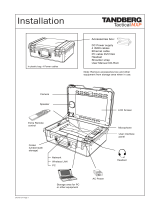Page is loading ...

D13648.01 Page 1
Installation
Mounting
2000
MXP
ON

D13648.01 Page 2
TIP
If the menu is not already present, press
the OK/Menu key on the remote control
to open the menu. Navigate the menu
with arrow keys and OK.
2. Language
Open ‘General’. Select language.
3. ISDN Conguration
Open ‘Network - ISDN-BRI Settings’. Make ISDN
conguration and press ‘Save’.
1. Open the Administrator Settings menu
Choose ‘Control Panel’ from the main menu. In ‘Control
Panel’, select ‘Administrator Settings’ and press OK.
4. LAN Conguration
Open ‘Network -LAN Settings’. Make IP/H.323
settings and press ‘Save’.
System Conguration
Please read the user manual for further details.
Connecting Cables
1. Power cable
2. Monitor cables
3. Microphone cable
4. Camera cable
5 ISDN cables
6. LAN cable
7. VGA cable
Power
5
6
2
3
4
7
1
Power
/