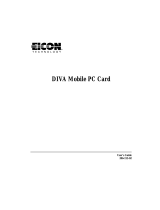Page is loading ...

Diva Server Adapters
Installation Guide
Diva Server Karten
Installationsanleitung
Adaptadores Diva Server
Guía de Instalación
www.eicon.com/divaserver
VoIPon www.voipon.co.uk [email protected] Tel: +44 (0)1245 808195 Fax: +44 (0)1245 600030

www.eicon.com/divaserver
Thirteenth Edition (April 2007) 203-195-13
COPYRIGHT NOTICE AND LEGAL DISCLAIMER
Copyright © 1999-2007 Eicon Networks Corporation. All Rights Reserved. You may not
reproduce this document in whole or in part without permission in writing from Eicon Networks
Corporation.
All contents of this document are subject to change without notice and do not represent a
commitment on the part of Eicon Networks Corporation. Reasonable effort is made to ensure
the accuracy of the information contained in the document. However, due to ongoing product
improvements and revisions, Eicon Networks Corporation does not warrant the accuracy of
this information and cannot accept responsibility for errors or omissions that may be contained
in this document. It is possible that the use or implementation of any one of the concepts,
applications, or ideas described in this document, in marketing collateral produced by or on
web pages maintained by Eicon Networks Corporation or its subsidiaries may infringe one or
more patents or other intellectual property rights owned by third parties. Eicon Networks
Corporation does not provide any intellectual property licenses with the sale of Eicon Networks
products other then a license to use such product in accordance with intellectual property
owned or validly licensed by Eicon Networks Corporation or its subsidiaries. More detailed
information about such intellectual property is available from Eicon Networks Corporation's
legal department at 9800 Cavendish Blvd., Montreal, Quebec, Canada H4M 2V9. The software
referred to in this document is provided under a Software License Agreement. Refer to the
Software License Agreement for complete details governing the use of the software.
Eicon Networks Corporation encourages all users of its products to procure all
necessary intellectual property licenses required to implement any concepts or
applications and does not condone or encourage any intellectual property infringement
and disclaims any responsibility related thereto. These intellectual property licenses
may differ from country to country and it is the responsibility of those who develop the
concepts or applications to be aware of and comply with different national license
requirements.
Please be aware that in the United States, the use of the Eicon Diva Server digital board
to route facsimile transmissions using DID is likely to infringe certain claims of U.S.
Patent Nos. 5,488,651 and 5,291,546 owned by Cantata Technology Inc.
All names, products, and services mentioned herein are the trademarks or registered
trademarks of their respective organizations and are the sole property of their respective
owners. Eicon, Eicon Networks, Diva, Diva ISDN, Diva Server, and Connecting People to
Information are registered trademarks or trademarks of Eicon Networks Corporation or its
subsidiaries.
To contact Eicon Customer Support, refer to the Customers Services section on page 58 or
visit our web site at www.eicon.com.
VoIPon www.voipon.co.uk [email protected] Tel: +44 (0)1245 808195 Fax: +44 (0)1245 600030

www.eicon.com/divaserver
Eicon Networks Corporation License Agreement for use of software
This is an Agreement between you, the Company, and your Affiliates (referred to in some
instances as "You" and in other instances as "Company") and all your Authorized Users and
Eicon Networks Corporation ("Eicon").
YOU SHOULD CAREFULLY READ THE FOLLOWING TERMS AND CONDITIONS BEFORE
INSTALLING OR DOWNLOADING THE SOFTWARE. IF YOU AGREE WITH THESE TERMS
YOU MAY PROCEED WITH THE DOWNLOAD OR INSTALLATION OF THE SOFTWARE.
IF YOU DO NOT AGREE WITH THESE TERMS, PLEASE RETURN THE PACKAGE IN "AS
NEW" CONDITION (INCLUDING DOCUMENTATION AND BINDERS OR OTHER
CONTAINERS) AND YOUR MONEY WILL BE REFUNDED. DOWNLOADING OR
INSTALLING THE SOFTWARE CONSTITUTES YOUR ACCEPTANCE OF THESE TERMS
AND CONDITIONS. YOU ASSUME RESPONSIBILITY FOR THE SELECTION OF THE
PROGRAM TO ACHIEVE YOUR INTENDED RESULTS, AND FOR THE INSTALLATION,
USE, AND RESULTS OBTAINED FROM THE PACKAGE.
Copyright
The enclosed Software ("Program") and documents are owned by
Eicon Networks Corporation ("Eicon") and its suppliers and are protected by copyright laws
and international treaty provisions. Therefore, You and your Authorized Users must treat the
Program and documentation like any other copyrighted material except as expressly permitted
in this License Agreement.
License
Under the terms and conditions of this License Agreement:
• You may install and use one copy of the Program on a single-user computer, file server, or
on a workstation of a local area network, and only in conjunction with a legally acquired Eicon
hardware or software product;
• The primary Authorized User on the computer on which the "Program" is installed may make
a second copy for his/her exclusive use on either a home or portable computer;
• You may copy the Program into any machine readable or printed form for backup or
modification purposes in support of your use of one copy of the Program;
• You may make one copy of Eicon's documentation provided that all copyright notices
contained within the documentation are retained;
• You may modify the Program and/or merge it into another Program for your use in one
computer; (any portion of this Program will continue to be subject to the terms and conditions
of this Agreement);
• You may transfer the Program, documentation and the license to another eligible party within
your Company if the other party agrees to accept the terms and conditions of this Agreement.
If You transfer the Program and documentation, You must at the same time either transfer
all copies whether in printed or machine readable form to the same party or destroy any
copies not transferred; this includes all modifications and portions of the Program contained
in or merged into other Programs;
• You must reproduce and include the copyright notice on any copy, modification or portion of
the Program merged into another Program;
• You may not rent or lease the Program. You may not reverse engineer, decompile or
disassemble the Program. You may not use, copy, modify or transfer the Program and
documentation, or any copy, modification or merged portion, in whole or in part, except as
expressly provided for in this License Agreement;
VoIPon www.voipon.co.uk [email protected] Tel: +44 (0)1245 808195 Fax: +44 (0)1245 600030

www.eicon.com/divaserver
• If You transfer possession of any copy, modification or merged portion of the Program or
documentation to another party in any way other than as expressly permitted in this License
Agreement, this license is automatically terminated.
Upgrades
If the Program is provided as an upgrade and the upgrade is an upgrade from another software
product licensed to You and Your Authorized Users by Eicon, the upgrade is governed by the
License Agreement earlier provided with that software product package and the present
License Agreement does not grant you additional license(s).
Term
The license is effective until terminated. You may terminate it at any time by destroying the
Program and documentation together with all copies, modifications and merged portions in
any form. It will also terminate upon conditions set forth elsewhere in this Agreement or if you
fail to comply with any terms or conditions of this Agreement. You agree upon such termination
to destroy the Program and documentation together with all copies, modifications and merged
portions in any form.
Limited Warranty
The only warranty Eicon makes is that the medium on which the Program is recorded will be
replaced without charge if Eicon, in good faith, determines that it was defective in materials or
workmanship and if returned to your supplier with a copy of your receipt within ninety (90) days
from the date you received it. Eicon offers no warranty for your reproduction of the Program.
This Limited Warranty is void if failure of the Program has resulted from accident, misuse,
abuse, or misapplication.
Customer Remedies
Eicon's entire liability and You and Your Authorized Users exclusive remedy shall be, at
Eicon's option, either (a) return of the price paid or (b) repair or replacement of the Program
that does not meet the above Limited Warranty. Any replacement Program will be warranted
for the remainder of the original Warranty period.
No Other Warranties
Eicon disclaims all other warranties, either expressed or implied, including but not limited to
implied warranties or merchantability and fitness for a particular purpose and the warranty
against latent defects, with respect to the Program and the accompanying documentation.
This limited warranty gives You specific legal rights. You may have others, which may vary
from jurisdiction to jurisdiction.
No Liability for Consequential Damage
In no event shall Eicon or its suppliers be liable for any damages whatsoever (including without
limitation, damages for loss of business profits, business interruption, loss of information, or
other pecuniary loss and indirect, consequential, incidental, economic, or punitive damages)
arising out of the use of or inability to use this Program, even if Eicon has been advised of the
possibility of such damages. As some jurisdictions do not allow the exclusion or limitation for
certain damages, some of the above limitations may not apply to You or your Authorized
Users.
Limit of Liability
Eicon's entire aggregate liability under any provision of this agreement shall be limited to the
amount actually paid by You for the affected Program.
VoIPon www.voipon.co.uk [email protected] Tel: +44 (0)1245 808195 Fax: +44 (0)1245 600030

www.eicon.com/divaserver
Right to Audit
If this Program is licensed for use in a Company, your Company agrees to keep all usual and
proper records and books of accounts and all usual proper entries relating to each
reproduction and Authorized User of the Program during the term of this Agreement and for
a period of three (3) years thereafter. During this period, Eicon may cause an audit to be made
of the applicable records in order to verify Your compliance with this Agreement and prompt
adjustment shall be made to compensate for any errors or omissions disclosed by such audit.
Any such audit shall be conducted by an independent certified public accountant selected by
Eicon and shall be conducted during the regular business hours at Your offices and in such a
manner as not to interfere with Your normal business activities. Any such audit shall be paid
for by Eicon unless material discrepancies are disclosed. For such purposes, "material
discrepancies" shall mean three percent (3%) or more of the Authorized Users within the
Company. If material discrepancies are disclosed, Your Company agrees to pay Eicon for the
costs associated with the audit as well as the license fees for the additional Authorized Users.
In no event shall audits be made more frequently than semi-annually unless the immediately
preceding audit disclosed a material discrepancy.
Supplementary Software
Any Supplementary Software provided with the Eicon Program referred to in this License
Agreement is provided "as is" with no warranty of any kind.
U.S. Government Restricted Rights
The Program and documentation are provided with RESTRICTED RIGHTS. Use,
duplication or disclosure by the U.S. Government is subject to restrictions as set
forth in subparagraph c) 1) ii) of The Rights in Technical Data and Computer
Software clause at DFARS 252.227-7013 or subparagraph c) 1) and 2) of the
Commercial Computer Software-Restricted Rights at 48 CFR52.227-19, as
applicable.
Governing Law
This Agreement shall be construed and controlled by the laws in force in the Province of
Quebec, Canada.
Contractor/ manufacturer is:
EICON NETWORKS CORPORATION.
9800 Cavendish Blvd., Montreal, Quebec, Canada H4M 2V9
This Agreement has been drafted in English at the express wish of the parties. Ce contrat a
été rédigé en anglais à la demande expresse des parties.
VoIPon www.voipon.co.uk [email protected] Tel: +44 (0)1245 808195 Fax: +44 (0)1245 600030

www.eicon.com/divaserver
Eicon Networks Corporation End user Warranty Statement
Unless your rights have been modified through the direct agreement between Eicon Networks
Corporation ("EICON") and EICON's direct customer through whom you purchased your
EICON Product your warranty rights are set out in full as follows:
Warranty for Software Products: The only warranty EICON makes is that the medium on which
the program is recorded will be replaced without charge if EICON, acting reasonably,
determines that it was defective in materials or workmanship and if returned to EICON with a
copy of BUYER's receipt within ninety (90) days from the date BUYER received it. EICON
offers no warranty for the installation of the program even if it has provided assistance to
BUYER in making such installation. This Limited Warranty is void if failure of the program has
resulted from accident, misuse, abuse or misapplication. EICON'S ENTIRE LIABILITY AND
BUYER'S EXCLUSIVE REMEDY SHALL BE, AT EICON'S OPTION, EITHER (A) RETURN
OF THE PRICE PAID OR (B) REPAIR OR REPLACEMENT OF THE PROGRAM THAT DOES
NOT MEET THIS WARRANTY. ANY REPLACEMENT PROGRAM WILL BE WARRANTED
FOR THE REMAINDER OF THE ORIGINAL WARRANTY PERIOD.
Warranty for Hardware Products: EICON warrants that at the time of delivery the hardware
Products supplied hereunder will be free from defects in material and workmanship. The
warranty will be for EICON's standard warranty period for the Product you have purchased as
at the date of EICON's shipment of the Product. Standard warranty periods for specific
Products are set out at www.eicon.com. In no event shall the EICON warranty be shorter
than the legal minimum warranty period required for such Product in the country of purchase.
All warranties are subject to the BUYER registering the Product at
http://www.eicon.com/register. This warranty is void if the defect has resulted from accident,
misuse, abuse or misapplication. Any hardware Product which becomes defective during the
warranty period and is returned to EICON's Authorized Service Center with a Return Material
Authorization (RMA) number (which must be obtained from EICON before any return) within
thirty (30) days after discovery of the defect with a written description of the defect will be
repaired or replaced at EICON's option. Freight charges will be paid by EICON only for
shipment back to BUYER.
No Other Warranties: EICON DISCLAIMS AND BUYER WAIVES ALL OTHER
WARRANTIES, EITHER EXPRESS OR IMPLIED, INCLUDING BUT NOT LIMITED TO
IMPLIED WARRANTIES OF MERCHANTABILITY AND FITNESS FOR A PARTICULAR
PURPOSE AND ANY WARRANTY AGAINST LATENT DEFECTS, WITH RESPECT TO ANY
EICON PRODUCT.
No Liability for Damages: IN NO EVENT SHALL EICON OR ITS SUPPLIERS BE LIABLE
FOR ANY DAMAGES WHATSOEVER (INCLUDING, WITHOUT LIMITATION, DAMAGES
FOR LOSS OF PROFITS, INTERRUPTION OF ACTIVITIES, LOSS OF INFORMATION OR
OTHER PECUNIARY LOSS AND DIRECT OR INDIRECT, CONSEQUENTIAL, INCIDENTAL,
ECONOMIC OR PUNITIVE DAMAGES) ARISING OUT OF THE USE OF OR INABILITY TO
USE ANY EICON PRODUCT OR DUE TO THE FAULT OR NEGLIGENCE OF EICON OR
THOSE FOR WHICH IT IS RESPONSIBLE AT LAW, EVEN IF EICON HAS BEEN ADVISED
OF THE POSSIBILITY OF SUCH DAMAGES. (NOTE: SOME JURISDICTIONS DO NOT
ALLOW THE EXCLUSION OR LIMITATION OF LIABILITY FOR CERTAIN DAMAGES AND
ACCORDINGLY THE ABOVE LIMITATION OR EXCLUSION MAY NOT APPLY TO BUYER.)
VoIPon www.voipon.co.uk [email protected] Tel: +44 (0)1245 808195 Fax: +44 (0)1245 600030

www.eicon.com/divaserver
Limitation of Liability: EICON AND ITS AFFILIATES AND SUPPLIERS' LIABILITY TO YOU
UNDER ANY CIRCUMSTANCES, IN THE AGGREGATE FOR ALL CAUSES OF ACTION,
SHALL BE LIMITED TO THE AMOUNTS ACTUALLY PAID BY YOU FOR THE SPECIFIC
PRODUCT WHICH IS THE OBJECT OF THE CLAIM. YOU RELEASE EICON, ITS
AFFILIATES AND ITS SUPPLIERS FROM ALL AMOUNTS IN EXCESS OF THE
LIMITATION.
Additional Exclusions: EICON will have no obligation to make repairs or replacements
necessitated by your fault or negligence, improper or unauthorized use of the product, repairs
or modifications made without EICON's prior written approval or by causes beyond the control
of EICON, including, but not limited to, power or air conditioning failure, acts of God, improper
interface with other units, or malfunction of any equipment or software used with the EICON
Product(s).
VoIPon www.voipon.co.uk [email protected] Tel: +44 (0)1245 808195 Fax: +44 (0)1245 600030

www.eicon.com/divaserver
Contents
English
Introduction....................................................................................11
General Safety Instructions ...........................................................14
Ordering Your Analog Line in North America.................................16
Line Provisioning and Configuration for Diva Server
PRI Adapters .................................................................................17
Ordering Your ISDN PRI or T1 Line in North America...................18
Before You Start.............................................................................21
Installation......................................................................................22
Troubleshooting.............................................................................36
Technical Specifications.................................................................40
International Regulatory Information..............................................46
International approvals ..................................................................55
Suppliers Declaration of Conformity..............................................56
Customer Services ........................................................................57
Your Eicon Networks Adapter and The WEEE Directive...............59
Deutsch
Einführung .....................................................................................61
Allgemeine Sicherheitshinweise....................................................64
Vorbereitungen ..............................................................................66
Installation......................................................................................67
Problemlösung...............................................................................79
Technische Daten..........................................................................83
VoIPon www.voipon.co.uk [email protected] Tel: +44 (0)1245 808195 Fax: +44 (0)1245 600030

www.eicon.com/divaserver
VoIPon www.voipon.co.uk [email protected] Tel: +44 (0)1245 808195 Fax: +44 (0)1245 600030

Introduction
ENGLISH
11
Introduction
Eicon Networks’ Diva Server adapters provide high-speed digital or analog
connections to support a variety of network applications. This installation guide
describes how to physically install and connect your Diva Server adapter, it
provides information about the adapter’s technical specifications and gives an
overview of the available online documentation.
Note: The Eicon brand will change to Dialogic in all relevant documents during
2007.
Supported Diva Server adapters
The Diva Server product range comprises the following adapters:
ISDN BRI adapters
Diva Server BRI adapters are high-performance, partly active PC-based server
adapters that provide digital, analog, and GSM connections over an ISDN line.
ISDN PRI, E1, and T1 adapters
These powerful adapters are active server adapters which provide both digital and
analog connectivity for the ISDN Primary Rate Interface (PRI), E1, and T1 lines.
• Diva Server 2FX • Diva Server V-BRI-2
• Diva Server BRI-2M 2.0 • Diva Server V-4BRI-8
• Diva Server 4BRI-8M 2.0
Diva Server T1/PRI: Diva Server PRI 2.0:
• Diva Server T1/PRI • Diva Server PRI-0M
• Diva Server T1/PRI-4M • Diva Server PRI-4M
• Diva Server T1/PRI-8M • Diva Server PRI-8M
• Diva Server T1/PRI-24M • Diva Server PRI-30M
Diva Server PRI 3.0: Diva Server V-PRI:
• Diva Server PRI/E1/T1-CTI • Diva Server V-PRI/T1-24
• Diva Server PRI/E1/T1-8 • Diva Server V-PRI/E1-30
• Diva Server PRI/T1-24
• Diva Server PRI/E1-30
Diva Server PRI PCIe: Diva Server V-PRI PCIe:
• Diva Server PRI/E1/T1-CTI PCIe • Diva Server V-PRI/T1-24 PCIe
• Diva Server PRI/T1-24 PCIe • Diva Server V-PRI/E1-30 PCIe
• Diva Server PRI/E1-30 PCIe
VoIPon www.voipon.co.uk [email protected] Tel: +44 (0)1245 808195 Fax: +44 (0)1245 600030

ENGLISH
Introduction12
Multiport ISDN PRI, E1, and T1 adapters
The Diva Server multiport adapters are exceptionally powerful PC-based
telephony adapters that provide rich media processing capabilities for up to 120
voice channels over E1 interfaces or up to 96 voice channels over T1 interfaces.
Analog adapters
Diva Server Analog communication adapters offer standard RJ-10 or RJ-45
interfaces to connect to public and private switching systems. Since they provide
high-performance media processing functions, they enhance the overall system
performance and lower implementation cost.
Supported operating systems
Diva Server adapters support the following operating systems:
• Microsoft Windows
®
Server 2003
• Microsoft Windows XP
• Microsoft Windows 2000
•Linux
®
Note: You can install your Diva Server BRI and V-BRI adapter on a computer with
Microsoft Small Business Server (SBS). For the Microsoft Small Business Server
version 4.5 and 2000, you can find the required drivers and documentation on the
Microsoft Small Business Server CD-ROM.
Diva Server online documentation
Diva Server online documentation is available on the Diva Server Software Suite
CD-ROM and/or the Eicon Networks web site. The online documentation
describes the installation and configuration of Diva Server software. For more
information about documentation on the Diva Server Software Suite CD-ROM, see
below. For documentation on the web visit our Eicon Manuals and
Documentation site at: http://www.eicon.com/worldwide/support/docs.htm
where you can select the desired documentation for your Eicon Networks product.
• Diva Server V-2PRI/E1/T1
• Diva Server V-4PRI/E1/T1
• Diva Server Analog-2P • Diva Server V-Analog-4P
• Diva Server Analog-4P • Diva Server V-Analog-8P
• Diva Server Analog-8P
VoIPon www.voipon.co.uk [email protected] Tel: +44 (0)1245 808195 Fax: +44 (0)1245 600030

Introduction
ENGLISH
13
Diva Server Software Suite CD-ROM
Documentation for the above mentioned Microsoft Windows operating systems is
available on the Diva Server Software Suite CD-ROM. For Linux, documentation is
available on the Eicon Networks web site. See page 14 for more information.
The Diva Server Software Suite CD-ROM includes comprehensive online
reference guides in Adobe
®
Acrobat
®
portable document format (PDF) and
Microsoft HTML help files in CHM format.
Your Diva Server Software Suite CD-ROM also includes readme files. The readme
files contain the most up-to-date information which did not make it into other
manuals.
Note: To view and print the online reference guides properly, you must use
Acrobat Reader version 3.0 or later. You can install the Acrobat Reader from your
Diva Server Software Suite CD-ROM.
To install Acrobat Reader under a Windows operating system:
1. Insert your Diva Server Software Suite CD-ROM into your CD-ROM drive. The
front end will start automatically. If the front end fails to start, double-click
SETUP.EXE in the root folder on the CD-ROM.
2. At the Welcome screen, click the Bonus Software button.
3. From the presented screen, you can install Acrobat Reader.
To view a PDF manual under a Windows operating system:
1. Insert your Diva Server Software Suite CD-ROM into your CD-ROM drive. The
front end will start automatically. If the front end fails to start, double-click
SETUP.EXE in the root folder on the CD-ROM.
2. At the Welcome screen, click Documentation.
3. From the presented screen, you can view the available PDF documentation for
your hardware and software.
4. To view an online manual, double-click the manual you wish to read.
To view an online help under a Windows operating system:
1. Insert your Diva Server Software Suite CD-ROM into your CD-ROM drive. The
front end will start automatically. If the front end fails to start, double-click
SETUP.EXE in the root folder on the CD-ROM.
2. At the Welcome screen, click Browse this CD.
3. Click the following folders: driver > i386 > ENGLISH.
4. To view an online help file, double-click the CHM-file you wish to read.
VoIPon www.voipon.co.uk [email protected] Tel: +44 (0)1245 808195 Fax: +44 (0)1245 600030

ENGLISH
General Safety Instructions14
General Safety Instructions
Use the following safety instructions to help ensure your own personal safety and
to help protect your computer, adapter, and working environment from potential
damage.
WARNING All Diva Server Adapters
All computers that have Diva Server adapters installed must comply
with the country specific safety regulations, such as CE or FCC, to
avoid serious personal injuries and damage to your computer, your
adapter, or both.
Before you install your Diva Server adapter or remove the cover
from your computer for any reason, disconnect the ISDN or analog
cable from the ISDN, analog network, E1, or T1 line, to avoid
personal injuries and damage to your computer, your adapter, or
both.
Proper installation of the adapter requires that it is screwed to the
metal backplate of the PC. This ensures proper grounding that is
necessary for your safety.
Diva Server ISDN
PRI and BRI signals can have telephone network voltages (TNV).
Therefore, ISDN BRI, PRI, E1, and T1 lines should be installed and
maintained by service personnel only. It may be hazardous if your
computer is not properly plugged in and grounded. This applies
particularly to users in North America and Australia.
Diva Server T1/PRI, PRI, V-2PRI, V-4PRI
Diva Server V-2PRI and V-4PRI, and all versions of Diva Server
T1/PRI and PRI 2.0 adapters may need approximately 20 Watts of
power.
If you have installed several adapters in your system, make sure
that the power supply will not be overloaded when you install your
Diva Server adapter, to avoid personal injuries and damage to your
computer, your adapter, or both.
Make also sure that your PC provides sufficient cooling to avoid
damage on your adapter.
VoIPon www.voipon.co.uk [email protected] Tel: +44 (0)1245 808195 Fax: +44 (0)1245 600030

General Safety Instructions
ENGLISH
15
IMPORTANT Diva Server ISDN
All Diva Server ISDN adapters have been tested and found to
comply with the Electromagnetic compatibility, Safety, and
Network connection regulations within the European Union, North
America, and other major territories. Read the regulatory
information in the section Regulatory Information on page 46
before installing and using your adapter.
Diva Server V-2PRI, V-4PRI, PRI PCIe
A proper functioning of Diva Server V-2PRI, V-4PRI, and PRI PCIe
adapters is guaranteed only if it is operated within the permitted
temperature range, see page 40 for more information. If the
temperature is exceeded, a trace file with the temperature
information will be created.
Diva Server Analog
Use only certified telecommunications cables with No. 26 AWG
(American Wire Gauge) or higher with this equipment to ensure
proper functioning of the adapter.
VoIPon www.voipon.co.uk [email protected] Tel: +44 (0)1245 808195 Fax: +44 (0)1245 600030

ENGLISH
Ordering Your Analog Line in North America16
Ordering Your Analog Line in North
America
This chapter will assist you in ordering an analog line for your Diva Server Analog
adapter.
Line types
Diva Server Analog adapters can be configured to support a standard analog line.
Specify the following requirements when you place your order:
• Standard analog line
• Loop start line
• Dial type: Diva Server Analog adapters support tone and pulse dialing. It is
recommended to specify tone as the dial type.
Connecting to a PBX
In most installations, the analog line is connected to a PBX instead of the Diva
Server Analog adapter. If this is the case and you wish to do DTMF collection
through the PBX, you need to configure the sequence on the PBX as follows:
• Ring voltage
• 500 ms pause
• Routing through DTMF
• 500 ms pause
• Open the call path
VoIPon www.voipon.co.uk [email protected] Tel: +44 (0)1245 808195 Fax: +44 (0)1245 600030

Line Provisioning and Configuration for Diva Server PRI Adapters
ENGLISH
17
Line Provisioning and Configuration
for Diva Server PRI Adapters
During the software installation, select the switch type as specified by your service
provider, e.g. Euro-ISDN (ETSI). This will set all line parameters to a default value
that is the most common value for the respective switch type.
In some countries the parameter value is different than the default. For the
Euro-ISDN (ETSI) switch type for example, the CRC 4 mode is normally on, so the
default will set the parameter CRC 4 Mode to ON. However, the CRC setting
needs to be OFF for Energis lines in the UK and Telecom Eireann lines in the
Republic of Ireland. Normally, lines in France, Belgium, and the Netherlands are
also provisioned with the CRC 4 mode OFF.
Please make sure that you configure the value as required by your service
provider. For detailed information see the Diva Server Configuration Manager
Online Help (DSMain.chm) for Windows operating systems and the Diva Server
for Linux Reference Guide for Linux.
Note: Your service provider will deactivate your line if you connect to it with wrong
settings. Always contact your service provider to ask for your line to be reactivated
before testing with new settings.
VoIPon www.voipon.co.uk [email protected] Tel: +44 (0)1245 808195 Fax: +44 (0)1245 600030

ENGLISH
Ordering Your ISDN PRI or T1 Line in North America18
Ordering Your ISDN PRI or T1 Line
in North America
This chapter will assist you in ordering an ISDN PRI or a T1 line for your Diva
Server PRI adapter. It provides recommended settings for a number of the
configuration settings on Diva Server PRI adapters. You should specify these
settings when you order your line from your service provider.
Line types
The Diva Server PRI adapters can be configured to support an ISDN PRI line or a
T1 line.
ISDN PRI
In North America and Japan, an ISDN PRI line typically supports 23 B-channels
and one D-channel. PRI configurations are used to receive multiple, simultaneous
ISDN calls from analog-modem and digital-services dial-in traffic. Another
common use of ISDN PRI is to connect a PBX (Private Branch Exchange) to a
central office switch.
Channelized T1 (robbed-bit signaling)
Robbed-bit signaling, which uses bits from specified frames in the user data
channel for signaling, fits into the in-band signaling category. In this scenario, bits
are ‘robbed’ from each channel for signaling purposes, as opposed to ISDN PRI
(out-of-band signaling) which dedicates a specific channel (D-channel) to
signaling.
Connecting to a PBX
In some installations, the PRI or T1 line is connected to a PBX instead of the Diva
Server PRI adapter. In these cases, you must correctly configure the PBX to
communicate with the Diva Server PRI adapter.
VoIPon www.voipon.co.uk [email protected] Tel: +44 (0)1245 808195 Fax: +44 (0)1245 600030

Ordering Your ISDN PRI or T1 Line in North America
ENGLISH
19
Provisioning an ISDN PRI connection
This section explains how to order an ISDN PRI line for your Diva Server PRI
adapter.
What to order
Specify the following requirements when you place your order:
• 23 B-channels + 1 D-channel
• D-channel on channel 24 (timeslot 24). Do not order NFAS (non-facility
associated signaling service), which enables you to use channel 24 as a
data-carrying B-channel.
• Layer 1 line code is B8ZS with ESF (Extended SuperFraming).
• Data rate of 1.544 Mbps
• 64 kbps clear channel service, which ensures that calls will not be routed over
56 kbps channels.
• Companding type is µ-law
• A CSU is not required (Diva supplies the function of the CSU internally).
However, you can connect to a CSU if present.
• A DSU is not required (Diva supplies the function of the DSU internally).
• The T1 interface number must be 0.
• The D-channel must be specified as the terminal endpoint identifier (TEI) 0.
• If the switch type is AT&T/Lucent, request that allocation of channels for
incoming calls is in descending order, high to low (23 to 1).
Information to obtain when ordering
Obtain the following information when you place your order. You will need this
information to properly configure your Diva Server PRI adapter.
• The type of ISDN switch your line is connected to.
• Directory or phone number assigned to the PRI line.
• Line build out setting (LBO). Only if you are going to use the Diva Server's
on-board CSU.
• Number of DNIS (Dialed Number Identification Service) digits provided by your
service provider. Normally, you can choose between four, seven, or ten digits.
VoIPon www.voipon.co.uk [email protected] Tel: +44 (0)1245 808195 Fax: +44 (0)1245 600030

ENGLISH
Ordering Your ISDN PRI or T1 Line in North America20
Provisioning a channelized T1 connection (robbed-bit)
This section explains how to order a T1 line that uses robbed-bit signaling for your
Diva Server PRI adapter.
What to order
Specify the following when you place your order:
• Switched T1 service for 56 kbps voice calls
• No multichannel services (switchtec 384/H0 or 1536/H11)
• Extended SuperFrame (ESF)
• B8ZS line encoding
• Wink Start E&M signaling
• DTMF dialing
• Answer supervision required for outgoing calls
• A CSU is not required (Diva supplies the function of the CSU internally).
However, you can connect to a CSU if present.
• A DSU is not required (Diva supplies the function of the DSU internally).
Information to obtain when ordering
Obtain the following information when you place your order. You will need this
information to properly configure your Diva Server PRI adapter.
• The type of ISDN switch your line is connected to.
• Directory number assigned to the T1 line.
• Number of DNIS (Dialed Number Identification Service) digits provided by your
service provider. Normally, you can choose between four, seven, or ten digits.
VoIPon www.voipon.co.uk [email protected] Tel: +44 (0)1245 808195 Fax: +44 (0)1245 600030

Before You Start
ENGLISH
21
Before You Start
Before you start, make sure you have the items you need to install your Diva
Server adapter and the corresponding software.
Item Description
Computer Your computer must have:
• a free PCI slot for PCI bus adapters
(for Diva Server V-2PRI and V-4PRI according to PCI 2.2)
• a free PCIe x1 slot, 1.0a compliant for PCIe bus adapters
Other slot sizes, e.g. x4, x8, x16 can be used if supported by
the BIOS and the operating system.
• an installed operating system:
Windows Server 2003,
Windows XP,
Windows 2000,
Linux
• at least 15 MB of free hard-disk space for the software
Diva Server ISDN
adapter package
This includes:
• Diva Server ISDN adapter
• cable(s) needed to connect to your ISDN BRI, ISDN PRI, E1,
or T1 line
• Diva Server Software Suite CD-ROM
• Diva Server Adapters Installation Guide
Diva Server Analog
adapter package
This includes:
• Diva Server Analog adapter
• cables to connect to your analog line
• Diva Server Analog-8P and V-Analog-8P: four cables with
dongle
• Diva Server Software Suite CD-ROM
• Diva Server Adapters Installation Guide
ISDN Basic Rate
Interface (BRI),
Primary Rate Interface
(PRI), channelized E1 or
T1 interface, or analog
interface
The lines are installed by your service provider.
Make sure that you get the appropriate line(s) for your adapter.
Note: In some countries, you might need a network terminating
device (NT1).
Information about your
line
Your service provider has to provide the following information:
• switch type: This usually depends on your geographic location.
Common switch types include Euro-ISDN DSS1 (used in
Europe), 1TR6 (used mainly in PBXs in Germany), NI-1 (used
in North America), and 5ESS (used in North America).
• Phone numbers for each ISDN, T1, or analog line
• North America only: Service Profile Identifiers (SPIDs) for each
ISDN BRI line
VoIPon www.voipon.co.uk [email protected] Tel: +44 (0)1245 808195 Fax: +44 (0)1245 600030
/