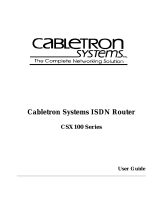Page is loading ...

Œ
Hardware Installation
Note:
The Level One ISDN Router incorporates a DHCP Server.
If your LAN already has a DHCP Server, set DIP switch 2
ON to disable the ISDN Router's DHCP Server.
1. Use the supplied cable to connect the WAN port to
the S/T connector on your ISDN Terminator.
2. Connect the LAN port to a 10/100BaseT hub.
3. Connect the supplied power supply.
•
Software Installation
1. Insert the supplied CD-ROM. If the install program
does not start automatically, run SETUP.EXE in the
root directory.
2. Follow the prompts to complete the installation.
3. The setup program will now run.
Ž
Setup
1. Select the Level One ISDN Router, and click "Setup".
2. If the current IP Address is OK, you will not see the
following IP Address screen.
3. If you wish, change the suggested values.
Then click "Change" to continue.
4. Enter the required data on the Quick Setup screen
which appears next.
Internet Access (from ISP)
Account (User)
Name
Account name provided by your ISP
(Internet Service Provider).
Account
Password
Password for the above account.
IP Address
from ISP
Dynamic IP addresses are the most
common. If Fixed, use the address
provided by your ISP.
- 1 -
- 2 -
- 3 -

Idle Time-out If a connection is idle for longer than
this time period, it is terminated.
DNS IP
Address
DNS IP address supplied or
recommended by your ISP.
Telephone Telephone number to connect to ISP.
ISDN Details (from Telephone Company)
Country Select your country. For USA, select
the entry to match the "Switch Type"
used by your telephone company.
SPID
(USA only)
SPID (Service Profile Identifier) is
provided by your phone company.
5. For simple LANs, no other configuration is required.
For complex situations, refer to the User Manual.
•
PC Setup (Required on every PC)
1. Use Start - Settings - Control Panel - Network to
locate the screen below.
2. Select the "TCP/IP -> Network card" entry, as above,
and click Properties to see the following screen.
3. Use the appropriate settings for your situation:
• "Obtain an IP address automatically", as shown above,
if using the DHCP Server feature in the Level One
ISDN Router, or an existing DHCP Server.
• If using "Specify an IP Address", do NOT make any
changes on the IP Address tab above.
• On the Gateway tab, set the Default Gateway
Address to the ISDN Router's IP Address.
• On the DNS Configuration tab, enter the same
value used for the Quick Setup screen.
4. Restart your PC.
Internet Settings
1. Run Start Menu-Settings-Control Panel-Internet
Options.
2. On the Connection tab, click the Setup button.
3. Step through the Wizard, and ensure that Internet
access to set to "via local area network (LAN)" and the
other options are NOT selected.
4. Configuration is now complete. You can now use your
Web Browser to access the Internet.
FRT2101TX
Level One ISDN Router
Quick Install Guide
- 4 -
- 5 -
P/N: 95601A99A0
/