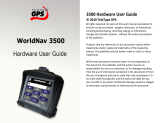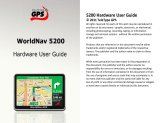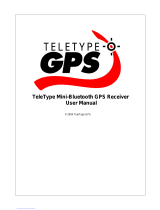Page is loading ...



All rights reserved. No parts of this work may be reproduced in any form or by any means - graphic, electronic, or
mechanical, including photocopying, recording, taping, or information storage and retrieval systems - without the
written permission of the publisher.
Products that are referred to in this document may be either trademarks and/or registered trademarks of the
respective owners. The publisher and the author make no claim to these trademarks.
While every precaution has been taken in the preparation of this document, the publisher and the author assume no
responsibility for errors or omissions, or for damages resulting from the use of information contained in this document
or from the use of programs and source code that may accompany it. In no event shall the publisher and the author be
liable for any loss of profit or any other commercial damage caused or alleged to have been caused directly or
indirectly by this document.
Printed: June 2007 in Boston, Massachusetts.
WorldNav 3100
© 2007 TeleType Co.

WorldNav 31004
© 2007 TeleType Co.
Table of Contents
Foreword
5
Part I
Introduction
7
................................................................................................................................... 71 Disclaimer
................................................................................................................................... 82 Welcome
................................................................................................................................... 83 In the Box
................................................................................................................................... 94 Your WorldNav 3100 GPS System
................................................................................................................................... 105 Quick Start Method
Part II
Hardware Settings
13
................................................................................................................................... 131 Settings Menu
................................................................................................................................... 142 Brightness
................................................................................................................................... 153 Volume
................................................................................................................................... 164 Battery
................................................................................................................................... 175 Unit Charging
................................................................................................................................... 176 Calibration
Part III
Power and Battery Charging
19
Part IV
Device Specifications
21
Part V
Changing the Adapter Fuse
23
Part VI
Troubleshooting Questions
26
Index 27

5Foreword
© 2007 TeleType Co.

Part
I

Introduction 7
© 2007 TeleType Co.
1 Introduction
1.1 Disclaimer
Use the WorldNav 3100 at your own risk. To reduce the risk of unsafe operation, please carefully review and
understand this user manual.
It is the user's responsibility to use this product prudently. This product is intended to be used only as a
navigational aid and must not be used for any purpose requiring precise measurement of direction, distance,
location, or topography. Statistics provided such as trip time are best estimates and may not accurately reflect
true conditions.
The Global Positioning System (GPS) is operated by the United States Government, which is solely responsible
for its accuracy and maintenance. The system is subject to changes which could affect the accuracy and
performance of all GPS equipment.
For use in vehicles, it is the sole responsibility of the owner/operator of the TeleType GPS WorldNav 3100 to
place and secure the GPS unit so that it will not interfere with the vehicle operating controls and safety devices,
obstruct the driver's view of driving conditions, or cause damage or personal injury in the event of an accident.
Do not mount the TeleType GPS WorldNav 3100 in a place where the driver or passengers are likely to impact it
in an accident or collision. The mounting hardware supplied by TeleType Co. is not warranted against collision
damage or the consequences thereof.
When used in vehicles, it is the sole responsibility of the driver of the vehicle to operate the vehicle in a safe
manner, to maintain full surveillance of all driving conditions at all times, and not become distracted by the GPS
system to the exclusion of safe driving practices. It is unsafe to operate the controls of the GPS system while you
are driving. Failure by the driver of a vehicle equipped with a TeleType GPS system to pay full attention to
operation of the vehicle and road conditions while the vehicle is in motion could result in an accident or collision
with property damage and personal injury.
IN NO EVENT SHALL TELETYPE CO BE LIABLE FOR ANY INCIDENTAL, SPECIAL, INDIRECT OR
CONSEQUENTIAL DAMAGES, WHETHER RESULTING FROM THE USE, MISUSE, OR INABILITY TO USE
THIS PRODUCT OR FROM DEFECTS IN THE PRODUCT. SOME STATES DO NOT ALLOW THE EXCLUSION
OF INCIDENTAL OR CONSEQUENTIAL DAMAGES, SO THE ABOVE LIMITATIONS MAY NOT APPLY TO
YOU.

WorldNav 31008
© 2007 TeleType Co.
1.2 Welcome
Congratulations on purchasing the TeleType WorldNav 3100! This document will provide you with
information on how to use the GPS. For software information read the documentation located in the
Software Manual.
1.3 In the Box
Upon receiving your WorldNav 3100, open the box to find the following items:
·
WorldNav 3100 Touch Screen GPS
·
Car Power cord
·
USB Sync cable for computer connectivity cord
·
Windshield mount
·
Dash mount adapter
·
Carrying bag
·
User Guide
·
Quick Start Guide

Introduction 9
© 2007 TeleType Co.
1.4 Your WorldNav 3100 GPS System
Front of your WorldNav 3100
Back of your WorldNav 3100

WorldNav 310010
© 2007 TeleType Co.
1.5 Quick Start Method
1. Plug in the WorldNav 3100 to the 12v car power lighter in your vehicle. In order to charge the unit while
driving, plug the power cord into the hole on the bottom right side of the GPS. The GPS will charge when
your car is on. If the WorldNav does not turn on immediately, press the Reset button located on the back of
the GPS. The reset button will not erase any of your saved history or points.
2. Your WorldNav includes a pre-configured Secure Digital card with maps and points of interest pre-installed.
The card has already been inserted into the GPS. Removing the card will result in the GPS becoming
non-operational. If in addition you have purchased an expansion SD Card, to insert your Secure Digital Card
in the side of the GPS, make sure the metal connection points on the card match with those visible inside
the device. To remove the card press down on the card, it will pop up and you can then remove the card
from the slot.
Secure Digital Card
3. Attach your GPS system to the windshield by putting the suction cup on the window (moisten cup if
necessary) and then by using the flip button next to the suction cup to achieve suction. Rest the
GPS on the dash to help stabilize it against vibration.
4. Flip the built-in receiver up and pointed towards your windshield. The WorldNav 3100 will
automatically lock into your GPS position; there is no configuration required. The GPS will know
your direction of travel only once you begin to move.
Mounted WorldNav 3100
5. From the Main Menu Screen select <Navigation>.
Device Main Menu Screen
6. Press the <I Agree> button to start using the GPS Device.

Introduction 11
© 2007 TeleType Co.
Disclaimer Screen
7. If the GPS has not yet locked into position, you will see <Where To> and <Menu> at the top of the
map screen. The map will display your last position centered in the "target" [+] area.
Press <Where To> on the screen to get to the navigation screen.
Main Mapping Screen
7. Put in your destination by Address, Intersection or POI (point of interest).
8. The map route from your current location to the selected location should be displayed.
Routing from your last known position
9. If the GPS is locked into position you will hear "GPS position fixed, ready to navigate." The
<Where To> and <Menu> buttons will disappear.
Sample Routing Screen with Navigation Panel

Part
II

Hardware Settings 13
© 2007 TeleType Co.
2 Hardware Settings
2.1 Settings Menu
Here you can change the brightness and volume, calibrate the screen, and check the battery life.
Hardware Settings Button
Hardware Settings Menu

WorldNav 310014
© 2007 TeleType Co.
2.2 Brightness
1. Press the <Main Menu> hardware button and then <Settings>.
Main Menu - Settings
2. Select the <Backlight> tab and adjust the slider to change screen brightness. A lower Backlight
setting will conserve the battery life.
Brightness Screen

Hardware Settings 15
© 2007 TeleType Co.
2.3 Volume
1. Press the <Main Menu> hardware button and then <Settings>.
Main Menu - Settings
2. Select the <Volume> tab and adjust the slider to increase or decrease the volume.
Volume Screen

WorldNav 310016
© 2007 TeleType Co.
2.4 Battery
1. Press the <Main Menu> hardware button and then the <Settings> button.
Main Menu - Settings
2. Select the <Battery> tab. The bar shows you how much battery life is remaining. If the device is
showing 1/4 or less power remaining you should use the car power cord while driving to recharge
the device.
Battery Screen
When the remaining power in the battery is 20~30 % of its full capacity, a warning window is displayed. In such a
case, immediately recharge the battery.

Hardware Settings 17
© 2007 TeleType Co.
2.5 Unit Charging
Your WorldNav GPS has been tested for functionality. During the shipping process the battery may have
become discharged.
1. Plug the power cord into the bottom of the GPS in the hole marked DC 12V. Do not plug the cord into the
Audio jack.
2. Press <Reset> button located on the back of the GPS.
3. As you drive, the battery will charge.
The WorldNav 3100 can be charged with an AC/DC adapter or the included car power jack. AC/DC adapters
(part # 3020) can be purchased on the TeleType website. Note: If you buy an A/C adapter be sure to choose
one that offers 12 volts, 1 amp power. Using lower than 1 amp will not allow the battery to re-charge.
2.6 Calibration
1. If you touch the screen and the wrong letter appears, you may need to calibrate the GPS. Press the <Main
Menu> hardware button and then <Settings>.
Main Menu - Settings
2. Select the <Calibration> tab and press the <Calibration> button.
Calibration Button
3. Use a stylus (or dull pencil) to press a series of cross-hatches that will appear on your screen to
calibrate your screen display. Repeat this process periodically to optimize screen accuracy.
Calibration Screen

Part
III

Power and Battery Charging 19
© 2007 TeleType Co.
3 Power and Battery Charging
External Power Mode:
Power is supplied to the system from an AC/DC adapter or the included car power jack
in your car.
[Power button] light is red: The battery is being charged.
[Power button] light is green: The battery is fully charged.
Battery-powered Mode:
Power is supplied from the battery when an AC/DC adapter or the included car power
jack is disconnected.
[Power button] Green light blinks: Remainder battery is more than 50% of its full
capacity.
[Power button] Red light blinks: Remainder battery is less than 50% of its full capacity.
Power-saving Mode:
Pressing [Power button] switches the system to the power-saving mode.
Pressing the power button again returns the system to the operation mode.
Forced Power-saving
Mode:
When the remainder power in the battery is 20~30 % of its full capacity, the warning
window is displayed. In such a case, immediately recharge the battery. If the battery is
almost discharged, it enters forced power-saving mode automatically.
Conserving Battery:
To conserve battery life you need to completely turn off your GPS rather than simply
turn the screen off. Press the Reset button, located on the back of the device, for three
seconds or until the device shuts off. To turn the GPS back on, press the reset button
once. You will not lose any data in the process, all addresses and routing will be
retained.

Part
IV
/